roof VOLVO V70 2008 Owners Manual
[x] Cancel search | Manufacturer: VOLVO, Model Year: 2008, Model line: V70, Model: VOLVO V70 2008Pages: 274, PDF Size: 7.82 MB
Page 3 of 274
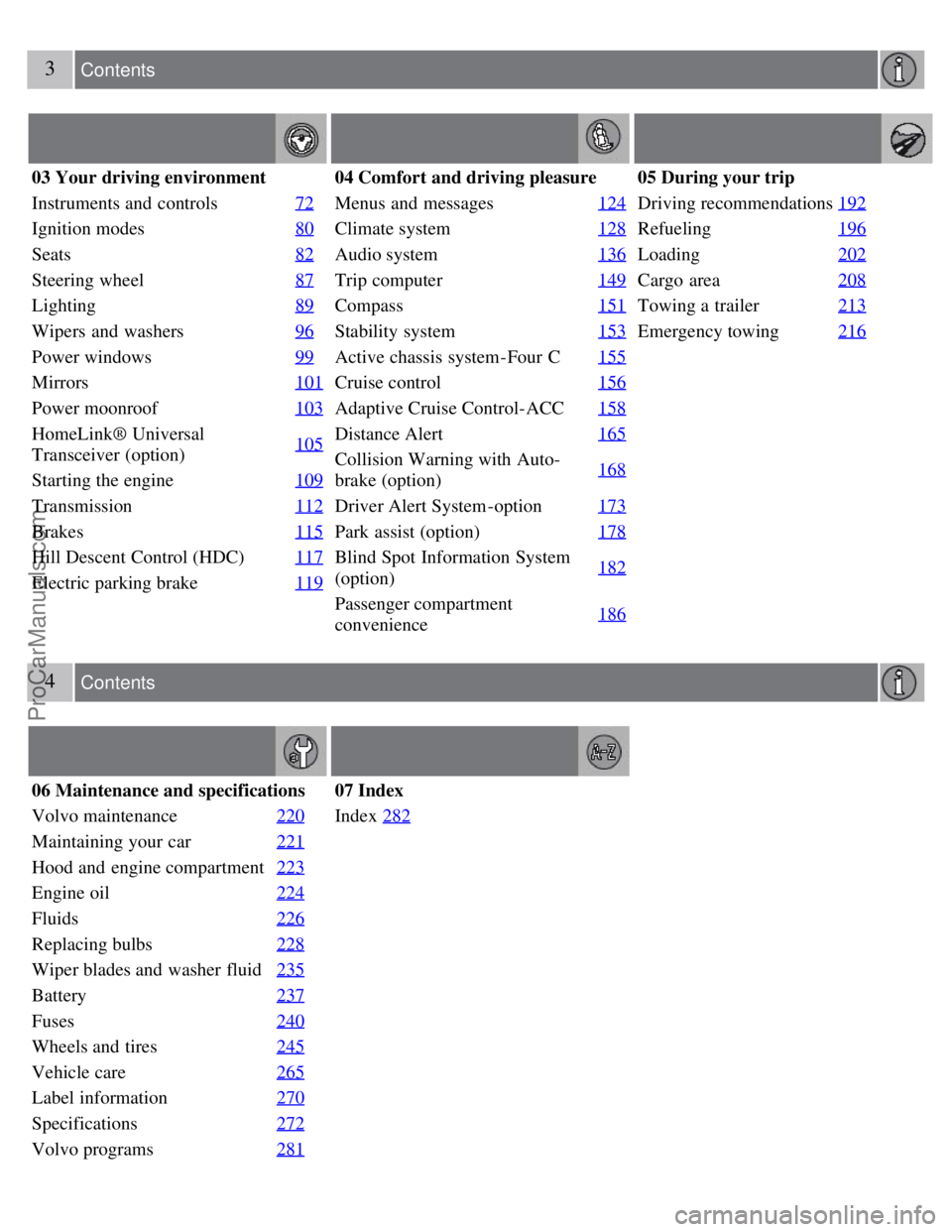
3 Contents
03 Your driving environment
Instruments and controls72
Ignition modes80
Seats82
Steering wheel87
Lighting89
Wipers and washers96
Power windows99
Mirrors101
Power moonroof103
HomeLink® Universal
Transceiver (option)105
Starting the engine
109
Transmission112
Brakes115
Hill Descent Control (HDC)117
Electric parking brake119
04 Comfort and driving pleasure
Menus and messages124
Climate system128
Audio system136
Trip computer149
Compass151
Stability system153
Active chassis system-Four C155
Cruise control156
Adaptive Cruise Control-ACC158
Distance Alert165
Collision Warning with Auto-
brake (option)168
Driver Alert System -option
173
Park assist (option)178
Blind Spot Information System
(option)182
Passenger compartment
convenience186
05 During your trip
Driving recommendations
192
Refueling196
Loading202
Cargo area208
Towing a trailer213
Emergency towing216
4 Contents
06 Maintenance and specifications
Volvo maintenance 220
Maintaining your car221
Hood and engine compartment223
Engine oil224
Fluids226
Replacing bulbs228
Wiper blades and washer fluid235
Battery237
Fuses240
Wheels and tires245
Vehicle care265
Label information270
Specifications272
Volvo programs281
07 Index
Index282
ProCarManuals.com
Page 21 of 274

This SIPS airbag system consists of a gas generator, the side airbag modules built into
26 01 Safety
Safety in the passenger compartment
the outboard sides of both front seat backrests, and electronic sensors/wiring.
WARNING
The SIPS airbag system is a supplement to the structural Side Impact Protection System and the three-point seat
belt system. It is not designed to deploy during collisions from the front or rear of the vehicle or in rollover
situations.
The use of seat covers on the front seats may impede SIPS airbag deployment.
No objects, accessory equipment or stickers may be placed on, attached to or installed near the SIPS airbag system
or in the area affected by SIPS airbag deployment.
Never try to open or repair any components of the SIPS airbag system. This should be done only by a trained and
qualified Volvo service technician.
In order for the SIPS airbag to provide its best protection, both front seat occupants should sit in an upright
position with the seat belt properly fastened.
Failure to follow these instructions can result in injury to the occupants of the vehicle in the event of an accident.
27 01 Safety
Safety in the passenger compartment
Volvo Inflatable Curtain (VIC)
The Volvo Inflatable Curtain system
This system consists of inflatable curtains located along the sides of the roof liners, stretching from the center of both
front side windows to the rear edge of the rear side door windows. It is designed to help protect the heads of the
occupants of the front seats and the occupant of the outboard rear seating positions in certain side impact collisions.
In certain side impacts, both the Inflatable Curtain (VIC) and the Side Impact Airbag System (SIPS airbag) will
deploy. The VIC and the SIPS airbag deploy simultaneously.
NOTE
If the inflatable curtain deploys, it remains inflated for approximately 3 seconds.
ProCarManuals.com
Page 61 of 274
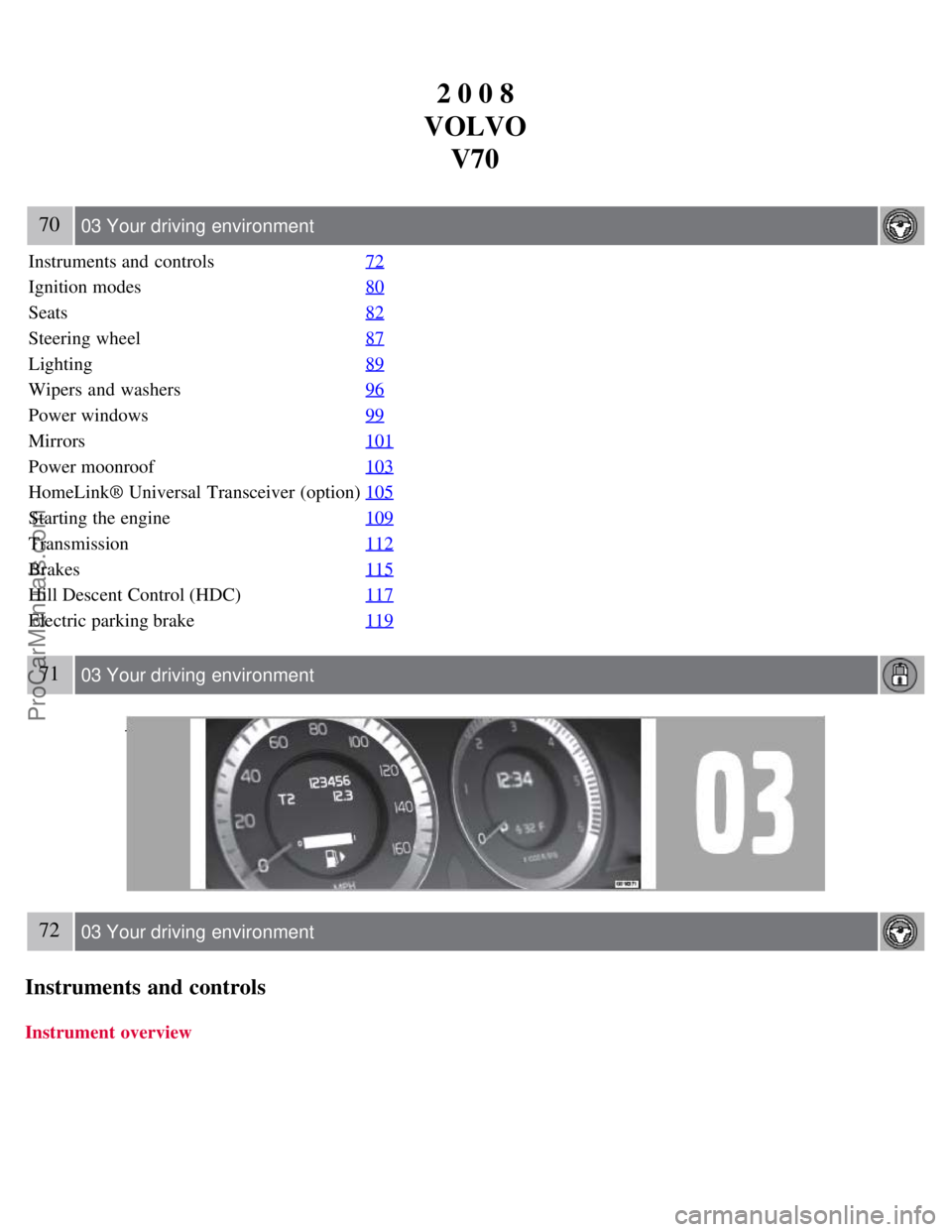
2 0 0 8
VOLVO V70
70 03 Your driving environment
Instruments and controls 72
Ignition modes80
Seats82
Steering wheel87
Lighting89
Wipers and washers96
Power windows99
Mirrors101
Power moonroof103
HomeLink® Universal Transceiver (option)105
Starting the engine109
Transmission112
Brakes115
Hill Descent Control (HDC)117
Electric parking brake119
71 03 Your driving environment
72 03 Your driving environment
Instruments and controls
Instrument overview
ProCarManuals.com
Page 83 of 274

When turning
Move the lever as far up or down as possible to start the turn signals. The turn signals will be cancelled
automatically by the movement of the steering wheel, or the lever can be returned to its initial position by hand.
NOTE
This automatic flashing sequence can be interrupted by immediately moving the lever in the opposite direction.
If the turn signal indicator flashes faster than normal, check for a burned-out turn signal bulb.
Interior lighting, front
Drivers side front reading light, on/off
Passenger's side front reading light, on/off
Overhead courtesy lighting.
The lighting in the front part of the passenger compartment is controlled with the buttons
and in the roof console.
Switch
has three positions for all passenger compartment lighting:
Off - right side depressed, automatic lighting off.
Neutral position.
On - left side depressed, passenger compartment lighting on.
94 03 Your driving environment
Lighting
Interior lighting, rear
ProCarManuals.com
Page 93 of 274

Use the defroster to quickly remove misting and ice from the rear window and the door mirrors.
Press the button once to start simultaneous rear window and door mirror defrosting. The light in the button indicates
that the function is active. Defrosting is deactivated automatically and its duration is controlled by the outside
temperature.
The rear window is demisted/de-iced automatically if the vehicle is started in an outside temperature lower than + 7
°C.
Defrosting can be selected under Climate settings
Auto. rear defroster. Select between On or Off.
Interior rearview mirror
Auto-dim function
An integrated sensor reacts to headlights from following traffic and automatically reduces glare in the mirror.
103 03 Your driving environment
Power moonroof
Power moonroof (option on certain markets only)
The moonroof controls are located in the ceiling console near the rearview mirror. The moonroof can be opened
vertically and horizontally. The vehicle's must be in ignition mode I or II for the moonroof to be operated.
Sliding moonroof
Opening, automatic
Opening, manual
ProCarManuals.com
Page 94 of 274

Closing, manual
Closing, automatic
Automatic opening
Pull the switch as far back as possible (to the position for automatic opening) and release it to automatically fully slide
open the moonroof.
Manual opening
Pull the switch back to the first stop (the position for manual opening)and hold it until the moonroof has opened to the
position of your choice.
Manual closing
Push the switch forward to the first stop (the position for manual closing) and hold it until the moonroof has closed to
the position of your choice, or has closed completely.
Automatic closing
Push the switch as far forward as possible (the position for automatic closing) and release it to automatically close the
moonroof.
WARNING
During manual closing, if the moonroof is obstructed, immediately open it again.
Never open or close the moonroof if it is obstructed in any way.
Never allow a child to operate the moonroof.
Never leave a child alone in a vehicle.
Never extend any object or body part though the open moonroof, even if the vehicle's ignition is completely
switched off.
Tilt position
Opening
Press the rear edge of the control to the upward position.
Closing
Pull the rear edge of the control to the downward position and hold it until the moonroof has closed completely.
CAUTION
Remove ice and snow before opening the moonroof.
Do not operate the moonroof if it is frozen closed.
ProCarManuals.com
Page 95 of 274

Never place heavy objects on the moonroof.
104 03 Your driving environment
Power moonroof
Visor
The moonroof features a sliding visor. The visor slides open automatically when the moonroof is opened, and must be
closed manually.
105 03 Your driving environment
HomeLink® Universal Transceiver
Introduction
HomeLink1 is a system that can be programmed to learn the codes of three different remote controlled-devices (for
example, a garage door opener, remote lighting, entry gate). HomeLink's sun visor-mounted transceiver, powered by
your car's electrical system, may then be used in place of your handheld remote controls. The HomeLink transceiver
consists of three programmable buttons and an indicator light.
1 HomeLink is a registered trademark of Johnson Controls, Intl.
© JCI, All rights reserved
NOTE
For your security, the HomeLink Universal Transceiver is designed to not function if you lock your car from the
outside.
Retain the original transmitter(s) for future programming procedures (for example, if you purchase a new vehicle).
For your own security, erase all programmed buttons on the HomeLink Universal Transceiver when you sell your
vehicle.
Metallic sun protection films should not be used on any windows in a vehicle equipped with HomeLink Universal
Transceiver. This could interfere with the transceivers function.
Operating the HomeLink Universal Transceiver
Once programmed, the HomeLink Universal Transceiver can be used in place of your handheld transmitters.
NOTE
The HomeLink universal transceiver will function for 30 minutes after the driver's door has been opened without
ProCarManuals.com
Page 118 of 274

Sensor location
The sunlight sensor is located on the top side of the dashboard.
NOTE
The sunlight sensor monitors which side of the car that is most exposed to sunlight. This can mean that the
temperature may differ between the right and left-side air vents, even if the temperatures set for both sides of the
passenger compartment are the same.
The temperature sensor for the passenger compartment is located below the climate control panel.
The outside temperature sensor is located on the door mirror.
The humidity sensor (option) is located in the interior rearview mirror.
NOTE
Do not cover or block the sensors with clothing or other objects.
Side windows and moonroof
To ensure that the air conditioning works optimally, the side windows, and the optional moonroof should be closed.
Fog on the inside of the windows
The defroster function should be used to remove fog or mist from the inside of the windows. Keeping the windows
clean with a commercially available window washing spray will also help prevent fogging or misting.
Vents in the parcel shelf
NOTE
The air vents at the rear of the parcel shelf should never be obstructed.
Temporary shut-off of the air conditioning
The air conditioning is momentarily disengaged during full-throttle acceleration or when driving uphill with a trailer.
This may result in a temporary increase in cabin temperature.
Ice and snow
Always keep the air intake grille at the base of the windshield free of snow.
Climate system maintenance
Special tools and equipment are required to maintain and carry out repairs on the climate system. Work of this type
should only be done by a trained and qualified Volvo service technician.
Refrigerant
Volvo cares about the environment. The air conditioning system in your car contains a CFC-free refrigerant - R134a.
This substance
129 04 Comfort and driving pleasure
Climate system
will not deplete the ozone layer. The air conditioning system contains 1.8 lbs (800 g) of R134a. The systems uses PAG
oil.
ProCarManuals.com
Page 135 of 274

144 04 Comfort and driving pleasure
Audio system
Radio text
Some stations transmit information on program content, artists, etc. This information can be shown on the display.
Activate/deactivate in FM mode under Radio text.
145 04 Comfort and driving pleasure
Audio system
Sirius satellite radio (option)
Listening to satellite radio
The Sirius satellite system consists of a number of high elevation satellites in geosynchronous orbit.
NOTE
The digital signals from the Sirius satellites are line-of-sight, which means that physical obstructions such as
bridges, tunnels, etc, may temporarily interfere with signal reception.
Avoid any obstructions, such as metallic objects transported on roof racks or in a ski box, or other antennas that
may impede signals from the SIRIUS satellites.
Selecting Sirius radio mode
1. Press Power to switch on the audio system (see pages 139
and 143 for information on the standard audio and radio
functions).
2. Press the MODE button repeatedly until Sirius 1 or 2 is displayed.
Activating Sirius radio
1. Tune to a satellite channel that has no audio, which means that the channel is unsubscribed and the text "Call 888-
539- SIRIUS TO SUBSCRIBE" is displayed (see also "Selecting a channel").
2. Call Sirius at 1-888-539-SIRIUS (7474).
3. When asked for the Sirius ID number press AUTO to display this number. It is also possible to retrieve the Sirius ID
from the menu.
4. UPDATING SUBSCRIPTION will be displayed while the subscription is being updated, after which the display
will return to the normal view.
SIRIUS ID
The SIRIUS ID is required when contacting the Sirius Call Center. It is used to activate your account and when making
any account transactions. The SIRIUS ID is sometimes referred to as the Electronic Serial Number (ESN).
Selecting a channel category
1. Select Sirius radio mode as described above.
2. Press ENTER .
ProCarManuals.com
Page 180 of 274

Remove snow tires when threat of snow or ice has ended.
Note that roof racks, ski racks, etc, increase air resistance and also fuel consumption.
At highway driving speeds, fuel consumption will be lower with the air conditioning on and the windows closed
than with the air conditioning off and the windows open.
Using the onboard trip computer's fuel consumption modes can help you learn how to drive more economically.
Other factors that decrease gas mileage are:
Dirty air cleaner
Dirty engine oil and clogged oil filter
Dragging brakes
Incorrect front end alignment
Some of the above mentioned items and others are checked at the standard maintenance intervals.
WARNING
Driving with the tailgate open: Driving with the tailgate open could lead to poisonous exhaust gases entering the
passenger compartment. If the tailgate must be kept open for any reason, proceed as follows:
Close the windows
Set the ventilation system control to air flow to floor, windshield and side windows and the blower control to its
highest setting.
Weight distribution affects handling
At the specified curb weight your vehicle has a tendency to understeer, which means that the steering wheel has to be
turned more than might seem appropriate for the curvature of a bend. This ensures good stability and reduces the risk
of rear wheel skid. Remember that these properties can alter with the vehicle load. The heavier the load in the cargo
area, the less the tendency to understeer.
Handling, roadholding
Vehicle load, tire design and inflation pressure all affect vehicle handling. Therefore, check that the tires are inflated to
the recommended pressure according to the vehicle load. See the "Tire pressure" section. Loads should be distributed
so that capacity weight
193 05 During your trip
Driving recommendations
or maximum permissible axle loads are not exceeded.
Driving through water
The vehicle can be driven through water up to a depth of approximately 9 in. (25 cm), at a maximum speed of 6 mph
(10 km/h).
Take particular care when driving through flowing water.
Clean the electrical connections for trailer wiring after driving in mud or water.
When driving through water, maintain low speed and do not stop in the water.
WARNING
After driving through water, press lightly on the brake pedal to ensure that the brakes are functioning normally.
ProCarManuals.com