VOLVO V90 CROSS COUNTRY 2017 Quick Guide
Manufacturer: VOLVO, Model Year: 2017, Model line: V90 CROSS COUNTRY, Model: VOLVO V90 CROSS COUNTRY 2017Pages: 184, PDF Size: 5.75 MB
Page 131 of 184

PRACTICAL INFORMATION
}}}}
* Option/accessory.129
Electrical sockets There are two 12-volt sockets in the tunnel con- sole, a 120-volt socket on the rear side of thetunnel console, and one 12-volt socket in the cargo area*.
120-volt socket in the tunnel console 9
120-volt socket in the tunnel console for the rear seats
This socket is intended for 120-volt devices such as laptops, chargers, etc. The max. current provided is 150W.
Using the sockets
1. Slide down the cover over the socket and
plug in the device.
> The socket's indicator light will indicate itsstatus. The socket can only provide elec- trical current when the light is green. 2. Disconnect the device by pulling its plug, not
its cord.
Pull up the cover over the socket when it is not inuse.
CAUTION
• Do not connect devices with large or heavy plugs that could come loose whiledriving.
• Do not use devices that can cause inter-ference with the vehicle's radio receiveror electrical system.
WARNING
•
Be sure to place any devices connected to the socket safely so that they do notbecome projectiles in the event of a sud-den stop and injure the occupants of thevehicle.
• Be aware that connected devices maygenerate heat and become very hot.
• Only connect devices that function cor-rectly and are free from defects. Thesedevices should be intended for use in a120-volt, 60Hz socket with a plugintended for the socket in the vehicle andbe UL-approved (or the equivalentthereof).
• Never let the device, its plug or thesocket itself come in contact with fluidsof any kind. Never touch or use thesocket if it appears to be damaged orwet.
• Never connect multiple plugs, adapters orextension cords to the socket. This couldoverride the socket's safety functions.
• Never let children play or tamper with thesocket, or attempt to insert any objectsinto it. Never leave children unattended inthe vehicle when the socket is active.
• Never try to modify or repair the 120-voltsocket. This should only be done by a
9
Certain models only.
Page 132 of 184

||
PRACTICAL INFORMATION
130
trained and qualified Volvo service techni- cian.
Failure to follow the points above could result in electrical shock and/or serious injury.Status indication
An LED (Light Emitting Diode) on the socket indicates its status:
Status indicator light Socket status Action
Steady green light The socket is providing current to a connected device. None.
Flashing orange light The socket's voltage converter is too hot (the connected device draws too much current, etc. or the temperature in the passenger compartment is very high). Unplug the device, let the converter cool down and plug in the device again.
The connected device draws too much current (constantly or currently) or is notfunctioning properly. None. The device should not be plugged into thesocket.
Indicator light off The socket has not detected a plugged in device. Be sure the device is correctly plugged into the socket.
The socket is not active. Put the vehicle's ignition in at least mode I.
The socket has been active but has been deactivated. Start the engine and/or charge the start battery.
If a problem persists, have the socket checked by a trained and qualified Volvo service technician.
Page 133 of 184

PRACTICAL INFORMATION
131
12-volt socket in the tunnel console
12-volt socket in the tunnel console for the front seats
12-volt socket in the tunnel console for the rear seats
The electrical sockets can be used for 12-volt devices such as monitors, MP3 players and cellphones. For the sockets to provide electrical cur- rent, the ignition must be in at least mode I.
WARNING
Always keep the sockets covered when not in use.
CAUTION
Max. current provided is 10 A (120 W) if one socket is used at a time. If both of the sock-ets in the tunnel console are used at thesame time, the max. current provided persocket is 7.5 A (90 W) If a tire sealing system's compressor is being used, no other device should be connected toany of the other sockets while the compres-sor is operating.
12-volt socket in the cargo area
12-volt socket in the cargo area
Fold down the cover to access the socket. Max. current provided is 10 A (120 W).
NOTE
The 12-volt socket in the cargo area provides electrical current even when the ignition isswitched off. Using the socket while theengine is not running will drain the battery.
Related information
• Passenger compartment storage spaces (p. 88)
Page 134 of 184

PRACTICAL INFORMATION
132
Replacing bulbs
The halogen headlight and backup light bulbs 10
can be replaced by the owner.
Before the halogen headlight bulbs can be replaced, that plastic covering over the headlighthousing has to be removed and the housing hasto be lifted out of the vehicle.
NOTE
Halogen headlights are not available on all models or in all markets. Consult your Volvo retailer if you are uncertain about the type of headlights in your vehicle.
The turn signal, high/low beam, Daytime Running Light and parking light bulbs will be accessiblewhen the plastic covering has been removed.
–Release the pins in the plastic covering's four clips by pressing them down with ascrewdriver or similar object and remove thecovering.
NOTE
The pins in the clips have to be pressed back completely before the clips are placed in theplastic covering. When the covering is put back in place, the pins must be pressed so that their upper sur-face is flush with the surface of the clip.
NOTE
• For information regarding any bulbs not mentioned in this section, please contactyour Volvo retailer or a trained andauthorized Volvo service technician.
• Always switch off the ignition before star-ting to replace a bulb.
• If an error message remains in the dis-play after a faulty bulb has been replaced,contact an authorized Volvo workshop.
• Condensation may form temporarily onthe inside of the lenses of exterior lightssuch as headlights, fog lights, or taillights.This is normal and the lights aredesigned to withstand moisture. Normally,condensation will dissipate after thelights have been on for a short time.
• The optional Active Bending Light bulbscontain trace amounts of mercury. Thesebulbs should always be disposed of by atrained and qualified Volvo service techni-cian.
10
Halogen bulbs are not available on all models.
Page 135 of 184

PRACTICAL INFORMATION
}}
* Option/accessory.133
CAUTION
Never touch the glass of bulbs with your fin- gers. Grease and oils from your fingers vapor-ize in the heat and will leave a deposit on thereflector, which will damage it.
WARNING
•The ignition should be switched off com- pletely (be in ignition mode
0) when
replacing bulbs.
• If the engine has been running just prior to replacing bulbs in the headlight hous-ing, please keep in mind that componentsin the engine compartment will be hot.
Front bulbs (vehicles with halogen headlights)
Low beam
High beam
Parking light/Daytime Running Light
Turn signal
Fog light with corner illumination (LED)
*
Taillight bulbs
Side marker light (LED)
Taillight (LED)
Fog light11
Backup light
Turn signal
12
Brake light (LED)
High-mounted brake light (LED)
Related information
•
Bulb specifications (p. 139)
• Replacing front parking light bulbs (p. 136)
• Replacing front turn signal bulbs (p. 137)
11
Not available in all markets.
12 Must be replaced by a trained and qualified Volvo service technician.
Page 136 of 184

PRACTICAL INFORMATION
134•
Replacing High Beam headlight bulbs (p. 135)
• Replacing low beam headlight bulbs (p. 135)
Removing the rectangular headlight cover
Most of the bulbs in the headlight housing can be accessed when the rectangular cover hasbeen removed.
Before the rectangular cover can be removed, the plastic covering must be removed, see the article"Replacing bulbs" for information.
1. Loosen the cover's four screws with a T20 Torx screwdriver (1) but do not remove them completely (turning them 3–4 turns isenough).
2. Push the cover to the side.
3. Remove the cover.Put the cover back in place in the reverse order.
Related information
• Replacing bulbs (p. 132)
Page 137 of 184

PRACTICAL INFORMATION
}}
135
Replacing low beam headlight bulbs
On models with halogen headlights, the low beam headlight bulb can be replaced by theowner.
Before the bulb can be replaced, the plastic cov- ering over the headlight housing has to be removed, see the article "Replacing bulbs."
CAUTION
Never touch the glass of bulbs with your fin- gers. Grease and oils from your fingers vapor-ize in the heat and will leave a deposit on thereflector, which will damage it.
Driver's side bulb housing shown
1. Remove the low beam round rubber cover from the headlight housing. 2. Remove the connector from the bulb.
3. Remove the bulb by pressing it slightly
upward and then pulling it out.
4. Insert the bulb in the socket. The bulb's guid- ing pin should point straight up.
5. Press the connector into place.
6. Put the rubber cover back into place.
Related information
• Replacing bulbs (p. 132)
• Bulb specifications (p. 139)
Replacing High Beam headlight bulbs
On models with halogen headlights, the High Beam headlight bulb can be replaced by theowner.
Before the bulb can be accessed, the headlight housing's cover must be removed, see the article"Replacing bulbs."
CAUTION
Never touch the glass of bulbs with your fin- gers. Grease and oils from your fingers vapor-ize in the heat and will leave a deposit on thereflector, which will damage it.
Driver's side bulb housing shown
1. Remove the high beam round rubber cover from the headlight housing.
Page 138 of 184

||
PRACTICAL INFORMATION
1362. Remove the bulb by turning the bulb holder
upward and then pulling it straight out.
3. Carefully pry the plastic sleeve by the con- nector's locking lug to release it.
4. Remove the connector from the bulb.
5. Replace the bulb.
6. Position the bulb in the socket and turn it downward.
7. Put the rubber cover back into place.
Related information
• Bulb specifications (p. 139)
• Replacing bulbs (p. 132)
Replacing front parking light bulbs
On models with halogen headlights, the front parking light bulb can be replaced by the owner.
Before the bulb can be accessed, the headlight housing's cover must be removed, see the article"Replacing bulbs." Remove the high beam bulb first by turning the bulb holder upward and then pulling it straightout. This makes it easier to access the parkinglight bulb.
Driver's side bulb housing shown
1. Remove the rubber cover over the parking light bulb.
2. Pull the bulb holder straight out.
3. Remove the bulb by pulling it straight out.
4. Insert a new bulb. 5. Insert the bulb holder in the socket and
press it into place.
6. If the high beam bulb was removed, insert the bulb in the socket and turn downward.
7. Put the rubber cover back into position.
Related information
• Replacing bulbs (p. 132)
• Bulb specifications (p. 139)
Page 139 of 184
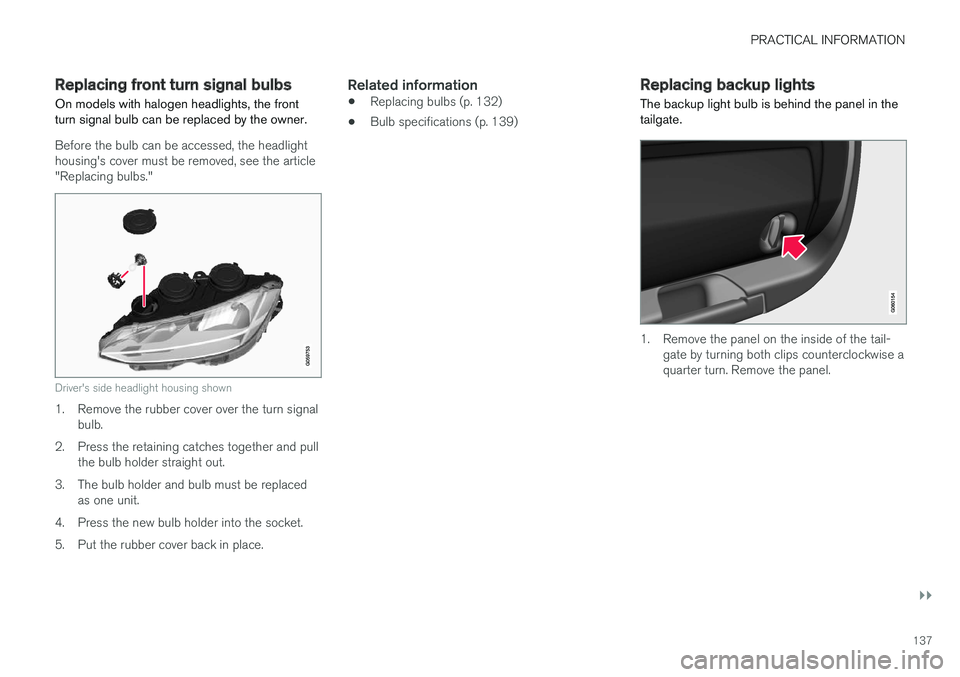
PRACTICAL INFORMATION
}}
137
Replacing front turn signal bulbs On models with halogen headlights, the front turn signal bulb can be replaced by the owner.
Before the bulb can be accessed, the headlight housing's cover must be removed, see the article"Replacing bulbs."
Driver's side headlight housing shown
1. Remove the rubber cover over the turn signalbulb.
2. Press the retaining catches together and pull the bulb holder straight out.
3. The bulb holder and bulb must be replaced as one unit.
4. Press the new bulb holder into the socket.
5. Put the rubber cover back in place.
Related information
• Replacing bulbs (p. 132)
• Bulb specifications (p. 139)
Replacing backup lights The backup light bulb is behind the panel in the tailgate.
1. Remove the panel on the inside of the tail-
gate by turning both clips counterclockwise a quarter turn. Remove the panel.
Page 140 of 184
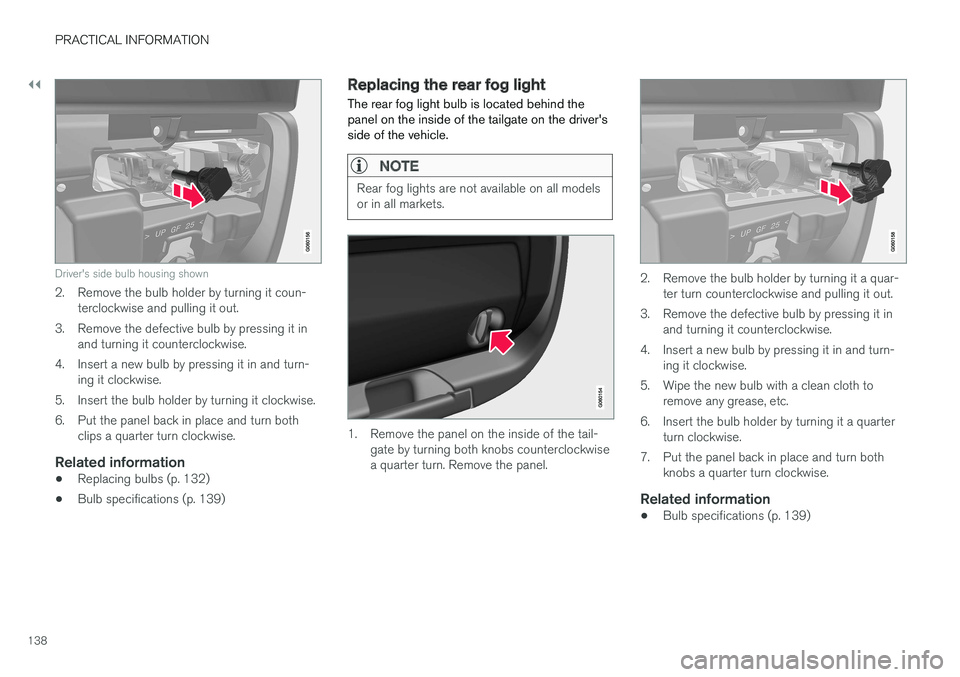
||
PRACTICAL INFORMATION
138
Driver's side bulb housing shown
2. Remove the bulb holder by turning it coun-terclockwise and pulling it out.
3. Remove the defective bulb by pressing it in and turning it counterclockwise.
4. Insert a new bulb by pressing it in and turn- ing it clockwise.
5. Insert the bulb holder by turning it clockwise.
6. Put the panel back in place and turn both clips a quarter turn clockwise.
Related information
• Replacing bulbs (p. 132)
• Bulb specifications (p. 139)
Replacing the rear fog light The rear fog light bulb is located behind the panel on the inside of the tailgate on the driver'sside of the vehicle.
NOTE
Rear fog lights are not available on all models or in all markets.
1. Remove the panel on the inside of the tail-
gate by turning both knobs counterclockwise a quarter turn. Remove the panel.
2. Remove the bulb holder by turning it a quar- ter turn counterclockwise and pulling it out.
3. Remove the defective bulb by pressing it in and turning it counterclockwise.
4. Insert a new bulb by pressing it in and turn- ing it clockwise.
5. Wipe the new bulb with a clean cloth to remove any grease, etc.
6. Insert the bulb holder by turning it a quarter turn clockwise.
7. Put the panel back in place and turn both knobs a quarter turn clockwise.
Related information
• Bulb specifications (p. 139)