brake sensor VOLVO V90 CROSS COUNTRY 2021 Owner's Manual
[x] Cancel search | Manufacturer: VOLVO, Model Year: 2021, Model line: V90 CROSS COUNTRY, Model: VOLVO V90 CROSS COUNTRY 2021Pages: 683, PDF Size: 14.19 MB
Page 367 of 683
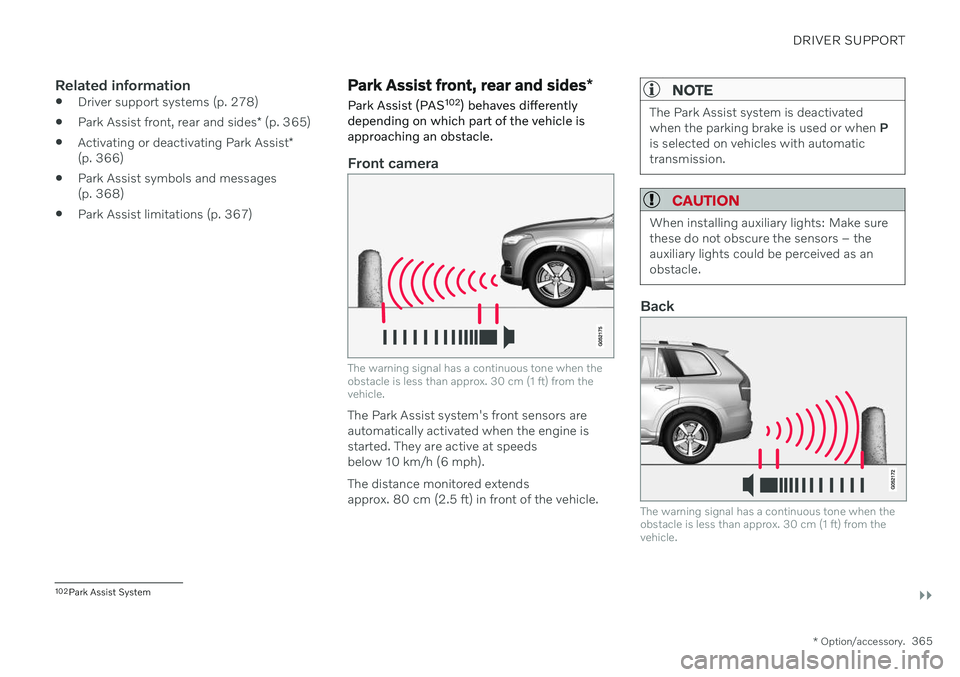
DRIVER SUPPORT
}}
* Option/accessory.365
Related information
Driver support systems (p. 278)
Park Assist front, rear and sides
* (p. 365)
Activating or deactivating Park Assist
*
(p. 366)
Park Assist symbols and messages (p. 368)
Park Assist limitations (p. 367)
Park Assist front, rear and sides
*
Park Assist (PAS 102
) behaves differently
depending on which part of the vehicle is approaching an obstacle.
Front camera
The warning signal has a continuous tone when the obstacle is less than approx. 30 cm (1 ft) from thevehicle.
The Park Assist system's front sensors are automatically activated when the engine isstarted. They are active at speedsbelow 10 km/h (6 mph). The distance monitored extends approx. 80 cm (2.5 ft) in front of the vehicle.
NOTE
The Park Assist system is deactivated when the parking brake is used or when P
is selected on vehicles with automatictransmission.
CAUTION
When installing auxiliary lights: Make sure these do not obscure the sensors – theauxiliary lights could be perceived as anobstacle.
Back
The warning signal has a continuous tone when the obstacle is less than approx. 30 cm (1 ft) from thevehicle.
102 Park Assist System
Page 369 of 683

DRIVER SUPPORT
* Option/accessory.367
Park Assist limitations Park Assist (PAS104
) may not be able to
detect all conditions in all situations and func- tionality may therefore be limited in certaincases.
The driver should be aware of the following limitations for Park Assist:
WARNING
The parking sensors have dead/blind spots where objects cannot bedetected.
Pay particular attention to people andanimals near the vehicle.
Bear in mind that the front end of thevehicle may swing out towards oncom-ing traffic during the parking maneuver.
WARNING
Be extra cautious when reversing if this symbol isshown when a trailer, bikecarrier or similar isattached and electricallyconnected to the vehicle. The symbol indicates that
the rear parking assist sensors are deacti-
vated and will not warn of any obstacles.
CAUTION
Objects such as chains, thin and glossy poles or low obstacles may end up in the"signal shadow" and then go temporarilyundetected by the sensors – the pulsatingtone may then unexpectedly stop insteadof becoming a constant tone as expected. The sensors cannot detect high objects, such as protruding ramps. In such situations, pay extra attention and maneuver/drive the vehicle veryslowly or stop the current parkingmaneuver – there may be a high risk ofdamage to the vehicle or other objectssince information from the sensors isnot always reliable in such situations.
CAUTION
In some circumstances, the Park Assist System may produce false warnings due toexternal sound sources with the sameultrasonic frequencies as those the systemworks with. Examples of such sources are horns, wet tires on asphalt, pneumatic brakes, exhaustnoise from motorcycles, etc.
NOTE
When a trailer hitch is configured with the vehicle electrical system, the trailer hitchprotrusion is included when the functionmeasures the distance to objects behindthe vehicle.
Related information
Park Assist
* (p. 364)
103
Park Assist System
104 Park Assist System
Page 385 of 683
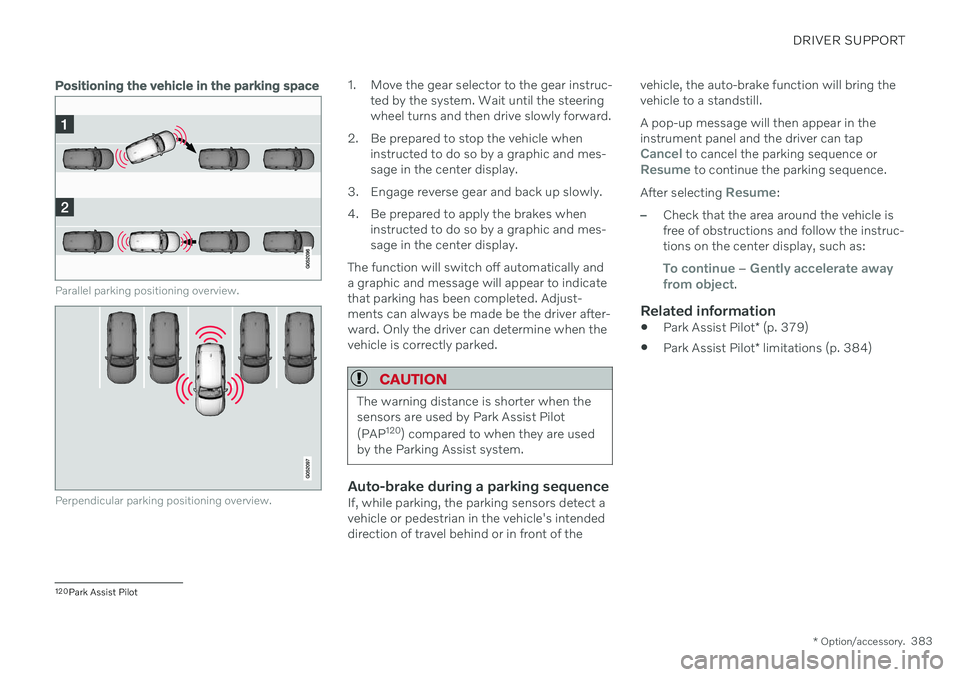
DRIVER SUPPORT
* Option/accessory.383
Positioning the vehicle in the parking space
Parallel parking positioning overview.
Perpendicular parking positioning overview.
1. Move the gear selector to the gear instruc-
ted by the system. Wait until the steering wheel turns and then drive slowly forward.
2. Be prepared to stop the vehicle when instructed to do so by a graphic and mes-sage in the center display.
3. Engage reverse gear and back up slowly.
4. Be prepared to apply the brakes when instructed to do so by a graphic and mes- sage in the center display.
The function will switch off automatically anda graphic and message will appear to indicatethat parking has been completed. Adjust-ments can always be made be the driver after-ward. Only the driver can determine when thevehicle is correctly parked.
CAUTION
The warning distance is shorter when the sensors are used by Park Assist Pilot (PAP 120
) compared to when they are used
by the Parking Assist system.
Auto-brake during a parking sequenceIf, while parking, the parking sensors detect a vehicle or pedestrian in the vehicle's intendeddirection of travel behind or in front of the vehicle, the auto-brake function will bring thevehicle to a standstill. A pop-up message will then appear in the instrument panel and the driver can tap
Cancel to cancel the parking sequence orResume to continue the parking sequence.
After selecting
Resume:
–Check that the area around the vehicle is free of obstructions and follow the instruc-tions on the center display, such as:
To continue – Gently accelerate away
from object.
Related information
Park Assist Pilot
* (p. 379)
Park Assist Pilot
* limitations (p. 384)
120
Park Assist Pilot
Page 387 of 683
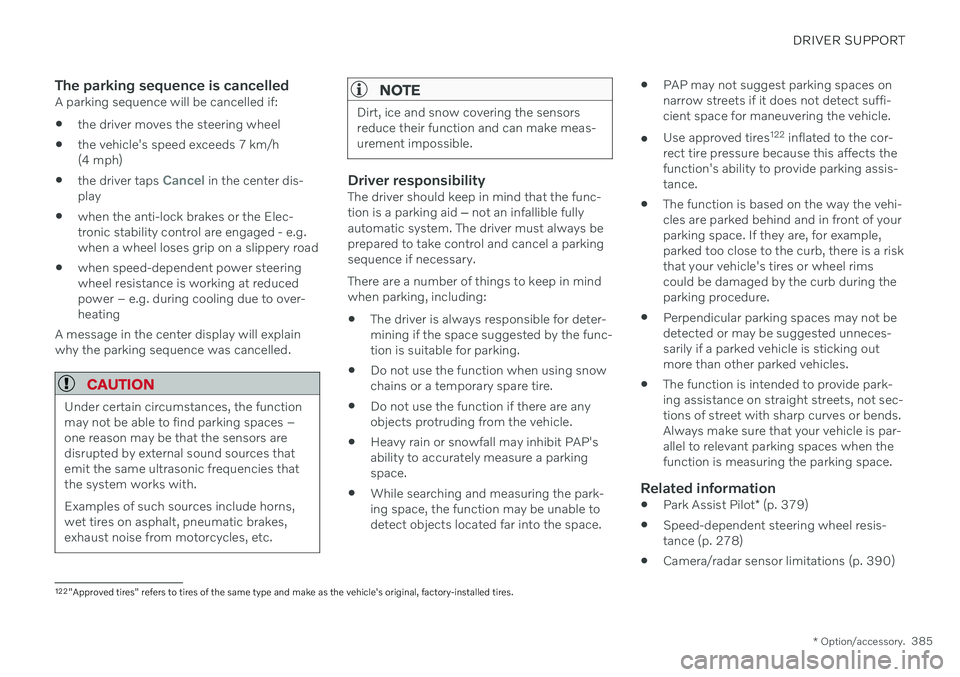
DRIVER SUPPORT
* Option/accessory.385
The parking sequence is cancelledA parking sequence will be cancelled if: the driver moves the steering wheel
the vehicle's speed exceeds 7 km/h (4 mph)
the driver taps
Cancel in the center dis-
play
when the anti-lock brakes or the Elec- tronic stability control are engaged - e.g.when a wheel loses grip on a slippery road
when speed-dependent power steeringwheel resistance is working at reducedpower – e.g. during cooling due to over-heating
A message in the center display will explainwhy the parking sequence was cancelled.
CAUTION
Under certain circumstances, the function may not be able to find parking spaces –one reason may be that the sensors aredisrupted by external sound sources thatemit the same ultrasonic frequencies thatthe system works with. Examples of such sources include horns, wet tires on asphalt, pneumatic brakes,exhaust noise from motorcycles, etc.
NOTE
Dirt, ice and snow covering the sensors reduce their function and can make meas-urement impossible.
Driver responsibilityThe driver should keep in mind that the func- tion is a parking aid ‒ not an infallible fully
automatic system. The driver must always beprepared to take control and cancel a parkingsequence if necessary. There are a number of things to keep in mind when parking, including:
The driver is always responsible for deter-mining if the space suggested by the func- tion is suitable for parking.
Do not use the function when using snow chains or a temporary spare tire.
Do not use the function if there are anyobjects protruding from the vehicle.
Heavy rain or snowfall may inhibit PAP'sability to accurately measure a parkingspace.
While searching and measuring the park-ing space, the function may be unable todetect objects located far into the space.
PAP may not suggest parking spaces onnarrow streets if it does not detect suffi-cient space for maneuvering the vehicle.
Use approved tires 122
inflated to the cor-
rect tire pressure because this affects thefunction's ability to provide parking assis-tance.
The function is based on the way the vehi-cles are parked behind and in front of yourparking space. If they are, for example,parked too close to the curb, there is a riskthat your vehicle's tires or wheel rimscould be damaged by the curb during theparking procedure.
Perpendicular parking spaces may not bedetected or may be suggested unneces-sarily if a parked vehicle is sticking outmore than other parked vehicles.
The function is intended to provide park-ing assistance on straight streets, not sec-tions of street with sharp curves or bends.Always make sure that your vehicle is par-allel to relevant parking spaces when thefunction is measuring the parking space.
Related information
Park Assist Pilot
* (p. 379)
Speed-dependent steering wheel resis-tance (p. 278)
Camera/radar sensor limitations (p. 390)
122
"Approved tires" refers to tires of the same type and make as the vehicle's original, factory-installed tires.
Page 613 of 683

MAINTENANCE AND SERVICE
611
FunctionAmpere Type
– –
MCaseA
Fed when ignition is on: engine control module, transmission components, electrical power steering, central electrical module, brake system control module 5 Micro
–
– Micro
Passenger-side headlight, LEDB
15 Micro
– – Micro
Transmission control module10 Micro
Battery connection control module 5 Micro
Airbags; Passenger weight sensor5 Micro
Driver-side headlight, LEDB
15 Micro
Accelerator pedal sensor 5 Micro
A
This type of fuse should be replaced by a workshop. An authorized Volvo workshop is recommended.
B LED (Light Emitting Diode)
Related information
Fuses and fuseboxes (p. 605)
Replacing fuses (p. 605)
Page 616 of 683
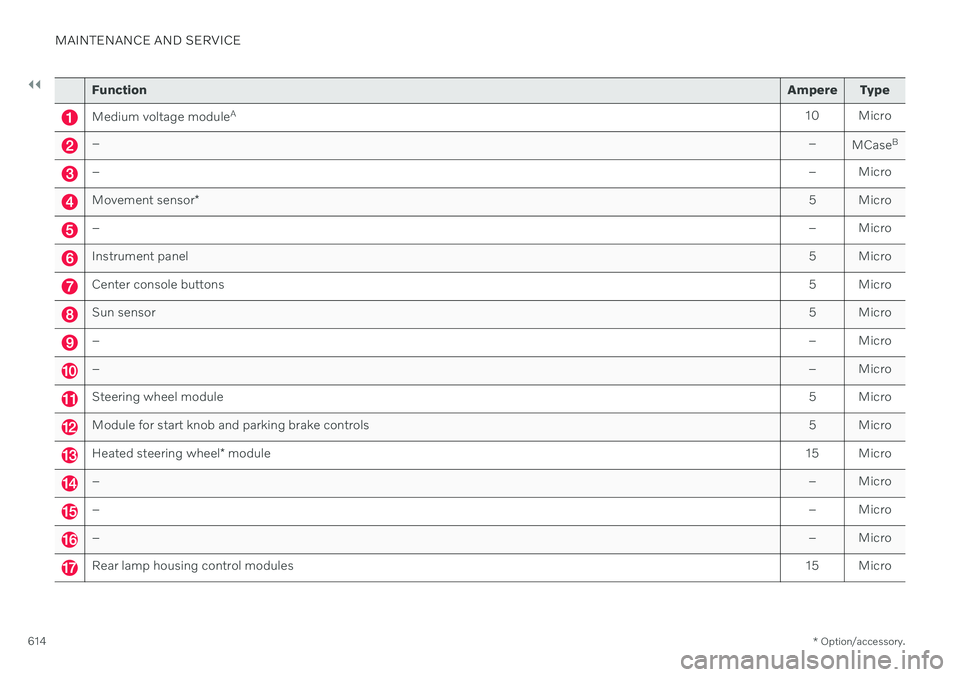
||
MAINTENANCE AND SERVICE
* Option/accessory.
614
Function Ampere Type
Medium voltage moduleA
10 Micro
– –
MCaseB
–
– Micro
Movement sensor* 5 Micro
–
– Micro
Instrument panel 5 Micro
Center console buttons5 Micro
Sun sensor5 Micro
–– Micro
–– Micro
Steering wheel module 5 Micro
Module for start knob and parking brake controls5 Micro
Heated steering wheel* module 15 Micro
–
– Micro
–– Micro
–– Micro
Rear lamp housing control modules15 Micro
Page 639 of 683
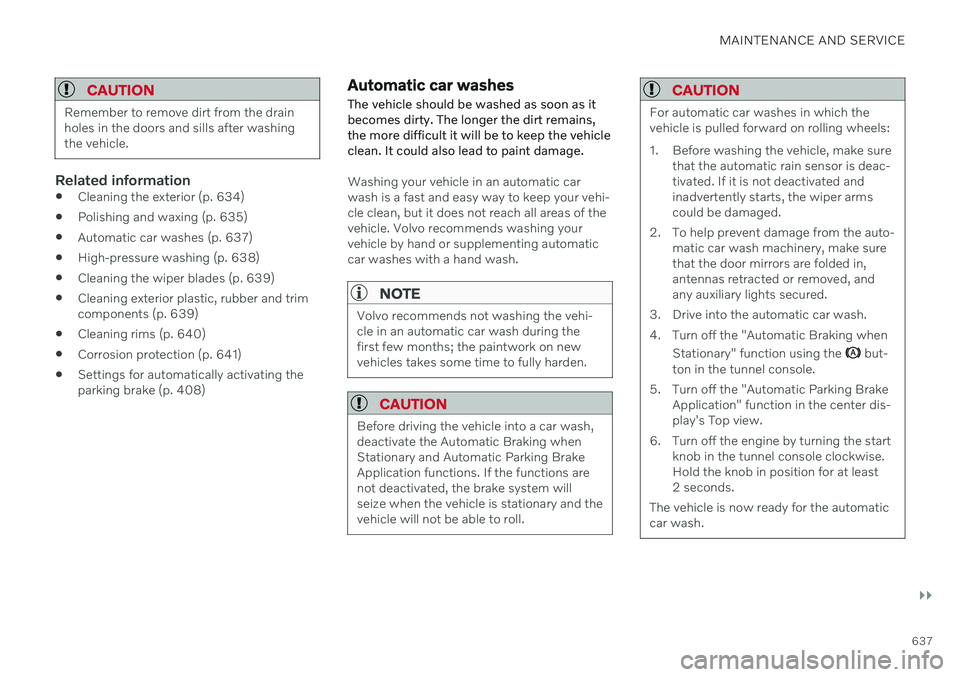
MAINTENANCE AND SERVICE
}}
637
CAUTION
Remember to remove dirt from the drain holes in the doors and sills after washingthe vehicle.
Related information
Cleaning the exterior (p. 634)
Polishing and waxing (p. 635)
Automatic car washes (p. 637)
High-pressure washing (p. 638)
Cleaning the wiper blades (p. 639)
Cleaning exterior plastic, rubber and trim components (p. 639)
Cleaning rims (p. 640)
Corrosion protection (p. 641)
Settings for automatically activating theparking brake (p. 408)
Automatic car washes
The vehicle should be washed as soon as it becomes dirty. The longer the dirt remains,the more difficult it will be to keep the vehicleclean. It could also lead to paint damage.
Washing your vehicle in an automatic car wash is a fast and easy way to keep your vehi-cle clean, but it does not reach all areas of thevehicle. Volvo recommends washing yourvehicle by hand or supplementing automaticcar washes with a hand wash.
NOTE
Volvo recommends not washing the vehi- cle in an automatic car wash during thefirst few months; the paintwork on newvehicles takes some time to fully harden.
CAUTION
Before driving the vehicle into a car wash, deactivate the Automatic Braking whenStationary and Automatic Parking BrakeApplication functions. If the functions arenot deactivated, the brake system willseize when the vehicle is stationary and thevehicle will not be able to roll.
CAUTION
For automatic car washes in which the vehicle is pulled forward on rolling wheels:
1. Before washing the vehicle, make sure that the automatic rain sensor is deac- tivated. If it is not deactivated andinadvertently starts, the wiper armscould be damaged.
2. To help prevent damage from the auto- matic car wash machinery, make surethat the door mirrors are folded in,antennas retracted or removed, andany auxiliary lights secured.
3. Drive into the automatic car wash.
4. Turn off the "Automatic Braking when Stationary" function using the
but-
ton in the tunnel console.
5. Turn off the "Automatic Parking Brake Application" function in the center dis- play's Top view.
6. Turn off the engine by turning the start knob in the tunnel console clockwise.Hold the knob in position for at least2 seconds.
The vehicle is now ready for the automaticcar wash.
Page 666 of 683
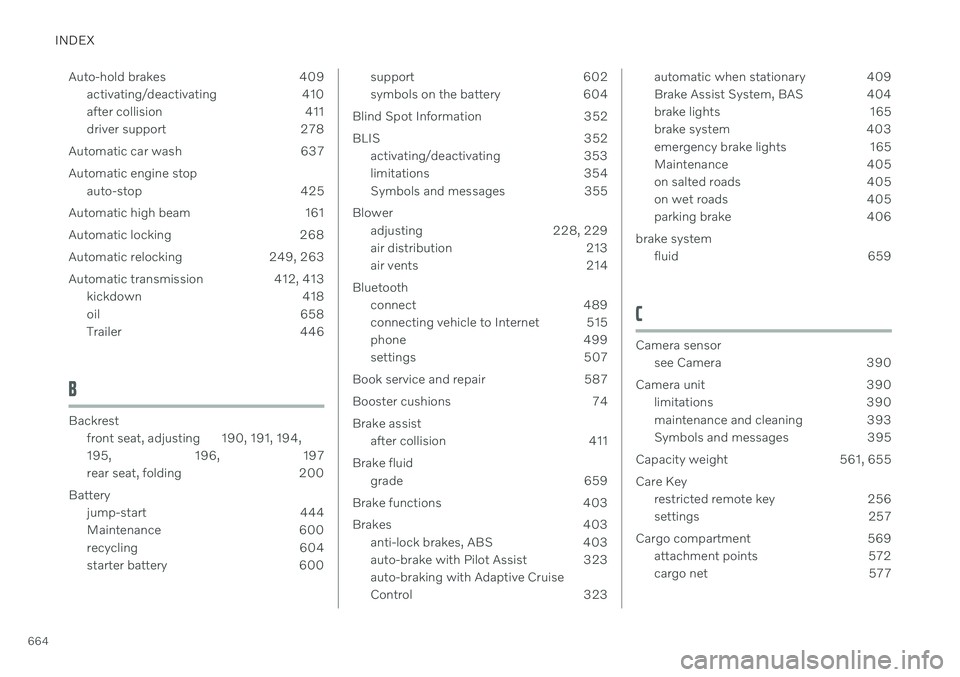
INDEX
664Auto-hold brakes 409
activating/deactivating 410
after collision 411
driver support 278
Automatic car wash 637 Automatic engine stop auto-stop 425
Automatic high beam 161
Automatic locking 268
Automatic relocking 249, 263
Automatic transmission 412, 413 kickdown 418
oil 658
Trailer 446
B
Backrestfront seat, adjusting 190, 191, 194, 195 , 196, 197
rear seat, folding 200
Battery jump-start 444
Maintenance 600
recycling 604
starter battery 600
support 602
symbols on the battery 604
Blind Spot Information 352
BLIS 352 activating/deactivating 353
limitations 354
Symbols and messages 355
Blower adjusting 228, 229
air distribution 213
air vents 214
Bluetooth connect 489
connecting vehicle to Internet 515
phone 499
settings 507
Book service and repair 587
Booster cushions 74 Brake assist after collision 411
Brake fluid grade 659
Brake functions 403
Brakes 403 anti-lock brakes, ABS 403
auto-brake with Pilot Assist 323auto-braking with Adaptive Cruise
Control 323automatic when stationary 409
Brake Assist System, BAS 404
brake lights 165
brake system 403
emergency brake lights 165
Maintenance 405
on salted roads 405
on wet roads 405
parking brake 406
brake system fluid 659
C
Camera sensorsee Camera 390
Camera unit 390 limitations 390
maintenance and cleaning 393
Symbols and messages 395
Capacity weight 561, 655 Care Key restricted remote key 256
settings 257
Cargo compartment 569 attachment points 572
cargo net 577
Page 674 of 683
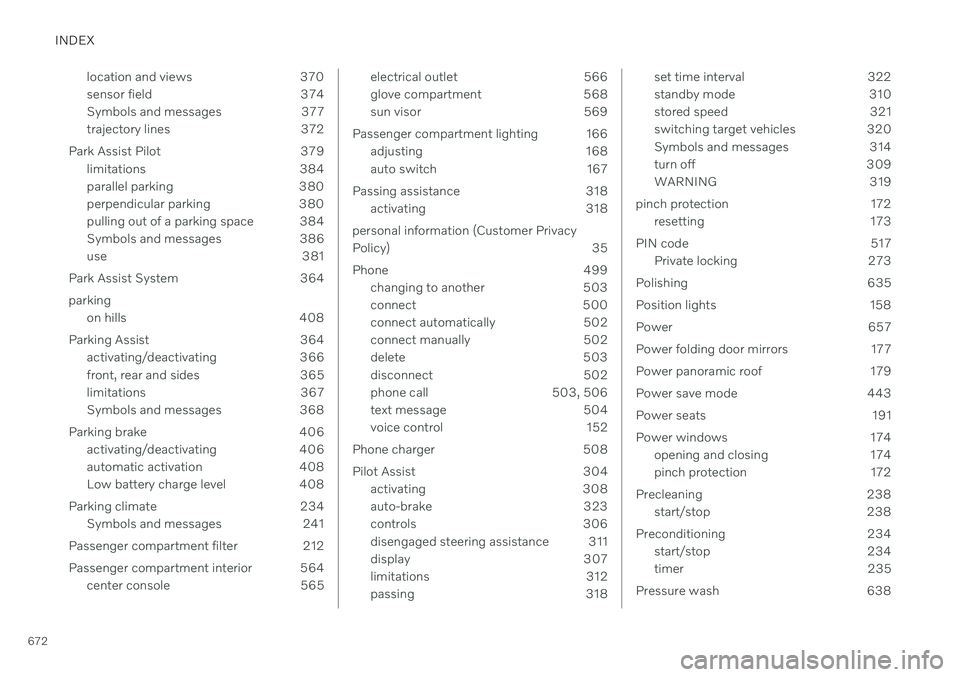
INDEX
672location and views 370
sensor field 374
Symbols and messages 377
trajectory lines 372
Park Assist Pilot 379 limitations 384
parallel parking 380
perpendicular parking 380
pulling out of a parking space 384
Symbols and messages 386
use 381
Park Assist System 364 parking on hills 408
Parking Assist 364 activating/deactivating 366
front, rear and sides 365
limitations 367
Symbols and messages 368
Parking brake 406 activating/deactivating 406
automatic activation 408
Low battery charge level 408
Parking climate 234 Symbols and messages 241
Passenger compartment filter 212
Passenger compartment interior 564 center console 565
electrical outlet 566
glove compartment 568
sun visor 569
Passenger compartment lighting 166 adjusting 168
auto switch 167
Passing assistance 318 activating 318
personal information (Customer Privacy
Policy) 35
Phone 499 changing to another 503
connect 500
connect automatically 502
connect manually 502
delete 503
disconnect 502
phone call 503, 506
text message 504
voice control 152
Phone charger 508
Pilot Assist 304 activating 308
auto-brake 323
controls 306
disengaged steering assistance 311
display 307
limitations 312
passing 318set time interval 322
standby mode 310
stored speed 321
switching target vehicles 320
Symbols and messages 314
turn off 309
WARNING 319
pinch protection 172 resetting 173
PIN code 517 Private locking 273
Polishing 635
Position lights 158
Power 657
Power folding door mirrors 177
Power panoramic roof 179
Power save mode 443
Power seats 191
Power windows 174 opening and closing 174
pinch protection 172
Precleaning 238 start/stop 238
Preconditioning 234 start/stop 234
timer 235
Pressure wash 638
Page 679 of 683
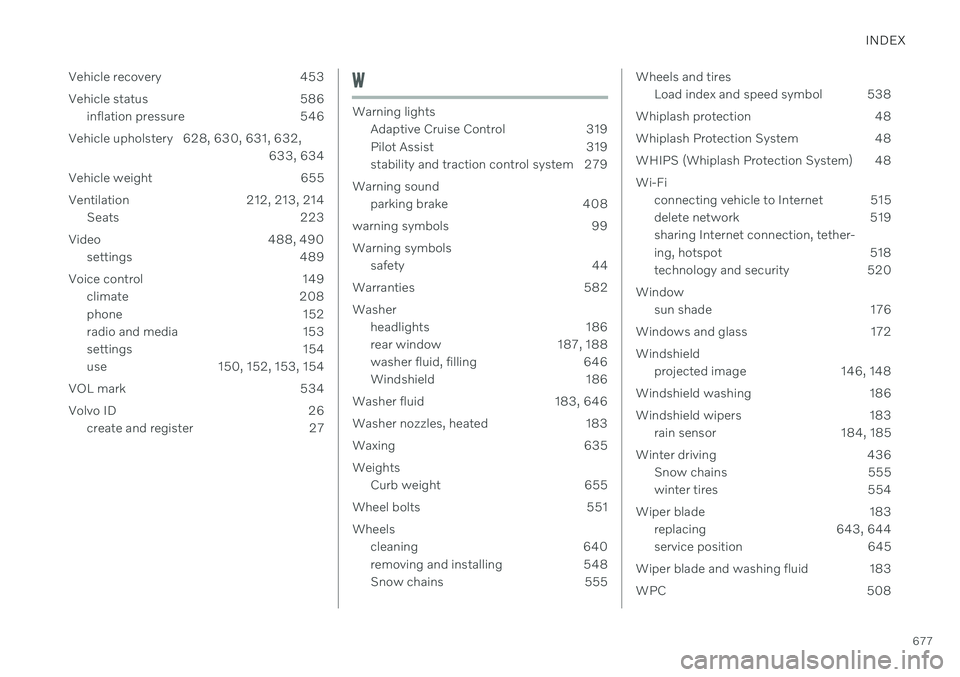
INDEX
677
Vehicle recovery 453
Vehicle status 586
inflation pressure 546
Vehicle upholstery 628, 630, 631, 632, 633, 634
Vehicle weight 655
Ventilation 212, 213, 214 Seats 223
Video 488, 490 settings 489
Voice control 149 climate 208
phone 152
radio and media 153
settings 154
use 150, 152, 153, 154
VOL mark 534
Volvo ID 26 create and register 27
W
Warning lights
Adaptive Cruise Control 319
Pilot Assist 319
stability and traction control system 279
Warning sound parking brake 408
warning symbols 99 Warning symbols safety 44
Warranties 582Washer headlights 186
rear window 187, 188
washer fluid, filling 646
Windshield 186
Washer fluid 183, 646
Washer nozzles, heated 183
Waxing 635Weights Curb weight 655
Wheel bolts 551Wheels cleaning 640
removing and installing 548
Snow chains 555
Wheels and tiresLoad index and speed symbol 538
Whiplash protection 48
Whiplash Protection System 48
WHIPS (Whiplash Protection System) 48Wi-Fi connecting vehicle to Internet 515
delete network 519sharing Internet connection, tether-
ing, hotspot 518
technology and security 520
Window sun shade 176
Windows and glass 172 Windshield projected image 146, 148
Windshield washing 186
Windshield wipers 183 rain sensor 184, 185
Winter driving 436 Snow chains 555
winter tires 554
Wiper blade 183 replacing 643, 644
service position 645
Wiper blade and washing fluid 183
WPC 508