change language VOLVO XC40 RECHARGE 2021 Sensus Navigation Manual
[x] Cancel search | Manufacturer: VOLVO, Model Year: 2021, Model line: XC40 RECHARGE, Model: VOLVO XC40 RECHARGE 2021Pages: 47, PDF Size: 0.69 MB
Page 12 of 47
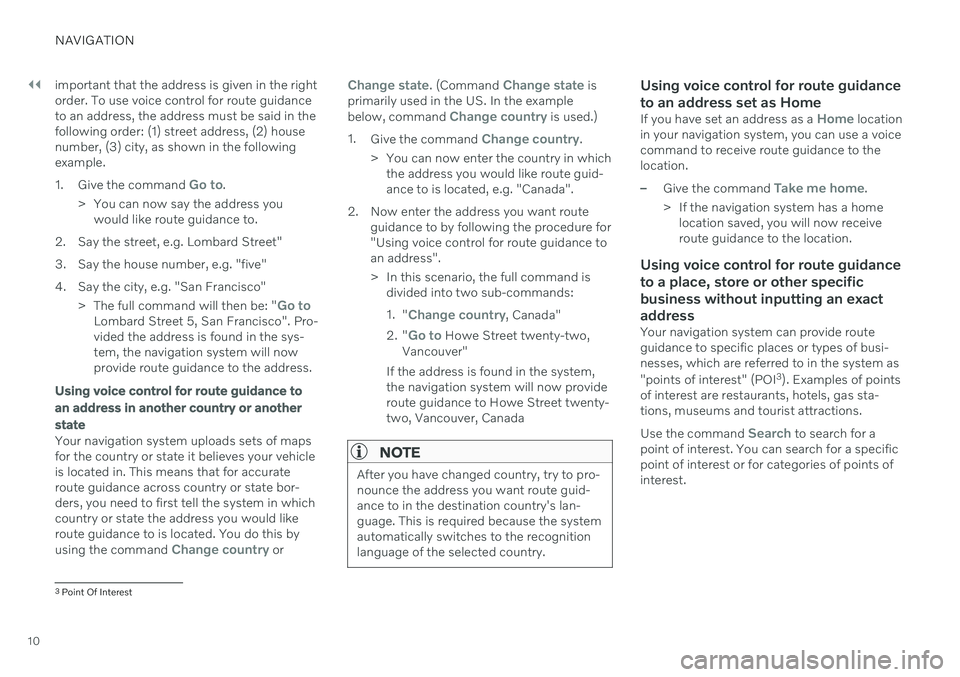
||
NAVIGATION
10important that the address is given in the right order. To use voice control for route guidanceto an address, the address must be said in thefollowing order: (1) street address, (2) housenumber, (3) city, as shown in the followingexample. 1.
Give the command
Go to.
> You can now say the address you would like route guidance to.
2. Say the street, e.g. Lombard Street"
3. Say the house number, e.g. "five"
4. Say the city, e.g. "San Francisco" >The full command will then be: "
Go toLombard Street 5, San Francisco". Pro- vided the address is found in the sys-tem, the navigation system will nowprovide route guidance to the address.
Using voice control for route guidance to an address in another country or anotherstate
Your navigation system uploads sets of maps for the country or state it believes your vehicleis located in. This means that for accurateroute guidance across country or state bor-ders, you need to first tell the system in whichcountry or state the address you would likeroute guidance to is located. You do this by using the command
Change country or
Change state. (Command Change state is
primarily used in the US. In the example below, command
Change country is used.)
1. Give the command
Change country.
> You can now enter the country in which the address you would like route guid- ance to is located, e.g. "Canada".
2. Now enter the address you want route guidance to by following the procedure for"Using voice control for route guidance toan address".
> In this scenario, the full command isdivided into two sub-commands: 1."
Change country, Canada"
2. "
Go to Howe Street twenty-two,
Vancouver"
If the address is found in the system, the navigation system will now provideroute guidance to Howe Street twenty-two, Vancouver, Canada
NOTE
After you have changed country, try to pro- nounce the address you want route guid-ance to in the destination country's lan-guage. This is required because the systemautomatically switches to the recognitionlanguage of the selected country.
Using voice control for route guidance to an address set as Home
If you have set an address as a Home location
in your navigation system, you can use a voice command to receive route guidance to thelocation.
–Give the command Take me home.
> If the navigation system has a home location saved, you will now receive route guidance to the location.
Using voice control for route guidance to a place, store or other specificbusiness without inputting an exactaddress
Your navigation system can provide route guidance to specific places or types of busi-nesses, which are referred to in the system as "points of interest" (POI 3
). Examples of points
of interest are restaurants, hotels, gas sta- tions, museums and tourist attractions. Use the command
Search to search for a
point of interest. You can search for a specific point of interest or for categories of points ofinterest.
3 Point Of Interest
Page 15 of 47
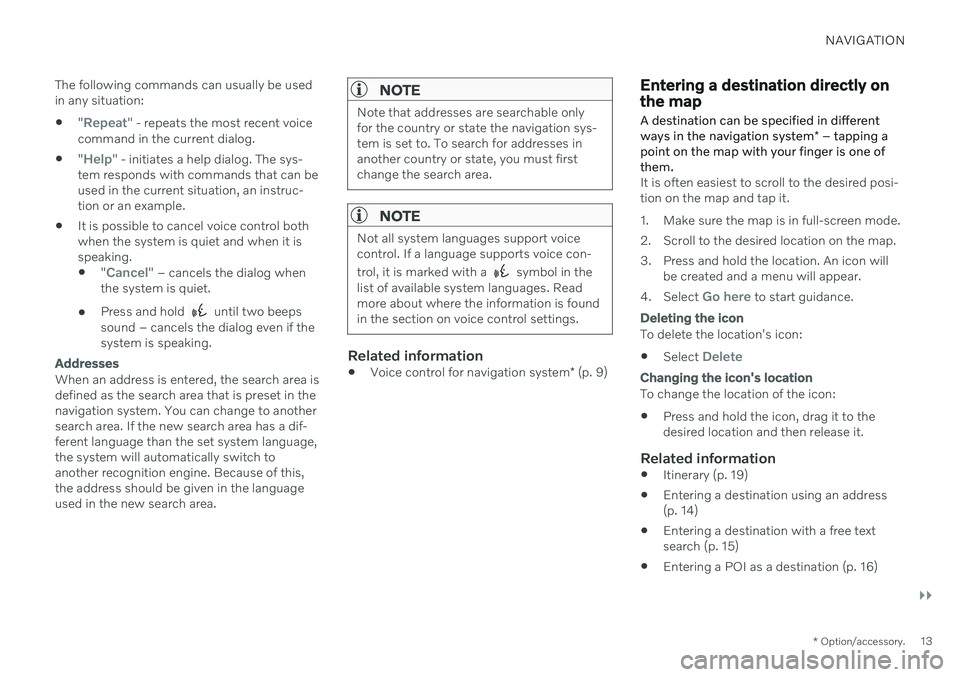
NAVIGATION
}}
* Option/accessory.13
The following commands can usually be used in any situation:
"
Repeat" - repeats the most recent voice
command in the current dialog.
"
Help" - initiates a help dialog. The sys-
tem responds with commands that can be used in the current situation, an instruc-tion or an example.
It is possible to cancel voice control bothwhen the system is quiet and when it isspeaking.
"
Cancel" – cancels the dialog when
the system is quiet.
Press and hold
until two beeps
sound – cancels the dialog even if the system is speaking.
Addresses
When an address is entered, the search area is defined as the search area that is preset in thenavigation system. You can change to anothersearch area. If the new search area has a dif-ferent language than the set system language,the system will automatically switch toanother recognition engine. Because of this,the address should be given in the languageused in the new search area.
NOTE
Note that addresses are searchable only for the country or state the navigation sys-tem is set to. To search for addresses inanother country or state, you must firstchange the search area.
NOTE
Not all system languages support voice control. If a language supports voice con- trol, it is marked with a
symbol in the
list of available system languages. Read more about where the information is foundin the section on voice control settings.
Related information
Voice control for navigation system
* (p. 9)
Entering a destination directly on the map
A destination can be specified in different ways in the navigation system * – tapping a
point on the map with your finger is one of them.
It is often easiest to scroll to the desired posi- tion on the map and tap it.
1. Make sure the map is in full-screen mode.
2. Scroll to the desired location on the map.
3. Press and hold the location. An icon will be created and a menu will appear.
4. Select
Go here to start guidance.
Deleting the icon
To delete the location's icon:
Select
Delete
Changing the icon's location
To change the location of the icon: Press and hold the icon, drag it to the desired location and then release it.
Related information
Itinerary (p. 19)
Entering a destination using an address(p. 14)
Entering a destination with a free textsearch (p. 15)
Entering a POI as a destination (p. 16)