display VOLVO XC60 2009 Owner´s Manual
[x] Cancel search | Manufacturer: VOLVO, Model Year: 2009, Model line: XC60, Model: VOLVO XC60 2009Pages: 297, PDF Size: 21.16 MB
Page 17 of 297
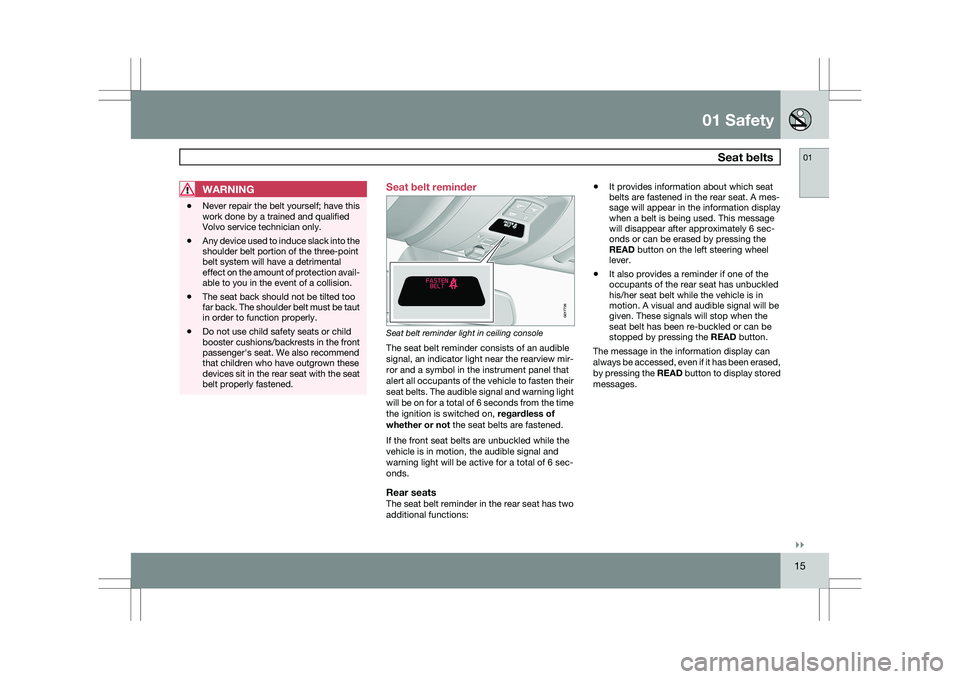
01 Safety
Seat belts01
}}
15
WARNING\b
Never repair the belt yourself; have this
work done by a trained and qualified
Volvo service technician only.
\b Any device used to induce slack into the
shoulder belt portion of the three-point
belt system will have a detrimental
effect on the amount of protection avail-
able to you in the event of a collision.
\b The seat back should not be tilted too
far back. The shoulder belt must be taut
in order to function properly.
\b Do not use child safety seats or child
booster cushions/backrests in the front
passenger\fs seat. We also recommend
that children who have outgrown these
devices sit in the rear seat with the seat
belt properly fastened. Seat belt reminder
Seat belt reminder light in ceiling console
The seat belt reminder consists of an audible
signal, an indicator light near the rearview mir-
ror and a symbol in the instrument panel that
alert all occupants of the vehicle to fasten their
seat belts. The audible signal and warning light
will be on for a total of 6 seconds from the time
the ignition is switched on,
regardless of
whether or not the seat belts are fastened.
If the front seat belts are unbuckled while the
vehicle is in motion, the audible signal and
warning light will be active for a total of 6 sec-
onds.
Rear seatsThe seat belt reminder in the rear seat has two
additional functions: \b
It provides information about which seat
belts are fastened in the rear seat. A mes-
sage will appear in the information display
when a belt is being used. This message
will disappear after approximately 6 sec-
onds or can be erased by pressing the
READ button on the left steering wheel
lever.
\b It also provides a reminder if one of the
occupants of the rear seat has unbuckled
his/her seat belt while the vehicle is in
motion. A visual and audible signal will be
given. These signals will stop when the
seat belt has been re-buckled or can be
stopped by pressing the
READ button.
The message in the information display can
always be accessed, even if it has been erased,
by pressing the READ button to display stored
messages. G017726
Page 19 of 297
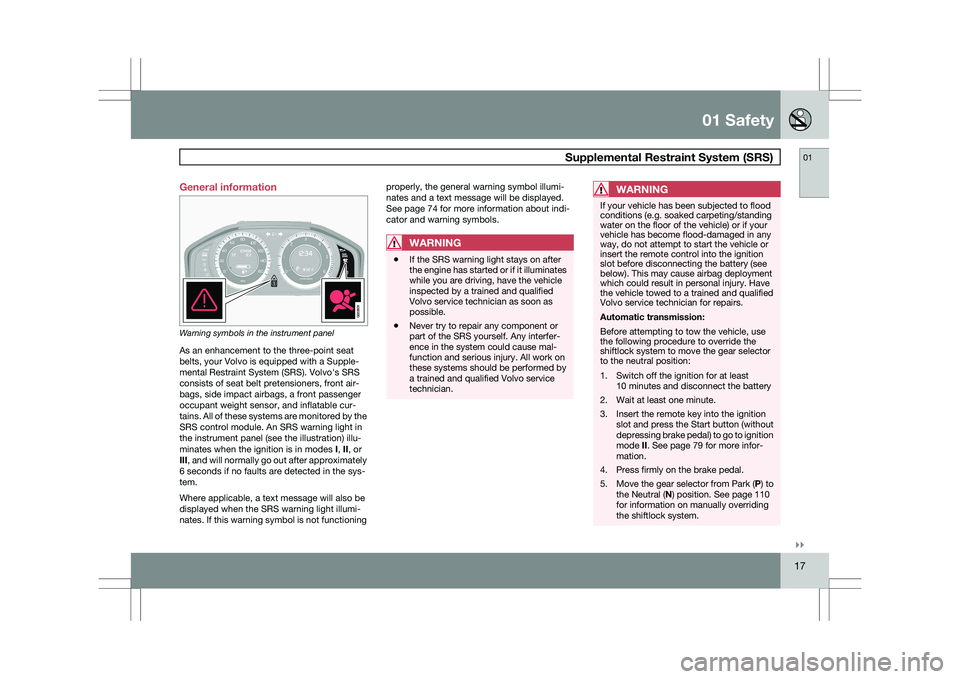
01 Safety
Supplemental Restraint System (SRS)01
}}
17
General information
Warning symbols in the instrument panel
As an enhancement to the three-point seat
belts, your Volvo is equipped with a Supple-
mental Restraint System (SRS). Volvo\fs SRS
consists of seat belt pretensioners, front air-
bags, side impact airbags, a front passenger
occupant weight sensor, and inflatable cur-
tains. All of these systems are monitored by the
SRS control module. An SRS warning light in
the instrument panel (see the illustration) illu-
minates when the ignition is in modes
I, II, or
III, and will normally go out after approximately
6 seconds if no faults are detected in the sys-
tem.
Where applicable, a text message will also be
displayed when the SRS warning light illumi-
nates. If this warning symbol is not functioning properly, the general warning symbol illumi-
nates and a text message will be displayed.
See page 74 for more information about indi-
cator and warning symbols.
WARNING
\b
If the SRS warning light stays on after
the engine has started or if it illuminates
while you are driving, have the vehicle
inspected by a trained and qualified
Volvo service technician as soon as
possible.
\b Never try to repair any component or
part of the SRS yourself. Any interfer-
ence in the system could cause mal-
function and serious injury. All work on
these systems should be performed by
a trained and qualified Volvo service
technician.
WARNING If your vehicle has been subjected to flood
conditions (e.g. soaked carpeting/standing
water on the floor of the vehicle) or if your
vehicle has become flood-damaged in any
way, do not attempt to start the vehicle or
insert the remote control into the ignition
slot before disconnecting the battery (see
below). This may cause airbag deployment
which could result in personal injury. Have
the vehicle towed to a trained and qualified
Volvo service technician for repairs.
Automatic transmission:
Before attempting to tow the vehicle, use
the following procedure to override the
shiftlock system to move the gear selector
to the neutral position:
1. Switch off the ignition for at least
10 minutes and disconnect the battery
2. Wait at least one minute.
3. Insert the remote key into the ignition slot and press the Start button (without
depressing brake pedal) to go to ignition
mode II. See page 79 for more infor-
mation.
4. Press firmly on the brake pedal.
5. Move the gear selector from Park ( P) to
the Neutral (N) position. See page 110
for information on manually overriding
the shiftlock system. G022831
Page 24 of 297
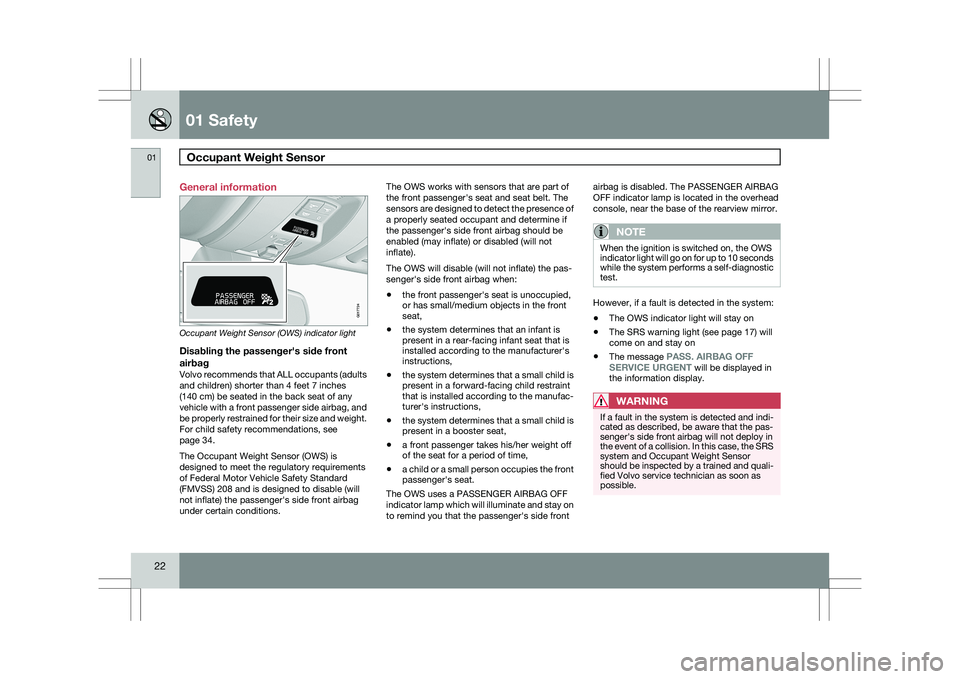
01 SafetyOccupant Weight Sensor 01
22 General information
Occupant Weight Sensor (OWS) indicator light
Disabling the passenger\fs side front
airbag
Volvo recommends that ALL occupants (adults
and children) shorter than 4 feet 7 inches
(140 cm) be seated in the back seat of any
vehicle with a front passenger side airbag, and
be properly restrained for their size and weight.
For child safety recommendations, see
page 34.
The Occupant Weight Sensor (OWS) is
designed to meet the regulatory requirements
of Federal Motor Vehicle Safety Standard
(FMVSS) 208 and is designed to disable (will
not inflate) the passenger\fs side front airbag
under certain conditions. The OWS works with sensors that are part of
the front passenger\fs seat and seat belt. The
sensors are designed to detect the presence of
a properly seated occupant and determine if
the passenger\fs side front airbag should be
enabled (may inflate) or disabled (will not
inflate).
The OWS will disable (will not inflate) the pas-
senger\fs side front airbag when:
\b
the front passenger\fs seat is unoccupied,
or has small/medium objects in the front
seat,
\b the system determines that an infant is
present in a rear-facing infant seat that is
installed according to the manufacturer\fs
instructions,
\b the system determines that a small child is
present in a forward-facing child restraint
that is installed according to the manufac-
turer\fs instructions,
\b the system determines that a small child is
present in a booster seat,
\b a front passenger takes his/her weight off
of the seat for a period of time,
\b a child or a small person occupies the front
passenger\fs seat.
The OWS uses a PASSENGER AIRBAG OFF
indicator lamp which will illuminate and stay on
to remind you that the passenger\fs side front airbag is disabled. The PASSENGER AIRBAG
OFF indicator lamp is located in the overhead
console, near the base of the rearview mirror.
NOTE
When the ignition is switched on, the OWS
indicator light will go on for up to 10 seconds
while the system performs a self-diagnostic
test.
However, if a fault is detected in the system:
\b
The OWS indicator light will stay on
\b The SRS warning light (see page 17) will
come on and stay on
\b The message
PASS. AIRBAG OFF
SERVICE URGENT will be displayed in
the information display.
WARNING If a fault in the system is detected and indi-
cated as described, be aware that the pas-
senger\fs side front airbag will not deploy in
the event of a collision. In this case, the SRS
system and Occupant Weight Sensor
should be inspected by a trained and quali-
fied Volvo service technician as soon as
possible. 2
2
G017724
Page 34 of 297
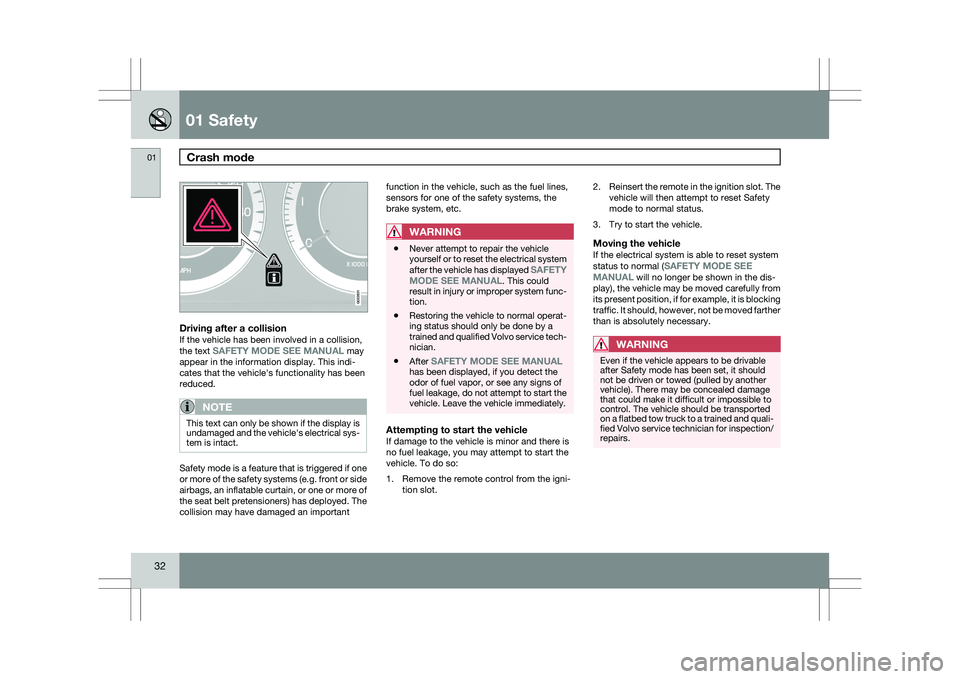
01 SafetyCrash mode 01
32
Driving after a collisionIf the vehicle has been involved in a collision,
the text SAFETY MODE SEE MANUAL may
appear in the information display. This indi-
cates that the vehicle\fs functionality has been
reduced.
NOTE This text can only be shown if the display is
undamaged and the vehicle\fs electrical sys-
tem is intact.
Safety mode is a feature that is triggered if one
or more of the safety systems (e.g. front or side
airbags, an inflatable curtain, or one or more of
the seat belt pretensioners) has deployed. The
collision may have damaged an important function in the vehicle, such as the fuel lines,
sensors for one of the safety systems, the
brake system, etc.
WARNING \b
Never attempt to repair the vehicle
yourself or to reset the electrical system
after the vehicle has displayed SAFETY
MODE SEE MANUAL. This could
result in injury or improper system func-
tion.
\b Restoring the vehicle to normal operat-
ing status should only be done by a
trained and qualified Volvo service tech-
nician.
\b After SAFETY MODE SEE MANUAL
has been displayed, if you detect the
odor of fuel vapor, or see any signs of
fuel leakage, do not attempt to start the
vehicle. Leave the vehicle immediately.
Attempting to start the vehicleIf damage to the vehicle is minor and there is
no fuel leakage, you may attempt to start the
vehicle. To do so:
1. Remove the remote control from the igni-
tion slot. 2.
Reinsert the remote in the ignition slot. The
vehicle will then attempt to reset Safety
mode to normal status.
3. Try to start the vehicle.
Moving the vehicleIf the electrical system is able to reset system
status to normal (SAFETY MODE SEE
MANUAL will no longer be shown in the dis-
play), the vehicle may be moved carefully from
its present position, if for example, it is blocking
traffic. It should, however, not be moved farther
than is absolutely necessary.
WARNING Even if the vehicle appears to be drivable
after Safety mode has been set, it should
not be driven or towed (pulled by another
vehicle). There may be concealed damage
that could make it difficult or impossible to
control. The vehicle should be transported
on a flatbed tow truck to a trained and quali-
fied Volvo service technician for inspection/
repairs. G022831
Page 53 of 297
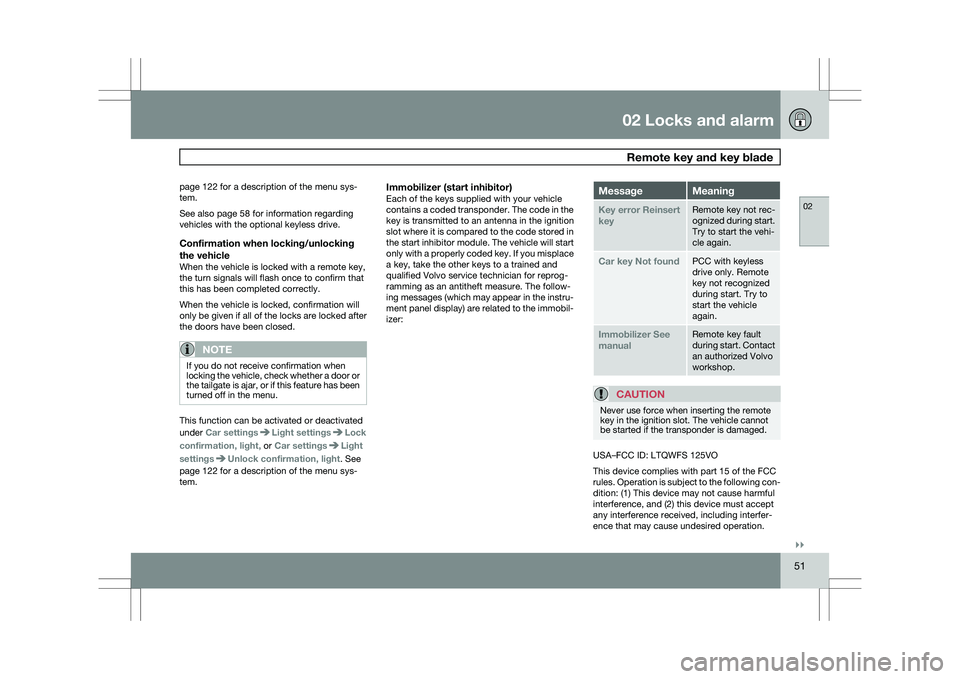
02 Locks and alarm
Remote key and key blade02
}}
51
page 122 for a description of the menu sys-
tem.
See also page 58 for information regarding
vehicles with the optional keyless drive.
Confirmation when locking/unlocking
the vehicle
When the vehicle is locked with a remote key,
the turn signals will flash once to confirm that
this has been completed correctly.
When the vehicle is locked, confirmation will
only be given if all of the locks are locked after
the doors have been closed.
NOTE
If you do not receive confirmation when
locking the vehicle, check whether a door or
the tailgate is ajar, or if this feature has been
turned off in the menu.
This function can be activated or deactivated
under Car settings
Light settings Lock
confirmation, light, or Car settings Light
settings Unlock confirmation, light. See
page 122 for a description of the menu sys-
tem.
Immobilizer (start inhibitor)Each of the keys supplied with your vehicle
contains a coded transponder. The code in the
key is transmitted to an antenna in the ignition
slot where it is compared to the code stored in
the start inhibitor module. The vehicle will start
only with a properly coded key. If you misplace
a key, take the other keys to a trained and
qualified Volvo service technician for reprog-
ramming as an antitheft measure. The follow-
ing messages (which may appear in the instru-
ment panel display) are related to the immobil-
izer: Message Meaning
Key error Reinsert
key Remote key not rec-
ognized during start.
Try to start the vehi-
cle again.
Car key Not found PCC with keyless
drive only. Remote
key not recognized
during start. Try to
start the vehicle
again.
Immobilizer See
manual Remote key fault
during start. Contact
an authorized Volvo
workshop.
CAUTION
Never use force when inserting the remote
key in the ignition slot. The vehicle cannot
be started if the transponder is damaged.
USA–FCC ID: LTQWFS 125VO
This device complies with part 15 of the FCC
rules. Operation is subject to the following con-
dition: (1) This device may not cause harmful
interference, and (2) this device must accept
any interference received, including interfer-
ence that may cause undesired operation.
Page 54 of 297
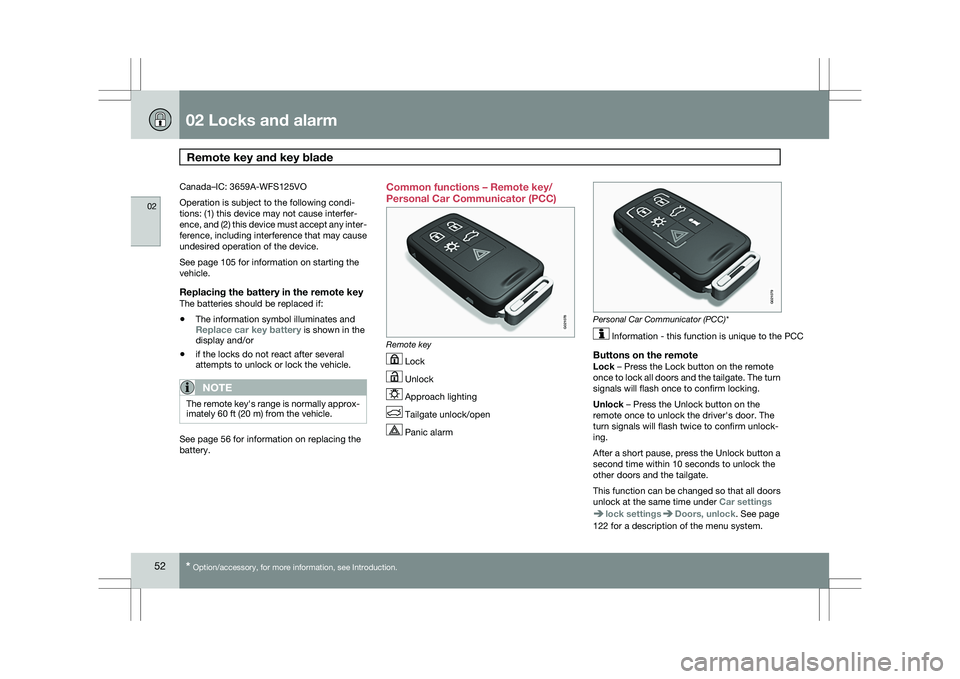
02 Locks and alarmRemote key and key blade 02
52
* Option/accessory, for more information, see Introduction.
Canada–IC: 3659A-WFS125VO
Operation is subject to the following condi-
tions: (1) this device may not cause interfer-
ence, and (2) this device must accept any inter-
ference, including interference that may cause
undesired operation of the device.
See page 105 for information on starting the
vehicle.
Replacing the battery in the remote keyThe batteries should be replaced if:
\b
The information symbol illuminates and
Replace car key battery is shown in the
display and/or
\b if the locks do not react after several
attempts to unlock or lock the vehicle.
NOTE The remote key\fs range is normally approx-
imately 60 ft (20 m) from the vehicle.
See page 56 for information on replacing the
battery. Common functions – Remote key/
Personal Car Communicator (PCC)
Remote key
Lock
Unlock
Approach lighting
Tailgate unlock/open
Panic alarm Personal Car Communicator (PCC)*
Information - this function is unique to the PCC
Buttons on the remoteLock – Press the Lock button on the remote
once to lock all doors and the tailgate. The turn
signals will flash once to confirm locking.
Unlock – Press the Unlock button on the
remote once to unlock the driver\fs door. The
turn signals will flash twice to confirm unlock-
ing.
After a short pause, press the Unlock button a
second time within 10 seconds to unlock the
other doors and the tailgate.
This function can be changed so that all doors
unlock at the same time under
Car settings lock settings Doors, unlock. See page
122 for a description of the menu system. G021078 G02107
9
Page 61 of 297
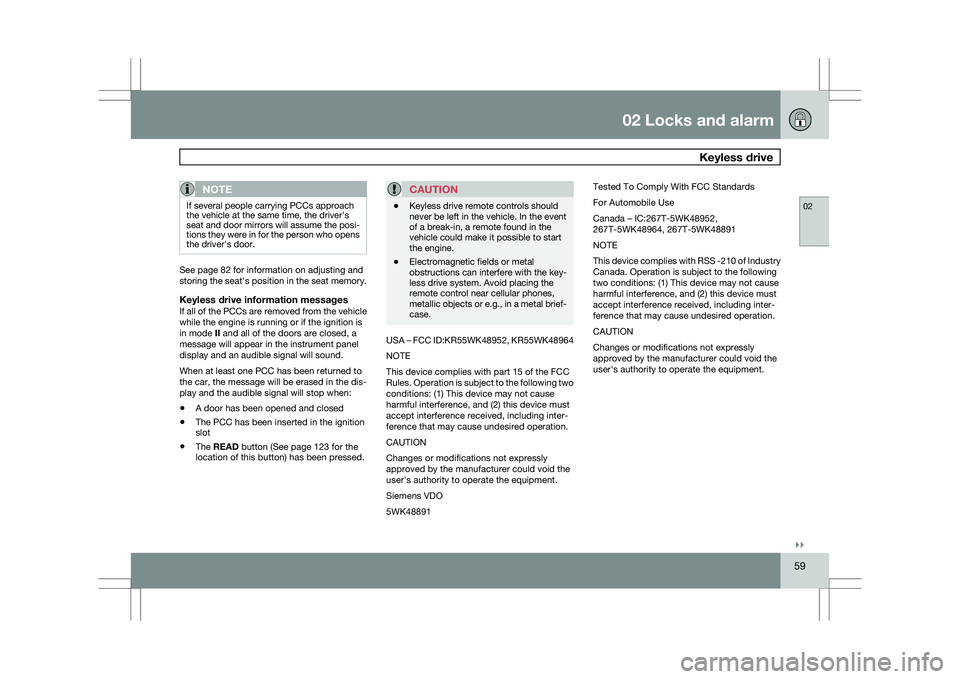
02 Locks and alarm
Keyless drive02
}}
59
NOTEIf several people carrying PCCs approach
the vehicle at the same time, the driver\fs
seat and door mirrors will assume the posi-
tions they were in for the person who opens
the driver\fs door.
See page 82 for information on adjusting and
storing the seat\fs position in the seat memory.
Keyless drive information messagesIf all of the PCCs are removed from the vehicle
while the engine is running or if the ignition is
in mode II and all of the doors are closed, a
message will appear in the instrument panel
display and an audible signal will sound.
When at least one PCC has been returned to
the car, the message will be erased in the dis-
play and the audible signal will stop when:
\b
A door has been opened and closed
\b The PCC has been inserted in the ignition
slot
\b The READ button (See page 123 for the
location of this button) has been pressed.
CAUTION \b
Keyless drive remote controls should
never be left in the vehicle. In the event
of a break-in, a remote found in the
vehicle could make it possible to start
the engine.
\b Electromagnetic fields or metal
obstructions can interfere with the key-
less drive system. Avoid placing the
remote control near cellular phones,
metallic objects or e.g., in a metal brief-
case. USA – FCC ID:KR55WK48952, KR55WK48964
NOTE
This device complies with part 15 of the FCC
Rules. Operation is subject to the following two
conditions: (1) This device may not cause
harmful interference, and (2) this device must
accept interference received, including inter-
ference that may cause undesired operation.
CAUTION
Changes or modifications not expressly
approved by the manufacturer could void the
user\fs authority to operate the equipment.
Siemens VDO
5WK48891Tested To Comply With FCC Standards
For Automobile Use
Canada – IC:267T-5WK48952,
267T-5WK48964, 267T-5WK48891
NOTE
This device complies with RSS -210 of Industry
Canada. Operation is subject to the following
two conditions: (1) This device may not cause
harmful interference, and (2) this device must
accept interference received, including inter-
ference that may cause undesired operation.
CAUTION
Changes or modifications not expressly
approved by the manufacturer could void the
user\fs authority to operate the equipment.
Page 67 of 297
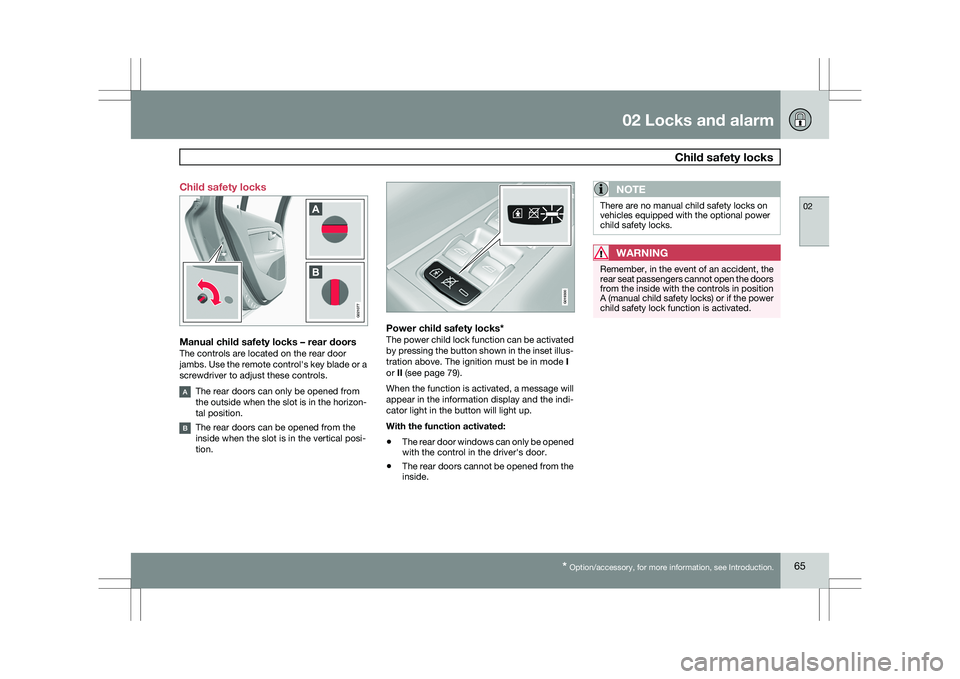
02 Locks and alarm
Child safety locks02
* Option/accessory, for more information, see Introduction. 65
Child safety locks
Manual child safety locks – rear doorsThe controls are located on the rear door
jambs. Use the remote control\fs key blade or a
screwdriver to adjust these controls.
The rear doors can only be opened from
the outside when the slot is in the horizon-
tal position.
The rear doors can be opened from the
inside when the slot is in the vertical posi-
tion.
Power child safety locks*The power child lock function can be activated
by pressing the button shown in the inset illus-
tration above. The ignition must be in mode
I
or II (see page 79).
When the function is activated, a message will
appear in the information display and the indi-
cator light in the button will light up.
With the function activated:
\b The rear door windows can only be opened
with the control in the driver\fs door.
\b The rear doors cannot be opened from the
inside.
NOTE There are no manual child safety locks on
vehicles equipped with the optional power
child safety locks.
WARNING
Remember, in the event of an accident, the
rear seat passengers cannot open the doors
from the inside with the controls in position
A (manual child safety locks) or if the power
child safety lock function is activated. G02107
7 G019300
Page 69 of 297
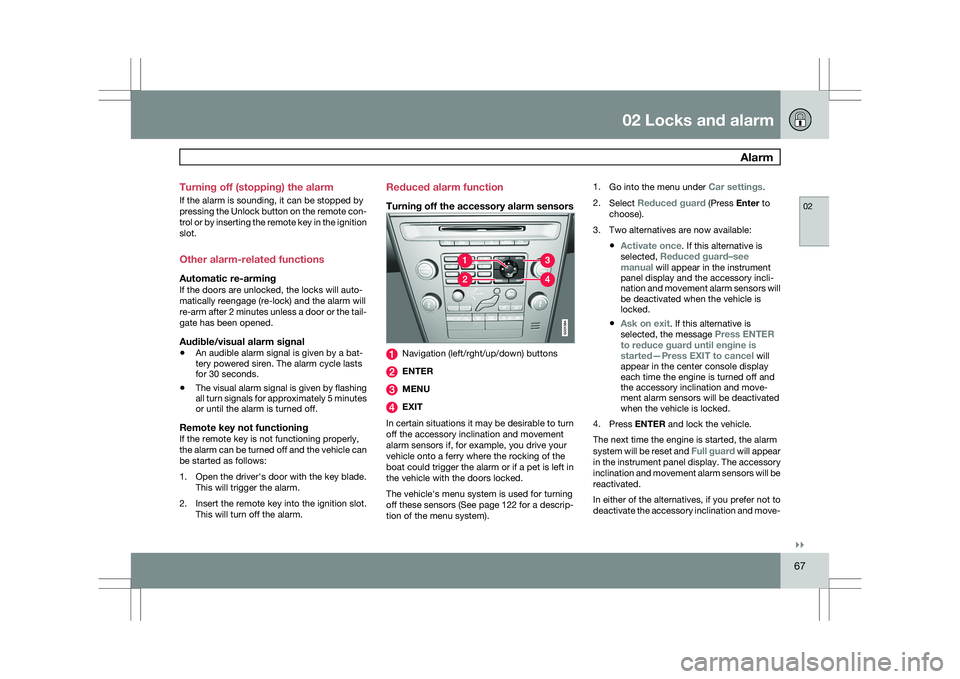
02 Locks and alarm
Alarm02
}}
67
Turning off (stopping) the alarm
If the alarm is sounding, it can be stopped by
pressing the Unlock button on the remote con-
trol or by inserting the remote key in the ignition
slot.
Other alarm-related functions
Automatic re-armingIf the doors are unlocked, the locks will auto-
matically reengage (re-lock) and the alarm will
re-arm after 2 minutes unless a door or the tail-
gate has been opened.
Audible/visual alarm signal
\b
An audible alarm signal is given by a bat-
tery powered siren. The alarm cycle lasts
for 30 seconds.
\b The visual alarm signal is given by flashing
all turn signals for approximately 5 minutes
or until the alarm is turned off.
Remote key not functioningIf the remote key is not functioning properly,
the alarm can be turned off and the vehicle can
be started as follows:
1. Open the driver\fs door with the key blade.
This will trigger the alarm.
2. Insert the remote key into the ignition slot. This will turn off the alarm. Reduced alarm function
Turning off the accessory alarm sensors
Navigation (left/rght/up/down) buttons
ENTER
MENU
EXIT
In certain situations it may be desirable to turn
off the accessory inclination and movement
alarm sensors if, for example, you drive your
vehicle onto a ferry where the rocking of the
boat could trigger the alarm or if a pet is left in
the vehicle with the doors locked.
The vehicle\fs menu system is used for turning
off these sensors (See page 122 for a descrip-
tion of the menu system). 1.
Go into the menu under Car settings.
2. Select Reduced guard (Press Enter to
choose).
3. Two alternatives are now available:
\bActivate once. If this alternative is
selected, Reduced guard–see
manual will appear in the instrument
panel display and the accessory incli-
nation and movement alarm sensors will
be deactivated when the vehicle is
locked.
\b Ask on exit. If this alternative is
selected, the message Press ENTER
to reduce guard until engine is
started—Press EXIT to cancel will
appear in the center console display
each time the engine is turned off and
the accessory inclination and move-
ment alarm sensors will be deactivated
when the vehicle is locked.
4. Press ENTER and lock the vehicle.
The next time the engine is started, the alarm
system will be reset and Full guard will appear
in the instrument panel display. The accessory
inclination and movement alarm sensors will be
reactivated.
In either of the alternatives, if you prefer not to
deactivate the accessory inclination and move- G031384
Page 75 of 297
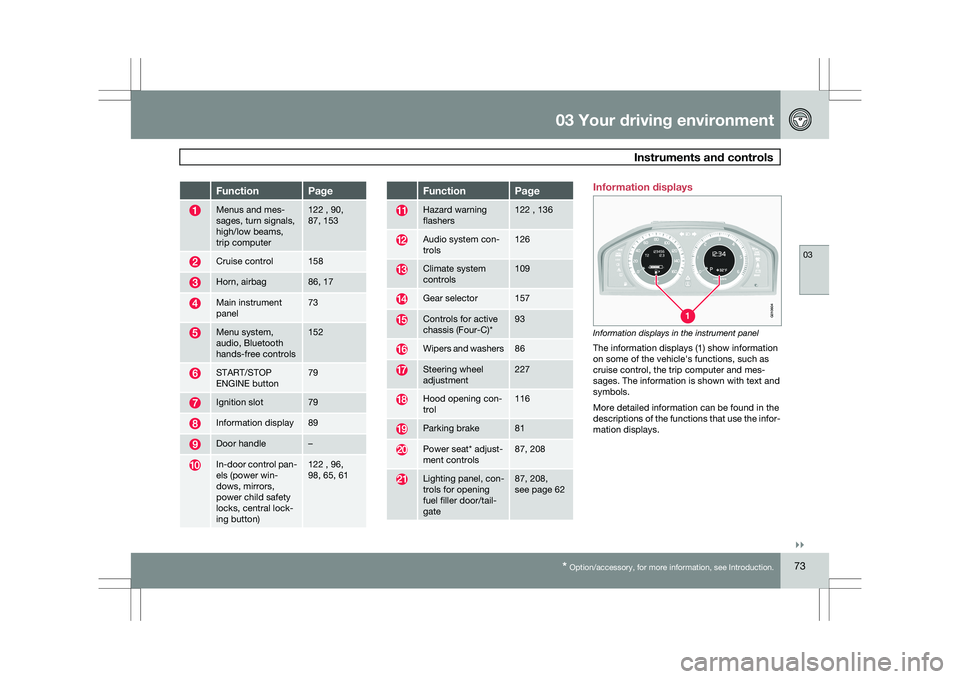
03 Your driving environment
Instruments and controls03
}}
* Option/accessory, for more information, see Introduction. 73Function Page
Menus and mes-
sages, turn signals,
high/low beams,
trip computer 122 , 90,
87, 153
Cruise control 158
Horn, airbag 86, 17
Main instrument
panel 73
Menu system,
audio, Bluetooth
hands-free controls 152
START/STOP
ENGINE button 79
Ignition slot 79
Information display 89
Door handle –
In-door control pan-
els (power win-
dows, mirrors,
power child safety
locks, central lock-
ing button) 122 , 96,
98, 65, 61 Function Page
Hazard warning
flashers 122 , 136
Audio system con-
trols 126
Climate system
controls 109
Gear selector 157
Controls for active
chassis (Four-C)* 93
Wipers and washers 86
Steering wheel
adjustment 227
Hood opening con-
trol 116
Parking brake 81
Power seat* adjust-
ment controls 87, 208
Lighting panel, con-
trols for opening
fuel filler door/tail-
gate 87, 208,
see page 62 Information displays
Information displays in the instrument panel
The information displays (1) show information
on some of the vehicle\fs functions, such as
cruise control, the trip computer and mes-
sages. The information is shown with text and
symbols.
More detailed information can be found in the
descriptions of the functions that use the infor-
mation displays. G01060
4