warning VOLVO XC60 2011 Quick Guide
[x] Cancel search | Manufacturer: VOLVO, Model Year: 2011, Model line: XC60, Model: VOLVO XC60 2011Pages: 8, PDF Size: 2.44 MB
Page 1 of 8
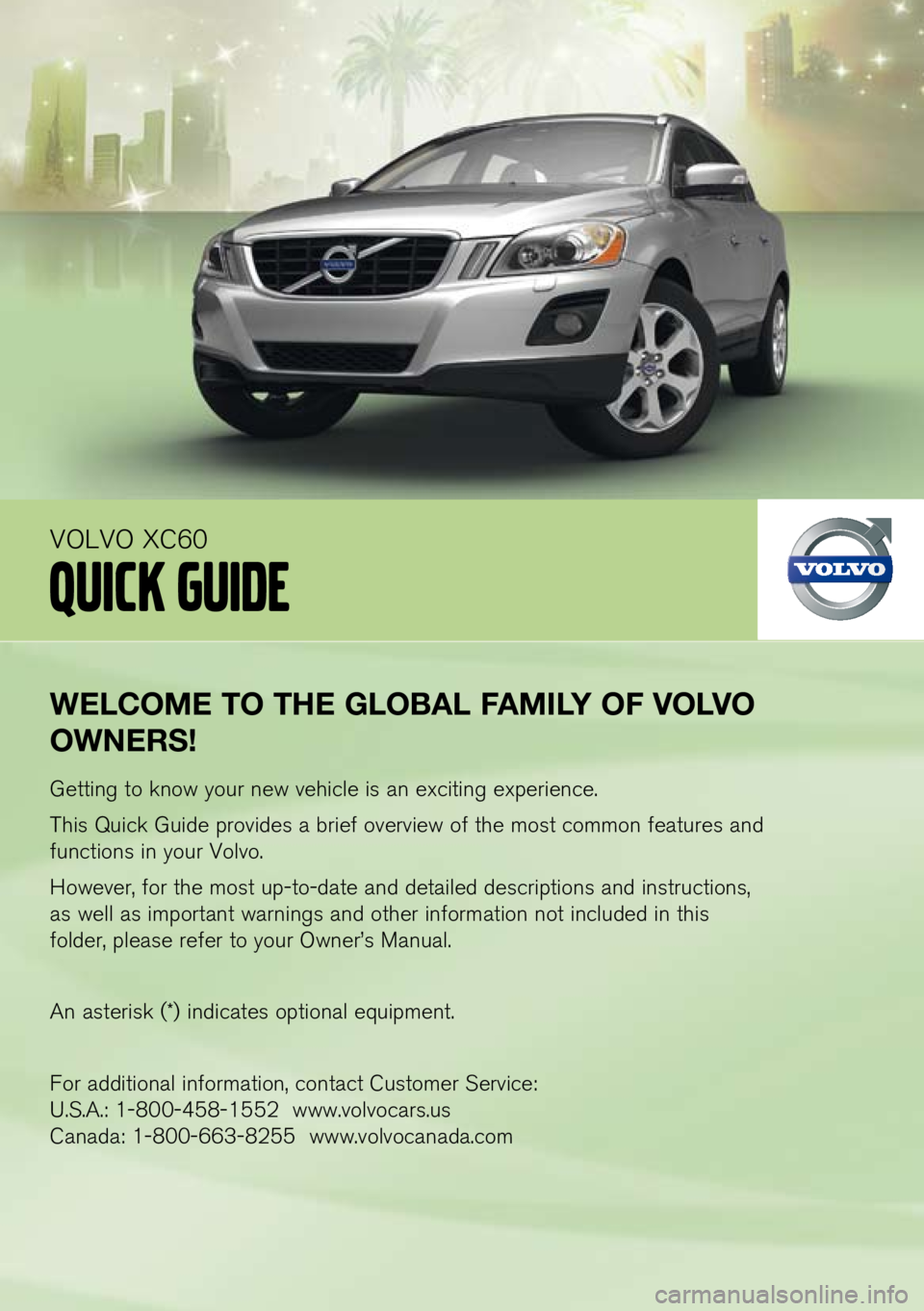
weLcome to the gLo BaL fami Ly of voLvo
owners !
Getting to know your new vehicle is an exciting experience.
This Quick Guide provides a brief overview of the most common features and
functions in your Volvo.
However, for the most up-to-date and detailed descriptions and instructions,
as well as important warnings and other information not included in this
folder, please refer to your Owner’s Manual.
An asterisk (*) indicates optional equipment.
For additional information, contact Customer Service:
U.S.A.: 1-800-458-1552 www.volvocars.us
Canada: 1-800-663-8255 www.volvocanada.com
VOLVO XC60
Quick guide
Page 2 of 8
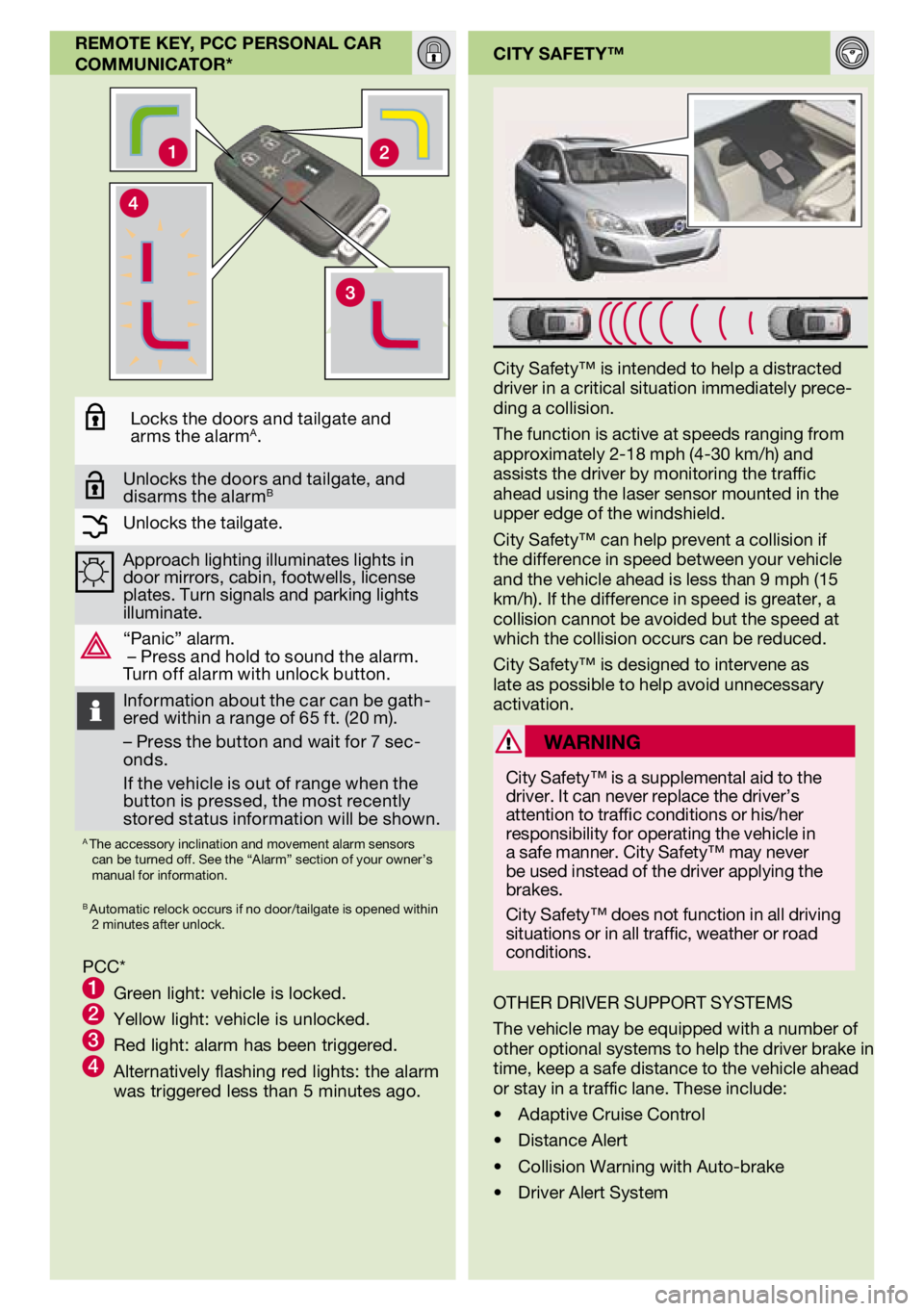
city safety™
City Safety™ is intended to help a distracted driver in a critical situation immediately prece-ding a collision.
The function is active at speeds ranging from approximately 2-18 mph (4-30 km/h) and assists the driver by monitoring the traffic ahead using the laser sensor mounted in the upper edge of the windshield.
City Safety™ can help prevent a collision if the difference in speed between your vehicle and the vehicle ahead is less than 9 mph (15 km/h). If the difference in speed is greater, a collision cannot be avoided but the speed at which the collision occurs can be reduced.
City Safety™ is designed to intervene as late as possible to help avoid unnecessary activation.
warning
City Safety™ is a supplemental aid to the driver. It can never replace the driver’s attention to traffic conditions or his/her responsibility for operating the vehicle in a safe manner. City Safety™ may never be used instead of the driver applying the brakes.
City Safety™ does not function in all driving situations or in all traffic, weather or road conditions.
remote key, Pcc PersonaL car
commUnicator*
OTHER DRIVER SUPPORT SYSTEMS
The vehicle may be equipped with a number of other optional systems to help the driver brake in time, keep a safe distance to the vehicle ahead or stay in a traffic lane. These include:
Adaptive Cruise Control
Distance Alert
Collision Warning with Auto-brake
Driver Alert System
•
•
•
•
Locks the doors and tailgate and arms the alarmA.
Unlocks the doors and tailgate, and disarms the alarmB
Unlocks the tailgate.
Approach lighting illuminates lights in door mirrors, cabin, footwells, license plates. Turn signals and parking lights illuminate.
“Panic” alarm. – Press and hold to sound the alarm. Turn off alarm with unlock button.
Information about the car can be gath-ered within a range of 65 ft. (20 m).
– Press the button and wait for 7 sec-onds.
If the vehicle is out of range when the button is pressed, the most recently stored status information will be shown.A The accessory inclination and movement alarm sensors can be turned off. See the “Alarm” section of your owner’s manual for information.
B Automatic relock occurs if no door/tailgate is opened within 2 minutes after unlock.
PCC*1 Green light: vehicle is locked.2 Yellow light: vehicle is unlocked.3 Red light: alarm has been triggered.4 Alternatively flashing red lights: the alarm was triggered less than 5 minutes ago.
Page 6 of 8
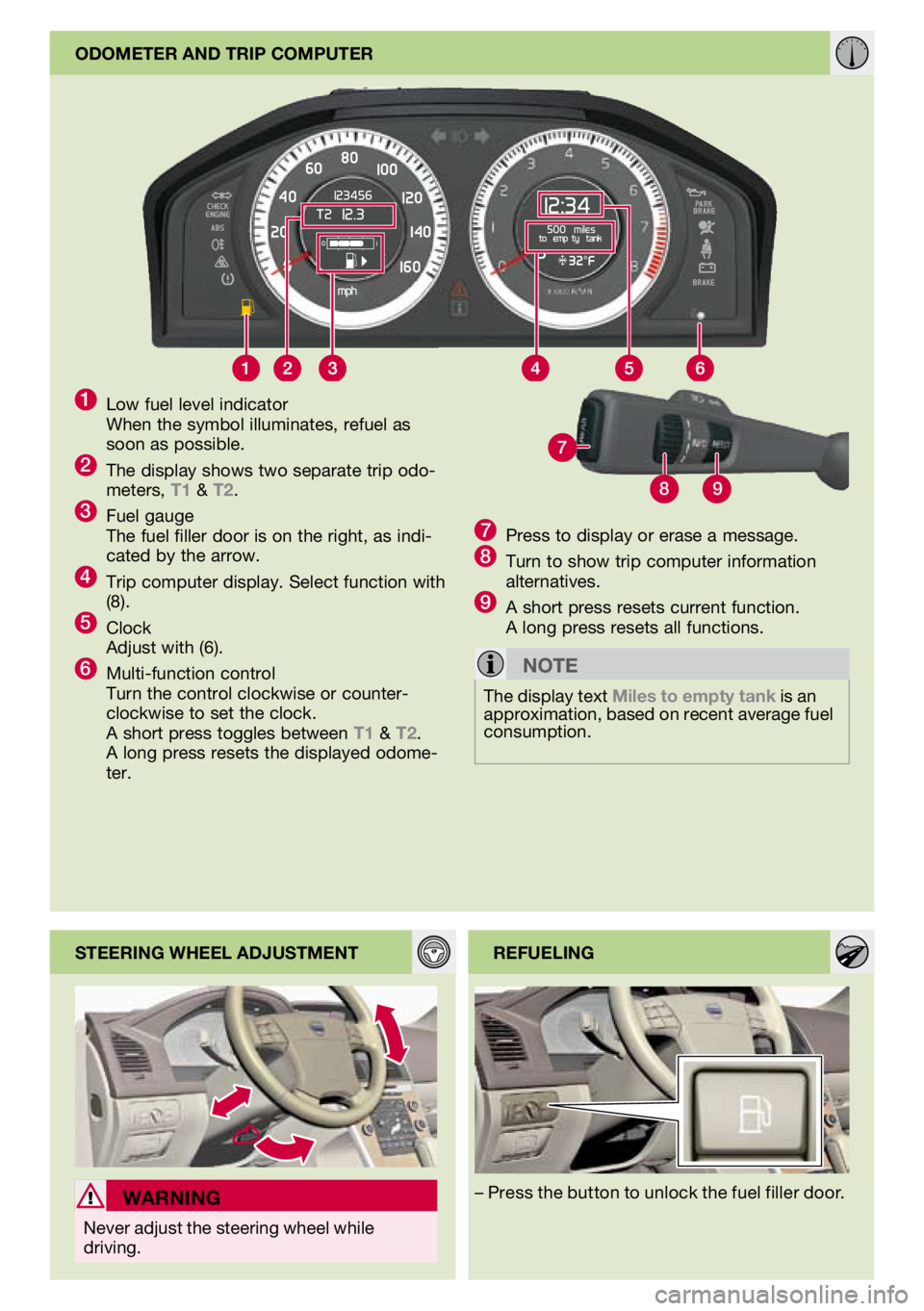
89
7
odometer and triP comPUter
steering wheeL adjUstmentrefUeLing
warning
Never adjust the steering wheel while driving.
– Press the button to unlock the fuel filler door.
1 Low fuel level indicator When the symbol illuminates, refuel as soon as possible.2 The display shows two separate trip odo-meters, t1 & t2.3 Fuel gauge The fuel filler door is on the right, as indi-cated by the arrow.4 Trip computer display. Select function with (8).5 Clock Adjust with (6).6 Multi-function control Turn the control clockwise or counter-clockwise to set the clock. A short press toggles between t1 & t2. A long press resets the displayed odome-ter.
7 Press to display or erase a message.8 Turn to show trip computer information alternatives.9 A short press resets current function. A long press resets all functions.
note
The display text miles to empty tank is an approximation, based on recent average fuel consumption.
Page 8 of 8
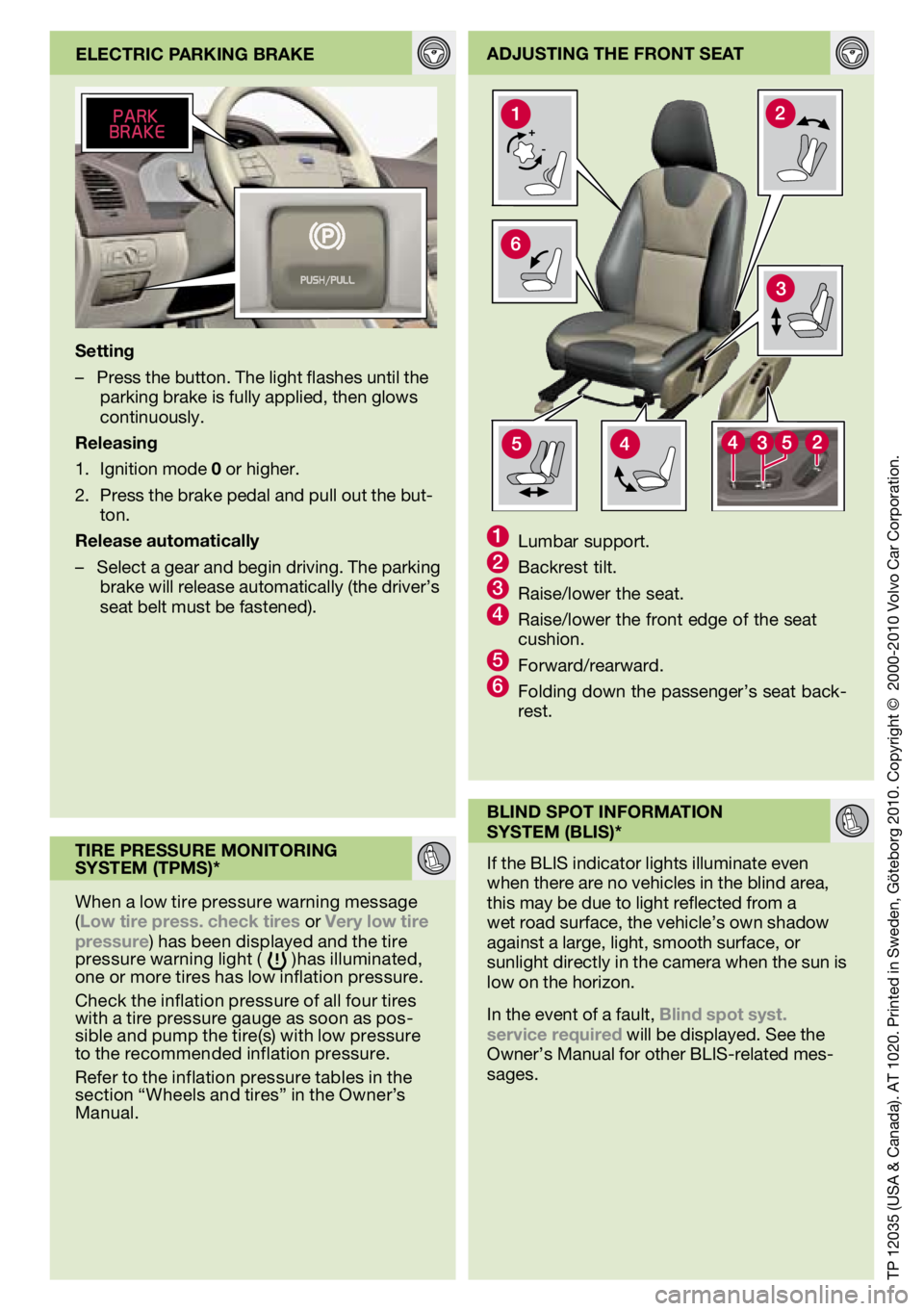
TP 12035 (USA & Canada). AT 1020. Printed in Sweden, Göteborg 2010. Copyright © 2000-2010 Volvo Car Corporation.
adjUsting the front seat
eLectric P arking Brake
1 Lumbar support.2 Backrest tilt.3 Raise/lower the seat.4 Raise/lower the front edge of the seat cushion.5 Forward/rearward.6 Folding down the passenger’s seat back-rest.
setting
–
Press the button. The light flashes until the parking brake is fully applied, then glows continuously.
releasing
Ignition mode 0 or higher.
Press the brake pedal and pull out the but-ton.
release automatically
– Select a gear and begin driving. The parking
brake will release automatically (the driver’s seat belt must be fastened).
1.
2.
tire PressUre monitoring
system (tPms)*
When a low tire pressure warning message (Low tire press. check tires or very low tire pressure) has been displayed and the tire pressure warning light ( )has illuminated, one or more tires has low inflation pressure.
Check the inflation pressure of all four tires with a tire pressure gauge as soon as pos-sible and pump the tire(s) with low pressure to the recommended inflation pressure.
Refer to the inflation pressure tables in the section “Wheels and tires” in the Owner’s Manual. BLind sPot information
system (BLis)*
If the BLIS indicator lights illuminate even when there are no vehicles in the blind area, this may be due to light reflected from a wet road surface, the vehicle’s own shadow against a large, light, smooth surface, or sunlight directly in the camera when the sun is low on the horizon.
In the event of a fault, Blind spot syst. service required will be displayed. See the Owner’s Manual for other BLIS-related mes-sages.