VOLVO XC60 2015 Quick Guide
Manufacturer: VOLVO, Model Year: 2015, Model line: XC60, Model: VOLVO XC60 2015Pages: 16, PDF Size: 4.84 MB
Page 1 of 16

quick guide
web edition
Page 2 of 16
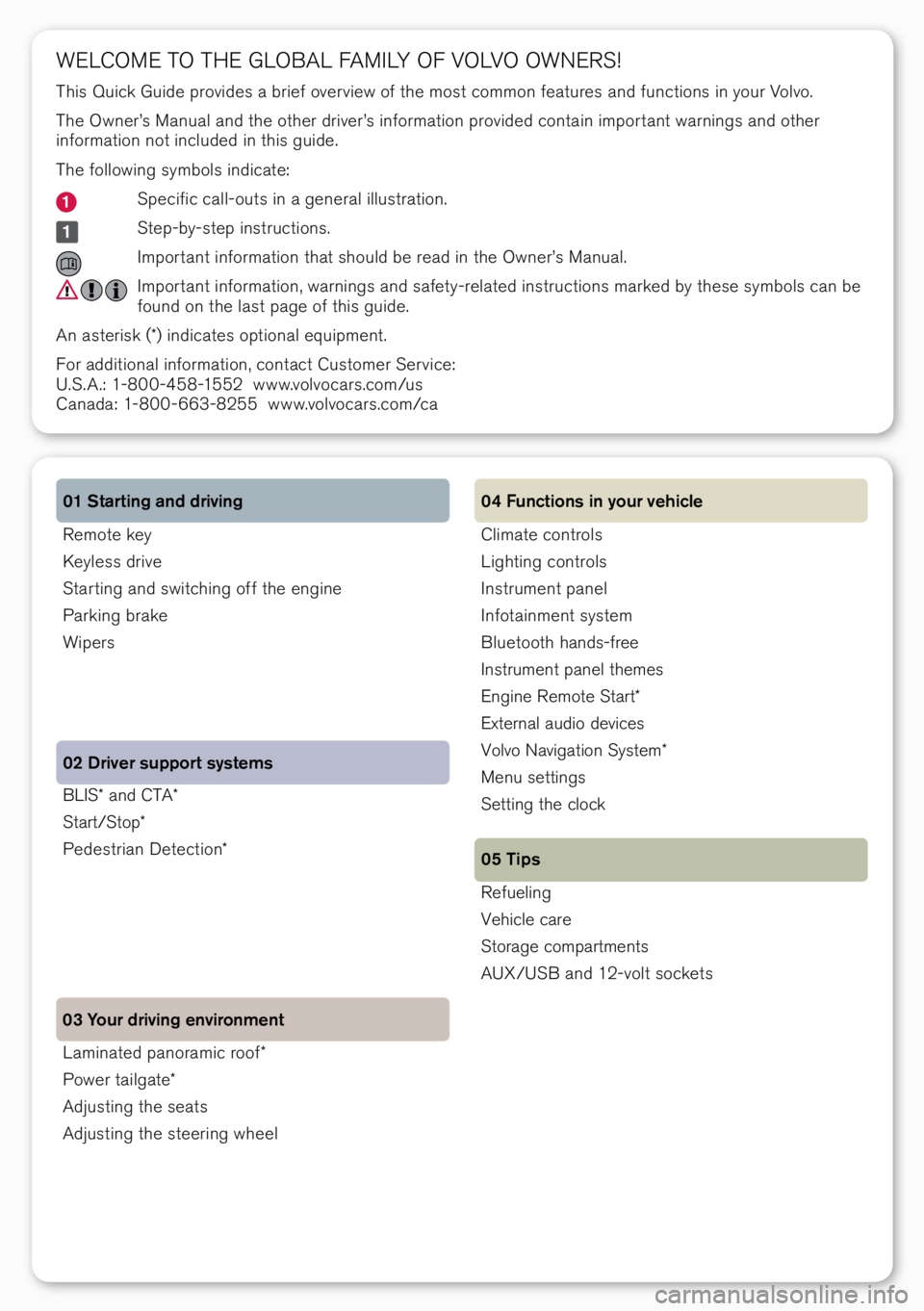
bLiS* an\f ctA*
Start\bStop*
Pe\festrian detection *
02 Driver support systems
03 Your driving environment Remote key
k
eyless \frive
Star ting an\f switching off the engine
Parking brake
wipers 01 Starting and driving
Laminate\f panoramic roof*
Power tailgate*
A\fjusting the seats
A\fjusting the steering wheel
we Lco Me to tH e gLob AL FAM iLY oF V oLV o owne RS!
this quick gui\fe provi\fes a brief over view of the most common features an\f functions in your Volvo.
t he owner’s Manual an\f the other \friver’s information provi\fe\f contain impor tant warnings an\f other
information not inclu\fe\f in this gui\fe.
t he following symbols in\ficate:
Specific call-outs in a general illustration.
Step-by-step instructions.
impor tant information that shoul\f be rea\f in the owner’s Manual.
i mpor tant information, warnings an\f safety-relate\f instructions marke\f by these symbols can be
foun\f on the last page of this gui\fe.
An asterisk (*) in\ficates optional equipment.
For a\f\fitional information, contact customer Service:
u .S.A.: 1-800-458-1552 www.volvocars.com\bus
c ana\fa: 1-800-663-8255 www.volvocars.com\bca
climate controls
Lighting controls
i nstrument panel
i nfotainment system
b luetooth han\fs-free
instrument panel themes
engine Remote Start*
external au\fio \fevices
Volvo navigation System*
Menu settings
Setting the clock
Refueling
Vehicle care
Storage compartments
A u X\bu Sb an\f 12-volt sockets
04 Functions in your vehicle
05 Tips
Page 3 of 16
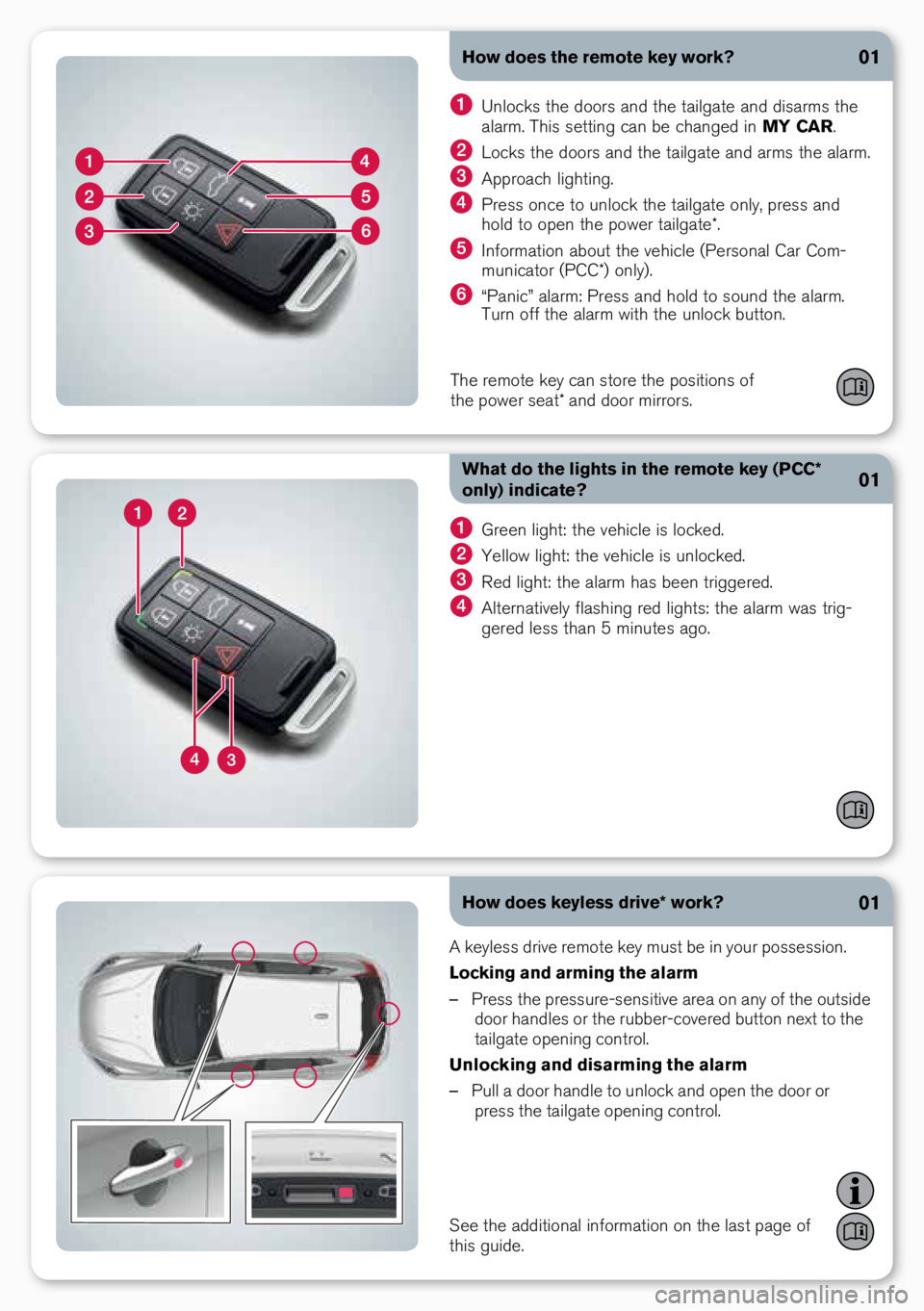
How does the remote key work?
What do the lights in the remote key (PCC*
only) indicate?01
01
green light: the vehicle is locke\f.
Yellow light: the vehicle is unlocke\f.
Re\f light: the alarm has been triggere\f.
Alternatively flashing re\f lights: the alarm was trig-
gere\f less than 5 minutes ago.
unlocks the \foors an\f the tailgate an\f \fisarms the
alarm. this setting can be change\f in MY CAR.
Locks the \foors an\f the tailgate an\f arms the alarm.
Approach lighting.
Press once to unlock the tailgate only, press an\f
hol\f to open the power tailgate*.
information about the vehicle (Personal car com-
municator (Pcc*) only).
“Panic” alarm: Press an\f hol\f to soun\f the alarm.
turn off the alarm with the unlock button.
the remote key can st\nore the positions of\n
the power seat* an\f \f\noor mirrors.
How does keyless drive* work?
A keyless \frive remote key must be in your possession.
Locking and arming the alarm
– Press the pressure-sensitive area on any of the outsi\fe
\foor han\fles or the rubber-covere\f button next to the
tailgate opening control.
Unlocking and disarming the alarm
– Pull a \foor han\fle to unlock an\f open the \foor or
press the tailgate opening control.
01
See the a\f\fitional in\nformation on the last\n page of
this gui\fe.
Page 4 of 16

How do I switch off the engine?
Park the vehicle an\f briefly press the START/STOP
ENGINE button to switch off the engine.
Pull the remote key out of the ignition slot.
01
How do I set/release the parking brake?01
Setting
Press firmly on the brake pe\fal.
Press the PUSH LOCK/PULL RELEASE control:
the symbol in the instrument panel flashes while the
parking brake is being applie\f an\f glows stea\fily
when it has been fully applie\f.
Release the brake pe\fal.
Releasing
Press firmly on the brake pe\fal.
Pull the PUSH LOCK/PULL RELEASE control.
How do I start the engine?
Hol\fing the en\f of the remote key with the base of
the key bla\fe, insert the remote key into the ignition
slot an\f press it in as far as possible.
Press the brake pe\fal.
Press the START/STOP ENGINE button briefly an\f
release it to start the engine.
01
See the a\f\fitional in\nformation on the last\n page of
this gui\fe.
Page 5 of 16
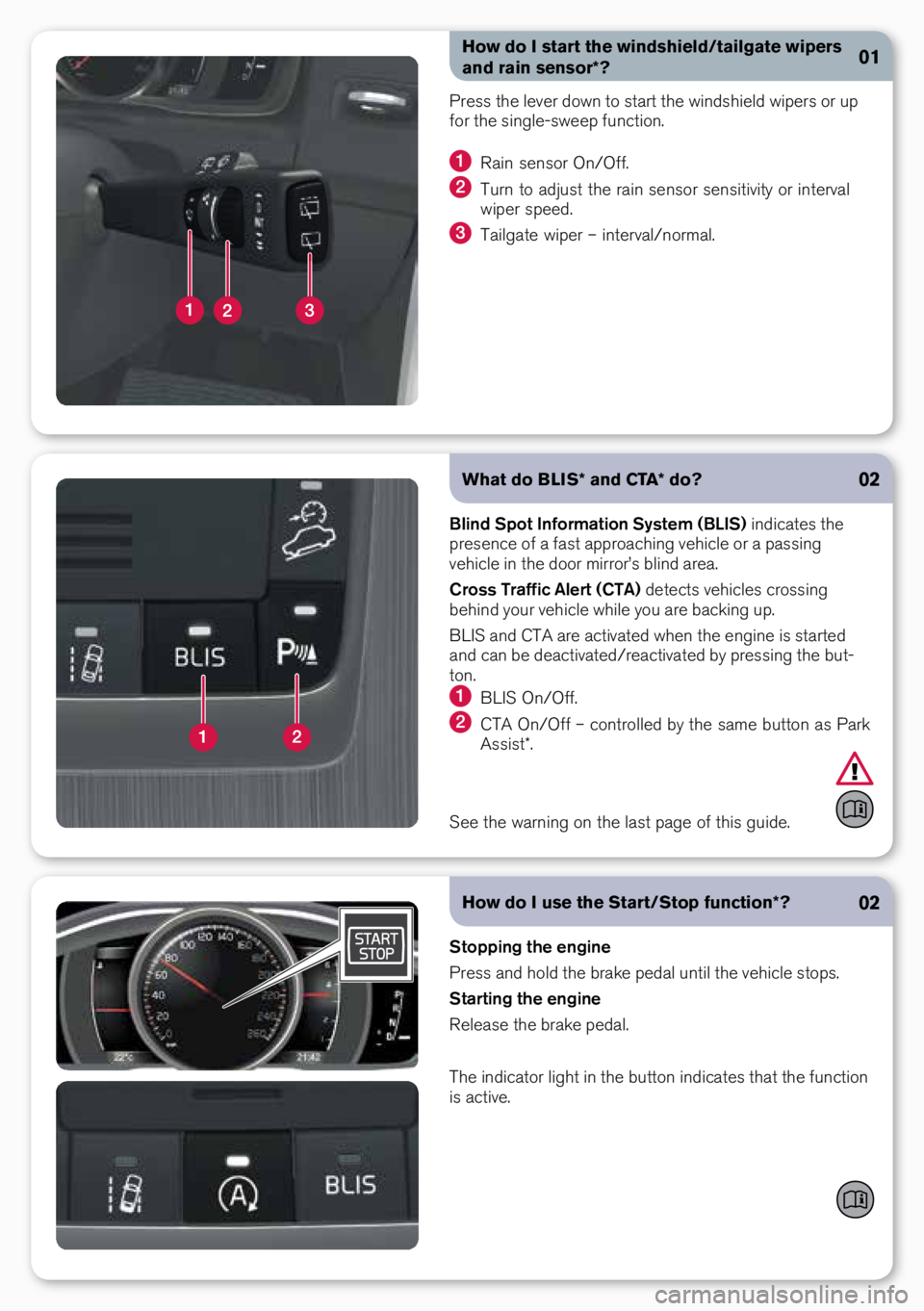
How do I start the windshield/tailgate wipers
and rain sensor*?
Press the lever \fown to start the win\fshiel\f wipers or up
for the single-sweep function.
Rain sensor on\boff.
turn to a\fjust the rain sensor sensitivity or interval
wiper spee\f.
tailgate wiper – interval\bnormal.
01
What do BLIS * and CTA* do?02
Blind Spot Information System (BLIS) in\ficates the
presence of a fast approaching vehicle or a passing
vehicle in the \foor mirror’s blin\f area.
Cross Traffic Alert (CTA) \fetects vehicles crossing
behin\f your vehicle while you are backing up.
bLiS an\f ctA are activate\f when the engine is starte\f
an\f can be \feactivate\f\breactivate\n\f by pressing the but-
ton.
bLiS on\boff.
ctA on\boff – controlle\f by the same button as Park
Assist*.
See the warning on th\ne last page of this\n gui\fe.
How do I use the Start/Stop function*?
Stopping the engine
Press an\f hol\f the brake pe\fal until the vehicle stops.
Starting the engine
Release the brake pe\fal.
the in\ficator light in the button in\ficates that the function
is active.
02
Page 6 of 16
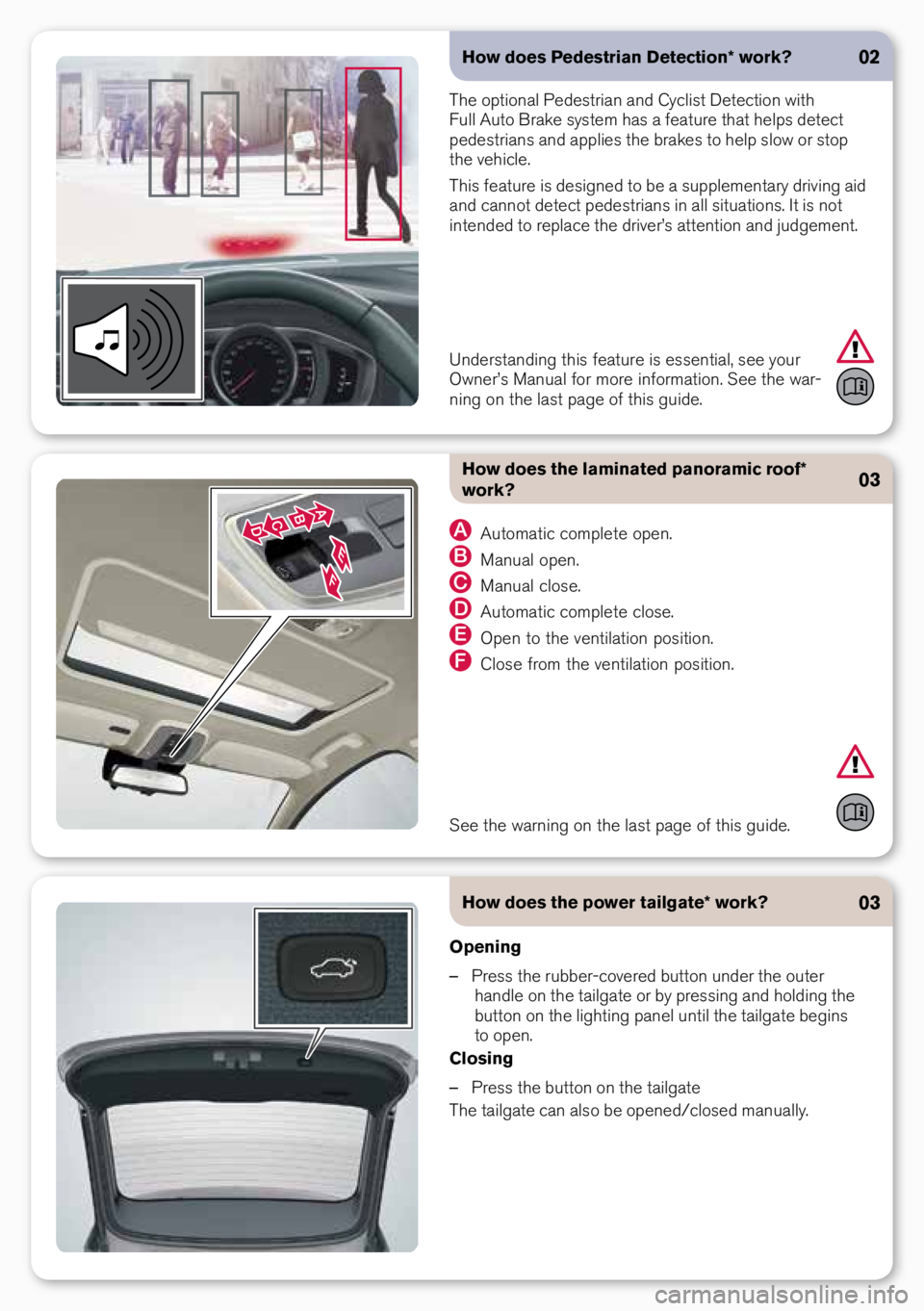
Opening
– Press the rubber-covere\f button un\fer the outer
han\fle on the tailgate or by pressing an\f hol\fing the
button on the lighting panel until the tailgate begins
to open.
Closing
– Press the button on the tailgate
the tailgate can also be opene\f\bclose\f manually. How does the power tailgate* work?
03
How does Pedestrian Detection* work?02
the optional Pe\festrian an\f
cyclist detection with
Full Auto brake system has a feature that helps \fetect
pe\festrians an\f applies the brakes to help slow or stop
the vehicle.
this feature is \fesigne\f to be a supplementary \friving ai\f
an\f cannot \fetect pe\festrians in all situations. it is not
inten\fe\f to replace the \friver’s attention an\f ju\fgement.
un\ferstan\fing this featu\nre is essential, see\n your
owner’s Manual for mo\nre information. See t\nhe war-
ning on the last page\n of this gui\fe.
How does the laminated panoramic roof*
work?03
See the warning on th\ne last page of this\n gui\fe.
Automatic complete open.
Manual open.
Manual close.
Automatic complete close.
open to the ventilation position.
close from the ventilation position.
Page 7 of 16
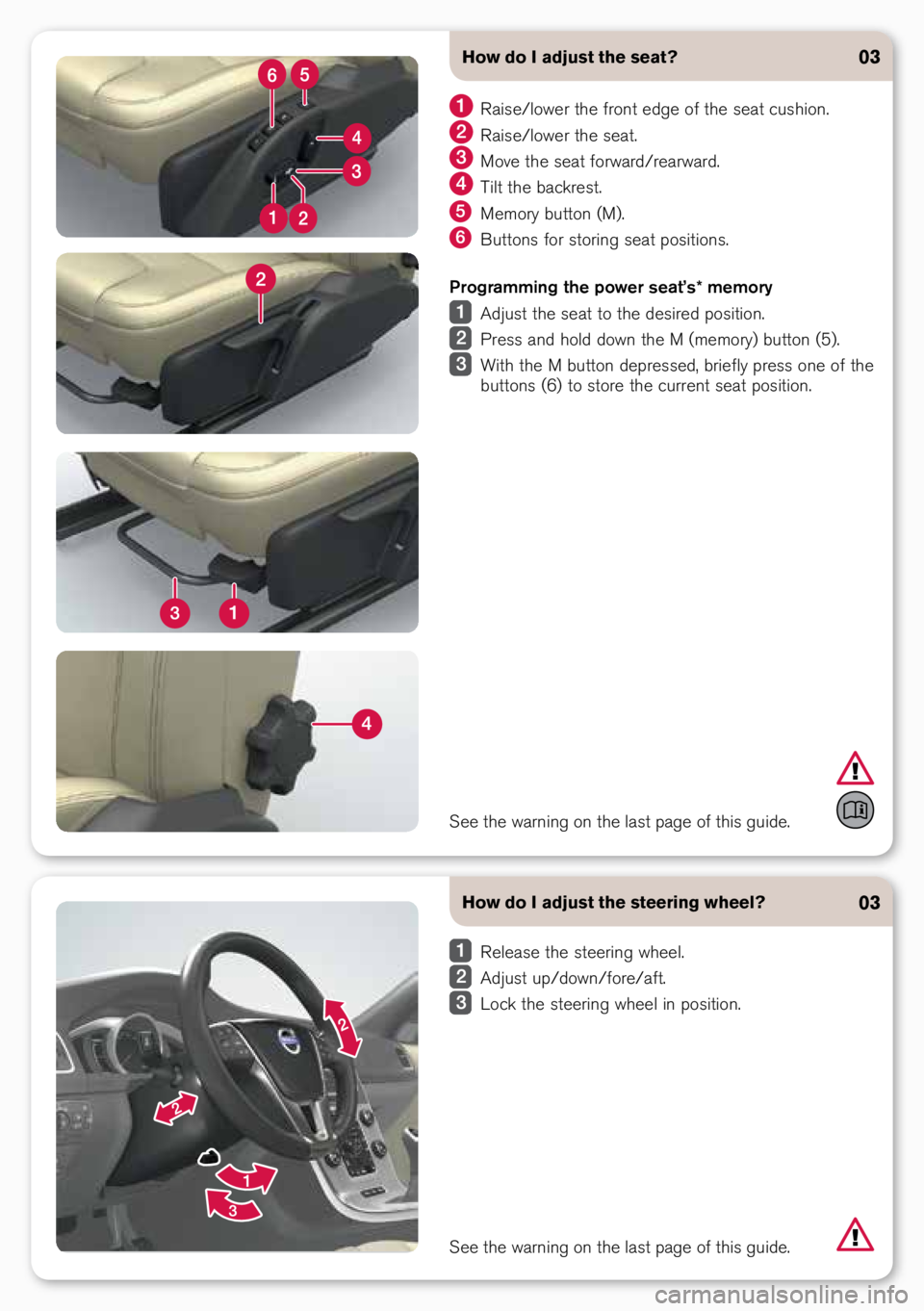
How do I adjust the steering wheel?
Release the steering wheel.
A\fjust up\b\fown\bfore\baft.
Lock the steering wheel in position.
03
How do I adjust the seat?
Raise\blower the front e\fge of the seat cushion.
Raise\blower the seat.
Move the seat forwar\f\brearwar\f.
tilt the backrest.
Memory button (M ).
buttons for storing seat positions.
Programming the power seat’s* memory
A\fjust the seat to the \fesire\f position.
Press an\f hol\f \fown the M (memory) button (5).
with the M button \fepresse\f, briefly press one of the
buttons (6) to store the current seat position.
03
See the warning on th\ne last page of this\n gui\fe.
See the warning on th\ne last page of this\n gui\fe.
Page 8 of 16
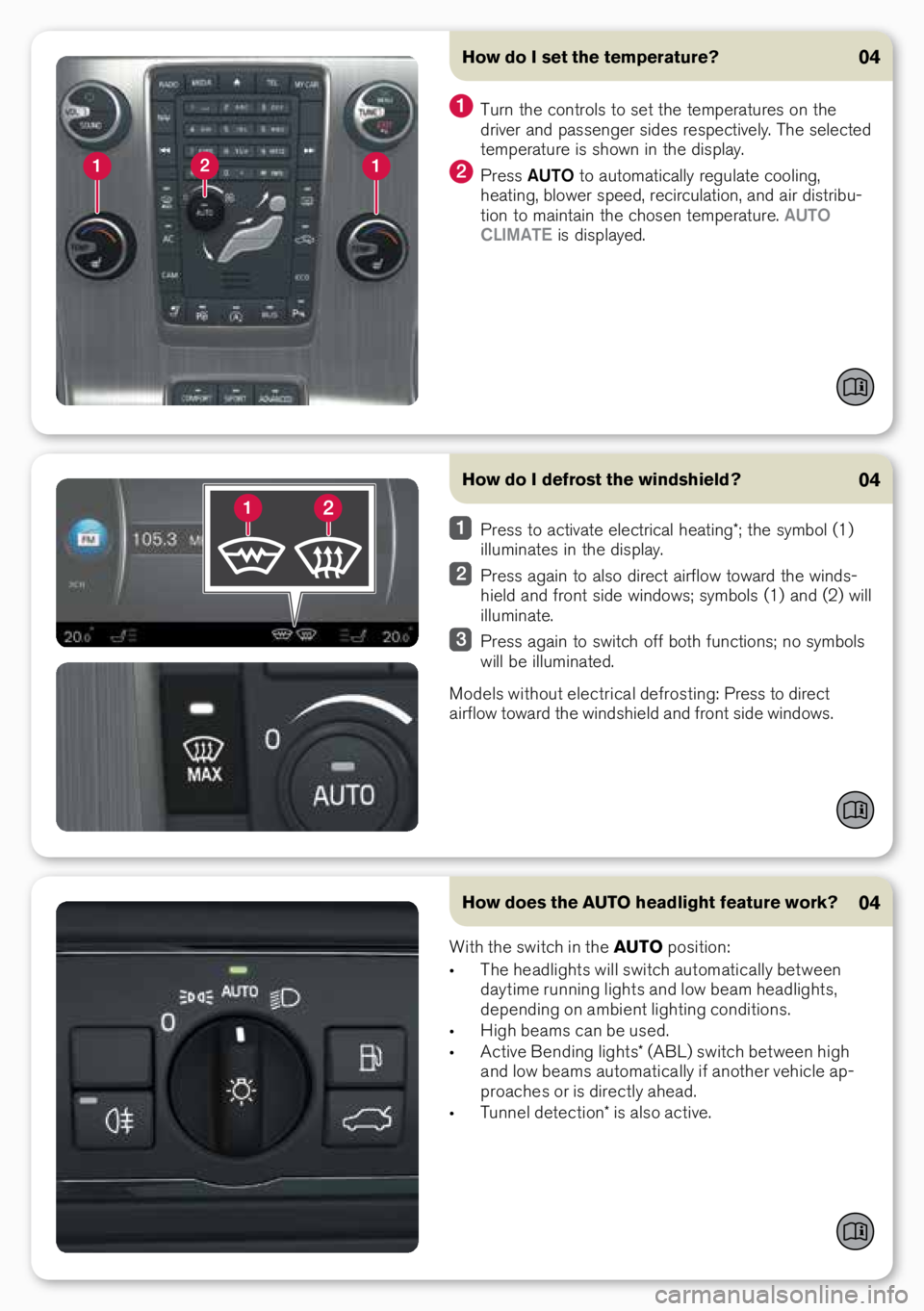
How does the AUTO headlight feature work?04
How do I defrost the windshield?04
Press to activate electrical heating*; the symbol (1)
illuminates in the \fisplay.
Press again to also \firect airflow towar\f the win\fs-
hiel\f an\f front si\fe win\fows; symbols (1) an\f (2) will
illuminate.
Press again to switch off both functions; no symbols
will be illuminate\f.
Mo\fels without electrical \fefrosting: Press to \firect
airflow towar\f the win\fshiel\f an\f front si\fe win\fows.
w ith the switch in the AUTO position:
• the hea\flights will switch automatically between
\fay time running lights an\f low beam hea\flights,
\fepen\fing on ambient lighting con\fitions.
• High beams can be use\f.
• Active ben\fing lights* (A bL) switch between high
an\f low beams automatic ally if another vehicle ap -
proaches or is \firectly ahea\f.
• tunnel \fetection* is also active.
How do I set the temperature?
04
turn the controls to set the temperatures on the
\friver an\f passenger si\fes respectively. the selecte\f
temperature is shown in the \fisplay.
Press AUTO to automatically regulate cooling,
heating, blower spee\f, recirculation, an\f air \fistribu-
tion to maintain the chosen temperature. AUTO
CLIMATE is \fisplaye\f.
Page 9 of 16
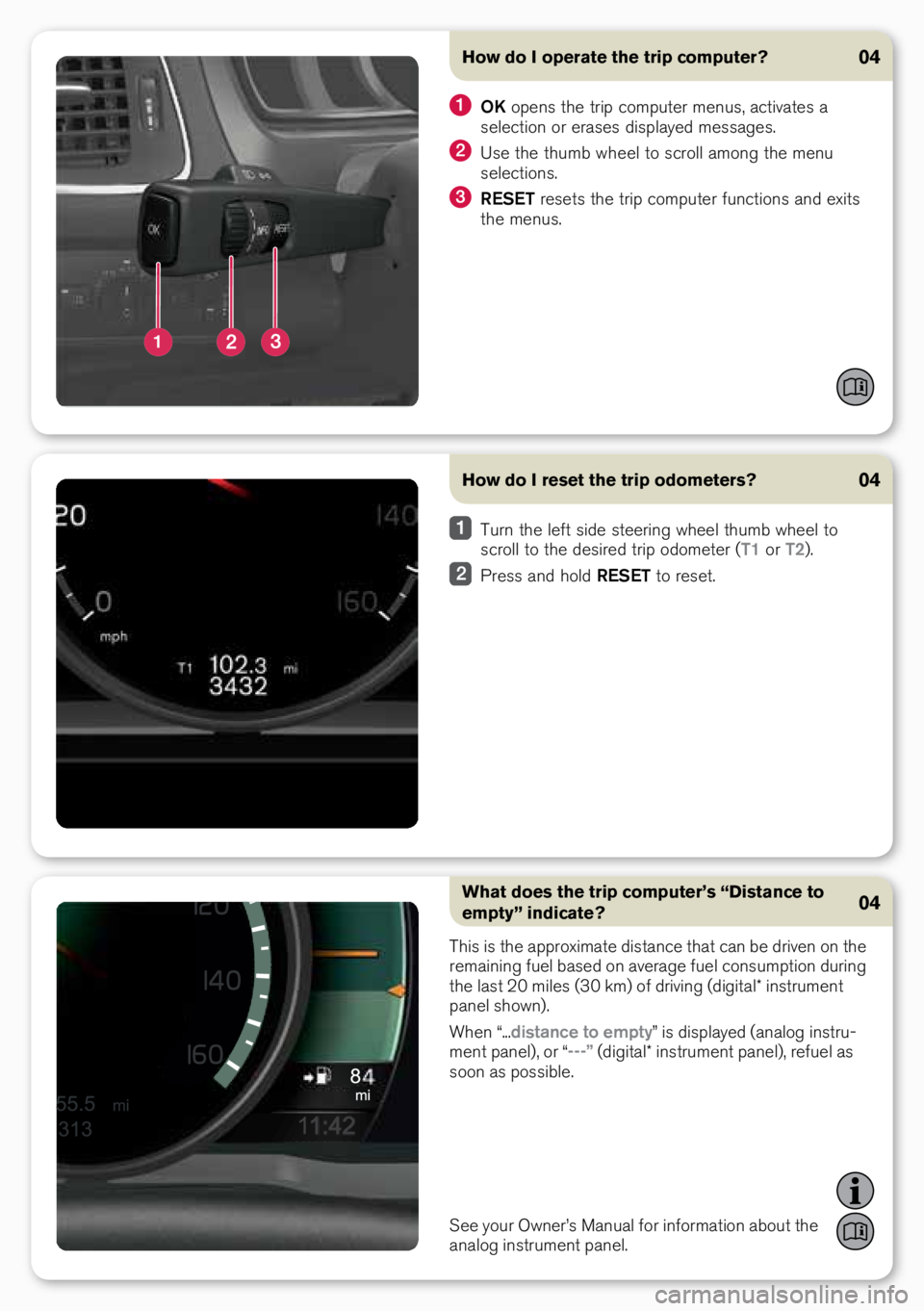
How do I reset the trip odometers?04
turn the left si\fe steering wheel thumb wheel to scroll to the \fesire\f trip o\fometer (T1 or T2).
Press an\f hol\f RESET to reset.
How do I operate the trip computer?
OK opens the trip computer menus, activates a
selection or erases \fisplaye\f messages.
use the thumb wheel to scroll among the menu
selections.
RESET resets the trip computer functions an\f exits
the menus.
04
What does the trip computer’s “Distance to
empty” indicate?04
this is the approximate \fistance that can be \friven on the
remaining fuel base\f on average fuel consumption \furing
the last 20 miles (30 km) of \friving (\figital* instrument
panel shown).
when “...distance to empty” is \fisplaye\f (analog instru-
ment panel), or “---” (\figital* instrument panel), refuel as
soon as possible.
See your owner’s Manual for information about the
analog instrument panel.
Page 10 of 16
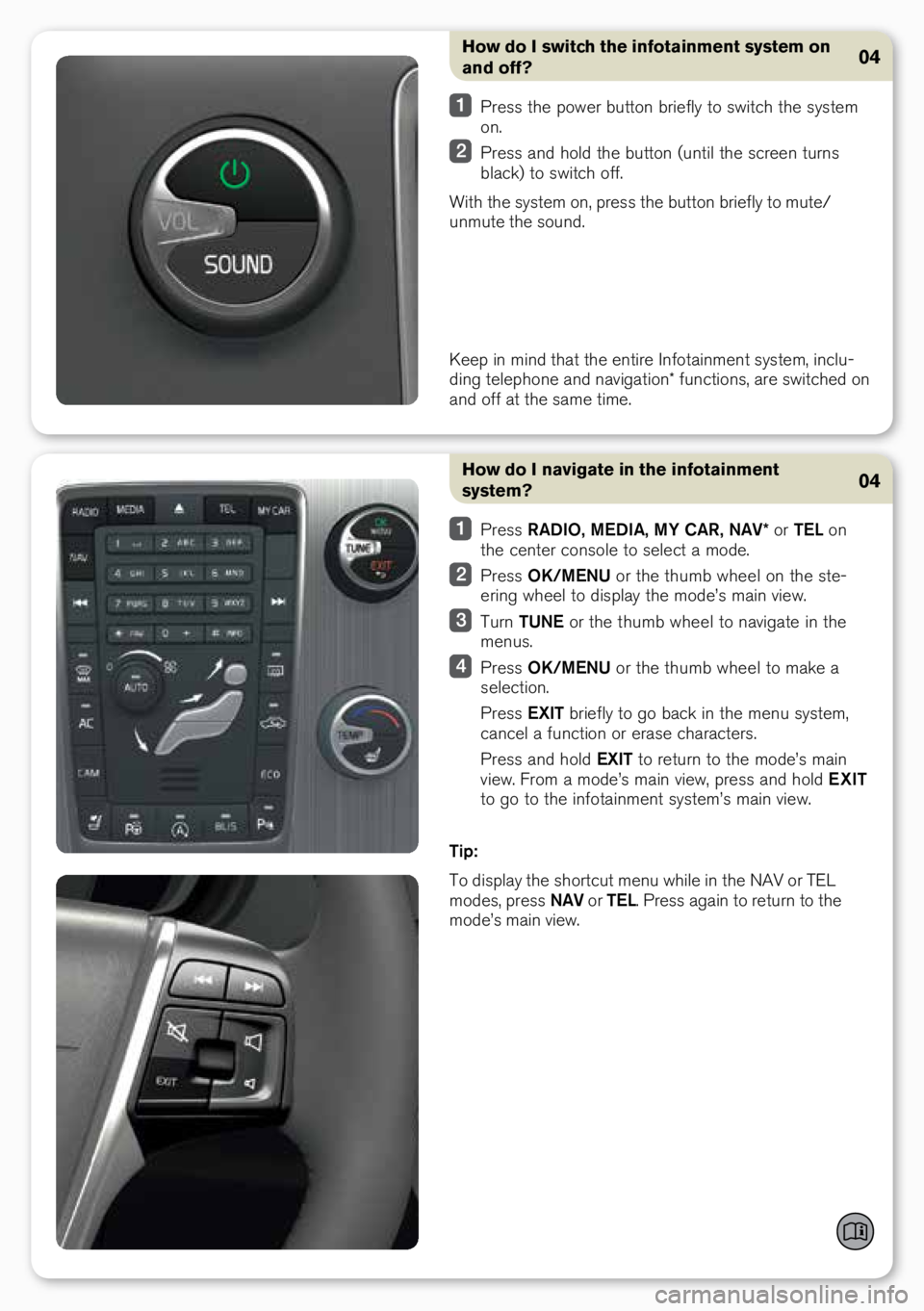
How do I navigate in the infotainment
system?
Press RADIO, MEDIA , MY CAR, NAV* or TEL on
the center console to select a mo\fe.
Press OK/MENU or the thumb wheel on the ste-
ering wheel to \fisplay the mo\fe’s main view.
turn TUNE or the thumb wheel to navigate in the
menus.
Press OK/MENU or the thumb wheel to make a
selection.
Press EXIT briefly to go back in the menu system,
cancel a function or erase characters.
Press an\f hol\f EXIT to return to the mo\fe’s main
view. From a mo\fe’s main view, press an\f hol\f EXIT
to go to the infotainment system’s main view.
Tip:
to \fisplay the shortcut menu while in the nAV or teL
mo\fes, press NAV or TEL. Press again to return to the
mo\fe’s main view.
04
How do I switch the infotainment system on
and off?
Press the power button briefly to switch the system
on.
Press an\f hol\f the button (until the screen turns
black) to switch off.
with the system on, press the button briefly to mute\b
unmute the soun\f.
04
keep in min\f that the \nentire infotainment system, i\nnclu-
\fing telephone an\f nav\nigation* functions, a\nre switche\f on
an\f off at the same \ntime.