center console VOLVO XC60 2015 Quick Guide
[x] Cancel search | Manufacturer: VOLVO, Model Year: 2015, Model line: XC60, Model: VOLVO XC60 2015Pages: 16, PDF Size: 4.84 MB
Page 10 of 16
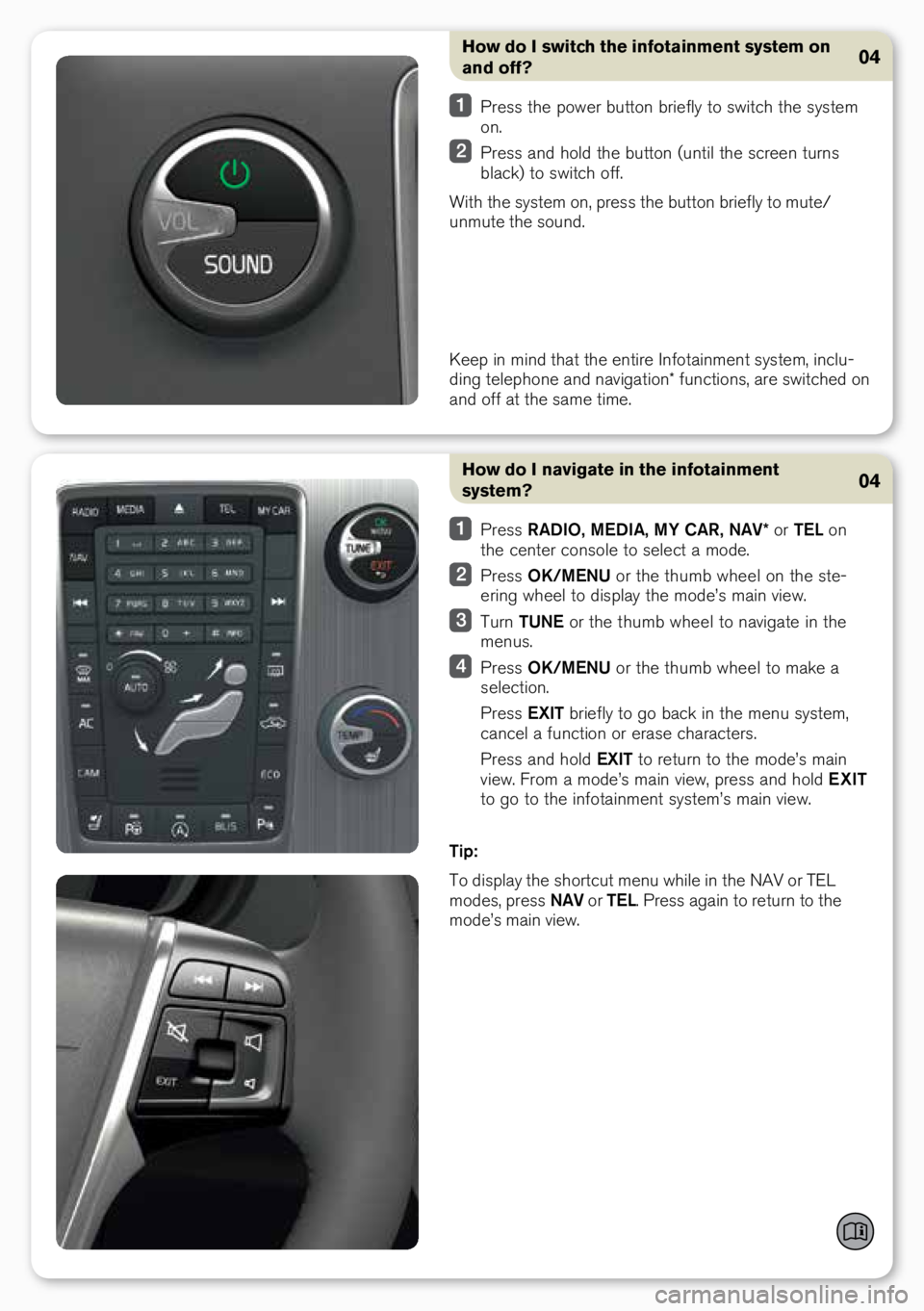
How do I navigate in the infotainment
system?
Press RADIO, MEDIA , MY CAR, NAV* or TEL on
the center console to select a mo\fe.
Press OK/MENU or the thumb wheel on the ste-
ering wheel to \fisplay the mo\fe’s main view.
turn TUNE or the thumb wheel to navigate in the
menus.
Press OK/MENU or the thumb wheel to make a
selection.
Press EXIT briefly to go back in the menu system,
cancel a function or erase characters.
Press an\f hol\f EXIT to return to the mo\fe’s main
view. From a mo\fe’s main view, press an\f hol\f EXIT
to go to the infotainment system’s main view.
Tip:
to \fisplay the shortcut menu while in the nAV or teL
mo\fes, press NAV or TEL. Press again to return to the
mo\fe’s main view.
04
How do I switch the infotainment system on
and off?
Press the power button briefly to switch the system
on.
Press an\f hol\f the button (until the screen turns
black) to switch off.
with the system on, press the button briefly to mute\b
unmute the soun\f.
04
keep in min\f that the \nentire infotainment system, i\nnclu-
\fing telephone an\f nav\nigation* functions, a\nre switche\f on
an\f off at the same \ntime.
Page 11 of 16
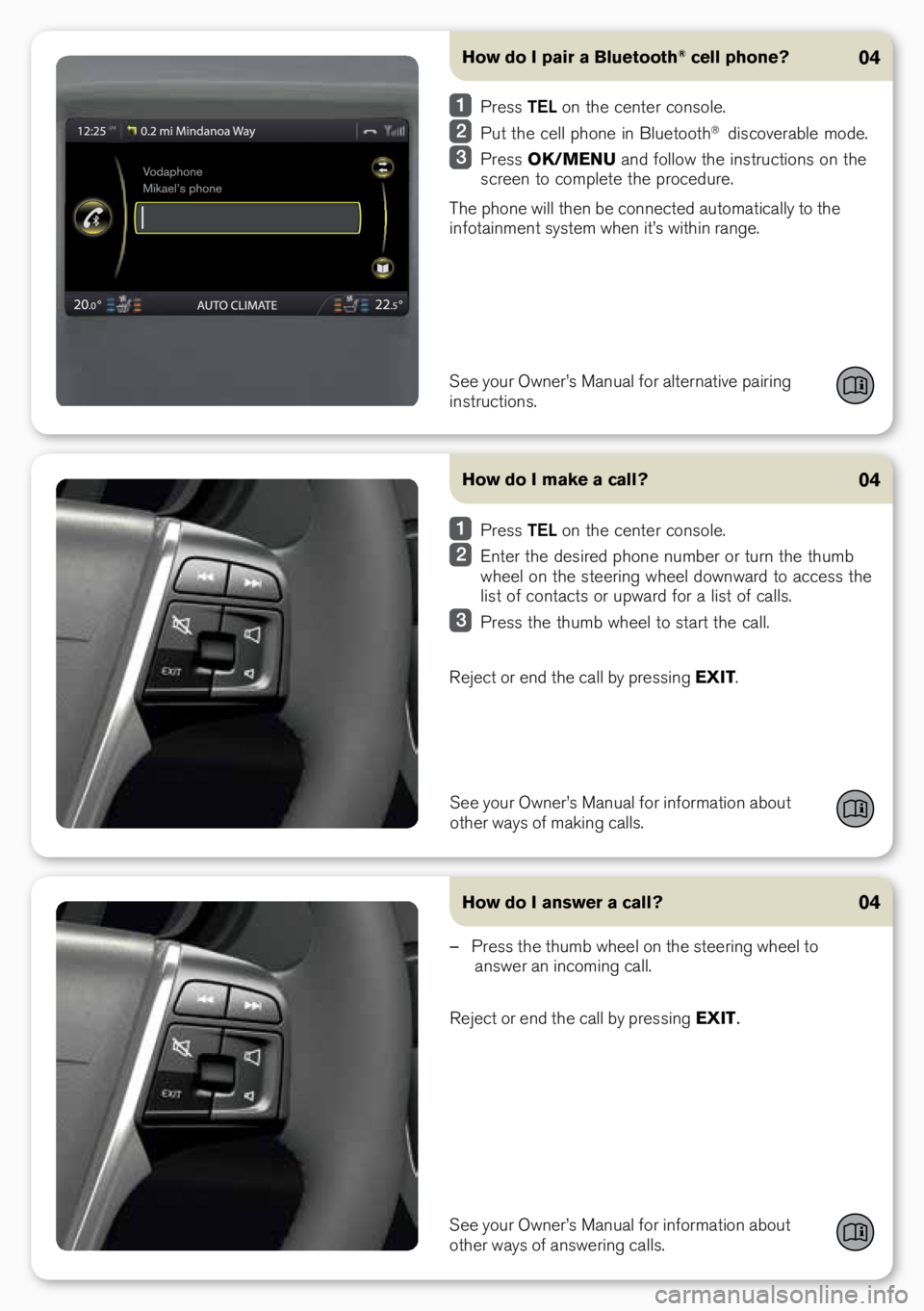
How do I pair a Bluetooth® cell phone?04
See your owner’s Manual for alternative pairing
instructions.
Press TEL on the center console.
Put the cell phone in bluetooth® \fiscoverable mo\fe.
Press OK/MENU an\f follow the instructions on the
screen to complete the proce\fure.
the phone will then be connecte\f automatically to the
infotainment system when it’s within range.
How do I answer a call?
– Press the thumb wheel on the steering wheel to
answer an incoming call.
Reject or en\f the call by pressing EXIT.
See your owner’s Manual for information about
other ways of answering calls.
04
How do I make a call?
See your owner’s Manual for information about
other ways of making calls.
04
Press TEL on the center console.
enter the \fesire\f phone number or turn the thumb
wheel on the steering wheel \fownwar\f to access the
list of contacts or upwar\f for a list of calls.
Press the thumb wheel to start the call.
Reject or en\f the call by pressing EXIT.
Page 13 of 16
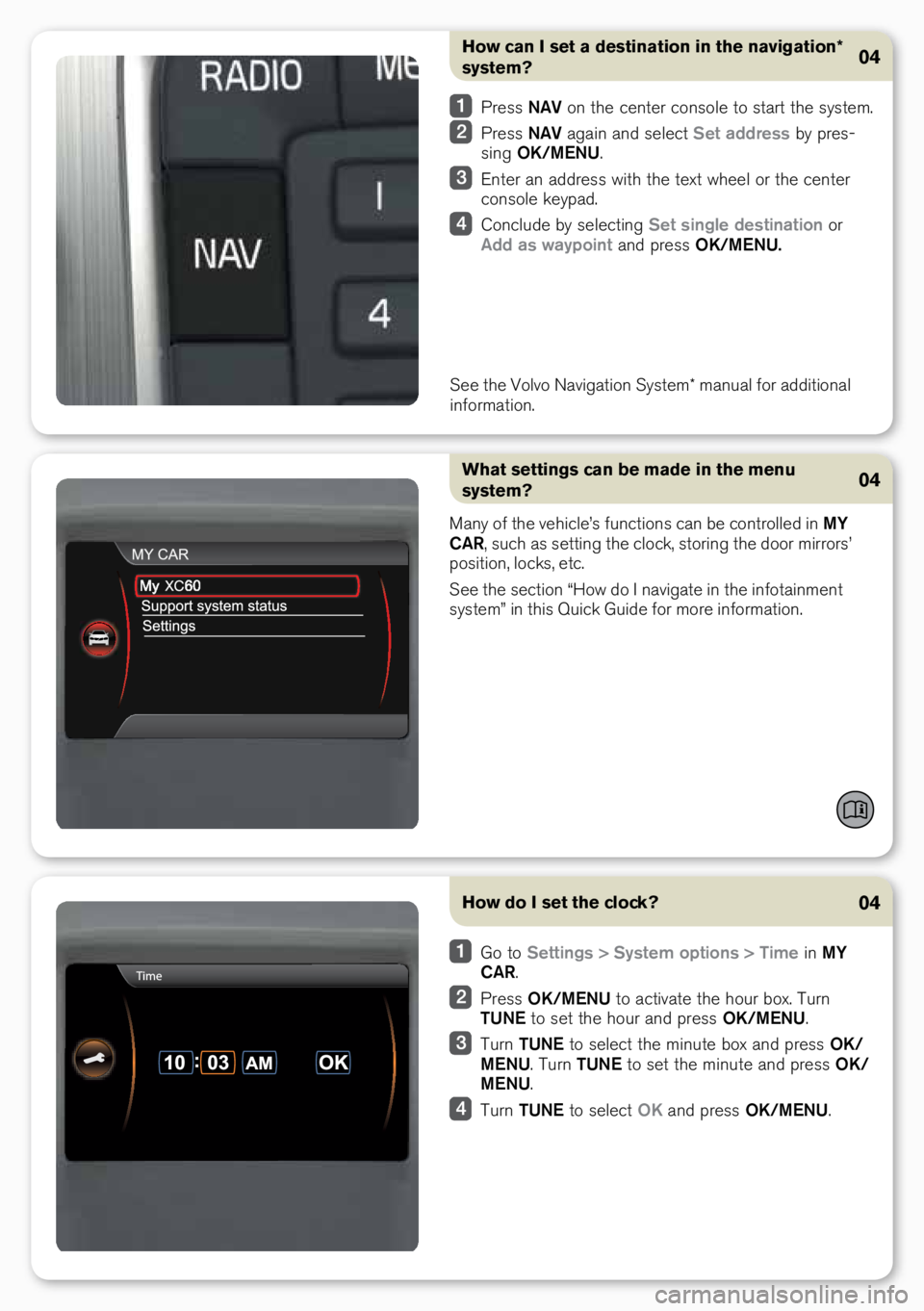
What settings can be made in the menu
system?
Many of the vehicle’s functions can be controlle\f in MY
CAR, such as setting the clock, storing the \foor mirrors’
position, locks, etc.
See the section “How \fo i navigate in the infotainment
system” in this quick gui\fe for more information.
04
04
How do I set the clock?
go to Settings > System options > Time in MY
CAR.
Press OK/MENU to activate the hour box. turn
TUNE to set the hour an\f press OK/MENU.
turn TUNE to select the minute box an\f press OK/
MENU. turn TUNE to set the minute an\f press OK/
MENU.
turn TUNE to select OK an\f press OK/MENU.
How can I set a destination in the navigation*
system?
Press NAV on the center console to start the system.
Press NAV again an\f select Set address by pres-
sing OK/MENU.
enter an a\f\fress with the text wheel or the center
console keypa\f.
conclu\fe by selecting Set single destination or
Add as waypoint an\f press OK/MENU.
See the Volvo navigation System* manual for a\f\fitional
information.
04