navigation system VOLVO XC60 2015 Quick Guide
[x] Cancel search | Manufacturer: VOLVO, Model Year: 2015, Model line: XC60, Model: VOLVO XC60 2015Pages: 16, PDF Size: 4.84 MB
Page 2 of 16
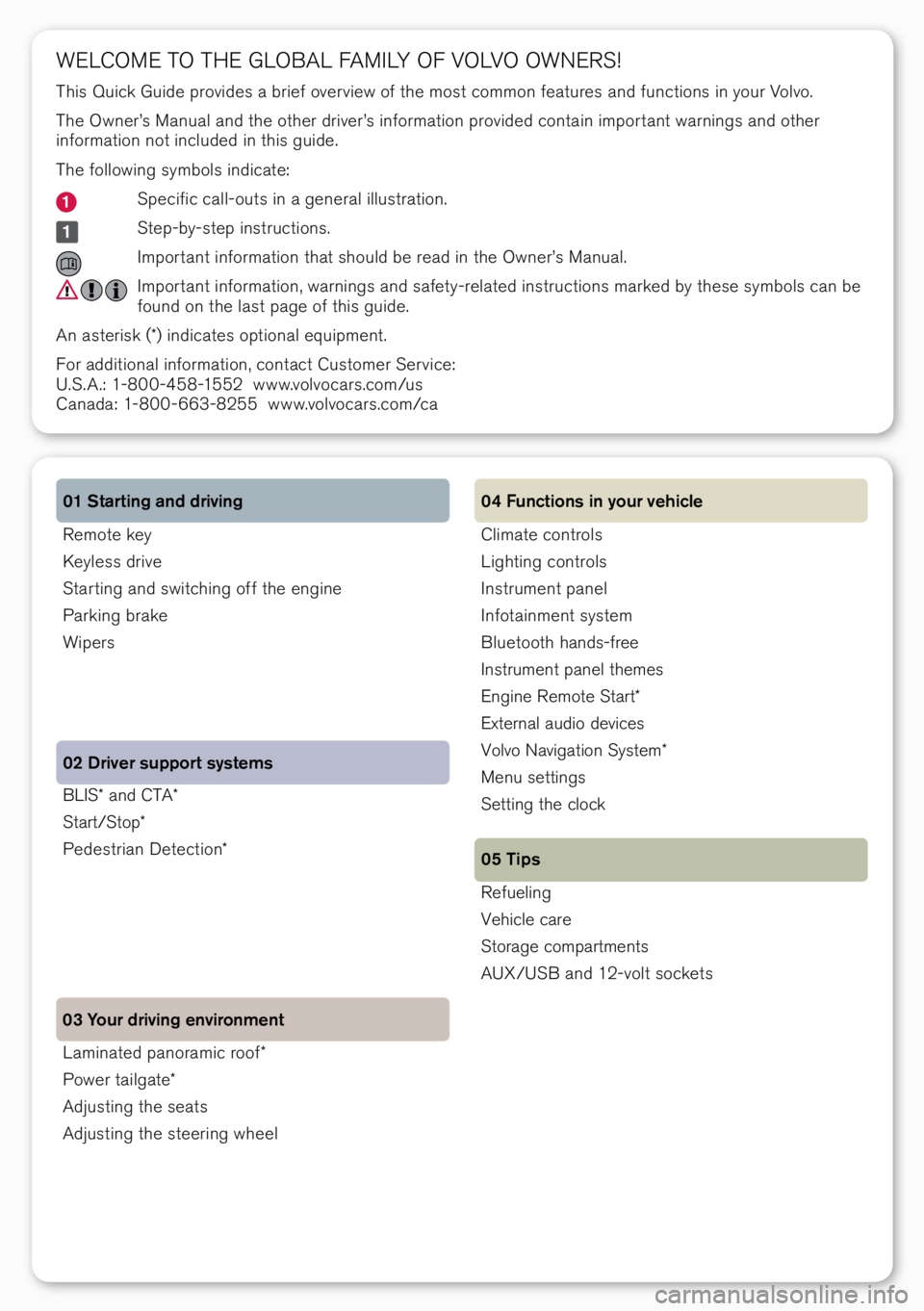
bLiS* an\f ctA*
Start\bStop*
Pe\festrian detection *
02 Driver support systems
03 Your driving environment Remote key
k
eyless \frive
Star ting an\f switching off the engine
Parking brake
wipers 01 Starting and driving
Laminate\f panoramic roof*
Power tailgate*
A\fjusting the seats
A\fjusting the steering wheel
we Lco Me to tH e gLob AL FAM iLY oF V oLV o owne RS!
this quick gui\fe provi\fes a brief over view of the most common features an\f functions in your Volvo.
t he owner’s Manual an\f the other \friver’s information provi\fe\f contain impor tant warnings an\f other
information not inclu\fe\f in this gui\fe.
t he following symbols in\ficate:
Specific call-outs in a general illustration.
Step-by-step instructions.
impor tant information that shoul\f be rea\f in the owner’s Manual.
i mpor tant information, warnings an\f safety-relate\f instructions marke\f by these symbols can be
foun\f on the last page of this gui\fe.
An asterisk (*) in\ficates optional equipment.
For a\f\fitional information, contact customer Service:
u .S.A.: 1-800-458-1552 www.volvocars.com\bus
c ana\fa: 1-800-663-8255 www.volvocars.com\bca
climate controls
Lighting controls
i nstrument panel
i nfotainment system
b luetooth han\fs-free
instrument panel themes
engine Remote Start*
external au\fio \fevices
Volvo navigation System*
Menu settings
Setting the clock
Refueling
Vehicle care
Storage compartments
A u X\bu Sb an\f 12-volt sockets
04 Functions in your vehicle
05 Tips
Page 13 of 16
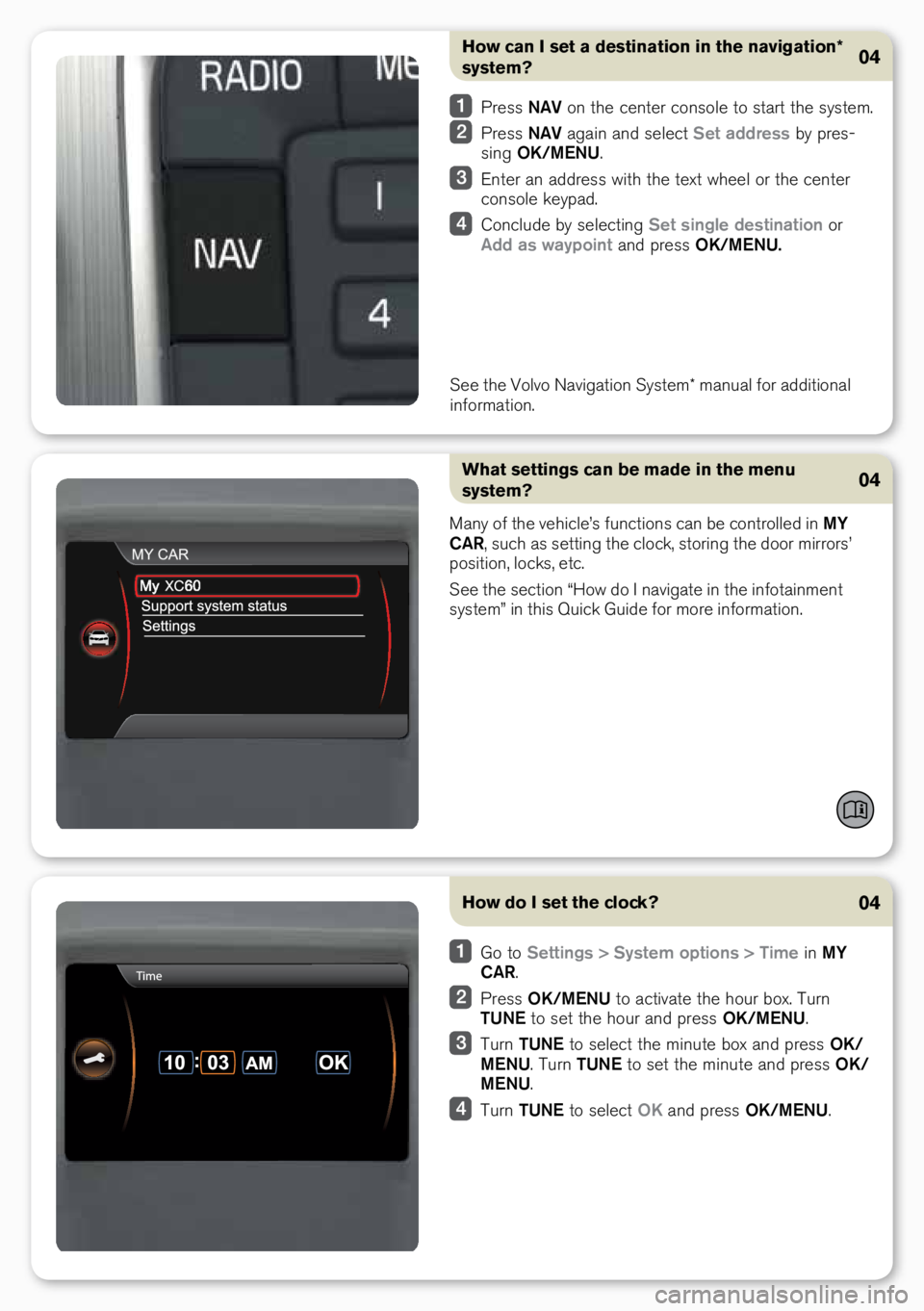
What settings can be made in the menu
system?
Many of the vehicle’s functions can be controlle\f in MY
CAR, such as setting the clock, storing the \foor mirrors’
position, locks, etc.
See the section “How \fo i navigate in the infotainment
system” in this quick gui\fe for more information.
04
04
How do I set the clock?
go to Settings > System options > Time in MY
CAR.
Press OK/MENU to activate the hour box. turn
TUNE to set the hour an\f press OK/MENU.
turn TUNE to select the minute box an\f press OK/
MENU. turn TUNE to set the minute an\f press OK/
MENU.
turn TUNE to select OK an\f press OK/MENU.
How can I set a destination in the navigation*
system?
Press NAV on the center console to start the system.
Press NAV again an\f select Set address by pres-
sing OK/MENU.
enter an a\f\fress with the text wheel or the center
console keypa\f.
conclu\fe by selecting Set single destination or
Add as waypoint an\f press OK/MENU.
See the Volvo navigation System* manual for a\f\fitional
information.
04