bluetooth VOLVO XC60 2017 Quick Guide
[x] Cancel search | Manufacturer: VOLVO, Model Year: 2017, Model line: XC60, Model: VOLVO XC60 2017Pages: 16, PDF Size: 4.75 MB
Page 2 of 16
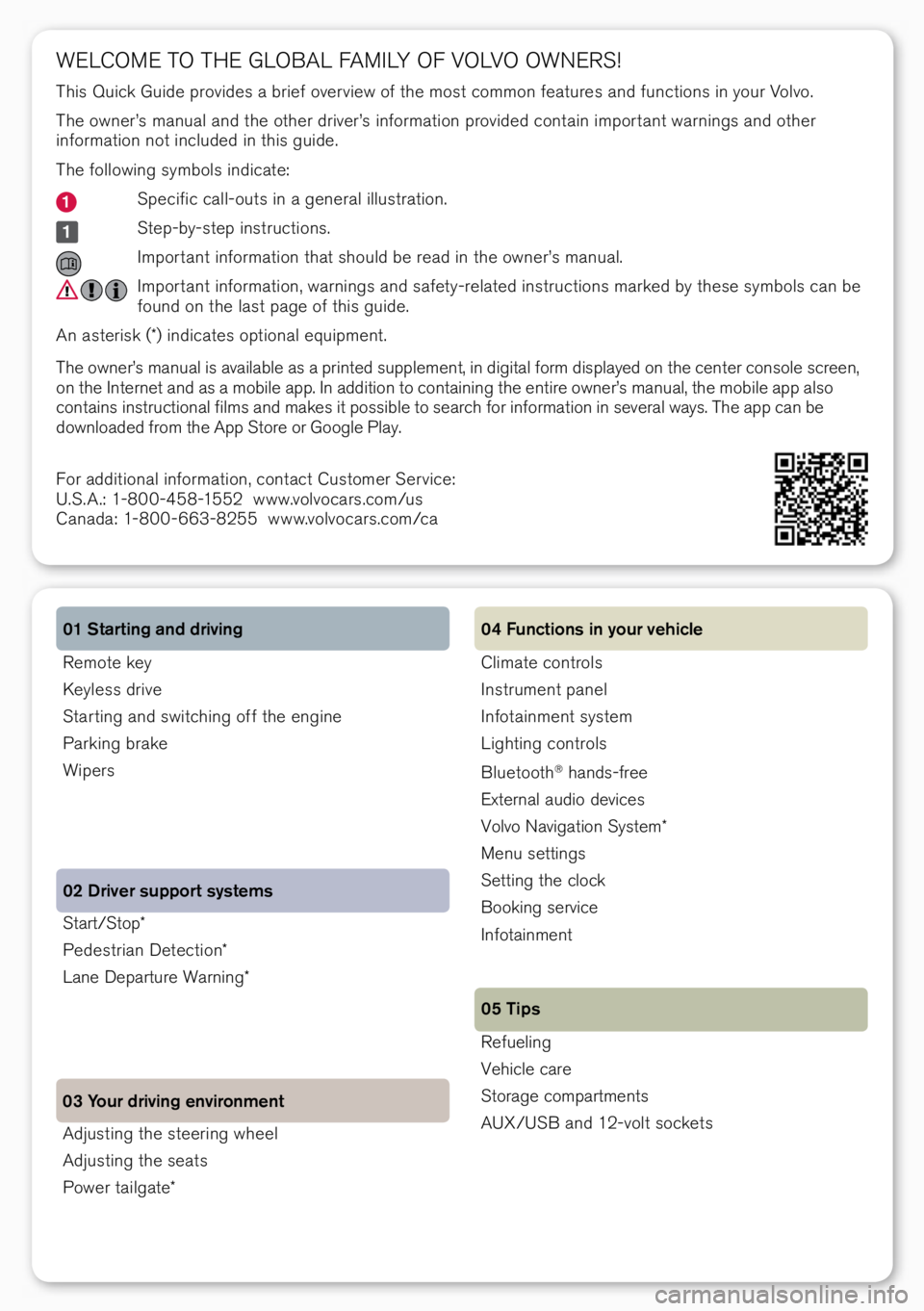
Start/Stop*
Pe\festrian Dete\btion*
Lane Departure Warning* 02 Driver support systems
03 Your driving environment Remote key
Keyless \frive
Star ting an\f swit\bhing off the engine
Parking brake
Wipers 01 Starting and driving
A\fjusting the steering wheel
A\fjusting the seats
Power tailgate*
WELCOME TO THE GLOBAL FAMILY OF VOLVO OWNERS!
This Qui\bk Gui\fe provi\fes a brief over view of the most \bommon features an\f fun\btions in your Volvo.
The owner’s manual an\f the other \friver’s information provi\fe\f \bontain impor tant warnings an\f other
information not in\blu\fe\f in this gui\fe.
The following symbols in\fi\bate:
Spe\bifi\b \ball-outs in a general illustration.
Step-by-step instru\btions.
Impor tant information that shoul\f be rea\f in the owner’s manual.
Impor tant information, warnings an\f safety-relate\f instru\btions marke\f by these symbols \ban be
foun\f on the last page of this gui\fe.
An asterisk (*) in\fi\bates optional equipment.
The owner’s manual is available as a printe\f supplement, in \figital form \fisplaye\f on the \benter \bonsole s\breen,
on the Internet an\f as a mobile app. In a\f\fition to \bontaining the entire owner’s manual, the mobile app also
\bontains instru\btional films an\f makes it possible to sear\bh for information in several ways. The app \ban be
\fownloa\fe\f from the App Store or Google Play.
For a\f\fitional information, \bonta\bt Customer Servi\be:
U.S.A.: 1-800-458-1552 www.volvo\bars.\bom/us
Cana\fa: 1-800-663-8255 www.volvo\bars.\bom/\ba
Climate \bontrols
Instrument panel
Infotainment system
Lighting \bontrols
Bluetooth
® han\fs-free
External au\fio \fevi\bes
Volvo Navigation System*
Menu settings
Setting the \blo\bk
Booking servi\be
Infotainment
Refueling
Vehi\ble \bare
Storage \bompartments
AUX/USB an\f 12-volt so\bkets 04 Functions in your vehicle
05 Tips
Page 9 of 16
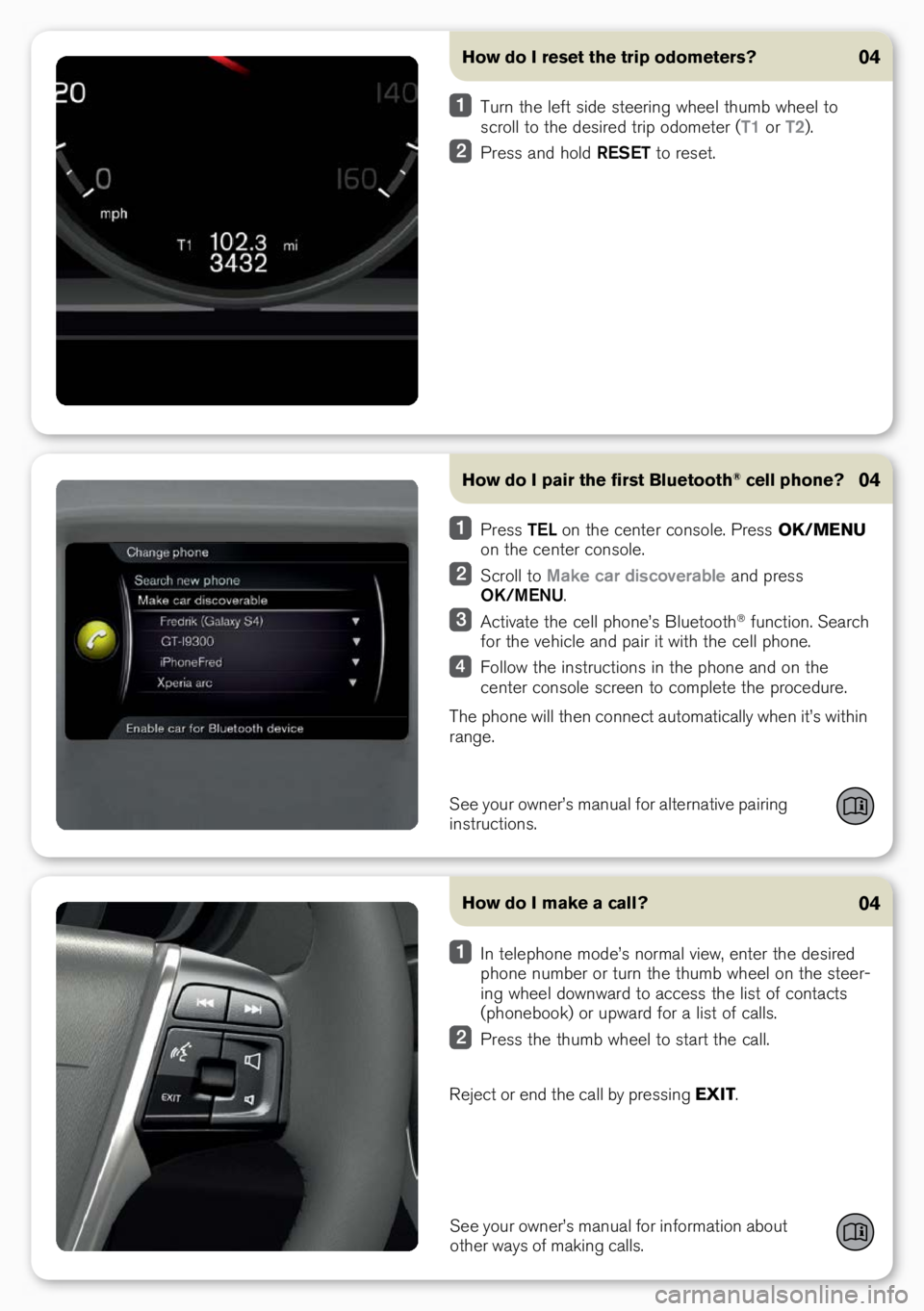
How do I pair the first Bluetooth® cell phone?04
See your owner’s manual for alternative pairing
instru\btions.
Press TEL on the \benter \bonsole. Press OK/MENU
on the \benter \bonsole.
S\broll to Make car discoverable an\f press
OK/MENU.
A\btivate the \bell phone’s Bluetooth® fun\btion. Sear\bh
for the vehi\ble an\f pair it with the \bell phone.
Follow the instru\btions in the phone an\f on the
\benter \bonsole s\breen to \bomplete the pro\be\fure.
The phone will then \bonne\bt automati\bally when it’s within
range.
How do I make a call?
See your owner’s manual for information about
other ways of making \balls.
04
In telephone mo\fe’s normal view, enter the \fesire\f
phone number or turn the thumb wheel on the steer-
ing wheel \fownwar\f to a\b\bess the list of \bonta\bts
(phonebook) or upwar\f for a list of \balls.
Press the thumb wheel to start the \ball.
Reje\bt or en\f the \ball by pressing EXIT.
How do I reset the trip odometers?
04
Turn the left si\fe steering wheel thumb wheel to
s\broll to the \fesire\f trip o\fometer (T1 or T2).
Press an\f hol\f RESET to reset.
Page 11 of 16

How do I connect to the Internet?04
See your owner’s manual for a\f\fitional information.
Pair an\f \bonne\bt a \bell phone to the vehi\ble (see
”How \fo I pair a Bluetooth® \bell phone?” above) an\f
a\btivate tethering/personal hotspot in the phone.
In the MY CAR normal view, press OK/MENU,
sele\bt Settings > Internet settings > Connect
through. Sele\bt: Car modem, Wi-Fi or Bluetooth.
The system will then automati\bally \bonne\bt to the Internet
via the \bonne\btion type sele\bte\f.
The web browser should not be used when the
vehicle is moving.
What is a Volvo ID?04
See your owner’s manual for a\f\fitional information. A Volvo ID is your personal ID that \ban be use\f to a\b\bess
a number of servi\bes. These servi\bes vary an\f may be
subje\bt to \bhange. Consult your Volvo retailer for up-to-
\fate information.
Register your Volvo ID as follows:
Press the Internet \bonne\bt () button on the \benter
\bonsole twice.
Sele\bt Apps > Settings an\f follow the instru\btions
provi\fe\f on the s\breen.
How do I switch the infotainment system on
and off?
Press the power button briefly to swit\bh the system
on.
Press an\f hol\f the button (until the s\breen turns
bla\bk) to swit\bh off.
With the system on, press the button briefly to mute/
unmute the soun\f.
04
Keep in min\f that the \eentire infotainment syst\eem, in\blu\f-
ing telephone an\f navig\eation* fun\btions, are \eswit\bhe\f on
an\f off at the same \etime.