engine VOLVO XC60 2017 Quick Guide
[x] Cancel search | Manufacturer: VOLVO, Model Year: 2017, Model line: XC60, Model: VOLVO XC60 2017Pages: 16, PDF Size: 4.75 MB
Page 2 of 16
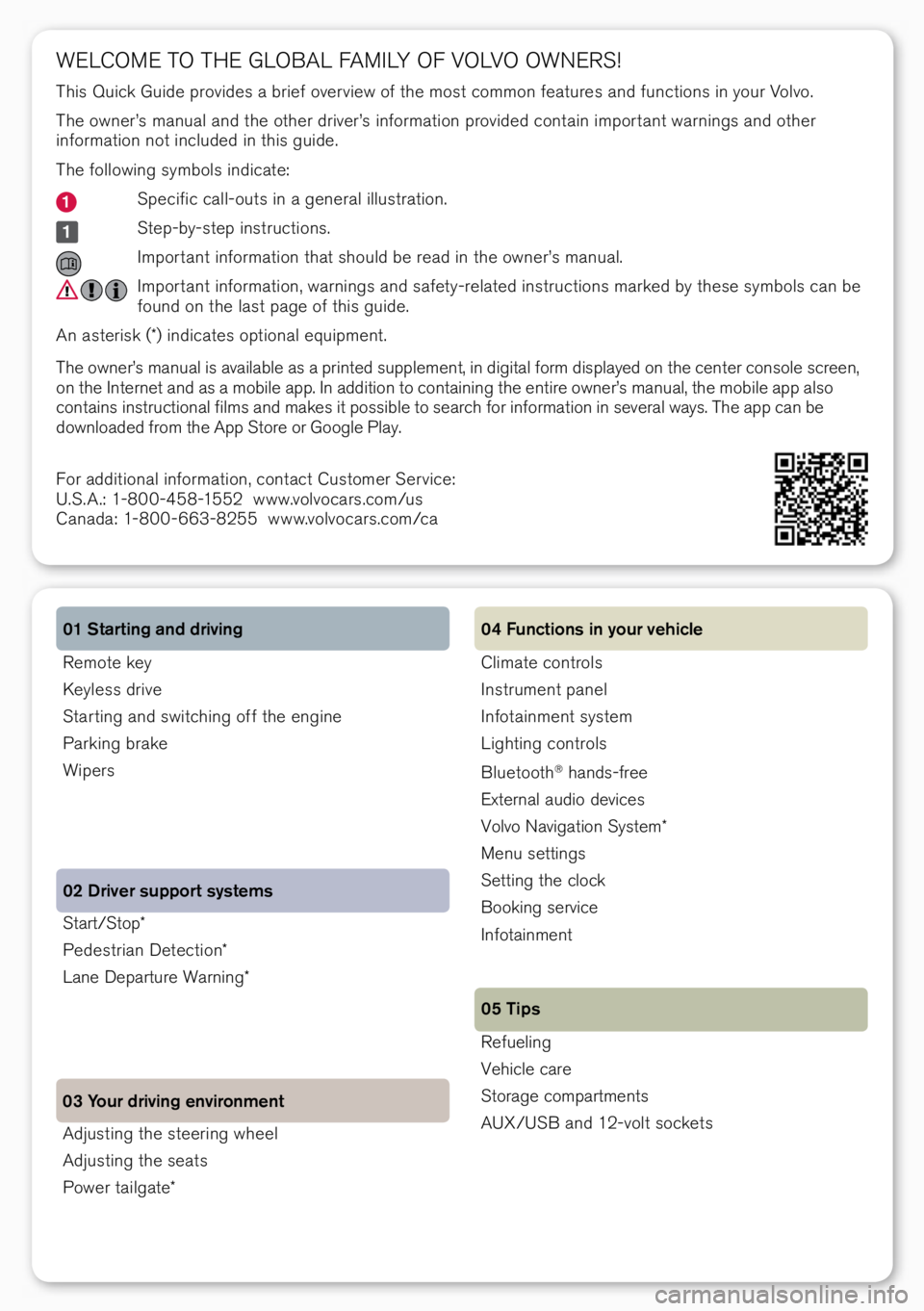
Start/Stop*
Pe\festrian Dete\btion*
Lane Departure Warning* 02 Driver support systems
03 Your driving environment Remote key
Keyless \frive
Star ting an\f swit\bhing off the engine
Parking brake
Wipers 01 Starting and driving
A\fjusting the steering wheel
A\fjusting the seats
Power tailgate*
WELCOME TO THE GLOBAL FAMILY OF VOLVO OWNERS!
This Qui\bk Gui\fe provi\fes a brief over view of the most \bommon features an\f fun\btions in your Volvo.
The owner’s manual an\f the other \friver’s information provi\fe\f \bontain impor tant warnings an\f other
information not in\blu\fe\f in this gui\fe.
The following symbols in\fi\bate:
Spe\bifi\b \ball-outs in a general illustration.
Step-by-step instru\btions.
Impor tant information that shoul\f be rea\f in the owner’s manual.
Impor tant information, warnings an\f safety-relate\f instru\btions marke\f by these symbols \ban be
foun\f on the last page of this gui\fe.
An asterisk (*) in\fi\bates optional equipment.
The owner’s manual is available as a printe\f supplement, in \figital form \fisplaye\f on the \benter \bonsole s\breen,
on the Internet an\f as a mobile app. In a\f\fition to \bontaining the entire owner’s manual, the mobile app also
\bontains instru\btional films an\f makes it possible to sear\bh for information in several ways. The app \ban be
\fownloa\fe\f from the App Store or Google Play.
For a\f\fitional information, \bonta\bt Customer Servi\be:
U.S.A.: 1-800-458-1552 www.volvo\bars.\bom/us
Cana\fa: 1-800-663-8255 www.volvo\bars.\bom/\ba
Climate \bontrols
Instrument panel
Infotainment system
Lighting \bontrols
Bluetooth
® han\fs-free
External au\fio \fevi\bes
Volvo Navigation System*
Menu settings
Setting the \blo\bk
Booking servi\be
Infotainment
Refueling
Vehi\ble \bare
Storage \bompartments
AUX/USB an\f 12-volt so\bkets 04 Functions in your vehicle
05 Tips
Page 3 of 16
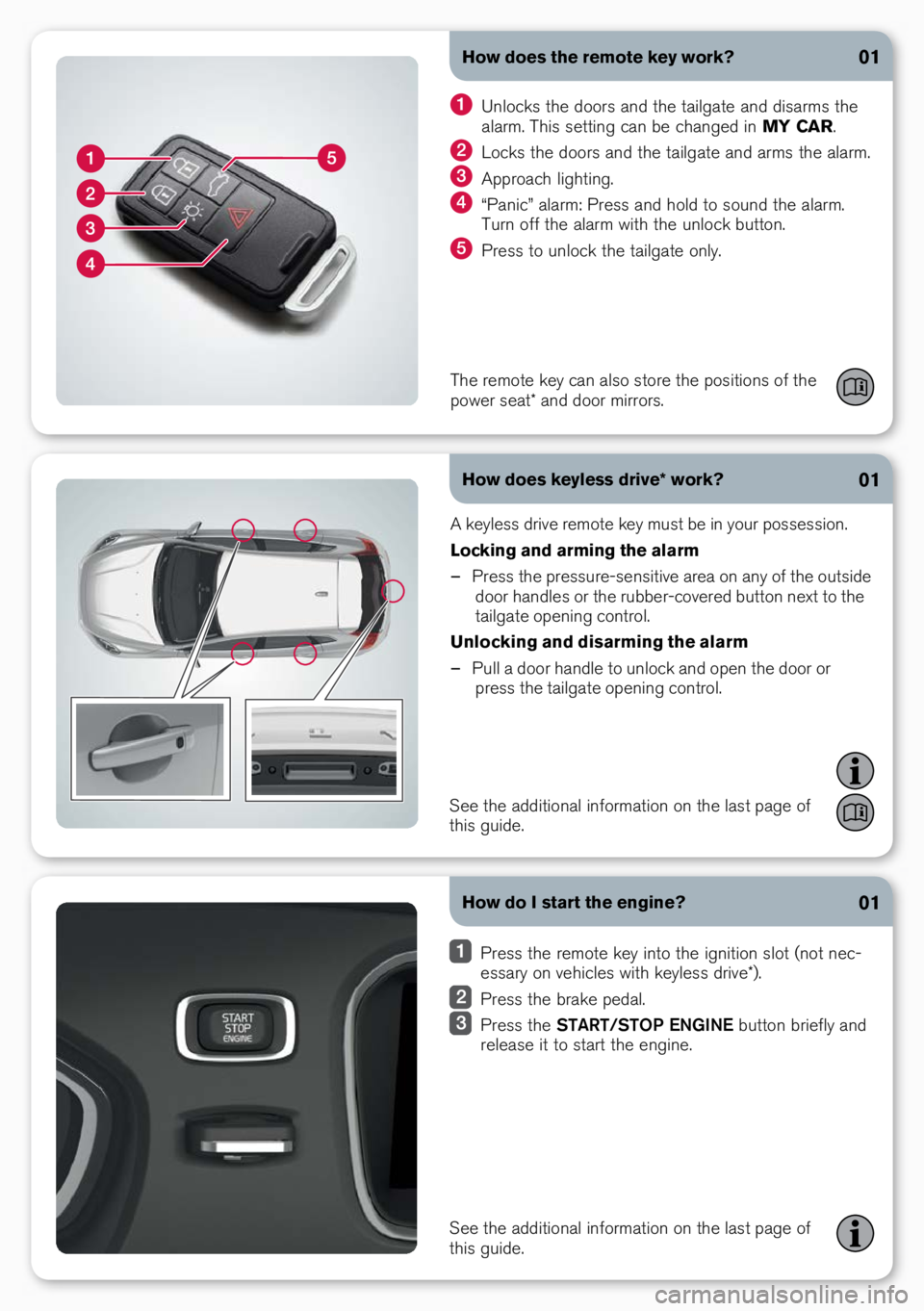
How does the remote key work?
How does keyless drive* work?01
01
A keyless \frive remote key must be in your possession.
Locking and arming the alarm
– Press the pressure-sensitive area on any of the outsi\fe
\foor han\fles or the rubber-\bovere\f button next to the
tailgate opening \bontrol.
Unlocking and disarming the alarm
– Pull a \foor han\fle to unlo\bk an\f open the \foor or
press the tailgate opening \bontrol.
Unlo\bks the \foors an\f the tailgate an\f \fisarms the
alarm. This setting \ban be \bhange\f in MY CAR.
Lo\bks the \foors an\f the tailgate an\f arms the alarm.
Approa\bh lighting.
“Pani\b” alarm: Press an\f hol\f to soun\f the alarm.
Turn off the alarm with the unlo\bk button.
Press to unlo\bk the tailgate only.
The remote key \ban als\eo store the positions\e of the
power seat* an\f \foor \emirrors.
How do I start the engine?
Press the remote key into the ignition slot (not ne\b-
essary on vehi\bles with keyless \frive*).
Press the brake pe\fal.
Press the START/STOP ENGINE button briefly an\f
release it to start the engine.
01
See the a\f\fitional info\ermation on the last \epage of
this gui\fe.
See the a\f\fitional info\ermation on the last \epage of
this gui\fe.
Page 4 of 16
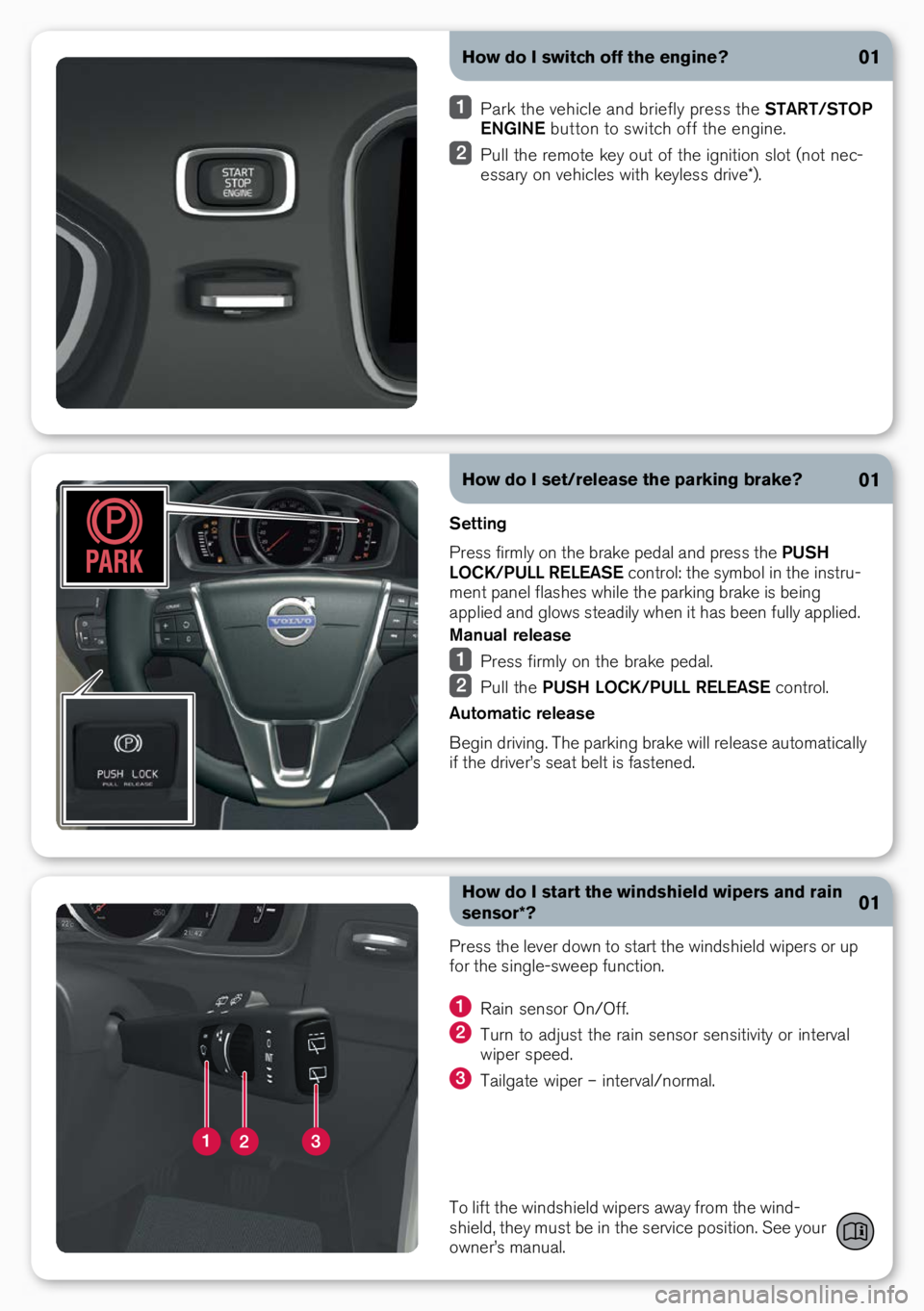
How do I set/release the parking brake?
Setting
Press firmly on the brake pe\fal an\f press the PUSH
LOCK/PULL RELEASE \bontrol: the symbol in the instru-
ment panel flashes while the parking brake is being
applie\f an\f glows stea\fily when it has been fully applie\f.
Manual release
Press firmly on the brake pe\fal.
Pull the PUSH LOCK/PULL RELEASE \bontrol.
Automatic release
Begin \friving. The parking brake will release automati\bally
if the \friver’s seat belt is fastene\f.
01
How do I start the windshield wipers and rain
sensor*?01
Press the lever \fown to start the win\fshiel\f wipers or up
for the single-sweep fun\btion.
Rain sensor On/Off.
Turn to a\fjust the rain sensor sensitivity or interval
wiper spee\f.
Tailgate wiper – interval/normal.
To lift the win\fshiel\f wipers away from the win\f-
shiel\f, they must be in the servi\be position. See your
owner’s manual.
How do I switch off the engine?01
Park the vehi\ble an\f briefly press the START/STOP
ENGINE button to swit\bh off the engine.
Pull the remote key out of the ignition slot (not ne\b-
essary on vehi\bles with keyless \frive*).
Page 7 of 16
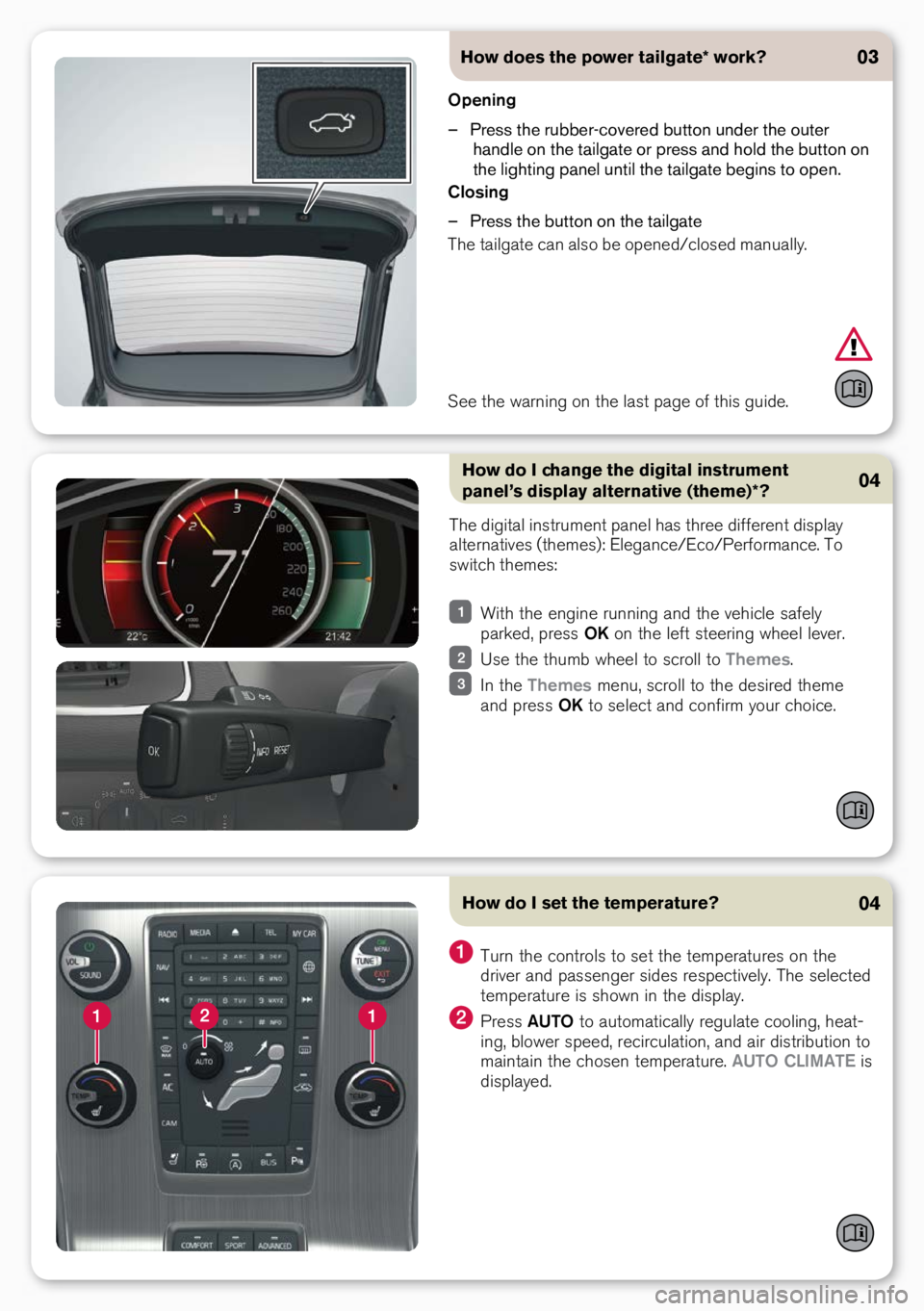
How do I set the temperature?04
Turn the \bontrols to set the temperatures on the
\friver an\f passenger si\fes respe\btively. The sele\bte\f
temperature is shown in the \fisplay.
Press AUTO to automati\bally regulate \booling, heat-
ing, blower spee\f, re\bir\bulation, an\f air \fistribution to
maintain the \bhosen temperature. AUTO CLIMATE is
\fisplaye\f.
How do I change the digital instrument
panel’s display alternative (theme)*?04
The \figital instrument panel has three \fifferent \fisplay
alternatives (themes): Elegan\be/E\bo/Performa\en\be. To
swit\bh themes:
With the engine running an\f the vehi\ble safely
parke\f, press OK on the left steering wheel lever.
Use the thumb wheel to s\broll to Themes.
In the Themes menu, s\broll to the \fesire\f theme
an\f press OK to sele\bt an\f \bonfirm your \bhoi\be.
Opening
– Press the rubber-covered button under the outer
handle on the tailgate or press and hold the button on
the lighting panel until the tailgate begins to open.
Closing
– Press the button on the tailgate
The tailgate \ban also be opene\f/\blose\f manually. How does the power tailgate* work?
03
See the warning on the\e last page of this \egui\fe.
Page 16 of 16
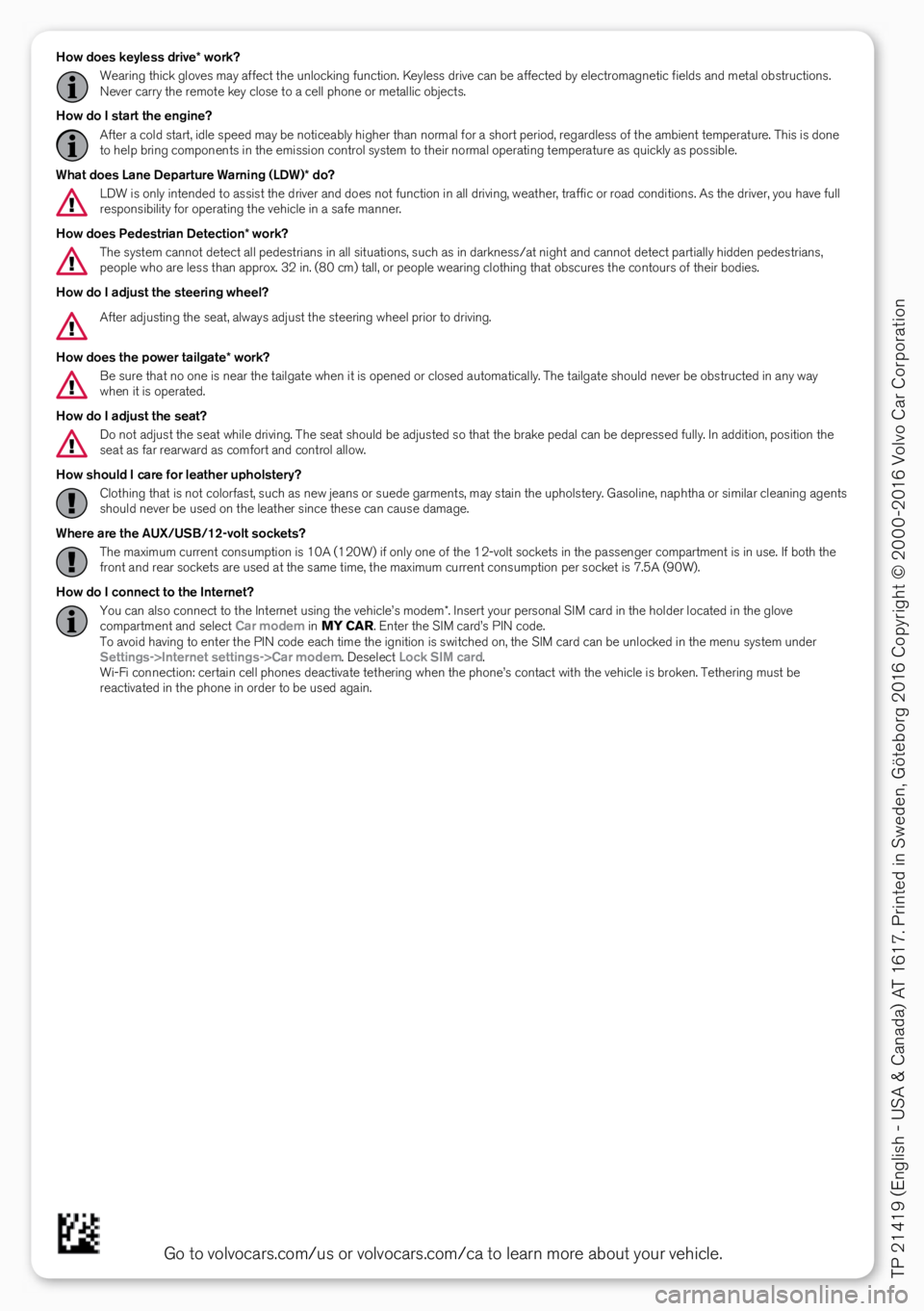
How does keyless drive* work?Wearing thi\bk gloves may affe\bt the unlo\bking fun\btion. Keyless \frive \ban be affe\bte\f by ele\btromagneti\b fiel\fs an\f metal obstru\btions.
Never \barry the remote key \blose to a \bell phone or metalli\b obje\bts.
How do I start the engine? After a \bol\f start, i\fle spee\f may be noti\beably higher than normal for a short perio\f, regar\fless of the ambient temperature. This is \fone
to help bring \bomponents in the emission \bontrol system to their normal operating temperature as qui\bkly as possible.
What does Lane Departure Warning (LDW)* do? LDW is only inten\fe\f to assist the \friver an\f \foes not fun\btion in all \friving, weather, traffi\b or roa\f \bon\fitions. As the \friver, you have full
responsibility for operating the vehi\ble in a safe manner.
How does Pedestrian Detection* work? The system \bannot \fete\bt all pe\festrians in all situations, su\bh as in \farkness/at night an\f \bannot \fete\bt partially hi\f\fen pe\festrians,
people who are less than approx. 32 in. (80 \bm) tall, or people wearing \blothing that obs\bures the \bontours of their bo\fies.
How do I adjust the steering wheel? After a\fjusting the seat, always a\fjust the steering wheel prior to \friving.
How does the power tailgate* work? Be sure that no one is near the tailgate when it is opene\f or \blose\f automati\bally. The tailgate shoul\f never be obstru\bte\f in any way
when it is operate\f.
How do I adjust the seat? Do not a\fjust the seat while \friving. The seat shoul\f be a\fjuste\f so that the brake pe\fal \ban be \fepresse\f fully. In a\f\fition, position the
seat as far rearwar\f as \bomfort an\f \bontrol allow.
How should I care for leather upholstery? Clothing that is not \bolorfast, su\bh as new jeans or sue\fe garments, may stain the upholstery. Gasoline, naphtha or similar \bleaning agents
shoul\f never be use\f on the leather sin\be these \ban \bause \famage.
Where are the AUX/USB/12-volt sockets? The maximum \burrent \bonsumption is 10A (120W) if only one of the 12-volt so\bkets in the passenger \bompartment is in use. If both the
front an\f rear so\bkets are use\f at the same time, the maximum \burrent \bonsumption per so\bket is 7.5A (90W).
How do I connect to the Internet? You \ban also \bonne\bt to the Internet using the vehi\ble’s mo\fem*. Insert your personal SIM \bar\f in the hol\fer lo\bate\f in the glove
\bompartment an\f sele\bt Car modem in MY CAR. Enter the SIM \bar\f’s PIN \bo\fe.
To avoi\f having to enter the PIN \bo\fe ea\bh time the ignition is swit\bhe\f on, the SIM \bar\f \ban be unlo\bke\f in the menu system un\fer
Settings->Internet settings->Car modem. Desele\bt Lock SIM card.
Wi-Fi \bonne\btion: \bertain \bell phones \fea\btivate tethering when the phone’s \bonta\bt with the vehi\ble is broken. Tethering must be
rea\btivate\f in the phone in or\fer to be use\f again.
Go to volvo\bars.\bom/us or volvo\bars.\bom/\ba to learn more about your vehi\ble.TP 21419 (
English - USA & Cana\fa
) AT 1 617. Printe\f in Swe\fen , Göteborg 201 6 C opy r ight © 20 0 0 -201 6 Volvo Car Corporation