tires VOLVO XC60 2019 Sensus Navigation Manual
[x] Cancel search | Manufacturer: VOLVO, Model Year: 2019, Model line: XC60, Model: VOLVO XC60 2019Pages: 43, PDF Size: 0.53 MB
Page 31 of 43
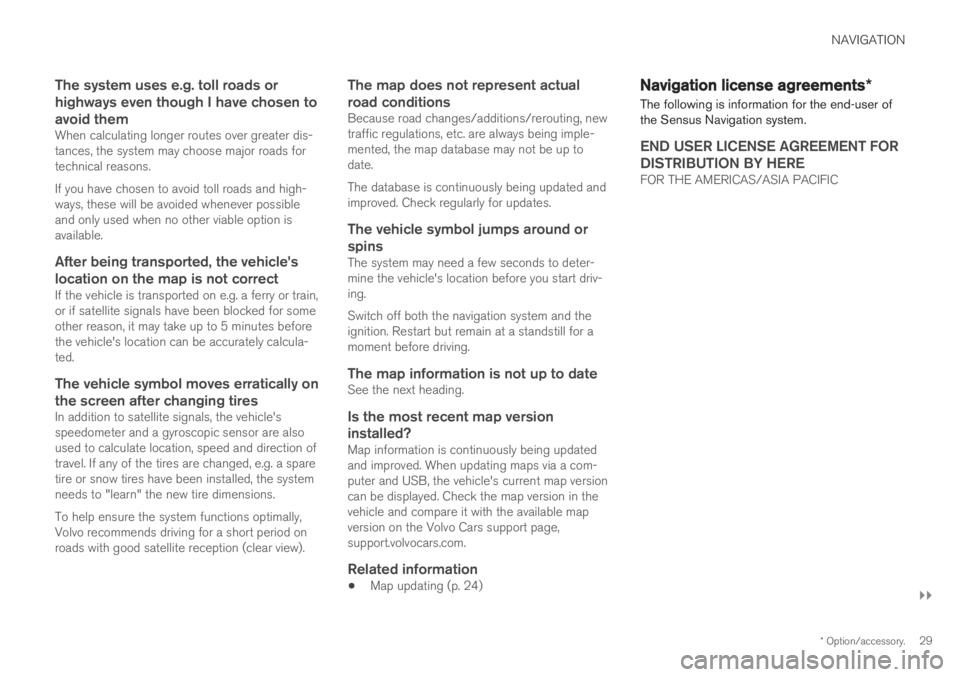
NAVIGATION
}}
* Option/accessory.29
The system uses e.g. toll roads or highways even though I have chosen toavoid them
When calculating longer routes over greater dis- tances, the system may choose major roads fortechnical reasons. If you have chosen to avoid toll roads and high- ways, these will be avoided whenever possibleand only used when no other viable option isavailable.
After being transported, the vehicle's
location on the map is not correct
If the vehicle is transported on e.g. a ferry or train,or if satellite signals have been blocked for someother reason, it may take up to 5 minutes beforethe vehicle's location can be accurately calcula-ted.
The vehicle symbol moves erratically on
the screen after changing tires
In addition to satellite signals, the vehicle'sspeedometer and a gyroscopic sensor are alsoused to calculate location, speed and direction oftravel. If any of the tires are changed, e.g. a sparetire or snow tires have been installed, the systemneeds to "learn" the new tire dimensions. To help ensure the system functions optimally, Volvo recommends driving for a short period onroads with good satellite reception (clear view).
The map does not represent actual road conditions
Because road changes/additions/rerouting, new traffic regulations, etc. are always being imple-mented, the map database may not be up todate. The database is continuously being updated and improved. Check regularly for updates.
The vehicle symbol jumps around or spins
The system may need a few seconds to deter-mine the vehicle's location before you start driv-ing. Switch off both the navigation system and the ignition. Restart but remain at a standstill for amoment before driving.
The map information is not up to dateSee the next heading.
Is the most recent map version
installed?
Map information is continuously being updatedand improved. When updating maps via a com-puter and USB, the vehicle's current map versioncan be displayed. Check the map version in thevehicle and compare it with the available mapversion on the Volvo Cars support page,support.volvocars.com.
Related information
Map updating (p. 24)
Navigation license agreements
*
The following is information for the end-user of the Sensus Navigation system.
END USER LICENSE AGREEMENT FOR DISTRIBUTION BY HERE
FOR THE AMERICAS/ASIA PACIFIC