trip computer VOLVO XC60 2019 Sensus Navigation Manual
[x] Cancel search | Manufacturer: VOLVO, Model Year: 2019, Model line: XC60, Model: VOLVO XC60 2019Pages: 43, PDF Size: 0.53 MB
Page 26 of 43
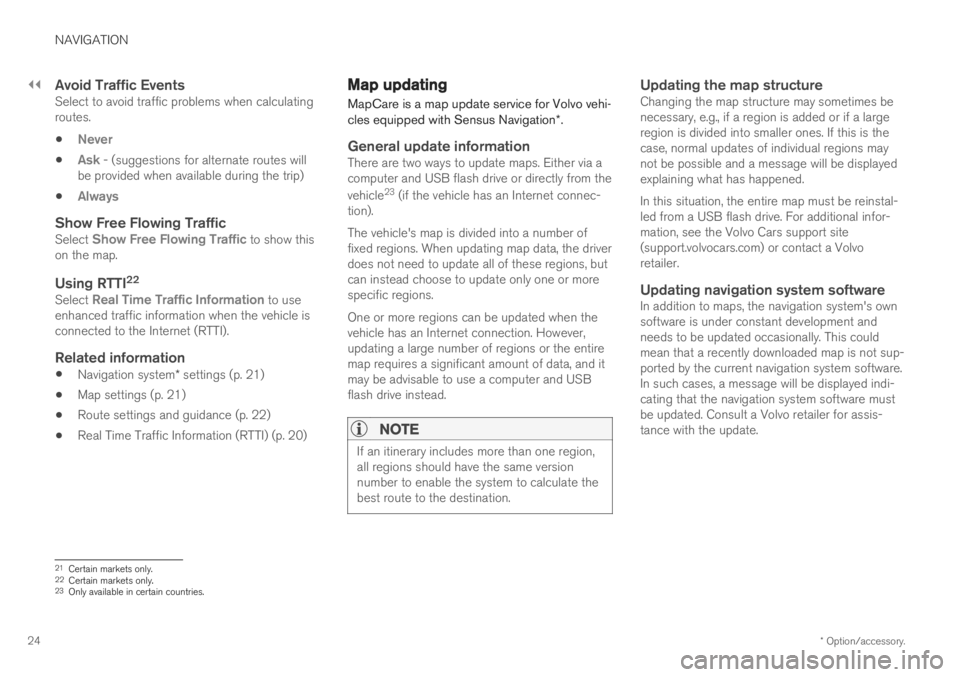
||
NAVIGATION
* Option/accessory.
24
Avoid Traffic EventsSelect to avoid traffic problems when calculating routes.
Never
Ask - (suggestions for alternate routes will
be provided when available during the trip)
Always
Show Free Flowing TrafficSelect Show Free Flowing Traffic to show this
on the map.
Using RTTI 22Select Real Time Traffic Information to use
enhanced traffic information when the vehicle is connected to the Internet (RTTI).
Related information
Navigation system
* settings (p. 21)
Map settings (p. 21)
Route settings and guidance (p. 22)
Real Time Traffic Information (RTTI) (p. 20)
Map updating
MapCare is a map update service for Volvo vehi- cles equipped with Sensus Navigation *.
General update informationThere are two ways to update maps. Either via a computer and USB flash drive or directly from the vehicle 23
(if the vehicle has an Internet connec-
tion). The vehicle's map is divided into a number of fixed regions. When updating map data, the driverdoes not need to update all of these regions, butcan instead choose to update only one or morespecific regions. One or more regions can be updated when the vehicle has an Internet connection. However,updating a large number of regions or the entiremap requires a significant amount of data, and itmay be advisable to use a computer and USBflash drive instead.
NOTE
If an itinerary includes more than one region, all regions should have the same versionnumber to enable the system to calculate thebest route to the destination.
Updating the map structureChanging the map structure may sometimes be necessary, e.g., if a region is added or if a largeregion is divided into smaller ones. If this is thecase, normal updates of individual regions maynot be possible and a message will be displayedexplaining what has happened. In this situation, the entire map must be reinstal- led from a USB flash drive. For additional infor-mation, see the Volvo Cars support site(support.volvocars.com) or contact a Volvoretailer.
Updating navigation system softwareIn addition to maps, the navigation system's ownsoftware is under constant development andneeds to be updated occasionally. This couldmean that a recently downloaded map is not sup-ported by the current navigation system software.In such cases, a message will be displayed indi-cating that the navigation system software mustbe updated. Consult a Volvo retailer for assis-tance with the update.
21 Certain markets only.22
Certain markets only.23 Only available in certain countries.