stop start VOLVO XC60 TWIN ENGINE 2019 Service Manual
[x] Cancel search | Manufacturer: VOLVO, Model Year: 2019, Model line: XC60 TWIN ENGINE, Model: VOLVO XC60 TWIN ENGINE 2019Pages: 695, PDF Size: 14.96 MB
Page 486 of 695
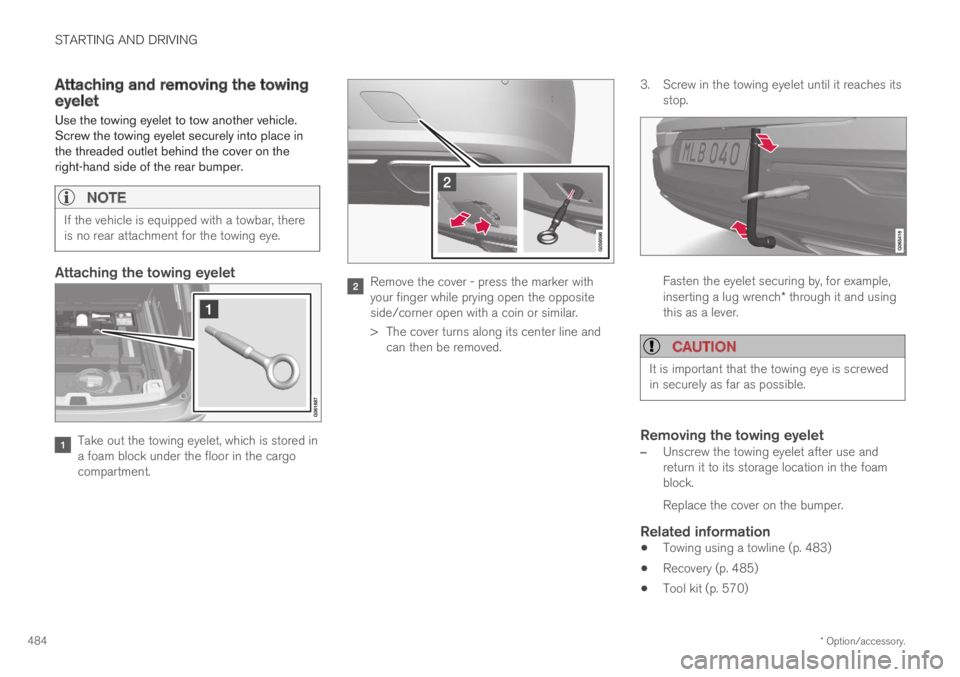
STARTING AND DRIVING
* Option/accessory.484
Attaching and removing the towingeyelet
Use the towing eyelet to tow another vehicle.Screw the towing eyelet securely into place inthe threaded outlet behind the cover on theright-hand side of the rear bumper.
NOTE
If the vehicle is equipped with a towbar, thereis no rear attachment for the towing eye.
Attaching the towing eyelet
Take out the towing eyelet, which is stored ina foam block under the floor in the cargocompartment.
Remove the cover - press the marker withyour finger while prying open the oppositeside/corner open with a coin or similar.
>The cover turns along its center line andcan then be removed.
3. Screw in the towing eyelet until it reaches itsstop.
Fasten the eyelet securing by, for example,inserting a lug wrench* through it and usingthis as a lever.
CAUTION
It is important that the towing eye is screwedin securely as far as possible.
Removing the towing eyelet
–Unscrew the towing eyelet after use andreturn it to its storage location in the foamblock.
Replace the cover on the bumper.
Related information
Towing using a towline (p. 483)
Recovery (p. 485)
Tool kit (p. 570)
Page 488 of 695
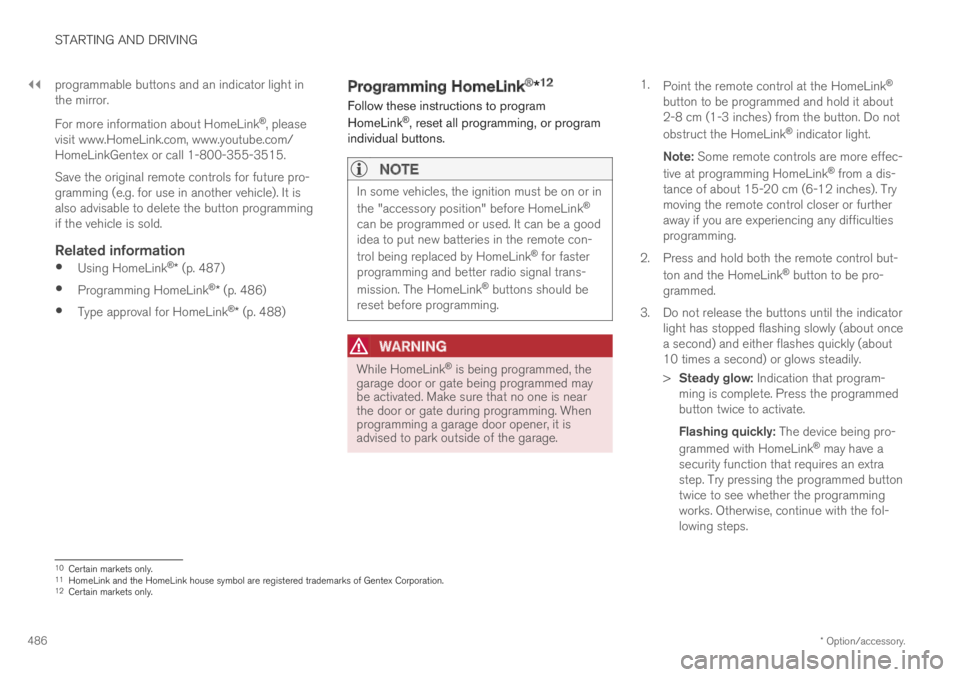
||
STARTING AND DRIVING
* Option/accessory.486
programmable buttons and an indicator light inthe mirror.
For more information about HomeLink®, pleasevisit www.HomeLink.com, www.youtube.com/HomeLinkGentex or call 1-800-355-3515.
Save the original remote controls for future pro-gramming (e.g. for use in another vehicle). It isalso advisable to delete the button programmingif the vehicle is sold.
Related information
Using HomeLink®* (p. 487)
Programming HomeLink®* (p. 486)
Type approval for HomeLink®* (p. 488)
Programming HomeLink®*12
Follow these instructions to program
HomeLink®, reset all programming, or programindividual buttons.
NOTE
In some vehicles, the ignition must be on or in
the "accessory position" before HomeLink®
can be programmed or used. It can be a goodidea to put new batteries in the remote con-
trol being replaced by HomeLink® for fasterprogramming and better radio signal trans-
mission. The HomeLink® buttons should bereset before programming.
WARNING
While HomeLink® is being programmed, thegarage door or gate being programmed maybe activated. Make sure that no one is nearthe door or gate during programming. Whenprogramming a garage door opener, it isadvised to park outside of the garage.
1.Point the remote control at the HomeLink®
button to be programmed and hold it about2-8 cm (1-3 inches) from the button. Do not
obstruct the HomeLink® indicator light.
Note: Some remote controls are more effec-
tive at programming HomeLink® from a dis-tance of about 15-20 cm (6-12 inches). Trymoving the remote control closer or furtheraway if you are experiencing any difficultiesprogramming.
2.Press and hold both the remote control but-
ton and the HomeLink® button to be pro-grammed.
3. Do not release the buttons until the indicatorlight has stopped flashing slowly (about oncea second) and either flashes quickly (about10 times a second) or glows steadily.
>Steady glow: Indication that program-ming is complete. Press the programmedbutton twice to activate.
Flashing quickly: The device being pro-
grammed with HomeLink® may have asecurity function that requires an extrastep. Try pressing the programmed buttontwice to see whether the programmingworks. Otherwise, continue with the fol-lowing steps.
10Certain markets only.11HomeLink and the HomeLink house symbol are registered trademarks of Gentex Corporation.12Certain markets only.
Page 490 of 695

||
STARTING AND DRIVING
* Option/accessory.488
WARNING
If you use HomeLink® to open a garagedoor or gate, be sure no one is near thegate or door while it is in motion.
Do not use HomeLink® with any garagedoor opener that lacks safety stop andreverse features as required by US fed-eral safety standards (this includes anygarage door opener model manufacturedbefore April 1, 1982). A garage door thatcannot detect an object - signaling thedoor to stop and reverse - does not meetcurrent U.S. federal safety standards. Formore information, contact HomeLink at:www.homelink.com.
Related information
HomeLink®* (p. 485)
Programming HomeLink®* (p. 486)
Type approval for HomeLink®* (p. 488)
Type approval for HomeLink®*15
FCC (USA) and IC (Canada)
This device complies with FCC rules part 15 andIndustry Canada RSS-210. Operation is subjectto the following two conditions: (1) This devicemay not cause harmful interference, and (2) Thisdevice must accept any interference that may bereceived including interference that may causeundesired operation.
WARNING
The transmitter has been tested and complieswith FCC and IC rules. Changes or modifica-tions not expressly approved by the partyresponsible for compliance could void theuser's authority to operate the device.16
Type approval for EU
Gentex Corporation hereby declares that
HomeLink® Model UAHL5 complies with theRadio equipment directive 2014/53/EU.
Wavelengths within which the radio equipmentoperates:
433.05MHz-434.79MHz <10mW E.R.P.
868.00MHz-868.60MHz <25mW E.R.P.
868.70MHz-868.20MHz <25mW E.R.P.
869.40MHz-869.65MHz <25mW E.R.P.
869.70MHz-870.00MHz <25mW E.R.P.
Certificate holder address: Gentex Corporation,600 North Centennial Street, Zeeland MI 49464,USA
For more information, see support.volvocars.com.
Related information
HomeLink®* (p. 485)
14Certain markets only.15Certain markets only.16The term "IC:" before the certification/registration number only signifies that Industry Canada technical specifications were met.
Page 491 of 695
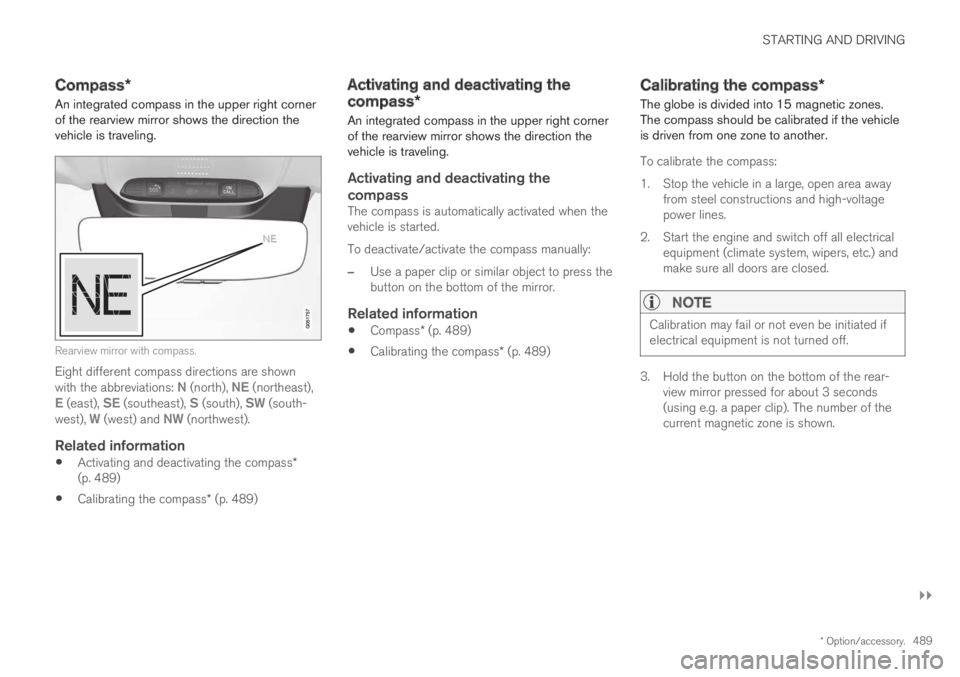
STARTING AND DRIVING
}}
* Option/accessory.489
Compass*
An integrated compass in the upper right cornerof the rearview mirror shows the direction thevehicle is traveling.
Rearview mirror with compass.
Eight different compass directions are shownwith the abbreviations: N (north), NE (northeast),E (east), SE (southeast), S (south), SW (south-west), W (west) and NW (northwest).
Related information
Activating and deactivating the compass*(p. 489)
Calibrating the compass* (p. 489)
Activating and deactivating the
compass*
An integrated compass in the upper right cornerof the rearview mirror shows the direction thevehicle is traveling.
Activating and deactivating the
compass
The compass is automatically activated when thevehicle is started.
To deactivate/activate the compass manually:
–Use a paper clip or similar object to press thebutton on the bottom of the mirror.
Related information
Compass* (p. 489)
Calibrating the compass* (p. 489)
Calibrating the compass*
The globe is divided into 15 magnetic zones.The compass should be calibrated if the vehicleis driven from one zone to another.
To calibrate the compass:
1.Stop the vehicle in a large, open area awayfrom steel constructions and high-voltagepower lines.
2. Start the engine and switch off all electricalequipment (climate system, wipers, etc.) andmake sure all doors are closed.
NOTE
Calibration may fail or not even be initiated ifelectrical equipment is not turned off.
3. Hold the button on the bottom of the rear-view mirror pressed for about 3 seconds(using e.g. a paper clip). The number of thecurrent magnetic zone is shown.
Page 570 of 695
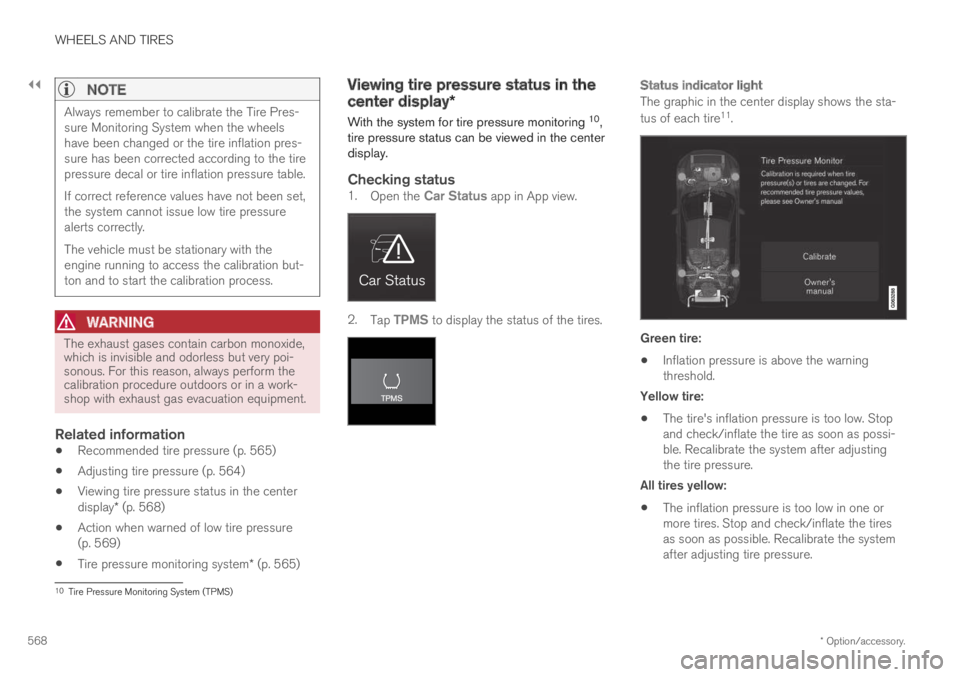
||
WHEELS AND TIRES
* Option/accessory.568
NOTE
Always remember to calibrate the Tire Pres-sure Monitoring System when the wheelshave been changed or the tire inflation pres-sure has been corrected according to the tirepressure decal or tire inflation pressure table.
If correct reference values have not been set,the system cannot issue low tire pressurealerts correctly.
The vehicle must be stationary with theengine running to access the calibration but-ton and to start the calibration process.
WARNING
The exhaust gases contain carbon monoxide,which is invisible and odorless but very poi-sonous. For this reason, always perform thecalibration procedure outdoors or in a work-shop with exhaust gas evacuation equipment.
Related information
Recommended tire pressure (p. 565)
Adjusting tire pressure (p. 564)
Viewing tire pressure status in the centerdisplay* (p. 568)
Action when warned of low tire pressure(p. 569)
Tire pressure monitoring system* (p. 565)
Viewing tire pressure status in the
center display*
With the system for tire pressure monitoring 10,tire pressure status can be viewed in the centerdisplay.
Checking status
1.Open the Car Status app in App view.
2.Tap TPMS to display the status of the tires.
Status indicator light
The graphic in the center display shows the sta-
tus of each tire11.
Green tire:
Inflation pressure is above the warningthreshold.
Yellow tire:
The tire's inflation pressure is too low. Stopand check/inflate the tire as soon as possi-ble. Recalibrate the system after adjustingthe tire pressure.
All tires yellow:
The inflation pressure is too low in one ormore tires. Stop and check/inflate the tiresas soon as possible. Recalibrate the systemafter adjusting tire pressure.
10Tire Pressure Monitoring System (TPMS)
Page 594 of 695
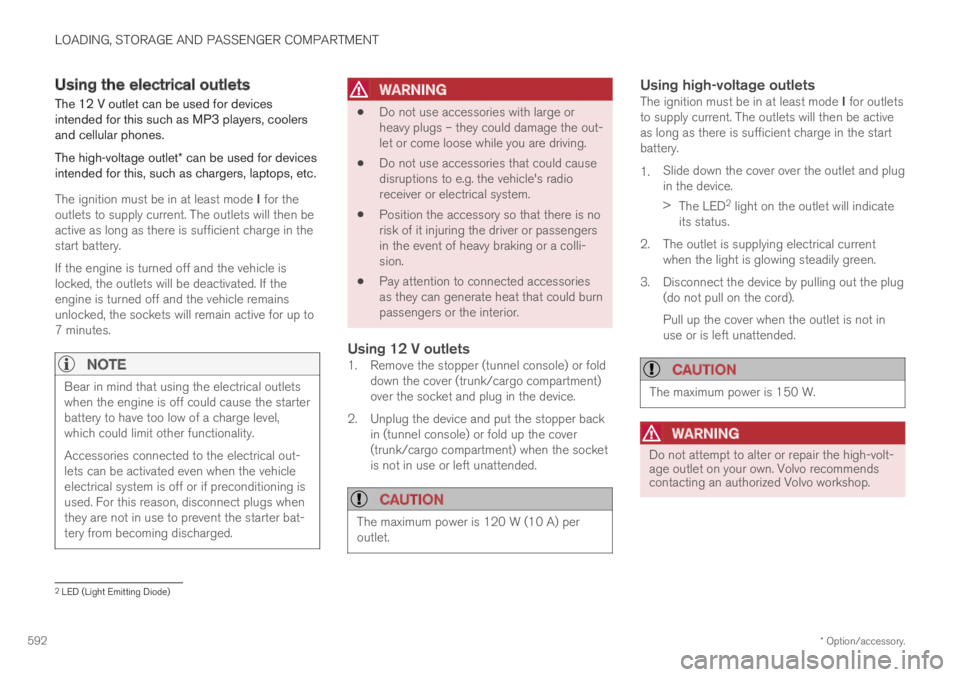
LOADING, STORAGE AND PASSENGER COMPARTMENT
* Option/accessory.592
Using the electrical outlets
The 12 V outlet can be used for devicesintended for this such as MP3 players, coolersand cellular phones.
The high-voltage outlet* can be used for devicesintended for this, such as chargers, laptops, etc.
The ignition must be in at least mode I for theoutlets to supply current. The outlets will then beactive as long as there is sufficient charge in thestart battery.
If the engine is turned off and the vehicle islocked, the outlets will be deactivated. If theengine is turned off and the vehicle remainsunlocked, the sockets will remain active for up to7 minutes.
NOTE
Bear in mind that using the electrical outletswhen the engine is off could cause the starterbattery to have too low of a charge level,which could limit other functionality.
Accessories connected to the electrical out-lets can be activated even when the vehicleelectrical system is off or if preconditioning isused. For this reason, disconnect plugs whenthey are not in use to prevent the starter bat-tery from becoming discharged.
WARNING
Do not use accessories with large orheavy plugs – they could damage the out-let or come loose while you are driving.
Do not use accessories that could causedisruptions to e.g. the vehicle's radioreceiver or electrical system.
Position the accessory so that there is norisk of it injuring the driver or passengersin the event of heavy braking or a colli-sion.
Pay attention to connected accessoriesas they can generate heat that could burnpassengers or the interior.
Using 12 V outlets
1. Remove the stopper (tunnel console) or folddown the cover (trunk/cargo compartment)over the socket and plug in the device.
2. Unplug the device and put the stopper backin (tunnel console) or fold up the cover(trunk/cargo compartment) when the socketis not in use or left unattended.
CAUTION
The maximum power is 120 W (10 A) peroutlet.
Using high-voltage outlets
The ignition must be in at least mode I for outletsto supply current. The outlets will then be activeas long as there is sufficient charge in the startbattery.
1.Slide down the cover over the outlet and plugin the device.
>The LED2 light on the outlet will indicateits status.
2. The outlet is supplying electrical currentwhen the light is glowing steadily green.
3. Disconnect the device by pulling out the plug(do not pull on the cord).
Pull up the cover when the outlet is not inuse or is left unattended.
CAUTION
The maximum power is 150 W.
WARNING
Do not attempt to alter or repair the high-volt-age outlet on your own. Volvo recommendscontacting an authorized Volvo workshop.
2LED (Light Emitting Diode)
Page 628 of 695
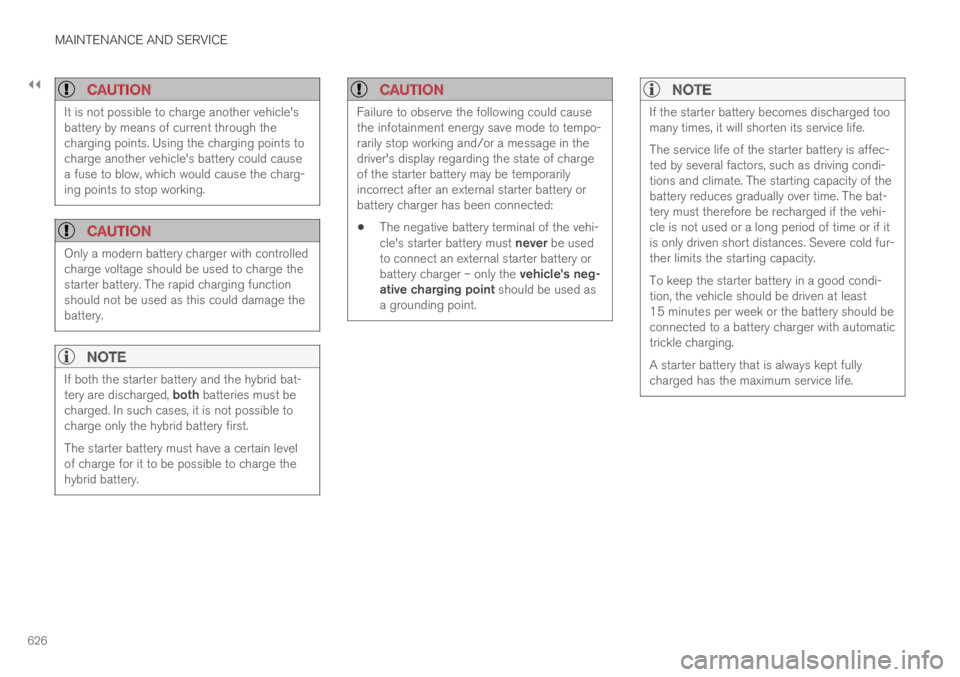
||
MAINTENANCE AND SERVICE
626
CAUTION
It is not possible to charge another vehicle'sbattery by means of current through thecharging points. Using the charging points tocharge another vehicle's battery could causea fuse to blow, which would cause the charg-ing points to stop working.
CAUTION
Only a modern battery charger with controlledcharge voltage should be used to charge thestarter battery. The rapid charging functionshould not be used as this could damage thebattery.
NOTE
If both the starter battery and the hybrid bat-tery are discharged, both batteries must becharged. In such cases, it is not possible tocharge only the hybrid battery first.
The starter battery must have a certain levelof charge for it to be possible to charge thehybrid battery.
CAUTION
Failure to observe the following could causethe infotainment energy save mode to tempo-rarily stop working and/or a message in thedriver's display regarding the state of chargeof the starter battery may be temporarilyincorrect after an external starter battery orbattery charger has been connected:
The negative battery terminal of the vehi-cle's starter battery must never be usedto connect an external starter battery orbattery charger – only the vehicle's neg-ative charging point should be used asa grounding point.
NOTE
If the starter battery becomes discharged toomany times, it will shorten its service life.
The service life of the starter battery is affec-ted by several factors, such as driving condi-tions and climate. The starting capacity of thebattery reduces gradually over time. The bat-tery must therefore be recharged if the vehi-cle is not used or a long period of time or if itis only driven short distances. Severe cold fur-ther limits the starting capacity.
To keep the starter battery in a good condi-tion, the vehicle should be driven at least15 minutes per week or the battery should beconnected to a battery charger with automatictrickle charging.
A starter battery that is always kept fullycharged has the maximum service life.
Page 679 of 695
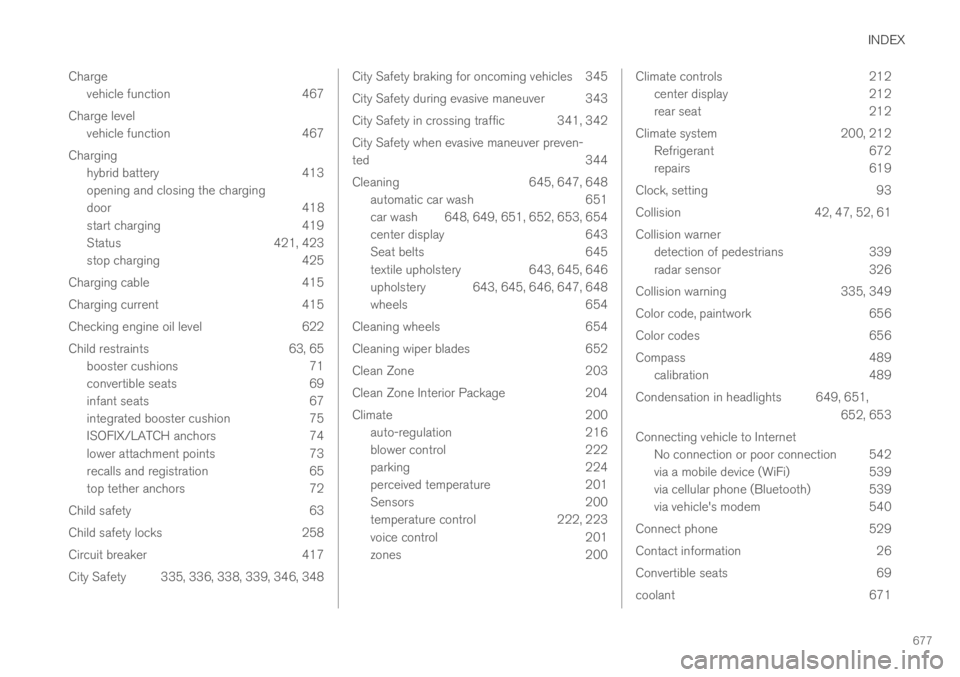
INDEX
677
Charge
vehicle function 467
Charge level
vehicle function 467
Charging
hybrid battery 413
opening and closing the charging
door 418
start charging 419
Status 421, 423
stop charging 425
Charging cable 415
Charging current 415
Checking engine oil level 622
Child restraints 63, 65
booster cushions 71
convertible seats 69
infant seats 67
integrated booster cushion 75
ISOFIX/LATCH anchors 74
lower attachment points 73
recalls and registration 65
top tether anchors 72
Child safety 63
Child safety locks 258
Circuit breaker 417
City Safety 335, 336, 338, 339, 346, 348
City Safety braking for oncoming vehicles 345
City Safety during evasive maneuver343
City Safety in crossing traffic 341, 342
City Safety when evasive maneuver preven-
ted344
Cleaning645, 647, 648
automatic car wash651
car wash 648, 649, 651, 652, 653, 654
center display643
Seat belts645
textile upholstery643, 645, 646
upholstery 643, 645, 646, 647, 648
wheels654
Cleaning wheels654
Cleaning wiper blades652
Clean Zone203
Clean Zone Interior Package204
Climate200
auto-regulation216
blower control222
parking224
perceived temperature201
Sensors200
temperature control222, 223
voice control201
zones200
Climate controls212
center display212
rear seat212
Climate system 200, 212
Refrigerant 672
repairs 619
Clock, setting 93
Collision 42, 47, 52, 61
Collision warner
detection of pedestrians 339
radar sensor 326
Collision warning 335, 349
Color code, paintwork 656
Color codes 656
Compass 489
calibration 489
Condensation in headlights 649, 651,
652, 653
Connecting vehicle to Internet
No connection or poor connection 542
via a mobile device (WiFi) 539
via cellular phone (Bluetooth) 539
via vehicle's modem 540
Connect phone 529
Contact information 26
Convertible seats 69
coolant 671
Page 681 of 695
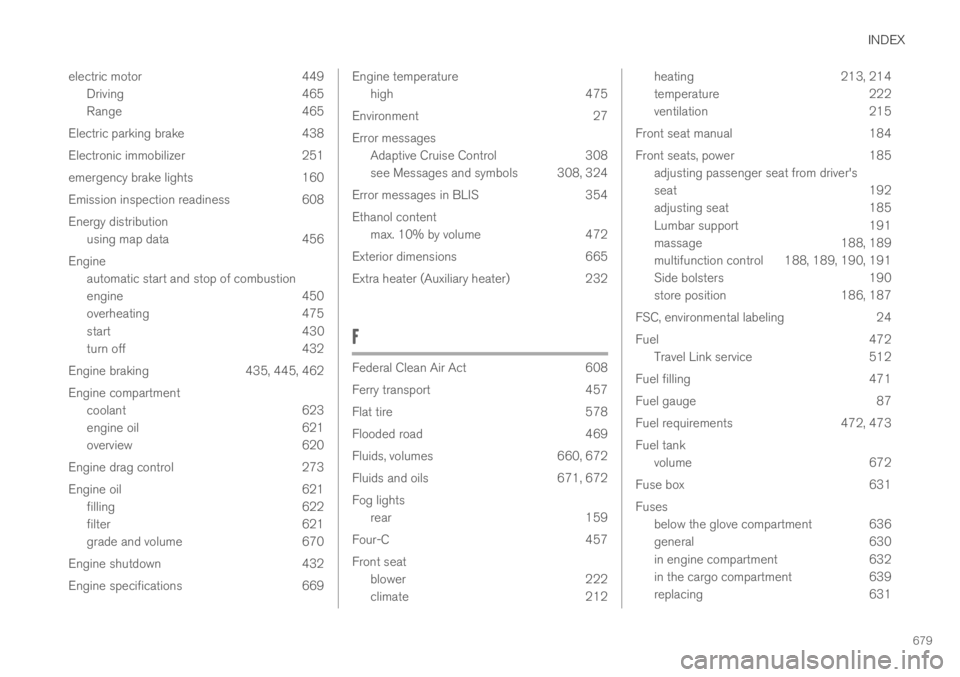
INDEX
679
electric motor 449
Driving 465
Range 465
Electric parking brake 438
Electronic immobilizer 251
emergency brake lights 160
Emission inspection readiness 608
Energy distribution
using map data 456
Engine
automatic start and stop of combustion
engine 450
overheating 475
start 430
turn off 432
Engine braking 435, 445, 462
Engine compartment
coolant 623
engine oil 621
overview 620
Engine drag control 273
Engine oil 621
filling 622
filter 621
grade and volume 670
Engine shutdown 432
Engine specifications 669
Engine temperature
high475
Environment 27
Error messages
Adaptive Cruise Control 308
see Messages and symbols 308, 324
Error messages in BLIS 354
Ethanol content
max. 10% by volume 472
Exterior dimensions 665
Extra heater (Auxiliary heater) 232
F
Federal Clean Air Act608
Ferry transport457
Flat tire 578
Flooded road 469
Fluids, volumes 660, 672
Fluids and oils 671, 672
Fog lights
rear 159
Four-C 457
Front seat
blower 222
climate 212
heating213, 214
temperature222
ventilation 215
Front seat manual 184
Front seats, power 185
adjusting passenger seat from driver's
seat 192
adjusting seat 185
Lumbar support 191
massage 188, 189
multifunction control 188, 189, 190, 191
Side bolsters 190
store position 186, 187
FSC, environmental labeling 24
Fuel 472
Travel Link service 512
Fuel filling 471
Fuel gauge 87
Fuel requirements 472, 473
Fuel tank
volume 672
Fuse box 631
Fuses
below the glove compartment 636
general 630
in engine compartment 632
in the cargo compartment 639
replacing 631
Page 684 of 695
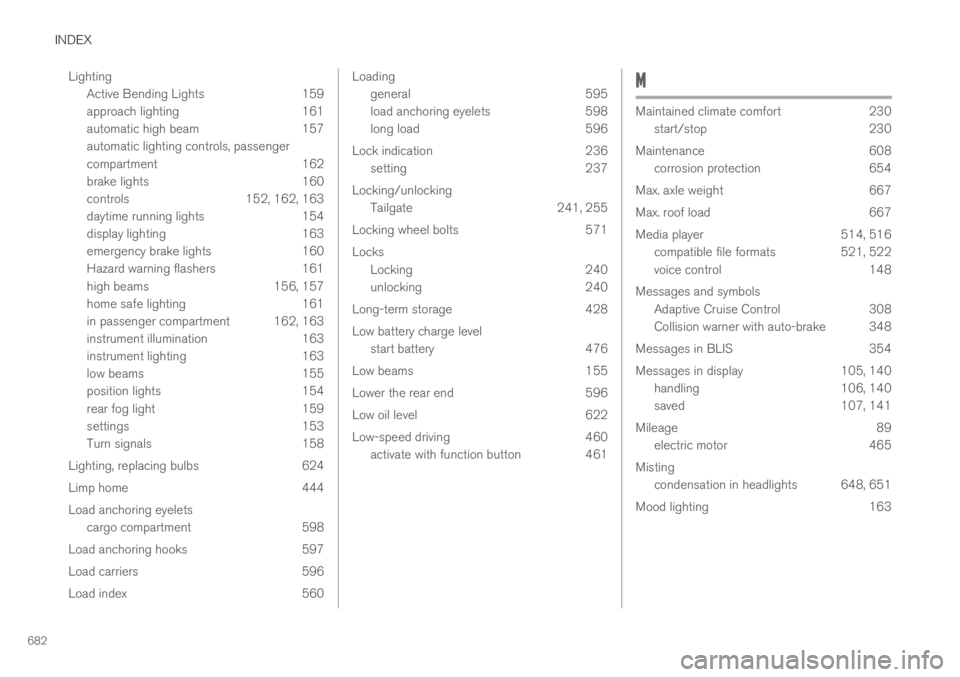
INDEX
682
Lighting
Active Bending Lights 159
approach lighting 161
automatic high beam 157
automatic lighting controls, passenger
compartment 162
brake lights 160
controls 152, 162, 163
daytime running lights 154
display lighting 163
emergency brake lights 160
Hazard warning flashers 161
high beams 156, 157
home safe lighting 161
in passenger compartment 162, 163
instrument illumination 163
instrument lighting 163
low beams 155
position lights 154
rear fog light 159
settings 153
Turn signals 158
Lighting, replacing bulbs 624
Limp home 444
Load anchoring eyelets
cargo compartment 598
Load anchoring hooks 597
Load carriers 596
Load index 560
Loading
general595
load anchoring eyelets598
long load596
Lock indication 236
setting237
Locking/unlocking
Tailgate241, 255
Locking wheel bolts571
Locks
Locking240
unlocking240
Long-term storage428
Low battery charge level
start battery476
Low beams155
Lower the rear end596
Low oil level622
Low-speed driving460
activate with function button 461
M
Maintained climate comfort230
start/stop230
Maintenance608
corrosion protection654
Max. axle weight667
Max. roof load667
Media player514, 516
compatible file formats521, 522
voice control148
Messages and symbols
Adaptive Cruise Control308
Collision warner with auto-brake 348
Messages in BLIS354
Messages in display105, 140
handling106, 140
saved107, 141
Mileage89
electric motor465
Misting
condensation in headlights 648, 651
Mood lighting163