set clock VOLVO XC70 2003 Owners Manual
[x] Cancel search | Manufacturer: VOLVO, Model Year: 2003, Model line: XC70, Model: VOLVO XC70 2003Pages: 257, PDF Size: 5.33 MB
Page 42 of 257

2003 VOLVO XC70
information.
If the engine temperature remains high, check coolant level - see
page 131.
4 Trip odometer/reset button
The trip odometer is used for measuring shorter distances. The last digi\
t indicates 1/10 mile/kilometer. Press
the button quickly to toggle between trip odometers 1 and 2. Hold in the\
button for more than 2 seconds to
reset.
5 Odometer
6 Speedometer
7 General warning light (see
page 28).
8 High beam indicator light
9 Tachometer
Indicates engine speed in thousands of rpm. Do not drive for long with t\
he needle in the red section. The
engine has an built-in function preventing too high an engine speed. Whe\
n this function operates, you may
discern some pulsation, which is normal.
10 Gear and driving mode indicator The currently selected driving mode is displayed here. If you use the
Geartronic function on the automatic transmission, the currently selecte\
d gear will be displayed.
11 Ambient temperature indicator
This display indicates the air temperature outside your car. A "snowflak\
e" symbol in the text window is
displayed when the temperature is in the range of 23 - 36° F (-5 - +\
2° C).
Please note that this symbol does not indicate a fault with your car.
At low speeds or when the car is not moving, the temperature readings ma\
y be slightly higher than the actual
ambient temperature.
12 Clock/reset button
Turn the button to adjust the clock.
13 Fuel gauge
The fuel tank holds approximately 18.5 US gals (70 liters) or 19 US ga\
ls (72 liters) on models equipped with
All Wheel Drive.
When the warning light comes on there are approximately 1.8 US gal. (8 \
liters) of fuel remaining.
file:///K|/ownersdocs/2003/2003_XC70/03xc70_02a.htm (5 of 13)12/30/200\
6 4:17:53 PM
Page 76 of 257
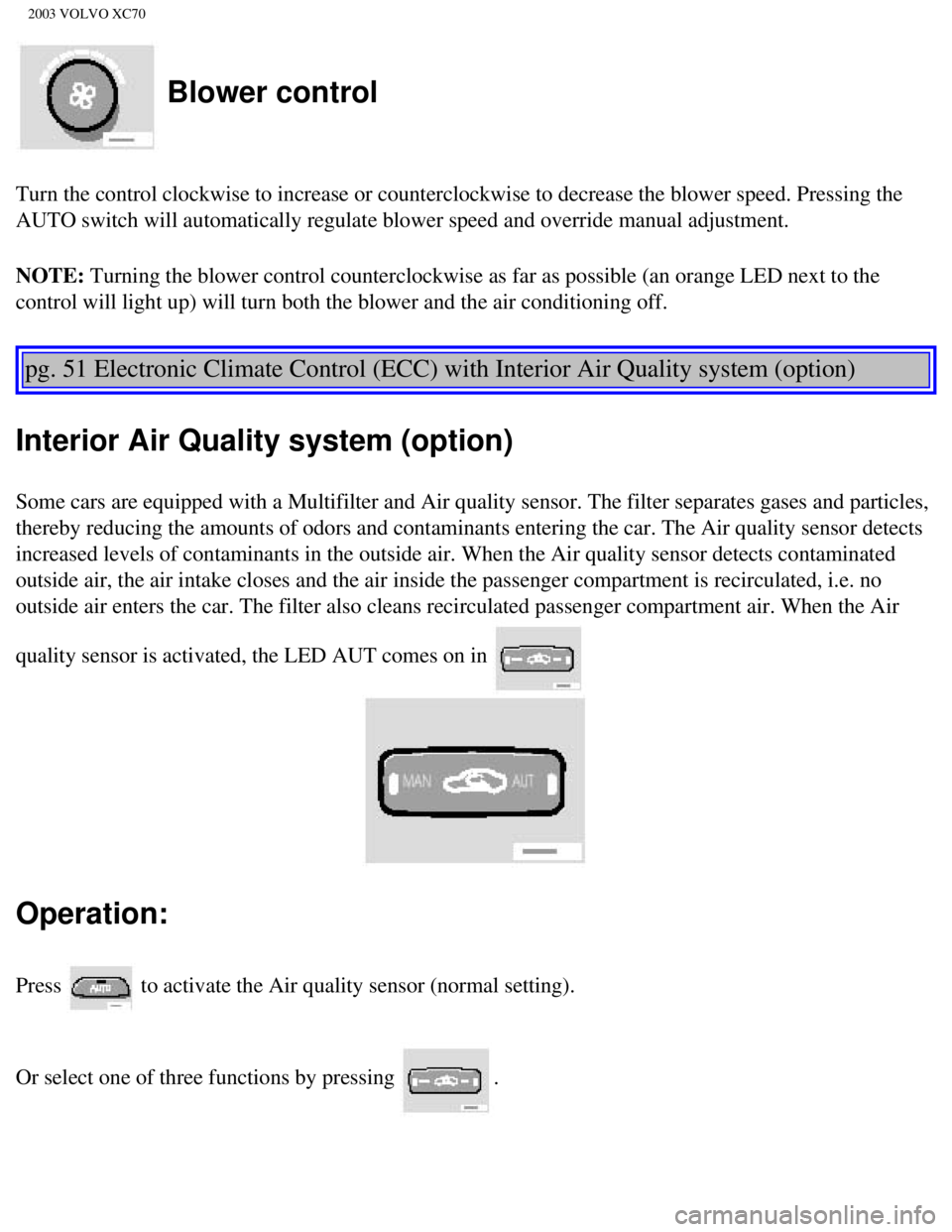
2003 VOLVO XC70
Blower control
Turn the control clockwise to increase or counterclockwise to decrease t\
he blower speed. Pressing the
AUTO switch will automatically regulate blower speed and override manual\
adjustment.
NOTE: Turning the blower control counterclockwise as far as possible (an oran\
ge LED next to the
control will light up) will turn both the blower and the air conditioni\
ng off.
pg. 51 Electronic Climate Control (ECC) with Interior Air Quality syst\
em (option)
Interior Air Quality system (option)
Some cars are equipped with a Multifilter and Air quality sensor. The fi\
lter separates gases and particles,
thereby reducing the amounts of odors and contaminants entering the car.\
The Air quality sensor detects
increased levels of contaminants in the outside air. When the Air qualit\
y sensor detects contaminated
outside air, the air intake closes and the air inside the passenger comp\
artment is recirculated, i.e. no
outside air enters the car. The filter also cleans recirculated passenge\
r compartment air. When the Air
quality sensor is activated, the LED AUT comes on in
Operation:
Press to activate the Air quality sensor (normal setting).
Or select one of three functions by pressing
.
file:///K|/ownersdocs/2003/2003_XC70/03xc70_03.htm (8 of 12)12/30/2006\
4:17:55 PM
Page 128 of 257
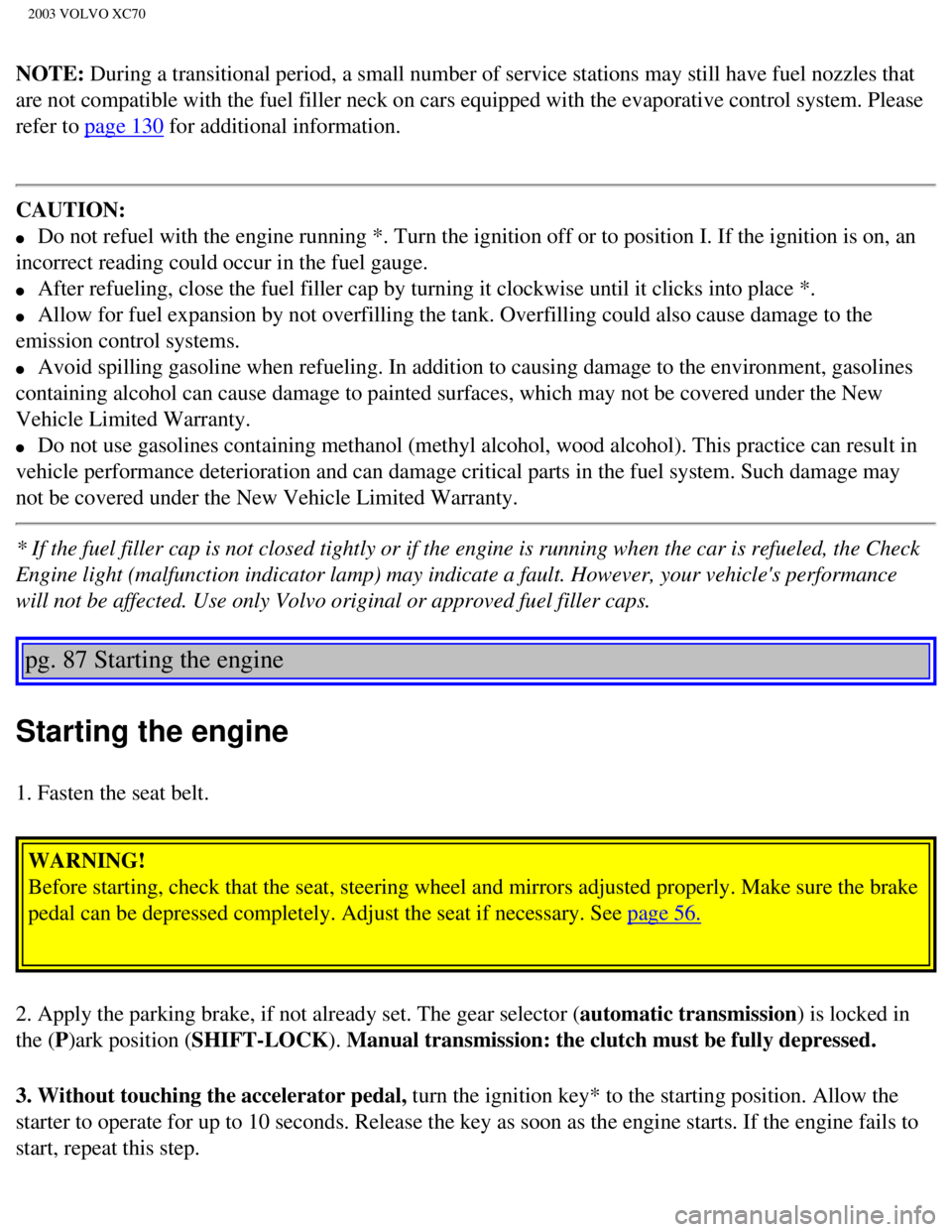
2003 VOLVO XC70
NOTE: During a transitional period, a small number of service stations may sti\
ll have fuel nozzles that
are not compatible with the fuel filler neck on cars equipped with the e\
vaporative control system. Please
refer to
page 130 for additional information.
CAUTION:
l Do not refuel with the engine running *. Turn the ignition off or to pos\
ition I. If the ignition is on, an
incorrect reading could occur in the fuel gauge.
l After refueling, close the fuel filler cap by turning it clockwise until\
it clicks into place *.
l Allow for fuel expansion by not overfilling the tank. Overfilling could \
also cause damage to the
emission control systems.
l Avoid spilling gasoline when refueling. In addition to causing damage to\
the environment, gasolines
containing alcohol can cause damage to painted surfaces, which may not b\
e covered under the New
Vehicle Limited Warranty.
l Do not use gasolines containing methanol (methyl alcohol, wood alcohol)\
. This practice can result in
vehicle performance deterioration and can damage critical parts in the f\
uel system. Such damage may
not be covered under the New Vehicle Limited Warranty.
* If the fuel filler cap is not closed tightly or if the engine is runni\
ng when the car is refueled, the Check
Engine light (malfunction indicator lamp) may indicate a fault. Howeve\
r, your vehicle's performance
will not be affected. Use only Volvo original or approved fuel filler ca\
ps.
pg. 87 Starting the engine
Starting the engine
1. Fasten the seat belt.
WARNING!
Before starting, check that the seat, steering wheel and mirrors adjuste\
d properly. Make sure the brake
pedal can be depressed completely. Adjust the seat if necessary. See
page 56.
2. Apply the parking brake, if not already set. The gear selector (automatic transmission) is locked in
the (P)ark position (SHIFT-LOCK). Manual transmission: the clutch must be fully depressed.
3. Without touching the accelerator pedal, turn the ignition key* to the starting position. Allow the
starter to operate for up to 10 seconds. Release the key as soon as the \
engine starts. If the engine fails to
start, repeat this step.
file:///K|/ownersdocs/2003/2003_XC70/03xc70_06a.htm (5 of 22)12/30/200\
6 4:17:59 PM
Page 217 of 257
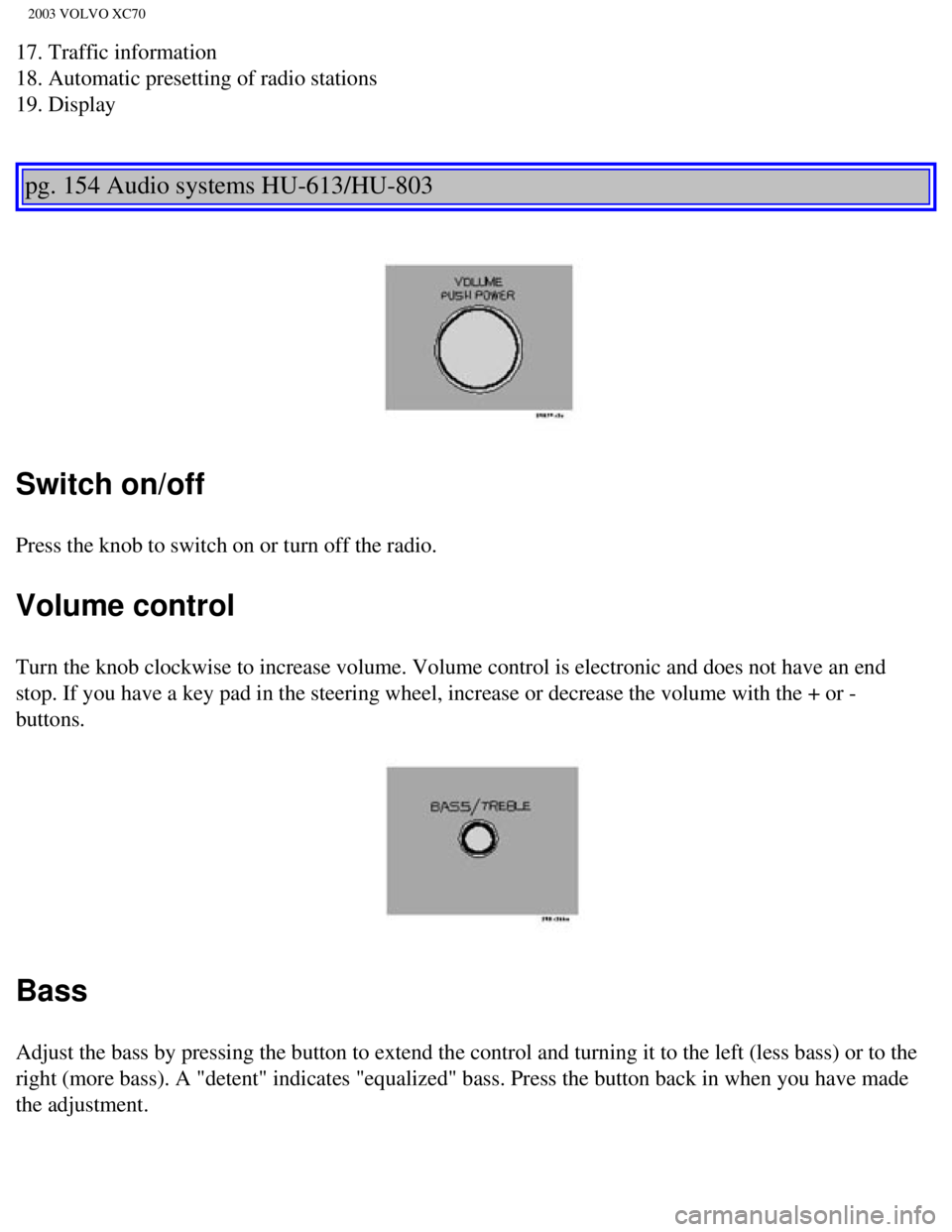
2003 VOLVO XC70
17. Traffic information
18. Automatic presetting of radio stations
19. Display
pg. 154 Audio systems HU-613/HU-803
Switch on/off
Press the knob to switch on or turn off the radio.
Volume control
Turn the knob clockwise to increase volume. Volume control is electronic\
and does not have an end
stop. If you have a key pad in the steering wheel, increase or decrease \
the volume with the + or -
buttons.
Bass
Adjust the bass by pressing the button to extend the control and turning\
it to the left (less bass) or to the
right (more bass). A "detent" indicates "equalized" bass. Press the bu\
tton back in when you have made
the adjustment.
file:///K|/ownersdocs/2003/2003_XC70/03xc70_10a.htm (4 of 10)12/30/200\
6 4:18:06 PM