start stop button VOLVO XC70 2003 Owners Manual
[x] Cancel search | Manufacturer: VOLVO, Model Year: 2003, Model line: XC70, Model: VOLVO XC70 2003Pages: 257, PDF Size: 5.33 MB
Page 35 of 257
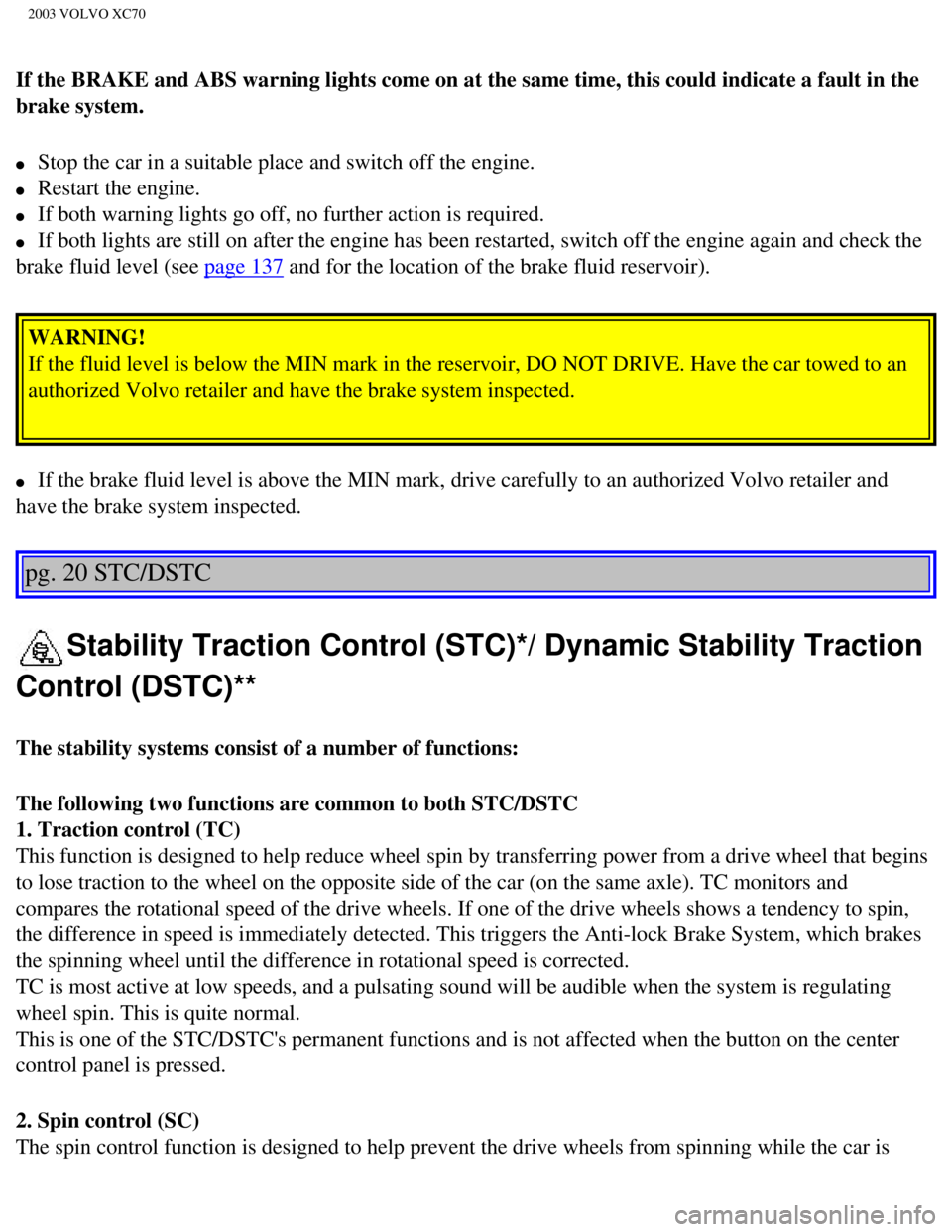
2003 VOLVO XC70
If the BRAKE and ABS warning lights come on at the same time, this could\
indicate a fault in the
brake system.
l Stop the car in a suitable place and switch off the engine.
l Restart the engine.
l If both warning lights go off, no further action is required.
l If both lights are still on after the engine has been restarted, switch \
off the engine again and check the
brake fluid level (see
page 137 and for the location of the brake fluid reservoir).
WARNING!
If the fluid level is below the MIN mark in the reservoir, DO NOT DRIVE.\
Have the car towed to an
authorized Volvo retailer and have the brake system inspected.
l If the brake fluid level is above the MIN mark, drive carefully to an au\
thorized Volvo retailer and
have the brake system inspected.
pg. 20 STC/DSTC
Stability Traction Control (STC)*/ Dynamic Stability Traction
Control (DSTC)**
The stability systems consist of a number of functions:
The following two functions are common to both STC/DSTC
1. Traction control (TC)
This function is designed to help reduce wheel spin by transferring powe\
r from a drive wheel that begins
to lose traction to the wheel on the opposite side of the car (on the s\
ame axle). TC monitors and
compares the rotational speed of the drive wheels. If one of the drive w\
heels shows a tendency to spin,
the difference in speed is immediately detected. This triggers the Anti-\
lock Brake System, which brakes
the spinning wheel until the difference in rotational speed is corrected\
.
TC is most active at low speeds, and a pulsating sound will be audible w\
hen the system is regulating
wheel spin. This is quite normal.
This is one of the STC/DSTC's permanent functions and is not affected wh\
en the button on the center
control panel is pressed.
2. Spin control (SC)
The spin control function is designed to help prevent the drive wheels f\
rom spinning while the car is
file:///K|/ownersdocs/2003/2003_XC70/03xc70_01b.htm (12 of 14)12/30/20\
06 4:17:52 PM
Page 47 of 257
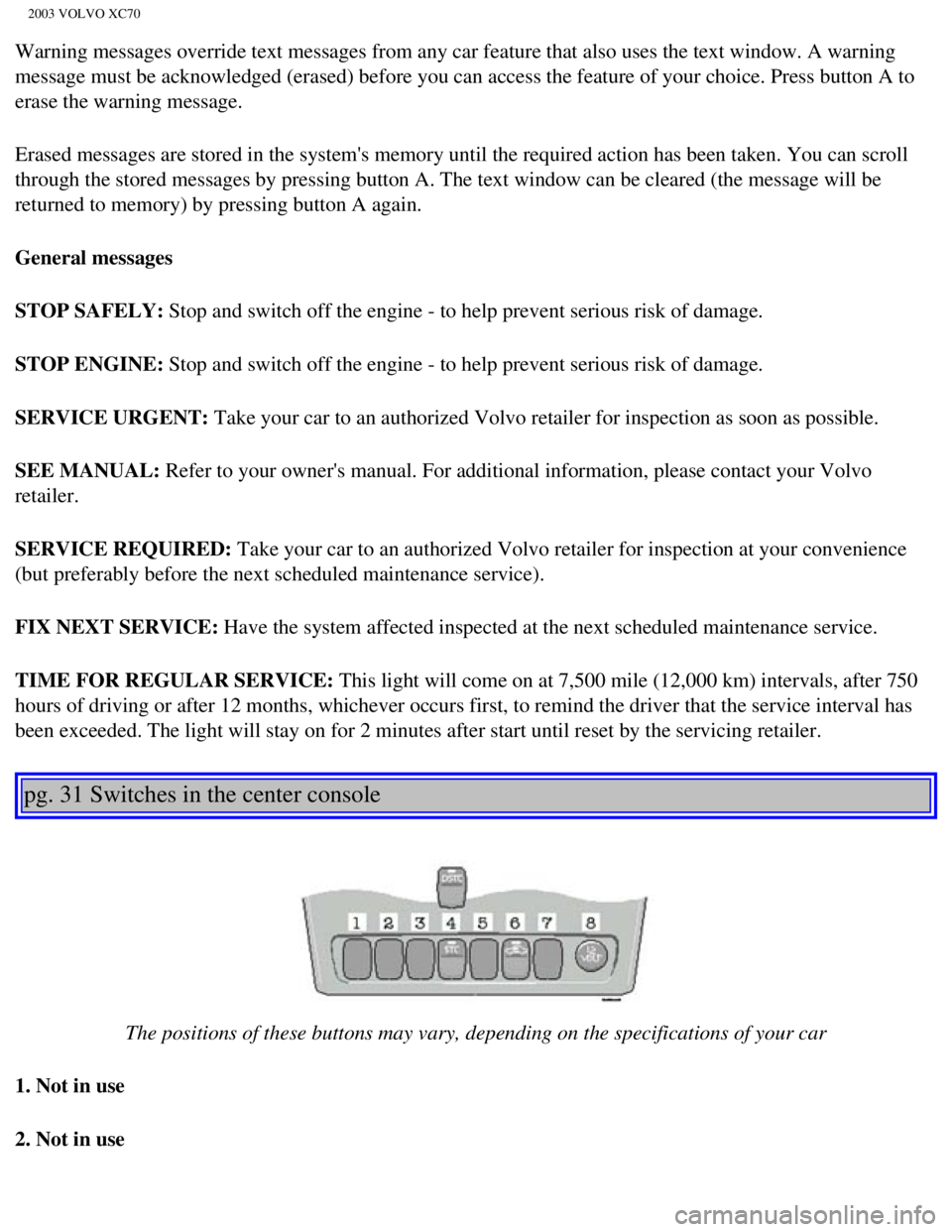
2003 VOLVO XC70
Warning messages override text messages from any car feature that also u\
ses the text window. A warning
message must be acknowledged (erased) before you can access the featur\
e of your choice. Press button A to
erase the warning message.
Erased messages are stored in the system's memory until the required act\
ion has been taken. You can scroll
through the stored messages by pressing button A. The text window can be\
cleared (the message will be
returned to memory) by pressing button A again.
General messages
STOP SAFELY: Stop and switch off the engine - to help prevent serious risk of damage\
.
STOP ENGINE: Stop and switch off the engine - to help prevent serious risk of damage\
.
SERVICE URGENT: Take your car to an authorized Volvo retailer for inspection as soon as \
possible.
SEE MANUAL: Refer to your owner's manual. For additional information, please contact\
your Volvo
retailer.
SERVICE REQUIRED: Take your car to an authorized Volvo retailer for inspection at your con\
venience
(but preferably before the next scheduled maintenance service).
FIX NEXT SERVICE: Have the system affected inspected at the next scheduled maintenance ser\
vice.
TIME FOR REGULAR SERVICE: This light will come on at 7,500 mile (12,000 km) intervals, after 750\
hours of driving or after 12 months, whichever occurs first, to remind t\
he driver that the service interval has
been exceeded. The light will stay on for 2 minutes after start until re\
set by the servicing retailer.
pg. 31 Switches in the center console
The positions of these buttons may vary, depending on the specifications\
of your car
1. Not in use
2. Not in use
file:///K|/ownersdocs/2003/2003_XC70/03xc70_02a.htm (10 of 13)12/30/20\
06 4:17:53 PM
Page 63 of 257
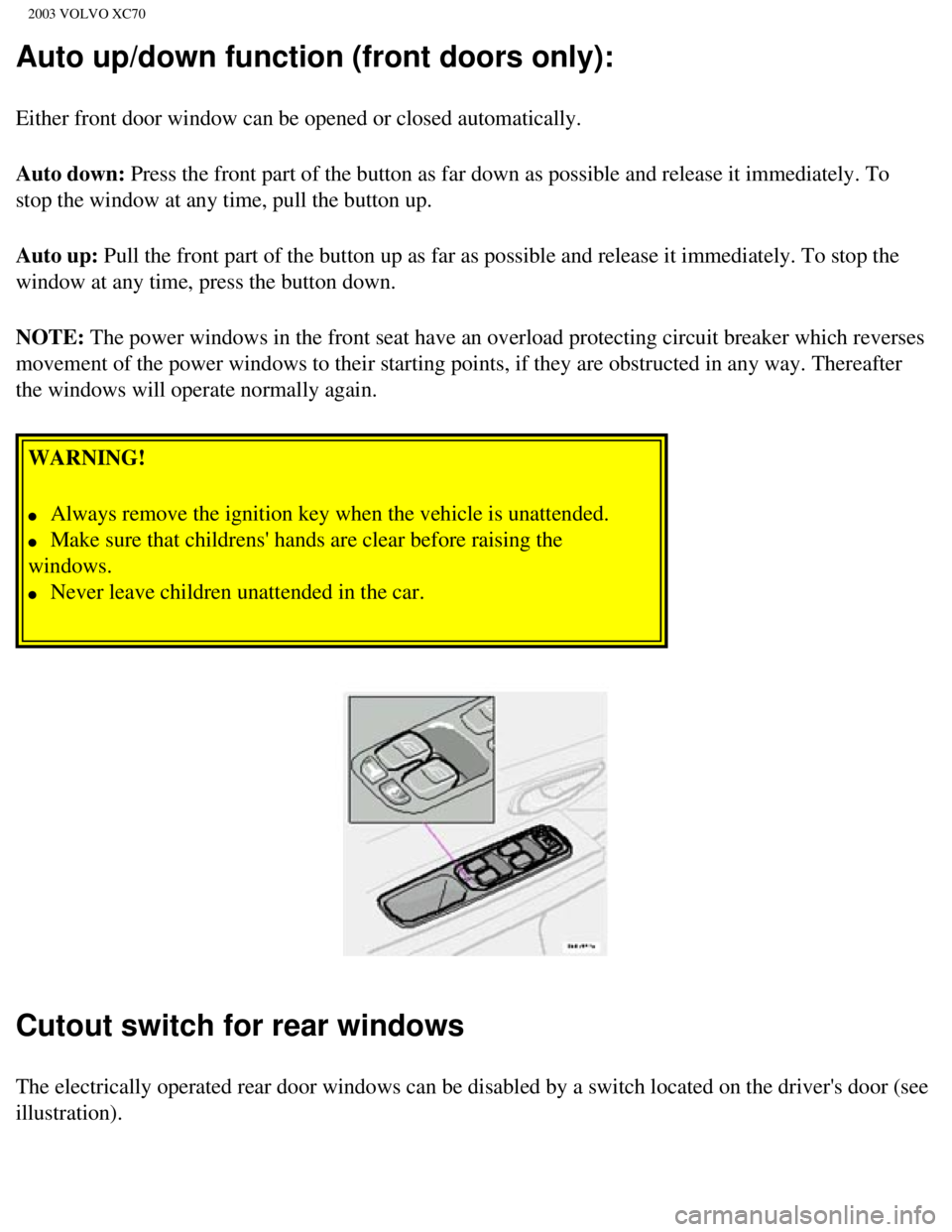
2003 VOLVO XC70
Auto up/down function (front doors only):
Either front door window can be opened or closed automatically.
Auto down: Press the front part of the button as far down as possible and release i\
t immediately. To
stop the window at any time, pull the button up.
Auto up: Pull the front part of the button up as far as possible and release it i\
mmediately. To stop the
window at any time, press the button down.
NOTE: The power windows in the front seat have an overload protecting circuit \
breaker which reverses
movement of the power windows to their starting points, if they are obst\
ructed in any way. Thereafter
the windows will operate normally again. WARNING!
l Always remove the ignition key when the vehicle is unattended.
l Make sure that childrens' hands are clear before raising the
windows.
l Never leave children unattended in the car.
Cutout switch for rear windows
The electrically operated rear door windows can be disabled by a switch \
located on the driver's door (see
illustration).
file:///K|/ownersdocs/2003/2003_XC70/03xc70_02b.htm (13 of 18)12/30/20\
06 4:17:54 PM