audio VOLVO XC70 2007 Owners Manual
[x] Cancel search | Manufacturer: VOLVO, Model Year: 2007, Model line: XC70, Model: VOLVO XC70 2007Pages: 283, PDF Size: 9.63 MB
Page 5 of 283
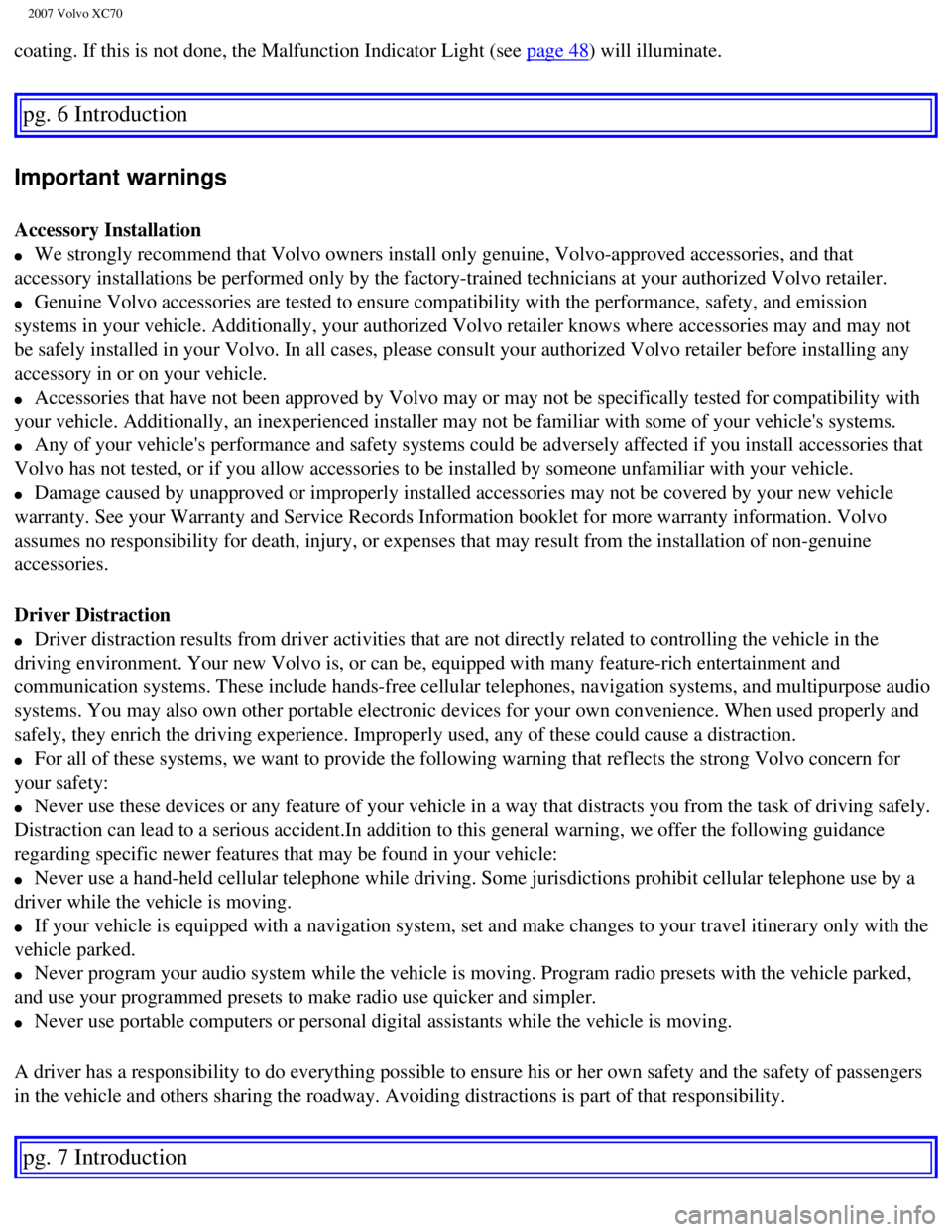
2007 Volvo XC70
coating. If this is not done, the Malfunction Indicator Light (see page 48) will illuminate.
pg. 6 Introduction
Important warnings
Accessory Installation
l We strongly recommend that Volvo owners install only genuine, Volvo-appr\
oved accessories, and that
accessory installations be performed only by the factory-trained technic\
ians at your authorized Volvo retailer.
l Genuine Volvo accessories are tested to ensure compatibility with the pe\
rformance, safety, and emission
systems in your vehicle. Additionally, your authorized Volvo retailer kn\
ows where accessories may and may not
be safely installed in your Volvo. In all cases, please consult your aut\
horized Volvo retailer before installing any
accessory in or on your vehicle.
l Accessories that have not been approved by Volvo may or may not be speci\
fically tested for compatibility with
your vehicle. Additionally, an inexperienced installer may not be famili\
ar with some of your vehicle's systems.
l Any of your vehicle's performance and safety systems could be adversely \
affected if you install accessories that
Volvo has not tested, or if you allow accessories to be installed by som\
eone unfamiliar with your vehicle.
l Damage caused by unapproved or improperly installed accessories may not \
be covered by your new vehicle
warranty. See your Warranty and Service Records Information booklet for \
more warranty information. Volvo
assumes no responsibility for death, injury, or expenses that may result\
from the installation of non-genuine
accessories.
Driver Distraction
l Driver distraction results from driver activities that are not directly \
related to controlling the vehicle in the
driving environment. Your new Volvo is, or can be, equipped with many fe\
ature-rich entertainment and
communication systems. These include hands-free cellular telephones, nav\
igation systems, and multipurpose audio
systems. You may also own other portable electronic devices for your own\
convenience. When used properly and
safely, they enrich the driving experience. Improperly used, any of thes\
e could cause a distraction.
l For all of these systems, we want to provide the following warning that \
reflects the strong Volvo concern for
your safety:
l Never use these devices or any feature of your vehicle in a way that dis\
tracts you from the task of driving safely.
Distraction can lead to a serious accident.In addition to this general w\
arning, we offer the following guidance
regarding specific newer features that may be found in your vehicle:
l Never use a hand-held cellular telephone while driving. Some jurisdictio\
ns prohibit cellular telephone use by a
driver while the vehicle is moving.
l If your vehicle is equipped with a navigation system, set and make chang\
es to your travel itinerary only with the
vehicle parked.
l Never program your audio system while the vehicle is moving. Program rad\
io presets with the vehicle parked,
and use your programmed presets to make radio use quicker and simpler.
l Never use portable computers or personal digital assistants while the ve\
hicle is moving.
A driver has a responsibility to do everything possible to ensure his or\
her own safety and the safety of passengers
in the vehicle and others sharing the roadway. Avoiding distractions is \
part of that responsibility.
pg. 7 Introduction
file:///K|/ownersdocs/2007/2007_XC70/07xc70_00.htm (5 of 6)12/30/2006 \
5:51:24 PM
Page 6 of 283
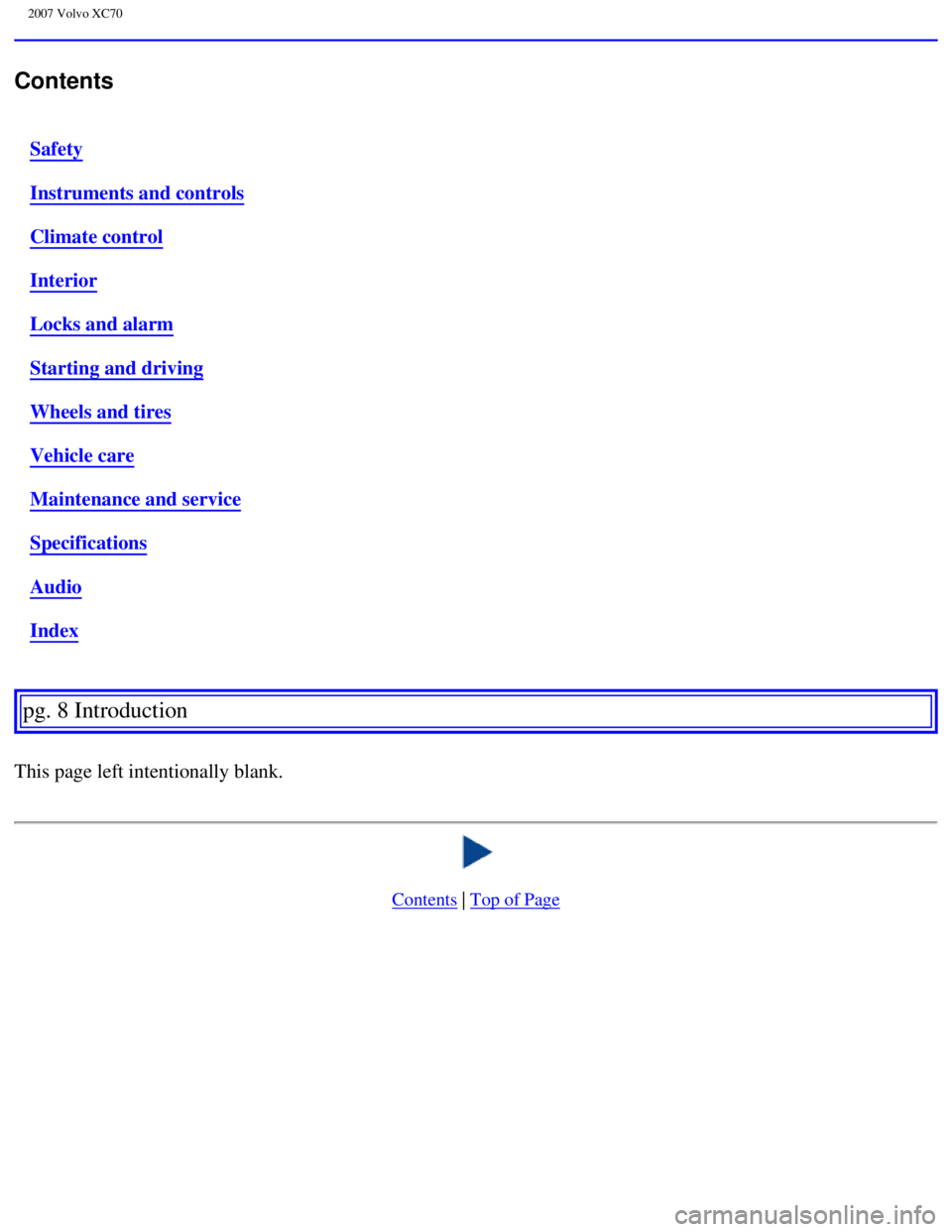
2007 Volvo XC70
Contents
Safety
Instruments and controls
Climate control
Interior
Locks and alarm
Starting and driving
Wheels and tires
Vehicle care
Maintenance and service
Specifications
Audio
Index
pg. 8 Introduction
This page left intentionally blank.
Contents | Top of Page
file:///K|/ownersdocs/2007/2007_XC70/07xc70_00.htm (6 of 6)12/30/2006 \
5:51:24 PM
Page 47 of 283

2007 Volvo XC70
1. Front fog lights56
2. Headlights/Parking lights/switch for unlocking fuel filler door
55
3. Rear fog light
55
4. Turn signals/High/low beams
57
5. Cruise control
62
6. Horn
7. Instrument panel
46
8. Audio controls in steering wheel (option)
232
9. Windshield wipers
58
10. Parking brake (hand brake)
64
11. Center console switches
52
12. Climate control
77
13. Audio system
226
14. 12 V socket
52, 64
15. Hazard warning flashers
60
16. Glove compartment
92
17. Panel vents
75
18. Text window
46, 50
19. Temperature gauge
46
20. Odometer/Trip odometer/ Cruise control indicator
46
21. Speedometer
46
22. Turn signal indicators
46
23. Tachometer
46
24. Ambient temperature/Clock/ Selected gear indicator
46
25. Fuel gauge
46
26. Indicator and warning symbols
47
27. Panel vents
75
28. Instrument lighting
56
29. Not in use
30. Lighting panel
55
31. Reading lights
88
32. Interior lighting
88
file:///K|/ownersdocs/2007/2007_XC70/07xc70_02.htm (3 of 35)12/30/2006\
5:51:30 PM
Page 75 of 283

2007 Volvo XC70
complete.
Calibrating the compass
- Stop the car in a large, open area, away from traffic.
- Turn off as many electrical devices in the car as possible to avoid in\
terference with the compass (e.g.
audio system, etc).
- Using a pen or similar object, hold the button (1) depressed for at \
least 6 seconds. "CAL" will be
displayed.
- Drive slowly in a circle at a maximum speed of 5 m.p.h. (8 km/h) unt\
il CAL is no longer displayed.
NOTE: This step can also be done by driving normally until CAL is no longer d\
isplayed. Calibration is
complete.
pg. 69 Instruments and controls
Rearview mirror/sideview mirrors
Power sideview mirrors
The mirror control switches are located on the driver's door armrest.
Driver's side: Press the L switch (an LED in the switch will light up) to activate t\
he adjustment control
and then use this control to adjust the driver's door mirror.
Passenger's door: Press the R switch (an LED in the switch will light up) and then use \
the adjustment
control to adjust the passenger's door mirror.
After you have adjusted the mirror(s), press the L or R switch again (\
the LED will go out) to deactivate
the adjustment control.
file:///K|/ownersdocs/2007/2007_XC70/07xc70_02.htm (31 of 35)12/30/200\
6 5:51:30 PM
Page 171 of 283

2007 Volvo XC70
l The audio system's volume will be reduced.
l An intermittent signal will be audible from the speakers to indicate tha\
t you are approaching a person,
object, parked vehicle, etc. The signals begin when the distance between\
the bumper and the object is:
Rear: approximately 5 feet (1.5 meters)
Front: approximately 2.5 ft (0.8 meters)
l At a distance of approximately 1 foot (30 cm), the signal will become \
constant. If objects are close to
both the front and rear bumpers, the signal will alternate between the f\
ront and rear speakers.
Deactivating the system(s)
- Press the Park assist button on the center console (see
page 55) to temporarily deactivate the system(s).
- The indicator light in the button will go out when the system(s) hav\
e been deactivated.
- If the vehicle is equipped with front and rear park assist, both syste\
ms will be deactivated by pressing
the button.
Park assist will be automatically reactivated the next time the engine i\
s started.
NOTE: It may be necessary to deactivate one or both of the park assist systems\
in certain cases.
l Rear park assist: towing a trailer, carrying bicycles in a rear-mounted carrier, etc, co\
uld trigger the
rear park assist system's sensors.
l Front park assist: it may not be possible to combine auxiliary headlights and front park \
assist since
these lights could trigger the system's sensors.
pg. 154 Starting and driving
Front/rear park assist (option/accessory)
Faults in the system
If the yellow warning symbol illuminates and a message is shown in the \
information display, the
system is not functioning properly. Consult a Volvo retailer or authoriz\
ed service technician.
Cleaning the sensors
For the system to function properly, the sensors in the front and/or rea\
r bumpers should be kept clean.
They can be cleaned with car washing detergent and a sponge.
WARNING!
These systems are designed to be a supplementary aid when parking the ve\
hicle. They are not,
however, intended to replace the driver's attention and judgement.
file:///K|/ownersdocs/2007/2007_XC70/07xc70_06.htm (40 of 41)12/30/200\
6 5:51:38 PM
Page 236 of 283

2007 Volvo XC70
8. Alarm siren5
9. Brake light switch feed 5
10. Instrument panel, climate system, power driver's seat (option),
occupant weight sensor 10
11. 12-volt sockets - front and rear seats 15
12. -
13. -
14. Headlight wipers (V70 R) 15
15. ABS, STC/DSTC 5
16. Power steering, Active Bi-Xenon headlights (option) 10
17. Driver's side front foglight (option) 7.5
18. Passenger's side front foglight (option) 7.5
19. -
20. -
21. Transmission control module, reverse gear block (M66) 10
22. Driver's side high beam 10
23. Passenger's side high beam 10
24. -
25. -
26. -
27. -
28. Power passenger's seat (option), audio system 5
29. -
30. -
31. -
32. -
33. Vacuum pump 20
34. Washer pump - headlight wipers (V70 R) 15
35. -
36. -
pg. 208 Maintenance and servicing
file:///K|/ownersdocs/2007/2007_XC70/07xc70_09.htm (33 of 38)12/30/200\
6 5:51:44 PM
Page 237 of 283

2007 Volvo XC70
Fuses
Fuse box on the edge of the dashboard
Fuses are located inside the access panel on the edge of the dashboard. \
There are also a number of spare
fuses. No. Amperage
1. Power driver's seat (option) 25
2. Power passenger's seat (option) 25
3. Climate system blower 30
4. Control module - front passenger's door 25
5. Control module - driver's door 25
6. Ceiling lighting, upper electrical control module 10
7. Moon roof (option) 15
8. Ignition switch, SRS system, engine control module, immobilizer,
transmission control module (R-models) 7.5
9. Onboard diagnostics, headlight switch, steering wheel angle sensor,
steering wheel control module 5
10. Audio system 20
11. Audio system amplifier 30
12. Navigation system display (option) 10
13. -
14. -
15. -
file:///K|/ownersdocs/2007/2007_XC70/07xc70_09.htm (34 of 38)12/30/200\
6 5:51:44 PM
Page 240 of 283

2007 Volvo XC70
9. Rear passenger's side door - power window, power window cutout
function 20
10. Rear driver's side door - power window, power window cutout
function 20
11. -
12. -
13. -
14. Subwoofer (option) 15
15. -
16. -
17. Accessory audio 5
18. -
19. Tailgate wiper 15
pg. 210 Maintenance and servicing
Fuses
No.Amperage
20. Trailer wiring (15-feed) 20
21. -
22. -
23. All Wheel Drive 7.5
24. Four-C chassis system (option) 15
25. -
26. Park assist (option) 5
27. Main fuse: trailer wiring, Four-C, park assist, All Wheel Drive 30
28. Central locking system 15
29. Driver's side trailer lighting: parking lights, turn signal 25
30. Passenger's side trailer lighting: parking light, brake light, fog
light, turn signal 25
31. Main fuse: fuses 37 and 38 40
file:///K|/ownersdocs/2007/2007_XC70/07xc70_09.htm (37 of 38)12/30/200\
6 5:51:44 PM
Page 253 of 283

2007 Volvo XC70
2 0 0 7
VOLVO XC70
Audio
pg. 225 Audio
Introduction
226
Audio system HU-650 - overview
226
Audio system HU-850 - overview
228
Radio functions HU-650/HU-850
229
RBDS functions HU-650/HU-850
234
HU-650 - CD player
237
HU-850 - internal CD changer
238
External CD changer (option)
239
Dolby Surround Pro Logic II - HU-850 only
240
Audio systems - specifications
242
HomeLink® Universal Transceiver (option)
243
pg. 226 Audio
Introduction
The audio system in your vehicle is operated with the buttons and knobs \
in the system's front panel.
Certain functions, such as adjusting the volume, changing radio stations\
or tracks on a CD, etc, can also
be controlled with the optional steering wheel-mounted keypad.
The audio system is available in two versions:
HU-650
Features: AM/FM radio, single-disc CD player, 4x25W output, four
1 speakers.
HU-850
Features: AM/FM radio, integrated 6-disc CD changer, 4x50W or 4x70W outp\
ut plus 25W Dolby Pro
Logic II, eleven speakers. A subwoofer mounted under the floor in the ca\
rgo area is available as an
file:///K|/ownersdocs/2007/2007_XC70/07xc70_11.htm (1 of 22)12/30/2006\
5:51:46 PM
Page 254 of 283

2007 Volvo XC70
option. Consult your Volvo retailer.
Compact disc care
l Keep the discs clean. Wipe them with a soft, clean, lint-free cloth, wor\
king from the center outwards.
If necessary, dampen the cloth with a neutral soap solution. Dry thoroug\
hly before using.
l Never use cleaning spray or antistatic liquid. Use only cleaners specifi\
cally made for CDs.
l Use discs of the correct size only (3.5" discs should never be used). \
l The discs should conform to the norms EN60908 (IEC60908). CDR discs ca\
n cause listening
problems due to the quality of the disc or recording equipment used.
l DualDisc: The audio side of a DualDisc (combined CD/DVD) does not meet\
CD specifications and
may not play in your audio system.
l Do not put tape or labels on the disc itself.
l Volvo does not recommend the use of plastic outer rings on the disc.
l Condensation may occur on discs/optical components of the changer in col\
d winter weather. The disc
can be dried with a clean, lint-free cloth. Optical components in the CD\
changer may, however, take up
to one hour to dry off.
l Never attempt to play a disc which is damaged in any way.
l When not in use, the discs should be stored in their covers. Avoid stori\
ng discs in excessive heat,
direct sunlight or dusty locations.
1. T5 and R-models: six speakers
pg. 227 Audio
Audio system HU-650 - overview
1. On/off - press
Volume - turn
2. Buttons for selecting stored radio stations/discs in optional CD chan\
ger
file:///K|/ownersdocs/2007/2007_XC70/07xc70_11.htm (2 of 22)12/30/2006\
5:51:47 PM