phone VOLVO XC70 2014 Owner´s Manual
[x] Cancel search | Manufacturer: VOLVO, Model Year: 2014, Model line: XC70, Model: VOLVO XC70 2014Pages: 394, PDF Size: 11.55 MB
Page 6 of 394
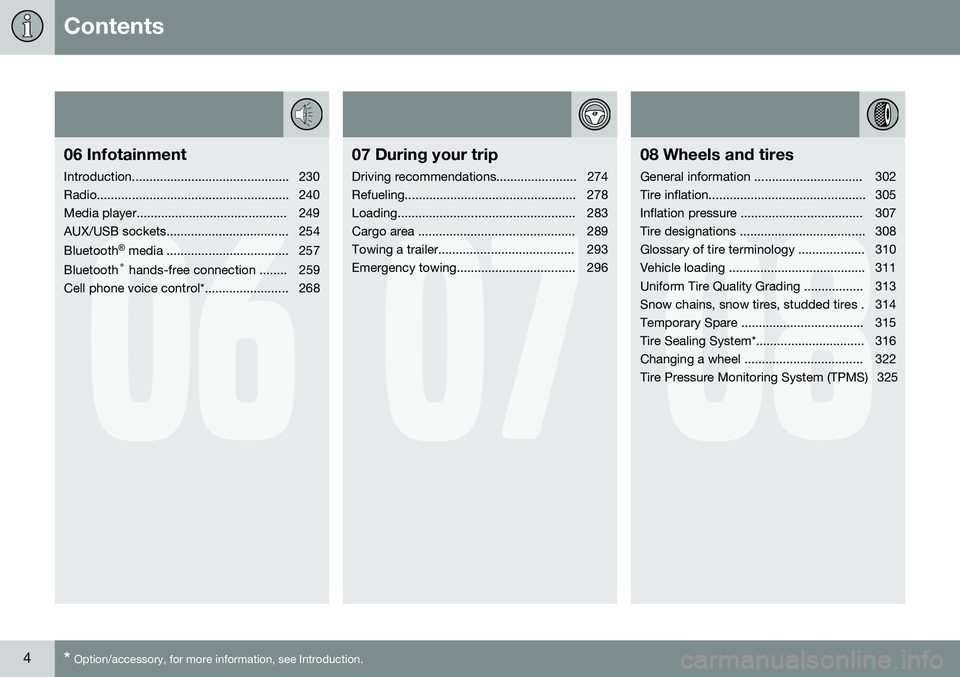
Contents
4* Option/accessory, for more information, see Introduction.
06
06 Infotainment
Introduction............................................. 230
Radio....................................................... 240
Media player........................................... 249
AUX/USB sockets................................... 254 Bluetooth ®
media ................................... 257
Bluetooth ®
hands-free connection ........ 259
Cell phone voice control*........................ 268
07
07 During your trip
Driving recommendations....................... 274
Refueling................................................. 278
Loading................................................... 283
Cargo area ............................................. 289
Towing a trailer....................................... 293
Emergency towing.................................. 296
08
08 Wheels and tires
General information ............................... 302
Tire inflation............................................. 305
Inflation pressure ................................... 307
Tire designations .................................... 308
Glossary of tire terminology ................... 310
Vehicle loading ....................................... 311
Uniform Tire Quality Grading ................. 313
Snow chains, snow tires, studded tires . 314
Temporary Spare ................................... 315
Tire Sealing System*............................... 316
Changing a wheel .................................. 322
Tire Pressure Monitoring System (TPMS) 325
Page 13 of 394
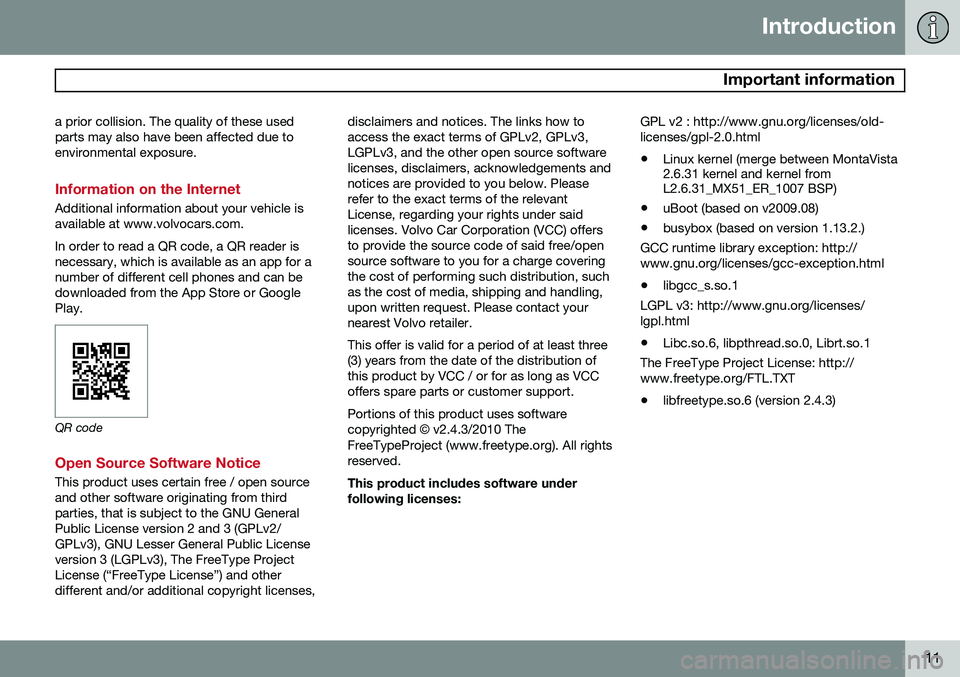
Introduction
Important information
11
a prior collision. The quality of these used parts may also have been affected due toenvironmental exposure.
Information on the Internet
Additional information about your vehicle is available at www.volvocars.com. In order to read a QR code, a QR reader is necessary, which is available as an app for anumber of different cell phones and can bedownloaded from the App Store or GooglePlay.
QR code
Open Source Software Notice
This product uses certain free / open source and other software originating from thirdparties, that is subject to the GNU GeneralPublic License version 2 and 3 (GPLv2/GPLv3), GNU Lesser General Public Licenseversion 3 (LGPLv3), The FreeType ProjectLicense (“FreeType License”) and otherdifferent and/or additional copyright licenses,
disclaimers and notices. The links how toaccess the exact terms of GPLv2, GPLv3,LGPLv3, and the other open source softwarelicenses, disclaimers, acknowledgements andnotices are provided to you below. Pleaserefer to the exact terms of the relevantLicense, regarding your rights under saidlicenses. Volvo Car Corporation (VCC) offersto provide the source code of said free/opensource software to you for a charge coveringthe cost of performing such distribution, suchas the cost of media, shipping and handling,upon written request. Please contact yournearest Volvo retailer. This offer is valid for a period of at least three (3) years from the date of the distribution ofthis product by VCC / or for as long as VCCoffers spare parts or customer support. Portions of this product uses software copyrighted
© v2.4.3/2010 The
FreeTypeProject (www.freetype.org). All rightsreserved. This product includes software under following licenses: GPL v2 : http://www.gnu.org/licenses/old-licenses/gpl-2.0.html
• Linux kernel (merge between MontaVista 2.6.31 kernel and kernel fromL2.6.31_MX51_ER_1007 BSP)
• uBoot (based on v2009.08)
• busybox (based on version 1.13.2.)
GCC runtime library exception: http:// www.gnu.org/licenses/gcc-exception.html
• libgcc_s.so.1
LGPL v3: http://www.gnu.org/licenses/lgpl.html • Libc.so.6, libpthread.so.0, Librt.so.1
The FreeType Project License: http:// www.freetype.org/FTL.TXT
• libfreetype.so.6 (version 2.4.3)
Page 15 of 394
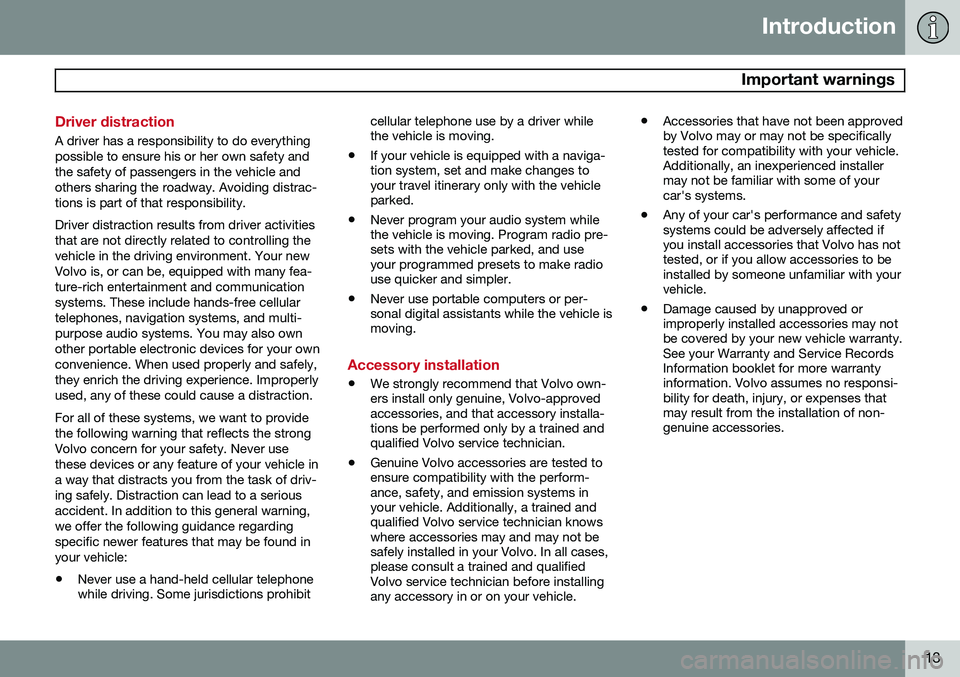
Introduction
Important warnings
13
Driver distraction
A driver has a responsibility to do everything possible to ensure his or her own safety andthe safety of passengers in the vehicle andothers sharing the roadway. Avoiding distrac-tions is part of that responsibility. Driver distraction results from driver activities that are not directly related to controlling thevehicle in the driving environment. Your newVolvo is, or can be, equipped with many fea-ture-rich entertainment and communicationsystems. These include hands-free cellulartelephones, navigation systems, and multi-purpose audio systems. You may also ownother portable electronic devices for your ownconvenience. When used properly and safely,they enrich the driving experience. Improperlyused, any of these could cause a distraction. For all of these systems, we want to provide the following warning that reflects the strongVolvo concern for your safety. Never usethese devices or any feature of your vehicle ina way that distracts you from the task of driv-ing safely. Distraction can lead to a seriousaccident. In addition to this general warning,we offer the following guidance regardingspecific newer features that may be found inyour vehicle: •Never use a hand-held cellular telephone while driving. Some jurisdictions prohibit cellular telephone use by a driver whilethe vehicle is moving.
• If your vehicle is equipped with a naviga-tion system, set and make changes toyour travel itinerary only with the vehicleparked.
• Never program your audio system whilethe vehicle is moving. Program radio pre-sets with the vehicle parked, and useyour programmed presets to make radiouse quicker and simpler.
• Never use portable computers or per-sonal digital assistants while the vehicle ismoving.
Accessory installation
• We strongly recommend that Volvo own- ers install only genuine, Volvo-approvedaccessories, and that accessory installa-tions be performed only by a trained andqualified Volvo service technician.
• Genuine Volvo accessories are tested toensure compatibility with the perform-ance, safety, and emission systems inyour vehicle. Additionally, a trained andqualified Volvo service technician knowswhere accessories may and may not besafely installed in your Volvo. In all cases,please consult a trained and qualifiedVolvo service technician before installingany accessory in or on your vehicle. •
Accessories that have not been approvedby Volvo may or may not be specificallytested for compatibility with your vehicle.Additionally, an inexperienced installermay not be familiar with some of yourcar's systems.
• Any of your car's performance and safetysystems could be adversely affected ifyou install accessories that Volvo has nottested, or if you allow accessories to beinstalled by someone unfamiliar with yourvehicle.
• Damage caused by unapproved orimproperly installed accessories may notbe covered by your new vehicle warranty.See your Warranty and Service RecordsInformation booklet for more warrantyinformation. Volvo assumes no responsi-bility for death, injury, or expenses thatmay result from the installation of non-genuine accessories.
Page 18 of 394
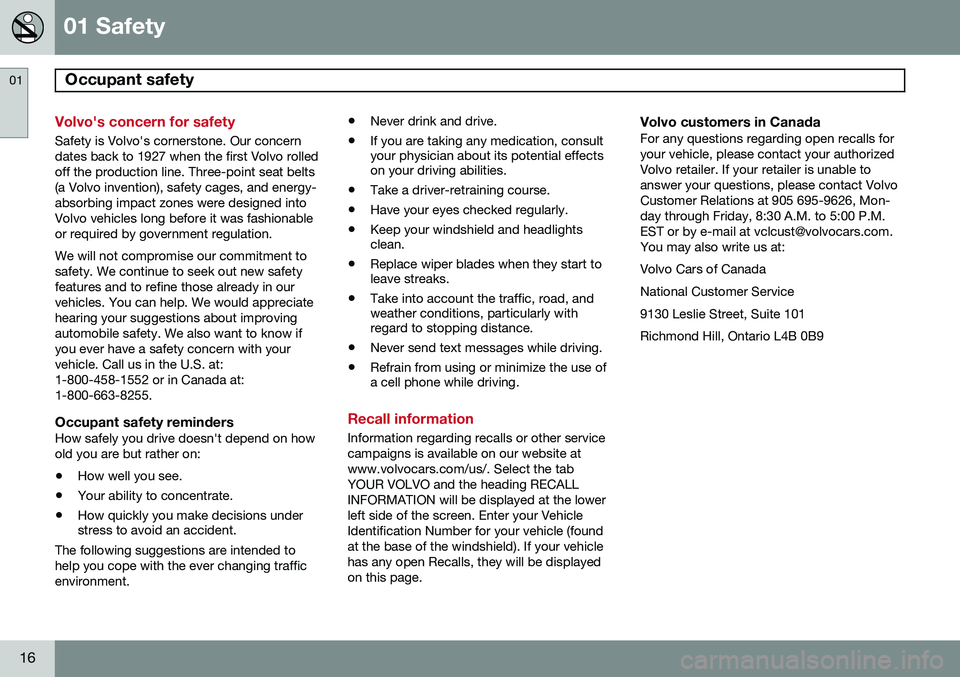
01 Safety
Occupant safety 01
16
Volvo's concern for safety
Safety is Volvo's cornerstone. Our concern dates back to 1927 when the first Volvo rolledoff the production line. Three-point seat belts(a Volvo invention), safety cages, and energy-absorbing impact zones were designed intoVolvo vehicles long before it was fashionableor required by government regulation. We will not compromise our commitment to safety. We continue to seek out new safetyfeatures and to refine those already in ourvehicles. You can help. We would appreciatehearing your suggestions about improvingautomobile safety. We also want to know ifyou ever have a safety concern with yourvehicle. Call us in the U.S. at:1-800-458-1552 or in Canada at:1-800-663-8255.
Occupant safety remindersHow safely you drive doesn't depend on howold you are but rather on:• How well you see.
• Your ability to concentrate.
• How quickly you make decisions under stress to avoid an accident.
The following suggestions are intended to help you cope with the ever changing trafficenvironment. •
Never drink and drive.
• If you are taking any medication, consult your physician about its potential effectson your driving abilities.
• Take a driver-retraining course.
• Have your eyes checked regularly.
• Keep your windshield and headlightsclean.
• Replace wiper blades when they start toleave streaks.
• Take into account the traffic, road, andweather conditions, particularly withregard to stopping distance.
• Never send text messages while driving.
• Refrain from using or minimize the use ofa cell phone while driving.
Recall information
Information regarding recalls or other service campaigns is available on our website atwww.volvocars.com/us/. Select the tabYOUR VOLVO and the heading RECALLINFORMATION will be displayed at the lowerleft side of the screen. Enter your VehicleIdentification Number for your vehicle (foundat the base of the windshield). If your vehiclehas any open Recalls, they will be displayedon this page.
Volvo customers in CanadaFor any questions regarding open recalls foryour vehicle, please contact your authorizedVolvo retailer. If your retailer is unable toanswer your questions, please contact VolvoCustomer Relations at 905 695-9626, Mon-day through Friday, 8:30 A.M. to 5:00 P.M.EST or by e-mail at [email protected] may also write us at: Volvo Cars of CanadaNational Customer Service9130 Leslie Street, Suite 101Richmond Hill, Ontario L4B 0B9
Page 19 of 394
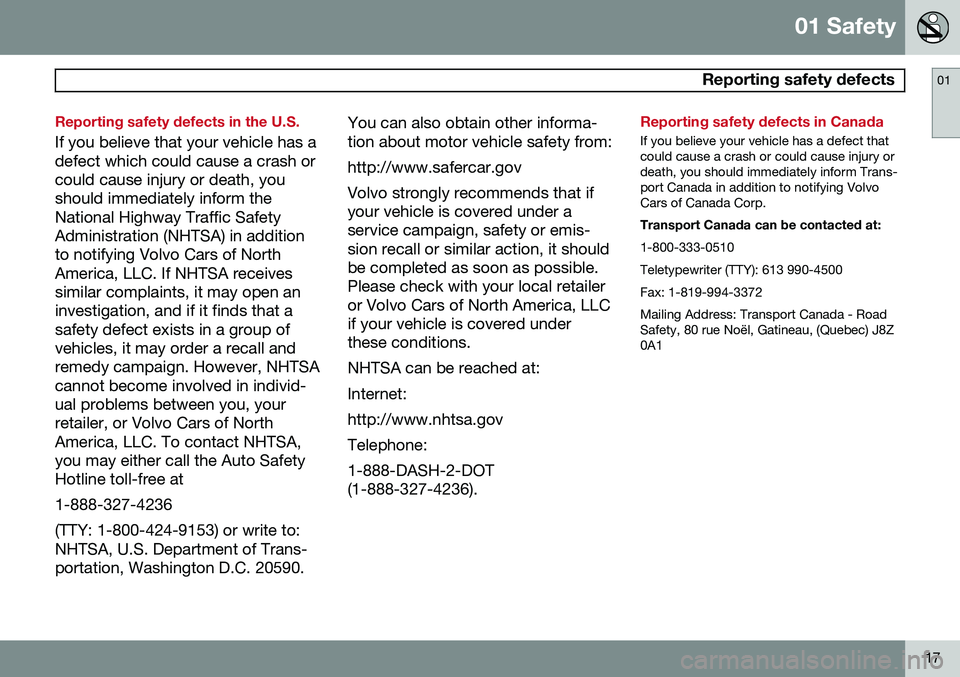
01 Safety
Reporting safety defects01
17
Reporting safety defects in the U.S.
If you believe that your vehicle has a defect which could cause a crash orcould cause injury or death, youshould immediately inform theNational Highway Traffic SafetyAdministration (NHTSA) in additionto notifying Volvo Cars of NorthAmerica, LLC. If NHTSA receivessimilar complaints, it may open aninvestigation, and if it finds that asafety defect exists in a group ofvehicles, it may order a recall andremedy campaign. However, NHTSAcannot become involved in individ-ual problems between you, yourretailer, or Volvo Cars of NorthAmerica, LLC. To contact NHTSA,you may either call the Auto SafetyHotline toll-free at 1-888-327-4236(TTY: 1-800-424-9153) or write to: NHTSA, U.S. Department of Trans-portation, Washington D.C. 20590.You can also obtain other informa-tion about motor vehicle safety from: http://www.safercar.govVolvo strongly recommends that if your vehicle is covered under aservice campaign, safety or emis-sion recall or similar action, it shouldbe completed as soon as possible.Please check with your local retaileror Volvo Cars of North America, LLCif your vehicle is covered underthese conditions. NHTSA can be reached at:Internet:http://www.nhtsa.govTelephone:1-888-DASH-2-DOT (1-888-327-4236).
Reporting safety defects in Canada
If you believe your vehicle has a defect that could cause a crash or could cause injury ordeath, you should immediately inform Trans-port Canada in addition to notifying VolvoCars of Canada Corp. Transport Canada can be contacted at: 1-800-333-0510 Teletypewriter (TTY): 613 990-4500Fax: 1-819-994-3372Mailing Address: Transport Canada - Road Safety, 80 rue Noël, Gatineau, (Quebec) J8Z0A1
Page 69 of 394

02 Locks and alarm
Keyless drive
02
67
Locking the vehicle
Models with keyless drive have a button on the outside door handlesThe doors and the tailgate can be locked by pressing the lock button in any of the outsidedoor handles.
NOTE
On keyless drive vehicles, the gear selec- tor must be in the Park ( P) position, all
doors and the tailgate must be closed andthe ignition must be switched off beforethe vehicle can be locked.
Keyless drive remote key and driver's seat/door mirror memory
• When you leave the vehicle with a PCC in your possession and lock any door, the position of the driver's seat and door mir-rors will be stored in the seat's memory.
• The next time a door is opened by a per-son with the
same PCC in his/her pos-
session, the driver's seat and door mir-rors will automatically move to the posi-tion that they were in when the door wasmost recently locked.
NOTE
If several people carrying PCCs approach the vehicle at the same time, the driver'sseat and door mirrors will assume thepositions they were in for the person whoopens the driver's door.
See also page 89 for information on adjust- ing and storing the seat's position in the seatmemory.
Keyless drive information messagesIf all of the PCCs are removed from the vehi-cle while the engine is running or if the igni-tion is in mode II (see page 86) and all of
the doors are closed, a message will appearin the instrument panel display and an audiblesignal will sound. When at least one PCC has been returned to the car, the message will be erased in the dis-play and the audible signal will stop when: •
A door has been opened and closed
• The PCC has been inserted in the ignition slot
• The
OK button (see page 197 for the
location of this button) has been pressed.
CAUTION
• Keyless drive remote keys should never be left in the vehicle. In the eventof a break-in, a remote found in thevehicle could make it possible to startthe engine.
• Electromagnetic fields or metalobstructions can interfere with thekeyless drive system. The remote keyshould never be placed closer thanapproximately 4-6 in. (10-15 cm) tocell phones, metallic objects or e.g.,stored in a metal briefcase.
USA – FCC ID:KR55WK48952, KR55WK48964 NOTEThis device complies with part 15 of the FCC Rules. Operation is subject to the followingtwo conditions: (1) This device may not causeharmful interference, and (2) this device mustaccept interference received, including inter-ference that may cause undesired operation.
Page 121 of 394
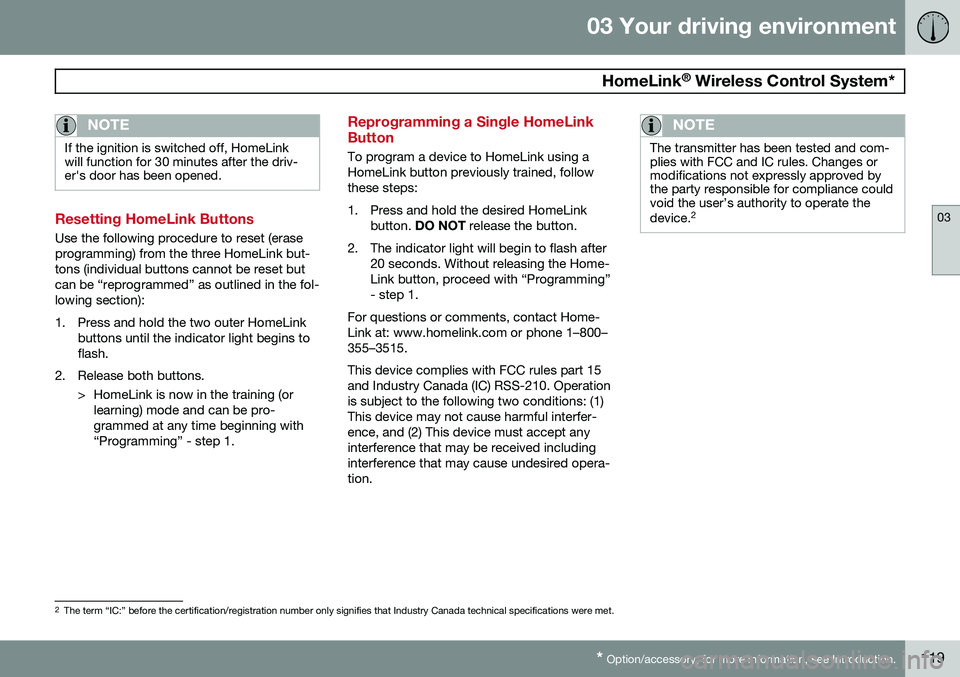
03 Your driving environment
HomeLink®
Wireless Control System*
03
* Option/accessory, for more information, see Introduction.119
NOTE
If the ignition is switched off, HomeLink will function for 30 minutes after the driv-er's door has been opened.
Resetting HomeLink Buttons
Use the following procedure to reset (erase programming) from the three HomeLink but-tons (individual buttons cannot be reset butcan be “reprogrammed” as outlined in the fol-lowing section):
1. Press and hold the two outer HomeLink
buttons until the indicator light begins to flash.
2. Release both buttons. > HomeLink is now in the training (orlearning) mode and can be pro-grammed at any time beginning with“Programming” - step 1.
Reprogramming a Single HomeLink Button
To program a device to HomeLink using a HomeLink button previously trained, followthese steps:
1. Press and hold the desired HomeLink button. DO NOT release the button.
2. The indicator light will begin to flash after 20 seconds. Without releasing the Home- Link button, proceed with “Programming”- step 1.
For questions or comments, contact Home-Link at: www.homelink.com or phone 1–800–355–3515. This device complies with FCC rules part 15 and Industry Canada (IC) RSS-210. Operationis subject to the following two conditions: (1)This device may not cause harmful interfer-ence, and (2) This device must accept anyinterference that may be received includinginterference that may cause undesired opera-tion.
NOTE
The transmitter has been tested and com- plies with FCC and IC rules. Changes ormodifications not expressly approved bythe party responsible for compliance couldvoid the user’s authority to operate the device. 2
2
The term “IC:” before the certification/registration number only signifies that Industry Canada technical specifications were met.
Page 201 of 394
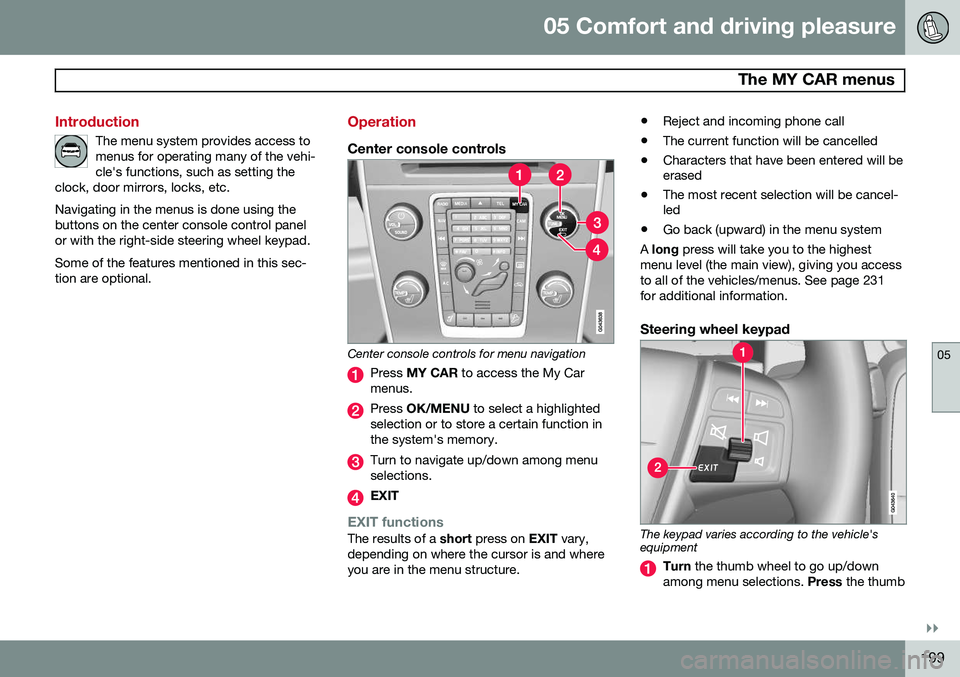
05 Comfort and driving pleasure
The MY CAR menus
05
}}
199
Introduction
The menu system provides access to menus for operating many of the vehi-cle's functions, such as setting the
clock, door mirrors, locks, etc.
Navigating in the menus is done using the buttons on the center console control panelor with the right-side steering wheel keypad. Some of the features mentioned in this sec- tion are optional.
Operation
Center console controls
Center console controls for menu navigation
Press MY CAR to access the My Car
menus.
Press OK/MENU to select a highlighted
selection or to store a certain function in the system's memory.
Turn to navigate up/down among menu selections.
EXIT
EXIT functionsThe results of a short press on EXIT vary,
depending on where the cursor is and where you are in the menu structure. •
Reject and incoming phone call
• The current function will be cancelled
• Characters that have been entered will be erased
• The most recent selection will be cancel-led
• Go back (upward) in the menu system
A long press will take you to the highest
menu level (the main view), giving you access to all of the vehicles/menus. See page 231for additional information.
Steering wheel keypad
The keypad varies according to the vehicle's equipment
Turn the thumb wheel to go up/down
among menu selections. Press the thumb
Page 205 of 394
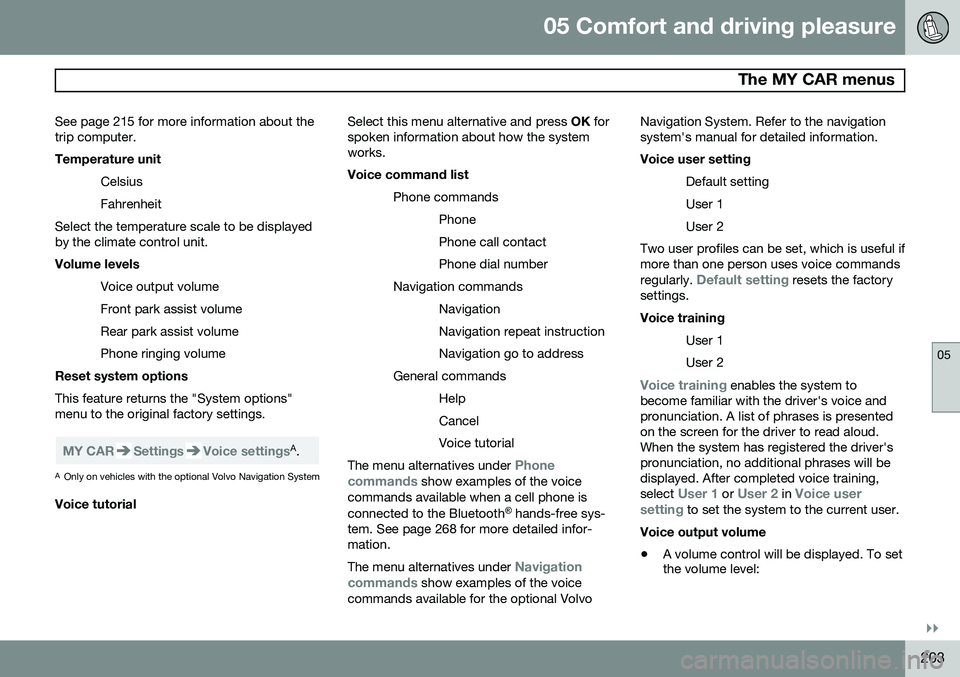
05 Comfort and driving pleasure
The MY CAR menus
05
}}
203
See page 215 for more information about the trip computer.
Temperature unit
Celsius Fahrenheit
Select the temperature scale to be displayed by the climate control unit. Volume levels
Voice output volume Front park assist volumeRear park assist volumePhone ringing volume
Reset system options This feature returns the "System options" menu to the original factory settings.
MY CARSettingsVoice settingsA .
A Only on vehicles with the optional Volvo Navigation System
Voice tutorial Select this menu alternative and press
OK for
spoken information about how the system works. Voice command list
Phone commandsPhone Phone call contactPhone dial number
Navigation commands NavigationNavigation repeat instructionNavigation go to address
General commands HelpCancelVoice tutorial
The menu alternatives under Phone
commands show examples of the voice
commands available when a cell phone is connected to the Bluetooth ®
hands-free sys-
tem. See page 268 for more detailed infor- mation. The menu alternatives under
Navigation
commands show examples of the voice
commands available for the optional Volvo Navigation System. Refer to the navigation system's manual for detailed information. Voice user setting
Default setting User 1User 2
Two user profiles can be set, which is useful if more than one person uses voice commands regularly.
Default setting resets the factory
settings. Voice training
User 1 User 2
Voice training enables the system to
become familiar with the driver's voice and pronunciation. A list of phrases is presentedon the screen for the driver to read aloud.When the system has registered the driver'spronunciation, no additional phrases will bedisplayed. After completed voice training, select
User 1 or User 2 in Voice user
setting to set the system to the current user.
Voice output volume
• A volume control will be displayed. To set the volume level:
Page 227 of 394
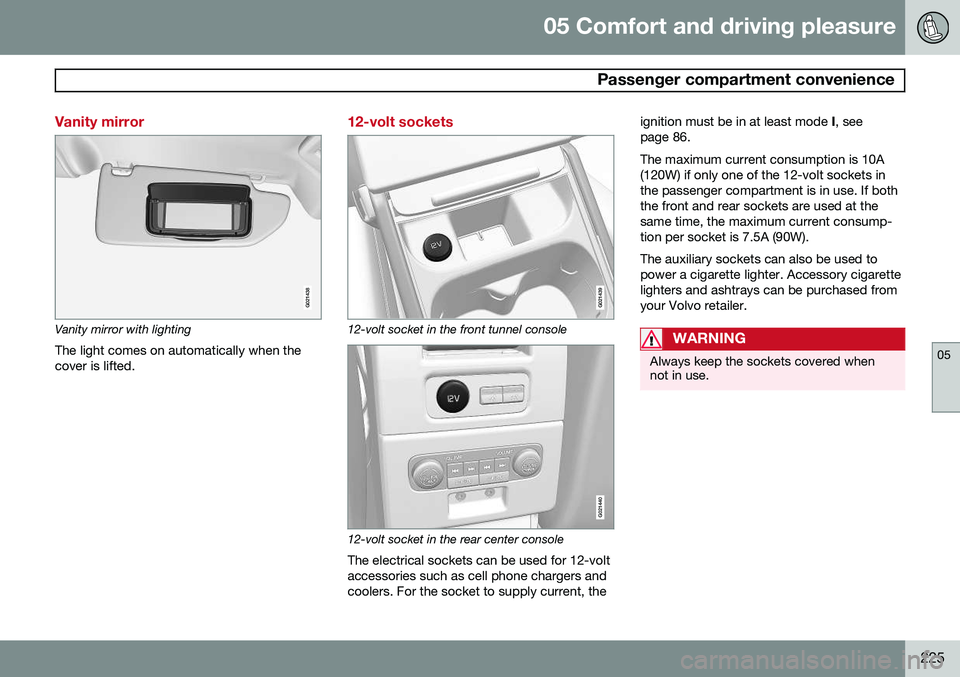
05 Comfort and driving pleasure
Passenger compartment convenience
05
225
Vanity mirror
G021438
Vanity mirror with lightingThe light comes on automatically when the cover is lifted.
12-volt sockets
G021439
12-volt socket in the front tunnel console
G021440
12-volt socket in the rear center console
The electrical sockets can be used for 12-volt accessories such as cell phone chargers andcoolers. For the socket to supply current, the ignition must be in at least mode
I, see
page 86. The maximum current consumption is 10A (120W) if only one of the 12-volt sockets inthe passenger compartment is in use. If boththe front and rear sockets are used at thesame time, the maximum current consump-tion per socket is 7.5A (90W). The auxiliary sockets can also be used to power a cigarette lighter. Accessory cigarettelighters and ashtrays can be purchased fromyour Volvo retailer.
WARNING
Always keep the sockets covered when not in use.