clock VOLVO XC90 2006 User Guide
[x] Cancel search | Manufacturer: VOLVO, Model Year: 2006, Model line: XC90, Model: VOLVO XC90 2006Pages: 256, PDF Size: 6.87 MB
Page 200 of 256
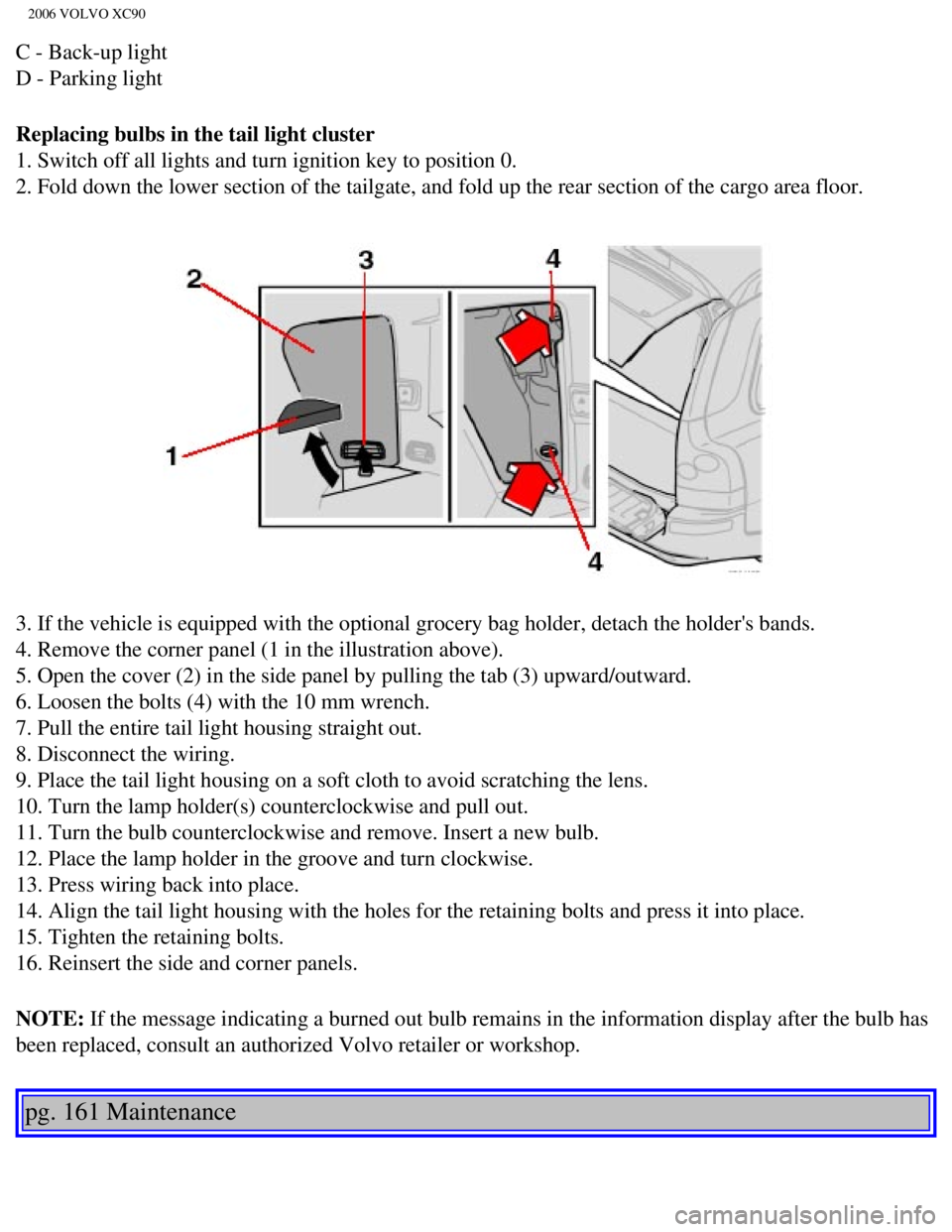
2006 VOLVO XC90
C - Back-up light
D - Parking light
Replacing bulbs in the tail light cluster
1. Switch off all lights and turn ignition key to position 0.
2. Fold down the lower section of the tailgate, and fold up the rear sec\
tion of the cargo area floor.
3. If the vehicle is equipped with the optional grocery bag holder, deta\
ch the holder's bands.
4. Remove the corner panel (1 in the illustration above).
5. Open the cover (2) in the side panel by pulling the tab (3) upwar\
d/outward.
6. Loosen the bolts (4) with the 10 mm wrench.
7. Pull the entire tail light housing straight out.
8. Disconnect the wiring.
9. Place the tail light housing on a soft cloth to avoid scratching the \
lens.
10. Turn the lamp holder(s) counterclockwise and pull out.
11. Turn the bulb counterclockwise and remove. Insert a new bulb.
12. Place the lamp holder in the groove and turn clockwise.
13. Press wiring back into place.
14. Align the tail light housing with the holes for the retaining bolts \
and press it into place.
15. Tighten the retaining bolts.
16. Reinsert the side and corner panels.
NOTE: If the message indicating a burned out bulb remains in the information \
display after the bulb has
been replaced, consult an authorized Volvo retailer or workshop.
pg. 161 Maintenance
file:///K|/ownersdocs/2006/2006_XC90/06xc90_09b.htm (12 of 24)12/30/20\
06 5:32:52 PM
Page 201 of 256
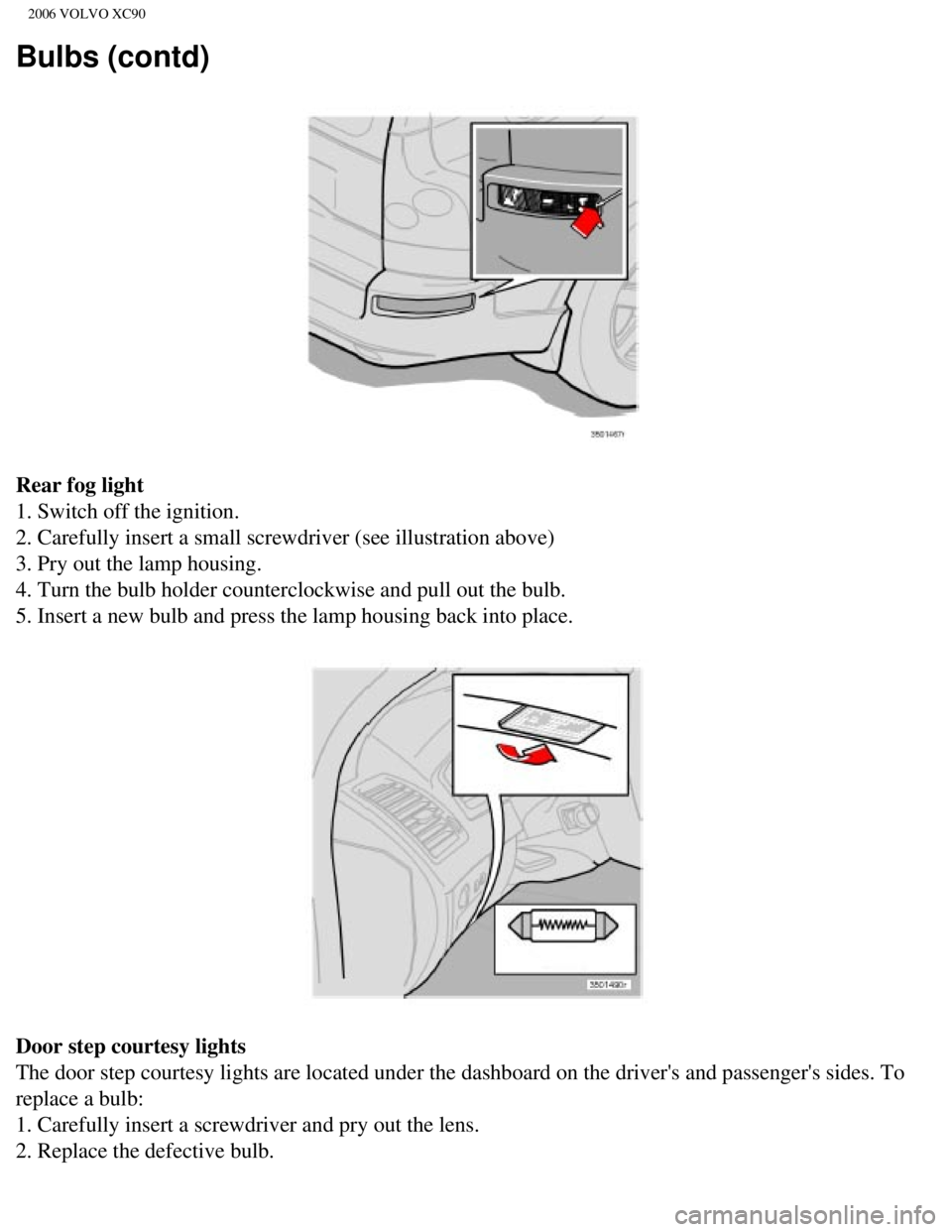
2006 VOLVO XC90
Bulbs (contd)
Rear fog light
1. Switch off the ignition.
2. Carefully insert a small screwdriver (see illustration above)
3. Pry out the lamp housing.
4. Turn the bulb holder counterclockwise and pull out the bulb.
5. Insert a new bulb and press the lamp housing back into place.
Door step courtesy lights
The door step courtesy lights are located under the dashboard on the dri\
ver's and passenger's sides. To
replace a bulb:
1. Carefully insert a screwdriver and pry out the lens.
2. Replace the defective bulb.
file:///K|/ownersdocs/2006/2006_XC90/06xc90_09b.htm (13 of 24)12/30/20\
06 5:32:52 PM
Page 204 of 256
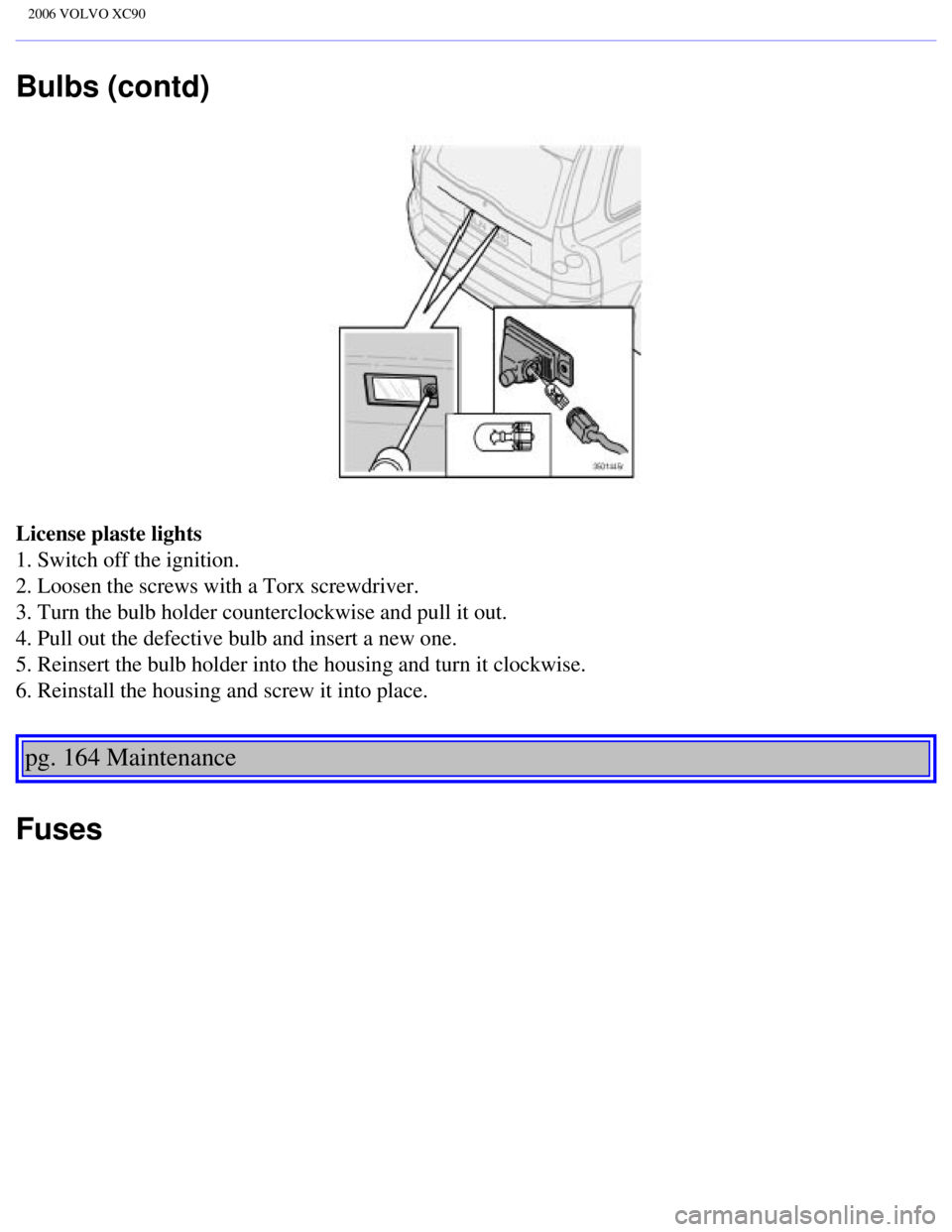
2006 VOLVO XC90
Bulbs (contd)
License plaste lights
1. Switch off the ignition.
2. Loosen the screws with a Torx screwdriver.
3. Turn the bulb holder counterclockwise and pull it out.
4. Pull out the defective bulb and insert a new one.
5. Reinsert the bulb holder into the housing and turn it clockwise.
6. Reinstall the housing and screw it into place.
pg. 164 Maintenance
Fuses
file:///K|/ownersdocs/2006/2006_XC90/06xc90_09b.htm (16 of 24)12/30/20\
06 5:32:52 PM
Page 229 of 256
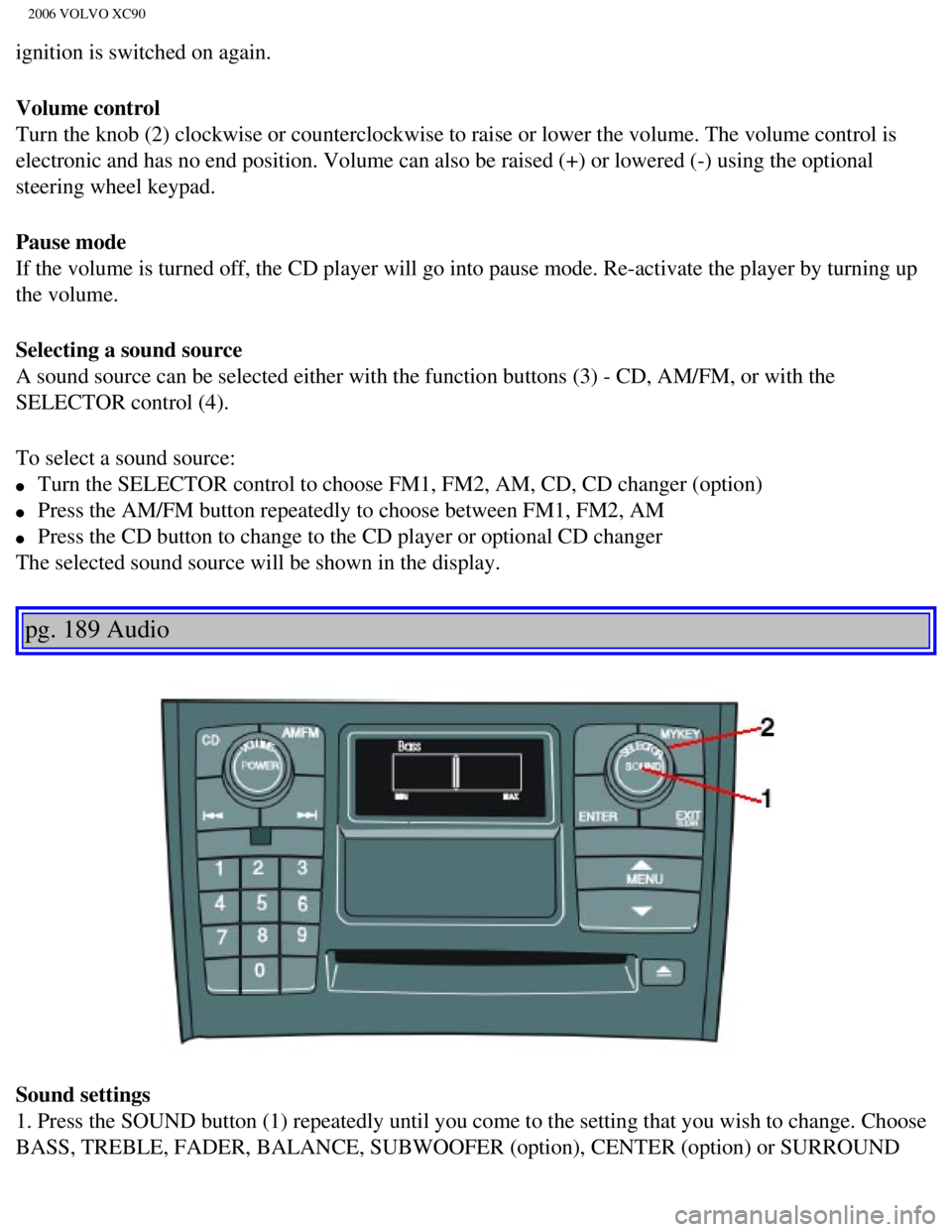
2006 VOLVO XC90
ignition is switched on again.
Volume control
Turn the knob (2) clockwise or counterclockwise to raise or lower the \
volume. The volume control is
electronic and has no end position. Volume can also be raised (+) or l\
owered (-) using the optional
steering wheel keypad.
Pause mode
If the volume is turned off, the CD player will go into pause mode. Re-a\
ctivate the player by turning up
the volume.
Selecting a sound source
A sound source can be selected either with the function buttons (3) - \
CD, AM/FM, or with the
SELECTOR control (4).
To select a sound source:
l Turn the SELECTOR control to choose FM1, FM2, AM, CD, CD changer (optio\
n)
l Press the AM/FM button repeatedly to choose between FM1, FM2, AM
l Press the CD button to change to the CD player or optional CD changer
The selected sound source will be shown in the display.
pg. 189 Audio
Sound settings
1. Press the SOUND button (1) repeatedly until you come to the setting\
that you wish to change. Choose
BASS, TREBLE, FADER, BALANCE, SUBWOOFER (option), CENTER (option) or\
SURROUND
file:///K|/ownersdocs/2006/2006_XC90/06xc90_11a.htm (7 of 18)12/30/200\
6 5:32:55 PM
Page 254 of 256
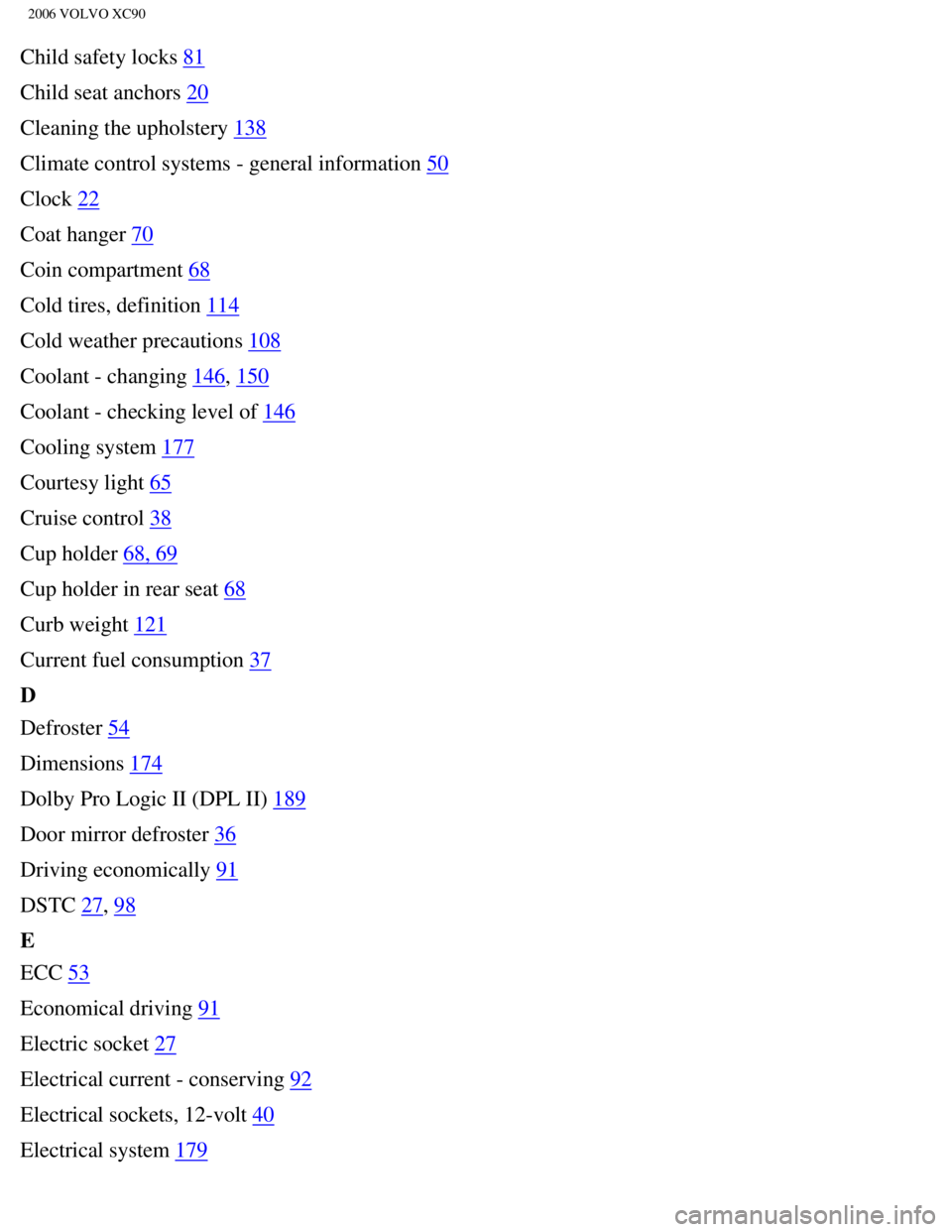
2006 VOLVO XC90
Child safety locks 81
Child seat anchors
20
Cleaning the upholstery
138
Climate control systems - general information
50
Clock
22
Coat hanger
70
Coin compartment
68
Cold tires, definition
114
Cold weather precautions
108
Coolant - changing
146, 150
Coolant - checking level of
146
Cooling system
177
Courtesy light
65
Cruise control
38
Cup holder
68, 69
Cup holder in rear seat
68
Curb weight
121
Current fuel consumption
37
D
Defroster
54
Dimensions
174
Dolby Pro Logic II (DPL II)
189
Door mirror defroster
36
Driving economically
91
DSTC
27, 98
E
ECC
53
Economical driving
91
Electric socket
27
Electrical current - conserving
92
Electrical sockets, 12-volt
40
Electrical system
179
file:///K|/ownersdocs/2006/2006_XC90/06xc90_12.htm (3 of 5)12/30/2006 \
5:32:56 PM