engine VOLVO XC90 2007 User Guide
[x] Cancel search | Manufacturer: VOLVO, Model Year: 2007, Model line: XC90, Model: VOLVO XC90 2007Pages: 268, PDF Size: 8.57 MB
Page 54 of 268
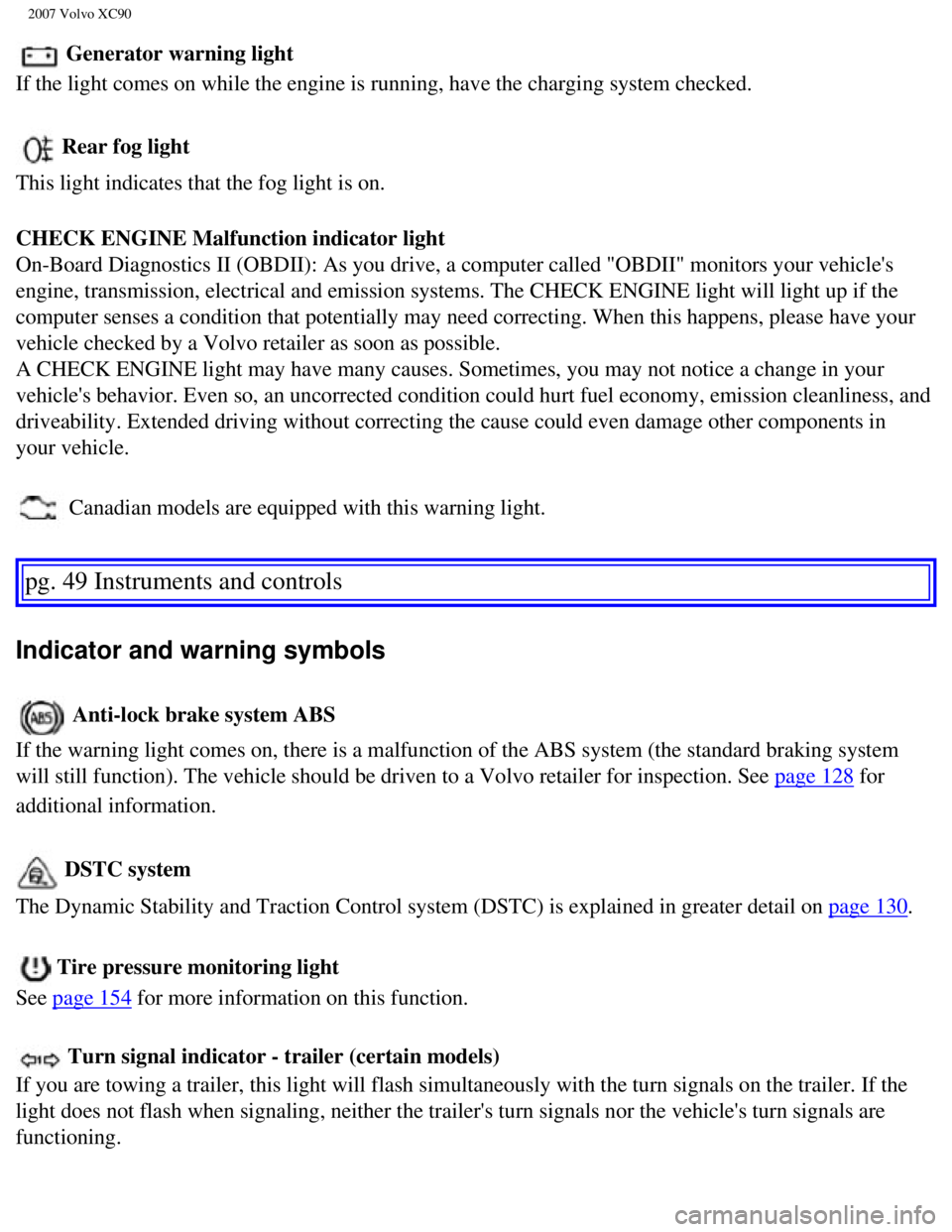
2007 Volvo XC90
Generator warning light
If the light comes on while the engine is running, have the charging sys\
tem checked.
Rear fog light
This light indicates that the fog light is on.
CHECK ENGINE Malfunction indicator light
On-Board Diagnostics II (OBDII): As you drive, a computer called "OBDI\
I" monitors your vehicle's
engine, transmission, electrical and emission systems. The CHECK ENGINE \
light will light up if the
computer senses a condition that potentially may need correcting. When t\
his happens, please have your
vehicle checked by a Volvo retailer as soon as possible.
A CHECK ENGINE light may have many causes. Sometimes, you may not notice\
a change in your
vehicle's behavior. Even so, an uncorrected condition could hurt fuel ec\
onomy, emission cleanliness, and
driveability. Extended driving without correcting the cause could even d\
amage other components in
your vehicle.
Canadian models are equipped with this warning light.
pg. 49 Instruments and controls
Indicator and warning symbols
Anti-lock brake system ABS
If the warning light comes on, there is a malfunction of the ABS system \
(the standard braking system
will still function). The vehicle should be driven to a Volvo retailer \
for inspection. See
page 128 for
additional information.
DSTC system
The Dynamic Stability and Traction Control system (DSTC) is explained \
in greater detail on
page 130.
Tire pressure monitoring light
See
page 154 for more information on this function.
Turn signal indicator - trailer (certain models)
If you are towing a trailer, this light will flash simultaneously with t\
he turn signals on the trailer. If the
light does not flash when signaling, neither the trailer's turn signals \
nor the vehicle's turn signals are
functioning.
file:///K|/ownersdocs/2007/2007_XC90/07xc90_02.htm (8 of 40)12/30/2006\
5:53:37 PM
Page 55 of 268
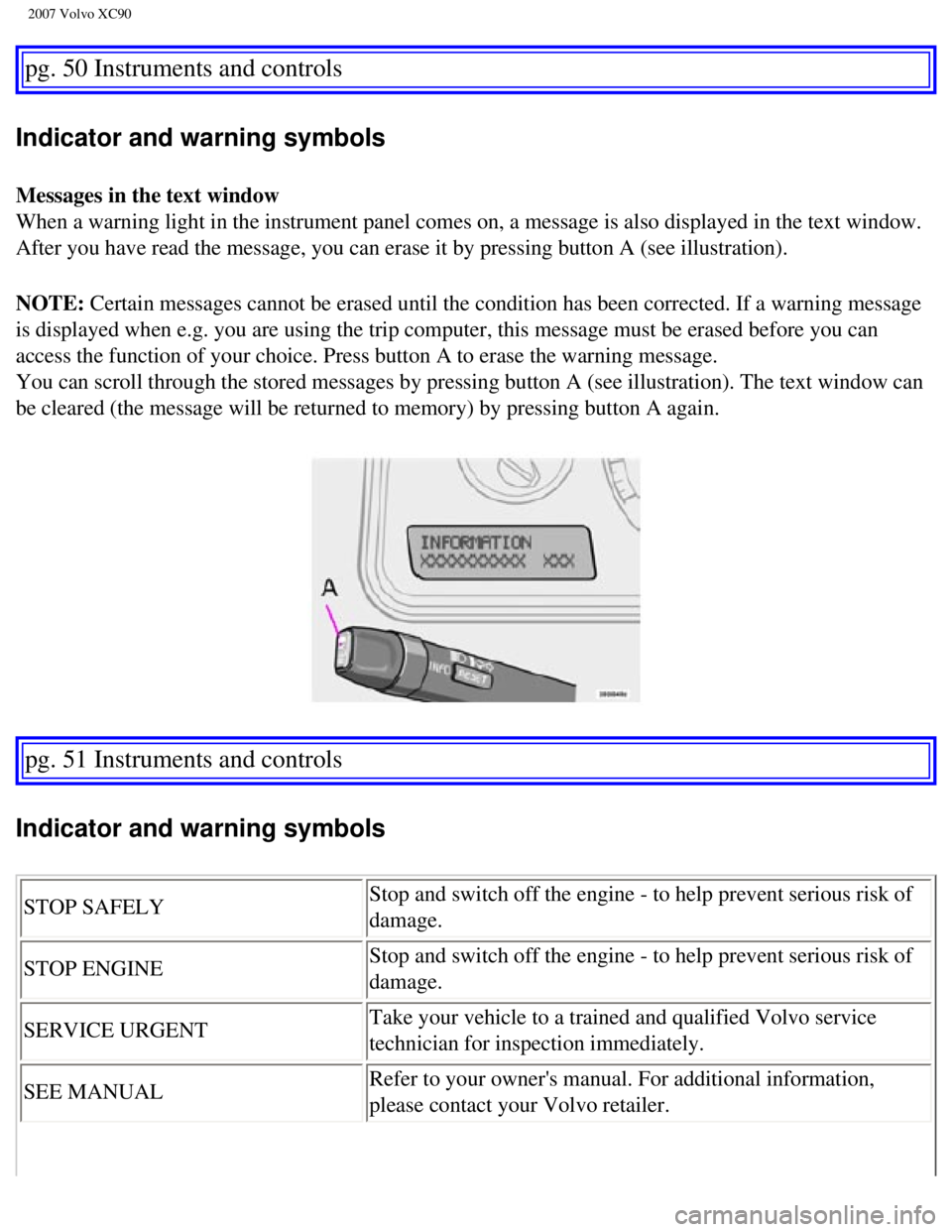
2007 Volvo XC90
pg. 50 Instruments and controls
Indicator and warning symbols
Messages in the text window
When a warning light in the instrument panel comes on, a message is also\
displayed in the text window.
After you have read the message, you can erase it by pressing button A (\
see illustration).
NOTE: Certain messages cannot be erased until the condition has been correcte\
d. If a warning message
is displayed when e.g. you are using the trip computer, this message mus\
t be erased before you can
access the function of your choice. Press button A to erase the warning \
message.
You can scroll through the stored messages by pressing button A (see il\
lustration). The text window can
be cleared (the message will be returned to memory) by pressing button\
A again.
pg. 51 Instruments and controls
Indicator and warning symbols
STOP SAFELYStop and switch off the engine - to help prevent serious risk of
damage.
STOP ENGINE Stop and switch off the engine - to help prevent serious risk of
damage.
SERVICE URGENT Take your vehicle to a trained and qualified Volvo service
technician for inspection immediately.
SEE MANUAL Refer to your owner's manual. For additional information,
please contact your Volvo retailer.
file:///K|/ownersdocs/2007/2007_XC90/07xc90_02.htm (9 of 40)12/30/2006\
5:53:37 PM
Page 56 of 268
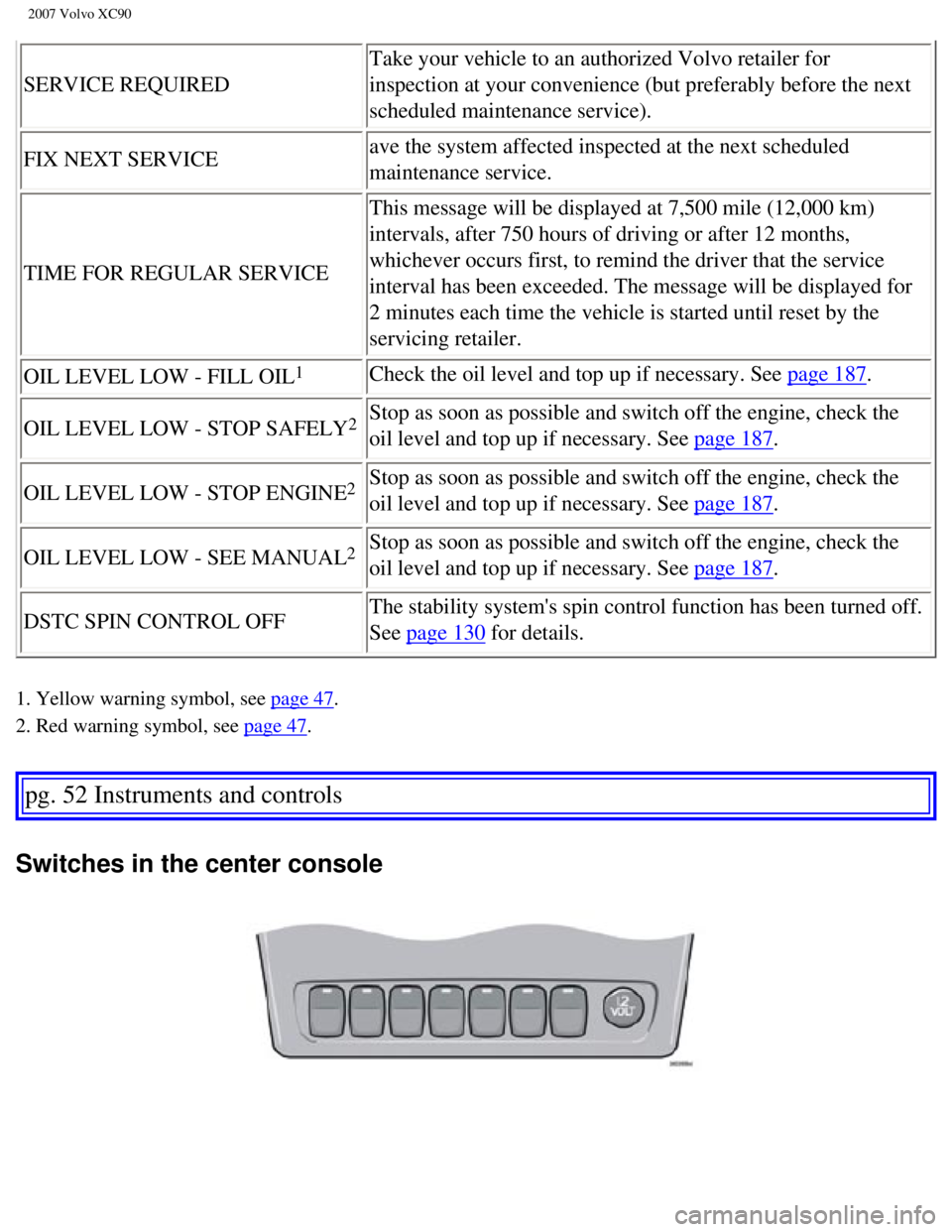
2007 Volvo XC90
SERVICE REQUIRED Take your vehicle to an authorized Volvo retailer for
inspection at your convenience (but preferably before the next
scheduled maintenance service).
FIX NEXT SERVICE ave the system affected inspected at the next scheduled
maintenance service.
TIME FOR REGULAR SERVICE This message will be displayed at 7,500 mile (12,000 km)
intervals, after 750 hours of driving or after 12 months,
whichever occurs first, to remind the driver that the service
interval has been exceeded. The message will be displayed for
2 minutes each time the vehicle is started until reset by the
servicing retailer.
OIL LEVEL LOW - FILL OIL
1 Check the oil level and top up if necessary. See page 187.
OIL LEVEL LOW - STOP SAFELY
2Stop as soon as possible and switch off the engine, check the
oil level and top up if necessary. See
page 187.
OIL LEVEL LOW - STOP ENGINE
2Stop as soon as possible and switch off the engine, check the
oil level and top up if necessary. See
page 187.
OIL LEVEL LOW - SEE MANUAL
2Stop as soon as possible and switch off the engine, check the
oil level and top up if necessary. See
page 187.
DSTC SPIN CONTROL OFF The stability system's spin control function has been turned off.
See
page 130 for details.
1. Yellow warning symbol, see page 47.
2. Red warning symbol, see
page 47.
pg. 52 Instruments and controls
Switches in the center console
file:///K|/ownersdocs/2007/2007_XC90/07xc90_02.htm (10 of 40)12/30/200\
6 5:53:37 PM
Page 57 of 268
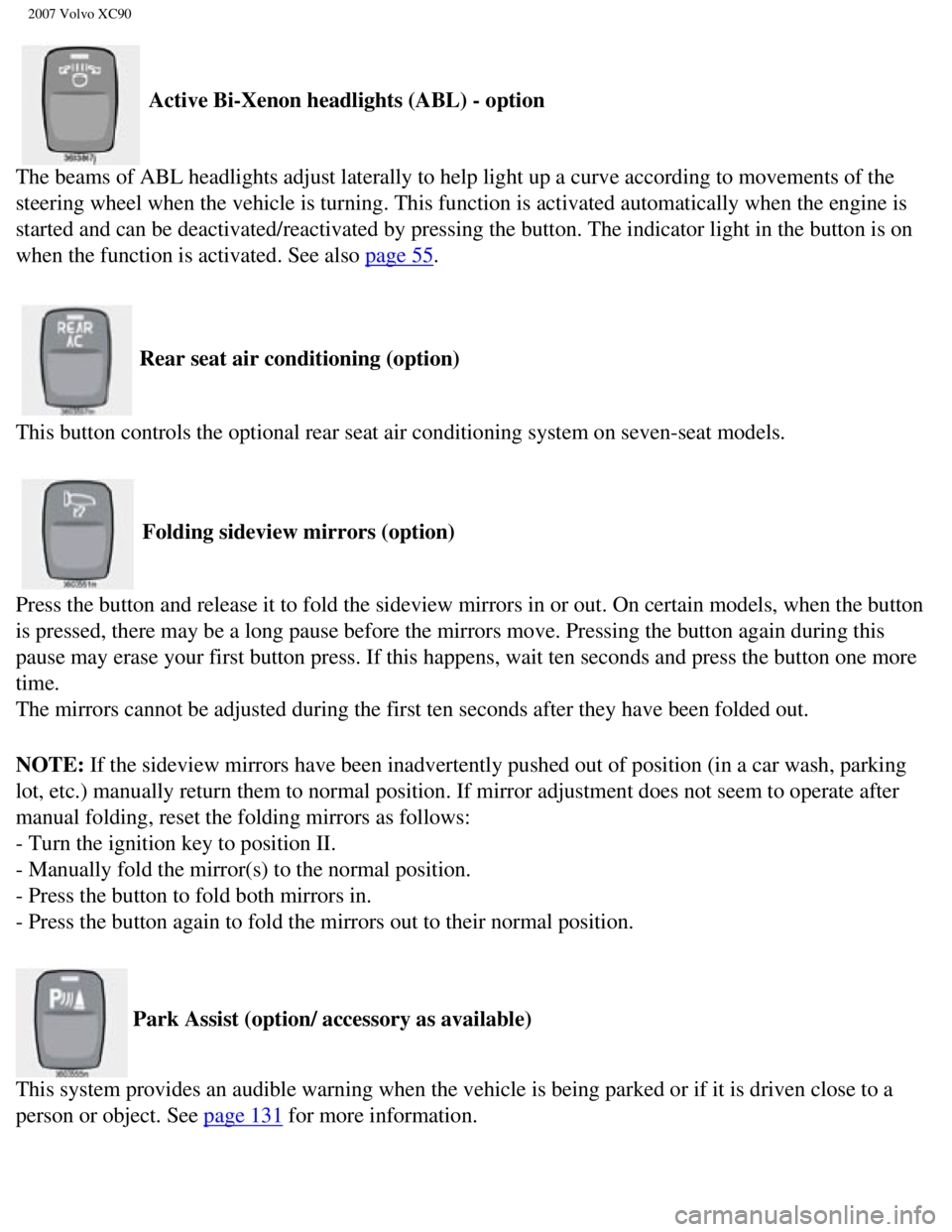
2007 Volvo XC90
Active Bi-Xenon headlights (ABL) - option
The beams of ABL headlights adjust laterally to help light up a curve ac\
cording to movements of the
steering wheel when the vehicle is turning. This function is activated a\
utomatically when the engine is
started and can be deactivated/reactivated by pressing the button. The i\
ndicator light in the button is on
when the function is activated. See also
page 55.
Rear seat air conditioning (option)
This button controls the optional rear seat air conditioning system on s\
even-seat models.
Folding sideview mirrors (option)
Press the button and release it to fold the sideview mirrors in or out. \
On certain models, when the button
is pressed, there may be a long pause before the mirrors move. Pressing \
the button again during this
pause may erase your first button press. If this happens, wait ten secon\
ds and press the button one more
time.
The mirrors cannot be adjusted during the first ten seconds after they h\
ave been folded out.
NOTE: If the sideview mirrors have been inadvertently pushed out of position \
(in a car wash, parking
lot, etc.) manually return them to normal position. If mirror adjustmen\
t does not seem to operate after
manual folding, reset the folding mirrors as follows:
- Turn the ignition key to position II.
- Manually fold the mirror(s) to the normal position.
- Press the button to fold both mirrors in.
- Press the button again to fold the mirrors out to their normal positio\
n.
Park Assist (option/ accessory as available)
This system provides an audible warning when the vehicle is being parked\
or if it is driven close to a
person or object. See
page 131 for more information.
file:///K|/ownersdocs/2007/2007_XC90/07xc90_02.htm (11 of 40)12/30/200\
6 5:53:37 PM
Page 58 of 268
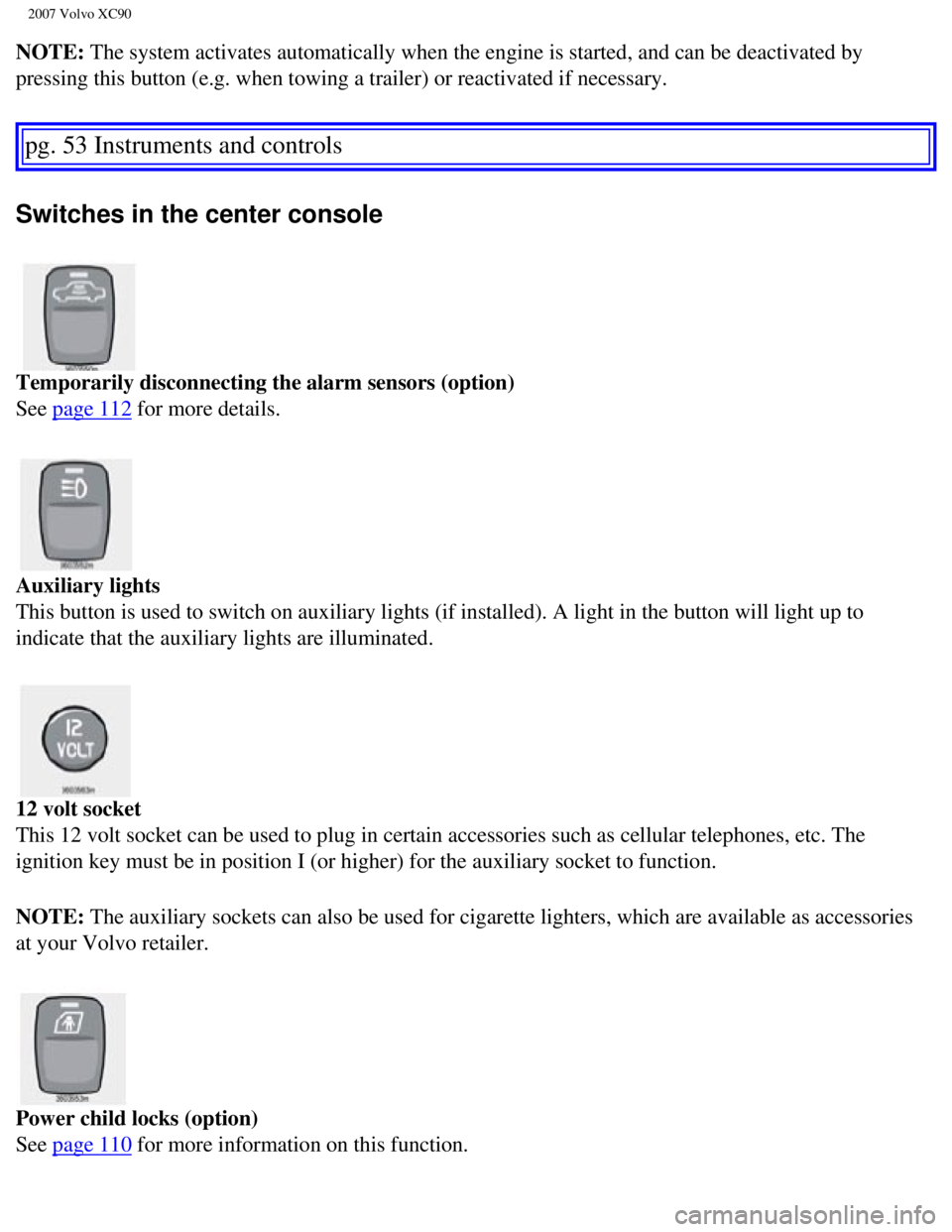
2007 Volvo XC90
NOTE: The system activates automatically when the engine is started, and can \
be deactivated by
pressing this button (e.g. when towing a trailer) or reactivated if ne\
cessary.
pg. 53 Instruments and controls
Switches in the center console
Temporarily disconnecting the alarm sensors (option)
See
page 112 for more details.
Auxiliary lights
This button is used to switch on auxiliary lights (if installed). A li\
ght in the button will light up to
indicate that the auxiliary lights are illuminated.
12 volt socket
This 12 volt socket can be used to plug in certain accessories such as c\
ellular telephones, etc. The
ignition key must be in position I (or higher) for the auxiliary socke\
t to function.
NOTE: The auxiliary sockets can also be used for cigarette lighters, which ar\
e available as accessories
at your Volvo retailer.
Power child locks (option)
See
page 110 for more information on this function.
file:///K|/ownersdocs/2007/2007_XC90/07xc90_02.htm (12 of 40)12/30/200\
6 5:53:37 PM
Page 61 of 268
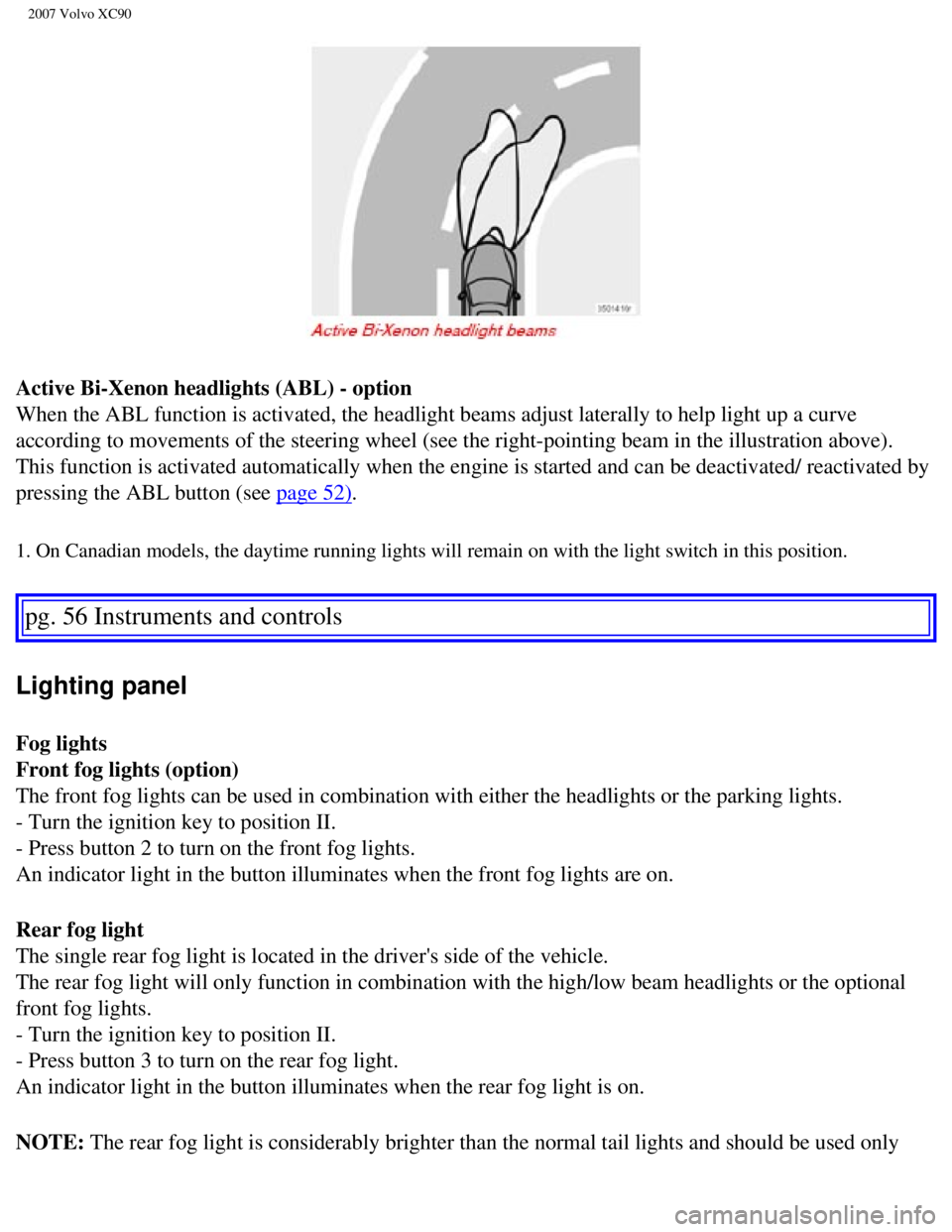
2007 Volvo XC90
Active Bi-Xenon headlights (ABL) - option
When the ABL function is activated, the headlight beams adjust laterally\
to help light up a curve
according to movements of the steering wheel (see the right-pointing be\
am in the illustration above).
This function is activated automatically when the engine is started and \
can be deactivated/ reactivated by
pressing the ABL button (see
page 52).
1. On Canadian models, the daytime running lights will remain on with th\
e light switch in this position.
pg. 56 Instruments and controls
Lighting panel
Fog lights
Front fog lights (option)
The front fog lights can be used in combination with either the headligh\
ts or the parking lights.
- Turn the ignition key to position II.
- Press button 2 to turn on the front fog lights.
An indicator light in the button illuminates when the front fog lights a\
re on.
Rear fog light
The single rear fog light is located in the driver's side of the vehicle\
.
The rear fog light will only function in combination with the high/low b\
eam headlights or the optional
front fog lights.
- Turn the ignition key to position II.
- Press button 3 to turn on the rear fog light.
An indicator light in the button illuminates when the rear fog light is \
on.
NOTE: The rear fog light is considerably brighter than the normal tail lights\
and should be used only
file:///K|/ownersdocs/2007/2007_XC90/07xc90_02.htm (15 of 40)12/30/200\
6 5:53:37 PM
Page 69 of 268
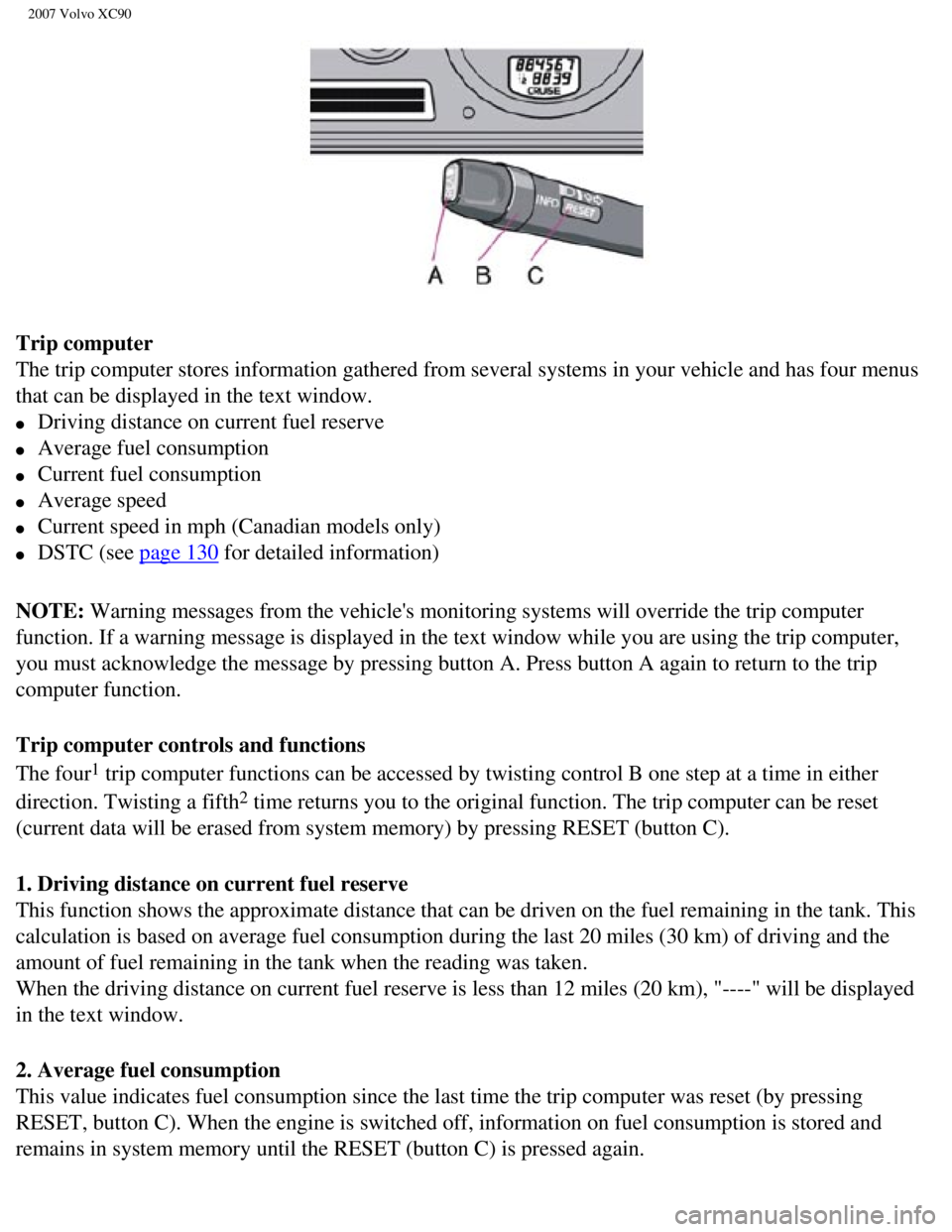
2007 Volvo XC90
Trip computer
The trip computer stores information gathered from several systems in yo\
ur vehicle and has four menus
that can be displayed in the text window.
l Driving distance on current fuel reserve
l Average fuel consumption
l Current fuel consumption
l Average speed
l Current speed in mph (Canadian models only)
l DSTC (see page 130 for detailed information)
NOTE: Warning messages from the vehicle's monitoring systems will override th\
e trip computer
function. If a warning message is displayed in the text window while you\
are using the trip computer,
you must acknowledge the message by pressing button A. Press button A ag\
ain to return to the trip
computer function.
Trip computer controls and functions
The four
1 trip computer functions can be accessed by twisting control B one step \
at a time in either
direction. Twisting a fifth
2 time returns you to the original function. The trip computer can be res\
et
(current data will be erased from system memory) by pressing RESET (b\
utton C).
1. Driving distance on current fuel reserve
This function shows the approximate distance that can be driven on the f\
uel remaining in the tank. This
calculation is based on average fuel consumption during the last 20 mile\
s (30 km) of driving and the
amount of fuel remaining in the tank when the reading was taken.
When the driving distance on current fuel reserve is less than 12 miles \
(20 km), "----" will be displayed
in the text window.
2. Average fuel consumption
This value indicates fuel consumption since the last time the trip compu\
ter was reset (by pressing
RESET, button C). When the engine is switched off, information on fuel \
consumption is stored and
remains in system memory until the RESET (button C) is pressed again.
file:///K|/ownersdocs/2007/2007_XC90/07xc90_02.htm (23 of 40)12/30/200\
6 5:53:37 PM
Page 70 of 268
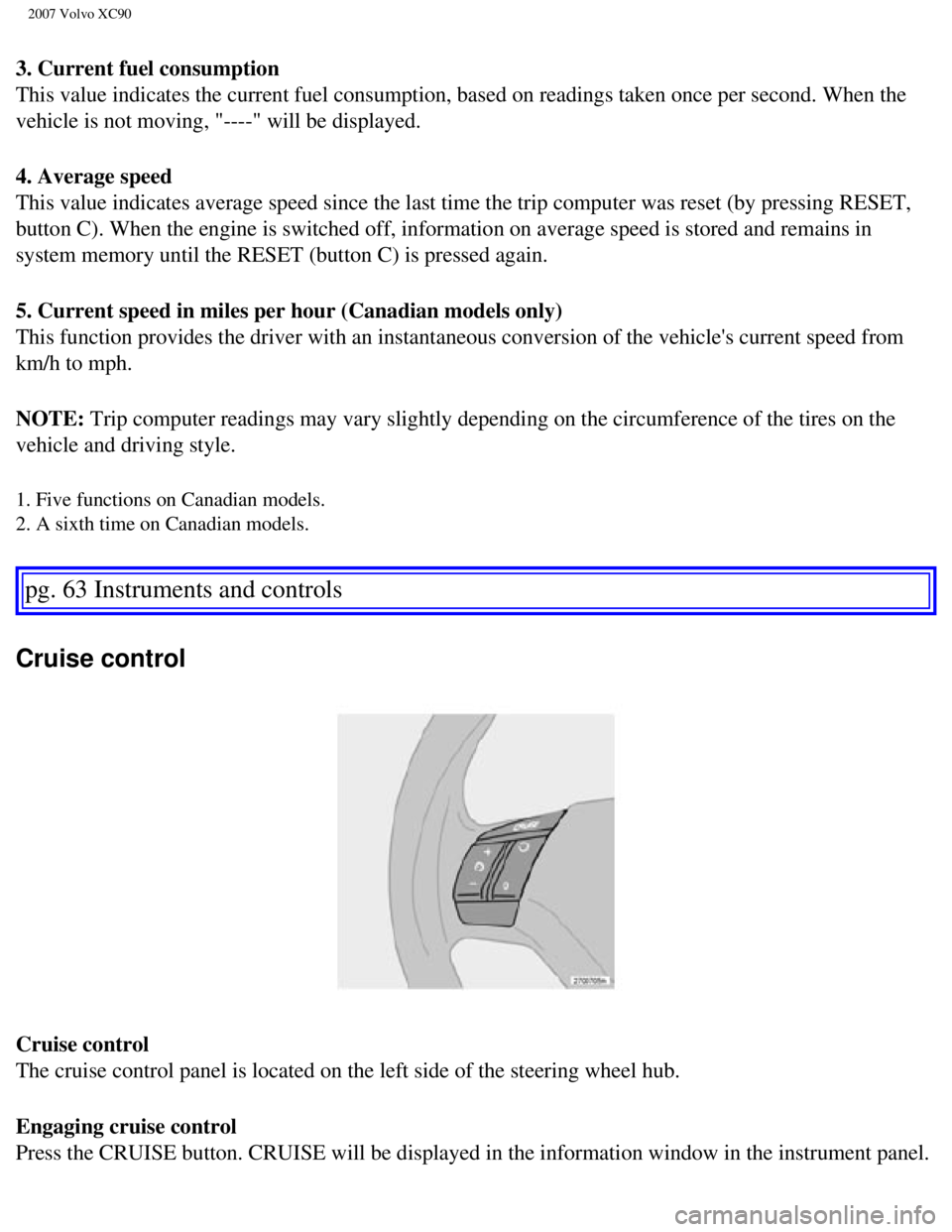
2007 Volvo XC90
3. Current fuel consumption
This value indicates the current fuel consumption, based on readings tak\
en once per second. When the
vehicle is not moving, "----" will be displayed.
4. Average speed
This value indicates average speed since the last time the trip computer\
was reset (by pressing RESET,
button C). When the engine is switched off, information on average spee\
d is stored and remains in
system memory until the RESET (button C) is pressed again.
5. Current speed in miles per hour (Canadian models only)
This function provides the driver with an instantaneous conversion of th\
e vehicle's current speed from
km/h to mph.
NOTE: Trip computer readings may vary slightly depending on the circumference\
of the tires on the
vehicle and driving style.
1. Five functions on Canadian models.
2. A sixth time on Canadian models.
pg. 63 Instruments and controls
Cruise control
Cruise control
The cruise control panel is located on the left side of the steering whe\
el hub.
Engaging cruise control
Press the CRUISE button. CRUISE will be displayed in the information win\
dow in the instrument panel.
file:///K|/ownersdocs/2007/2007_XC90/07xc90_02.htm (24 of 40)12/30/200\
6 5:53:37 PM
Page 71 of 268
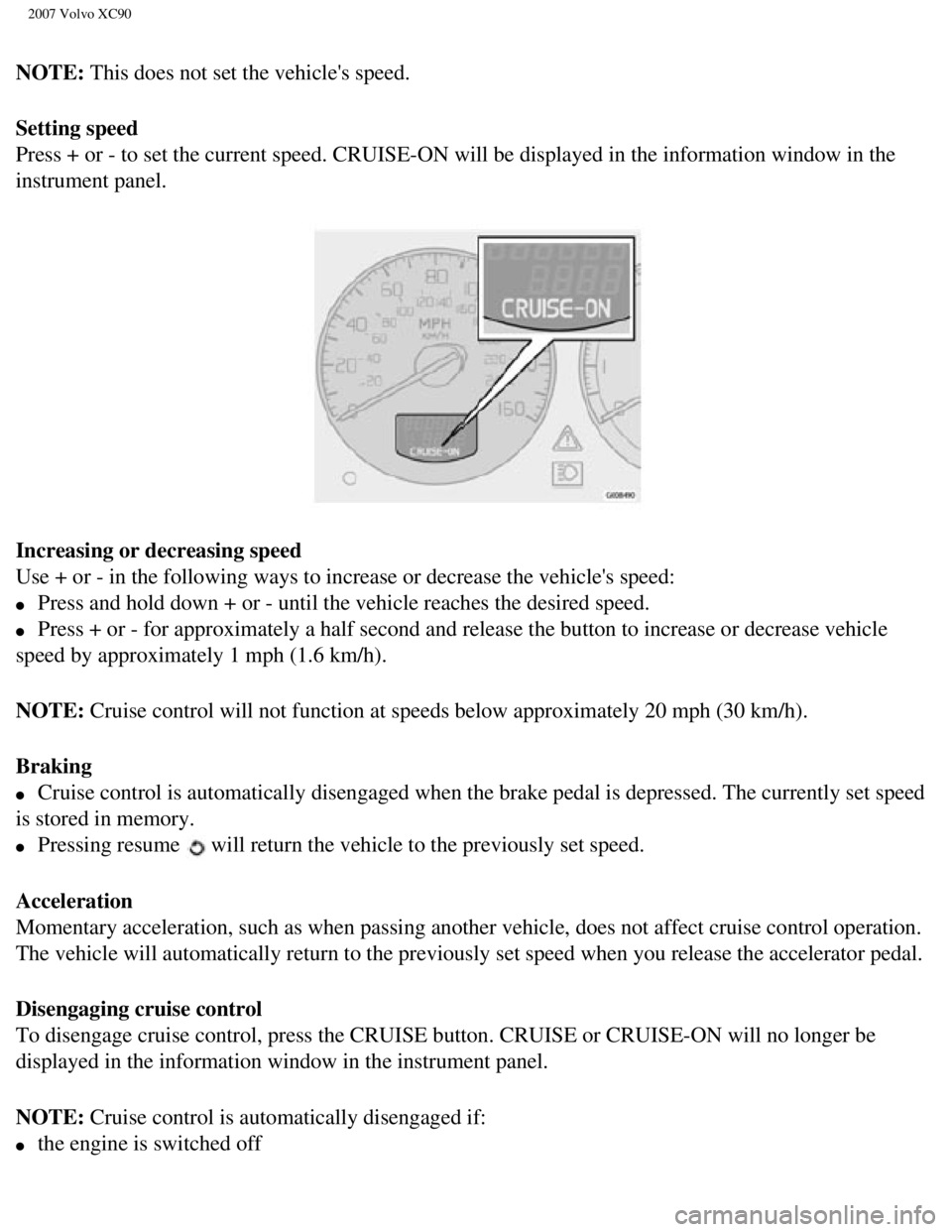
2007 Volvo XC90
NOTE: This does not set the vehicle's speed.
Setting speed
Press + or - to set the current speed. CRUISE-ON will be displayed in th\
e information window in the
instrument panel.
Increasing or decreasing speed
Use + or - in the following ways to increase or decrease the vehicle's s\
peed:
l Press and hold down + or - until the vehicle reaches the desired speed. \
l Press + or - for approximately a half second and release the button to i\
ncrease or decrease vehicle
speed by approximately 1 mph (1.6 km/h).
NOTE: Cruise control will not function at speeds below approximately 20 mph (\
30 km/h).
Braking
l Cruise control is automatically disengaged when the brake pedal is depre\
ssed. The currently set speed
is stored in memory.
l Pressing resume will return the vehicle to the previously set speed.
Acceleration
Momentary acceleration, such as when passing another vehicle, does not a\
ffect cruise control operation.
The vehicle will automatically return to the previously set speed when y\
ou release the accelerator pedal.
Disengaging cruise control
To disengage cruise control, press the CRUISE button. CRUISE or CRUISE-O\
N will no longer be
displayed in the information window in the instrument panel.
NOTE: Cruise control is automatically disengaged if:
l the engine is switched off
file:///K|/ownersdocs/2007/2007_XC90/07xc90_02.htm (25 of 40)12/30/200\
6 5:53:37 PM
Page 72 of 268
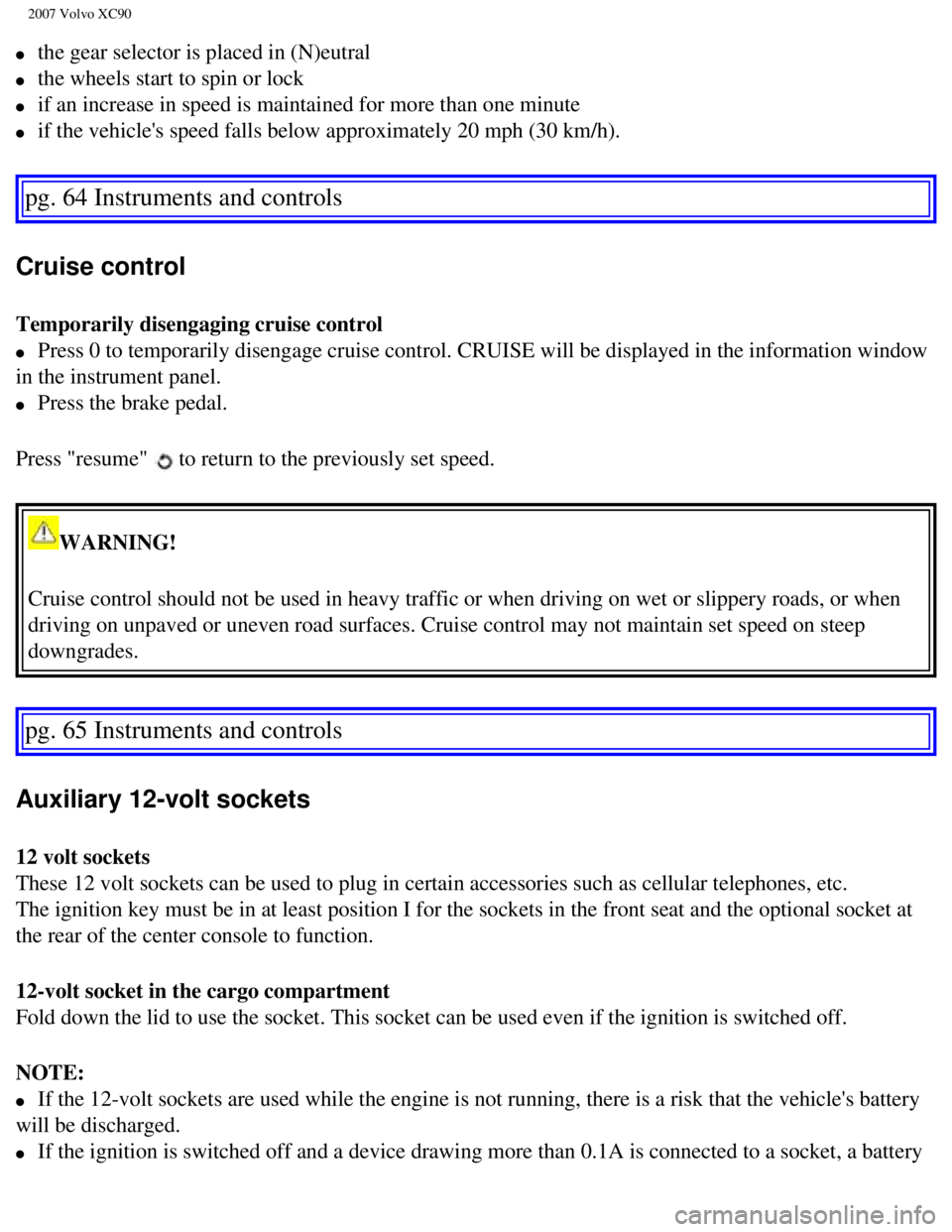
2007 Volvo XC90
l the gear selector is placed in (N)eutral
l the wheels start to spin or lock
l if an increase in speed is maintained for more than one minute
l if the vehicle's speed falls below approximately 20 mph (30 km/h).
pg. 64 Instruments and controls
Cruise control
Temporarily disengaging cruise control
l Press 0 to temporarily disengage cruise control. CRUISE will be displaye\
d in the information window
in the instrument panel.
l Press the brake pedal.
Press "resume"
to return to the previously set speed.
WARNING!
Cruise control should not be used in heavy traffic or when driving on we\
t or slippery roads, or when
driving on unpaved or uneven road surfaces. Cruise control may not maint\
ain set speed on steep
downgrades.
pg. 65 Instruments and controls
Auxiliary 12-volt sockets
12 volt sockets
These 12 volt sockets can be used to plug in certain accessories such as\
cellular telephones, etc.
The ignition key must be in at least position I for the sockets in the f\
ront seat and the optional socket at
the rear of the center console to function.
12-volt socket in the cargo compartment
Fold down the lid to use the socket. This socket can be used even if the\
ignition is switched off.
NOTE:
l If the 12-volt sockets are used while the engine is not running, there i\
s a risk that the vehicle's battery
will be discharged.
l If the ignition is switched off and a device drawing more than 0.1A is c\
onnected to a socket, a battery
file:///K|/ownersdocs/2007/2007_XC90/07xc90_02.htm (26 of 40)12/30/200\
6 5:53:37 PM