VOLVO XC90 2015 Owners Manual
Manufacturer: VOLVO, Model Year: 2015, Model line: XC90, Model: VOLVO XC90 2015Pages: 570, PDF Size: 12.44 MB
Page 431 of 570
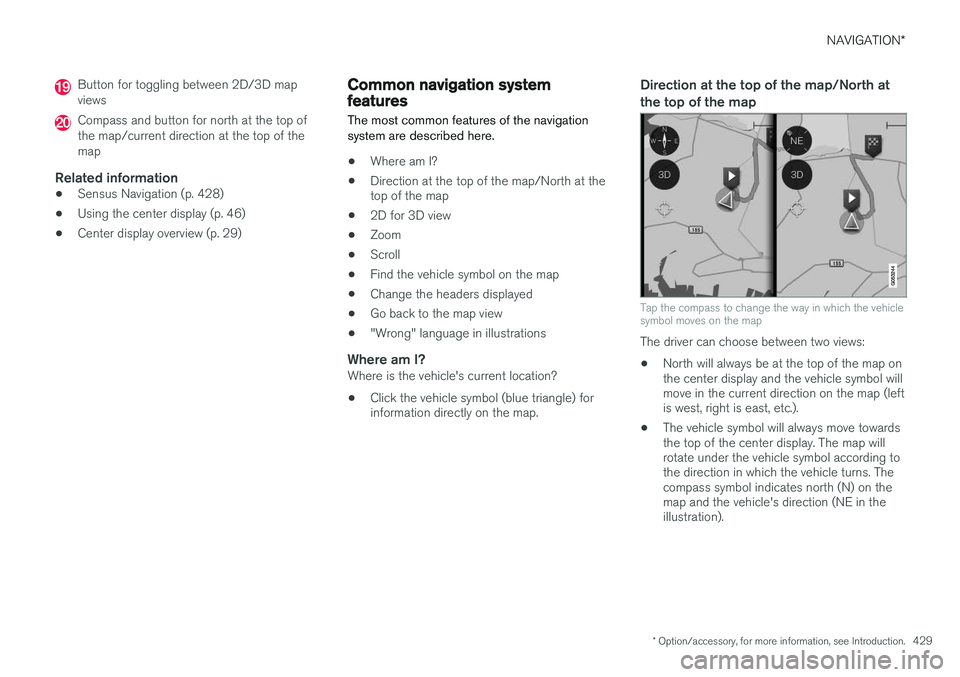
NAVIGATION*
* Option/accessory, for more information, see Introduction.
429
Button for toggling between 2D/3D map views
Compass and button for north at the top of the map/current direction at the top of themap
Related information
•Sensus Navigation (p. 428)
• Using the center display (p. 46)
• Center display overview (p. 29)
Common navigation system features
The most common features of the navigation system are described here.
• Where am I?
• Direction at the top of the map/North at the top of the map
• 2D for 3D view
• Zoom
• Scroll
• Find the vehicle symbol on the map
• Change the headers displayed
• Go back to the map view
• "Wrong" language in illustrations
Where am I?Where is the vehicle's current location?
• Click the vehicle symbol (blue triangle) forinformation directly on the map.
Direction at the top of the map/North at the top of the map
Tap the compass to change the way in which the vehicle symbol moves on the map
The driver can choose between two views: •
North will always be at the top of the map on the center display and the vehicle symbol willmove in the current direction on the map (leftis west, right is east, etc.).
• The vehicle symbol will always move towardsthe top of the center display. The map willrotate under the vehicle symbol according tothe direction in which the vehicle turns. Thecompass symbol indicates north (N) on themap and the vehicle's direction (NE in theillustration).
Page 432 of 570
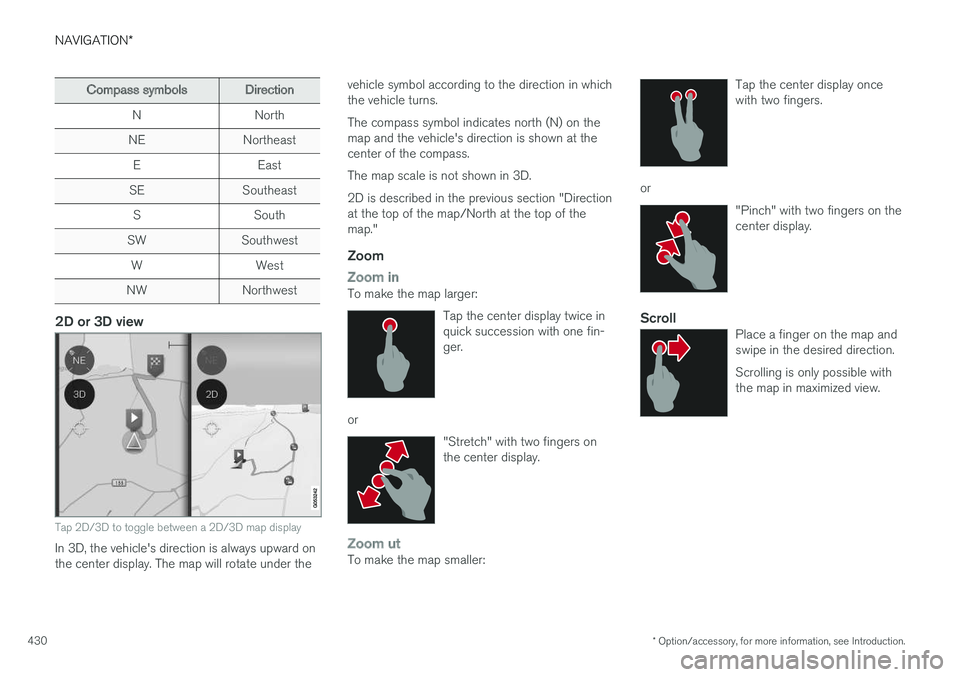
NAVIGATION*
* Option/accessory, for more information, see Introduction.
430
Compass symbolsDirection
NNorth
NENortheast
EEast
SESoutheast
SSouth
SWSouthwest
WWest
NWNorthwest
2D or 3D view
Tap 2D/3D to toggle between a 2D/3D map display
In 3D, the vehicle's direction is always upward on the center display. The map will rotate under the vehicle symbol according to the direction in whichthe vehicle turns. The compass symbol indicates north (N) on the map and the vehicle's direction is shown at thecenter of the compass. The map scale is not shown in 3D.2D is described in the previous section "Direction at the top of the map/North at the top of themap."
Zoom
Zoom inTo make the map larger:
Tap the center display twice in quick succession with one fin-ger.
or"Stretch" with two fingers on the center display.
Zoom utTo make the map smaller: Tap the center display once with two fingers.
or
"Pinch" with two fingers on the center display.
ScrollPlace a finger on the map and swipe in the desired direction. Scrolling is only possible with the map in maximized view.
Page 433 of 570
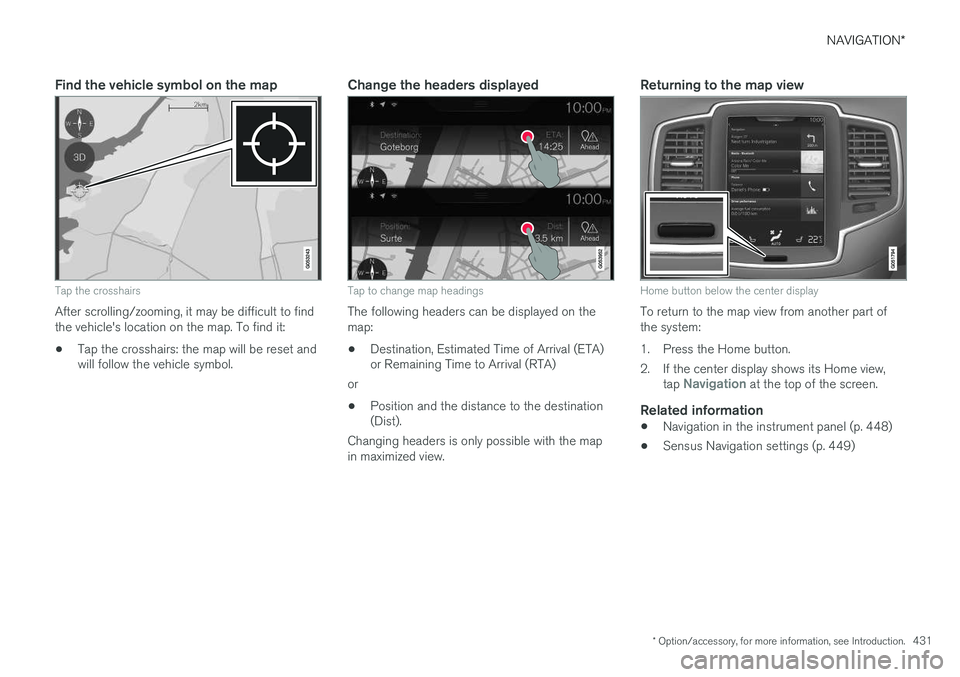
NAVIGATION*
* Option/accessory, for more information, see Introduction.
431
Find the vehicle symbol on the map
Tap the crosshairs
After scrolling/zooming, it may be difficult to find the vehicle's location on the map. To find it:
• Tap the crosshairs: the map will be reset and will follow the vehicle symbol.
Change the headers displayed
Tap to change map headings
The following headers can be displayed on the map:
• Destination, Estimated Time of Arrival (ETA) or Remaining Time to Arrival (RTA)
or
• Position and the distance to the destination(Dist).
Changing headers is only possible with the map in maximized view.
Returning to the map view
Home button below the center display
To return to the map view from another part of the system:
1. Press the Home button.
2. If the center display shows its Home view, tap
Navigation at the top of the screen.
Related information
•Navigation in the instrument panel (p. 448)
• Sensus Navigation settings (p. 449)
Page 434 of 570
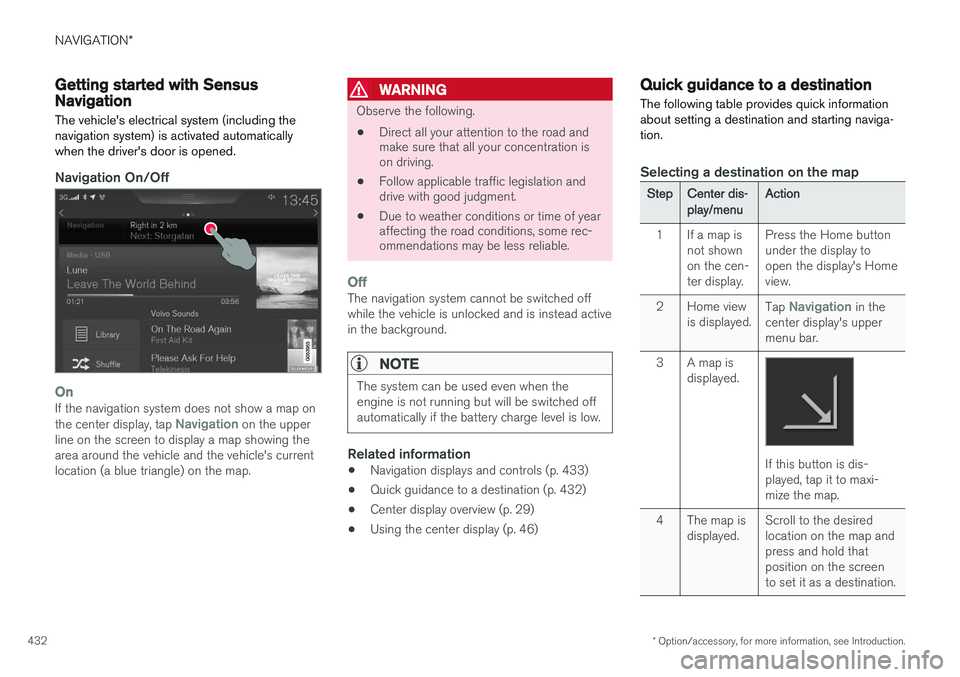
NAVIGATION*
* Option/accessory, for more information, see Introduction.
432
Getting started with Sensus Navigation The vehicle's electrical system (including the navigation system) is activated automaticallywhen the driver's door is opened.
Navigation On/Off
OnIf the navigation system does not show a map on the center display, tap Navigation on the upper
line on the screen to display a map showing the area around the vehicle and the vehicle's currentlocation (a blue triangle) on the map.
WARNING
Observe the following.
• Direct all your attention to the road and make sure that all your concentration ison driving.
• Follow applicable traffic legislation anddrive with good judgment.
• Due to weather conditions or time of yearaffecting the road conditions, some rec-ommendations may be less reliable.
OffThe navigation system cannot be switched off while the vehicle is unlocked and is instead activein the background.
NOTE
The system can be used even when the engine is not running but will be switched offautomatically if the battery charge level is low.
Related information
• Navigation displays and controls (p. 433)
• Quick guidance to a destination (p. 432)
• Center display overview (p. 29)
• Using the center display (p. 46)
Quick guidance to a destination The following table provides quick information about setting a destination and starting naviga-tion.
Selecting a destination on the map
StepCenter dis- play/menuAction
1If a map is not shownon the cen-ter display.Press the Home button under the display toopen the display's Homeview.
2Home view is displayed.Tap Navigation in the
center display's upper menu bar.
3A map is displayed.
If this button is dis- played, tap it to maxi-mize the map.
4The map is displayed.Scroll to the desired location on the map andpress and hold thatposition on the screento set it as a destination.
Page 435 of 570
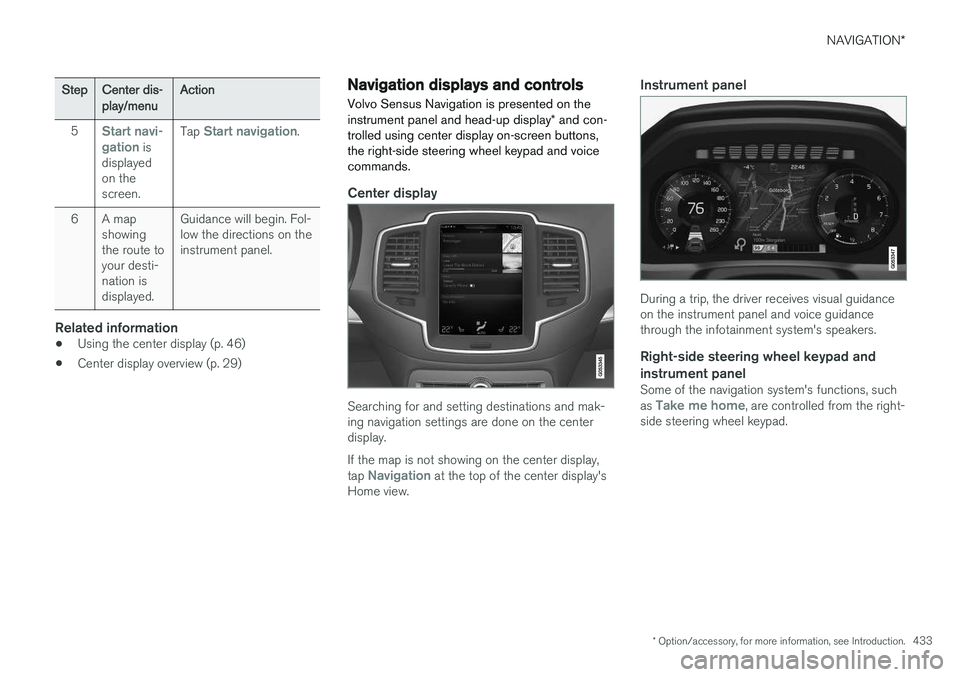
NAVIGATION*
* Option/accessory, for more information, see Introduction.
433
StepCenter dis- play/menuAction
5Start navi- gation is
displayed on thescreen.Tap Start navigation.
6A map showingthe route toyour desti-nation isdisplayed.Guidance will begin. Fol- low the directions on theinstrument panel.
Related information
• Using the center display (p. 46)
• Center display overview (p. 29)
Navigation displays and controls
Volvo Sensus Navigation is presented on the instrument panel and head-up display * and con-
trolled using center display on-screen buttons, the right-side steering wheel keypad and voicecommands.
Center display
Searching for and setting destinations and mak- ing navigation settings are done on the centerdisplay. If the map is not showing on the center display, tap
Navigation at the top of the center display's
Home view.
Instrument panel
During a trip, the driver receives visual guidance on the instrument panel and voice guidancethrough the infotainment system's speakers.
Right-side steering wheel keypad and instrument panel
Some of the navigation system's functions, such as Take me home, are controlled from the right-
side steering wheel keypad.
Page 436 of 570
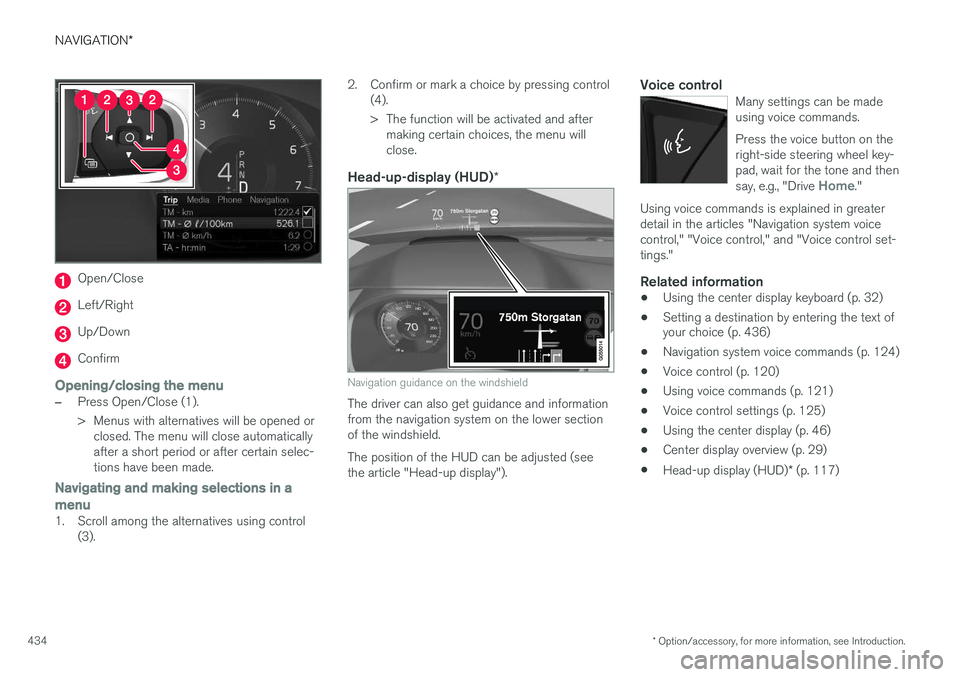
NAVIGATION*
* Option/accessory, for more information, see Introduction.
434
Open/Close
Left/Right
Up/Down
Confirm
Opening/closing the menu
–Press Open/Close (1).
> Menus with alternatives will be opened or
closed. The menu will close automatically after a short period or after certain selec-tions have been made.
Navigating and making selections in a menu
1. Scroll among the alternatives using control (3). 2. Confirm or mark a choice by pressing control
(4).
> The function will be activated and aftermaking certain choices, the menu will close.
Head-up-display (HUD) *
Navigation guidance on the windshield
The driver can also get guidance and information from the navigation system on the lower sectionof the windshield. The position of the HUD can be adjusted (see the article "Head-up display").
Voice controlMany settings can be madeusing voice commands. Press the voice button on the right-side steering wheel key-pad, wait for the tone and then say, e.g., "Drive
Home."
Using voice commands is explained in greater detail in the articles "Navigation system voicecontrol," "Voice control," and "Voice control set-tings."
Related information
•Using the center display keyboard (p. 32)
• Setting a destination by entering the text of your choice (p. 436)
• Navigation system voice commands (p. 124)
• Voice control (p. 120)
• Using voice commands (p. 121)
• Voice control settings (p. 125)
• Using the center display (p. 46)
• Center display overview (p. 29)
• Head-up display (HUD)
* (p. 117)
Page 437 of 570
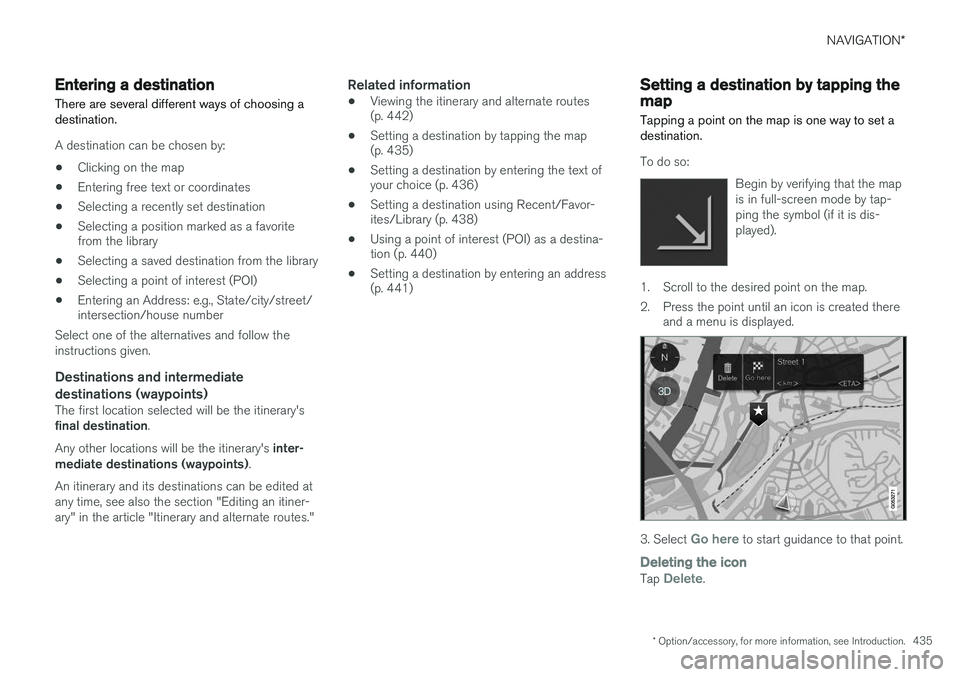
NAVIGATION*
* Option/accessory, for more information, see Introduction.
435
Entering a destination
There are several different ways of choosing a destination.
A destination can be chosen by:
• Clicking on the map
• Entering free text or coordinates
• Selecting a recently set destination
• Selecting a position marked as a favorite from the library
• Selecting a saved destination from the library
• Selecting a point of interest (POI)
• Entering an Address: e.g., State/city/street/intersection/house number
Select one of the alternatives and follow the instructions given.
Destinations and intermediate destinations (waypoints)
The first location selected will be the itinerary's final destination .
Any other locations will be the itinerary's inter-
mediate destinations (waypoints) .
An itinerary and its destinations can be edited at any time, see also the section "Editing an itiner-ary" in the article "Itinerary and alternate routes."
Related information
• Viewing the itinerary and alternate routes (p. 442)
• Setting a destination by tapping the map(p. 435)
• Setting a destination by entering the text ofyour choice (p. 436)
• Setting a destination using Recent/Favor-ites/Library (p. 438)
• Using a point of interest (POI) as a destina-tion (p. 440)
• Setting a destination by entering an address(p. 441)
Setting a destination by tapping the map
Tapping a point on the map is one way to set a destination.
To do so:
Begin by verifying that the map is in full-screen mode by tap-ping the symbol (if it is dis-played).
1. Scroll to the desired point on the map.
2. Press the point until an icon is created thereand a menu is displayed.
3. Select Go here to start guidance to that point.
Deleting the icon
Tap Delete.
Page 438 of 570
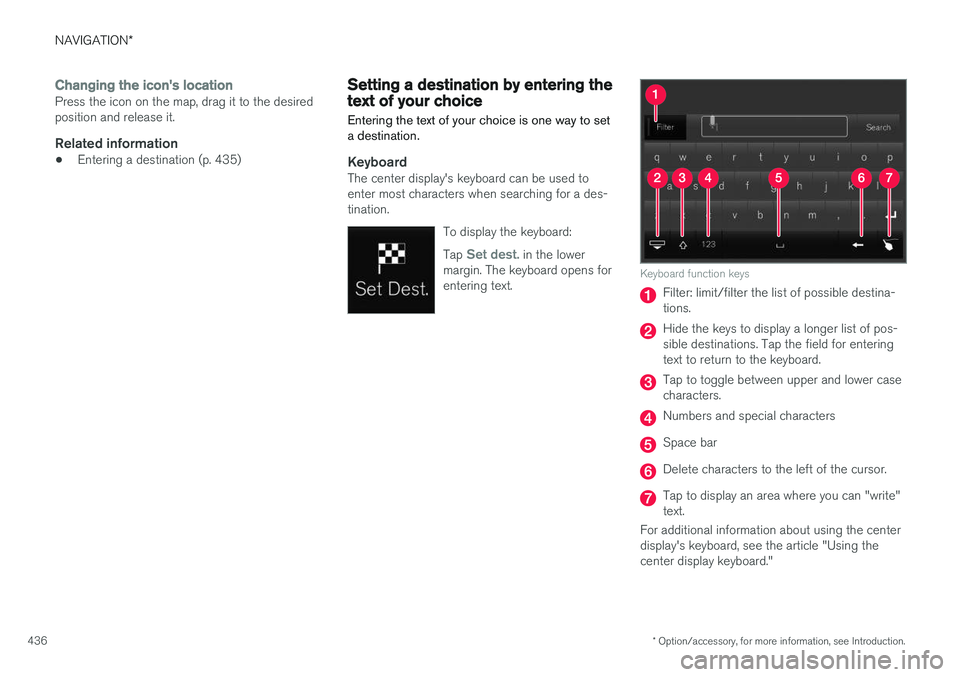
NAVIGATION*
* Option/accessory, for more information, see Introduction.
436
Changing the icon's locationPress the icon on the map, drag it to the desired position and release it.
Related information
• Entering a destination (p. 435)
Setting a destination by entering the text of your choice
Entering the text of your choice is one way to set a destination.
KeyboardThe center display's keyboard can be used to enter most characters when searching for a des-tination.
To display the keyboard: Tap
Set dest. in the lower
margin. The keyboard opens for entering text.
Keyboard function keys
Filter: limit/filter the list of possible destina- tions.
Hide the keys to display a longer list of pos- sible destinations. Tap the field for enteringtext to return to the keyboard.
Tap to toggle between upper and lower case characters.
Numbers and special characters
Space bar
Delete characters to the left of the cursor.
Tap to display an area where you can "write" text.
For additional information about using the centerdisplay's keyboard, see the article "Using thecenter display keyboard."
Page 439 of 570
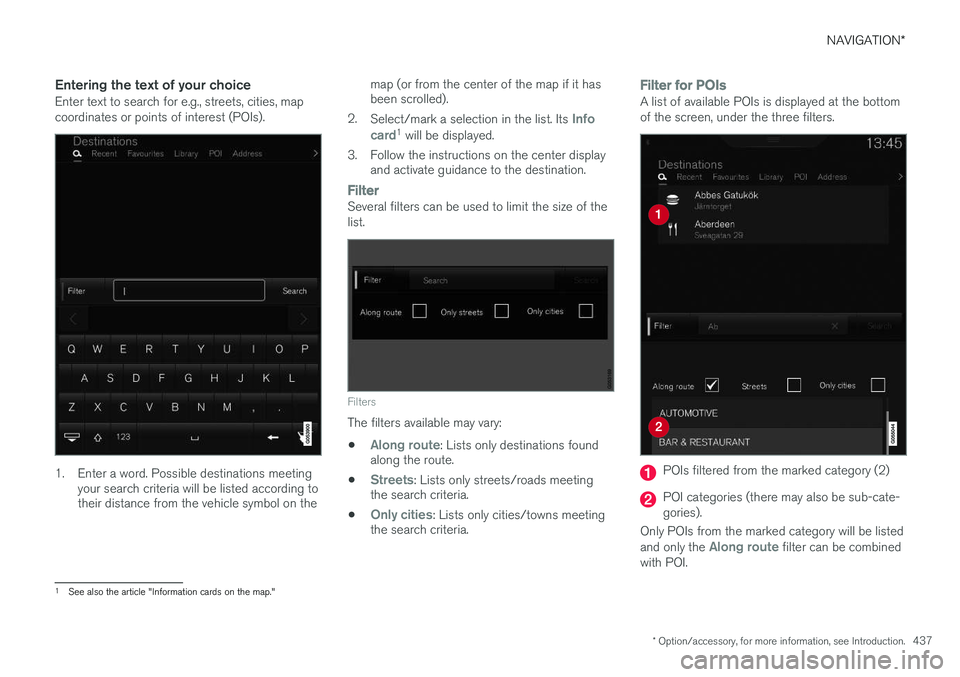
NAVIGATION*
* Option/accessory, for more information, see Introduction.
437
Entering the text of your choiceEnter text to search for e.g., streets, cities, map coordinates or points of interest (POIs).
1. Enter a word. Possible destinations meeting
your search criteria will be listed according to their distance from the vehicle symbol on the map (or from the center of the map if it hasbeen scrolled).
2. Select/mark a selection in the list. Its
Info
card1 will be displayed.
3. Follow the instructions on the center display and activate guidance to the destination.
FilterSeveral filters can be used to limit the size of the list.
Filters
The filters available may vary:
•
Along route: Lists only destinations found
along the route.
•
Streets: Lists only streets/roads meeting
the search criteria.
•
Only cities: Lists only cities/towns meeting
the search criteria.
Filter for POIsA list of available POIs is displayed at the bottom of the screen, under the three filters.
POIs filtered from the marked category (2)
POI categories (there may also be sub-cate- gories).
Only POIs from the marked category will be listed and only the
Along route filter can be combined
with POI.
1 See also the article "Information cards on the map."
Page 440 of 570
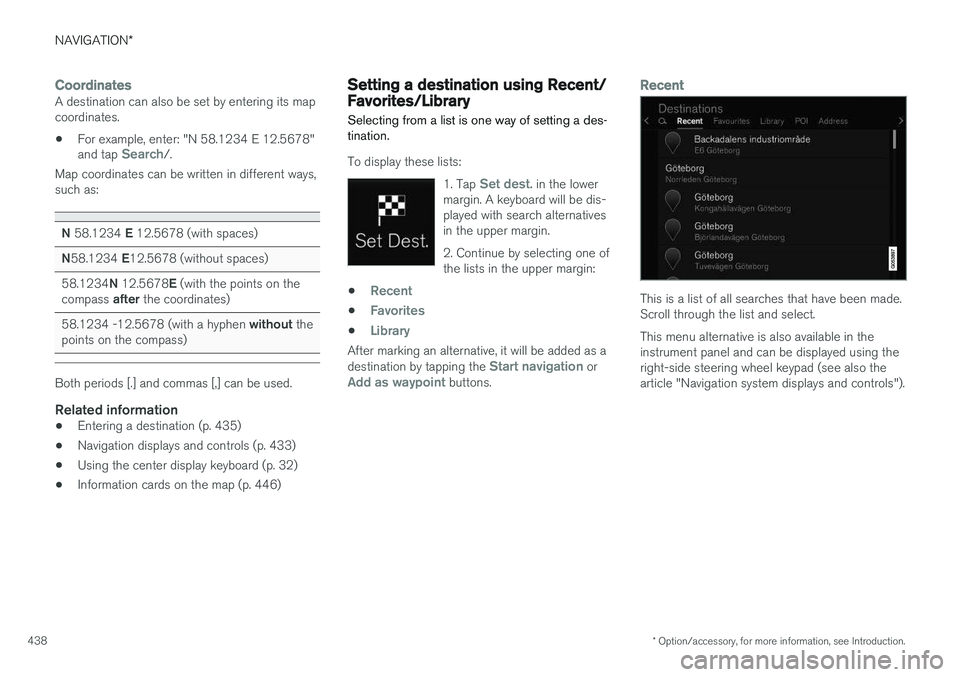
NAVIGATION*
* Option/accessory, for more information, see Introduction.
438
CoordinatesA destination can also be set by entering its map coordinates.
• For example, enter: "N 58.1234 E 12.5678" and tap
Search/.
Map coordinates can be written in different ways, such as:
N 58.1234 E 12.5678 (with spaces)
N 58.1234 E12.5678 (without spaces)
58.1234 N 12.5678 E (with the points on the
compass after the coordinates)
58.1234 -12.5678 (with a hyphen without the
points on the compass)
Both periods [.] and commas [,] can be used.
Related information
• Entering a destination (p. 435)
• Navigation displays and controls (p. 433)
• Using the center display keyboard (p. 32)
• Information cards on the map (p. 446)
Setting a destination using Recent/ Favorites/Library Selecting from a list is one way of setting a des- tination.
To display these lists:
1. Tap
Set dest. in the lower
margin. A keyboard will be dis- played with search alternativesin the upper margin. 2. Continue by selecting one of the lists in the upper margin:
•Recent
•Favorites
•Library
After marking an alternative, it will be added as a destination by tapping the Start navigation orAdd as waypoint buttons.
Recent
This is a list of all searches that have been made. Scroll through the list and select. This menu alternative is also available in the instrument panel and can be displayed using theright-side steering wheel keypad (see also thearticle "Navigation system displays and controls").