VOLVO XC90 2015 Owners Manual
Manufacturer: VOLVO, Model Year: 2015, Model line: XC90, Model: VOLVO XC90 2015Pages: 570, PDF Size: 12.44 MB
Page 451 of 570
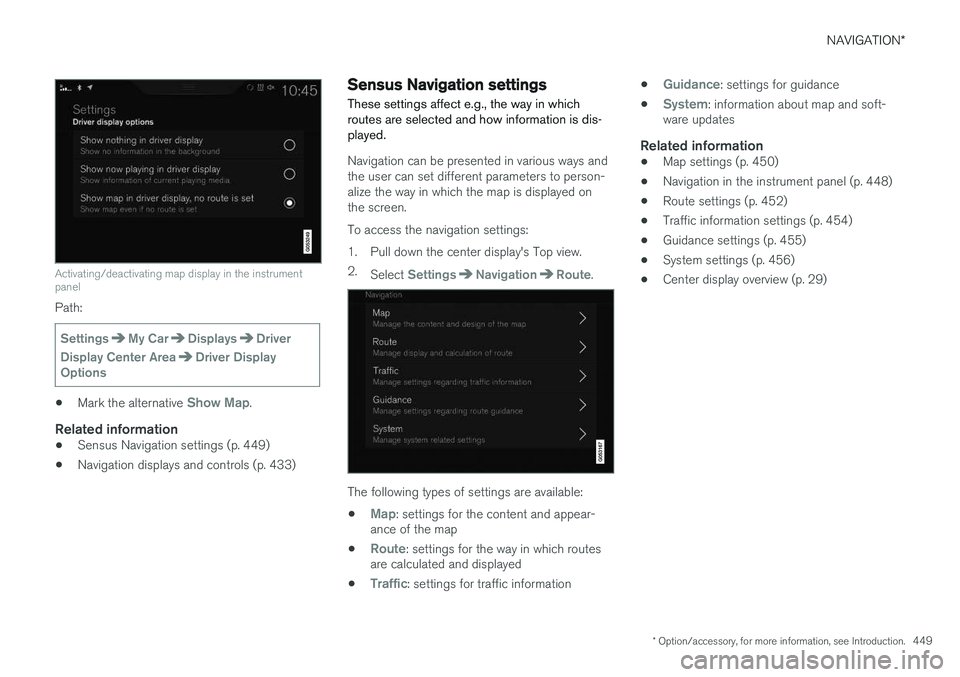
NAVIGATION*
* Option/accessory, for more information, see Introduction.
449
Activating/deactivating map display in the instrument panel
Path:
SettingsMy CarDisplaysDriver
Display Center Area
Driver Display
Options
• Mark the alternative Show Map.
Related information
•Sensus Navigation settings (p. 449)
• Navigation displays and controls (p. 433)
Sensus Navigation settings
These settings affect e.g., the way in which routes are selected and how information is dis-played.
Navigation can be presented in various ways and the user can set different parameters to person-alize the way in which the map is displayed onthe screen. To access the navigation settings:
1. Pull down the center display's Top view. 2. Select
SettingsNavigationRoute.
The following types of settings are available:
•
Map: settings for the content and appear-
ance of the map
•
Route: settings for the way in which routes
are calculated and displayed
•
Traffic: settings for traffic information •
Guidance: settings for guidance
•
System: information about map and soft-
ware updates
Related information
• Map settings (p. 450)
• Navigation in the instrument panel (p. 448)
• Route settings (p. 452)
• Traffic information settings (p. 454)
• Guidance settings (p. 455)
• System settings (p. 456)
• Center display overview (p. 29)
Page 452 of 570
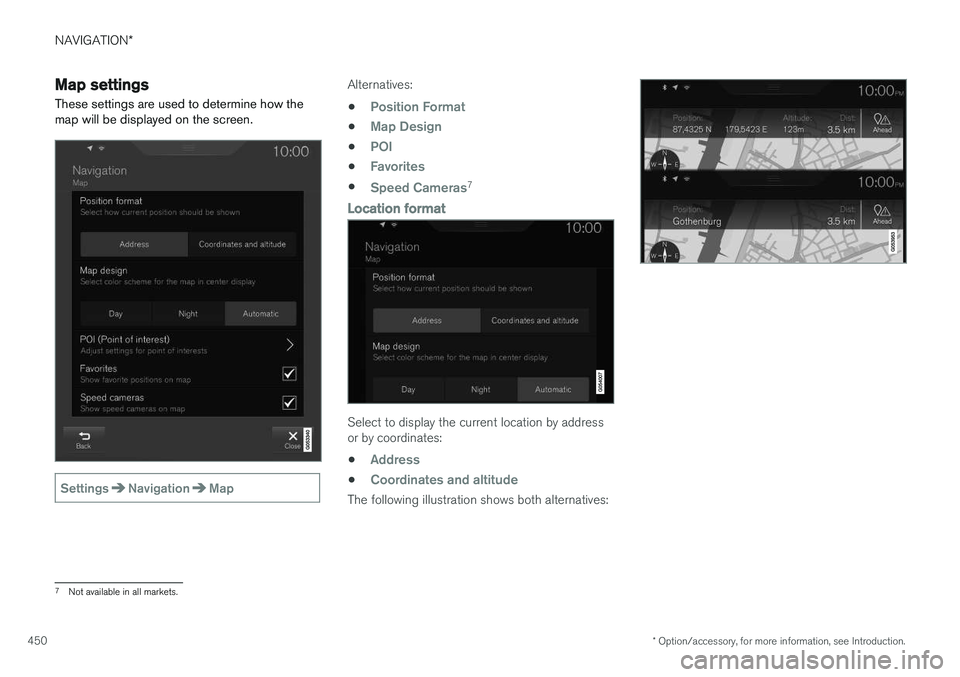
NAVIGATION*
* Option/accessory, for more information, see Introduction.
450
Map settings
These settings are used to determine how the map will be displayed on the screen.
SettingsNavigationMap
Alternatives:
•
Position Format
•Map Design
•POI
•Favorites
•Speed Cameras7
Location format
Select to display the current location by address or by coordinates:•
Address
•Coordinates and altitude
The following illustration shows both alternatives:
7 Not available in all markets.
Page 453 of 570
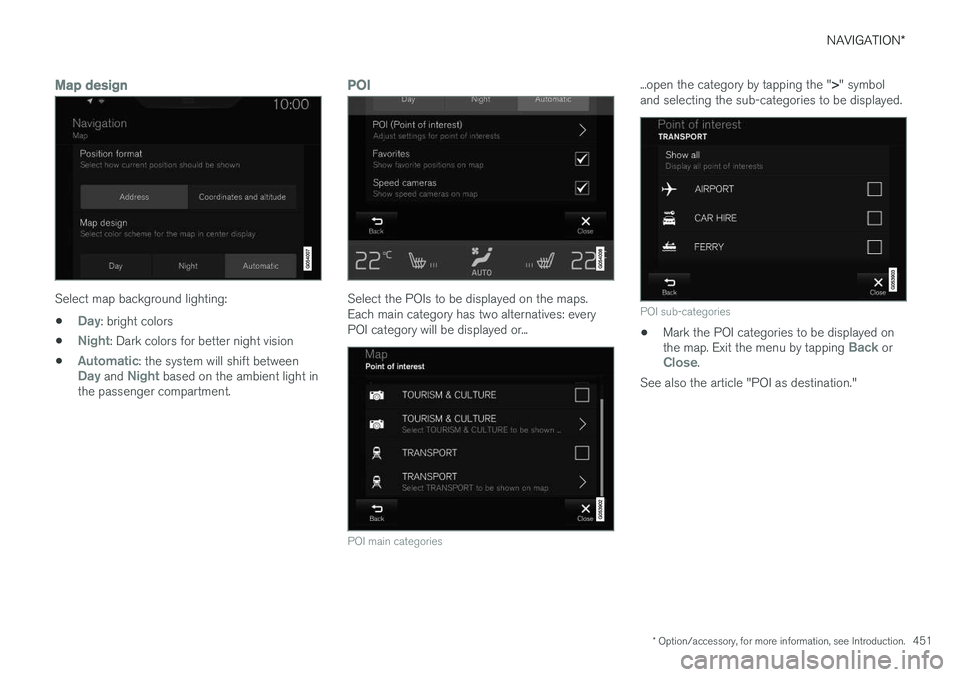
NAVIGATION*
* Option/accessory, for more information, see Introduction.
451
Map design
Select map background lighting:
•
Day: bright colors
•
Night: Dark colors for better night vision
•
Automatic: the system will shift betweenDay and Night based on the ambient light in
the passenger compartment.
POI
Select the POIs to be displayed on the maps. Each main category has two alternatives: everyPOI category will be displayed or...
POI main categories
...open the category by tapping the " >" symbol
and selecting the sub-categories to be displayed.
POI sub-categories
• Mark the POI categories to be displayed on the map. Exit the menu by tapping Back orClose.
See also the article "POI as destination."
Page 454 of 570
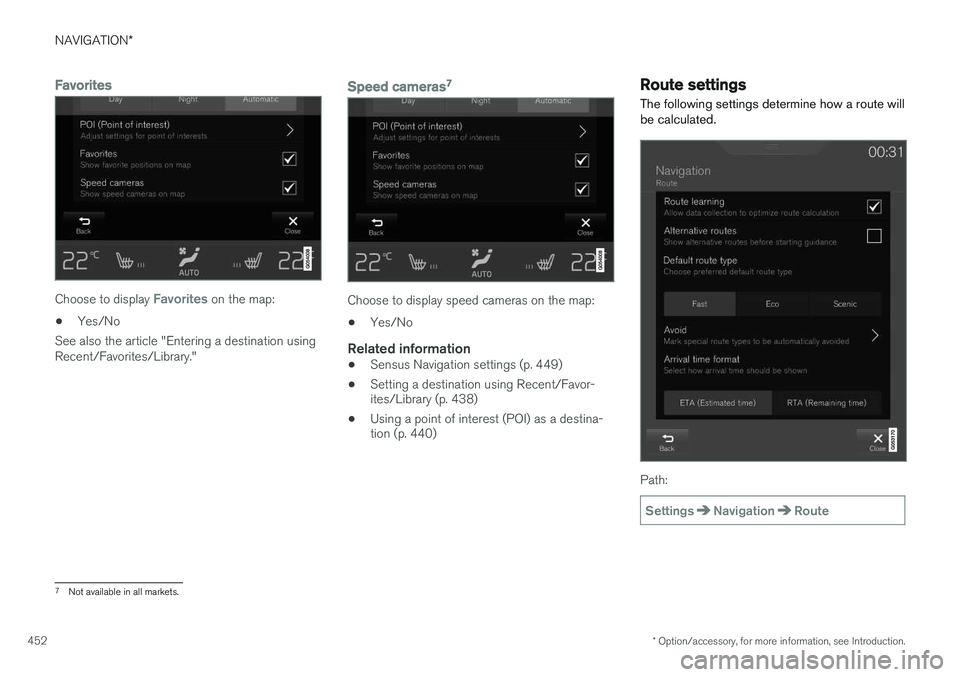
NAVIGATION*
* Option/accessory, for more information, see Introduction.
452
Favorites
Choose to display Favorites on the map:
• Yes/No
See also the article "Entering a destination using Recent/Favorites/Library."
Speed cameras 7
Choose to display speed cameras on the map:
• Yes/No
Related information
•Sensus Navigation settings (p. 449)
• Setting a destination using Recent/Favor- ites/Library (p. 438)
• Using a point of interest (POI) as a destina-tion (p. 440)
Route settings
The following settings determine how a route will be calculated.
Path:
SettingsNavigationRoute
7 Not available in all markets.
Page 455 of 570
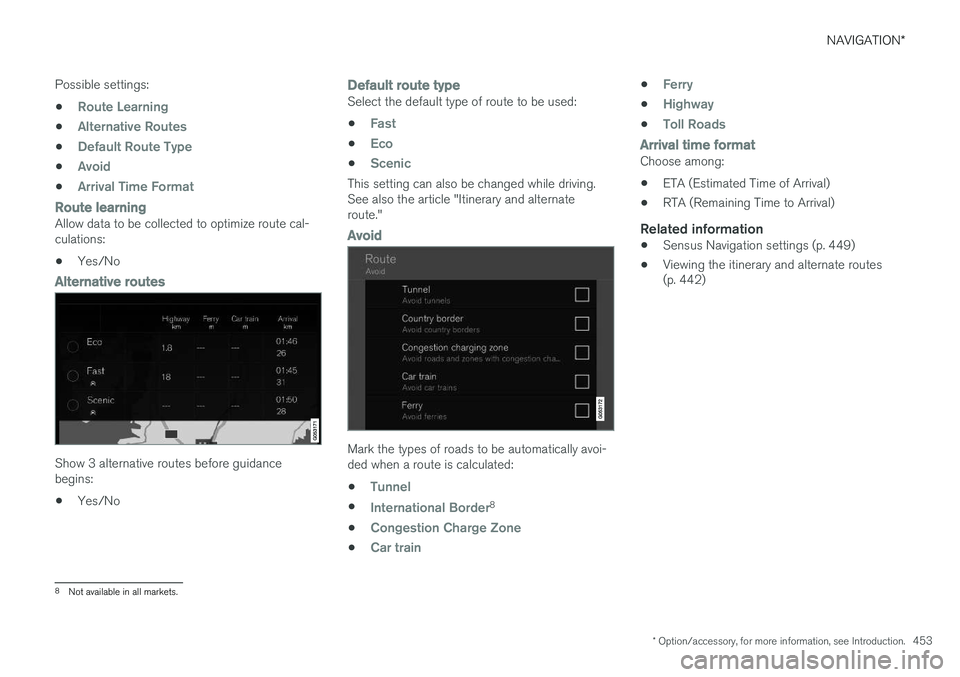
NAVIGATION*
* Option/accessory, for more information, see Introduction.
453
Possible settings:
•
Route Learning
•Alternative Routes
•Default Route Type
•Avoid
•Arrival Time Format
Route learningAllow data to be collected to optimize route cal- culations:
• Yes/No
Alternative routes
Show 3 alternative routes before guidance begins:
• Yes/No
Default route typeSelect the default type of route to be used:
•
Fast
•Eco
•Scenic
This setting can also be changed while driving. See also the article "Itinerary and alternateroute."
Avoid
Mark the types of roads to be automatically avoi- ded when a route is calculated:
•
Tunnel
•International Border8
•
Congestion Charge Zone
•Car train
•Ferry
•Highway
•Toll Roads
Arrival time formatChoose among: • ETA (Estimated Time of Arrival)
• RTA (Remaining Time to Arrival)
Related information
•Sensus Navigation settings (p. 449)
• Viewing the itinerary and alternate routes (p. 442)
8
Not available in all markets.
Page 456 of 570
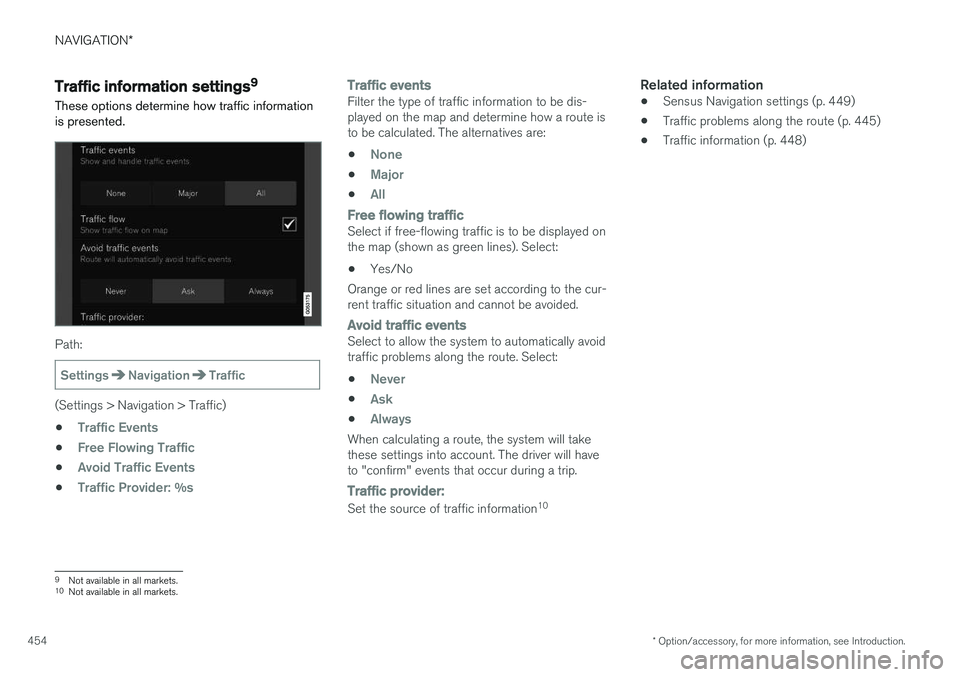
NAVIGATION*
* Option/accessory, for more information, see Introduction.
454
Traffic information settings 9
These options determine how traffic information is presented.
Path:
SettingsNavigationTraffic
(Settings > Navigation > Traffic) •
Traffic Events
•Free Flowing Traffic
•Avoid Traffic Events
•Traffic Provider: %s
Traffic eventsFilter the type of traffic information to be dis- played on the map and determine how a route isto be calculated. The alternatives are:
•
None
•Major
•All
Free flowing trafficSelect if free-flowing traffic is to be displayed on the map (shown as green lines). Select: • Yes/No
Orange or red lines are set according to the cur-rent traffic situation and cannot be avoided.
Avoid traffic eventsSelect to allow the system to automatically avoid traffic problems along the route. Select:
•
Never
•Ask
•Always
When calculating a route, the system will take these settings into account. The driver will haveto "confirm" events that occur during a trip.
Traffic provider:
Set the source of traffic information 10
Related information
•
Sensus Navigation settings (p. 449)
• Traffic problems along the route (p. 445)
• Traffic information (p. 448)
9
Not available in all markets.
10 Not available in all markets.
Page 457 of 570
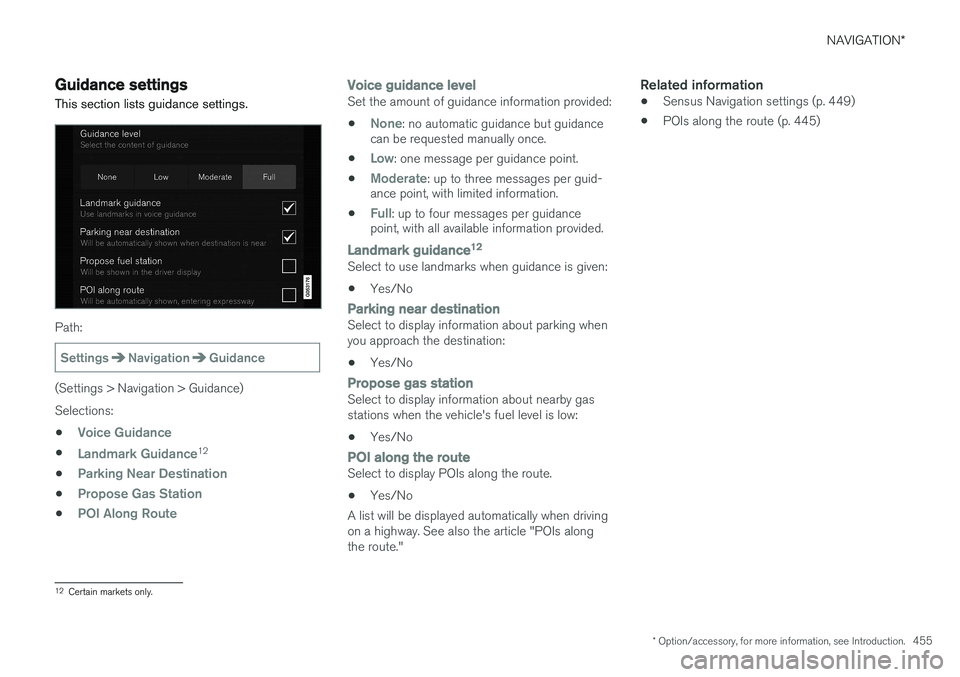
NAVIGATION*
* Option/accessory, for more information, see Introduction.
455
Guidance settings
This section lists guidance settings.
Path:
SettingsNavigationGuidance
(Settings > Navigation > Guidance) Selections: •
Voice Guidance
•Landmark Guidance12
•
Parking Near Destination
•Propose Gas Station
•POI Along Route
Voice guidance levelSet the amount of guidance information provided: •
None: no automatic guidance but guidance
can be requested manually once.
•
Low: one message per guidance point.
•
Moderate: up to three messages per guid-
ance point, with limited information.
•
Full: up to four messages per guidance
point, with all available information provided.
Landmark guidance 12Select to use landmarks when guidance is given:
• Yes/No
Parking near destinationSelect to display information about parking when you approach the destination: •
Yes/No
Propose gas stationSelect to display information about nearby gas stations when the vehicle's fuel level is low:
• Yes/No
POI
along the routeSelect to display POIs along the route.
• Yes/No
A list will be displayed automatically when driving on a highway. See also the article "POIs alongthe route."
Related information
• Sensus Navigation settings (p. 449)
• POIs along the route (p. 445)
12
Certain markets only.
Page 458 of 570
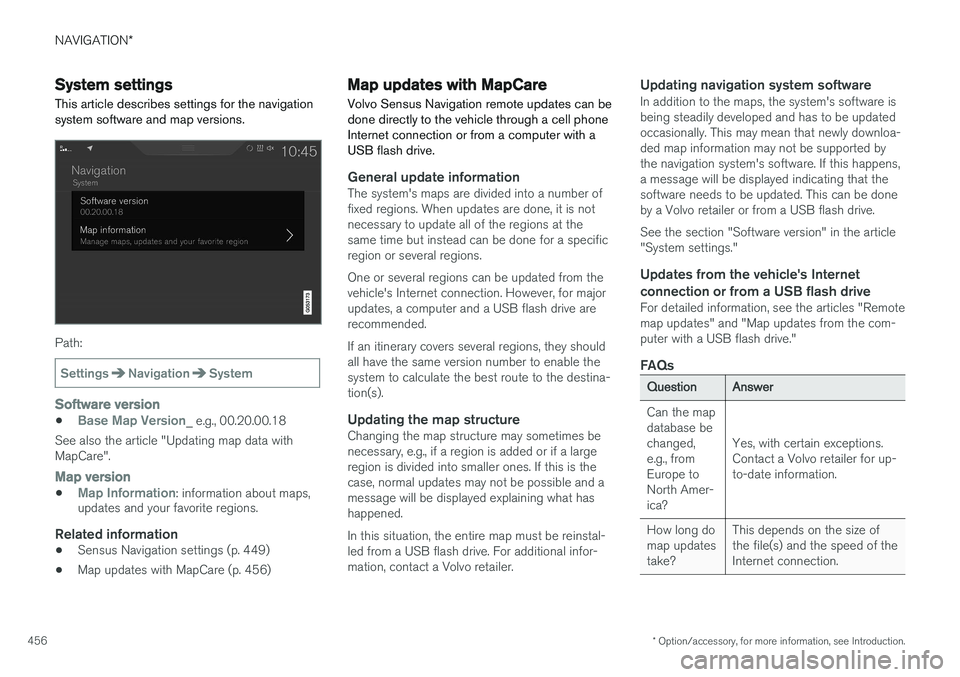
NAVIGATION*
* Option/accessory, for more information, see Introduction.
456
System settings
This article describes settings for the navigation system software and map versions.
Path:
SettingsNavigationSystem
Software version
•Base Map Version_ e.g., 00.20.00.18
See also the article "Updating map data with MapCare".
Map version
•Map Information: information about maps,
updates and your favorite regions.
Related information
• Sensus Navigation settings (p. 449)
• Map updates with MapCare (p. 456)
Map updates with MapCare
Volvo Sensus Navigation remote updates can be done directly to the vehicle through a cell phoneInternet connection or from a computer with aUSB flash drive.
General update informationThe system's maps are divided into a number of fixed regions. When updates are done, it is notnecessary to update all of the regions at thesame time but instead can be done for a specificregion or several regions. One or several regions can be updated from the vehicle's Internet connection. However, for majorupdates, a computer and a USB flash drive arerecommended. If an itinerary covers several regions, they should all have the same version number to enable thesystem to calculate the best route to the destina-tion(s).
Updating the map structureChanging the map structure may sometimes benecessary, e.g., if a region is added or if a largeregion is divided into smaller ones. If this is thecase, normal updates may not be possible and amessage will be displayed explaining what hashappened. In this situation, the entire map must be reinstal- led from a USB flash drive. For additional infor-mation, contact a Volvo retailer.
Updating navigation system softwareIn addition to the maps, the system's software isbeing steadily developed and has to be updatedoccasionally. This may mean that newly downloa-ded map information may not be supported bythe navigation system's software. If this happens,a message will be displayed indicating that thesoftware needs to be updated. This can be doneby a Volvo retailer or from a USB flash drive. See the section "Software version" in the article "System settings."
Updates from the vehicle's Internet
connection or from a USB flash drive
For detailed information, see the articles "Remotemap updates" and "Map updates from the com-puter with a USB flash drive."
FAQs
QuestionAnswer
Can the map database bechanged,e.g., fromEurope toNorth Amer-ica?
Yes, with certain exceptions. Contact a Volvo retailer for up-to-date information.
How long do map updatestake?This depends on the size of the file(s) and the speed of theInternet connection.
Page 459 of 570
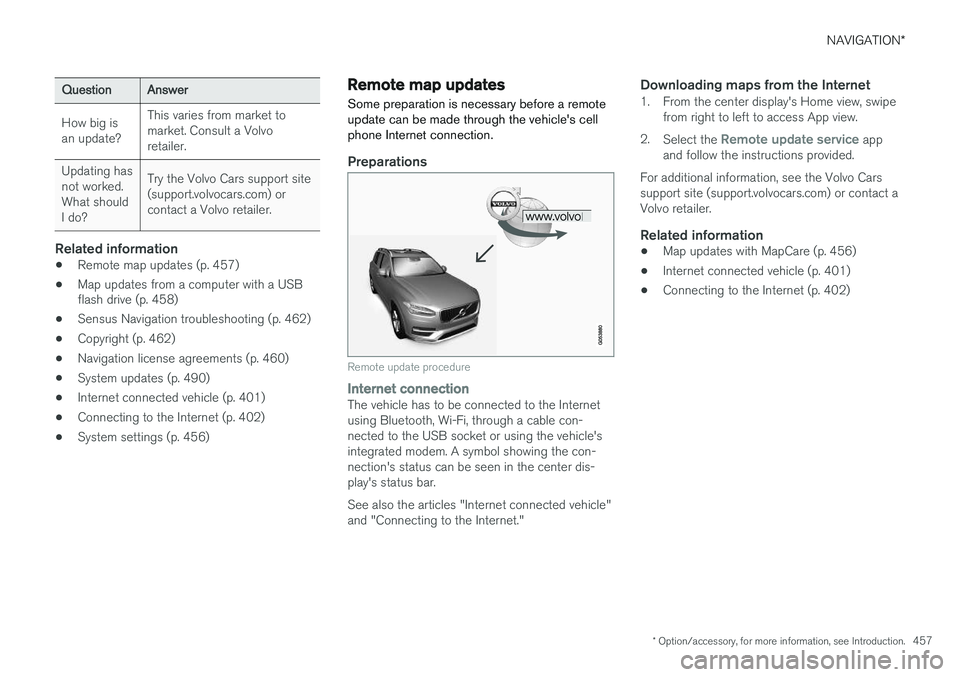
NAVIGATION*
* Option/accessory, for more information, see Introduction.
457
QuestionAnswer
How big is an update?This varies from market to market. Consult a Volvoretailer.
Updating has not worked.What shouldI do?Try the Volvo Cars support site (support.volvocars.com) orcontact a Volvo retailer.
Related information
•Remote map updates (p. 457)
• Map updates from a computer with a USB flash drive (p. 458)
• Sensus Navigation troubleshooting (p. 462)
• Copyright (p. 462)
• Navigation license agreements (p. 460)
• System updates (p. 490)
• Internet connected vehicle (p. 401)
• Connecting to the Internet (p. 402)
• System settings (p. 456)
Remote map updates
Some preparation is necessary before a remote update can be made through the vehicle's cellphone Internet connection.
Preparations
Remote update procedure
Internet connectionThe vehicle has to be connected to the Internet using Bluetooth, Wi-Fi, through a cable con-nected to the USB socket or using the vehicle'sintegrated modem. A symbol showing the con-nection's status can be seen in the center dis-play's status bar. See also the articles "Internet connected vehicle" and "Connecting to the Internet."
Downloading maps from the Internet1. From the center display's Home view, swipe from right to left to access App view.
2. Select the
Remote update service app
and follow the instructions provided.
For additional information, see the Volvo Cars support site (support.volvocars.com) or contact aVolvo retailer.
Related information
• Map updates with MapCare (p. 456)
• Internet connected vehicle (p. 401)
• Connecting to the Internet (p. 402)
Page 460 of 570
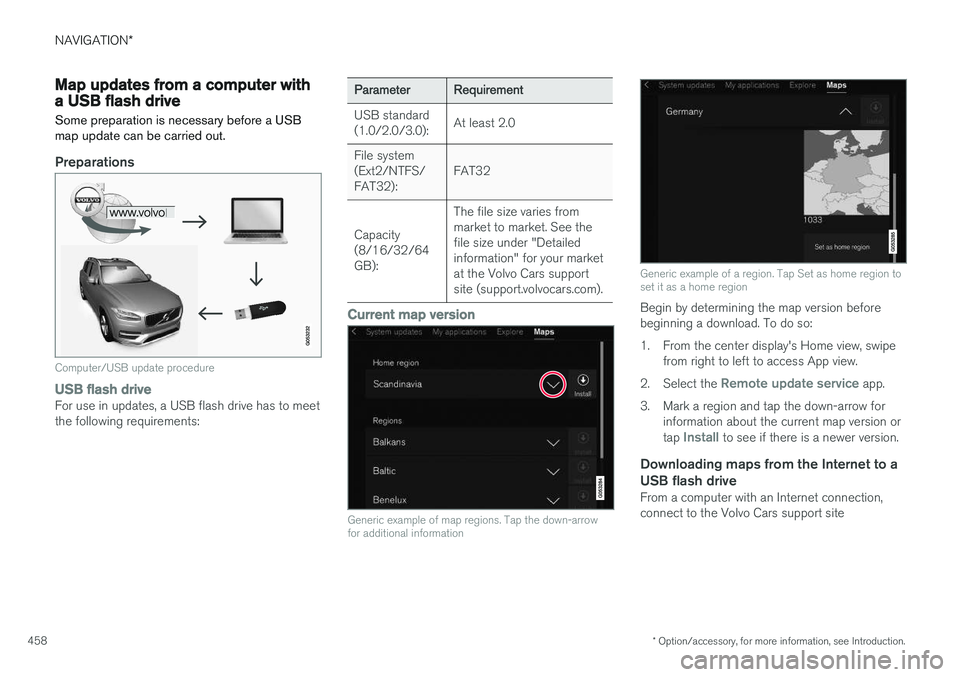
NAVIGATION*
* Option/accessory, for more information, see Introduction.
458
Map updates from a computer with a USB flash drive
Some preparation is necessary before a USB map update can be carried out.
Preparations
Computer/USB update procedure
USB flash driveFor use in updates, a USB flash drive has to meet the following requirements:
ParameterRequirement
USB standard (1.0/2.0/3.0):At least 2.0
File system (Ext2/NTFS/FAT32):FAT32
Capacity (8/16/32/64GB):
The file size varies from market to market. See thefile size under "Detailedinformation" for your marketat the Volvo Cars supportsite (support.volvocars.com).
Current map version
Generic example of map regions. Tap the down-arrow for additional information
Generic example of a region. Tap Set as home region to set it as a home region
Begin by determining the map version before beginning a download. To do so:
1. From the center display's Home view, swipe from right to left to access App view.
2. Select the
Remote update service app.
3. Mark a region and tap the down-arrow for information about the current map version or tap
Install to see if there is a newer version.
Downloading maps from the Internet to a USB flash drive
From a computer with an Internet connection, connect to the Volvo Cars support site