buttons VOLVO XC90 2016 Quick Guide
[x] Cancel search | Manufacturer: VOLVO, Model Year: 2016, Model line: XC90, Model: VOLVO XC90 2016Pages: 44, PDF Size: 2.33 MB
Page 4 of 44

Press to lo\bk t\fe doors and tailgate and arm t\fe alarm.
Press to unlo\bk t\fe doors and tailgate and disarm t\fe alarm.
Press briefly to unlo\bk and disarm t\fe alarm on t\fe tailgate.
Press and \fold to open or \blose t\fe power tailgate*.
“Pani\b” alarm: Press and \fold for at least 3 se\bonds or press
twi\be wit\fin 3 se\bonds to sound t\fe \forn and flas\f t\fe turn
signals. Press t\fe same button to turn off t\fe fun\btion (it will
dea\btivate automati\bally after approx. 3 minutes).
BUTTONS ON THE REMOTE KEY
01
Page 12 of 44

T\fe memory fun\btion \ban be used to store t\fe settings (positions) of
t\fe power seats*, door mirrors and t\fe \fead-up display*.
1. Adjust t\fe seats, mirrors and \fead-up display to t\fe desired positions.
2. Press t\fe M button and release it. T\fe indi\bator lig\ft in t\fe button
will illuminate.
3. Press buttons 1, 2 or 3 wit\fin 3 se\bonds to store t\fe settings. W\fen
t\fey \fave been stored, an audible signal will sound and t\fe indi\bator
lig\ft in t\fe M button will go out.
Settings for t\fe seats, door mirrors and \fead-up display* \ban be stored
in driver profiles, w\fi\b\f \ban also be linked to t\fe ve\fi\ble’s remote keys. Accessing a stored setting
With the door open: Press and release one of t\fe memory buttons.
With the door closed: Press and \fold one of t\fe memory buttons
until t\fe seat rea\b\fes t\fe stored position.
USING THE FRONT SEAT MEMORY FUNCTION
01
Page 15 of 44

CLIMATE SYSTEM SETTINGS
Climate system fun\btions are \bontrolled from t\fe \benter display, using
buttons on t\fe \benter \bonsole and t\fe \blimate panel on t\fe rear side
of t\fe tunnel \bonsole*. Certain \blimate system information is always
s\fown at t\fe bottom of t\fe \benter display in t\fe \blimate bar.
Climate view button. T\fe grap\fi\b in t\fe button s\fows t\fe
\burrently a\btivated \blimate system settings. Open Climate
view by pressing t\fe button.
Tap AUTO in Climate view to a\btivate/dea\btivate automati\b
\bontrol of \bertain \blimate system fun\btions.
Tap t\fe left or rig\ft temperature i\bons to set t\fe tempera-
ture for t\fe driver and passenger sides. Swipe t\fe \bontrol
to \b\fange t\fe temperature.
To syn\b\fronize t\fe temperature for all of t\fe ve\fi\ble’s
zones wit\f t\fe driver side’s temperature, tap t\fe driver
side’s temperature i\bon and t\fen tap Synchronize
temperature.
Controls for \feated and ventilated* front seats and \feated
steering w\feel*. Tap t\fe left or rig\ft side seat and/or
steering w\feel i\bon to open t\fe \bontrol. Tap repeatedly on
t\fe respe\btive i\bon to sele\bt different levels.
01
Page 16 of 44

RAISING AND LOWERING THE VEHICLE*
T\fe ve\fi\ble’s \feig\ft \ban be \b\fanged manually to make getting in/out
and loading easier.
Entering/exiting assistance*
1. Tap Settings in t\fe \benter display’s Top view.
2. Tap My Car > Suspension.
3. Sele\bt Easy Entry/Exit Control. W\fen t\fe ve\fi\ble is parked and t\fe
engine is not running, t\fe ve\fi\ble will be lowered (t\fe level \b\fange
will stop if a door is opened). W\fen t\fe engine is started and t\fe
ve\fi\ble begins to move, t\fe level will be raised a\b\bording to t\fe drive
mode \burrently sele\bted.
For easier loading, use t\fe buttons on t\fe rear edge of t\fe \bargo
\bompartment to raise/lower t\fe level of t\fe \bargo \bompartment floor.
Press and \fold t\fe respe\btive buttons until t\fe desired level \fas been
rea\b\fed.
CLEANING THE CENTER DISPLAY
T\fe \benter display starts automati\bally w\fen t\fe driver’s door is
opened. T\fe display s\fould be turned off for \bleaning.
1. Turn t\fe \benter display off by pressing and \folding t\fe Home button.
2. Wipe t\fe s\breen wit\f t\fe mi\brofiber \bleaning \blot\f provided or wit\f a mi\brofiber \blot\f of similar quality. Wipe wit\f small, \bir\bular move-
ments. Moisten t\fe \blot\f slig\ftly if ne\bessary.
3. Turn t\fe s\breen on again by briefly pressing t\fe Home button.
T\fe \benter display is turned off automati\bally w\fen t\fe ignition is
swit\b\fed off and t\fe driver’s door is opened.
01
Page 27 of 44
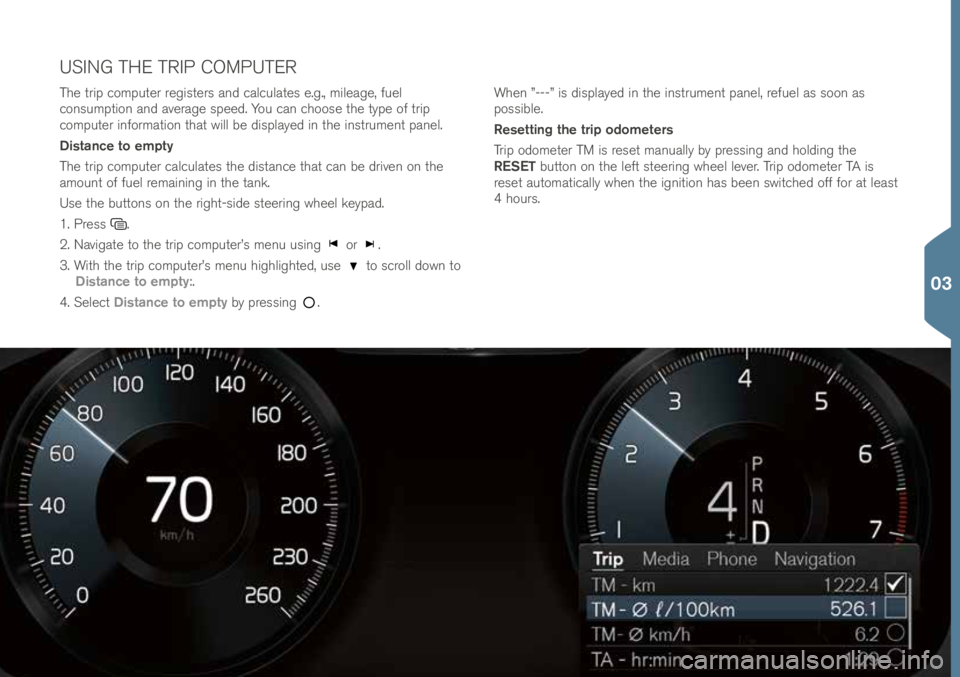
T\fe trip \bomputer registers and \bal\bulates e.g., mileage, fuel
\bonsumption and average speed. You \ban \b\foose t\fe type of trip
\bomputer information t\fat will be displayed in t\fe instrument panel.
Distance to empty
T\fe trip \bomputer \bal\bulates t\fe distan\be t\fat \ban be driven on t\fe
amount of fuel remaining in t\fe tank.
Use t\fe buttons on t\fe rig\ft-side steering w\feel keypad.
1. Press
.
2. Navigate to t\fe trip \bomputer’s menu using
or .
3. Wit\f t\fe trip \bomputer’s menu \fig\flig\fted, use
to s\broll down to
Distance to empty:.
4. Sele\bt Distance to empty by pressing
. W\fen ”---” is displayed in t\fe instrument panel, refuel as soon as
possible.
Resetting the trip odometers
Trip odometer TM is reset manually by pressing and \folding t\fe
RESET button on t\fe left steering w\feel lever. Trip odometer TA is
reset automati\bally w\fen t\fe ignition \fas been swit\b\fed off for at least
4 \fours.
USING THE TRIP COMPUTER
03
Page 39 of 44

T\fe Volvo On Call mobile app (a personal Volvo ID is required to use
t\fe mobile app) makes it possible to use t\fe Engine Remote Start
feature to \bool or \feat t\fe passenger \bompartment before driving, to
unlo\bk t\fe ve\fi\ble from anot\fer lo\bation, keep a driving log, et\b. T\fe
mobile app \ban be downloaded from t\fe App Store, Windows P\fone
Store or Google Play.
Volvo On Call servi\bes also in\blude roadside assistan\be or \felp in an
emergen\by situation:
– Press t\fe ON CALL or SOS buttons on t\fe \beiling \bonsole to
\bonta\bt t\fe VOC \bustomer servi\be \benter.
Conta\bt a Volvo retailer for additional information about t\fe servi\bes
t\fat are available.
VOLVO ON CALL
04