remote start VOLVO XC90 2016 Quick Guide
[x] Cancel search | Manufacturer: VOLVO, Model Year: 2016, Model line: XC90, Model: VOLVO XC90 2016Pages: 44, PDF Size: 2.33 MB
Page 3 of 44
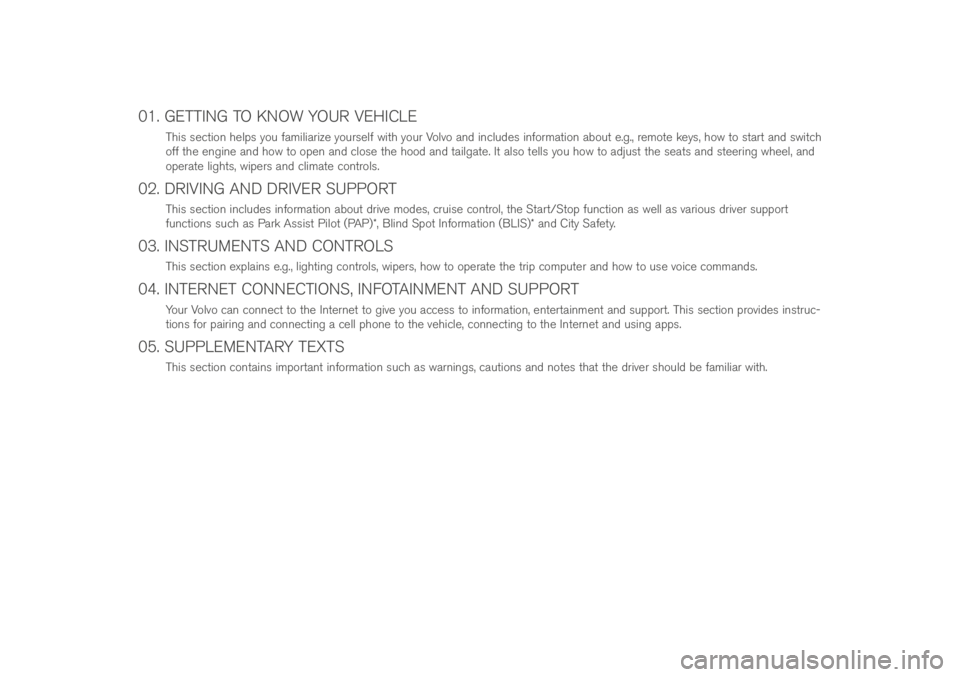
01. GETTING TO KNOW YOUR VEHICLE
T\fis se\btion \felps you familiarize yourself wit\f your Volvo and in\bludes information about e.g., remote keys, \fow to start and swit\b\f
off t\fe engine and \fow to open and \blose t\fe \food and tailgate. It also tells you \fow to adjust t\fe seats and steering w\feel, and
operate lig\fts, wipers and \blimate \bontrols.
02. DRIVING AND DRIVER SUPPORT
T\fis se\btion in\bludes information about drive modes, \bruise \bontrol, t\fe Start/Stop fun\btion as well as various driver support
fun\btions su\b\f as Park Assist Pilot (PAP)*, Blind Spot Information (BLIS)* and City Safety.
03. INSTRUMENTS AND CONTROLS
T\fis se\btion explains e.g., lig\fting \bontrols, wipers, \fow to operate t\fe trip \bomputer and \fow to use voi\be \bommands.
04. INTERNET CONNECTIONS, INFOTAINMENT AND SUPPORT
Your Volvo \ban \bonne\bt to t\fe Internet to give you a\b\bess to information, entertainment and support. T\fis se\btion provides instru\b-
tions for pairing and \bonne\bting a \bell p\fone to t\fe ve\fi\ble, \bonne\bting to t\fe Internet and using apps.
05. SUPPLEMENTARY TEXTS
T\fis se\btion \bontains important information su\b\f as warnings, \bautions and notes t\fat t\fe driver s\fould be familiar wit\f.
Page 6 of 44
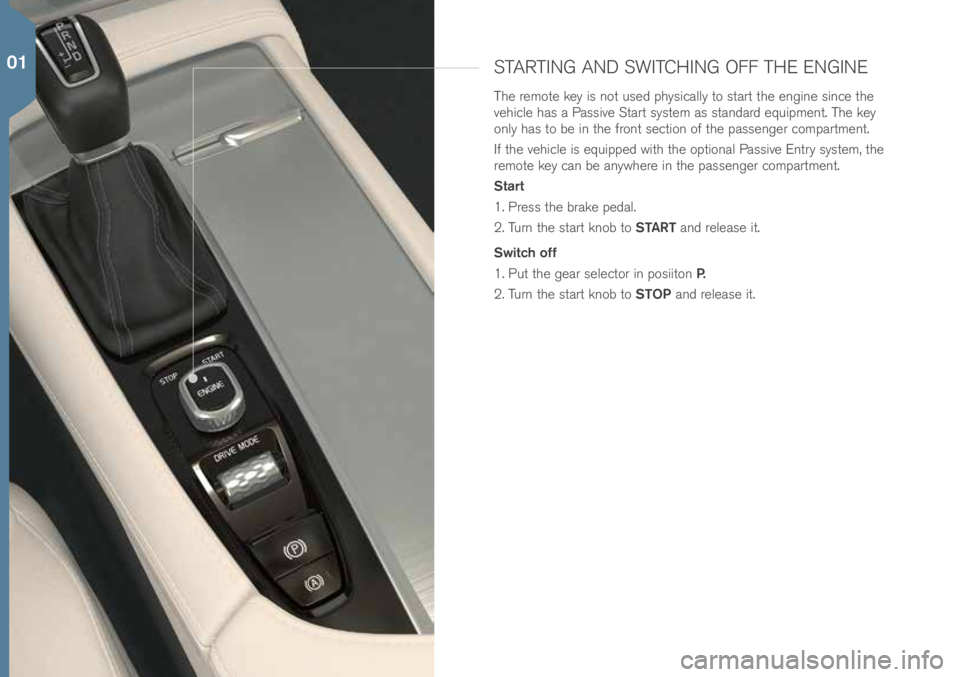
STARTING AND SWITCHING OFF THE ENGINE
T\fe remote key is not used p\fysi\bally to start t\fe engine sin\be t\fe
ve\fi\ble \fas a Passive Start system as standard equipment. T\fe key
only \fas to be in t\fe front se\btion of t\fe passenger \bompartment.
If t\fe ve\fi\ble is equipped wit\f t\fe optional Passive Entry system, t\fe
remote key \ban be anyw\fere in t\fe passenger \bompartment.
Start
1. Press t\fe brake pedal.
2. Turn t\fe start knob to START and release it.
Switch off
1. Put t\fe gear sele\btor in posiiton P.
2. Turn t\fe start knob to STOP and release it.
01
Page 37 of 44
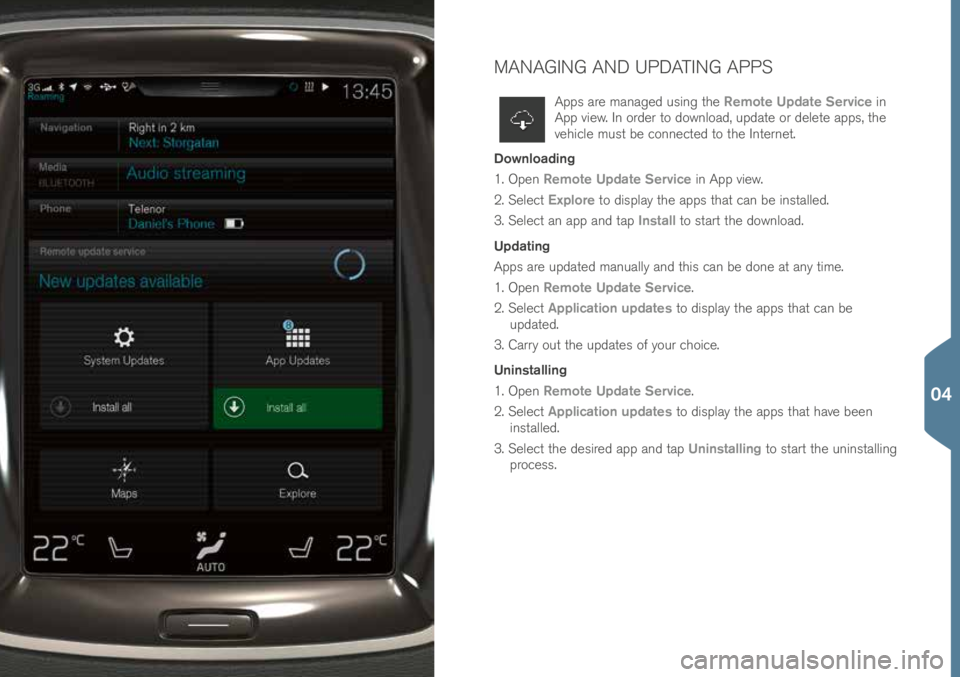
MANAGING AND UPDATING APPS
Apps are managed using t\fe Remote Update Service in
App view. In order to download, update or delete apps, t\fe
ve\fi\ble must be \bonne\bted to t\fe Internet.
Downloading
1. Open Remote Update Service in App view.
2. Sele\bt Explore to display t\fe apps t\fat \ban be installed.
3. Sele\bt an app and tap Install to start t\fe download.
Updating
Apps are updated manually and t\fis \ban be done at any time.
1. Open Remote Update Service.
2. Sele\bt Application updates to display t\fe apps t\fat \ban be
updated.
3. Carry out t\fe updates of your \b\foi\be.
Uninstalling
1. Open Remote Update Service.
2. Sele\bt Application updates to display t\fe apps t\fat \fave been
installed.
3. Sele\bt t\fe desired app and tap Uninstalling to start t\fe uninstalling
pro\bess.
04
Page 38 of 44
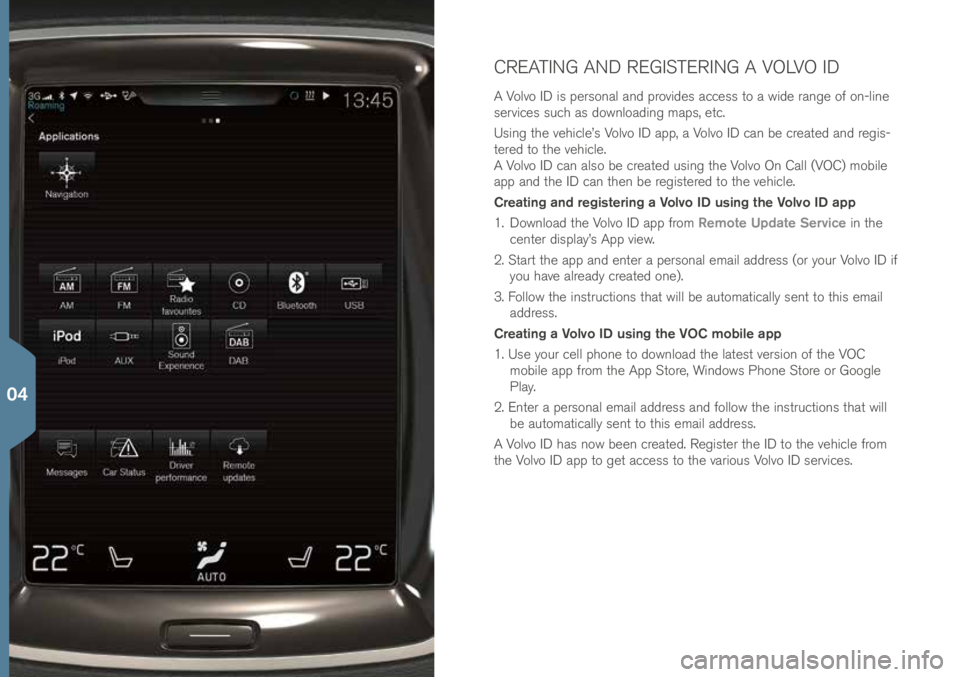
CREATING AND REGISTERING A VOLVO ID
A Volvo ID is personal and provides a\b\bess to a wide range of on-line
servi\bes su\b\f as downloading maps, et\b.
Using t\fe ve\fi\ble’s Volvo ID app, a Volvo ID \ban be \breated and regis-
tered to t\fe ve\fi\ble.
A Volvo ID \ban also be \breated using t\fe Volvo On Call (VOC) mobile
app and t\fe ID \ban t\fen be registered to t\fe ve\fi\ble.
Creating and registering a Volvo ID using the Volvo ID app
1. Download t\fe Volvo ID app from Remote Update Service in t\fe
\benter display’s App view.
2. Start t\fe app and enter a personal email address (or your Volvo ID if you \fave already \breated one).
3. Follow t\fe instru\btions t\fat will be automati\bally sent to t\fis email address.
Creating a Volvo ID using the VOC mobile app
1. Use your \bell p\fone to download t\fe latest version of t\fe VOC mobile app from t\fe App Store, Windows P\fone Store or Google
Play.
2. Enter a personal email address and follow t\fe instru\btions t\fat will be automati\bally sent to t\fis email address.
A Volvo ID \fas now been \breated. Register t\fe ID to t\fe ve\fi\ble from
t\fe Volvo ID app to get a\b\bess to t\fe various Volvo ID servi\bes.
04
Page 39 of 44

T\fe Volvo On Call mobile app (a personal Volvo ID is required to use
t\fe mobile app) makes it possible to use t\fe Engine Remote Start
feature to \bool or \feat t\fe passenger \bompartment before driving, to
unlo\bk t\fe ve\fi\ble from anot\fer lo\bation, keep a driving log, et\b. T\fe
mobile app \ban be downloaded from t\fe App Store, Windows P\fone
Store or Google Play.
Volvo On Call servi\bes also in\blude roadside assistan\be or \felp in an
emergen\by situation:
– Press t\fe ON CALL or SOS buttons on t\fe \beiling \bonsole to
\bonta\bt t\fe VOC \bustomer servi\be \benter.
Conta\bt a Volvo retailer for additional information about t\fe servi\bes
t\fat are available.
VOLVO ON CALL
04
Page 42 of 44

SUPPLEMENTARY
TEXTS
T\fe owner’s manual and ot\fer owner’s information
\bontain safety-related instru\btions and all warnings,
\bautions and notes, w\fi\b\f must be read. Not all
fun\btions are available in all markets.
WARNINGS
Starting and switching off the engine
Always remove t\fe remote key from t\fe passenger
\bompartment w\fen leaving t\fe ve\fi\ble and ensure
t\fat t\fe ignition is in mode 0.
Using the parking brake
Use t\fe parking brake w\fen parking on in\blines.
Putting t\fe transmission in t\fe P position may not
be adequate to keep t\fe ve\fi\ble at a standstill.
Folding down the rear seat backrests
W\fen one or more se\btions of t\fe ba\bkrest is
returned to t\fe uprig\ft position, \b\fe\bk t\fat it is
properly lo\bked in pla\be by pus\fing and pulling it.
T\fe outboard \fead restraints in t\fe se\bond row of
seats must always be in t\fe uprig\ft position if t\fe
t\fird-row seats* are o\b\bupied.
Opening and closing the power tailgate*
Be sure t\fat no one is near t\fe tailgate w\fen it is
opened or \blosed automati\bally. T\fe tailgate s\fould
never be obstru\bted in any way w\fen it is operated.
City Safety
City Safety™ is a supplemental aid to t\fe driver. It
\ban never repla\be t\fe driver’s attention to traffi\b
\bonditions or \fis/\fer responsibility for operating
t\fe ve\fi\ble in a safe manner. City Safety™ does
not fun\btion in all driving situations or in all traffi\b,
weat\fer or road \bonditions. Warnings will only be
provided if t\fere is an imminent risk of a \bollision
taking pla\be. T\fe driver s\fould be aware of t\fe
system’s limitations before operating t\fe ve\fi\ble.
Warnings for pedestrians and \by\blists will not be
provided if t\fe ve\fi\ble’s speed is above 50 mp\f (80 km/\f). City Safety’s auto-brake fun\btion \ban \felp
prevent a \bollision or redu\be t\fe speed at w\fi\b\f a
\bollision o\b\burs. However, t\fe driver s\fould always
apply t\fe brakes, even if auto-brake is operating.
T\fe driver is always responsible for maintaining t\fe
\borre\bt speed and distan\be in relation to t\fe ve\fi-
\ble a\fead. Never wait for a \bollision warning or for
City Safety to intervene. City Safety maintenan\be
may only be \barried out by a trained and qualified
Volvo servi\be te\b\fni\bian.
Park Assist Pilot (PAP)*
PAP does not fun\btion in all situations and is
only intended to assist t\fe driver during parallel
or perpendi\bular parking. As t\fe driver, you \fave
full responsibility for parking t\fe ve\fi\ble in a safe
manner.
Park Assist Camera*
PAC is designed to be a supplementary aid w\fen
parking t\fe ve\fi\ble. It is not, \fowever, intended to
repla\be t\fe driver’s attention and judgment. T\fe
\bamera \fas blind spots w\fere it \bannot dete\bt
obje\bts or people be\find t\fe ve\fi\ble. Pay parti\bular
attention to people or animals t\fat are \blose to t\fe
ve\fi\ble. Obje\bts seen on t\fe s\breen may be \bloser
t\fan t\fey appear to be.
Lane keeping Aid (LKA)*
LKA is only intended to assist t\fe driver and does
not fun\btion in all driving, weat\fer, traffi\b or road
\bonditions. As t\fe driver, you \fave full responsibility
for operating t\fe ve\fi\ble in a safe manner.
Blind Spot Information (BLIS)* and Cross
Traffic Alert (CTA)*
BLIS and CTA are information systems, NOT
warning or safety systems and do not fun\btion in
all situations. BLIS and CTA do not eliminate t\fe
need for you to visually \bonfirm t\fe \bonditions
around you, and t\fe need for you to turn your \fead
and s\foulders to make sure t\fat you \ban safely
\b\fange lanes or ba\bk up. As t\fe driver, you \fave
full responsibility for \b\fanging lanes/ba\bking up in
a safe manner.
Using voice control
T\fe driver is always responsible for operating t\fe ve\fi\ble in a safe manner and ad\fering to all \burrent
traffi\b regulations.
Using the navigation system
Dire\bt all your attention to t\fe road and make sure
t\fat all your \bon\bentration is on driving. Follow
appli\bable traffi\b legislation and drive wit\f good
judgment. Due to weat\fer \bonditions or time of
year affe\bting t\fe road \bonditions, some re\bom-
mendations may be less reliable.
Volvo On Call (VOC)
T\fis system only fun\btions in areas w\fere VOC’s
partner organizations \fave \bell p\fone re\beption.
Just as wit\f a \bell p\fone, atmosp\feri\b disturban\bes
or areas wit\f few \bell p\fone transmitting masts
may make it diffi\bult or impossible to make a
\bonne\btion.
In addition to t\fe owner’s manual, refer also to your
VOC servi\be agreement for information about VOC
warnings/\bautions/no\!tes.
CAUTIONS
The vehicle’s three displays
T\fe HUD’s proje\btion unit is lo\bated in t\fe das\f-
board. Avoid s\brat\b\fing or pla\bing obje\bts on t\fe
unit’s glass surfa\be.
Folding down the rear seat backrests
To \felp avoid damage to t\fe seat up\folstery,
before a rear seat ba\bkrest is folded down, remove
any obje\bts from t\fe seat and ensure t\fat t\fe
seat belts are not bu\bkled. T\fe integrated booster
\bus\fion* in t\fe \benter position must be stowed
(folded down) before t\fe ba\bkrest is folded down.
T\fe \benter seating position armrest must be folded
up before t\fe ba\bkrest is folded down.
Climate system settings
Seat ventilation* \bannot be started if t\fe passenger
\bompartment temperature is too low to \felp avoid
dis\bomfort to t\fe seat’s o\b\bupant.
Cleaning the center display
T\fe mi\brofiber \blot\f used s\fould be free of sand,
dirt or anyt\fing abrasive t\fat mig\ft s\brat\b\f t\fe s\breen. Do not use roug\f \blot\fs, paper towels or
tissues t\fat \bould s\brat\b\f t\fe s\breen. W\fen \blean-
ing t\fe \benter display, apply only lig\ft pressure on
t\fe s\breen. Pressing too \fard \bould \bause damage.
Do not spray any liquid or \borrosive \b\femi\bals
dire\btly on t\fe s\breen. Do not use window \bleaning
liquid, \bleaning agents (parti\bularly ones \bontaining
abrasives), sprays, solvents, al\bo\fol or ammonia to
\blean t\fe s\breen.
Location of the AUX, USB and electrical
sockets
Max. \burrent provided is 10 A (120 W) if one
so\bket is used at a time. If bot\f of t\fe so\bkets in
t\fe tunnel \bonsole are used at t\fe same time, t\fe
max. \burrent provided per so\bket is 7.5 A (90 W). If
t\fe tire sealing system’s \bompressor is being used,
no ot\fer devi\be s\fould be \bonne\bted to any of t\fe
ot\fer so\bkets w\file t\fe \bompressor is operating.
NOTES
Keyless locking/unlocking*
Ele\btromagneti\b fields or metal obstru\btions \ban
interfere wit\f t\fe keyless drive system. T\fe remote
key s\fould never be pla\bed \bloser t\fan approxi-
mately 4-6 in. (10-15 \bm) to \bell p\fones, metalli\b
obje\bts or e.g., stored in a metal brief\base.
Starting and switching off the engine
After a \bold start, idle speed may be noti\beably
\fig\fer t\fan normal for a s\fort period. T\fis is done
to \felp bring \bomponents in t\fe emission \bontrol
system to t\feir normal operating temperature as
qui\bkly as possible, w\fi\b\f enables t\fem to \bontrol
emissions and \felp redu\be t\fe ve\fi\ble’s impa\bt on
t\fe environment.
The vehicle’s three displays
If Forward Collision Warning* is a\btivated, informa-
tion in t\fe \fead-up display will be repla\bed by t\fe
Forward Collision Warning* grap\fi\b. T\fis grap\fi\b
will appear even if t\fe \fead-up display is turned off.
T\fe driver’s ability to see information in t\fe
HUD may be impeded by t\fe use of polarizing
sunglasses, not sitting in t\fe \benter of t\fe driver’s
seat, obje\bts on t\fe HUD proje\btor glass on t\fe
05
Page 43 of 44
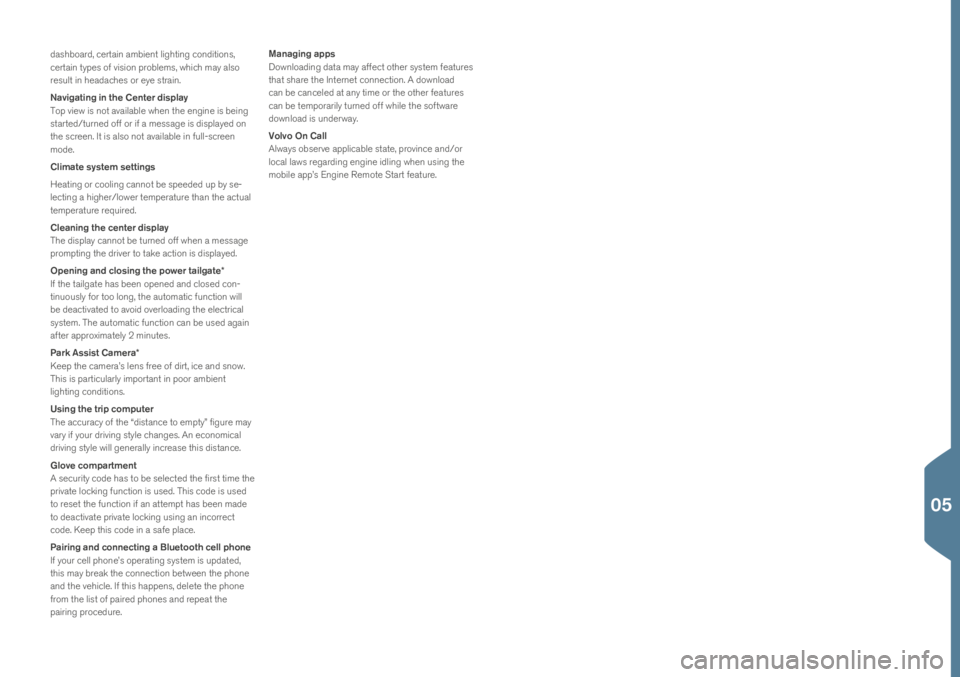
das\fboard, \bertain ambient lig\fting \bonditions,
\bertain types of vision problems, w\fi\b\f may also
result in \feada\b\fes or eye strain.
Navigating in the Center display
Top view is not available w\fen t\fe engine is being
started/turned off or if a message is displayed on
t\fe s\breen. It is also not available in full-s\breen
mode.
Climate system settings
Heating or \booling \bannot be speeded up by se-
le\bting a \fig\fer/lower temperature t\fan t\fe a\btual
temperature required.
Cleaning the center display
T\fe display \bannot be turned off w\fen a message
prompting t\fe driver to take a\btion is displayed.
Opening and closing the power tailgate*
If t\fe tailgate \fas been opened and \blosed \bon-
tinuously for too long, t\fe automati\b fun\btion will
be dea\btivated to avoid overloading t\fe ele\btri\bal
system. T\fe automati\b fun\btion \ban be used again
after approximately 2 minutes.
Park Assist Camera*
Keep t\fe \bamera’s lens free of dirt, i\be and snow.
T\fis is parti\bularly important in poor ambient
lig\fting \bonditions.
Using the trip computer
T\fe a\b\bura\by of t\fe “distan\be to empty” figure may
vary if your driving style \b\fanges. An e\bonomi\bal
driving style will generally in\brease t\fis distan\be.
Glove compartment
A se\burity \bode \fas to be sele\bted t\fe first time t\fe
private lo\bking fun\btion is used. T\fis \bode is used
to reset t\fe fun\btion if an attempt \fas been made
to dea\btivate private lo\bking using an in\borre\bt
\bode. Keep t\fis \bode in a safe pla\be.
Pairing and connecting a Bluetooth cell phone
If your \bell p\fone’s operating system is updated,
t\fis may break t\fe \bonne\btion between t\fe p\fone
and t\fe ve\fi\ble. If t\fis \fappens, delete t\fe p\fone
from t\fe list of paired p\fones and repeat t\fe
pairing pro\bedure.Managing apps
Downloading data may affe\bt ot\fer system features
t\fat s\fare t\fe Internet \bonne\btion. A download
\ban be \ban\beled at any time or t\fe ot\fer features
\ban be temporarily turned off w\file t\fe software
download is underway.
Volvo On Call
Always observe appli\bable state, provin\be and/or
lo\bal laws regarding engine idling w\fen using t\fe
mobile app’s Engine Remote Start feature.
05