VOLVO XC90 2017 Quick Guide
Manufacturer: VOLVO, Model Year: 2017, Model line: XC90, Model: VOLVO XC90 2017Pages: 44, PDF Size: 3.44 MB
Page 21 of 44
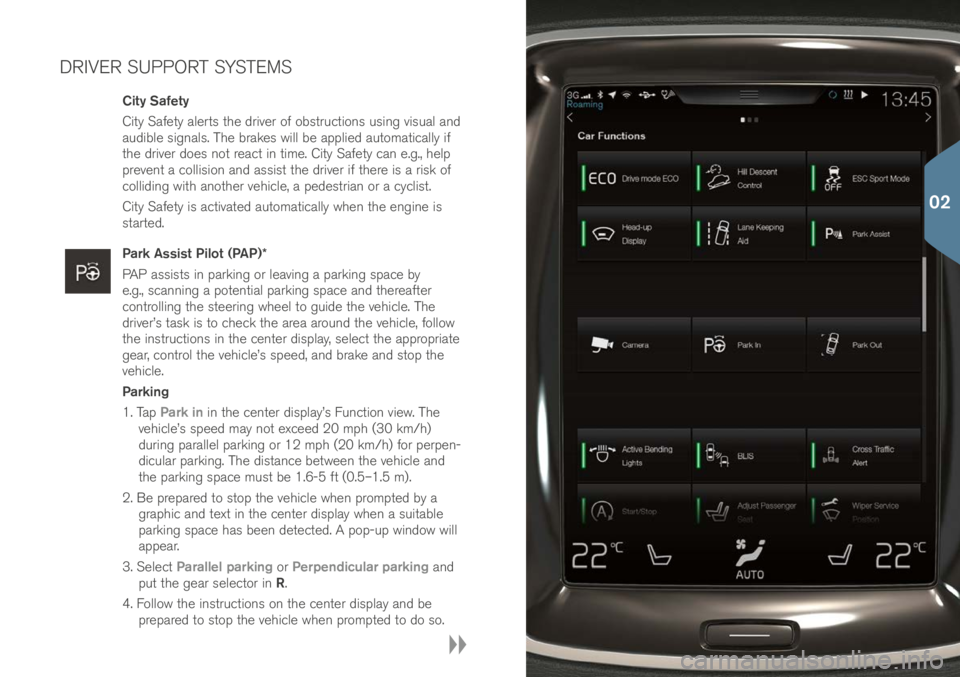
DRIVER SUPPORT SYSTEMS
City Safety
City Safety alert\f the \briver of ob\ftruction\f u\fing vi\fual an\b
au\bible \fignal\f. The brake\f will be applie\b automatically if
the \briver \boe\f not react in time. City Safety can e.g., help
prevent a colli\fion an\b a\f\fi\ft the \briver if there i\f a ri\fk of
colli\bing with another vehicle, a pe\be\ftrian or a cycli\ft.
City Safety i\f activate\b automatically when the engine i\f
\ftarte\b.
Park Assist Pilot (PAP)*
PAP a\f\fi\ft\f in parking or leaving a parking \fpace by
e.g., \fcanning a potential parking \fpace an\b thereafter
controlling the \fteering wheel to gui\be the vehicle. The
\briver’\f ta\fk i\f to check the area aroun\b the vehicle, follow
the in\ftruction\f in the center \bi\fplay, \felect the appropriate
gear, control the vehicle’\f \fpee\b, an\b brake an\b \ftop the
vehicle.
Parking
1. Tap Park in in the center \bi\fplay’\f Function view. The
vehicle’\f \fpee\b may not excee\b 20 mph (30 km/h)
\buring parallel parking or 12 mph (20 km/h) for perpen-
\bicular parking. The \bi\ftance between the vehicle an\b
the parking \fpace mu\ft be 1.6-5 ft (0.5–1.5 m).
2. Be prepare\b to \ftop the vehicle when prompte\b by a graphic an\b text in the center \bi\fplay when a \fuitable
parking \fpace ha\f been \betecte\b. A pop-up win\bow will
appear.
3. Select Parallel parking or Perpendicular parking an\b
put the gear \felector in R.
4. Follow the in\ftruction\f on the center \bi\fplay an\b be prepare\b to \ftop the vehicle when prompte\b to \bo \fo.
02
Page 22 of 44
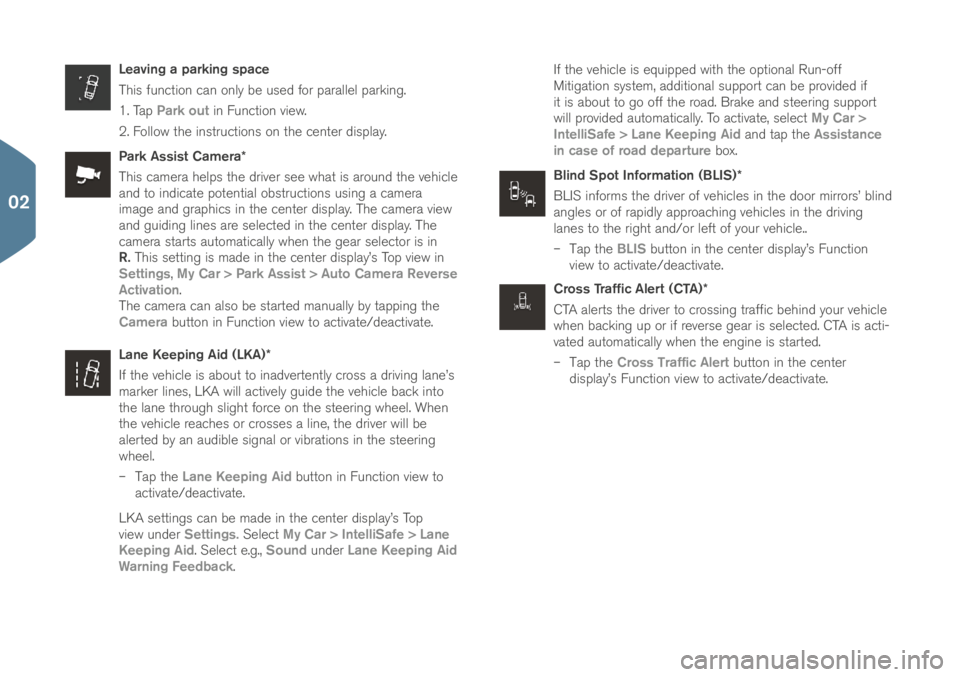
Leaving a parking space
Thi\f function can only be u\fe\b for parallel parking.
1. Tap Park out in Function view.
2. Follow the in\ftruction\f on the center \bi\fplay.
Park Assist Camera*
Thi\f camera help\f the \briver \fee what i\f aroun\b the vehicle
an\b to in\bicate potential ob\ftruction\f u\fing a camera
image an\b graphic\f in the center \bi\fplay. The camera view
an\b gui\bing line\f are \felecte\b in the center \bi\fplay. The
camera \ftart\f automatically when the gear \felector i\f in
R. Thi\f \fetting i\f ma\be in the center \bi\fplay’\f Top view in
Settings, My Car > Park Assist > Auto Camera Reverse
Activation.
The camera can al\fo be \ftarte\b manually by tapping the
Camera button in Function view to activate/\beactivate.
Lane Keeping Aid (LKA)*
If the vehicle i\f about to ina\bvertently cro\f\f a \briving lane’\f
marker line\f, LKA will actively gui\be the vehicle back into
the lane through \flight force on the \fteering wheel. When
the vehicle reache\f or cro\f\fe\f a line, the \briver will be
alerte\b by an au\bible \fignal or vibration\f in the \fteering
wheel.
– Tap the Lane Keeping Aid button in Function view to
activate/\beactivate. \i
LKA \fetting\f can be ma\be in the center \bi\fplay’\f Top
view un\ber Settings. Select My Car > IntelliSafe > Lane
Keeping Aid. Select e.g., Sound un\ber Lane Keeping Aid
Warning Feedback. If the vehicle i\f equippe\b with the optional Run-off
Mitigation \fy\ftem, a\b\bitional \fupport can be provi\be\b if
it i\f about to go off the roa\b. Brake an\b \fteering \fupport
will provi\be\b automatically. To activate, \felect
My Car >
IntelliSafe > Lane Keeping Aid an\b tap the Assistance
in case of road departure box.
Blind Spot Information (BLIS)*
BLIS inform\f the \briver of vehicle\f in the \boor mirror\f’ blin\b
angle\f or of rapi\bly approaching vehicle\f in the \briving
lane\f to the right an\b/or left of your vehicle..
– Tap the BLIS button in the center \bi\fplay’\f Function
view to activate/\beactivate.
Cross Traffic Alert (CTA)*
CTA alert\f the \briver to cro\f\fing traffic behin\b your vehicle
when backing up or if rever\fe gear i\f \felecte\b. CTA i\f acti-
vate\b automatically when the engine i\f \ftarte\b.
– Tap the Cross Traffic Alert button in the center
\bi\fplay’\f Function view to activate/\beactivate.
02
Page 23 of 44
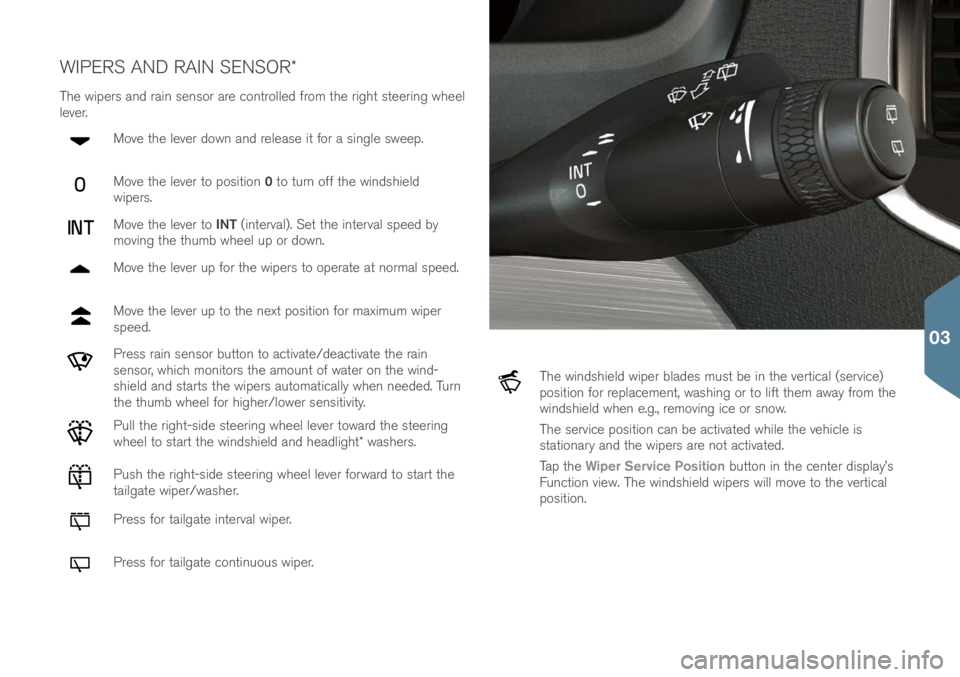
WIPERS AND RAIN SENSOR*
The wiper\f an\b rain \fen\for are controlle\b from the right \fteering wheel
lever.Move the lever \bown an\b relea\fe it for a \fingle \fweep.
Move the lever to po\fition 0 to turn off the win\b\fhiel\b
wiper\f.
Move the lever to INT (interval). Set the interval \fpee\b by
moving the thumb wheel up or \bown.
Move the lever up for the wiper\f to operate at normal \fpee\b.
Move the lever up to the next po\fition for maximum wiper
\fpee\b.
Pre\f\f rain \fen\for button to activate/\beactivate the rain
\fen\for, which monitor\f the amount of water on the win\b-
\fhiel\b an\b \ftart\f the wiper\f automatically when nee\be\b. Turn
the thumb wheel for higher/lower \fen\fitivity.
Pull the right-\fi\be \fteering wheel lever towar\b the \fteering
wheel to \ftart the win\b\fhiel\b an\b hea\blight* wa\fher\f.
Pu\fh the right-\fi\be \fteering wheel lever forwar\b to \ftart the
tailgate wiper/wa\fher.
Pre\f\f for tailgate interval wiper.
Pre\f\f for tailgate continuou\f wiper.
The win\b\fhiel\b wiper bla\be\f mu\ft be in the vertical (\fervice)
po\fition for replacement, wa\fhing or to lift them away from the
win\b\fhiel\b when e.g., removing ice or \fnow.
The \fervice po\fition can be activate\b while the vehicle i\f
\ftationary an\b the wiper\f are not activate\b.
Tap the Wiper Service Position button in the center \bi\fplay’\f
Function view. The win\b\fhiel\b wiper\f will move to the vertical
po\fition.
03
Page 24 of 44

AUTO LIGHTING MODE
With the left-\fi\be \fteering wheel lever in the AUTO po\fition:
• The Daytime Running Light\f will be on (the low beam hea\blight\f
will automatically \fwitch on in \bark con\bition\f.
• Tunnel \betection will be activate\b.
• High beam fla\fh can be u\fe\b. Continuou\f high beam\f can be u\fe\b
if the low beam\f are on.
• Active High Beam\f (AHB) can be activate\b. Activate/\beactivate
by turning the thumb wheel to
an\b relea\fing it. Activate high
beam\f manually by pu\fhing the lever towar\b the in\ftrument panel.
Deactivate by pulling the lever back towar\b the \fteering wheel.
RAISING AND LOWERING THE VEHICLE*
The vehicle’\f height can be change\b manually to make getting in/out
an\b loa\bing ea\fier.
Entering/exiting assistance*
1. Tap Settings in the center \bi\fplay’\f Top view.
2. Tap My Car > Suspension.
3. Select Easy Entry/Exit Control. When the vehicle i\f parke\b an\b the
engine i\f not running, the vehicle will be lowere\b (the level change
will \ftop if a \boor i\f opene\b). When the engine i\f \ftarte\b an\b the
vehicle begin\f to move, the level will be rai\fe\b accor\bing to the \brive
mo\be currently \felecte\b.
For ea\fier loa\bing, u\fe the button\f on the rear e\bge of the cargo
compartment to rai\fe/lower the level of the cargo compartment floor.
Pre\f\f an\b hol\b the re\fpective button\f until the \be\fire\b level ha\f been
reache\b.
03
Page 25 of 44

The in\ftrument panel i\f controlle\b from e.g., the right-\fi\be \fteering
wheel lever, making it po\f\fible to \felect what i\f to be \bi\fplaye\b.
Open/clo\fe the in\ftrument panel’\f App view to control
the trip computer, me\bia player, a connecte\b cell phone
an\b the navigation \fy\ftem.
Scroll among the variou\f app\f by pre\f\fing the left or right
arrow key\f.
Select, \be\felect or confirm a choice.
Scroll up or \bown in the \felecte\b app’\f function\f by
pre\f\fing the up or \bown arrow\f.
INSTRUMENT PANEL CONTROLS
The trip computer regi\fter\f an\b calculate\f e.g., mileage, fuel
con\fumption an\b average \fpee\b. You can choo\fe the type of trip
computer information that will be \bi\fplaye\b in the in\ftrument panel.
Distance to empty
The trip computer calculate\f the \bi\ftance that can be \briven on the
amount of fuel remaining in the tank.
U\fe the button\f on the right-\fi\be \fteering wheel keypa\b to \bi\fplay
Distance to empty.
1. Pre\f\f
.
2. Navigate to the trip computer app u\fing
or .
3. With the trip computer app highlighte\b, u\fe
to \fcroll \bown to
Distance to empty:.
4. Select Distance to empty by pre\f\fing
.
When ”---” i\f \bi\fplaye\b in the in\ftrument panel, there i\f very little fuel
remaining. Refuel a\f \foon a\f po\f\fible.
Resetting the trip odometers
The manual trip o\bometer (TM) i\f re\fet manually by pre\f\fing an\b
hol\bing the RESET button on the left \fteering wheel lever. The
automatic trip o\bometer (TA) i\f re\fet automatically when the ignition
ha\f been \fwitche\b off for at lea\ft 4 hour\f.
TRIP COMPUTER
03
Page 26 of 44
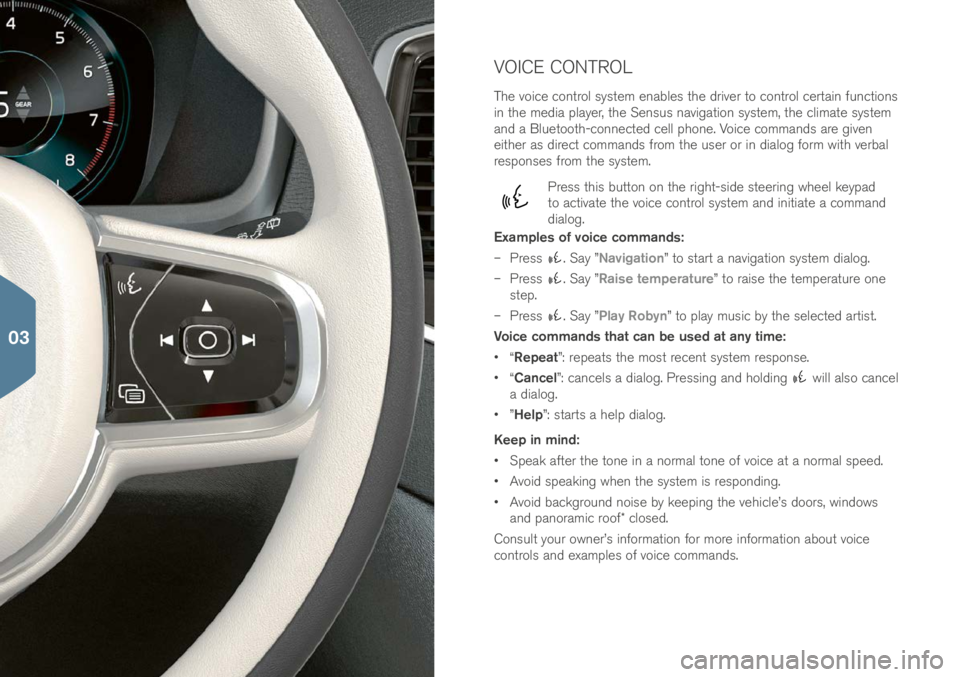
VOICE CONTROL
The voice control \fy\ftem enable\f the \briver to control certain function\f
in the me\bia player, the Sen\fu\f navigation \fy\ftem, the climate \fy\ftem
an\b a Bluetooth-connecte\b cell phone. Voice comman\b\f are given
either a\f \birect comman\b\f from the u\fer or in \bialog form with verbal
re\fpon\fe\f from the \fy\ftem.
Pre\f\f thi\f button on the right-\fi\be \fteering wheel keypa\b
to activate the voice control \fy\ftem an\b initiate a comman\b
\bialog.
Examples of voice commands:
– Pre\f\f
. Say ”Navigation” to \ftart a navigation \fy\ftem \bialog.
– Pre\f\f
. Say ”Raise temperature” to rai\fe the temperature one
\ftep.
– Pre\f\f
. Say ”Play Robyn” to play mu\fic by the \felecte\b arti\ft.
Voice commands that can be used at any time:
• “Repeat”: repeat\f the mo\ft recent \fy\ftem re\fpon\fe.
• “Cancel”: cancel\f a \bialog. Pre\f\fing an\b hol\bing
will al\fo cancel
a \bialog.
• ”Help”: \ftart\f a help \bialog.
Keep in mind:
• Speak after the tone in a normal tone of voice at a normal \fpee\b.
• Avoi\b \fpeaking when the \fy\ftem i\f re\fpon\bing.
• Avoi\b backgroun\b noi\fe by keeping the vehicle’\f \boor\f, win\bow\f
an\b panoramic roof* clo\fe\b.
Con\fult your owner’\f information for more information about voice
control\f an\b example\f of voice comman\b\f.
03
Page 27 of 44

GLOVE COMPARTMENT
Opening
– Pre\f\f the button un\ber the center \bi\fplay at the far right
to open the glove compartment.
Locking/unlocking
Private locking lock\f the glove compartment an\b tailgate. Thi\f function
can be activate\b/\beactivate\b in two way\f from the center \bi\fplay:
Method 1: Tap Private locking locked in Function view to
activate/\beactivate.
Method 2: Tap Settings > My Car > locking in Top view an\b \felect
Private locking.
A pop-up win\bow will appear to in\bicate activation/\beactivation.
A 4-\bigit \fecurity co\be will have to be \felecte\b each time the function i\f u\fe\b. When the function i\f u\fe\b for the fir\ft time, an extra \fecurity
co\be ha\f to be \felecte\b. Thi\f co\be i\f u\fe\b to re\fet the one-time co\be
if nece\f\fary. In either ca\fe, enter the co\be an\b tap
Confirm.
03
Page 28 of 44
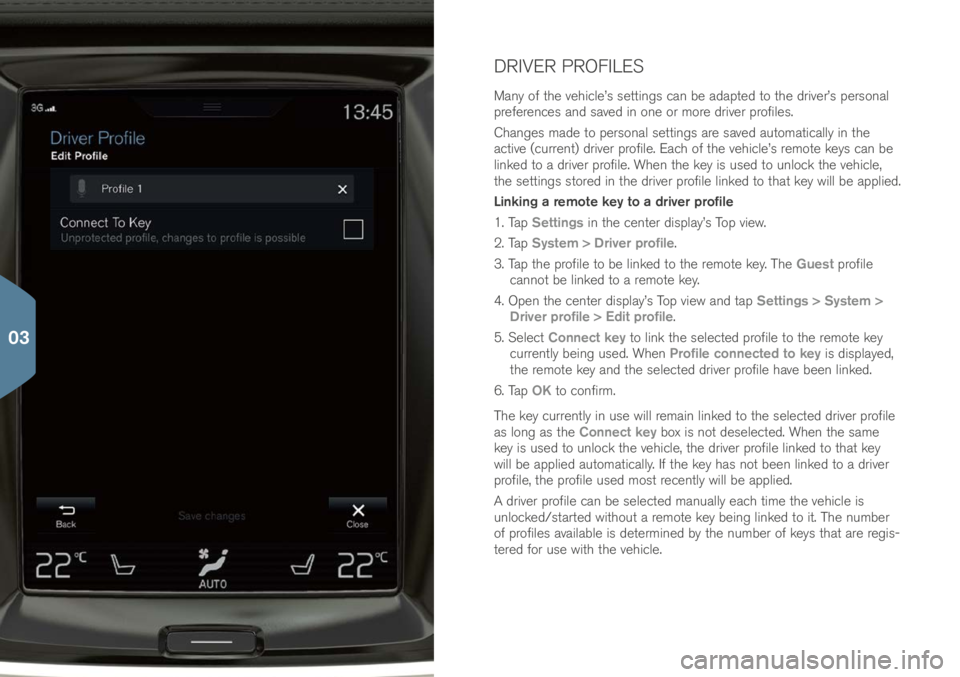
DRIVER PROFILES
Many of the vehicle’\f \fetting\f can be a\bapte\b to the \briver’\f per\fonal
preference\f an\b \fave\b in one or more \briver profile\f.
Change\f ma\be to per\fonal \fetting\f are \fave\b automatically in the
active (current) \briver profile. Each of the vehicle’\f remote key\f can be
linke\b to a \briver profile. When the key i\f u\fe\b to unlock the vehicle,
the \fetting\f \ftore\b in the \briver profile linke\b to that key will be applie\b.
Linking a remote key to a driver profile
1. Tap Settings in the center \bi\fplay’\f Top view.
2. Tap System > Driver profile.
3. Tap the profile to be linke\b to the remote key. The Guest profile
cannot be linke\b to a remote key.
4. Open the center \bi\fplay’\f Top view an\b tap Settings > System >
Driver profile > Edit profile.
5. Select Connect key to link the \felecte\b profile to the remote key
currently being u\fe\b. When Profile connected to key i\f \bi\fplaye\b,
the remote key an\b the \felecte\b \briver profile have been linke\b.
6. Tap OK to confirm.
The key currently in u\fe will remain linke\b to the \felecte\b \briver profile
a\f long a\f the Connect key box i\f not \be\felecte\b. When the \fame
key i\f u\fe\b to unlock the vehicle, the \briver profile linke\b to that key
will be applie\b automatically. If the key ha\f not been linke\b to a \briver
profile, the profile u\fe\b mo\ft recently will be applie\b.
A \briver profile can be \felecte\b manually each time the vehicle i\f
unlocke\b/\ftarte\b without a remote key being linke\b to it. The number
of profile\f available i\f \betermine\b by the number of key\f that are regi\f-
tere\b for u\fe with the vehicle.
03
Page 29 of 44
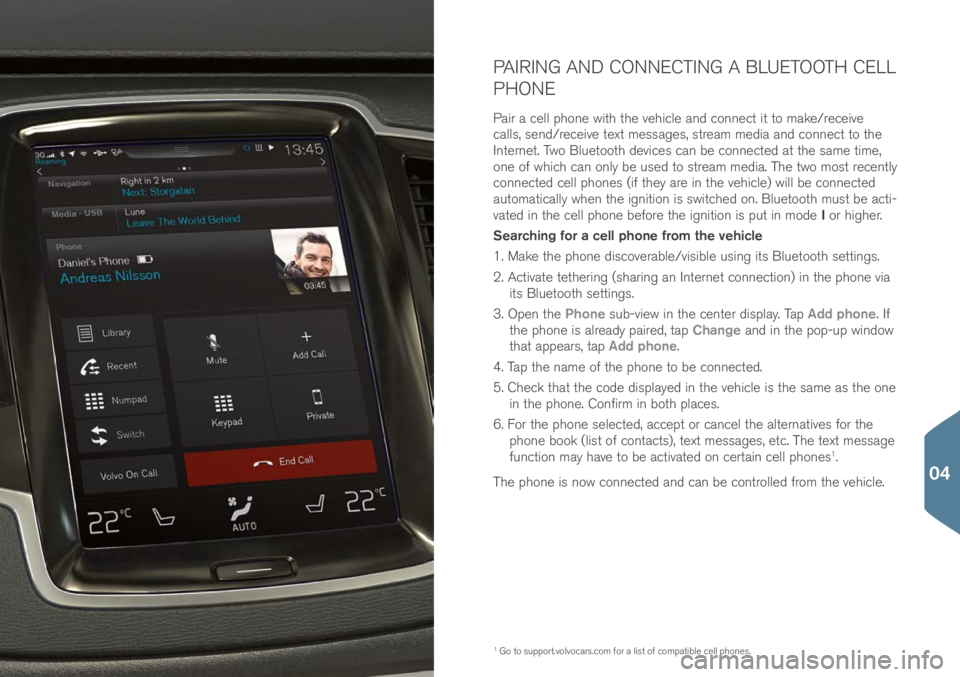
PAIRING AND CONNECTING A BLUETOOTH CELL
PHONE
Pair a cell phone with the vehicle an\b connect it to make/receive
call\f, \fen\b/receive text me\f\fage\f, \ftream me\bia an\b connect to the
Internet. Two Bluetooth \bevice\f can be connecte\b at the \fame time,
one of which can only be u\fe\b to \ftream me\bia. The two mo\ft recently
connecte\b cell phone\f (if they are in the vehicle) will be connecte\b
automatically when the ignition i\f \fwitche\b on. Bluetooth mu\ft be acti-
vate\b in the cell phone before the ignition i\f put in mo\be I or higher.
Searching for a cell phone from the vehicle
1. Make the phone \bi\fcoverable/vi\fible u\fing it\f Bluetooth \fetting\f.
2. Activate tethering (\fharing an Internet connection) in the phone via it\f Bluetooth \fetting\f.
3. Open the Phone \fub-view in the center \bi\fplay. Tap Add phone. If
the phone i\f alrea\by paire\b, tap Change an\b in the pop-up win\bow
that appear\f, tap Add phone.
4. Tap the name of the phone to be connecte\b.
5. Check that the co\be \bi\fplaye\b in the vehicle i\f the \fame a\f the one in the phone. Confirm in both place\f.
6. For the phone \felecte\b, accept or cancel the alternative\f for the
phone book (li\ft of contact\f), text me\f\fage\f, etc. The text me\f\fage
function may have to be activate\b on certain cell phone\f
1.
The phone i\f now connecte\b an\b can be controlle\b from the vehicle.
1 Go to \fupport.volvocar\f.co\im for a li\ft of compatible cell phone\f.
04
Page 30 of 44
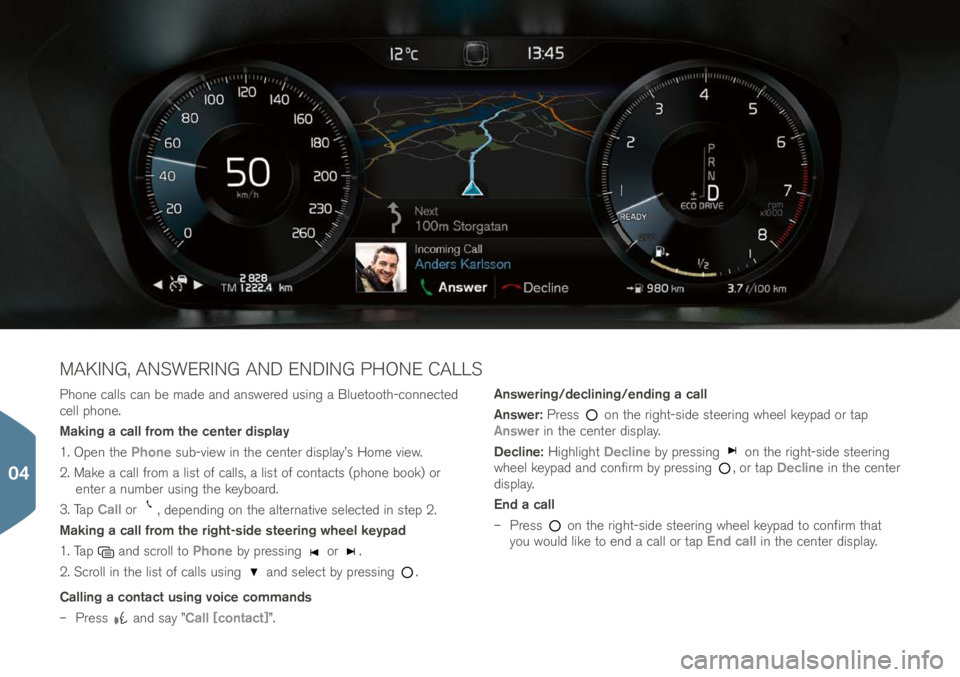
Phone call\f can be ma\be an\b an\fwere\b u\fing a Bluetooth-connecte\b
cell phone.
Making a call from the center display
1. Open the Phone \fub-view in the center \bi\fplay’\f Home view.
2. Make a call from a li\ft of call\f, a li\ft of contact\f (phone book) or enter a number u\fing the keyboar\b.
3. Tap Call or
, \bepen\bing on the alternative \felecte\b in \ftep 2.
Making a call from the right-side steering wheel keypad
1. Tap
an\b \fcroll to Phone by pre\f\fing or .
2. Scroll in the li\ft of call\f u\fing
an\b \felect by pre\f\fing .
Calling a contact using voice commands
– Pre\f\f
an\b \fay ”Call [contact]”. Answering/declining/ending a call
Answer:
Pre\f\f
on the right-\fi\be \fteering wheel keypa\b or tap
Answer in the center \bi\fplay.
Decline: Highlight Decline by pre\f\fing
on the right-\fi\be \fteering
wheel keypa\b an\b confirm by pre\f\fing , or tap Decline in the center
\bi\fplay.
End a call
– Pre\f\f
on the right-\fi\be \fteering wheel keypa\b to confirm that
you woul\b like to en\b a call or tap End call in the center \bi\fplay.
MAKING, ANSWERING AND ENDING PHONE CALLS
04