VOLVO XC90 2022 Sensus Digital Guide
Manufacturer: VOLVO, Model Year: 2022, Model line: XC90, Model: VOLVO XC90 2022Pages: 17, PDF Size: 2.25 MB
Page 1 of 17

Sensus
A Concise Guide to the Sensus Interface
Page 2 of 17
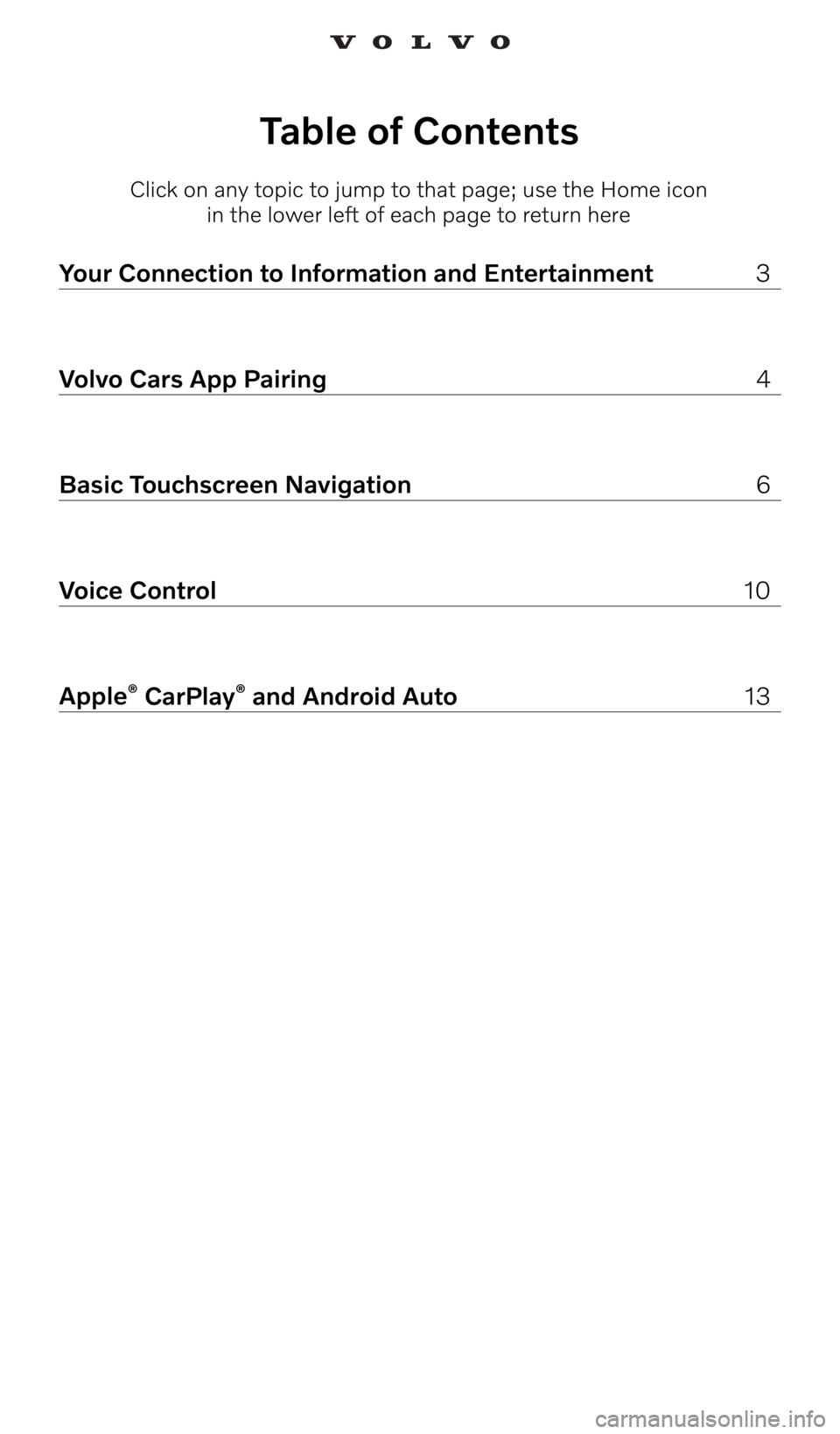
Your Connection to Information and Entertainment 3
Volvo Cars App Pairing 4
Basic Touchscreen Navigation 6
Voice Control 10
Apple
® CarPlay® and Android Auto 13
Click on any topic to jump to that page; use the Home icon in the lower left of each page to return here
Table of Contents
Page 3 of 17

3
Your Connection to
Information and Entertainment
Sensus makes it possible to use apps and turn
your vehicle into a Wi-Fi hotspot.
Sensus provides an intelligent interface with the digital world. An intuitive
navigation structure offers access to relevant assistance, information
and entertainment, without distracting the driver.
The vehicle’s displays present the right information at the right time,
prioritized by how urgently the driver needs the information.
Sensus enables communication between you, the vehicle and the
digital world around you.
Page 4 of 17
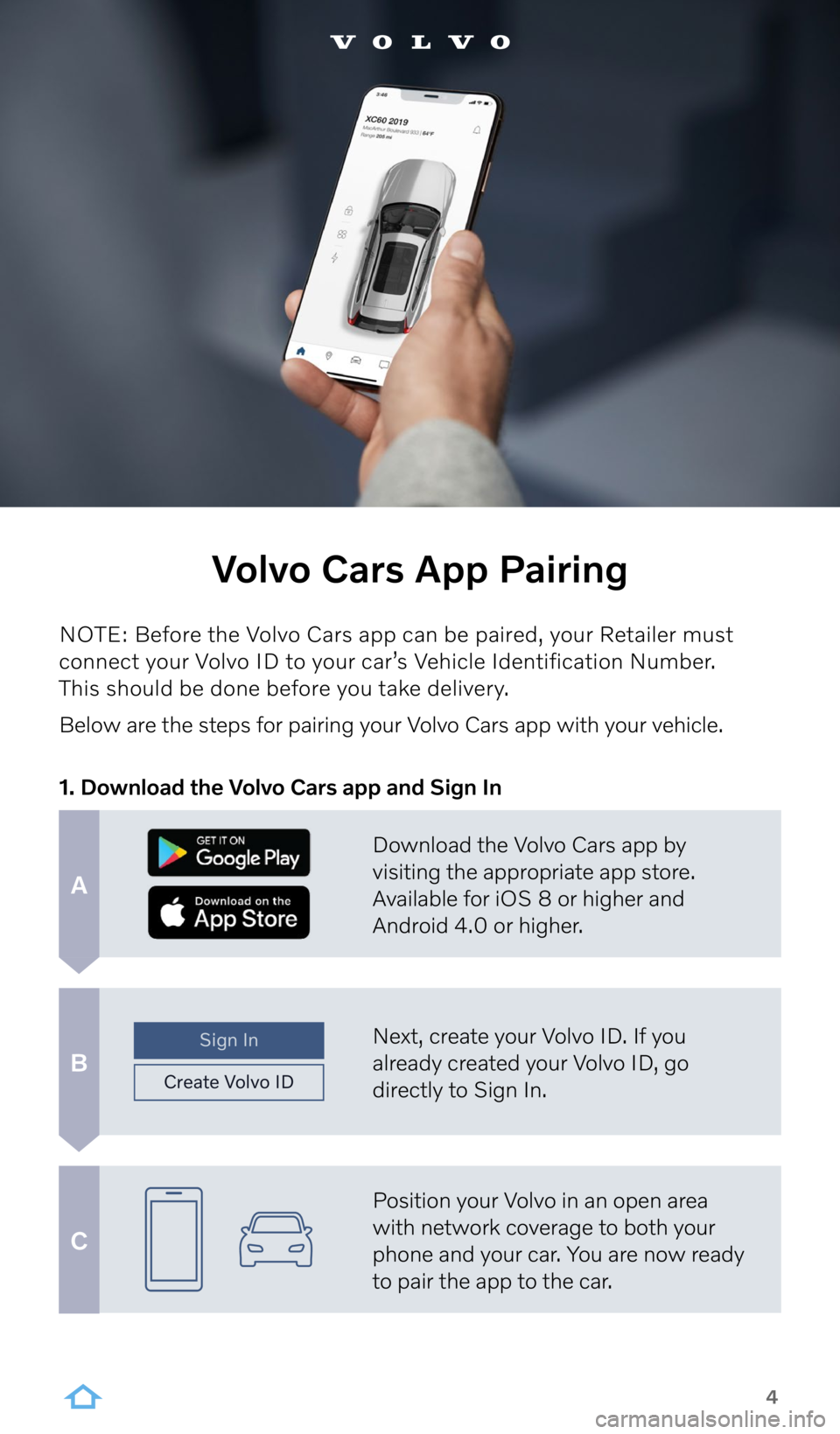
Download the Volvo Cars app by
visiting the appropriate app store.
Available for iOS 8 or higher and
Android 4.0 or higher.
Next, create your Volvo ID. If you
already created your Volvo ID, go
directly to Sign In.
Position your Volvo in an open area
with network coverage to both your
phone and your car. You are now ready
to pair the app to the car.
Sign In
Create V olvo ID
A
B
C
4
Volvo Cars App Pairing
NOTE: Before the Volvo Cars app can be paired, your Retailer must
connect your Volvo ID to your car’s Vehicle Identification Number.
This should be done before you take delivery.
Below are the steps for pairing your Volvo Cars app with your vehicle.
1. Download the Volvo Cars app and Sign In
Page 5 of 17
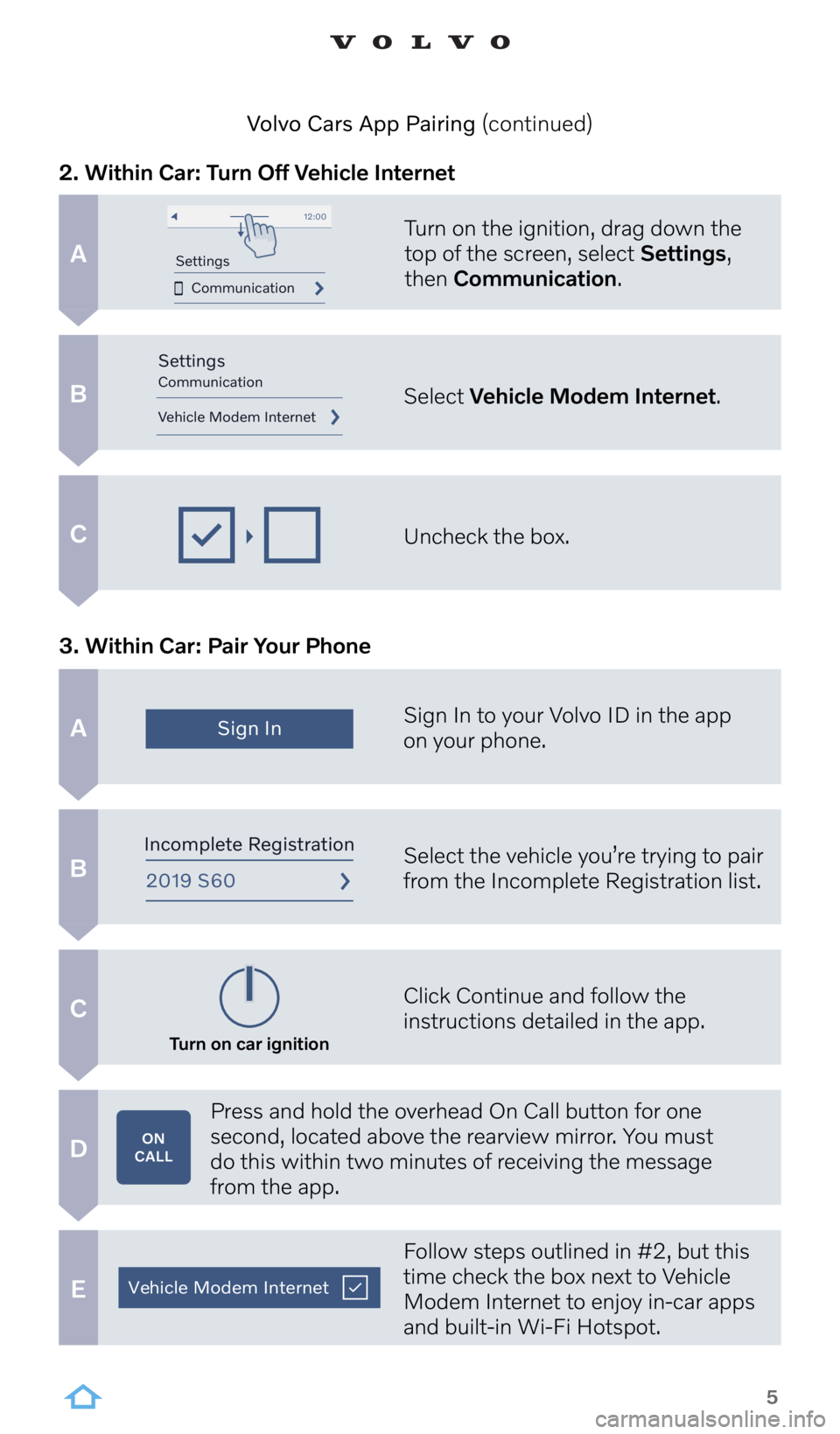
Turn on the ignition, drag down the
top of the screen, select Settings,
then Communication.
Sign In to your Volvo ID in the app
on your phone.
Select the vehicle you’re trying to pair
from the Incomplete Registration list.
Click Continue and follow the
instructions detailed in the app.
Press and hold the overhead On Call button for one
second, located above the rearview mirror. You must
do this within two minutes of receiving the message
from the app.
Follow steps outlined in #2, but this
time check the box next to Vehicle
Modem Internet to enjoy in-car apps
and built-in Wi-Fi Hotspot.
Select
Vehicle Modem Internet.
Uncheck the box.
Communication
Settings
12:0 0
Vehic le Modem Internet
Settings
Communication
Sign In
2019 S 60
Incomplete R egistration
Turn on car ignition
ON
CALL
Vehicl e Modem Internet
A
B
C
A
B
C
D
E
5
2. Within Car: Turn Off Vehicle Internet
3. Within Car: Pair Your Phone Volvo Cars App Pairing (continued)
Page 6 of 17
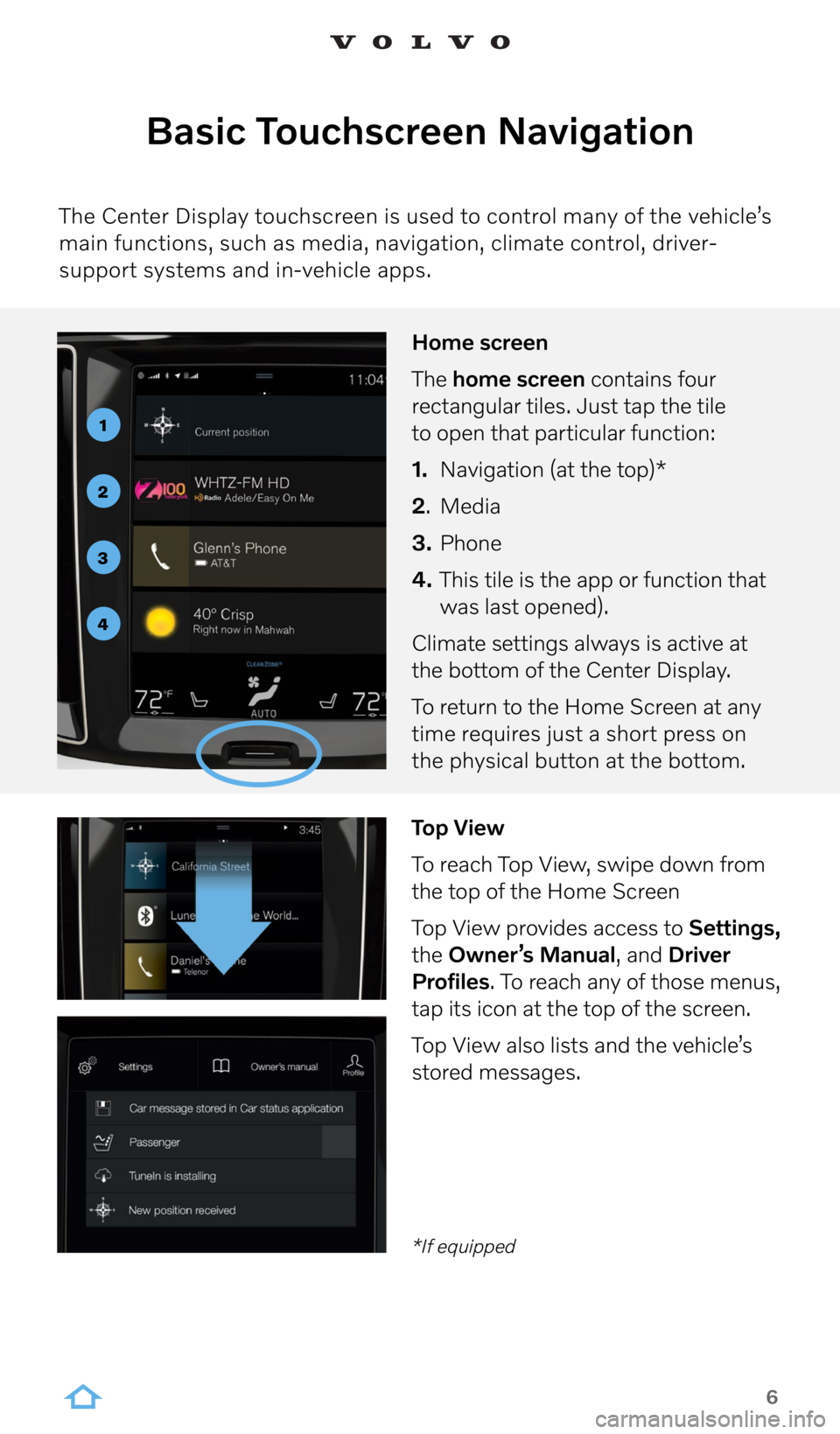
6
Basic Touchscreen Navigation
The Center Display touchscreen is used to control many of the vehicle’s
main functions, such as media, navigation, climate control, driver-
support systems and in-vehicle apps.
Home screen
The home screen contains four
rectangular tiles. Just tap the tile
to open that particular function:
1. Navigation (at the top)*
2 . Media
3. Phone
4. This tile is the app or function that
was last opened).
Climate settings always is active at
the bottom of the Center Display.
To return to the Home Screen at any
time requires just a short press on
the physical button at the bottom.
1
2
3
4
Top View
To reach Top View, swipe down from
the top of the Home Screen
Top View provides access to Settings,
the Owner’s Manual, and Driver
Profiles. To reach any of those menus,
tap its icon at the top of the screen.
Top View also lists and the vehicle’s
stored messages.
*If equipped
Page 7 of 17
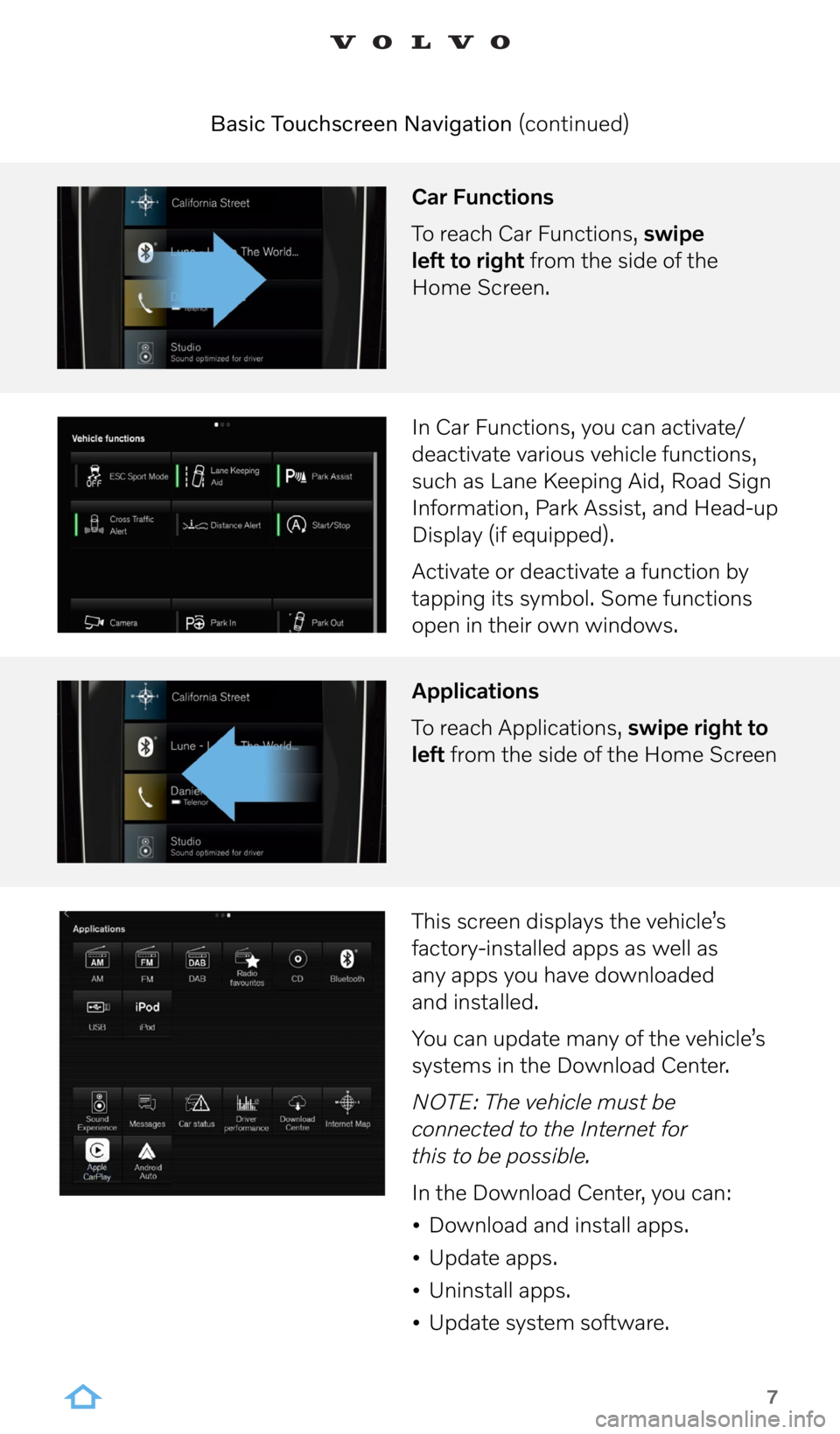
7
Car Functions
To reach Car Functions, swipe
left to right from the side of the
Home Screen.
Basic Touchscreen Navigation (continued)
In Car Functions, you can activate/
deactivate various vehicle functions,
such as Lane Keeping Aid, Road Sign
Information, Park Assist, and Head-up
Display (if equipped).
Activate or deactivate a function by
tapping its symbol. Some functions
open in their own windows.
Applications
To reach Applications, swipe right to
left from the side of the Home Screen
This screen displays the vehicle’s
factory-installed apps as well as
any apps you have downloaded
and installed.
You can update many of the vehicle’s
systems in the Download Center.
NOTE: The vehicle must be
connected to the Internet for
this to be possible.
In the Download Center, you can:
• Download and install apps.
• Update apps.
• Uninstall apps.
• Update system software.
Page 8 of 17
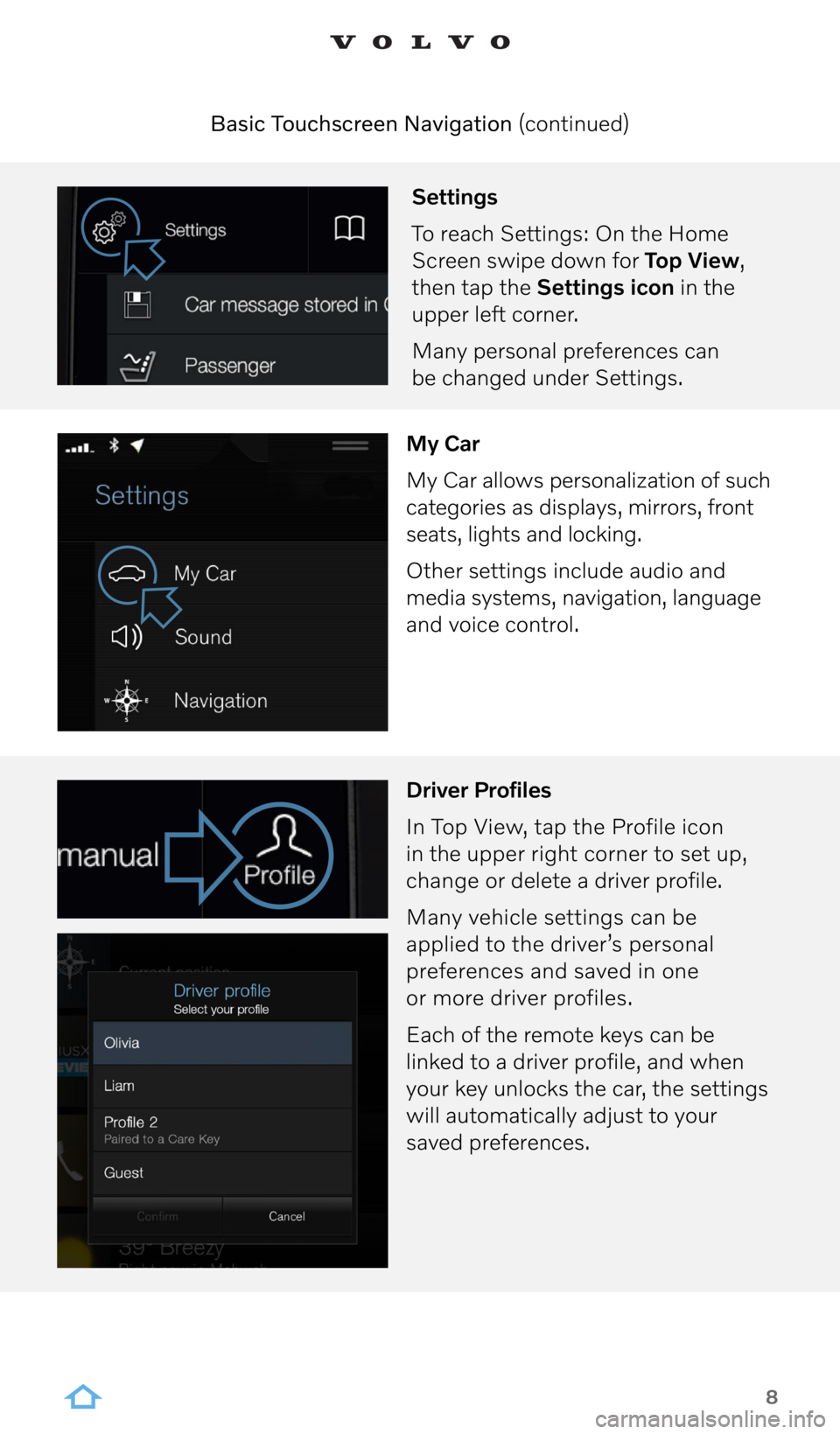
8
Settings
To reach Settings: On the Home
Screen swipe down for Top View,
then tap the Settings icon in the
upper left corner.
Many personal preferences can
be changed under Settings.
My Car
My Car allows personalization of such
categories as displays, mirrors, front
seats, lights and locking.
Other settings include audio and
media systems, navigation, language
and voice control.
Driver Profiles
In Top View, tap the Profile icon
in the upper right corner to set up,
change or delete a driver profile.
Many vehicle settings can be
applied to the driver’s personal
preferences and saved in one
or more driver profiles.
Each of the remote keys can be
linked to a driver profile, and when
your key unlocks the car, the settings
will automatically adjust to your
saved preferences.
Basic Touchscreen Navigation (continued)
Page 9 of 17
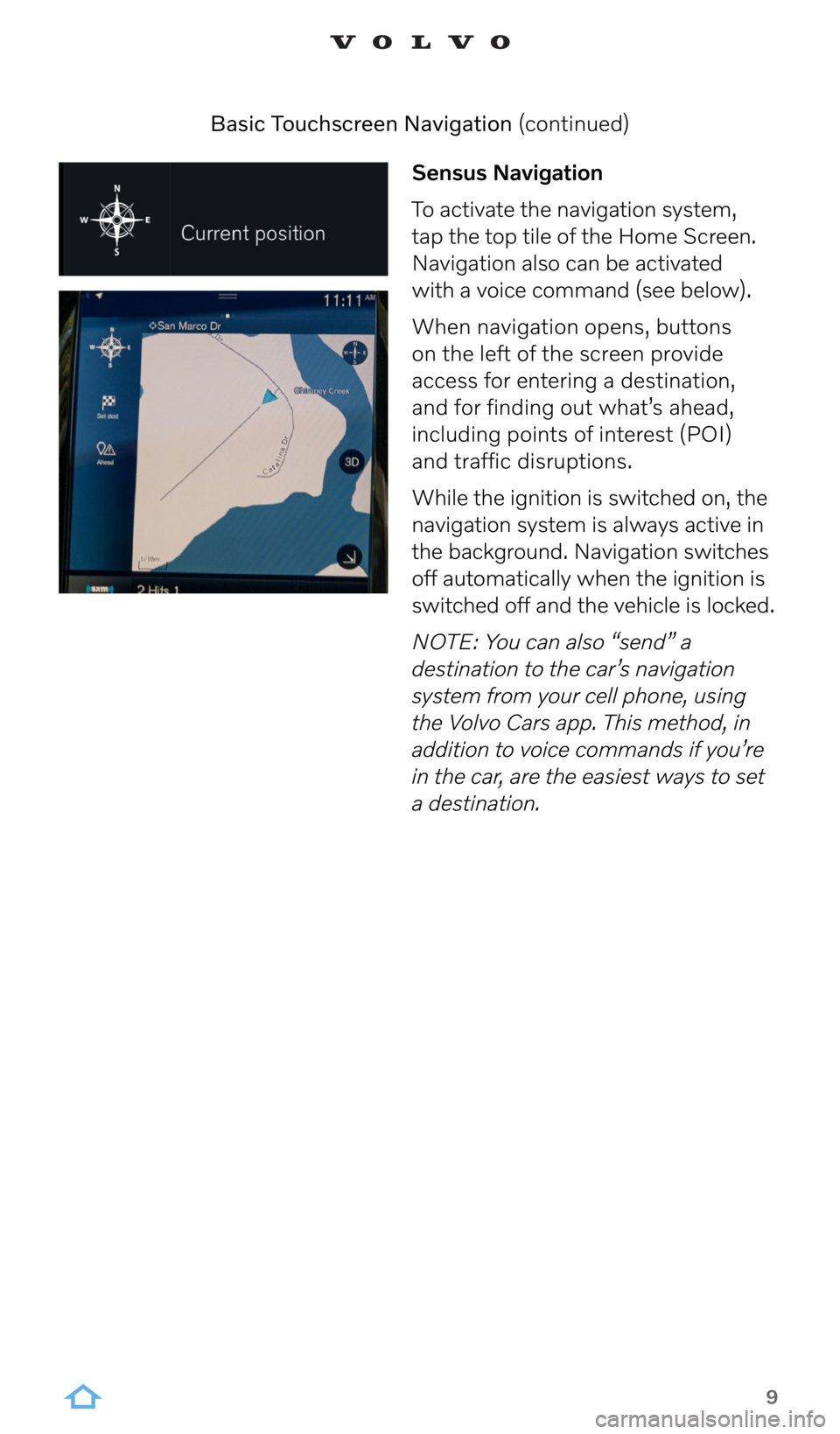
9
Sensus Navigation
To activate the navigation system,
tap the top tile of the Home Screen.
Navigation also can be activated
with a voice command (see below).
When navigation opens, buttons
on the left of the screen provide
access for entering a destination,
and for finding out what’s ahead,
including points of interest (POI)
and traffic disruptions.
While the ignition is switched on, the
navigation system is always active in
the background. Navigation switches
off automatically when the ignition is
switched off and the vehicle is locked.
NOTE: You can also “send” a
destination to the car’s navigation
system from your cell phone, using
the Volvo Cars app. This method, in
addition to voice commands if you’re
in the car, are the easiest ways to set
a destination.
Basic Touchscreen Navigation (continued)
Page 10 of 17
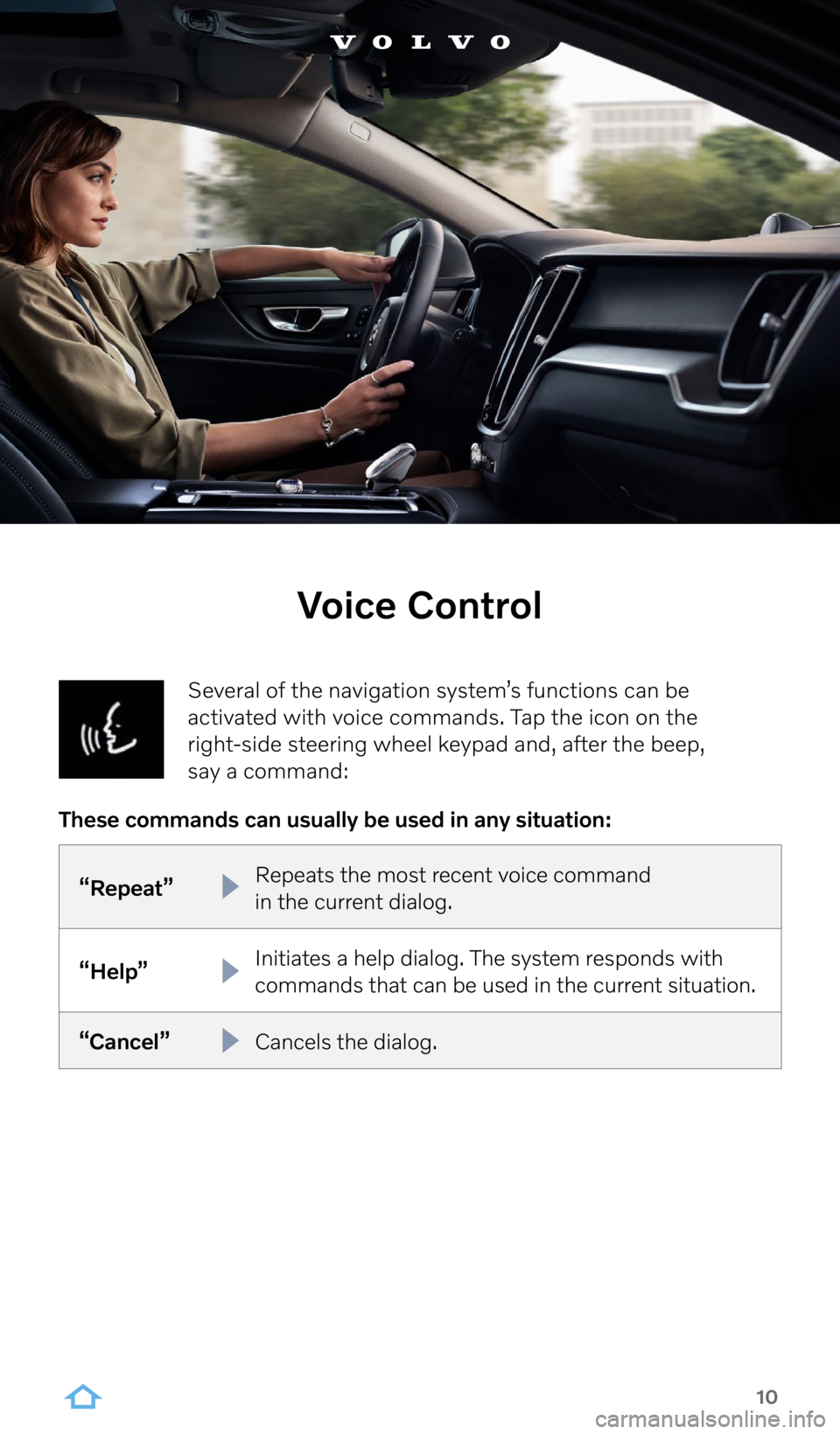
10
Several of the navigation system’s functions can be
activated with voice commands. Tap the icon on the
right-side steering wheel keypad and, after the beep,
say a command:
Voice Control
“Repeat” Repeats the most recent voice command
in the current dialog.
“Help” Initiates a help dialog. The system responds with
commands that can be used in the current situation.
“Cancel” Cancels the dialog.
These commands can usually be used in any situation: