USB VOLVO XC90 2022 Sensus Digital Guide
Page 12 of 17
![VOLVO XC90 2022 Sensus Digital Guide 12
“Media”
“Play [artist]”
“Play [song title]”
“Play [song title] from [album]”
“Play [radio station] ”
“Tune to [frequency] [waveband]”
“Radio”
“Radio FM”
“Radio AM� VOLVO XC90 2022 Sensus Digital Guide 12
“Media”
“Play [artist]”
“Play [song title]”
“Play [song title] from [album]”
“Play [radio station] ”
“Tune to [frequency] [waveband]”
“Radio”
“Radio FM”
“Radio AM�](/img/45/36284/w960_36284-11.png)
Page 14 of 17
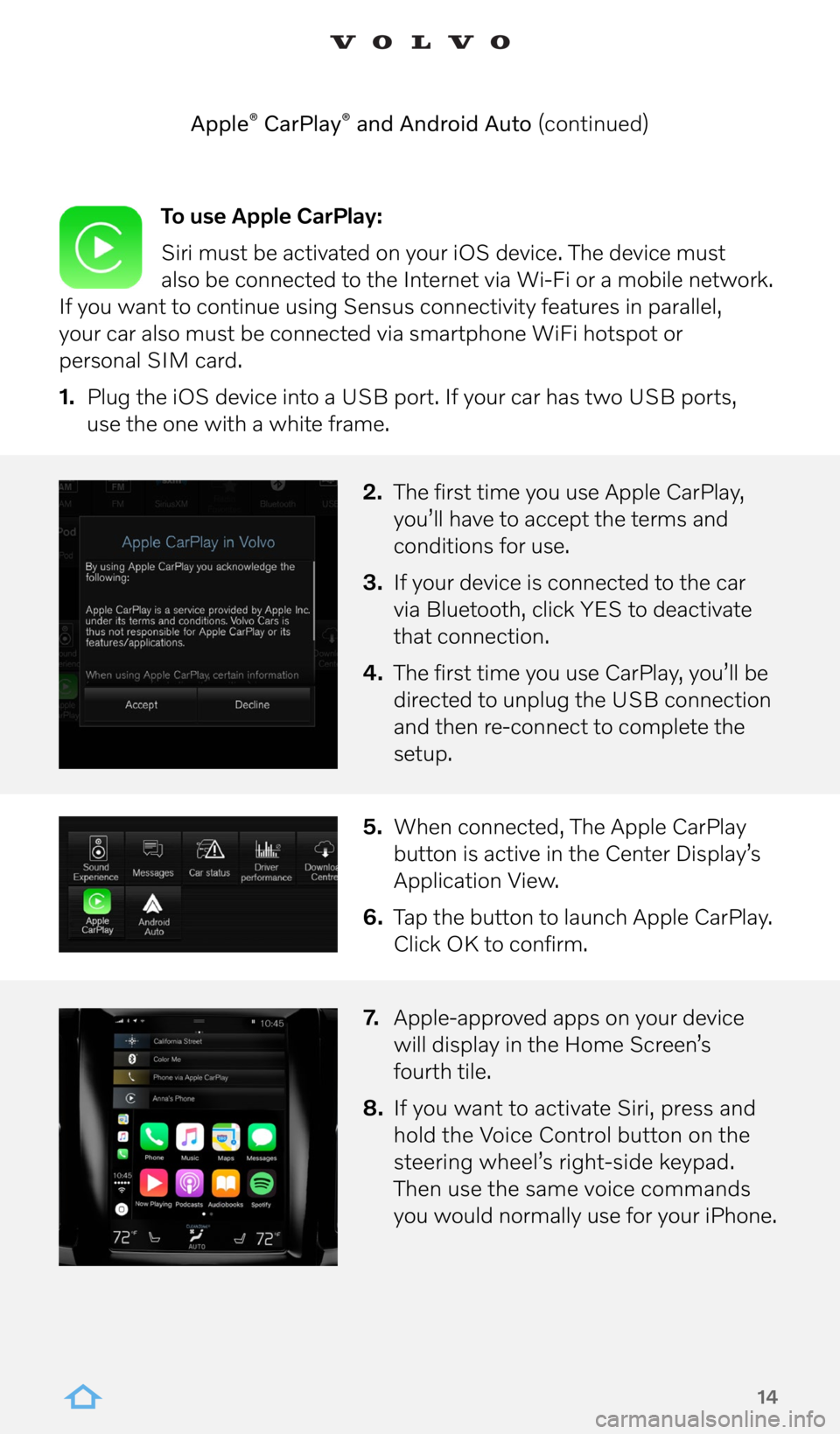
Page 15 of 17
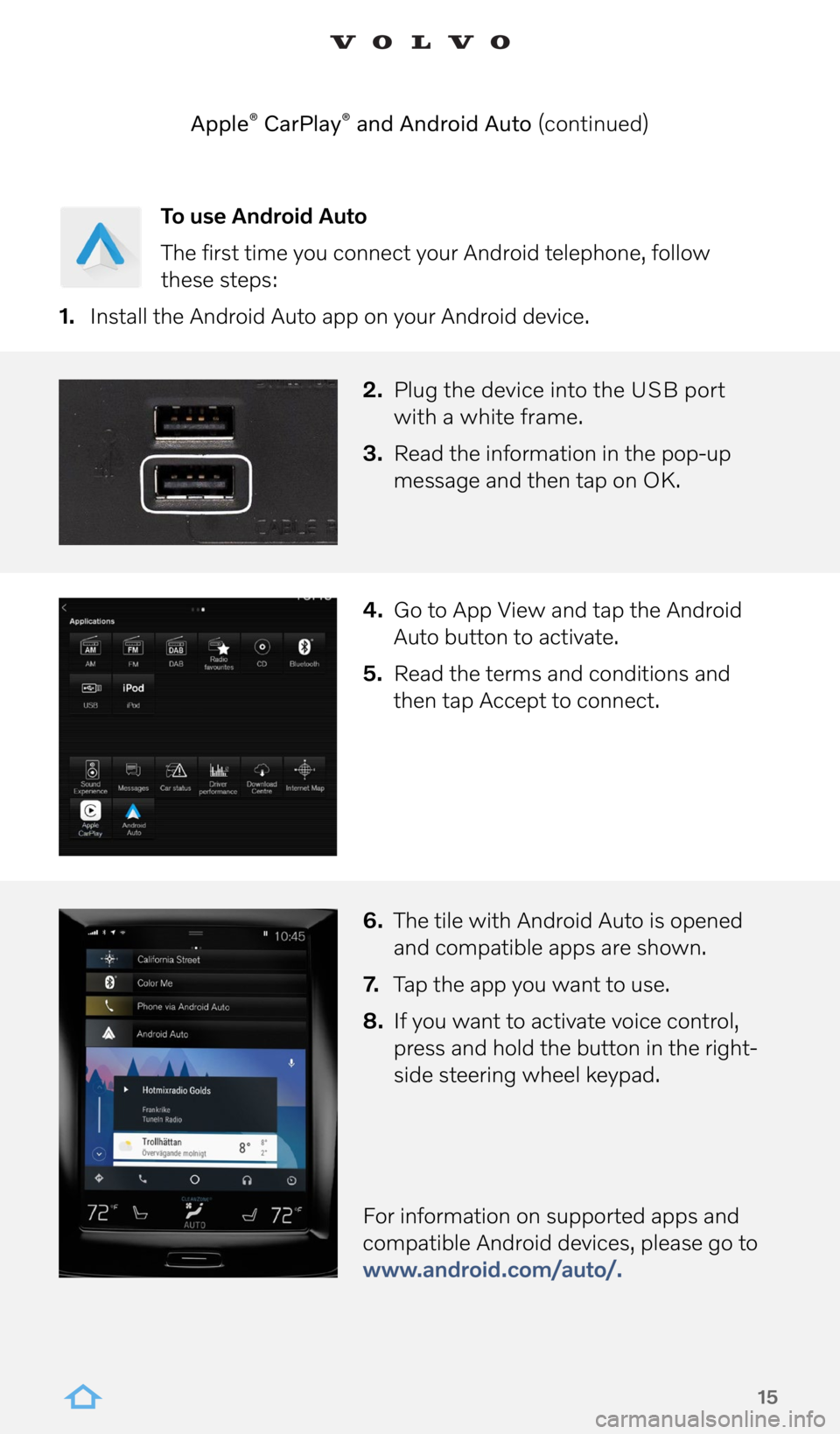
View, print and download for free: USB - VOLVO XC90 2022 Sensus Digital Guide, 17 Pages, PDF Size: 2.25 MB. Search in VOLVO XC90 2022 Sensus Digital Guide online. CarManualsOnline.info is the largest online database of car user manuals. VOLVO XC90 2022 Sensus Digital Guide PDF Download. 12 “Media” “Play [artist]” “Play [song title]” “Play [song title] from [album]” “Play [radio station] ” “Tune to [frequency] [waveband]”
All product names, logos, and brands are property of their respective owners.