ECU VOLVO XC90 T8 2017 Owner´s Manual
[x] Cancel search | Manufacturer: VOLVO, Model Year: 2017, Model line: XC90 T8, Model: VOLVO XC90 T8 2017Pages: 580, PDF Size: 10.37 MB
Page 541 of 580
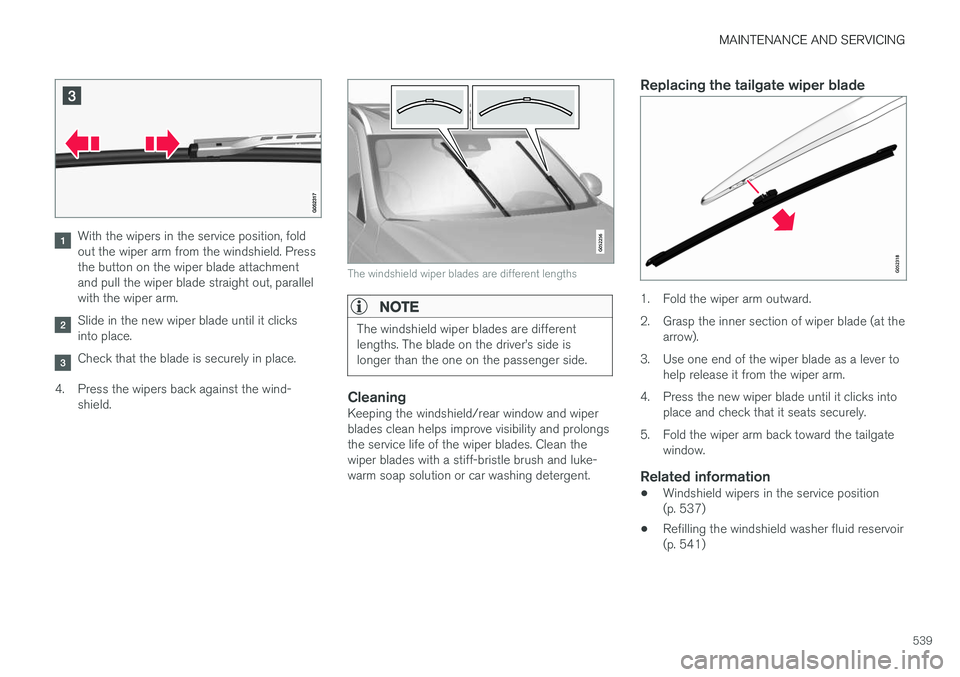
MAINTENANCE AND SERVICING
539
With the wipers in the service position, fold out the wiper arm from the windshield. Pressthe button on the wiper blade attachmentand pull the wiper blade straight out, parallelwith the wiper arm.
Slide in the new wiper blade until it clicks into place.
Check that the blade is securely in place.
4. Press the wipers back against the wind- shield.
The windshield wiper blades are different lengths
NOTE
The windshield wiper blades are different lengths. The blade on the driver
Page 545 of 580
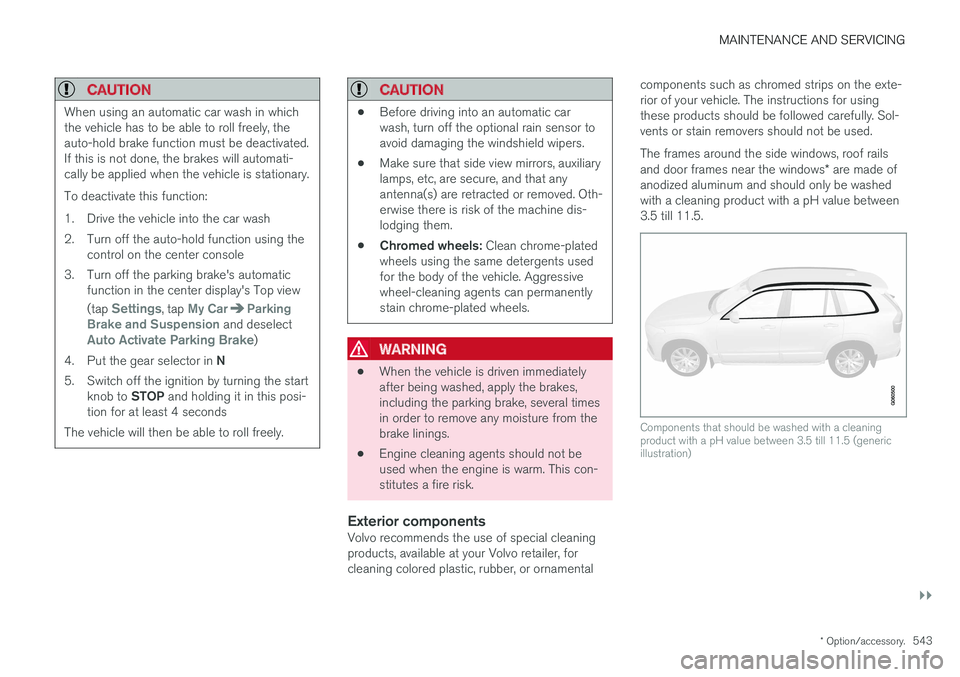
MAINTENANCE AND SERVICING
}}
* Option/accessory.543
CAUTION
When using an automatic car wash in which the vehicle has to be able to roll freely, theauto-hold brake function must be deactivated.If this is not done, the brakes will automati-cally be applied when the vehicle is stationary. To deactivate this function:
1. Drive the vehicle into the car wash
2. Turn off the auto-hold function using the
control on the center console
3. Turn off the parking brake's automatic function in the center display's Top view (tap
Settings, tap My CarParking
Brake and Suspension and deselectAuto Activate Parking Brake)
4. Put the gear selector in N
5. Switch off the ignition by turning the start knob to STOP and holding it in this posi-
tion for at least 4 seconds
The vehicle will then be able to roll freely.
CAUTION
• Before driving into an automatic car wash, turn off the optional rain sensor toavoid damaging the windshield wipers.
• Make sure that side view mirrors, auxiliarylamps, etc, are secure, and that anyantenna(s) are retracted or removed. Oth-erwise there is risk of the machine dis-lodging them.
• Chromed wheels:
Clean chrome-plated
wheels using the same detergents usedfor the body of the vehicle. Aggressivewheel-cleaning agents can permanentlystain chrome-plated wheels.
WARNING
• When the vehicle is driven immediately after being washed, apply the brakes,including the parking brake, several timesin order to remove any moisture from thebrake linings.
• Engine cleaning agents should not beused when the engine is warm. This con-stitutes a fire risk.
Exterior componentsVolvo recommends the use of special cleaningproducts, available at your Volvo retailer, forcleaning colored plastic, rubber, or ornamental components such as chromed strips on the exte-rior of your vehicle. The instructions for usingthese products should be followed carefully. Sol-vents or stain removers should not be used. The frames around the side windows, roof rails and door frames near the windows
* are made of
anodized aluminum and should only be washed with a cleaning product with a pH value between3.5 till 11.5.
Components that should be washed with a cleaning product with a pH value between 3.5 till 11.5 (genericillustration)
Page 548 of 580
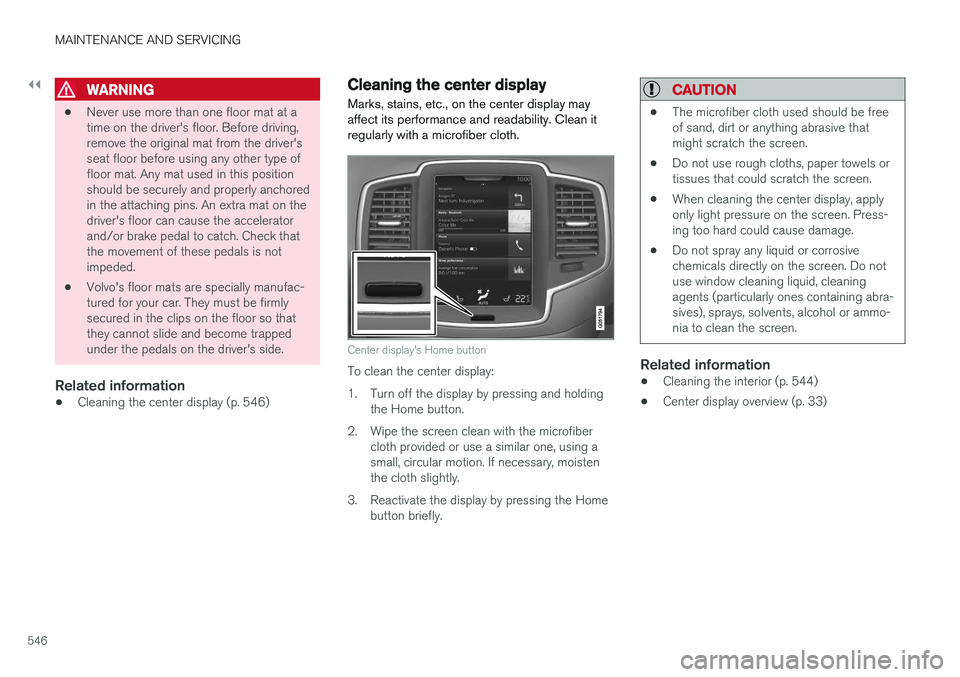
||
MAINTENANCE AND SERVICING
546
WARNING
•Never use more than one floor mat at a time on the driver's floor. Before driving,remove the original mat from the driver'sseat floor before using any other type offloor mat. Any mat used in this positionshould be securely and properly anchoredin the attaching pins. An extra mat on thedriver's floor can cause the acceleratorand/or brake pedal to catch. Check thatthe movement of these pedals is notimpeded.
• Volvo's floor mats are specially manufac-tured for your car. They must be firmlysecured in the clips on the floor so thatthey cannot slide and become trappedunder the pedals on the driver's side.
Related information
• Cleaning the center display (p. 546)
Cleaning the center display
Marks, stains, etc., on the center display may affect its performance and readability. Clean itregularly with a microfiber cloth.
Center display's Home button
To clean the center display:
1. Turn off the display by pressing and holding the Home button.
2. Wipe the screen clean with the microfiber cloth provided or use a similar one, using a small, circular motion. If necessary, moistenthe cloth slightly.
3. Reactivate the display by pressing the Home button briefly.
CAUTION
• The microfiber cloth used should be free of sand, dirt or anything abrasive thatmight scratch the screen.
• Do not use rough cloths, paper towels ortissues that could scratch the screen.
• When cleaning the center display, applyonly light pressure on the screen. Press-ing too hard could cause damage.
• Do not spray any liquid or corrosivechemicals directly on the screen. Do notuse window cleaning liquid, cleaningagents (particularly ones containing abra-sives), sprays, solvents, alcohol or ammo-nia to clean the screen.
Related information
•Cleaning the interior (p. 544)
• Center display overview (p. 33)
Page 574 of 580
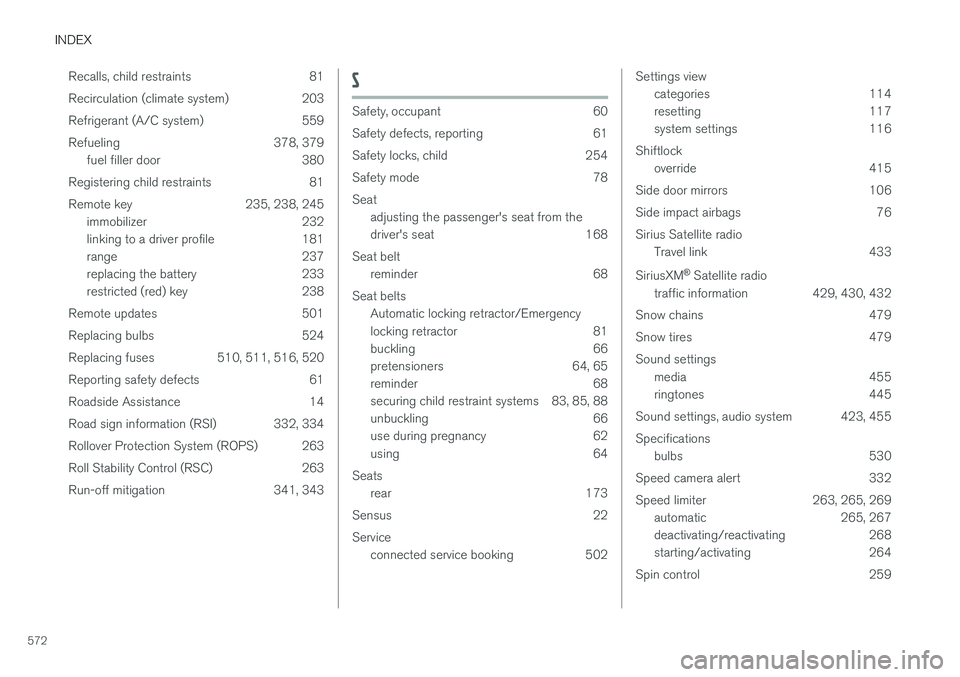
INDEX
572Recalls, child restraints 81
Recirculation (climate system) 203
Refrigerant (A/C system) 559
Refueling 378, 379
fuel filler door 380
Registering child restraints 81
Remote key 235, 238, 245 immobilizer 232
linking to a driver profile 181
range 237
replacing the battery 233
restricted (red) key 238
Remote updates 501
Replacing bulbs 524
Replacing fuses 510, 511, 516, 520
Reporting safety defects 61
Roadside Assistance 14
Road sign information (RSI) 332, 334
Rollover Protection System (ROPS) 263
Roll Stability Control (RSC) 263
Run-off mitigation 341, 343
S
Safety, occupant 60
Safety defects, reporting 61
Safety locks, child 254
Safety mode 78Seat adjusting the passenger's seat from the
driver's seat 168
Seat belt reminder 68
Seat belts Automatic locking retractor/Emergency
locking retractor 81
buckling 66
pretensioners 64, 65
reminder 68
securing child restraint systems 83, 85, 88
unbuckling 66
use during pregnancy 62
using 64
Seats rear 173
Sensus 22 Service connected service booking 502
Settings view
categories 114
resetting 117
system settings 116
Shiftlock override 415
Side door mirrors 106
Side impact airbags 76Sirius Satellite radio Travel link 433
SiriusXM ®
Satellite radio
traffic information 429, 430, 432
Snow chains 479
Snow tires 479Sound settings media 455
ringtones 445
Sound settings, audio system 423, 455 Specifications bulbs 530
Speed camera alert 332
Speed limiter 263, 265, 269 automatic 265, 267
deactivating/reactivating 268
starting/activating 264
Spin control 259