check engine light VOLVO XC90 T8 2018 Owner´s Manual
[x] Cancel search | Manufacturer: VOLVO, Model Year: 2018, Model line: XC90 T8, Model: VOLVO XC90 T8 2018Pages: 686, PDF Size: 11.51 MB
Page 564 of 686
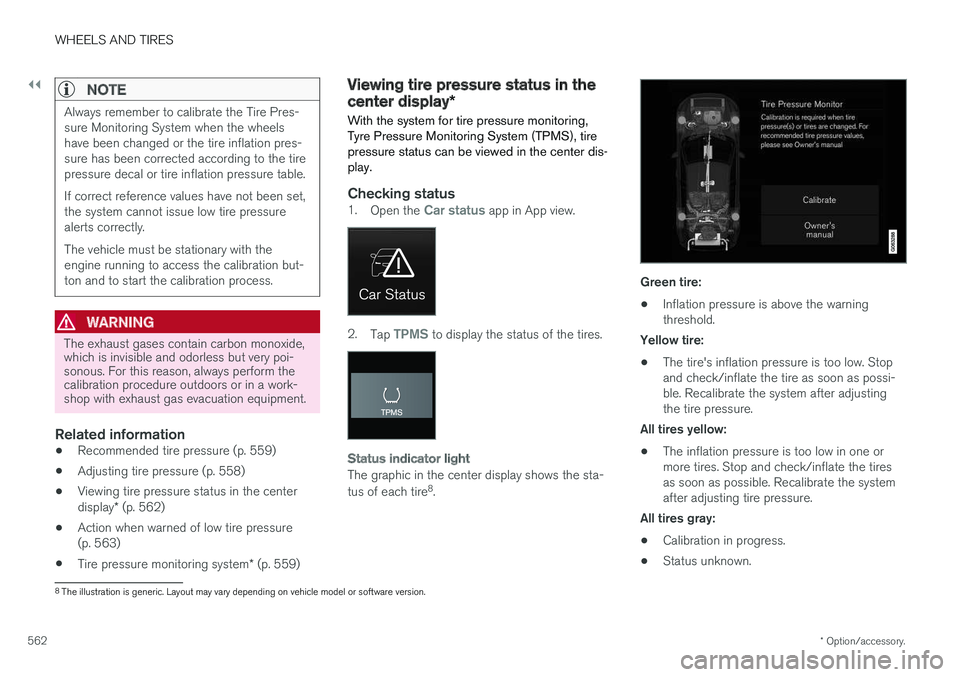
||
WHEELS AND TIRES
* Option/accessory.
562
NOTE
Always remember to calibrate the Tire Pres- sure Monitoring System when the wheelshave been changed or the tire inflation pres-sure has been corrected according to the tirepressure decal or tire inflation pressure table. If correct reference values have not been set, the system cannot issue low tire pressurealerts correctly. The vehicle must be stationary with the engine running to access the calibration but-ton and to start the calibration process.
WARNING
The exhaust gases contain carbon monoxide, which is invisible and odorless but very poi-sonous. For this reason, always perform thecalibration procedure outdoors or in a work-shop with exhaust gas evacuation equipment.
Related information
• Recommended tire pressure (p. 559)
• Adjusting tire pressure (p. 558)
• Viewing tire pressure status in the center display
* (p. 562)
• Action when warned of low tire pressure (p. 563)
• Tire pressure monitoring system
* (p. 559)
Viewing tire pressure status in the
center display *
With the system for tire pressure monitoring, Tyre Pressure Monitoring System (TPMS), tirepressure status can be viewed in the center dis-play.
Checking status1. Open the Car status app in App view.
2.Tap TPMS to display the status of the tires.
Status indicator light
The graphic in the center display shows the sta- tus of each tire 8
.
Green tire:
• Inflation pressure is above the warning threshold.
Yellow tire:
• The tire's inflation pressure is too low. Stopand check/inflate the tire as soon as possi-ble. Recalibrate the system after adjustingthe tire pressure.
All tires yellow:
• The inflation pressure is too low in one ormore tires. Stop and check/inflate the tiresas soon as possible. Recalibrate the systemafter adjusting tire pressure.
All tires gray: • Calibration in progress.
• Status unknown.
8
The illustration is generic. Layout may vary depending on vehicle model or software version.
Page 601 of 686
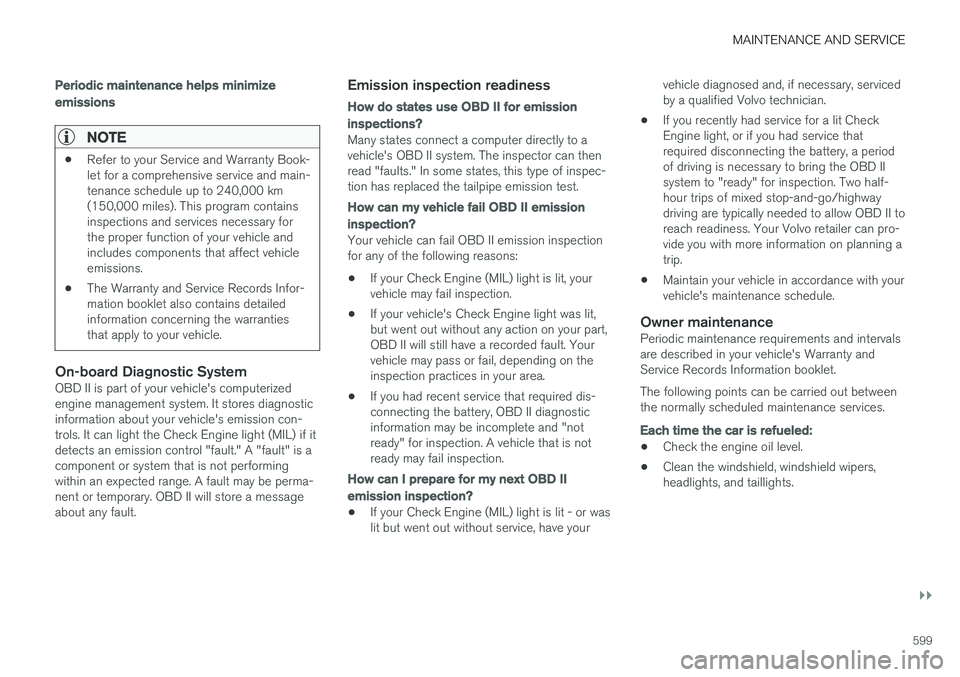
MAINTENANCE AND SERVICE
}}
599
Periodic maintenance helps minimize
emissions
NOTE
•Refer to your Service and Warranty Book- let for a comprehensive service and main-tenance schedule up to 240,000 km(150,000 miles). This program containsinspections and services necessary forthe proper function of your vehicle andincludes components that affect vehicleemissions.
• The Warranty and Service Records Infor-mation booklet also contains detailedinformation concerning the warrantiesthat apply to your vehicle.
On-board Diagnostic SystemOBD II is part of your vehicle's computerized engine management system. It stores diagnosticinformation about your vehicle's emission con-trols. It can light the Check Engine light (MIL) if itdetects an emission control "fault." A "fault" is acomponent or system that is not performingwithin an expected range. A fault may be perma-nent or temporary. OBD II will store a messageabout any fault.
Emission inspection readiness
How do states use OBD II for emission
inspections?
Many states connect a computer directly to a vehicle's OBD II system. The inspector can thenread "faults." In some states, this type of inspec-tion has replaced the tailpipe emission test.
How can my vehicle fail OBD II emission
inspection?
Your vehicle can fail OBD II emission inspection for any of the following reasons:
• If your Check Engine (MIL) light is lit, yourvehicle may fail inspection.
• If your vehicle's Check Engine light was lit,but went out without any action on your part,OBD II will still have a recorded fault. Yourvehicle may pass or fail, depending on theinspection practices in your area.
• If you had recent service that required dis-connecting the battery, OBD II diagnosticinformation may be incomplete and "notready" for inspection. A vehicle that is notready may fail inspection.
How can I prepare for my next OBD II
emission inspection?
• If your Check Engine (MIL) light is lit - or was lit but went out without service, have your vehicle diagnosed and, if necessary, servicedby a qualified Volvo technician.
• If you recently had service for a lit CheckEngine light, or if you had service thatrequired disconnecting the battery, a periodof driving is necessary to bring the OBD IIsystem to "ready" for inspection. Two half-hour trips of mixed stop-and-go/highwaydriving are typically needed to allow OBD II toreach readiness. Your Volvo retailer can pro-vide you with more information on planning atrip.
• Maintain your vehicle in accordance with yourvehicle's maintenance schedule.
Owner maintenancePeriodic maintenance requirements and intervalsare described in your vehicle's Warranty andService Records Information booklet. The following points can be carried out between the normally scheduled maintenance services.
Each time the car is refueled:
•Check the engine oil level.
• Clean the windshield, windshield wipers, headlights, and taillights.
Page 671 of 686
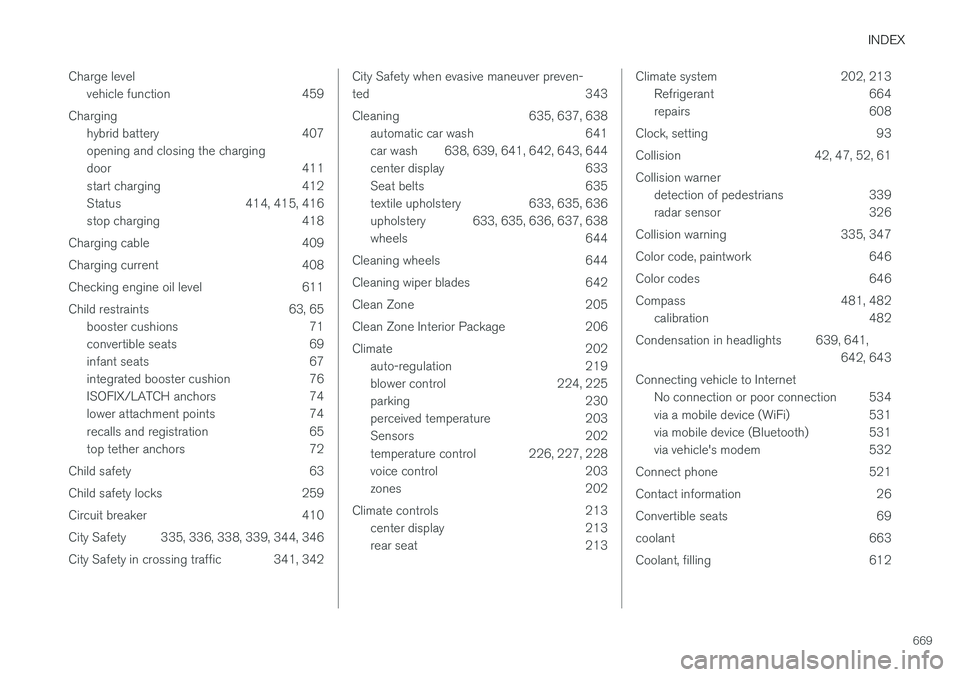
INDEX
669
Charge level
vehicle function 459
Charging hybrid battery 407 opening and closing the charging
door 411
start charging 412
Status 414, 415, 416
stop charging 418
Charging cable 409
Charging current 408
Checking engine oil level 611
Child restraints 63, 65 booster cushions 71
convertible seats 69
infant seats 67
integrated booster cushion 76
ISOFIX/LATCH anchors 74
lower attachment points 74
recalls and registration 65
top tether anchors 72
Child safety 63
Child safety locks 259
Circuit breaker 410
City Safety 335, 336, 338, 339, 344, 346
City Safety in crossing traffic 341, 342
City Safety when evasive maneuver preven- ted 343
Cleaning 635, 637, 638 automatic car wash 641
car wash 638, 639, 641, 642, 643, 644
center display 633
Seat belts 635
textile upholstery 633, 635, 636
upholstery 633, 635, 636, 637, 638
wheels 644
Cleaning wheels 644
Cleaning wiper blades 642
Clean Zone 205
Clean Zone Interior Package 206
Climate 202 auto-regulation 219
blower control 224, 225
parking 230
perceived temperature 203
Sensors 202
temperature control 226, 227, 228
voice control 203
zones 202
Climate controls 213 center display 213
rear seat 213Climate system 202, 213
Refrigerant 664
repairs 608
Clock, setting 93
Collision 42, 47, 52, 61Collision warner detection of pedestrians 339
radar sensor 326
Collision warning 335, 347
Color code, paintwork 646
Color codes 646
Compass 481, 482 calibration 482
Condensation in headlights 639, 641, 642, 643
Connecting vehicle to Internet No connection or poor connection 534
via a mobile device (WiFi) 531
via mobile device (Bluetooth) 531
via vehicle's modem 532
Connect phone 521
Contact information 26
Convertible seats 69
coolant 663
Coolant, filling 612
Page 674 of 686
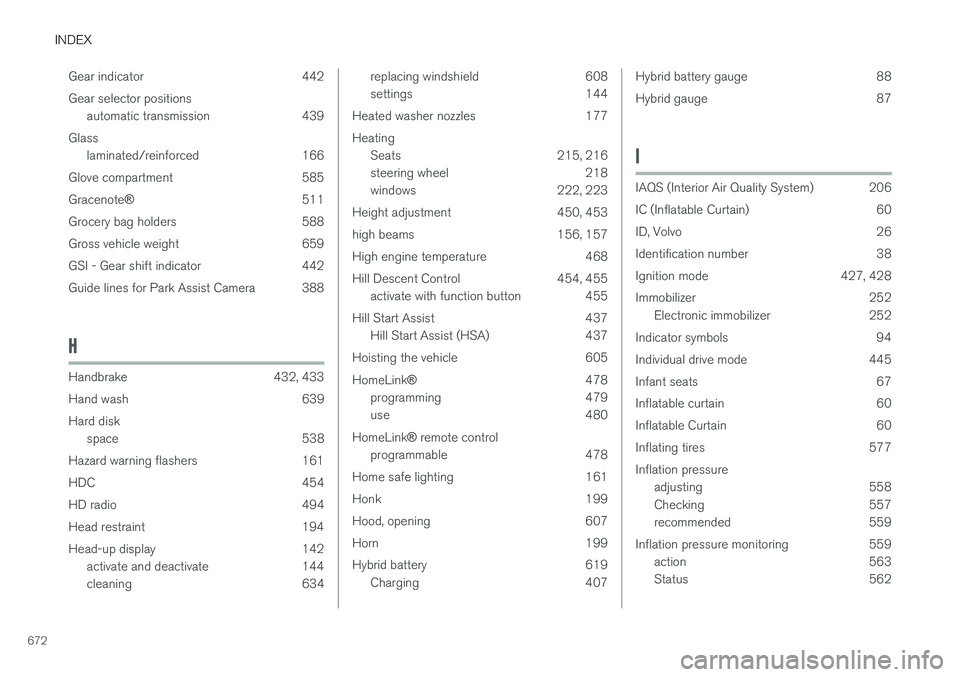
INDEX
672Gear indicator 442 Gear selector positions
automatic transmission 439
Glass laminated/reinforced 166
Glove compartment 585 Gracenote ® 511
Grocery bag holders 588
Gross vehicle weight 659
GSI - Gear shift indicator 442
Guide lines for Park Assist Camera 388
H
Handbrake 432, 433
Hand wash 639 Hard disk space 538
Hazard warning flashers 161
HDC 454
HD radio 494
Head restraint 194
Head-up display 142 activate and deactivate 144
cleaning 634
replacing windshield 608
settings 144
Heated washer nozzles 177 Heating Seats 215, 216
steering wheel 218
windows 222, 223
Height adjustment 450, 453
high beams 156, 157
High engine temperature 468
Hill Descent Control 454, 455 activate with function button 455
Hill Start Assist 437 Hill Start Assist (HSA) 437
Hoisting the vehicle 605 HomeLink ® 478
programming 479
use 480
HomeLink ® remote control
programmable 478
Home safe lighting 161
Honk 199
Hood, opening 607
Horn 199
Hybrid battery 619 Charging 407Hybrid battery gauge 88
Hybrid gauge 87
I
IAQS (Interior Air Quality System) 206
IC (Inflatable Curtain) 60
ID, Volvo 26
Identification number 38
Ignition mode 427, 428
Immobilizer 252Electronic immobilizer 252
Indicator symbols 94
Individual drive mode 445
Infant seats 67
Inflatable curtain 60
Inflatable Curtain 60
Inflating tires 577 Inflation pressure adjusting 558
Checking 557
recommended 559
Inflation pressure monitoring 559 action 563
Status 562
Page 680 of 686
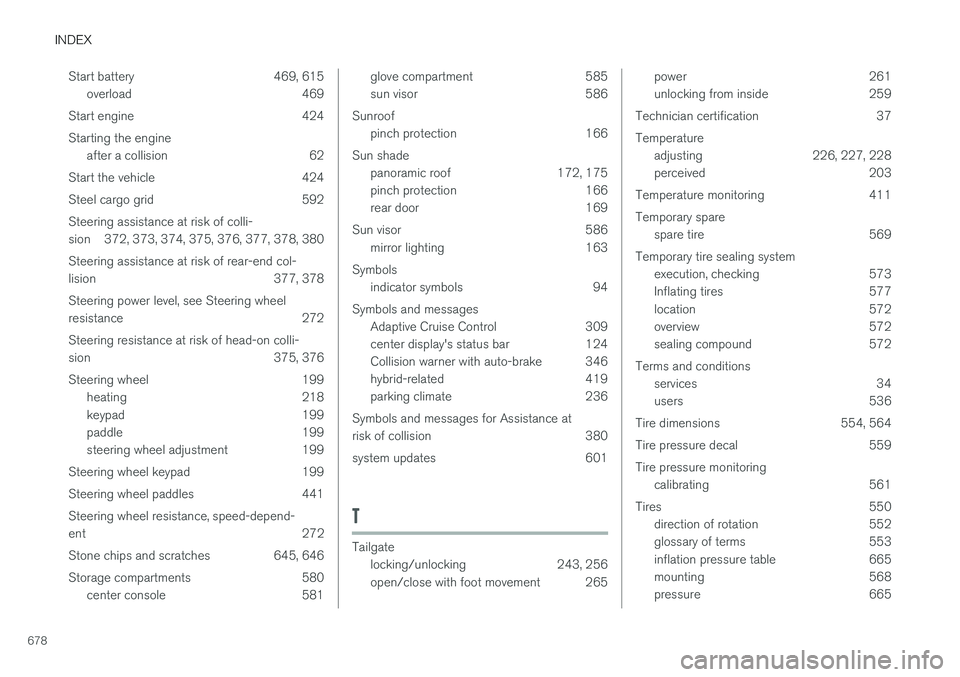
INDEX
678Start battery 469, 615
overload 469
Start engine 424 Starting the engine after a collision 62
Start the vehicle 424
Steel cargo grid 592Steering assistance at risk of colli-
sion 372, 373, 374, 375, 376, 377, 378, 380 Steering assistance at risk of rear-end col-
lision 377, 378 Steering power level, see Steering wheel
resistance 272 Steering resistance at risk of head-on colli-
sion 375, 376
Steering wheel 199 heating 218
keypad 199
paddle 199
steering wheel adjustment 199
Steering wheel keypad 199
Steering wheel paddles 441Steering wheel resistance, speed-depend- ent 272
Stone chips and scratches 645, 646
Storage compartments 580 center console 581
glove compartment 585
sun visor 586
Sunroof pinch protection 166
Sun shade panoramic roof 172, 175
pinch protection 166
rear door 169
Sun visor 586 mirror lighting 163
Symbols indicator symbols 94
Symbols and messages Adaptive Cruise Control 309
center display's status bar 124
Collision warner with auto-brake 346
hybrid-related 419
parking climate 236
Symbols and messages for Assistance at
risk of collision 380
system updates 601
T
Tailgate locking/unlocking 243, 256
open/close with foot movement 265
power 261
unlocking from inside 259
Technician certification 37 Temperature adjusting 226, 227, 228
perceived 203
Temperature monitoring 411 Temporary spare spare tire 569
Temporary tire sealing system execution, checking 573
Inflating tires 577
location 572
overview 572
sealing compound 572
Terms and conditions services 34
users 536
Tire dimensions 554, 564
Tire pressure decal 559Tire pressure monitoring calibrating 561
Tires 550 direction of rotation 552
glossary of terms 553
inflation pressure table 665
mounting 568
pressure 665