remote start VOLVO XC90 TWIN ENGINE 2018 User Guide
[x] Cancel search | Manufacturer: VOLVO, Model Year: 2018, Model line: XC90 TWIN ENGINE, Model: VOLVO XC90 TWIN ENGINE 2018Pages: 686, PDF Size: 17 MB
Page 254 of 686

||KEY, LOCKS AND ALARM
* Option/accessory.
252 The door can be opened from both the out-
side and the inside.
The door cannot be opened from the outside.
To return to position A, open the door using
the inside door handle.
The doors can also be unlocked by pressing the
unlock button on the remote key or the central
lock button in the driver's door.
NOTE •
The door's lock controls only lock that
specific door, not all doors simultane-
ously.
• A manually locked rear door with an acti-
vated manual or electric child safety lock
cannot be opened from either the outside
or inside of the vehicle. A rear door
locked in this way can only be unlocked
using the remote key or the central
unlocking button.
Related information
•Detachable key blade (p. 250)
• Arming and disarming the alarm (p. 269)
• Replacing the remote key's battery (p. 244)
• Remote key (p. 239) Electronic immobilizer
The electronic immobilizer is a start inhibitor that
helps prevent the vehicle from being started by
an unauthorized person. The vehicle can only be started with the right
remote key.
The following instrument panel error messages
are related to the electronic immobilizer: Symbol
Message Meaning Vehicle key
not found
See
Owner's
manual
Remote key not
recognized during
start. Place the
remote key on the
key symbol in the
cup holder and try
to start the vehicle
again.
Related information
•
Remote key (p. 239)
• Ordering additional remote keys (p. 248) Start and lock system type
designations
The following information contains type designa-
tions for the start and lock system.
Alarm systemUSA FCC ID: MAYDA 5823(3)
This device complies with part 15 of the FCC
rules. Operation is subject to the following condi-
tions: (1) This device may not cause harmful
interference, and (2) this device must accept any
interference received, including interference that
may cause undesired operation.
Canada IC: 4405A-DA 5823(3)
This device is subject to the following conditions:
(1) this device may not cause interference, and
(2) this device must accept any interference,
including interference that may cause undesired
operation of the device.
Remote keys (Passive entry/Passive
start*)
USA
Volvo Standard Key FCC ID: YGOHUF8423
Volvo Tag ID FCC ID: YGOHUF8432
This device complies with part 15 of the FCC
rules. Operation is subject to the following two
conditions:
(1) This device may not cause harmful interfer-
ence, and
Page 255 of 686

KEY, LOCKS AND ALARM
}}
* Option/accessory. 253
(2) this device must accept any interference
received, including interference that may cause
undesired operation.
Any changes or modification not expressly
approved by the party responsible for compliance
could void the user's authority to operate this
equipment.
Canada
Volvo Standard Key IC: 4008C-HUF8423
Volvo Tag ID IC: 4008C-HUF8432
This device complies with Industry Canada
license-exempt RSS standards. Operation is sub-
ject to the following two conditions:
(1) This device may not cause harmful interfer-
ence, and (2) this device must accept any inter-
ference received, including interference that may
cause undesired operation.
Immobilizer and Passive entry/Passive
start* systems
USA-FCC ID: LTQVO3134
This device complies with part 15 of the FCC
rules. Operation is subject to the following two
conditions:
(1) This device may not cause harmful interfer-
ence, and
(2) this device must accept any interference
received, including interference that may cause
undesired operation. Any changes or modification not expressly
approved by the party responsible for compliance
could void the user's authority to operate this
equipment.
Canada-IC:3659A-VO3134
This device complies with Industry Canada
license-exempt RSS standards. Operation is sub-
ject to the following two conditions:
(1) This device may not cause harmful interfer-
ence, and (2) this device must accept any inter-
ference received, including interference that may
cause undesired operation.
Related information
•
Remote key (p. 239) Keyless and touch-sensitive
surfaces*
If the vehicle is equipped with keyless locking
and unlocking, it is only necessary to have the
remote key within range, e.g. in a pocket or bag,
which makes it easier to open the vehicle if your
hands are full.
Page 259 of 686

KEY, LOCKS AND ALARM
}}
* Option/accessory. 257
Antenna locations for the start and
lock system
The vehicle is equipped with a keyless start and
lock system 13
that uses a number of integrated
antennas positioned throughout the vehicle. Location of the antennas.
Under the cup holder in the front section of
the tunnel console
In the upper front section of the left-side rear
door
14 In the upper front section of the right-side
rear door
14 In the center of the rear seat backrest
14
WARNING Individuals with an implanted pacemaker
should not allow the pacemaker to come
closer than 22 cm (9 in.) to the Keyless sys-
tem antennas. The aim of this is to prevent
disturbances between the pacemaker and the
Keyless system.
Related information
•
Keyless and touch-sensitive surfaces*
(p. 253)
• Remote key range (p. 243) Locking and unlocking from inside
the vehicle
The doors and tailgate can be locked and
unlocked from inside the vehicle using the cen-
tral lock buttons in the front doors. The lock but-
tons in the rear doors* can be used to lock/
unlock that particular door.
Central locking Button with indicator light for locking and unlocking in
front door.
Unlocking using the front door buttons
–
Press the button to unlock all side doors
and the tailgate.
Press and hold the button to open all
side windows at the same time 15
. 13
The keyless lock system only applies to vehicles equipped with keyless l\
ocking and unlocking (Passive Entry*).
14 Only in vehicles equipped with keyless locking and unlocking (Passive E\
ntry*).
15 The total airing function can be used to e.g. quickly air out the vehicl\
e in hot weather.
Page 262 of 686

||KEY, LOCKS AND ALARM
260
2. Press the button on the driver's door control
panel.
>The message Rear child lock Activated
will be shown in the instrument panel and
the indicator light will illuminate to show
that the child safety locks are activated.
When the electric child safety locks are activated:
• the rear windows can only be opened using
the driver's door control panel
• the rear doors cannot be opened from the
inside.
To deactivate the child safety locks:
– Press the button on the driver's door control
panel.
>
The message Rear child lock
Deactivated will be shown in the instru-
ment panel and the indicator light will go
out to show that the child safety locks are
deactivated.
When the engine is turned off, the current setting
will be saved. If the locks were activated when
the engine was turned off, they will remain acti-
vated the next time the engine is started. Symbol
Message Meaning Rear child
lock Acti-
vated The child safety
locks are acti-
vated. Rear child
lock Deacti-
vated The child safety
locks are deacti-
vated.
Activating and deactivating manual
child safety locks Manual child safety lock (this is not the manual door
lock).
–
Use the detachable key blade in the remote
key to turn the control. The door cannot be opened from the inside.
The door can be opened from both the out-
side and the inside.
NOTE •
The door's knob control only locks that
specific door, not both rear doors simulta-
neously.
• There are no manual child safety locks on
models equipped with electronic child
safety locks.
Related information
•Locking and unlocking from inside the vehi-
cle (p. 257)
• Detachable key blade (p. 250)
Page 270 of 686

||KEY, LOCKS AND ALARM
268
Related information
•
Private Locking (p. 266) Alarm
The alarm emits sound and light signals if any-
one without a valid remote key attempts to break
into the vehicle or interferes with the start battery
or alarm siren.
When armed, the alarm will be triggered if:
• the hood, tailgate or any door is opened.
• a battery cable is disconnected
• the alarm siren is disconnected.
Alarm signalsThe following occurs if the alarm is triggered:
• A siren will sound for 30 seconds or until the
alarm is turned off.
• All turn signals will flash for 5 minutes or
until the alarm is turned off.
If the reason the alarm was triggered is not recti-
fied, the alarm cycle will repeat up to 10 times 20
.
Alarm indicator A red indicator light on the dashboard shows the
status of the alarm:
• Indicator off - the alarm is disarmed.
• Indicator flashes once every two seconds -
the alarm is armed.
• The indicator flashes quickly after the alarm
has been disabled for up to 30 seconds or
until the ignition is put in I mode by turning
the start knob clockwise and then releasing -
the alarm has been triggered. 20
Certain markets only.
Page 272 of 686
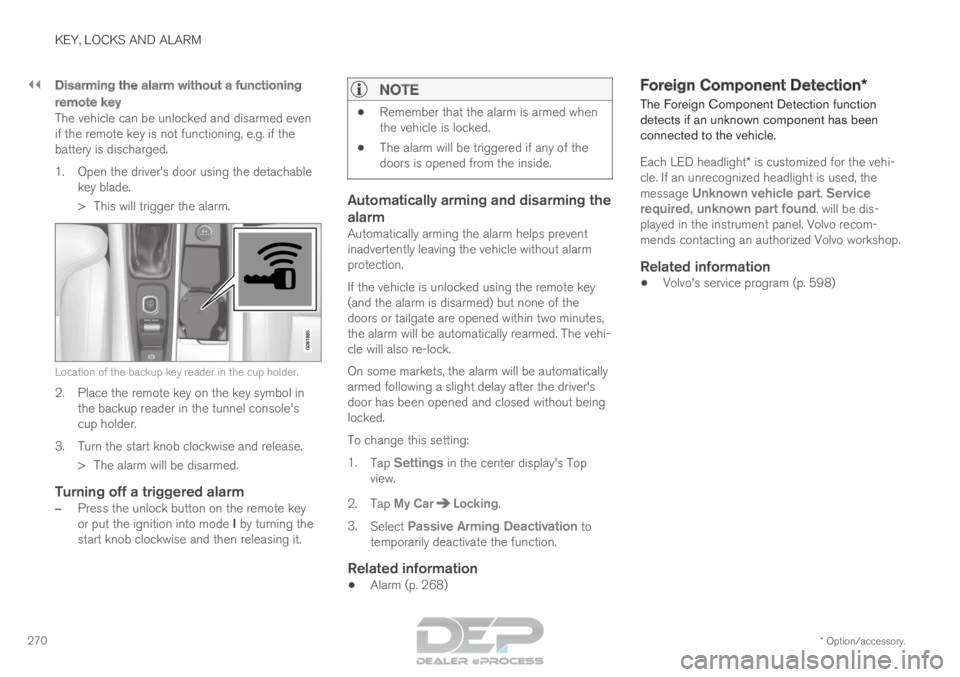
||KEY, LOCKS AND ALARM
* Option/accessory.
270
Disarming the alarm without a functioning
remote key
The vehicle can be unlocked and disarmed even
if the remote key is not functioning, e.g. if the
battery is discharged.
1. Open the driver's door using the detachable
key blade.
> This will trigger the alarm. Location of the backup key reader in the cup holder.
2. Place the remote key on the key symbol in
the backup reader in the tunnel console's
cup holder.
3.
Turn the start knob clockwise and release.
> The alarm will be disarmed.
Turning off a triggered alarm
– Press the unlock button on the remote key
or put the ignition into mode I by turning the
start knob clockwise and then releasing it.
NOTE •
Remember that the alarm is armed when
the vehicle is locked.
• The alarm will be triggered if any of the
doors is opened from the inside.
Automatically arming and disarming the
alarm
Automatically arming the alarm helps prevent
inadvertently leaving the vehicle without alarm
protection.
If the vehicle is unlocked using the remote key
(and the alarm is disarmed) but none of the
doors or tailgate are opened within two minutes,
the alarm will be automatically rearmed. The vehi-
cle will also re-lock.
On some markets, the alarm will be automatically
armed following a slight delay after the driver's
door has been opened and closed without being
locked.
To change this setting:
1.
Tap Settings in the center display's Top
view.
2.
Tap My Car Locking
.
3. Select Passive Arming Deactivation to
temporarily deactivate the function.
Related information
• Alarm (p. 268) Foreign Component Detection*
The Foreign Component Detection function
detects if an unknown component has been
connected to the vehicle.
Each LED headlight* is customized for the vehi-
cle. If an unrecognized headlight is used, the
message Unknown vehicle part. Service
required, unknown part found. will be dis- played in the instrument panel. Volvo recom-
mends contacting an authorized Volvo workshop.
Related information
• Volvo's service program (p. 598)
Page 426 of 686

STARTING AND DRIVING
* Option/accessory.
424 Starting the vehicle
The vehicle can be started using the start knob
in the tunnel console when the remote key is in
the passenger compartment. Start knob in the tunnel console.
WARNING
Before starting:
• Buckle your seat belt.
• Adjust the seat, steering wheel and mir-
rors.
• Make sure you can fully depress the
brake pedal. The remote key is not physically used to start the
ignition because the vehicle is equipped with the
keyless Passive Start system.
To start the vehicle:
1.
The remote key must be inside the vehicle.
For vehicles with Passive Start, the key must
be in the front section of the passenger
compartment. With the optional keyless lock-
ing/unlocking function*, the key can be any-
where in the vehicle.
2. Press and hold down the brake pedal 1
as far
as possible.
3. Turn the start knob clockwise and release. The control will automatically return to the
original position.
WARNING •
Never use more than one inlay mat at a
time on the driver's floor. If any other type
of floor mat is used, remove the original
mat from the driver's seat floor before
driving. All types of mats must be securely
anchored in the attachment points in the
floor. Make sure the floor mat does not
impede the movement of the brake pedal
or accelerator pedal in any way, as this
could be a serious safety hazard.
• Volvo's floor mats are specially manufac-
tured for your vehicle. They must be prop-
erly secured in the attachment points in
the floor to help ensure they cannot slide
and become trapped under the pedals.
The starter motor will crank until the engine
starts or until its overheating protection is trig-
gered.
During normal start conditions, the vehicle's elec-
tric motor will be prioritized and the gasoline
engine will remain off. This means that once the
start knob is turned clockwise, the electric motor
has been "started" and the vehicle is ready to be
driven. The warning and information symbols in
the instrument panel will go out and the selected
theme will be displayed to indicate that the elec-
tric motor is activated. 1
If the vehicle is moving, it is only necessary to turn the start knob cl\
ockwise to start the engine.
Page 427 of 686
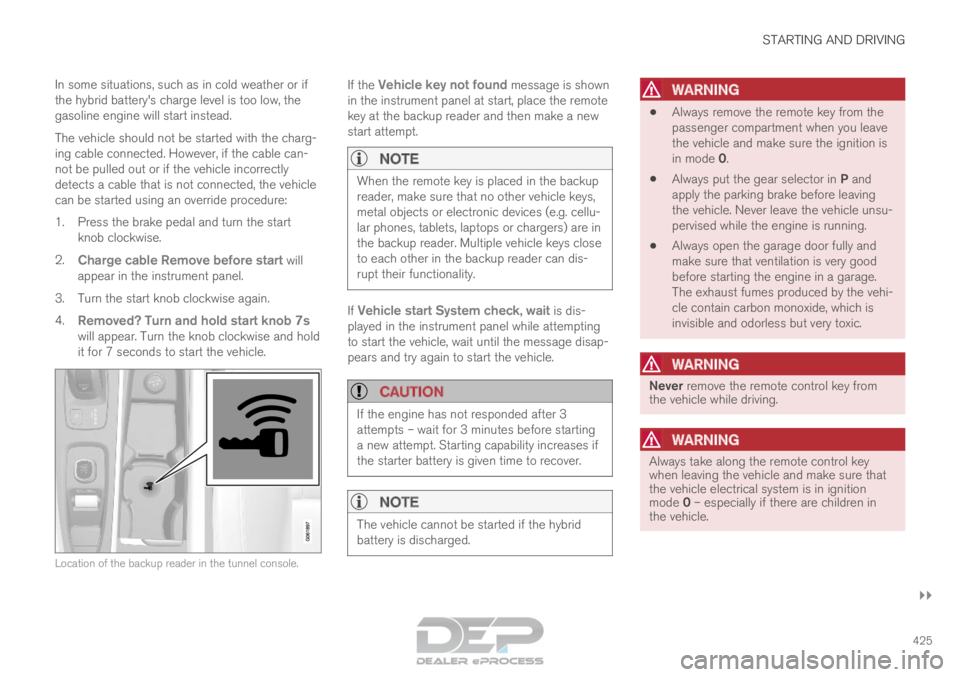
STARTING AND DRIVING
}}
425
In some situations, such as in cold weather or if
the hybrid battery's charge level is too low, the
gasoline engine will start instead.
The vehicle should not be started with the charg-
ing cable connected. However, if the cable can-
not be pulled out or if the vehicle incorrectly
detects a cable that is not connected, the vehicle
can be started using an override procedure:
1.
Press the brake pedal and turn the start
knob clockwise.
2. Charge cable Remove before start will
appear in the instrument panel.
3.
Turn the start knob clockwise again.
4. Removed? Turn and hold start knob 7s
will appear. Turn the knob clockwise and hold
it for 7 seconds to start the vehicle. Location of the backup reader in the tunnel console. If the
Vehicle key not found message is shown
in the instrument panel at start, place the remote
key at the backup reader and then make a new
start attempt.
NOTE When the remote key is placed in the backup
reader, make sure that no other vehicle keys,
metal objects or electronic devices (e.g. cellu-
lar phones, tablets, laptops or chargers) are in
the backup reader. Multiple vehicle keys close
to each other in the backup reader can dis-
rupt their functionality.
If Vehicle start System check, wait is dis-
played in the instrument panel while attempting
to start the vehicle, wait until the message disap-
pears and try again to start the vehicle.
CAUTION If the engine has not responded after 3
attempts – wait for 3 minutes before starting
a new attempt. Starting capability increases if
the starter battery is given time to recover.
NOTE
The vehicle cannot be started if the hybrid
battery is discharged.
WARNING •
Always remove the remote key from the
passenger compartment when you leave
the vehicle and make sure the ignition is
in mode 0.
• Always put the gear selector in P and
apply the parking brake before leaving
the vehicle. Never leave the vehicle unsu-
pervised while the engine is running.
• Always open the garage door fully and
make sure that ventilation is very good
before starting the engine in a garage.
The exhaust fumes produced by the vehi-
cle contain carbon monoxide, which is
invisible and odorless but very toxic.
WARNING Never remove the remote control key from
the vehicle while driving.
WARNING
Always take along the remote control key
when leaving the vehicle and make sure that
the vehicle electrical system is in ignition
mode 0 – especially if there are children in
the vehicle.
Page 430 of 686
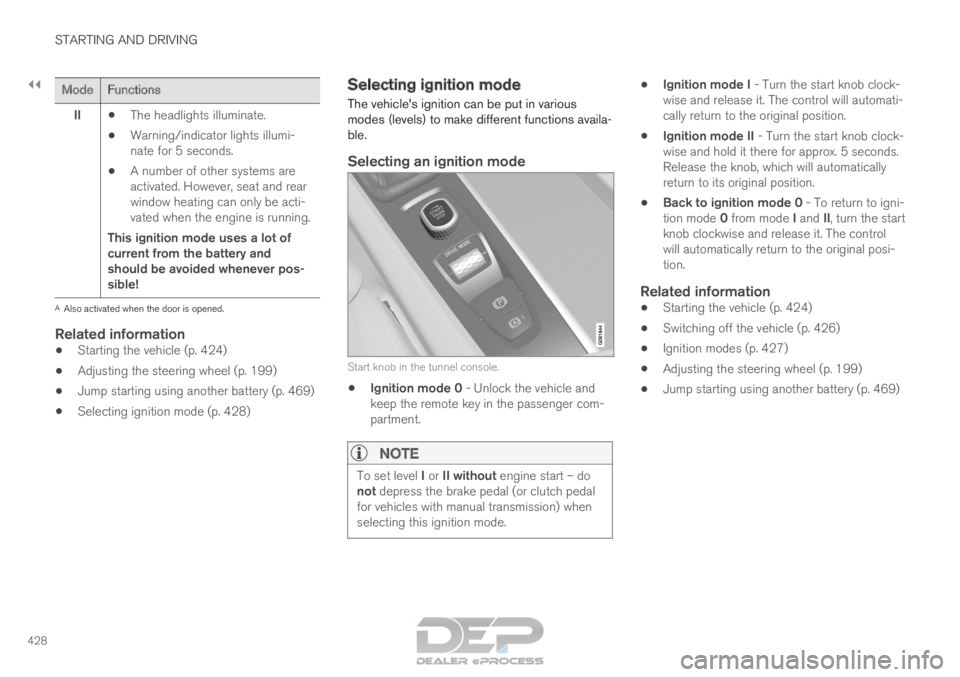
||STARTING AND DRIVING
428
Mode
Functions
II •The headlights illuminate.
• Warning/indicator lights illumi-
nate for 5 seconds.
• A number of other systems are
activated. However, seat and rear
window heating can only be acti-
vated when the engine is running.
This ignition mode uses a lot of
current from the battery and
should be avoided whenever pos-
sible! A
Also activated when the door is opened.
Related information
• Starting the vehicle (p. 424)
• Adjusting the steering wheel (p. 199)
• Jump starting using another battery (p. 469)
• Selecting ignition mode (p. 428) Selecting ignition mode
The vehicle's ignition can be put in various
modes (levels) to make different functions availa-
ble.
Selecting an ignition mode Start knob in the tunnel console.
•
Ignition mode 0 - Unlock the vehicle and
keep the remote key in the passenger com-
partment.
NOTE To set level I or II without engine start – do
not depress the brake pedal (or clutch pedal
for vehicles with manual transmission) when
selecting this ignition mode. •
Ignition mode I - Turn the start knob clock-
wise and release it. The control will automati-
cally return to the original position.
• Ignition mode II - Turn the start knob clock-
wise and hold it there for approx. 5 seconds.
Release the knob, which will automatically
return to its original position.
• Back to ignition mode 0 - To return to igni-
tion mode 0 from mode I and II, turn the start
knob clockwise and release it. The control
will automatically return to the original posi-
tion.
Related information
• Starting the vehicle (p. 424)
• Switching off the vehicle (p. 426)
• Ignition modes (p. 427)
• Adjusting the steering wheel (p. 199)
• Jump starting using another battery (p. 469)
Page 480 of 686
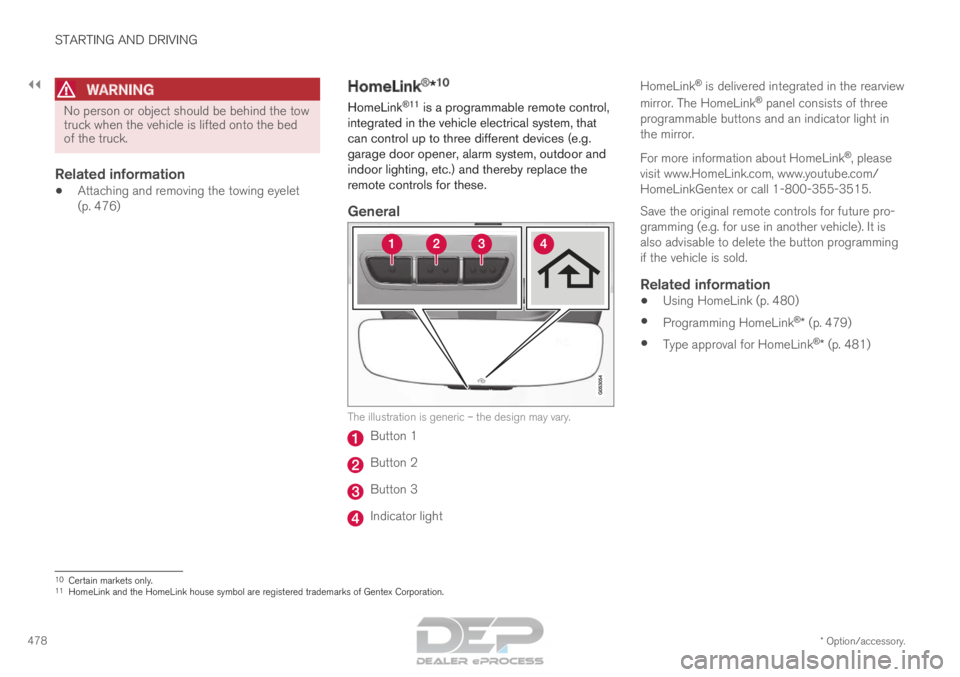
||STARTING AND DRIVING
* Option/accessory.
478
WARNING No person or object should be behind the tow
truck when the vehicle is lifted onto the bed
of the truck.
Related information
•
Attaching and removing the towing eyelet
(p. 476) HomeLink
®
*10
HomeLink ®11
is a programmable remote control,
integrated in the vehicle electrical system, that
can control up to three different devices (e.g.
garage door opener, alarm system, outdoor and
indoor lighting, etc.) and thereby replace the
remote controls for these.
General The illustration is generic – the design may vary.
Button 1
Button 2
Button 3
Indicator lightHomeLink
®
is delivered integrated in the rearview
mirror. The HomeLink ®
panel consists of three
programmable buttons and an indicator light in
the mirror.
For more information about HomeLink ®
, please
visit www.HomeLink.com, www.youtube.com/
HomeLinkGentex or call 1-800-355-3515.
Save the original remote controls for future pro-
gramming (e.g. for use in another vehicle). It is
also advisable to delete the button programming
if the vehicle is sold.
Related information
• Using HomeLink (p. 480)
• Programming HomeLink ®
* (p. 479)
• Type approval for HomeLink ®
* (p. 481) 10
Certain markets only.
11 HomeLink and the HomeLink house symbol are registered trademarks of Gent\
ex Corporation.