sensor VOLVO XC90 TWIN ENGINE 2019 Owners Manual
[x] Cancel search | Manufacturer: VOLVO, Model Year: 2019, Model line: XC90 TWIN ENGINE, Model: VOLVO XC90 TWIN ENGINE 2019Pages: 697, PDF Size: 10.33 MB
Page 655 of 697
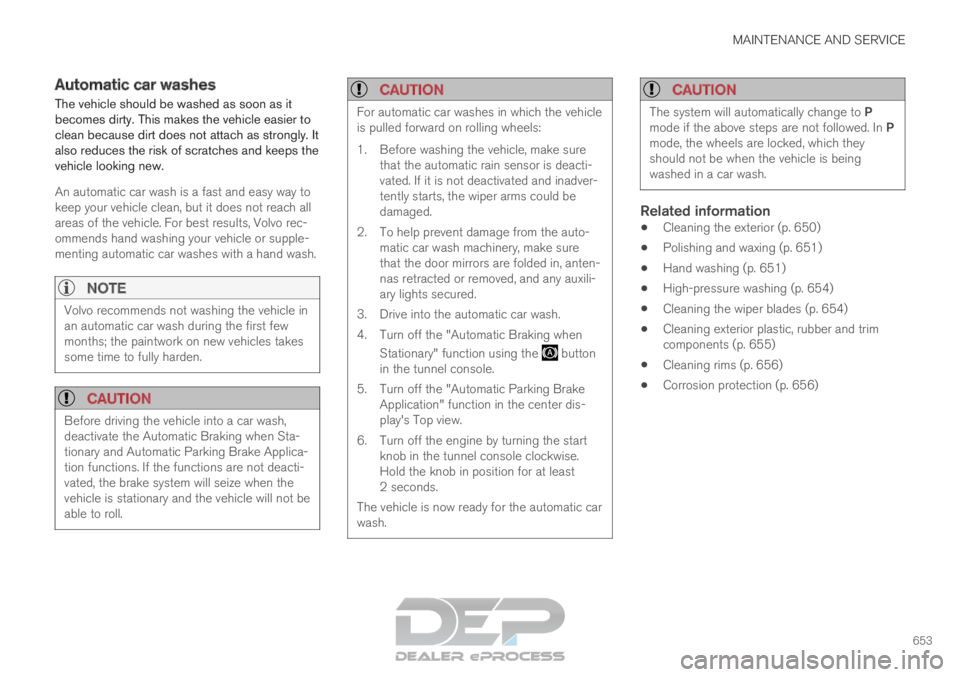
MAINTENANCE AND SERVICE
653
Automatic car washes
The vehicle should be washed as soon as it
becomes dirty. This makes the vehicle easier to
clean because dirt does not attach as strongly. It
also reduces the risk of scratches and keeps the
vehicle looking new.
An automatic car wash is a fast and easy way to
keep your vehicle clean, but it does not reach all
areas of the vehicle. For best results, Volvo rec-
ommends hand washing your vehicle or supple-
menting automatic car washes with a hand wash.
NOTE
Volvo recommends not washing the vehicle in
an automatic car wash during the first few
months; the paintwork on new vehicles takes
some time to fully harden.
CAUTION
Before driving the vehicle into a car wash,
deactivate the Automatic Braking when Sta-
tionary and Automatic Parking Brake Applica-
tion functions. If the functions are not deacti-
vated, the brake system will seize when the
vehicle is stationary and the vehicle will not be
able to roll.
CAUTION For automatic car washes in which the vehicle
is pulled forward on rolling wheels:
1.
Before washing the vehicle, make sure
that the automatic rain sensor is deacti-
vated. If it is not deactivated and inadver-
tently starts, the wiper arms could be
damaged.
2. To help prevent damage from the auto- matic car wash machinery, make sure
that the door mirrors are folded in, anten-
nas retracted or removed, and any auxili-
ary lights secured.
3. Drive into the automatic car wash.
4. Turn off the "Automatic Braking when Stationary" function using the button
in the tunnel console.
5.
Turn off the "Automatic Parking Brake
Application" function in the center dis-
play's Top view.
6. Turn off the engine by turning the start knob in the tunnel console clockwise.
Hold the knob in position for at least
2 seconds.
The vehicle is now ready for the automatic car
wash.
CAUTION The system will automatically change to P
mode if the above steps are not followed. In P
mode, the wheels are locked, which they
should not be when the vehicle is being
washed in a car wash.
Related information
Cleaning the exterior (p. 650)
Polishing and waxing (p. 651)
Hand washing (p. 651)
High-pressure washing (p. 654)
Cleaning the wiper blades (p. 654)
Cleaning exterior plastic, rubber and trim
components (p. 655)
Cleaning rims (p. 656)
Corrosion protection (p. 656)
Page 661 of 697

MAINTENANCE AND SERVICE
659
Changing rear window wipers
The wiper blades help remove water from the
windshield and rear window. Along with the
washer fluid, they clean the glass and help
improve visibility while driving. The windshield
and rear window wiper blades can be replaced.
Changing rear window wipers Lift the wiper arm from the window and pull the lower
section of the blade to the right.
Grasp the center of the wiper blade and lift it
from the window to the stop position.
NOTE
When the wiper arm is halfway folded out, it
will stop in a locking position that helps pre-
vent the arm from falling back onto the rear
window. The wiper arm must be pulled past
the locking position stop in order to change
the wiper blade.
Grip the lower part of the blade and pull to
the right until the blade loosens from the
arm.3.
Press the new wiper blade until it clicks into
place. Check to make sure the blade is
securely in place.
4. Fold the wiper arm back toward the window.
CAUTION Check the blades regularly. Neglected main-
tenance shortens the life of the blades.
Related information
Using the rain sensor (p. 177)
Using the windshield and headlight washers
(p. 179)
Using automatic rear window wiping when
backing up (p. 181)
Using the rain sensor's memory function
(p. 178)
Using the rear window wiper/washer
(p. 180)
Filling washer fluid (p. 662)
Windshield wipers in the service position
(p. 661)
Replacing windshield wiper blades (p. 660)
Using the windshield wipers (p. 176)
Wiper blades and washer fluid (p. 176)
Page 662 of 697

MAINTENANCE AND SERVICE
660Replacing windshield wiper blades
The wiper blades help remove water from the
windshield and rear window. Along with the
washer fluid, they clean the glass and help
improve visibility while driving. The windshield
and rear window wiper blades can be replaced.
Replacing wiper blades Raise the wiper arms to the service position.
Service position is activated/deactivated via
the function view in the center display when
the car is stationary and the windshield wip-
ers are not on. Press the button on the wiper
blade attachment and pull the wiper blade
straight out, parallel with the wiper arm.
Slide in a new wiper blade until it clicks into
place.
3.
Check to make sure the blade is securely in
place.
4. Press the wiper blade back against the wind- shield.
Wiper blades come in varying lengths
NOTE When changing wiper blades, make sure that
the blades are of different lengths. The blade
on the driver's side is longer than the one on
the passenger side.
Related information
Using the rain sensor (p. 177)
Using the windshield and headlight washers
(p. 179)
Using automatic rear window wiping when
backing up (p. 181)
Using the rain sensor's memory function
(p. 178)
Using the rear window wiper/washer
(p. 180)
Filling washer fluid (p. 662)
Windshield wipers in the service position
(p. 661)
Changing rear window wipers (p. 659)
Using the windshield wipers (p. 176)
Wiper blades and washer fluid (p. 176)
Page 663 of 697

MAINTENANCE AND SERVICE
661
Windshield wipers in the service
position
The windshield wiper blades must be in the serv-
ice (vertical) position for certain operations, e.g.
replacing the blades. Windshield wipers in the service position.
The windshield wipers must be in the service
position when replacing, washing or lifting the
blades (e.g. to scrape ice or snow from the wind-
shield).
CAUTION Before placing the wipers in service position,
ensure that they have not frozen to the wind-
shield.
Activating/deactivating service positionThe service position can be activated/deactivated
when the vehicle is stationary and the windshield
wipers are switched off. Service position is acti-
vated/deactivated via Function view in the center
display:
Tap the Wiper ServicePosition button. The indicator
light in the button will illuminate
when service position is acti-
vated. The windshield wipers
will move to the vertical posi-
tion when service position is
activated. To deactivate the service position, tap
Wiper Service Position once. The indicator light
in the button will go out when service position is
deactivated. The wiper blades will also move out of service
position if:
The windshield wipers are turned on.
The windshield washers are turned on.
The rain sensor is activated.
The vehicle begins moving.CAUTION If the wiper arms in service position are raised
from the windshield, they must be folded back
against the windscreen before activating wip-
ing, washing or rain sensor as well as before
departure. This is to prevent scratching the
paint on the hood.
Related information
Using the rain sensor (p. 177)
Using the windshield and headlight washers
(p. 179)
Using automatic rear window wiping when
backing up (p. 181)
Using the rain sensor's memory function
(p. 178)
Using the rear window wiper/washer
(p. 180)
Filling washer fluid (p. 662)
Replacing windshield wiper blades (p. 660)
Changing rear window wipers (p. 659)
Using the windshield wipers (p. 176)
Wiper blades and washer fluid (p. 176)
Page 664 of 697
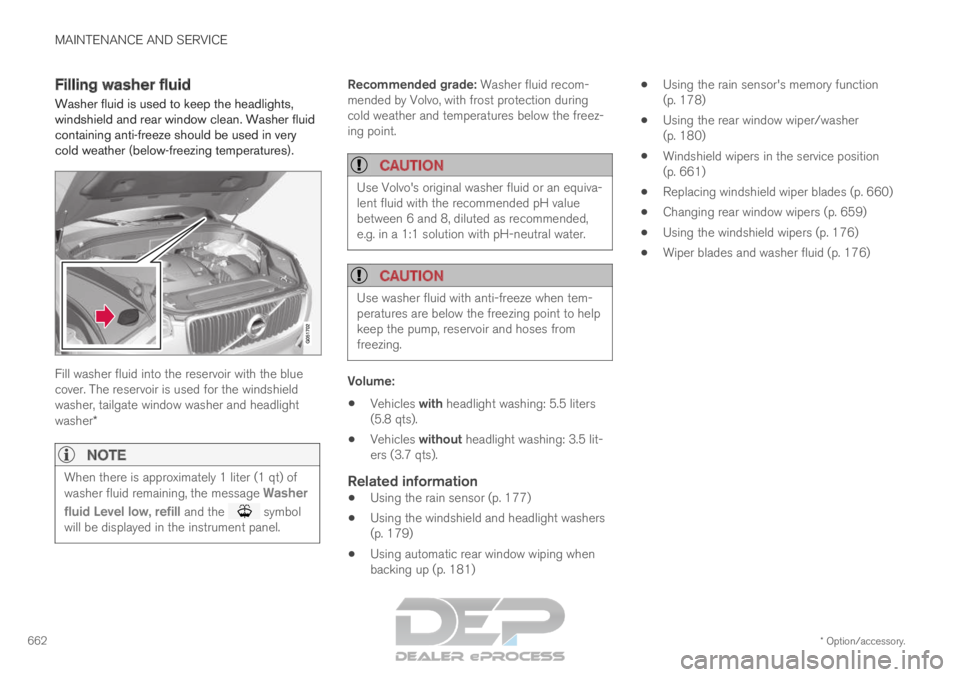
MAINTENANCE AND SERVICE
* Option/accessory.
662 Filling washer fluid
Washer fluid is used to keep the headlights,
windshield and rear window clean. Washer fluid
containing anti-freeze should be used in very
cold weather (below-freezing temperatures). Fill washer fluid into the reservoir with the blue
cover. The reservoir is used for the windshield
washer, tailgate window washer and headlight
washer*
NOTE
When there is approximately 1 liter (1 qt) of
washer fluid remaining, the message
Washer
fluid
Level low, refill and the symbol
will be displayed in the instrument panel. Recommended grade: Washer fluid recom-
mended by Volvo, with frost protection during
cold weather and temperatures below the freez-
ing point.
CAUTION
Use Volvo's original washer fluid or an equiva-
lent fluid with the recommended pH value
between 6 and 8, diluted as recommended,
e.g. in a 1:1 solution with pH-neutral water.
CAUTION
Use washer fluid with anti-freeze when tem-
peratures are below the freezing point to help
keep the pump, reservoir and hoses from
freezing.
Volume:
Vehicles with headlight washing: 5.5 liters
(5.8 qts).
Vehicles without headlight washing: 3.5 lit-
ers (3.7 qts).
Related information
Using the rain sensor (p. 177)
Using the windshield and headlight washers
(p. 179)
Using automatic rear window wiping when
backing up (p. 181)
Using the rain sensor's memory function
(p. 178)
Using the rear window wiper/washer
(p. 180)
Windshield wipers in the service position
(p. 661)
Replacing windshield wiper blades (p. 660)
Changing rear window wipers (p. 659)
Using the windshield wipers (p. 176)
Wiper blades and washer fluid (p. 176)
Page 679 of 697
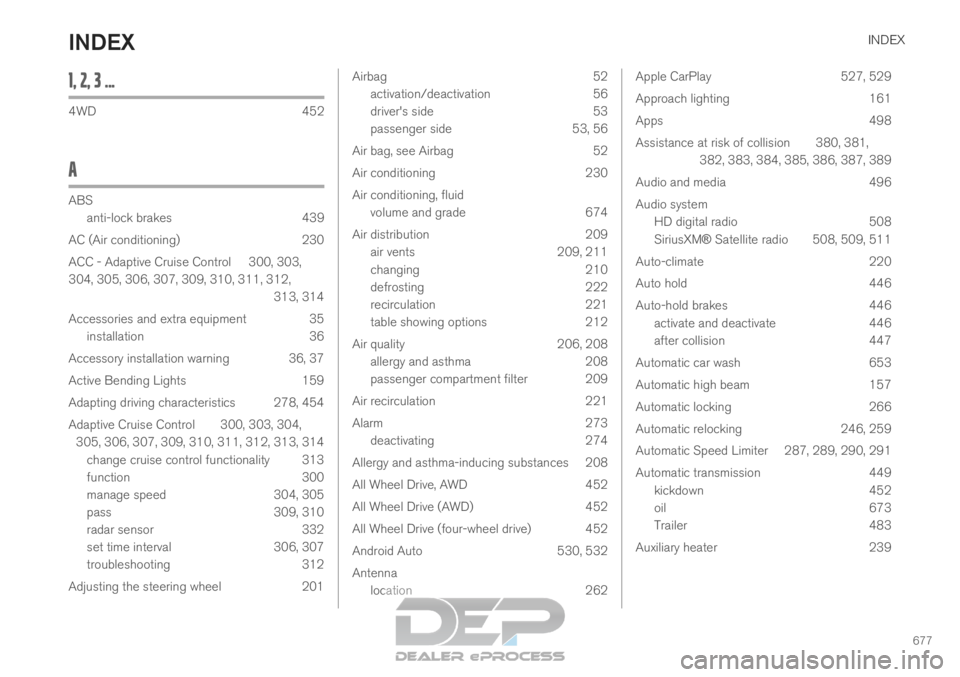
INDEX
677
1, 2, 3 ... 4WD
452
A ABS
anti-lock brakes
439
AC (Air conditioning) 230
ACC - Adaptive Cruise Control 300, 303,
304, 305, 306, 307, 309, 310, 311, 312, 313, 314
Accessories and extra equipment 35 installation 36
Accessory installation warning 36, 37
Active Bending Lights 159
Adapting driving characteristics 278, 454
Adaptive Cruise Control 300, 303, 304, 305, 306, 307, 309, 310, 311, 312, 313, 314 change cruise control functionality 313
function 300
manage speed 304, 305
pass 309, 310
radar sensor 332
set time interval 306, 307
troubleshooting 312
Adjusting the steering wheel 201 Airbag
52
activation/deactivation
56
driver's side 53
passenger side 53, 56
Air bag, see Airbag 52
Air conditioning 230
Air conditioning, fluid volume and grade 674
Air distribution 209
air vents 209, 211
changing 210
defrosting 222
recirculation 221
table showing options 212
Air quality 206, 208
allergy and asthma 208
passenger compartment filter 209
Air recirculation 221
Alarm 273
deactivating 274
Allergy and asthma-inducing substances 208
All Wheel Drive, AWD 452
All Wheel Drive (AWD) 452
All Wheel Drive (four-wheel drive) 452
Android Auto 530, 532
Antenna location 262 Apple CarPlay
527, 529
Approach lighting 161
Apps 498
Assistance at risk of collision 380, 381, 382, 383, 384, 385, 386, 387, 389
Audio and media 496
Audio system HD digital radio 508
SiriusXM® Satellite radio 508, 509, 511
Auto-climate 220
Auto hold 446
Auto-hold brakes 446
activate and deactivate 446
after collision 447
Automatic car wash 653
Automatic high beam 157
Automatic locking 266
Automatic relocking 246, 259
Automatic Speed Limiter 287, 289, 290, 291
Automatic transmission 449
kickdown 452
oil 673
Trailer 483
Auxiliary heater 239
INDEX
Page 680 of 697
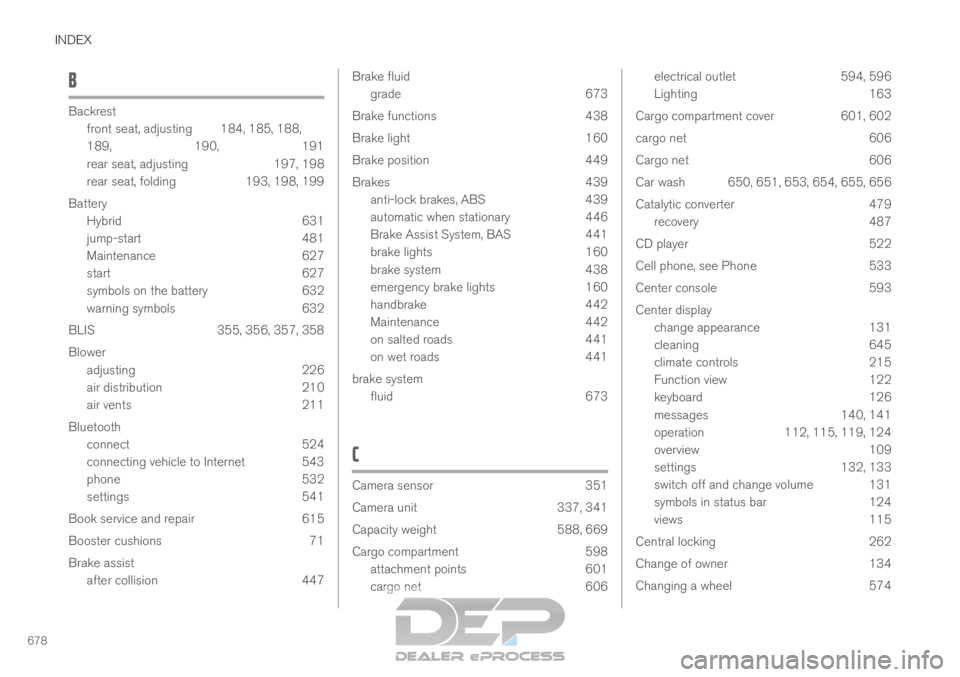
INDEX
678B Backrest
front seat, adjusting
184, 185, 188,
189, 190, 191
rear seat, adjusting 197, 198
rear seat, folding 193, 198, 199
Battery Hybrid 631
jump-start 481
Maintenance 627
start 627
symbols on the battery 632
warning symbols 632
BLIS 355, 356, 357, 358
Blower adjusting 226
air distribution 210
air vents 211
Bluetooth connect 524
connecting vehicle to Internet 543
phone 532
settings 541
Book service and repair 615
Booster cushions 71
Brake assist after collision 447 Brake fluid
grade
673
Brake functions 438
Brake light 160
Brake position 449
Brakes 439
anti-lock brakes, ABS 439
automatic when stationary 446
Brake Assist System, BAS 441
brake lights 160
brake system 438
emergency brake lights 160
handbrake 442
Maintenance 442
on salted roads 441
on wet roads 441
brake system fluid 673
C Camera sensor
351
Camera unit
337, 341
Capacity weight 588, 669
Cargo compartment 598
attachment points 601
cargo net 606 electrical outlet
594, 596
Lighting
163
Cargo compartment cover 601, 602
cargo net 606
Cargo net 606
Car wash 650, 651, 653, 654, 655, 656
Catalytic converter 479
recovery 487
CD player 522
Cell phone, see Phone 533
Center console 593
Center display change appearance 131
cleaning 645
climate controls 215
Function view 122
keyboard 126
messages 140, 141
operation 112, 115, 119, 124
overview 109
settings 132, 133
switch off and change volume 131
symbols in status bar 124
views 115
Central locking 262
Change of owner 134
Changing a wheel 574
Page 681 of 697

INDEX
679
Charge
vehicle function 471
Charge level vehicle function 471
Charging hybrid battery 417
opening and closing the charging
door 422
start charging 423
Status 425, 427
stop charging 429
Charging cable 419
Charging current 419
Checking engine oil level 624
Child restraints 63, 65 booster cushions 71
convertible seats 69
infant seats 67
integrated booster cushion 76
ISOFIX/LATCH anchors 74
lower attachment points 74
recalls and registration 65
top tether anchors 72
Child safety 63
Child safety locks 264
Circuit breaker 421
City Safety 341, 342, 344, 345, 351, 353 City Safety braking for oncoming vehicles 350
City Safety in crossing traffic
347, 348
City Safety when evasive maneuver preven-
ted 349
Cleaning 647, 649, 650
automatic car wash 653
car wash 650, 651, 653, 654, 655, 656
center display 645
Seat belts 647
textile upholstery 645, 647, 648
upholstery 645, 647, 648, 649, 650
wheels 656
Cleaning wheels 656
Cleaning wiper blades 654
Clean Zone 207
Clean Zone Interior Package 208
Climate 204
auto-regulation 220
blower control 226
parking 231
perceived temperature 205
Sensors 204
temperature control 228, 229
voice control 205
zones 204
Climate controls 215
center display 215
rear seat 215 Climate system
204, 215
Refrigerant 674
repairs 621
Clock, setting 93
Collision 42, 47, 52, 61
Collision warner detection of pedestrians 345
radar sensor 332
Collision warning 341, 354
Color code, paintwork 658
Color codes 658
Compass 493 calibration 493
Condensation in headlights 651, 653, 654, 655
Connecting vehicle to Internet No connection or poor connection 546
via a mobile device (WiFi) 543
via cellular phone (Bluetooth) 543
via vehicle's modem 544
Connect phone 533
Contact information 26
Convertible seats 69
coolant 673
Coolant, filling 625
Page 687 of 697
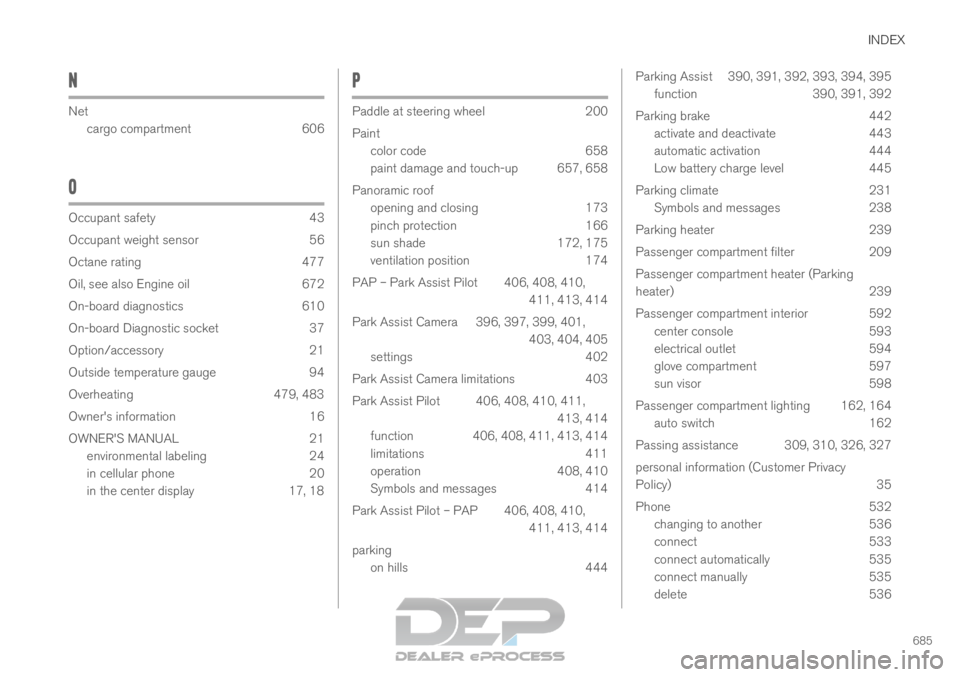
INDEX
685
N Net
cargo compartment
606
O Occupant safety
43
Occupant weight sensor
56
Octane rating 477
Oil, see also Engine oil 672
On-board diagnostics 610
On-board Diagnostic socket 37
Option/accessory 21
Outside temperature gauge 94
Overheating 479, 483
Owner's information 16
OWNER'S MANUAL 21
environmental labeling 24
in cellular phone 20
in the center display 17, 18 P
Paddle at steering wheel
200
Paint color code
658
paint damage and touch-up 657, 658
Panoramic roof opening and closing 173
pinch protection 166
sun shade 172, 175
ventilation position 174
PAP – Park Assist Pilot 406, 408, 410, 411, 413, 414
Park Assist Camera 396, 397, 399, 401, 403, 404, 405
settings 402
Park Assist Camera limitations 403
Park Assist Pilot 406, 408, 410, 411, 413, 414
function 406, 408, 411, 413, 414
limitations 411
operation 408, 410
Symbols and messages 414
Park Assist Pilot – PAP 406, 408, 410, 411, 413, 414
parking on hills 444 Parking Assist 390, 391, 392, 393, 394, 395
function
390, 391, 392
Parking brake 442
activate and deactivate 443
automatic activation 444
Low battery charge level 445
Parking climate 231
Symbols and messages 238
Parking heater 239
Passenger compartment filter 209
Passenger compartment heater (Parking
heater) 239
Passenger compartment interior 592 center console 593
electrical outlet 594
glove compartment 597
sun visor 598
Passenger compartment lighting 162, 164 auto switch 162
Passing assistance 309, 310, 326, 327
personal information (Customer Privacy
Policy) 35
Phone 532
changing to another 536
connect 533
connect automatically 535
connect manually 535
delete 536
Page 688 of 697

INDEX
686disconnect 536
phone call 537, 539
text message 538
voice control 147
Pilot Assist 316, 319, 320, 322, 323, 324, 326, 327, 328, 329, 330
pass 326, 327
pinch protection 166 resetting 167
PIN code 545
Polishing 651
Position lights 154
Power 671 electric motor 671
Power folding door mirrors 171
Power panoramic roof 172
Power save mode 480
Power seats 185
Power tailgate 266
Power windows 167, 168 pinch protection 166
Preconditioning 232 start/stop 233
timer 234
Pressure wash 654
Privacy Policy (Customer Privacy Policy) 35 Private locking
271
activation/deactivation
272
PROPOSITION 65 WARNING 481
R Radar sensor
303, 332
limitations
333
Radar unit 332
Radio 501 changing radio waveband and radio sta-
tion 502
HD radio 505
RBDS 505
search radio station 503
settings 504
SiriusXM® Satellite radio 508, 509, 511
start 501
voice control 148
Radio favorites 503
Rain sensor 177, 178
Rain sensor's memory function 178
Raise the rear end 599
Rear camera 396, 397, 399, 401, 402, 403, 404, 405
Rear door sun shade 169 Rear seat
adjusting backrest tilt
197
blower 226
climate 215
folding backrest 193, 199
getting in/getting out 198
head restraint 195
heating 218
moving forward/rearward 197
temperature 228
Rear sensors 390, 391, 392, 393, 394, 395
Rearview/door mirrors dimming 170
heating 225
interior 169
Rearview mirror 169
dimming 170
Rear window heating 225
washers 180, 181
wipers 180, 181
Recalls 45
Recommendations when driving 472
Recommendations when loading 598
Recovery 489
Red Key 253
settings 253