warning VOLVO XC90 TWIN ENGINE 2020 Service Manual
[x] Cancel search | Manufacturer: VOLVO, Model Year: 2020, Model line: XC90 TWIN ENGINE, Model: VOLVO XC90 TWIN ENGINE 2020Pages: 693, PDF Size: 13.34 MB
Page 76 of 693

||
SAFETY
74
Related information
Child restraints (p. 67)
Infant seats (p. 69)
Booster cushions (p. 74)
Top tether anchors (p. 75)
Lower child seat attachment points (p. 77)
ISOFIX/LATCH lower anchors (p. 77)
Booster cushions
Suitable child restraints should always be used when children (depending on their age/size) are seated in the vehicle.
Securing a booster cushion
Position the child correctly on the booster cushion.
Booster cushions are recommended for chil- dren who have outgrown convertible seats.
1. Place the booster cushion in the rear seat of the vehicle.
2. With the child properly seated on the booster cushion, attach the seat belt to or around the cushion according to the man-ufacturer's instructions. 3. Fasten the seat belt by inserting the latch
plate into the buckle (lock) until a distinctclick is audible.
Positioning the seat belt.
4. Ensure that the seat belt is pulled taut andfits snugly around the child.
WARNING
The hip section of the three-point seat belt must fit snugly across the child'ships, not across the stomach.
The shoulder section of the three-pointseat belt should be positioned acrossthe chest and shoulder.
The shoulder belt must never be placedbehind the child's back or under thearm.
Page 78 of 693

||
SAFETY
76
Securing a child seat
1. Place the child restraint on the rear seat.
2. Route the top tether strap under the headrestraint and attach it to the anchor.
3. Attach the strap for the lower tether anchors in the lower ISOFIX/LATCH attachment points. If the child restraint isnot equipped with straps for the lowertether anchors, or if the child restraint isused on the center seating position, followthe instructions for attaching a childrestraint using the automatic locking seatbelt.
4. Firmly tension all straps. Refer also to the child seat manufacturer's instructions for information on securing thechild seat.
NOTE
If the vehicle is equipped with a cargo compartment cover, this must be removedbefore a child seat can be attached in thetether anchors.
WARNING
Always refer to the recommendations made by the child restraint manufac-turer.
Volvo recommends that the top tetheranchors be used when installing a for-ward-facing child restraint.
Never route a top tether strap over thetop of the head restraint. The strapshould be routed beneath the headrestraint.
Child restraint anchorages aredesigned to withstand only those loadsimposed by correctly fitted childrestraints. Under no circumstances arethey to be used for adult seat belts orharnesses. The anchorages are not ableto withstand excessive forces on themin the event of collision if full harnessseat belts or adult seat belts are instal-led to them. An adult who uses a beltanchored in a child restraint anchorageruns a great risk of suffering severeinjuries should a collision occur.
Do not install rear speakers that requirethe removal of the top tether anchorsor interfere with the proper use of thetop tether strap.
Related information
Child restraints (p. 67)
Lower child seat attachment points(p. 77)
ISOFIX/LATCH lower anchors (p. 77)
Page 80 of 693

||
SAFETY
78
To access the anchors
1. Put the child restraint in position.
2. Kneel on the child restraint to press downthe seat cushion and locate the anchors by feel.
3. Fasten the attachment on the child restraint's lower straps to the ISOFIX/LATCH lower anchors.
4. Firmly tension the lower child seat straps according to the manufacturer's instruc-tions.
WARNING
Volvo's ISOFIX/LATCH anchors conform to FMVSS/CMVSS standards. Always referto the child restraint system's manual forweight and size ratings.
NOTE
The rear center seat is not equipped with ISOFIX/LATCH lower tetheranchors. If a child restraint is used inthis seat, attach the restraint's upperanchor strap (if equipped with these)to the top tether anchor point for thisstrap and secure the child restraintwith the vehicle's center seat belt.
Always follow your child seat manufac-turer's installation instructions, and useboth ISOFIX/LATCH lower anchorsand top tethers whenever possible.
Fasten the attachment correctly to the ISOFIX/ LATCH lower anchors.
WARNING
Be sure to fasten the attachment cor- rectly to the anchor (see the illustra-tion). If the attachment is not correctlyfastened, the child restraint may not beproperly secured in the event of a colli-sion.
The ISOFIX/LATCH lower childrestraint anchors are only intended foruse with child seats positioned in theoutboard seating positions. Theseanchors are not certified for use withany child restraint that is positioned inthe center seating position. Whensecuring a child restraint in the centerseating position, use only the vehicle'scenter seat belt.
Related information
Child restraints (p. 67)
Top tether anchors (p. 75)
ISOFIX/LATCH lower anchors (p. 77)
Page 81 of 693
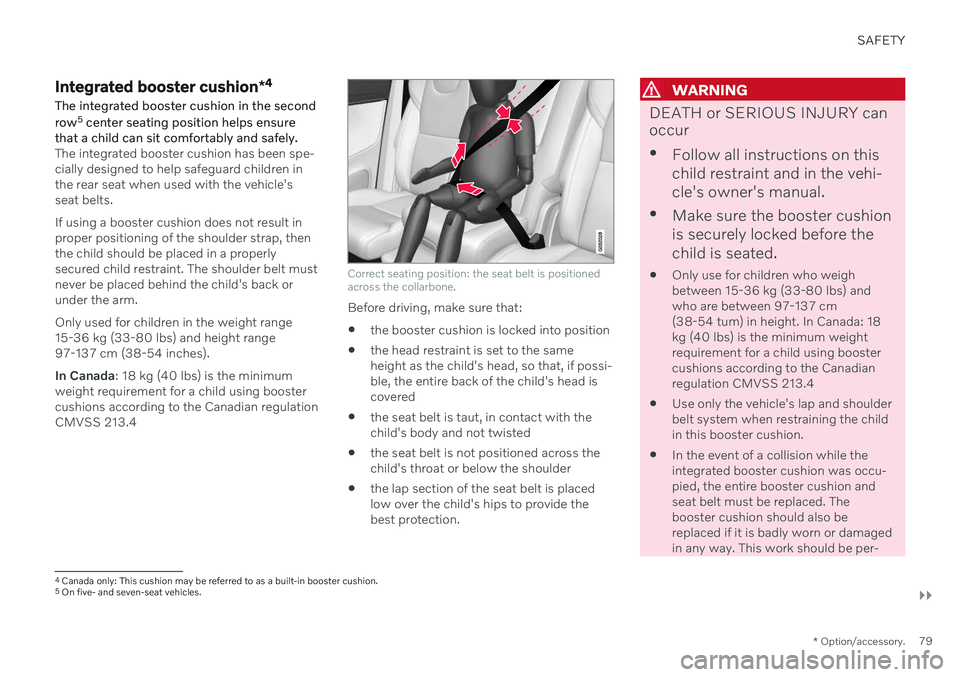
SAFETY
}}}}
* Option/accessory.79
Integrated booster cushion *4
The integrated booster cushion in the second row 5
center seating position helps ensure
that a child can sit comfortably and safely.
The integrated booster cushion has been spe- cially designed to help safeguard children inthe rear seat when used with the vehicle'sseat belts. If using a booster cushion does not result in proper positioning of the shoulder strap, thenthe child should be placed in a properlysecured child restraint. The shoulder belt mustnever be placed behind the child's back orunder the arm. Only used for children in the weight range 15-36 kg (33-80 lbs) and height range97-137 cm (38-54 inches). In Canada : 18 kg (40 lbs) is the minimum
weight requirement for a child using booster cushions according to the Canadian regulationCMVSS 213.4
Correct seating position: the seat belt is positioned across the collarbone.
Before driving, make sure that:
the booster cushion is locked into position
the head restraint is set to the same height as the child's head, so that, if possi-ble, the entire back of the child's head iscovered
the seat belt is taut, in contact with thechild's body and not twisted
the seat belt is not positioned across thechild's throat or below the shoulder
the lap section of the seat belt is placed low over the child's hips to provide the best protection.
WARNING
DEATH or SERIOUS INJURY can occur
Follow all instructions on this child restraint and in the vehi-cle's owner's manual.
Make sure the booster cushionis securely locked before thechild is seated.
Only use for children who weigh between 15-36 kg (33-80 lbs) andwho are between 97-137 cm(38-54 tum) in height. In Canada: 18kg (40 lbs) is the minimum weightrequirement for a child using boostercushions according to the Canadianregulation CMVSS 213.4
Use only the vehicle's lap and shoulderbelt system when restraining the childin this booster cushion.
In the event of a collision while theintegrated booster cushion was occu-pied, the entire booster cushion andseat belt must be replaced. Thebooster cushion should also bereplaced if it is badly worn or damagedin any way. This work should be per-
4
Canada only: This cushion may be referred to as a built-in booster cushion.
5 On five- and seven-seat vehicles.
Page 83 of 693
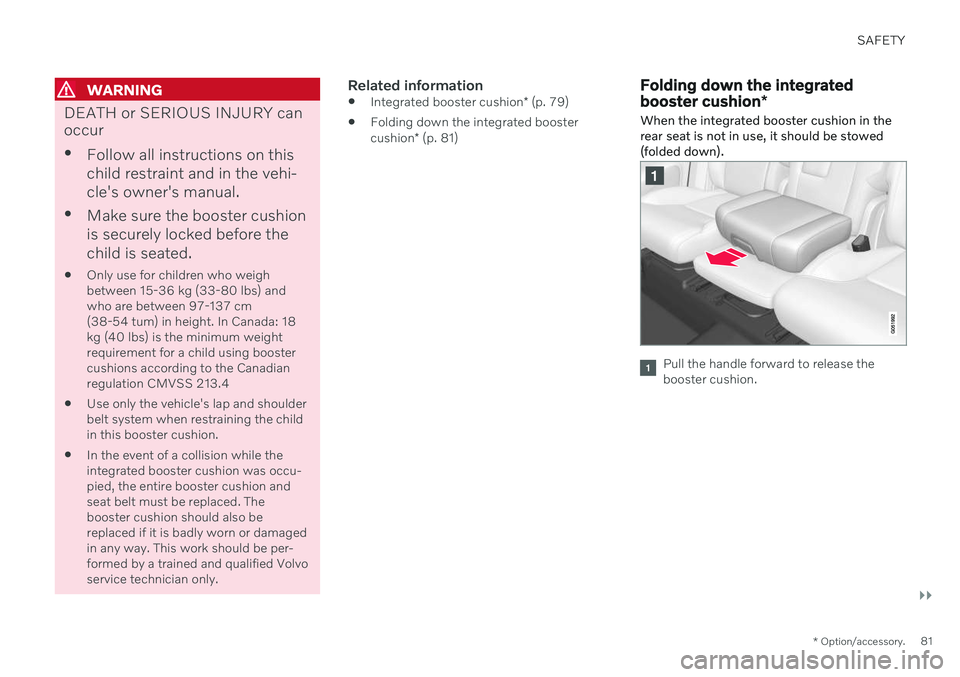
SAFETY
}}
* Option/accessory.81
WARNING
DEATH or SERIOUS INJURY can occur
Follow all instructions on this child restraint and in the vehi-cle's owner's manual.
Make sure the booster cushionis securely locked before thechild is seated.
Only use for children who weigh between 15-36 kg (33-80 lbs) andwho are between 97-137 cm(38-54 tum) in height. In Canada: 18kg (40 lbs) is the minimum weightrequirement for a child using boostercushions according to the Canadianregulation CMVSS 213.4
Use only the vehicle's lap and shoulderbelt system when restraining the childin this booster cushion.
In the event of a collision while theintegrated booster cushion was occu-pied, the entire booster cushion andseat belt must be replaced. Thebooster cushion should also bereplaced if it is badly worn or damagedin any way. This work should be per-formed by a trained and qualified Volvo service technician only.
Related information
Integrated booster cushion
* (p. 79)
Folding down the integrated booster cushion
* (p. 81)
Folding down the integrated booster cushion *
When the integrated booster cushion in the rear seat is not in use, it should be stowed(folded down).
Pull the handle forward to release the booster cushion.
Page 84 of 693
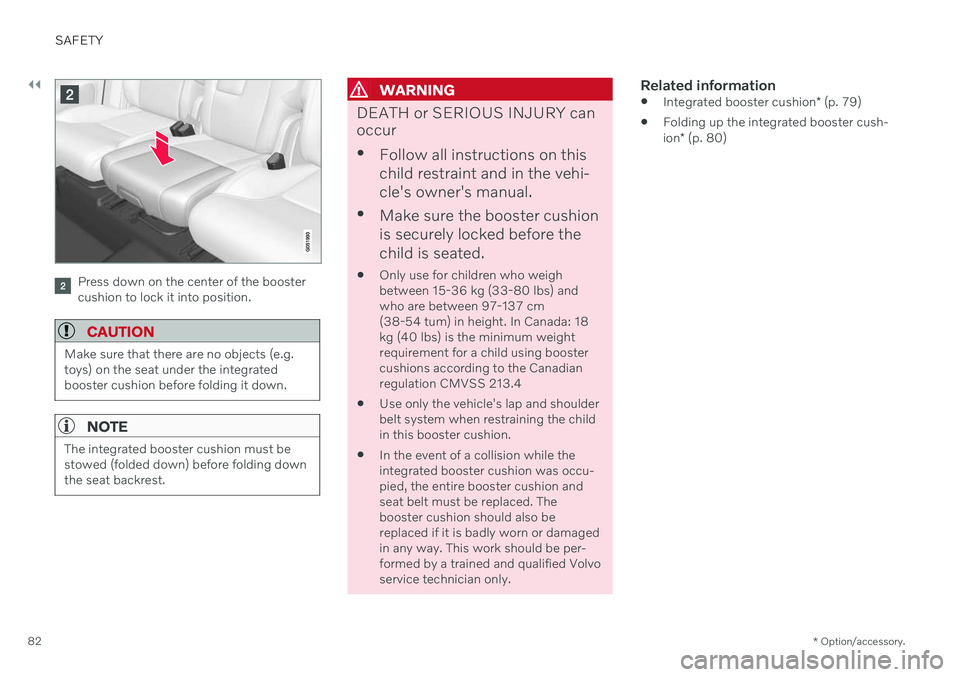
||
SAFETY
* Option/accessory.
82
Press down on the center of the booster cushion to lock it into position.
CAUTION
Make sure that there are no objects (e.g. toys) on the seat under the integratedbooster cushion before folding it down.
NOTE
The integrated booster cushion must be stowed (folded down) before folding downthe seat backrest.
WARNING
DEATH or SERIOUS INJURY can occur
Follow all instructions on this child restraint and in the vehi-cle's owner's manual.
Make sure the booster cushionis securely locked before thechild is seated.
Only use for children who weigh between 15-36 kg (33-80 lbs) andwho are between 97-137 cm(38-54 tum) in height. In Canada: 18kg (40 lbs) is the minimum weightrequirement for a child using boostercushions according to the Canadianregulation CMVSS 213.4
Use only the vehicle's lap and shoulderbelt system when restraining the childin this booster cushion.
In the event of a collision while theintegrated booster cushion was occu-pied, the entire booster cushion andseat belt must be replaced. Thebooster cushion should also bereplaced if it is badly worn or damagedin any way. This work should be per-formed by a trained and qualified Volvo service technician only.
Related information
Integrated booster cushion
* (p. 79)
Folding up the integrated booster cush- ion
* (p. 80)
Page 86 of 693
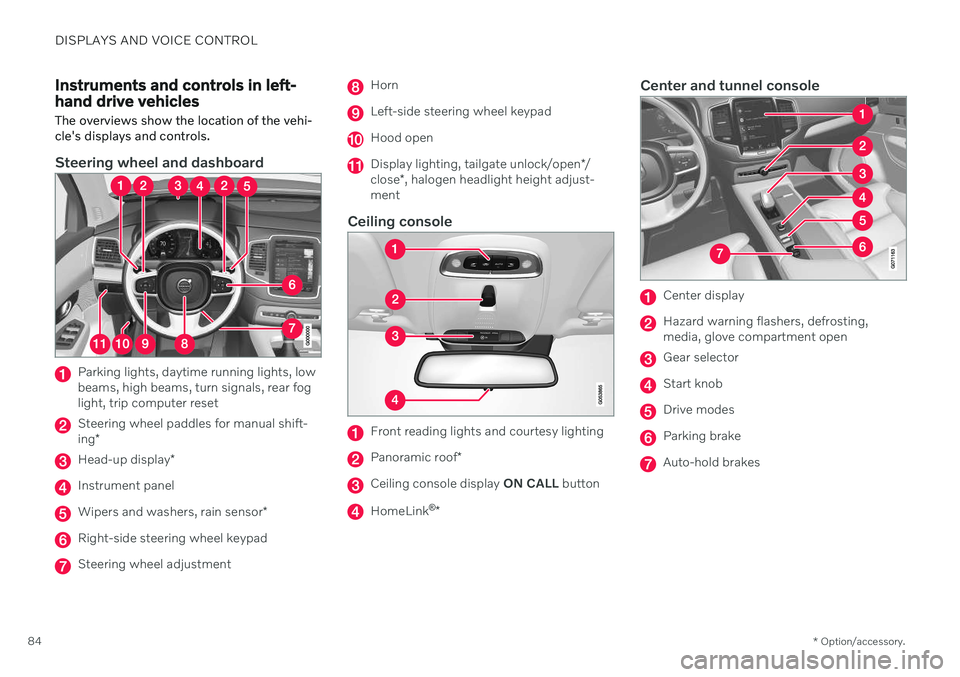
DISPLAYS AND VOICE CONTROL
* Option/accessory.
84
Instruments and controls in left- hand drive vehicles The overviews show the location of the vehi- cle's displays and controls.
Steering wheel and dashboard
Parking lights, daytime running lights, low beams, high beams, turn signals, rear foglight, trip computer reset
Steering wheel paddles for manual shift- ing *
Head-up display *
Instrument panel
Wipers and washers, rain sensor *
Right-side steering wheel keypad
Steering wheel adjustment
Horn
Left-side steering wheel keypad
Hood open
Display lighting, tailgate unlock/open */
close *, halogen headlight height adjust-
ment
Ceiling console
Front reading lights and courtesy lighting
Panoramic roof *
Ceiling console display ON CALL button
HomeLink ®
*
Center and tunnel console
Center display
Hazard warning flashers, defrosting, media, glove compartment open
Gear selector
Start knob
Drive modes
Parking brake
Auto-hold brakes
Page 88 of 693
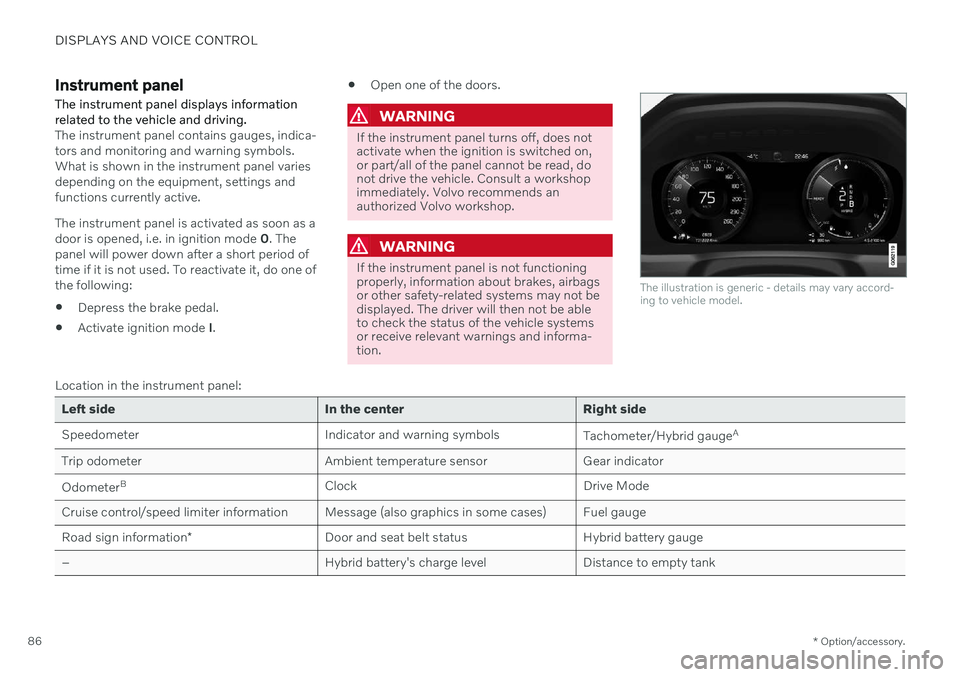
DISPLAYS AND VOICE CONTROL
* Option/accessory.
86
Instrument panel The instrument panel displays information related to the vehicle and driving.
The instrument panel contains gauges, indica- tors and monitoring and warning symbols.What is shown in the instrument panel variesdepending on the equipment, settings andfunctions currently active. The instrument panel is activated as soon as a door is opened, i.e. in ignition mode 0. The
panel will power down after a short period oftime if it is not used. To reactivate it, do one ofthe following:
Depress the brake pedal.
Activate ignition mode
I.
Open one of the doors.
WARNING
If the instrument panel turns off, does not activate when the ignition is switched on,or part/all of the panel cannot be read, donot drive the vehicle. Consult a workshopimmediately. Volvo recommends anauthorized Volvo workshop.
WARNING
If the instrument panel is not functioning properly, information about brakes, airbagsor other safety-related systems may not bedisplayed. The driver will then not be ableto check the status of the vehicle systemsor receive relevant warnings and informa-tion.
The illustration is generic - details may vary accord- ing to vehicle model.
Location in the instrument panel:
Left side In the center Right side
Speedometer Indicator and warning symbols
Tachometer/Hybrid gaugeA
Trip odometer Ambient temperature sensor Gear indicator Odometer B
Clock Drive Mode
Cruise control/speed limiter information Message (also graphics in some cases) Fuel gauge Road sign information * Door and seat belt status Hybrid battery gauge
– Hybrid battery's charge level Distance to empty tank
Page 89 of 693
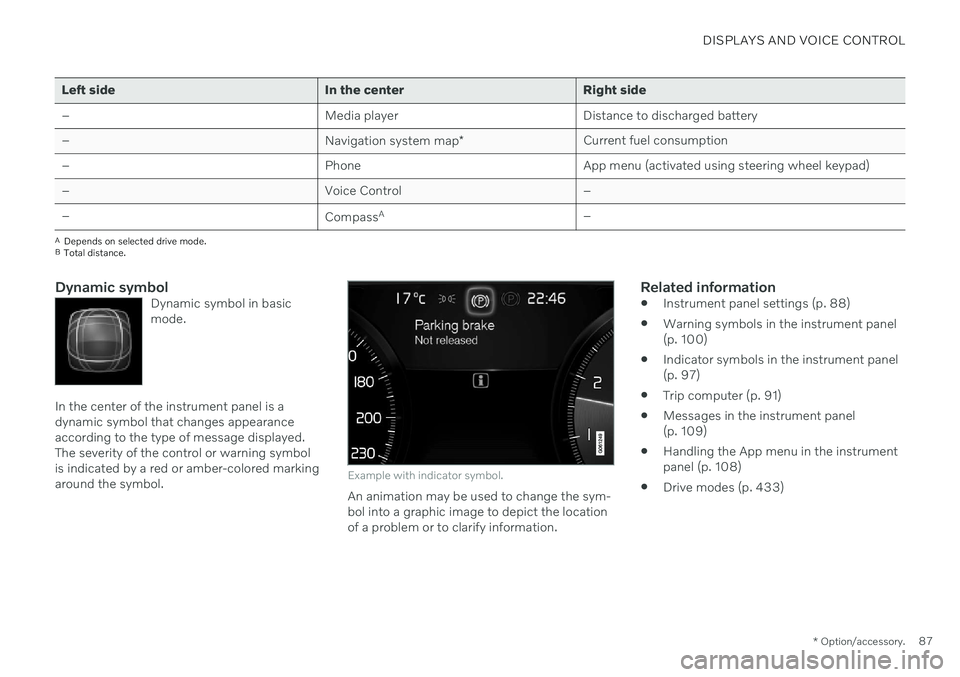
DISPLAYS AND VOICE CONTROL
* Option/accessory.87
Left side In the center Right side – Media player Distance to discharged battery
– Navigation system map*Current fuel consumption
– PhoneApp menu (activated using steering wheel keypad)
– Voice Control –
– CompassA
–
ADepends on selected drive mode.
B Total distance.
Dynamic symbolDynamic symbol in basic mode.
In the center of the instrument panel is a dynamic symbol that changes appearanceaccording to the type of message displayed.The severity of the control or warning symbolis indicated by a red or amber-colored markingaround the symbol.
Example with indicator symbol.
An animation may be used to change the sym- bol into a graphic image to depict the locationof a problem or to clarify information.
Related information
Instrument panel settings (p. 88)
Warning symbols in the instrument panel(p. 100)
Indicator symbols in the instrument panel(p. 97)
Trip computer (p. 91)
Messages in the instrument panel(p. 109)
Handling the App menu in the instrumentpanel (p. 108)
Drive modes (p. 433)
Page 101 of 693
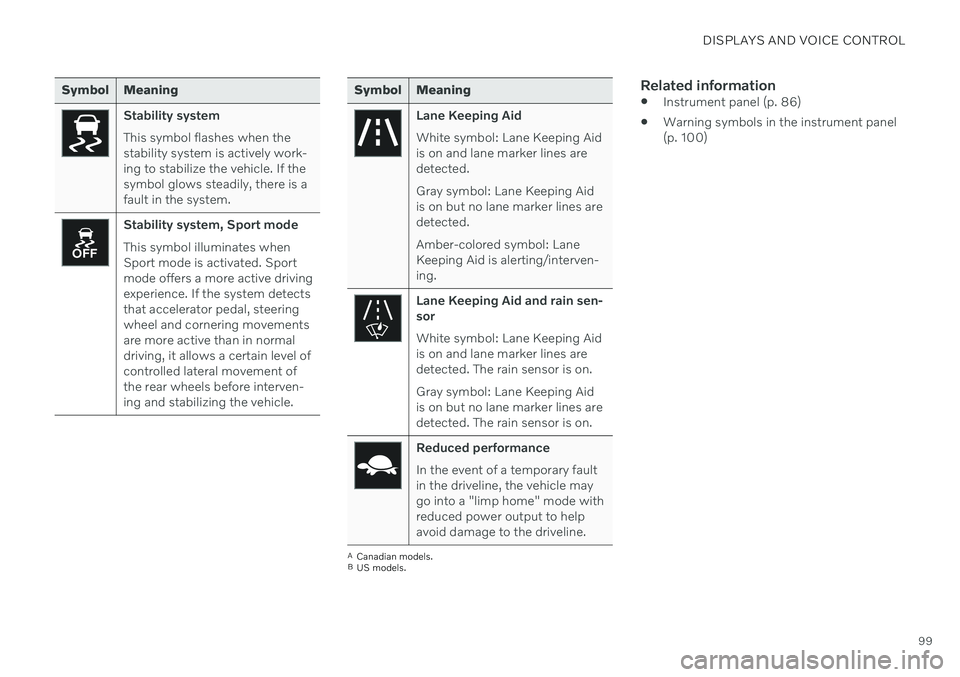
DISPLAYS AND VOICE CONTROL
99
Symbol Meaning
Stability system This symbol flashes when the stability system is actively work-ing to stabilize the vehicle. If thesymbol glows steadily, there is afault in the system.
Stability system, Sport mode This symbol illuminates when Sport mode is activated. Sportmode offers a more active drivingexperience. If the system detectsthat accelerator pedal, steeringwheel and cornering movementsare more active than in normaldriving, it allows a certain level ofcontrolled lateral movement ofthe rear wheels before interven-ing and stabilizing the vehicle.
Symbol Meaning
Lane Keeping Aid White symbol: Lane Keeping Aid is on and lane marker lines aredetected. Gray symbol: Lane Keeping Aid is on but no lane marker lines aredetected. Amber-colored symbol: Lane Keeping Aid is alerting/interven-ing.
Lane Keeping Aid and rain sen- sor White symbol: Lane Keeping Aid is on and lane marker lines aredetected. The rain sensor is on. Gray symbol: Lane Keeping Aid is on but no lane marker lines aredetected. The rain sensor is on.
Reduced performance In the event of a temporary fault in the driveline, the vehicle maygo into a "limp home" mode withreduced power output to helpavoid damage to the driveline.
ACanadian models.
B US models.
Related information
Instrument panel (p. 86)
Warning symbols in the instrument panel (p. 100)