warning VOLVO XC90 TWIN ENGINE 2020 Owners Manual
[x] Cancel search | Manufacturer: VOLVO, Model Year: 2020, Model line: XC90 TWIN ENGINE, Model: VOLVO XC90 TWIN ENGINE 2020Pages: 693, PDF Size: 13.34 MB
Page 5 of 693
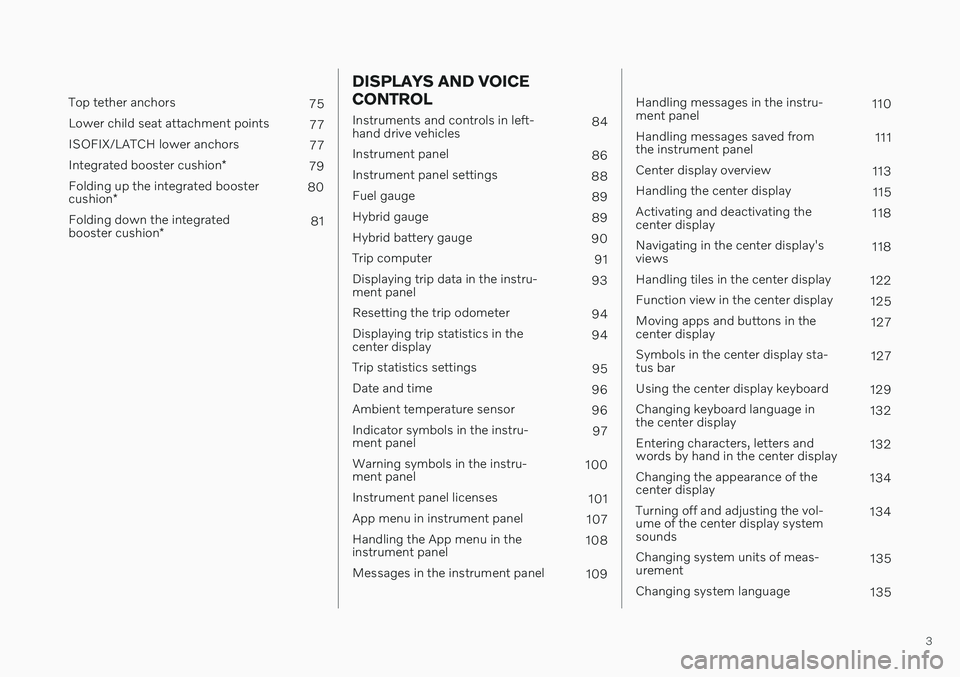
3
Top tether anchors75
Lower child seat attachment points 77
ISOFIX/LATCH lower anchors 77
Integrated booster cushion *
79
Folding up the integrated booster cushion * 80
Folding down the integratedbooster cushion * 81
DISPLAYS AND VOICE CONTROL
Instruments and controls in left- hand drive vehicles
84
Instrument panel 86
Instrument panel settings 88
Fuel gauge 89
Hybrid gauge 89
Hybrid battery gauge 90
Trip computer 91
Displaying trip data in the instru-ment panel 93
Resetting the trip odometer 94
Displaying trip statistics in thecenter display 94
Trip statistics settings 95
Date and time 96
Ambient temperature sensor 96
Indicator symbols in the instru-ment panel 97
Warning symbols in the instru-ment panel 100
Instrument panel licenses 101
App menu in instrument panel 107
Handling the App menu in theinstrument panel 108
Messages in the instrument panel 109
Handling messages in the instru- ment panel 110
Handling messages saved fromthe instrument panel 111
Center display overview 113
Handling the center display 115
Activating and deactivating thecenter display 118
Navigating in the center display'sviews 118
Handling tiles in the center display 122
Function view in the center display 125
Moving apps and buttons in thecenter display 127
Symbols in the center display sta-tus bar 127
Using the center display keyboard 129
Changing keyboard language inthe center display 132
Entering characters, letters andwords by hand in the center display 132
Changing the appearance of thecenter display 134
Turning off and adjusting the vol-ume of the center display systemsounds 134
Changing system units of meas-urement 135
Changing system language 135
Page 6 of 693
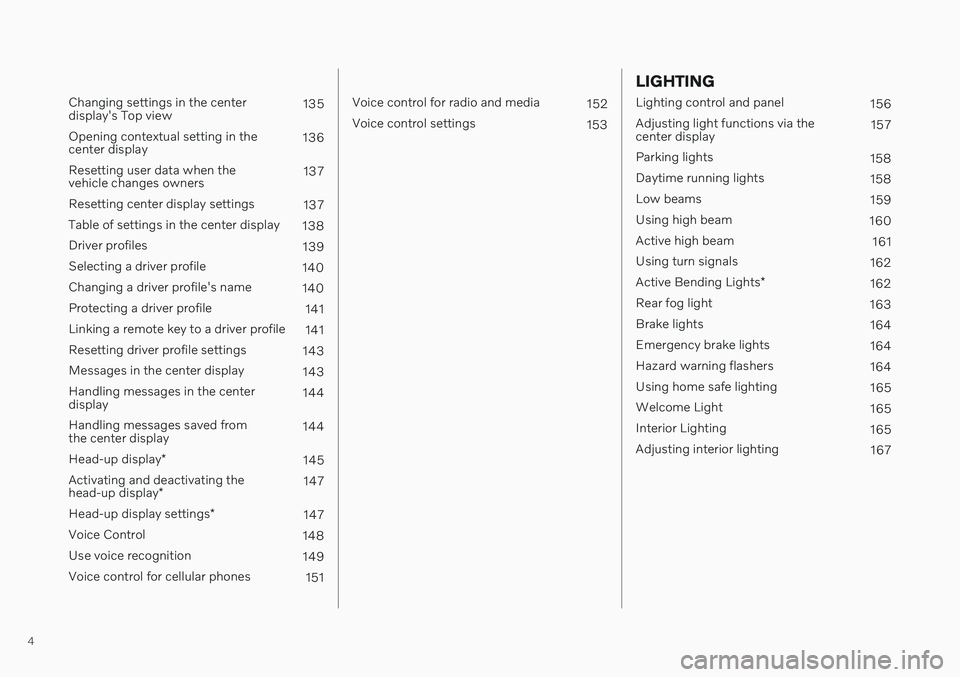
4
Changing settings in the center display's Top view135
Opening contextual setting in thecenter display 136
Resetting user data when thevehicle changes owners 137
Resetting center display settings 137
Table of settings in the center display 138
Driver profiles 139
Selecting a driver profile 140
Changing a driver profile's name 140
Protecting a driver profile 141
Linking a remote key to a driver profile 141
Resetting driver profile settings 143
Messages in the center display 143
Handling messages in the centerdisplay 144
Handling messages saved fromthe center display 144
Head-up display *
145
Activating and deactivating the head-up display * 147
Head-up display settings *
147
Voice Control 148
Use voice recognition 149
Voice control for cellular phones 151
Voice control for radio and media152
Voice control settings 153
LIGHTING
Lighting control and panel 156
Adjusting light functions via the center display 157
Parking lights 158
Daytime running lights 158
Low beams 159
Using high beam 160
Active high beam 161
Using turn signals 162
Active Bending Lights *
162
Rear fog light 163
Brake lights 164
Emergency brake lights 164
Hazard warning flashers 164
Using home safe lighting 165
Welcome Light 165
Interior Lighting 165
Adjusting interior lighting 167
Page 9 of 693
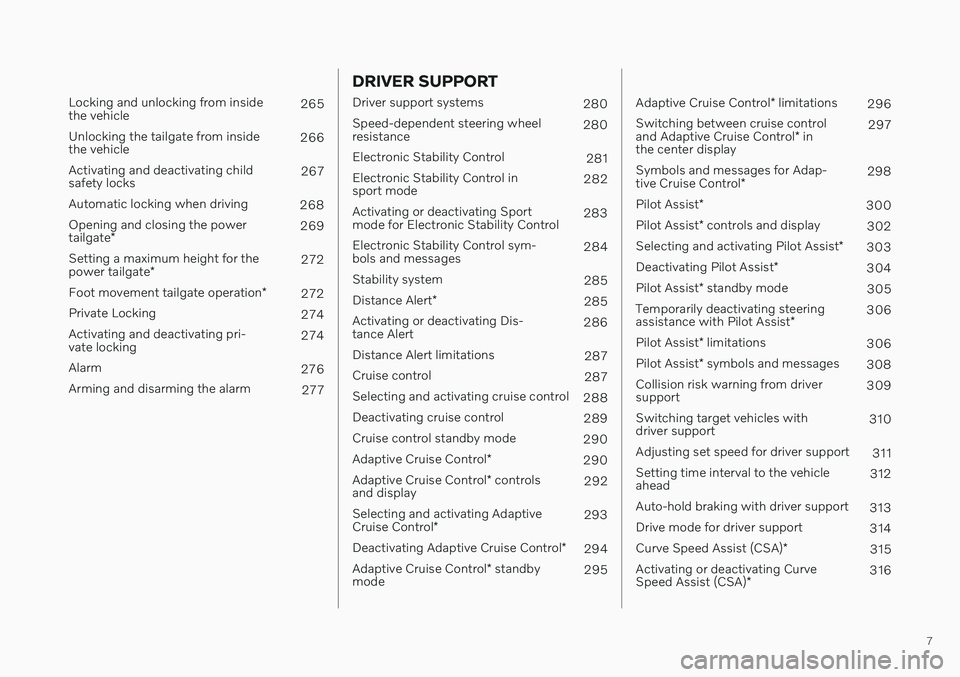
7
Locking and unlocking from inside the vehicle265
Unlocking the tailgate from insidethe vehicle 266
Activating and deactivating childsafety locks 267
Automatic locking when driving 268
Opening and closing the power tailgate * 269
Setting a maximum height for thepower tailgate * 272
Foot movement tailgate operation *
272
Private Locking 274
Activating and deactivating pri- vate locking 274
Alarm 276
Arming and disarming the alarm 277
DRIVER SUPPORT
Driver support systems280
Speed-dependent steering wheel resistance 280
Electronic Stability Control 281
Electronic Stability Control insport mode 282
Activating or deactivating Sportmode for Electronic Stability Control 283
Electronic Stability Control sym-bols and messages 284
Stability system 285
Distance Alert *
285
Activating or deactivating Dis-tance Alert 286
Distance Alert limitations 287
Cruise control 287
Selecting and activating cruise control 288
Deactivating cruise control 289
Cruise control standby mode 290
Adaptive Cruise Control *
290
Adaptive Cruise Control * controls
and display 292
Selecting and activating Adaptive Cruise Control * 293
Deactivating Adaptive Cruise Control *
294
Adaptive Cruise Control * standby
mode 295
Adaptive Cruise Control
* limitations
296
Switching between cruise control and Adaptive Cruise Control * in
the center display 297
Symbols and messages for Adap-tive Cruise Control * 298
Pilot Assist *
300
Pilot Assist * controls and display
302
Selecting and activating Pilot Assist *
303
Deactivating Pilot Assist *
304
Pilot Assist * standby mode
305
Temporarily deactivating steeringassistance with Pilot Assist *306
Pilot Assist * limitations
306
Pilot Assist * symbols and messages
308
Collision risk warning from driver support 309
Switching target vehicles withdriver support 310
Adjusting set speed for driver support 311
Setting time interval to the vehicleahead 312
Auto-hold braking with driver support 313
Drive mode for driver support 314
Curve Speed Assist (CSA) *
315
Activating or deactivating Curve Speed Assist (CSA) * 316
Page 10 of 693

8
Curve Speed Assist (CSA)* limitations
316
Passing assistance 317
Using passing assistance 317
Radar sensor 318
Radar sensor type approval 319
Camera 321
Camera/radar sensor limitations 322
Recommended camera and radar sensor maintenance 326
City Safety ™
327
City Safety sub-functions 328
Setting a warning distance forCity Safety 330
Detecting obstacles with City Safety 331
City Safety in crossing traffic 333
Limitations of City Safety in cross-ing traffic 334
City Safety steering assistance forevasive maneuver 335
Automatic braking during delayedevasive maneuvers with City Safety 335
City Safety braking for oncomingvehicles 336
City Safety limitations 337
City Safety messages 340
Rear Collision Warning *
341
Rear Collision Warning * limitations
341
BLIS *
342
Activating or deactivating BLIS 343
BLIS limitations 344
BLIS messages 345
Cross Traffic Alert *
346
Activating or deactivating Cross Traffic Alert * 347
Cross Traffic Alert * limitations
347
Cross Traffic Alert * messages
349
Road Sign Information *
350
Activating or deactivating RoadSign Information * 351
Road Sign Information * display
351
Road Sign Information andSensus Navigation * 352
Speed limit and speed camerawarnings from Road Sign Information *352
Activating or deactivating warn-ings from Road Sign Information *353
Road Sign Information * limitations
354
Driver Alert Control 355
Activating or deactivating Driver Alert Control 356
Selecting guidance to a rest area ifthe Driver Alert Control warninghas been given 356
Driver Alert Control limitations
357
Lane Keeping Aid 357
Activating or deactivating Lane Keeping Aid 359
Selecting type of assistance forLane Keeping Aid 359
Lane Keeping Aid limitations 360
Lane Keeping Aid symbols andmessages 361
Lane Keeping Aid display 363
Steering assistance at risk of collision 364
Activating or deactivating steeringassistance during collision risks 365
Run-Off Mitigation with steeringassistance 365
Steering assistance during colli-sion risks from oncoming traffic 366
Steering assistance during colli- sion risks from behind *367
Steering assistance during colli- sion risks limitations 368
Symbols and messages for steer-ing assistance during collision risks 369
Park Assist *
370
Park Assist front, rear and sides *
371
Activating or deactivating Park Assist *
372
Park Assist limitations 372
Park Assist symbols and messages 374
Page 25 of 693
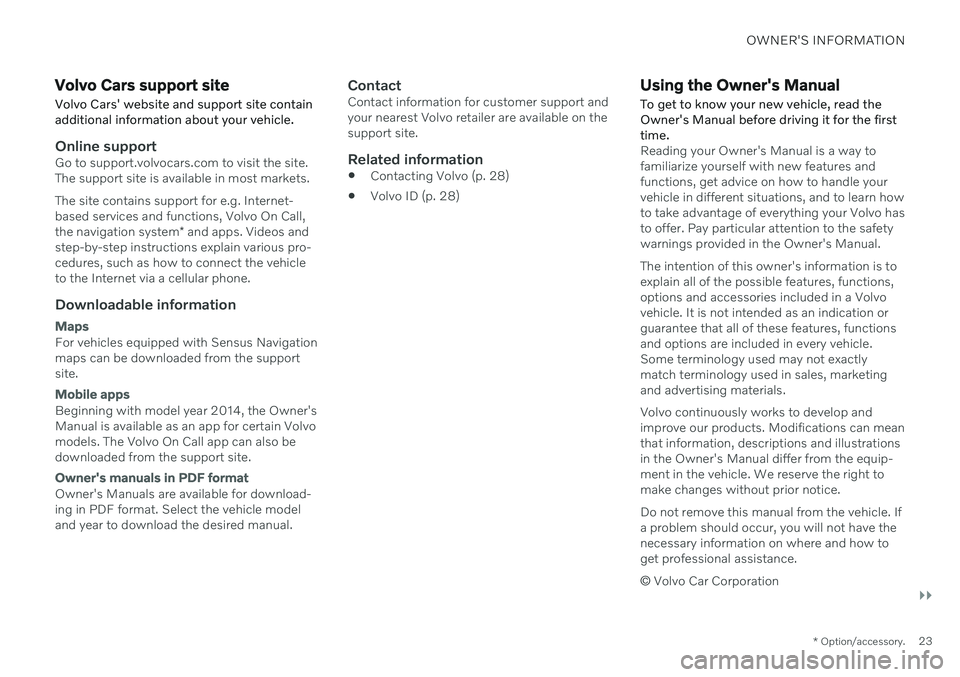
OWNER'S INFORMATION
}}
* Option/accessory.23
Volvo Cars support site
Volvo Cars' website and support site contain additional information about your vehicle.
Online supportGo to support.volvocars.com to visit the site. The support site is available in most markets. The site contains support for e.g. Internet- based services and functions, Volvo On Call, the navigation system * and apps. Videos and
step-by-step instructions explain various pro- cedures, such as how to connect the vehicleto the Internet via a cellular phone.
Downloadable information
Maps
For vehicles equipped with Sensus Navigation maps can be downloaded from the supportsite.
Mobile apps
Beginning with model year 2014, the Owner's Manual is available as an app for certain Volvomodels. The Volvo On Call app can also bedownloaded from the support site.
Owner's manuals in PDF format
Owner's Manuals are available for download- ing in PDF format. Select the vehicle modeland year to download the desired manual.
ContactContact information for customer support andyour nearest Volvo retailer are available on thesupport site.
Related information
Contacting Volvo (p. 28)
Volvo ID (p. 28)
Using the Owner's Manual
To get to know your new vehicle, read the Owner's Manual before driving it for the firsttime.
Reading your Owner's Manual is a way to familiarize yourself with new features andfunctions, get advice on how to handle yourvehicle in different situations, and to learn howto take advantage of everything your Volvo hasto offer. Pay particular attention to the safetywarnings provided in the Owner's Manual. The intention of this owner's information is to explain all of the possible features, functions,options and accessories included in a Volvovehicle. It is not intended as an indication orguarantee that all of these features, functionsand options are included in every vehicle.Some terminology used may not exactlymatch terminology used in sales, marketingand advertising materials. Volvo continuously works to develop and improve our products. Modifications can meanthat information, descriptions and illustrationsin the Owner's Manual differ from the equip-ment in the vehicle. We reserve the right tomake changes without prior notice. Do not remove this manual from the vehicle. If a problem should occur, you will not have thenecessary information on where and how toget professional assistance. © Volvo Car Corporation
Page 26 of 693
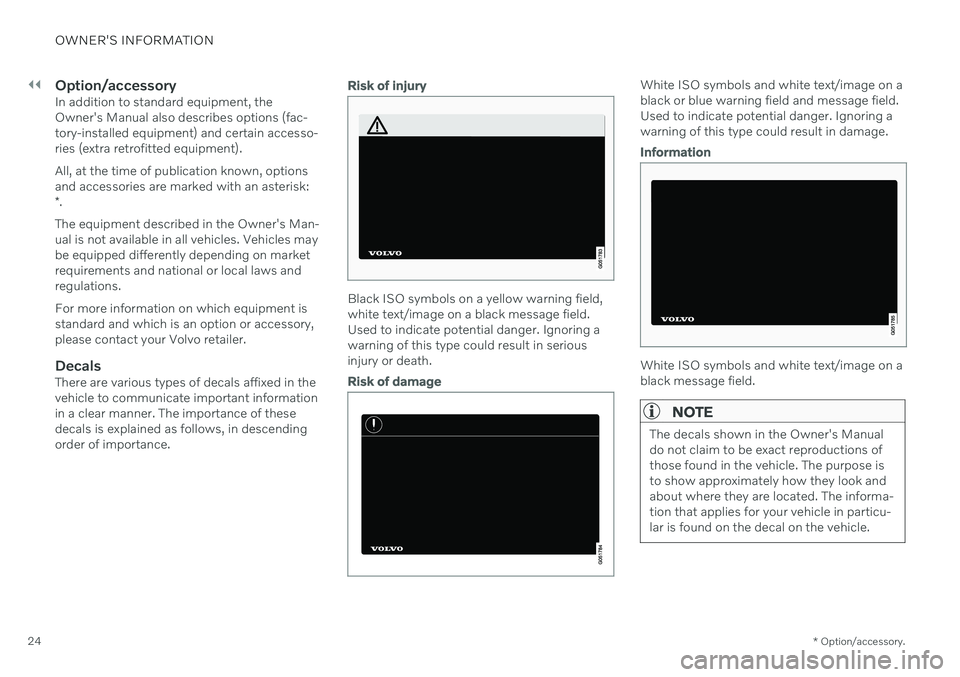
||
OWNER'S INFORMATION
* Option/accessory.
24
Option/accessoryIn addition to standard equipment, the Owner's Manual also describes options (fac-tory-installed equipment) and certain accesso-ries (extra retrofitted equipment). All, at the time of publication known, options and accessories are marked with an asterisk: * .
The equipment described in the Owner's Man- ual is not available in all vehicles. Vehicles maybe equipped differently depending on marketrequirements and national or local laws andregulations. For more information on which equipment is standard and which is an option or accessory,please contact your Volvo retailer.
DecalsThere are various types of decals affixed in thevehicle to communicate important informationin a clear manner. The importance of thesedecals is explained as follows, in descendingorder of importance.
Risk of injury
Black ISO symbols on a yellow warning field, white text/image on a black message field.Used to indicate potential danger. Ignoring awarning of this type could result in seriousinjury or death.
Risk of damage
White ISO symbols and white text/image on a black or blue warning field and message field.Used to indicate potential danger. Ignoring awarning of this type could result in damage.
Information
White ISO symbols and white text/image on a black message field.
NOTE
The decals shown in the Owner's Manual do not claim to be exact reproductions ofthose found in the vehicle. The purpose isto show approximately how they look andabout where they are located. The informa-tion that applies for your vehicle in particu-lar is found on the decal on the vehicle.
Page 33 of 693
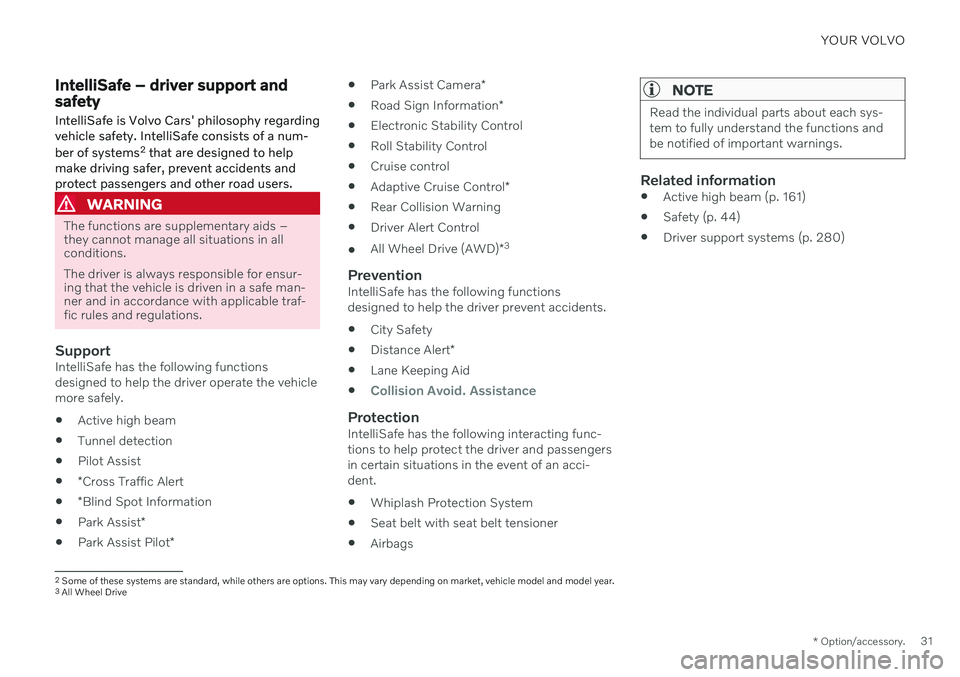
YOUR VOLVO
* Option/accessory.31
IntelliSafe – driver support and safety
IntelliSafe is Volvo Cars' philosophy regarding vehicle safety. IntelliSafe consists of a num- ber of systems 2
that are designed to help
make driving safer, prevent accidents and protect passengers and other road users.
WARNING
The functions are supplementary aids – they cannot manage all situations in allconditions. The driver is always responsible for ensur- ing that the vehicle is driven in a safe man-ner and in accordance with applicable traf-fic rules and regulations.
SupportIntelliSafe has the following functions designed to help the driver operate the vehiclemore safely.
Active high beam
Tunnel detection
Pilot Assist
*
Cross Traffic Alert
*
Blind Spot Information
Park Assist
*
Park Assist Pilot
*
Park Assist Camera
*
Road Sign Information
*
Electronic Stability Control
Roll Stability Control
Cruise control
Adaptive Cruise Control
*
Rear Collision Warning
Driver Alert Control
All Wheel Drive (AWD)
*3
PreventionIntelliSafe has the following functionsdesigned to help the driver prevent accidents.
City Safety
Distance Alert
*
Lane Keeping Aid
Collision Avoid. Assistance
ProtectionIntelliSafe has the following interacting func- tions to help protect the driver and passengersin certain situations in the event of an acci-dent.
Whiplash Protection System
Seat belt with seat belt tensioner
Airbags
NOTE
Read the individual parts about each sys- tem to fully understand the functions andbe notified of important warnings.
Related information
Active high beam (p. 161)
Safety (p. 44)
Driver support systems (p. 280)
2
Some of these systems are standard, while others are options. This may vary depending on market, vehicle model and model year.
3 All Wheel Drive
Page 35 of 693
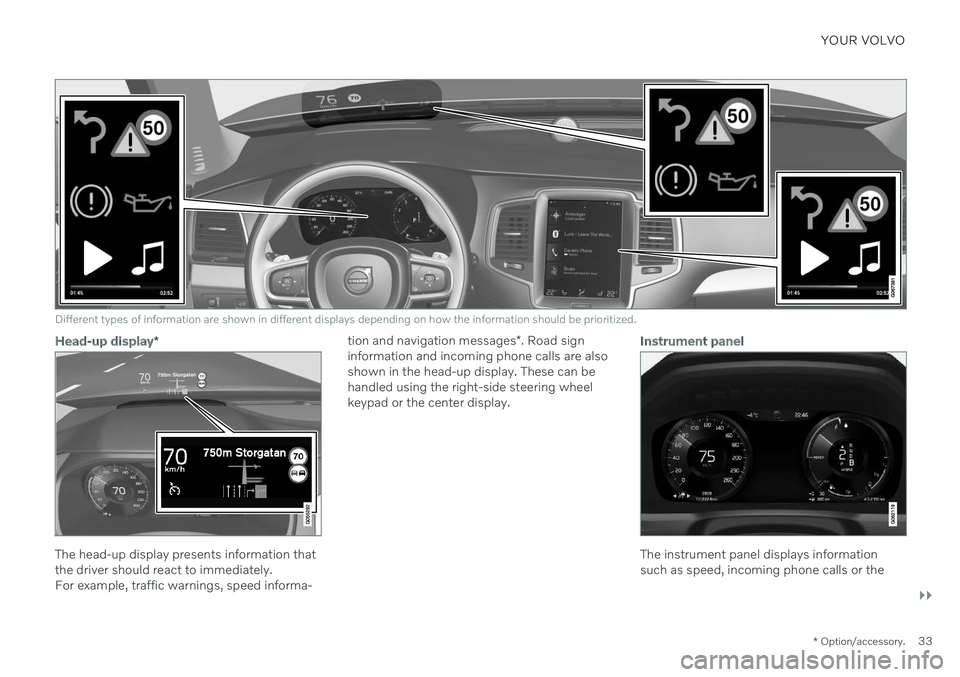
YOUR VOLVO
}}
* Option/accessory.33
Different types of information are shown in different displays depending on how the information should be prioritized.
Head-up display*
The head-up display presents information that the driver should react to immediately.For example, traffic warnings, speed informa- tion and navigation messages
*. Road sign
information and incoming phone calls are alsoshown in the head-up display. These can behandled using the right-side steering wheelkeypad or the center display.
Instrument panel
The instrument panel displays information such as speed, incoming phone calls or the
Page 40 of 693
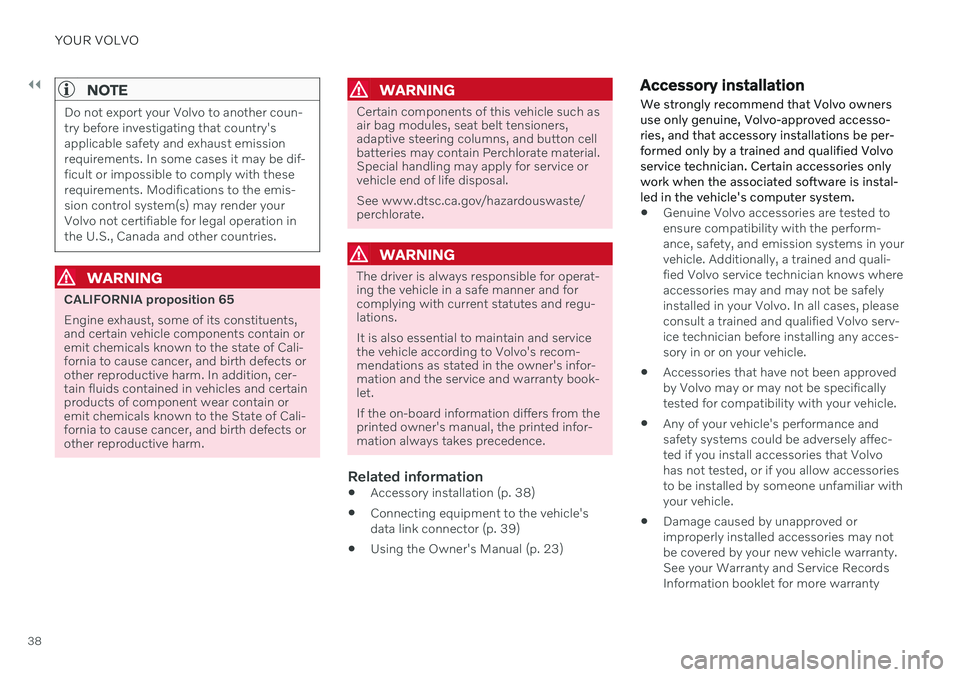
||
YOUR VOLVO
38
NOTE
Do not export your Volvo to another coun- try before investigating that country'sapplicable safety and exhaust emissionrequirements. In some cases it may be dif-ficult or impossible to comply with theserequirements. Modifications to the emis-sion control system(s) may render yourVolvo not certifiable for legal operation inthe U.S., Canada and other countries.
WARNING
CALIFORNIA proposition 65 Engine exhaust, some of its constituents, and certain vehicle components contain oremit chemicals known to the state of Cali-fornia to cause cancer, and birth defects orother reproductive harm. In addition, cer-tain fluids contained in vehicles and certainproducts of component wear contain oremit chemicals known to the State of Cali-fornia to cause cancer, and birth defects orother reproductive harm.
WARNING
Certain components of this vehicle such as air bag modules, seat belt tensioners,adaptive steering columns, and button cellbatteries may contain Perchlorate material.Special handling may apply for service orvehicle end of life disposal. See www.dtsc.ca.gov/hazardouswaste/ perchlorate.
WARNING
The driver is always responsible for operat- ing the vehicle in a safe manner and forcomplying with current statutes and regu-lations. It is also essential to maintain and service the vehicle according to Volvo's recom-mendations as stated in the owner's infor-mation and the service and warranty book-let. If the on-board information differs from the printed owner's manual, the printed infor-mation always takes precedence.
Related information
Accessory installation (p. 38)
Connecting equipment to the vehicle's data link connector (p. 39)
Using the Owner's Manual (p. 23)
Accessory installation
We strongly recommend that Volvo owners use only genuine, Volvo-approved accesso-ries, and that accessory installations be per-formed only by a trained and qualified Volvoservice technician. Certain accessories onlywork when the associated software is instal-led in the vehicle's computer system.
Genuine Volvo accessories are tested to ensure compatibility with the perform-ance, safety, and emission systems in yourvehicle. Additionally, a trained and quali-fied Volvo service technician knows whereaccessories may and may not be safelyinstalled in your Volvo. In all cases, pleaseconsult a trained and qualified Volvo serv-ice technician before installing any acces-sory in or on your vehicle.
Accessories that have not been approvedby Volvo may or may not be specificallytested for compatibility with your vehicle.
Any of your vehicle's performance andsafety systems could be adversely affec-ted if you install accessories that Volvohas not tested, or if you allow accessoriesto be installed by someone unfamiliar withyour vehicle.
Damage caused by unapproved orimproperly installed accessories may notbe covered by your new vehicle warranty.See your Warranty and Service RecordsInformation booklet for more warranty
Page 41 of 693
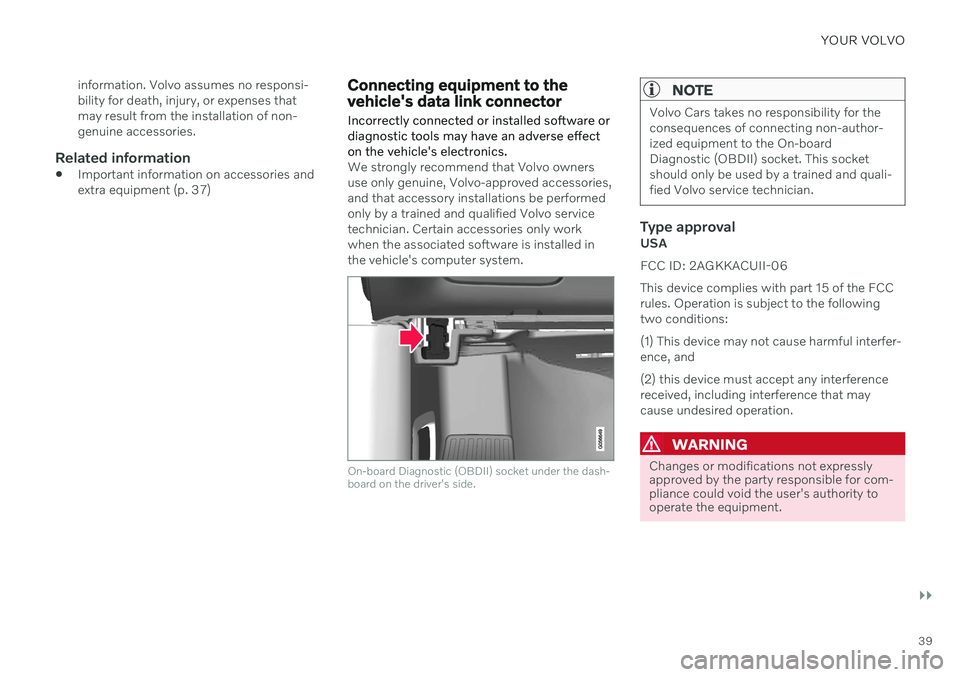
YOUR VOLVO
}}
39
information. Volvo assumes no responsi- bility for death, injury, or expenses thatmay result from the installation of non-genuine accessories.
Related information
Important information on accessories andextra equipment (p. 37)
Connecting equipment to the vehicle's data link connector Incorrectly connected or installed software or diagnostic tools may have an adverse effecton the vehicle's electronics.
We strongly recommend that Volvo owners use only genuine, Volvo-approved accessories,and that accessory installations be performedonly by a trained and qualified Volvo servicetechnician. Certain accessories only workwhen the associated software is installed inthe vehicle's computer system.
On-board Diagnostic (OBDII) socket under the dash- board on the driver's side.
NOTE
Volvo Cars takes no responsibility for the consequences of connecting non-author-ized equipment to the On-boardDiagnostic (OBDII) socket. This socketshould only be used by a trained and quali-fied Volvo service technician.
Type approvalUSA FCC ID: 2AGKKACUII-06This device complies with part 15 of the FCC rules. Operation is subject to the followingtwo conditions: (1) This device may not cause harmful interfer- ence, and (2) this device must accept any interference received, including interference that maycause undesired operation.
WARNING
Changes or modifications not expressly approved by the party responsible for com-pliance could void the user's authority tooperate the equipment.