VOLVO XC90 TWIN ENGINE HYBRID 2017 Owners Manual
Manufacturer: VOLVO, Model Year: 2017, Model line: XC90 TWIN ENGINE HYBRID, Model: VOLVO XC90 TWIN ENGINE HYBRID 2017Pages: 584, PDF Size: 14.2 MB
Page 191 of 584
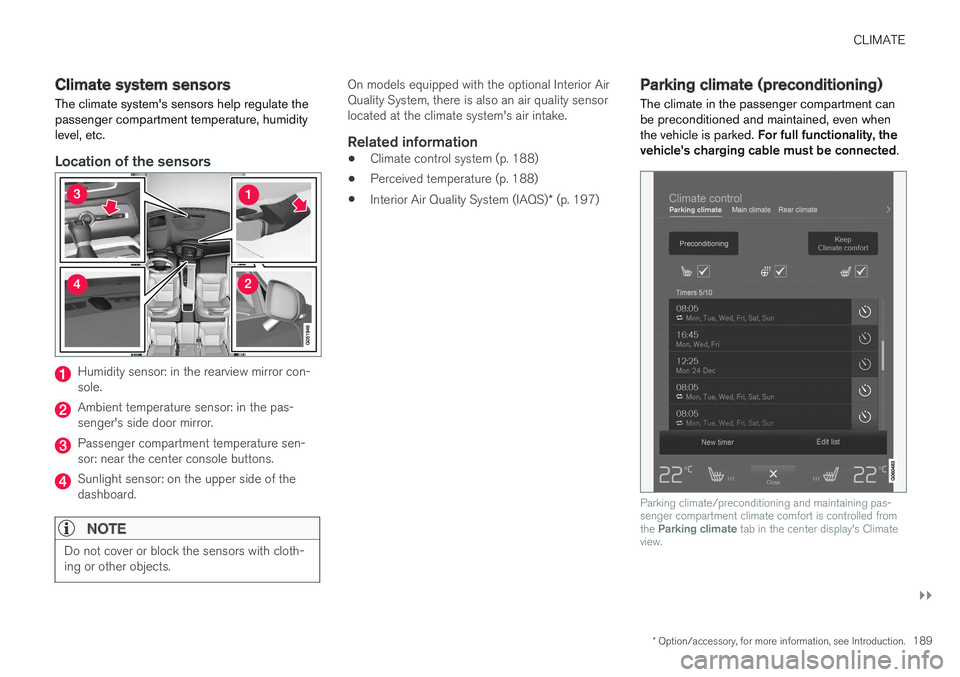
CLIMATE
}}
* Option/accessory, for more information, see Introduction.189
Climate system sensors
The climate system's sensors help regulate thepassenger compartment temperature, humiditylevel, etc.
Location of the sensors
Humidity sensor: in the rearview mirror con-sole.
Ambient temperature sensor: in the pas-senger's side door mirror.
Passenger compartment temperature sen-sor: near the center console buttons.
Sunlight sensor: on the upper side of thedashboard.
NOTE
Do not cover or block the sensors with cloth-ing or other objects.
On models equipped with the optional Interior AirQuality System, there is also an air quality sensorlocated at the climate system's air intake.
Related information
•Climate control system (p. 188)
•Perceived temperature (p. 188)
•Interior Air Quality System (IAQS)* (p. 197)
Parking climate (preconditioning)
The climate in the passenger compartment canbe preconditioned and maintained, even whenthe vehicle is parked. For full functionality, thevehicle's charging cable must be connected.
Parking climate/preconditioning and maintaining pas-senger compartment climate comfort is controlled fromthe Parking climate tab in the center display's Climateview.
Page 192 of 584
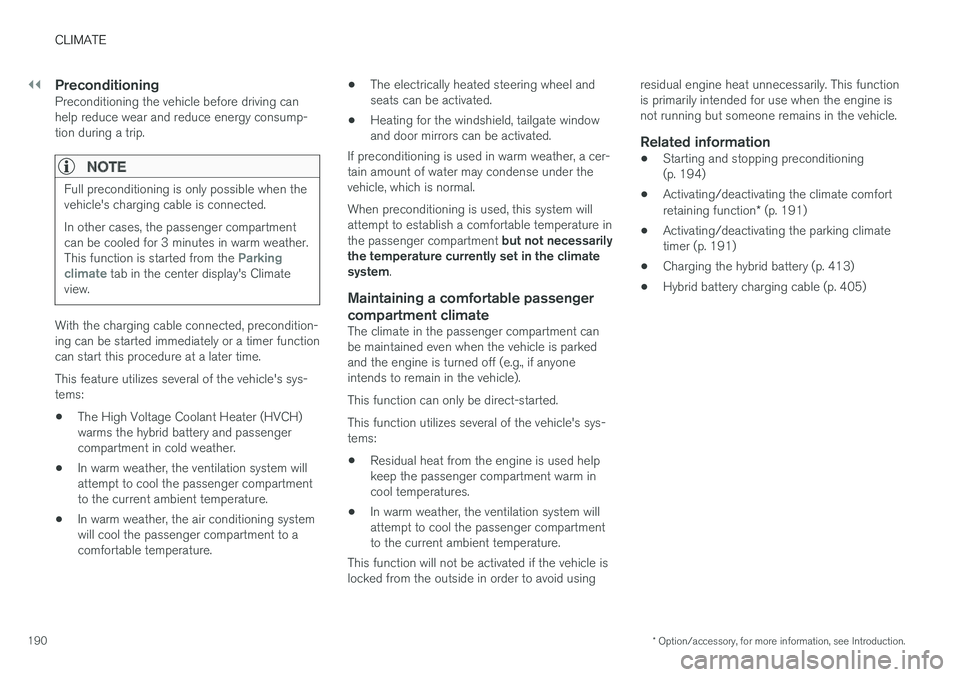
||
CLIMATE
* Option/accessory, for more information, see Introduction.190
Preconditioning
Preconditioning the vehicle before driving canhelp reduce wear and reduce energy consump-tion during a trip.
NOTE
Full preconditioning is only possible when thevehicle's charging cable is connected.
In other cases, the passenger compartmentcan be cooled for 3 minutes in warm weather.This function is started from the Parkingclimate tab in the center display's Climateview.
With the charging cable connected, precondition-ing can be started immediately or a timer functioncan start this procedure at a later time.
This feature utilizes several of the vehicle's sys-tems:
•The High Voltage Coolant Heater (HVCH)warms the hybrid battery and passengercompartment in cold weather.
•In warm weather, the ventilation system willattempt to cool the passenger compartmentto the current ambient temperature.
•In warm weather, the air conditioning systemwill cool the passenger compartment to acomfortable temperature.
•The electrically heated steering wheel andseats can be activated.
•Heating for the windshield, tailgate windowand door mirrors can be activated.
If preconditioning is used in warm weather, a cer-tain amount of water may condense under thevehicle, which is normal.
When preconditioning is used, this system willattempt to establish a comfortable temperature inthe passenger compartment but not necessarilythe temperature currently set in the climatesystem.
Maintaining a comfortable passenger
compartment climate
The climate in the passenger compartment canbe maintained even when the vehicle is parkedand the engine is turned off (e.g., if anyoneintends to remain in the vehicle).
This function can only be direct-started.
This function utilizes several of the vehicle's sys-tems:
•Residual heat from the engine is used helpkeep the passenger compartment warm incool temperatures.
•In warm weather, the ventilation system willattempt to cool the passenger compartmentto the current ambient temperature.
This function will not be activated if the vehicle islocked from the outside in order to avoid using
residual engine heat unnecessarily. This functionis primarily intended for use when the engine isnot running but someone remains in the vehicle.
Related information
•Starting and stopping preconditioning(p. 194)
•Activating/deactivating the climate comfortretaining function* (p. 191)
•Activating/deactivating the parking climatetimer (p. 191)
•Charging the hybrid battery (p. 413)
•Hybrid battery charging cable (p. 405)
Page 193 of 584

CLIMATE
}}
* Option/accessory, for more information, see Introduction.191
Activating/deactivating the parkingclimate timer
With the vehicle's charging cable connected,the parking climate timer can be activated ordeactivated at any time.
The timer button in the Parking climate tab in Climateview
1. Open Climate view in the center display.
2.Tap Parking climate .
3.Activate/deactivate the timer by tapping thebutton to the right of the setting.
> The timer setting will be activated/deacti-vated and the indicator light in the buttonwill be on/off.
Related information
•Preconditioning timer (p. 192)
•Setting the parking climate (preconditioning)timer (p. 192)
•Hybrid battery charging cable (p. 405)
Activating/deactivating the climate
comfort retaining function*
This function helps keep the passenger com-partment comfortable if anyone remains in thevehicle after the engine has been switched off.
Button for retaining climate comfort in the Parkingclimate tab in Climate view
1. Open Climate view in the center display.
2.Tap Parking climate .
3.Tap Keep climate comfort.
>The function for retaining climate comfortin the passenger compartment will beactivated/deactivated and the indicatorlight in the button will be on/off.
Page 194 of 584

CLIMATE
192
NOTE
•If there is not sufficient residual engineheat available, this function cannot bestarted
•This function will be turned off if the vehi-cle is locked from the outside in order toavoid using residual engine heat unnec-essarily. This function is primarilyintended for use when the engine is notrunning but someone remains in the vehi-cle
Preconditioning timer
The timer can be set to start preconditioning at apredetermined time.
The timer can store up to 8 preset times for:
•A time on a particular date
•A time on one or more days of the week, withor without the repeat function.
NOTE
Full preconditioning is only possible when thevehicle's charging cable is connected.
In other cases, the passenger compartmentcan be cooled for 3 minutes in warm weather.This function is started from the Parkingclimate tab in the center display's Climateview.
Related information
•Parking climate (preconditioning) (p. 189)
Setting the parking climate(preconditioning) timer
The parking climate (preconditioning) timer canbe activated or deactivated at any time. How-ever, the vehicle's changing cable must beconnected.
Adding a timer
Timer button in the center display's Parking climate tab
1. Open Climate view in the center display.
2.Tap Parking climate .
Page 195 of 584
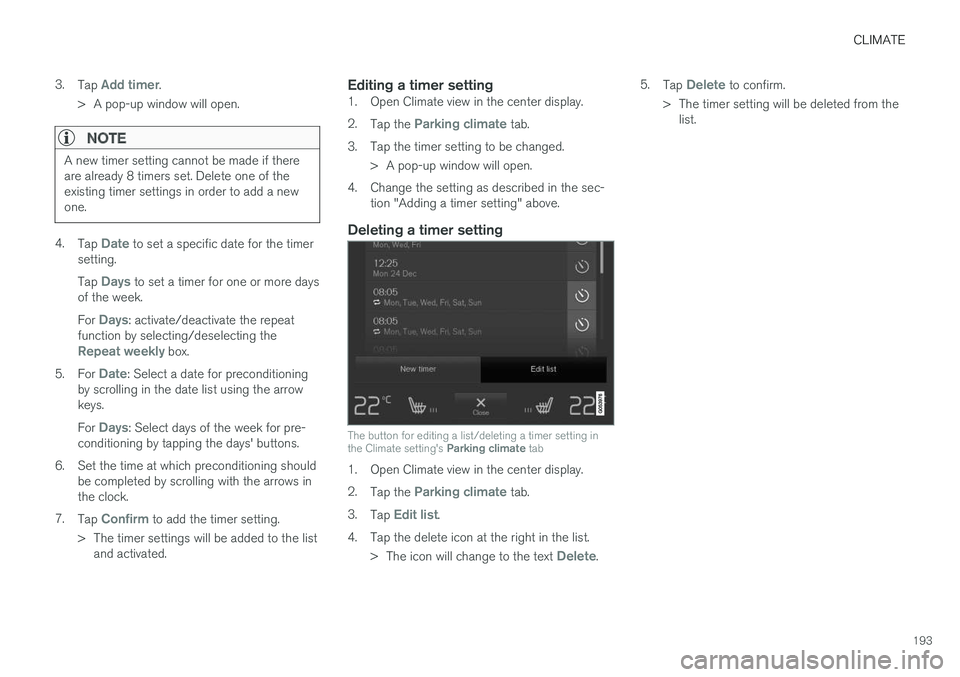
CLIMATE
193
3.Tap Add timer.
>A pop-up window will open.
NOTE
A new timer setting cannot be made if thereare already 8 timers set. Delete one of theexisting timer settings in order to add a newone.
4.Tap Date to set a specific date for the timersetting.
Tap Days to set a timer for one or more daysof the week.
For Days: activate/deactivate the repeatfunction by selecting/deselecting theRepeat weekly box.
5.For Date: Select a date for preconditioningby scrolling in the date list using the arrowkeys.
For Days: Select days of the week for pre-conditioning by tapping the days' buttons.
6.Set the time at which preconditioning shouldbe completed by scrolling with the arrows inthe clock.
7.Tap Confirm to add the timer setting.
>The timer settings will be added to the listand activated.
Editing a timer setting
1. Open Climate view in the center display.
2.Tap the Parking climate tab.
3.Tap the timer setting to be changed.
> A pop-up window will open.
4. Change the setting as described in the sec-tion "Adding a timer setting" above.
Deleting a timer setting
The button for editing a list/deleting a timer setting inthe Climate setting's Parking climate tab
1. Open Climate view in the center display.
2.Tap the Parking climate tab.
3.Tap Edit list.
4.Tap the delete icon at the right in the list.
>The icon will change to the text Delete.
5.Tap Delete to confirm.
>The timer setting will be deleted from thelist.
Page 196 of 584
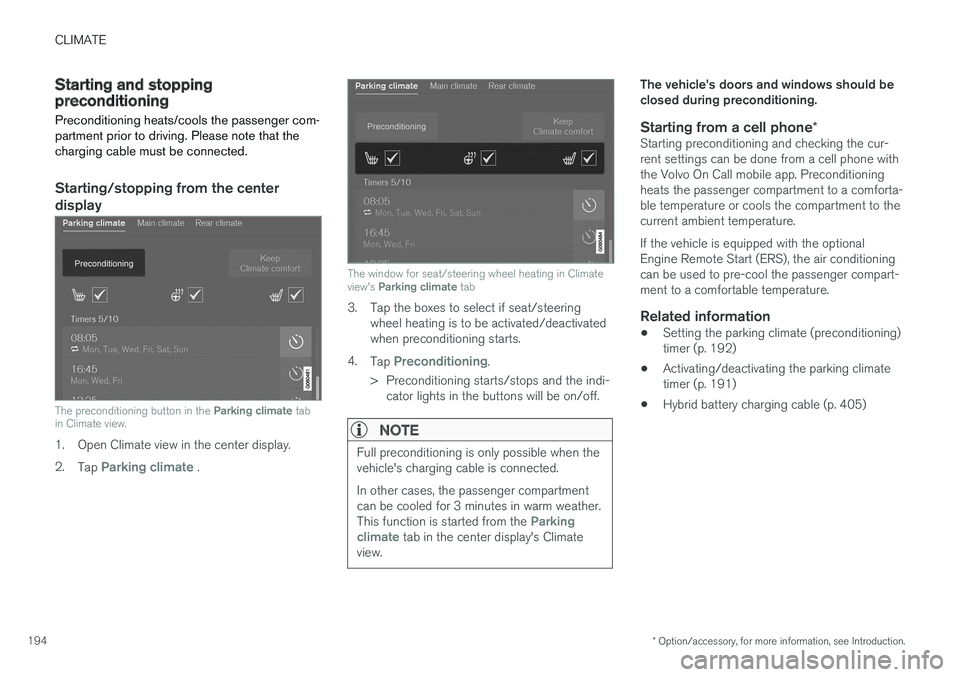
CLIMATE
* Option/accessory, for more information, see Introduction.194
Starting and stoppingpreconditioning
Preconditioning heats/cools the passenger com-partment prior to driving. Please note that thecharging cable must be connected.
Starting/stopping from the center
display
The preconditioning button in the Parking climate tabin Climate view.
1. Open Climate view in the center display.
2.Tap Parking climate .
The window for seat/steering wheel heating in Climateview's Parking climate tab
3. Tap the boxes to select if seat/steeringwheel heating is to be activated/deactivatedwhen preconditioning starts.
4.Tap Preconditioning.
>Preconditioning starts/stops and the indi-cator lights in the buttons will be on/off.
NOTE
Full preconditioning is only possible when thevehicle's charging cable is connected.
In other cases, the passenger compartmentcan be cooled for 3 minutes in warm weather.This function is started from the Parkingclimate tab in the center display's Climateview.
The vehicle's doors and windows should beclosed during preconditioning.
Starting from a cell phone *
Starting preconditioning and checking the cur-rent settings can be done from a cell phone withthe Volvo On Call mobile app. Preconditioningheats the passenger compartment to a comforta-ble temperature or cools the compartment to thecurrent ambient temperature.
If the vehicle is equipped with the optionalEngine Remote Start (ERS), the air conditioningcan be used to pre-cool the passenger compart-ment to a comfortable temperature.
Related information
•Setting the parking climate (preconditioning)timer (p. 192)
•Activating/deactivating the parking climatetimer (p. 191)
•Hybrid battery charging cable (p. 405)
Page 197 of 584
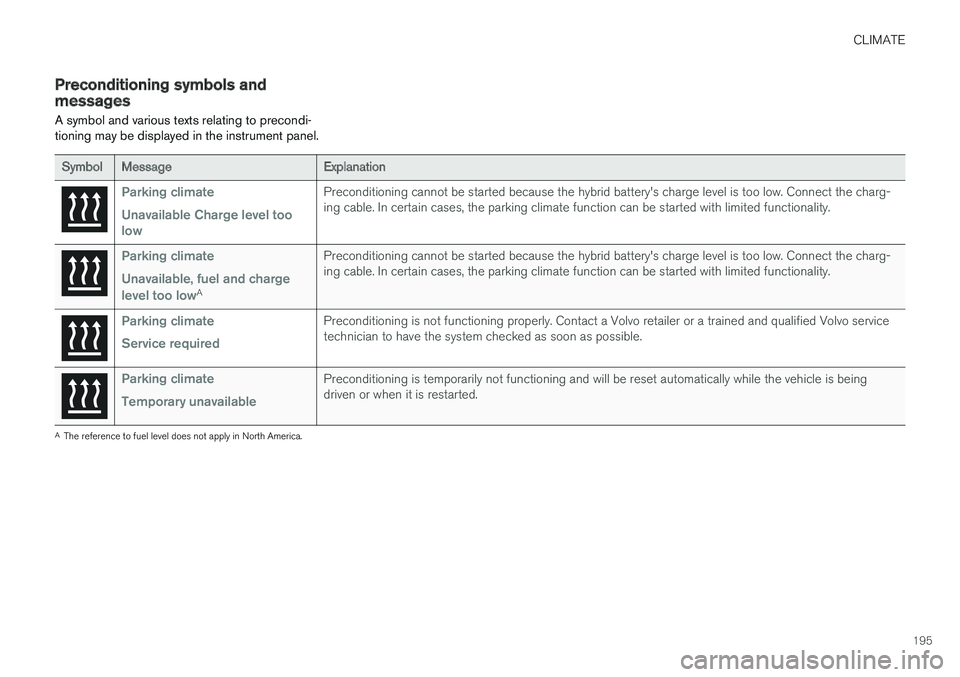
CLIMATE
195
Preconditioning symbols andmessages
A symbol and various texts relating to precondi-tioning may be displayed in the instrument panel.
SymbolMessageExplanation
Parking climate
Unavailable Charge level toolow
Preconditioning cannot be started because the hybrid battery's charge level is too low. Connect the charg-ing cable. In certain cases, the parking climate function can be started with limited functionality.
Parking climate
Unavailable, fuel and charge
level too lowA
Preconditioning cannot be started because the hybrid battery's charge level is too low. Connect the charg-ing cable. In certain cases, the parking climate function can be started with limited functionality.
Parking climate
Service required
Preconditioning is not functioning properly. Contact a Volvo retailer or a trained and qualified Volvo servicetechnician to have the system checked as soon as possible.
Parking climate
Temporary unavailable
Preconditioning is temporarily not functioning and will be reset automatically while the vehicle is beingdriven or when it is restarted.
AThe reference to fuel level does not apply in North America.
Page 198 of 584
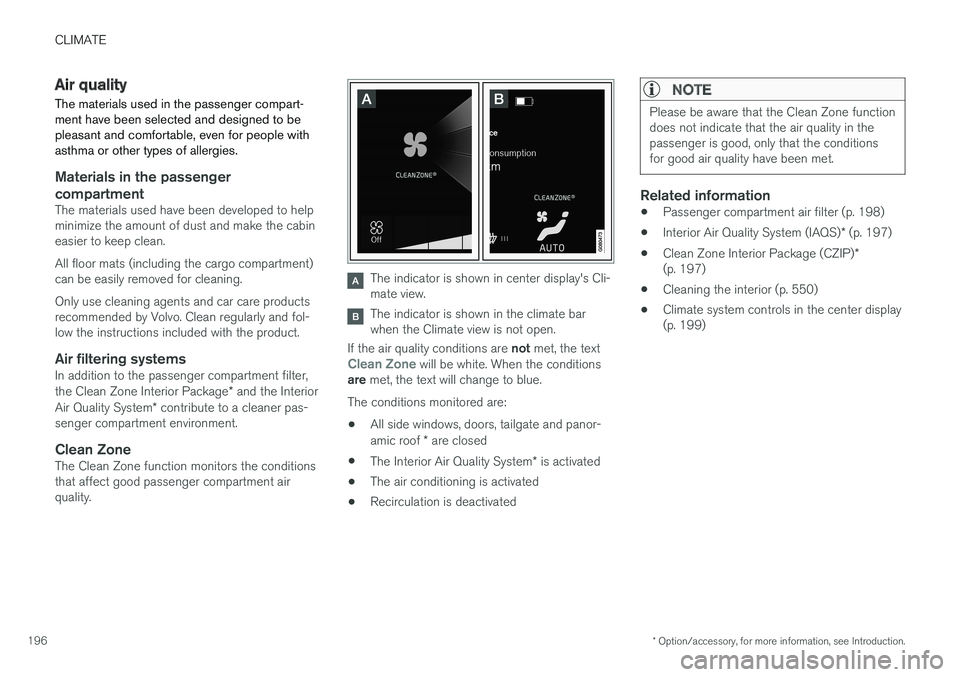
CLIMATE
* Option/accessory, for more information, see Introduction.196
Air quality
The materials used in the passenger compart-ment have been selected and designed to bepleasant and comfortable, even for people withasthma or other types of allergies.
Materials in the passenger
compartment
The materials used have been developed to helpminimize the amount of dust and make the cabineasier to keep clean.
All floor mats (including the cargo compartment)can be easily removed for cleaning.
Only use cleaning agents and car care productsrecommended by Volvo. Clean regularly and fol-low the instructions included with the product.
Air filtering systems
In addition to the passenger compartment filter,the Clean Zone Interior Package* and the InteriorAir Quality System* contribute to a cleaner pas-senger compartment environment.
Clean Zone
The Clean Zone function monitors the conditionsthat affect good passenger compartment airquality.
The indicator is shown in center display's Cli-mate view.
The indicator is shown in the climate barwhen the Climate view is not open.
If the air quality conditions are not met, the textClean Zone will be white. When the conditionsare met, the text will change to blue.
The conditions monitored are:
•All side windows, doors, tailgate and panor-amic roof * are closed
•The Interior Air Quality System* is activated
•The air conditioning is activated
•Recirculation is deactivated
NOTE
Please be aware that the Clean Zone functiondoes not indicate that the air quality in thepassenger is good, only that the conditionsfor good air quality have been met.
Related information
•Passenger compartment air filter (p. 198)
•Interior Air Quality System (IAQS)* (p. 197)
•Clean Zone Interior Package (CZIP)*(p. 197)
•Cleaning the interior (p. 550)
•Climate system controls in the center display(p. 199)
Page 199 of 584

CLIMATE
* Option/accessory, for more information, see Introduction.197
Clean Zone Interior Package
(CZIP)*
The Clean Zone Interior Package includes anumber of features that help further reduce aller-genic substances in the passenger compart-ment.
CZIP includes the following:
•An enhanced blower function that starts theblower when the vehicle is unlocked with theremote key to fill the passenger compart-ment with fresh air. This function starts auto-matically when required and shuts off auto-matically after a short period or if one thedoors is opened. The time for which theblower operates decreases gradually due toreduced need until the vehicle is four yearsold.
•The Interior Air Quality System (IAQS).
Interior Air Quality System (IAQS)*
The Interior Air Quality System uses a multifilterand an air quality sensor to remove gases, parti-cles and other contaminants from the air enter-ing the passenger compartment.
The IAQS air quality sensor monitors increasedlevels of contaminants in the outside air and ifcontaminants are detected, the air intake closesand the air inside the passenger compartment isrecirculated, i.e., no outside air enters the vehicle.The filter also cleans recirculated passengercompartment air.
NOTE
•The air quality sensor should always beengaged in order to obtain the best air inthe passenger compartment.
•Recirculation is limited in cold weather toavoid fogging.
•If the insides of the windows start fog-ging, disengage the air quality sensor.Use the defroster function to increaseairflow to the front, side, and rear win-dows.
Activating/deactivating IAQS
To change the setting for IAQS activation/deacti-vation:
1. In the center display's Settings view, go toClimate.
2.Activate/deactivate IAQS by selecting/dese-lecting the Air Quality Sensor box.
Related information
•Air quality (p. 196)
•Passenger compartment air filter (p. 198)
•Clean Zone Interior Package (CZIP)*(p. 197)
•Turning recirculation on and off (p. 205)
Page 200 of 584
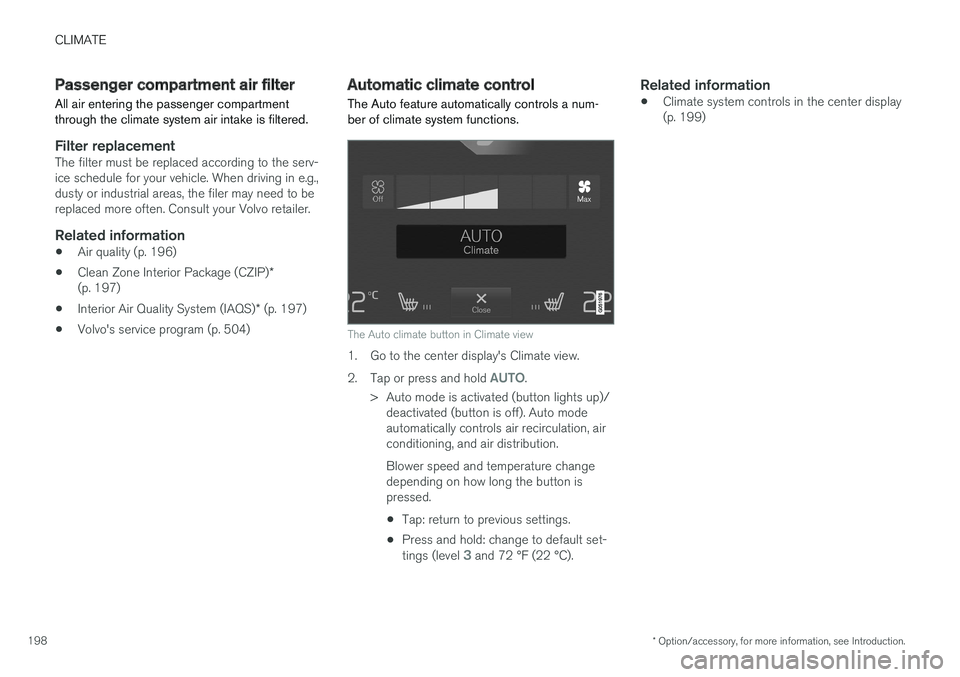
CLIMATE
* Option/accessory, for more information, see Introduction.198
Passenger compartment air filter
All air entering the passenger compartmentthrough the climate system air intake is filtered.
Filter replacement
The filter must be replaced according to the serv-ice schedule for your vehicle. When driving in e.g.,dusty or industrial areas, the filer may need to bereplaced more often. Consult your Volvo retailer.
Related information
•Air quality (p. 196)
•Clean Zone Interior Package (CZIP)*(p. 197)
•Interior Air Quality System (IAQS)* (p. 197)
•Volvo's service program (p. 504)
Automatic climate control
The Auto feature automatically controls a num-ber of climate system functions.
The Auto climate button in Climate view
1. Go to the center display's Climate view.
2.Tap or press and hold AUTO.
>Auto mode is activated (button lights up)/deactivated (button is off). Auto modeautomatically controls air recirculation, airconditioning, and air distribution.
Blower speed and temperature changedepending on how long the button ispressed.
•Tap: return to previous settings.
•Press and hold: change to default set-tings (level 3 and 72 °F (22 °C).
Related information
•Climate system controls in the center display(p. 199)