remote start VOLVO XC90 TWIN ENGINE HYBRID 2017 Owner's Manual
[x] Cancel search | Manufacturer: VOLVO, Model Year: 2017, Model line: XC90 TWIN ENGINE HYBRID, Model: VOLVO XC90 TWIN ENGINE HYBRID 2017Pages: 584, PDF Size: 14.2 MB
Page 509 of 584
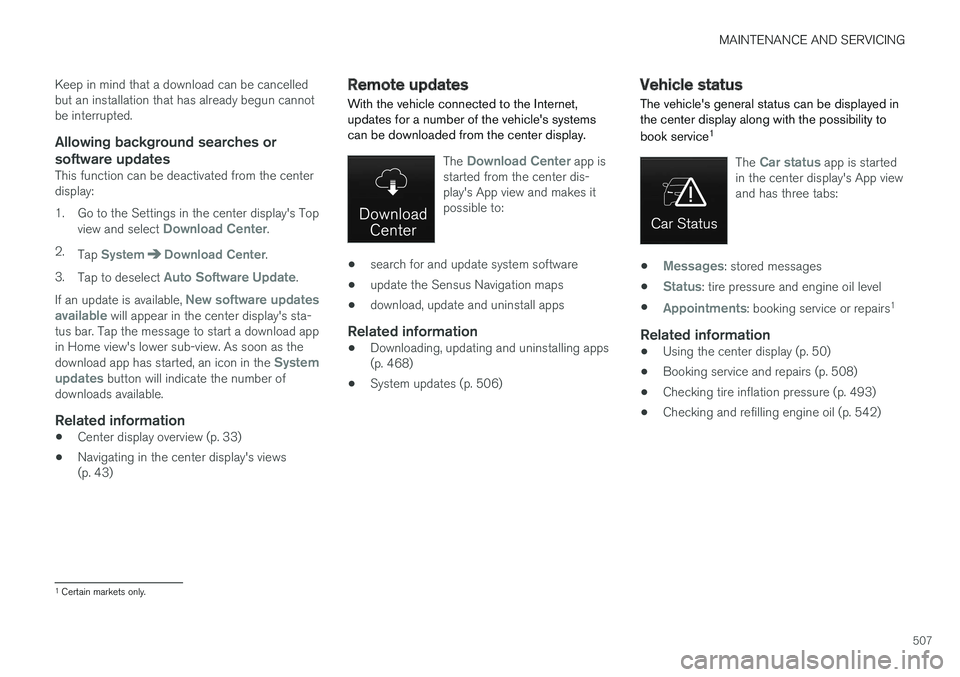
MAINTENANCE AND SERVICING
507
Keep in mind that a download can be cancelledbut an installation that has already begun cannotbe interrupted.
Allowing background searches or
software updates
This function can be deactivated from the centerdisplay:
1. Go to the Settings in the center display's Topview and select Download Center.
2.Tap SystemDownload Center.
3.Tap to deselect Auto Software Update.
If an update is available, New software updatesavailable will appear in the center display's sta-tus bar. Tap the message to start a download appin Home view's lower sub-view. As soon as thedownload app has started, an icon in the Systemupdates button will indicate the number ofdownloads available.
Related information
•Center display overview (p. 33)
•Navigating in the center display's views(p. 43)
Remote updates
With the vehicle connected to the Internet,updates for a number of the vehicle's systemscan be downloaded from the center display.
The Download Center app isstarted from the center dis-play's App view and makes itpossible to:
•search for and update system software
•update the Sensus Navigation maps
•download, update and uninstall apps
Related information
•Downloading, updating and uninstalling apps(p. 468)
•System updates (p. 506)
Vehicle status
The vehicle's general status can be displayed inthe center display along with the possibility to
book service1
The Car status app is startedin the center display's App viewand has three tabs:
•Messages: stored messages
•Status: tire pressure and engine oil level
•Appointments: booking service or repairs1
Related information
•Using the center display (p. 50)
•Booking service and repairs (p. 508)
•Checking tire inflation pressure (p. 493)
•Checking and refilling engine oil (p. 542)
1Certain markets only.
Page 542 of 584

||
MAINTENANCE AND SERVICING
540
Hood completely closed
Related information
•Engine compartment overview (p. 540)
•Door and seat belt reminders (p. 70)
Engine compartment overview
The engine compartment overview shows somemaintenance points.
Some of the components in the vehicle's electri-cal drive system are located in the engine com-partment.
WARNING
•Orange cables should only be handled bya trained and qualified Volvo service tech-nician.
•A number of the vehicle's componentsuse high voltage and can be very danger-ous if handled improperly.
•Do not touch any components that havenot been clearly described/explained inthis manual.
•Use caution when checking/refilling flu-ids in the engine compartment.
•The cooling fan (located at the front ofthe engine compartment, behind the radi-ator) may start or continue to operate (forup to 6 minutes) after the engine hasbeen switched off.
•Engine cleaning should only be done by aworkshop. If engine cleaning agents areused when the engine has been running,there may a fire risk.
•Before performing any operations in theengine compartment, the ignition shouldalways be completely switched off (inmode 0) and there should be no remotekeys in the passenger compartment. Thegear selector should be in the P (park)position. If the engine has been running,wait until it has cooled before touchingany components in the engine compart-ment.
•The distributor ignition system operatesat very high voltages. Special safety pre-
Page 580 of 584
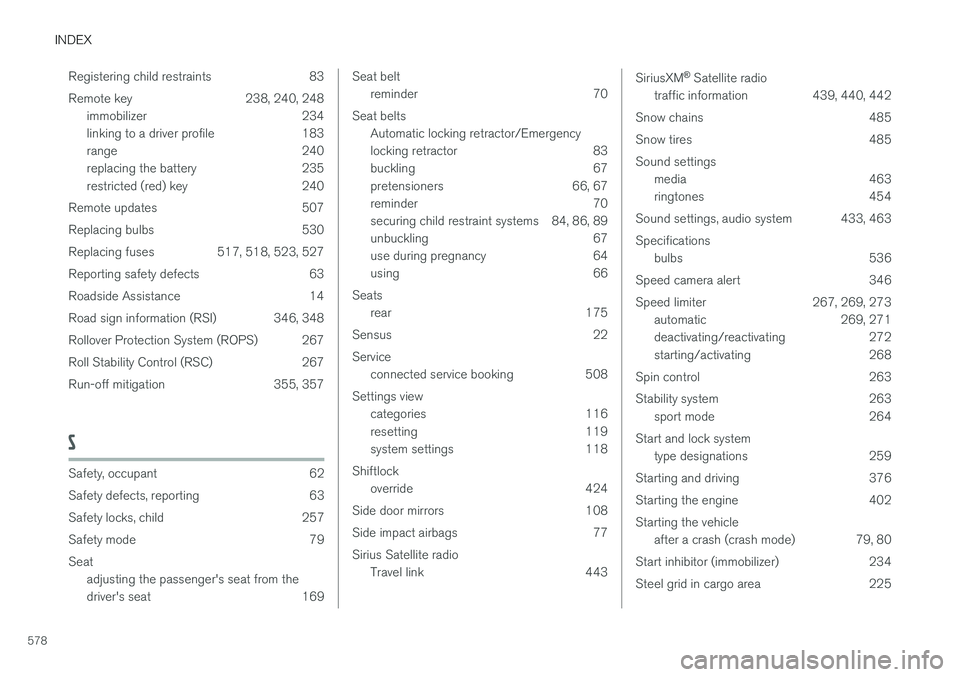
INDEX
578
Registering child restraints 83
Remote key 238, 240, 248
immobilizer 234
linking to a driver profile 183
range 240
replacing the battery 235
restricted (red) key 240
Remote updates 507
Replacing bulbs 530
Replacing fuses 517, 518, 523, 527
Reporting safety defects 63
Roadside Assistance 14
Road sign information (RSI) 346, 348
Rollover Protection System (ROPS) 267
Roll Stability Control (RSC) 267
Run-off mitigation 355, 357
S
Safety, occupant62
Safety defects, reporting63
Safety locks, child257
Safety mode79
Seat
adjusting the passenger's seat from the
driver's seat169
Seat belt
reminder70
Seat belts
Automatic locking retractor/Emergency
locking retractor 83
buckling 67
pretensioners 66, 67
reminder 70
securing child restraint systems 84, 86, 89
unbuckling 67
use during pregnancy 64
using 66
Seats
rear 175
Sensus 22
Service
connected service booking 508
Settings view
categories 116
resetting 119
system settings 118
Shiftlock
override 424
Side door mirrors 108
Side impact airbags 77
Sirius Satellite radio
Travel link 443
SiriusXM® Satellite radio
traffic information439, 440, 442
Snow chains485
Snow tires485
Sound settings
media463
ringtones454
Sound settings, audio system 433, 463
Specifications
bulbs536
Speed camera alert346
Speed limiter267, 269, 273
automatic269, 271
deactivating/reactivating272
starting/activating268
Spin control263
Stability system263
sport mode264
Start and lock system
type designations259
Starting and driving376
Starting the engine402
Starting the vehicle
after a crash (crash mode) 79, 80
Start inhibitor (immobilizer)234
Steel grid in cargo area225