service indicator VOLVO XC90 TWIN ENGINE HYBRID 2017 Owner's Manual
[x] Cancel search | Manufacturer: VOLVO, Model Year: 2017, Model line: XC90 TWIN ENGINE HYBRID, Model: VOLVO XC90 TWIN ENGINE HYBRID 2017Pages: 584, PDF Size: 14.2 MB
Page 511 of 584
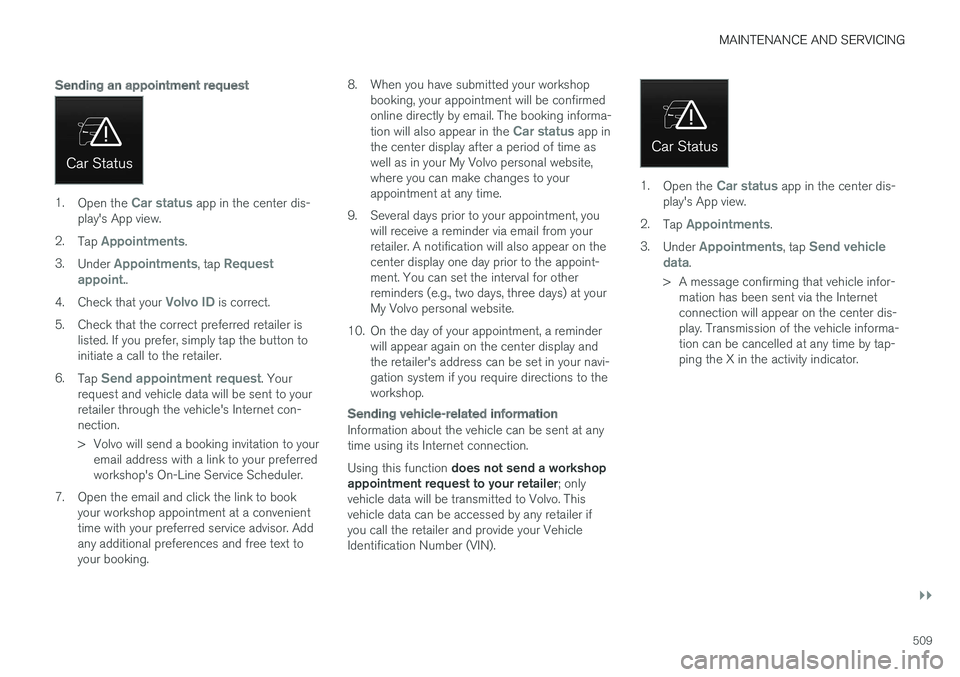
MAINTENANCE AND SERVICING
}}
509
Sending an appointment request
1.Open the Car status app in the center dis-play's App view.
2.Tap Appointments.
3.Under Appointments, tap Requestappoint..
4.Check that your Volvo ID is correct.
5.Check that the correct preferred retailer islisted. If you prefer, simply tap the button toinitiate a call to the retailer.
6.Tap Send appointment request. Yourrequest and vehicle data will be sent to yourretailer through the vehicle's Internet con-nection.
>Volvo will send a booking invitation to youremail address with a link to your preferredworkshop's On-Line Service Scheduler.
7. Open the email and click the link to bookyour workshop appointment at a convenienttime with your preferred service advisor. Addany additional preferences and free text toyour booking.
8. When you have submitted your workshopbooking, your appointment will be confirmedonline directly by email. The booking informa-tion will also appear in the Car status app inthe center display after a period of time aswell as in your My Volvo personal website,where you can make changes to yourappointment at any time.
9.Several days prior to your appointment, youwill receive a reminder via email from yourretailer. A notification will also appear on thecenter display one day prior to the appoint-ment. You can set the interval for otherreminders (e.g., two days, three days) at yourMy Volvo personal website.
10. On the day of your appointment, a reminderwill appear again on the center display andthe retailer's address can be set in your navi-gation system if you require directions to theworkshop.
Sending vehicle-related information
Information about the vehicle can be sent at anytime using its Internet connection.
Using this function does not send a workshopappointment request to your retailer; onlyvehicle data will be transmitted to Volvo. Thisvehicle data can be accessed by any retailer ifyou call the retailer and provide your VehicleIdentification Number (VIN).
1.Open the Car status app in the center dis-play's App view.
2.Tap Appointments.
3.Under Appointments, tap Send vehicledata.
>A message confirming that vehicle infor-mation has been sent via the Internetconnection will appear on the center dis-play. Transmission of the vehicle informa-tion can be cancelled at any time by tap-ping the X in the activity indicator.
Page 527 of 584
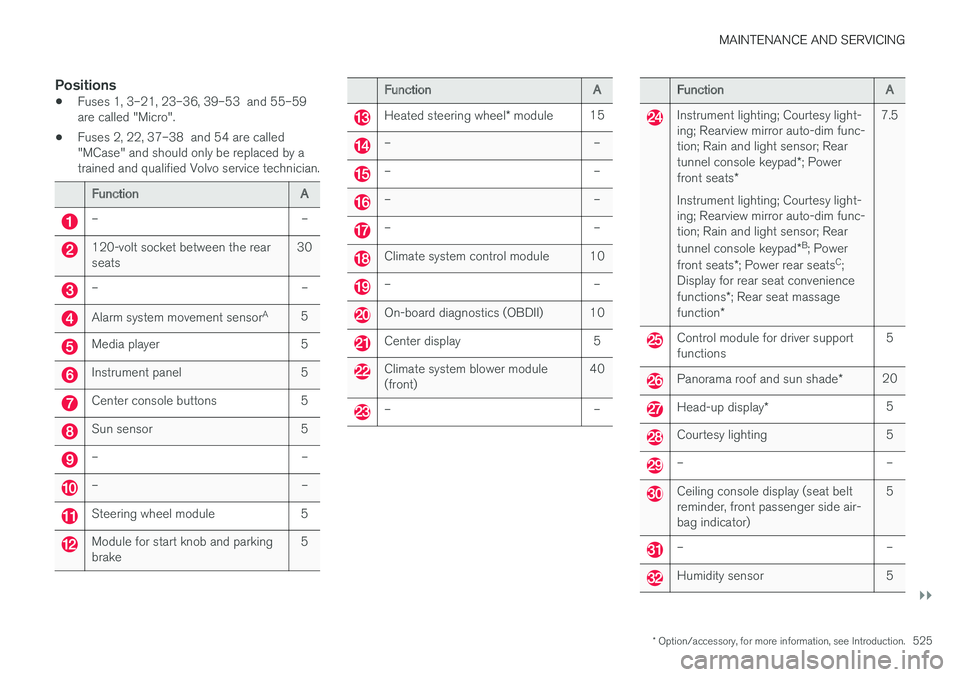
MAINTENANCE AND SERVICING
}}
* Option/accessory, for more information, see Introduction.525
Positions
•Fuses 1, 3–21, 23–36, 39–53 and 55–59are called "Micro".
•Fuses 2, 22, 37–38 and 54 are called"MCase" and should only be replaced by atrained and qualified Volvo service technician.
FunctionA
––
120-volt socket between the rearseats30
––
Alarm system movement sensorA5
Media player5
Instrument panel5
Center console buttons5
Sun sensor5
––
––
Steering wheel module5
Module for start knob and parkingbrake5
FunctionA
Heated steering wheel* module15
––
––
––
––
Climate system control module10
––
On-board diagnostics (OBDII)10
Center display5
Climate system blower module(front)40
––
FunctionA
Instrument lighting; Courtesy light-ing; Rearview mirror auto-dim func-tion; Rain and light sensor; Reartunnel console keypad*; Powerfront seats*
Instrument lighting; Courtesy light-ing; Rearview mirror auto-dim func-tion; Rain and light sensor; Rear
tunnel console keypad*B; Power
front seats*; Power rear seatsC;Display for rear seat conveniencefunctions*; Rear seat massagefunction*
7.5
Control module for driver supportfunctions5
Panorama roof and sun shade*20
Head-up display*5
Courtesy lighting5
––
Ceiling console display (seat beltreminder, front passenger side air-bag indicator)
5
––
Humidity sensor5
Page 545 of 584
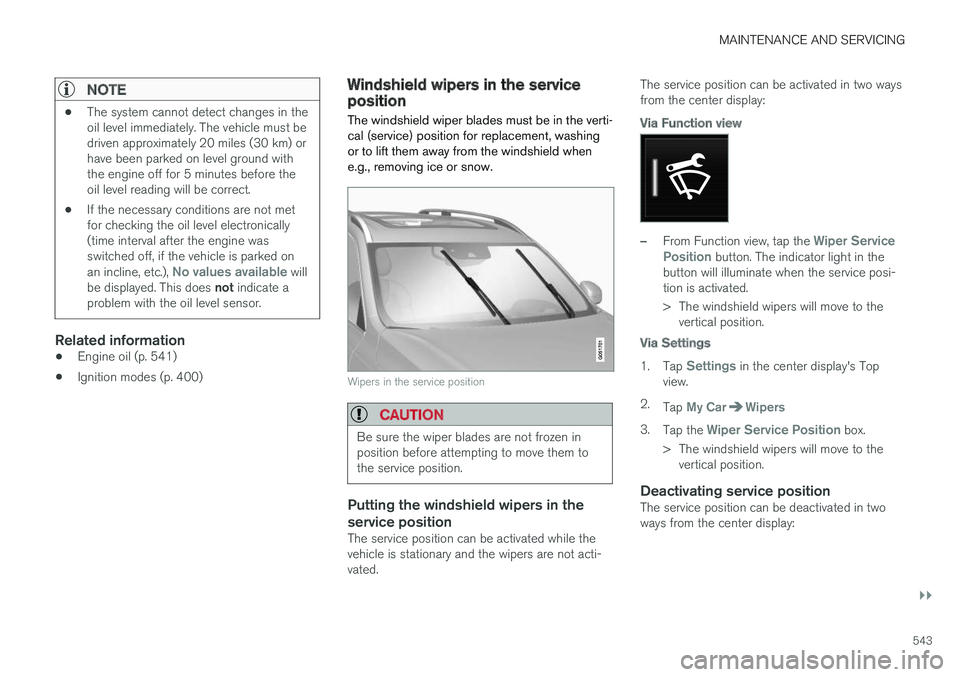
MAINTENANCE AND SERVICING
}}
543
NOTE
•The system cannot detect changes in theoil level immediately. The vehicle must bedriven approximately 20 miles (30 km) orhave been parked on level ground withthe engine off for 5 minutes before theoil level reading will be correct.
•If the necessary conditions are not metfor checking the oil level electronically(time interval after the engine wasswitched off, if the vehicle is parked onan incline, etc.), No values available willbe displayed. This does not indicate aproblem with the oil level sensor.
Related information
•Engine oil (p. 541)
•Ignition modes (p. 400)
Windshield wipers in the serviceposition
The windshield wiper blades must be in the verti-cal (service) position for replacement, washingor to lift them away from the windshield whene.g., removing ice or snow.
Wipers in the service position
CAUTION
Be sure the wiper blades are not frozen inposition before attempting to move them tothe service position.
Putting the windshield wipers in the
service position
The service position can be activated while thevehicle is stationary and the wipers are not acti-vated.
The service position can be activated in two waysfrom the center display:
Via Function view
–From Function view, tap the Wiper ServicePosition button. The indicator light in thebutton will illuminate when the service posi-tion is activated.
>The windshield wipers will move to thevertical position.
Via Settings
1.Tap Settings in the center display's Topview.
2.Tap My CarWipers
3.Tap the Wiper Service Position box.
>The windshield wipers will move to thevertical position.
Deactivating service position
The service position can be deactivated in twoways from the center display:
Page 546 of 584

||
MAINTENANCE AND SERVICING
544
Via Function view
–From Function view, tap the Wiper ServicePosition button. The indicator light in thebutton will go out when the service positionis deactivated.
Via Settings
1.Tap Settings in the center display's Topview.
2.My CarWipers
3.Tap the Wiper Service Position to deselectthe box.
The wipers will also leave the service position if:
•The wipers are activated.
•The windshield washers are activated.
•The rain sensor is activated.
CAUTION
If the wiper arms have been folded out fromthe windshield while in the service position,fold them back against the windshield beforereturning the wipers to the normal position tohelp avoid scratching the paint on the hood.
Related information
•Replacing wiper blades (p. 544)
•Using the windshield wipers (p. 161)
Replacing wiper blades
The wiper blades should be replaced regularlyfor best effect.
The windshield wiper blades must be in the verti-cal (service) position for replacement, washingor to lift them away from the windshield whene.g., removing ice or snow.
Replacing the windshield wiper blades
Page 577 of 584
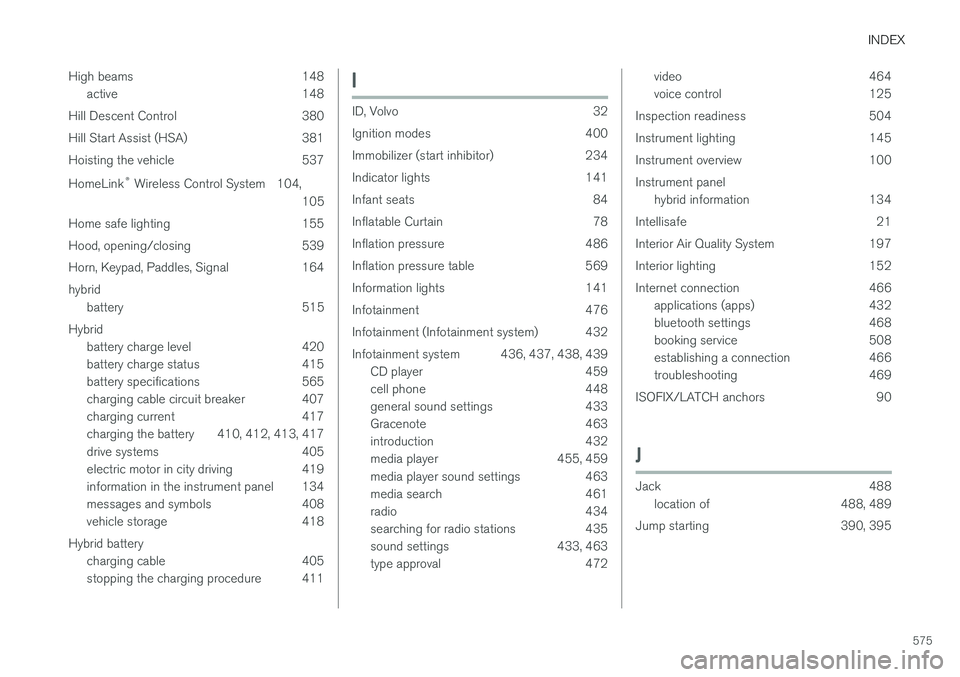
INDEX
575
High beams 148
active 148
Hill Descent Control 380
Hill Start Assist (HSA) 381
Hoisting the vehicle 537
HomeLink® Wireless Control System 104,
105
Home safe lighting 155
Hood, opening/closing 539
Horn, Keypad, Paddles, Signal 164
hybrid
battery 515
Hybrid
battery charge level 420
battery charge status 415
battery specifications 565
charging cable circuit breaker 407
charging current 417
charging the battery 410, 412, 413, 417
drive systems 405
electric motor in city driving 419
information in the instrument panel 134
messages and symbols 408
vehicle storage 418
Hybrid battery
charging cable 405
stopping the charging procedure 411
I
ID, Volvo32
Ignition modes400
Immobilizer (start inhibitor) 234
Indicator lights 141
Infant seats 84
Inflatable Curtain 78
Inflation pressure 486
Inflation pressure table 569
Information lights 141
Infotainment 476
Infotainment (Infotainment system) 432
Infotainment system 436, 437, 438, 439
CD player 459
cell phone 448
general sound settings 433
Gracenote 463
introduction 432
media player 455, 459
media player sound settings 463
media search 461
radio 434
searching for radio stations 435
sound settings 433, 463
type approval 472
video464
voice control125
Inspection readiness504
Instrument lighting145
Instrument overview100
Instrument panel
hybrid information134
Intellisafe21
Interior Air Quality System197
Interior lighting152
Internet connection466
applications (apps)432
bluetooth settings468
booking service508
establishing a connection466
troubleshooting469
ISOFIX/LATCH anchors90
J
Jack488
location of488, 489
Jump starting 390, 395
Page 582 of 584
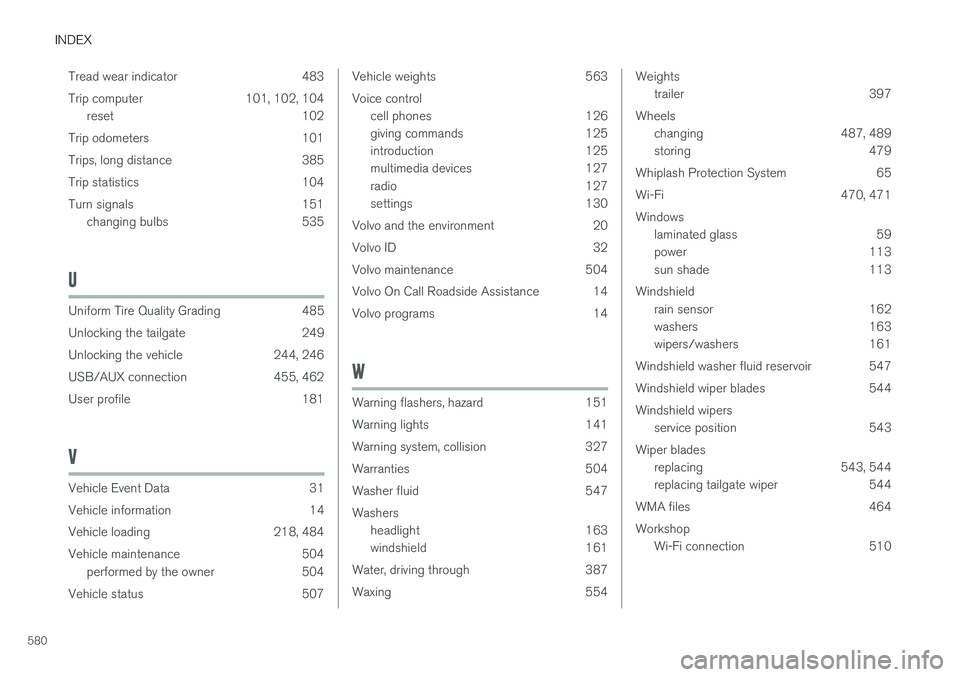
INDEX
580
Tread wear indicator 483
Trip computer 101, 102, 104
reset 102
Trip odometers 101
Trips, long distance 385
Trip statistics 104
Turn signals 151
changing bulbs 535
U
Uniform Tire Quality Grading485
Unlocking the tailgate249
Unlocking the vehicle 244, 246
USB/AUX connection 455, 462
User profile 181
V
Vehicle Event Data31
Vehicle information14
Vehicle loading 218, 484
Vehicle maintenance 504
performed by the owner 504
Vehicle status 507
Vehicle weights563
Voice control
cell phones126
giving commands125
introduction125
multimedia devices127
radio127
settings130
Volvo and the environment20
Volvo ID32
Volvo maintenance504
Volvo On Call Roadside Assistance 14
Volvo programs14
W
Warning flashers, hazard151
Warning lights141
Warning system, collision 327
Warranties 504
Washer fluid 547
Washers
headlight 163
windshield 161
Water, driving through 387
Waxing 554
Weights
trailer397
Wheels
changing 487, 489
storing 479
Whiplash Protection System 65
Wi-Fi 470, 471
Windows
laminated glass 59
power 113
sun shade 113
Windshield
rain sensor 162
washers 163
wipers/washers 161
Windshield washer fluid reservoir 547
Windshield wiper blades 544
Windshield wipers
service position 543
Wiper blades
replacing 543, 544
replacing tailgate wiper 544
WMA files 464
Workshop
Wi-Fi connection 510