buttons VOLVO XC90 TWIN ENGINE HYBRID 2017 Owners Manual
[x] Cancel search | Manufacturer: VOLVO, Model Year: 2017, Model line: XC90 TWIN ENGINE HYBRID, Model: VOLVO XC90 TWIN ENGINE HYBRID 2017Pages: 584, PDF Size: 14.2 MB
Page 4 of 584
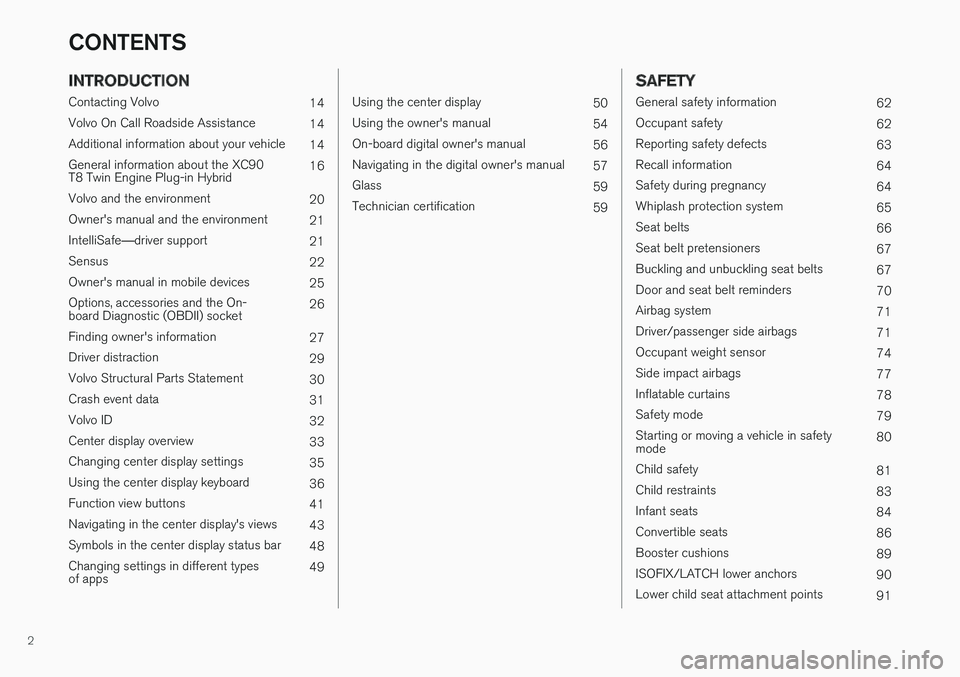
2
INTRODUCTION
Contacting Volvo14
Volvo On Call Roadside Assistance14
Additional information about your vehicle14
General information about the XC90T8 Twin Engine Plug-in Hybrid16
Volvo and the environment20
Owner's manual and the environment21
IntelliSafe—driver support21
Sensus22
Owner's manual in mobile devices25
Options, accessories and the On-board Diagnostic (OBDII) socket 26
Finding owner's information27
Driver distraction29
Volvo Structural Parts Statement30
Crash event data31
Volvo ID32
Center display overview33
Changing center display settings35
Using the center display keyboard36
Function view buttons41
Navigating in the center display's views43
Symbols in the center display status bar48
Changing settings in different typesof apps49
Using the center display50
Using the owner's manual54
On-board digital owner's manual56
Navigating in the digital owner's manual57
Glass59
Technician certification59
SAFETY
General safety information62
Occupant safety62
Reporting safety defects63
Recall information64
Safety during pregnancy64
Whiplash protection system65
Seat belts66
Seat belt pretensioners67
Buckling and unbuckling seat belts67
Door and seat belt reminders70
Airbag system71
Driver/passenger side airbags71
Occupant weight sensor74
Side impact airbags77
Inflatable curtains78
Safety mode79
Starting or moving a vehicle in safetymode80
Child safety81
Child restraints83
Infant seats84
Convertible seats86
Booster cushions89
ISOFIX/LATCH lower anchors90
Lower child seat attachment points91
CONTENTS
Page 26 of 584
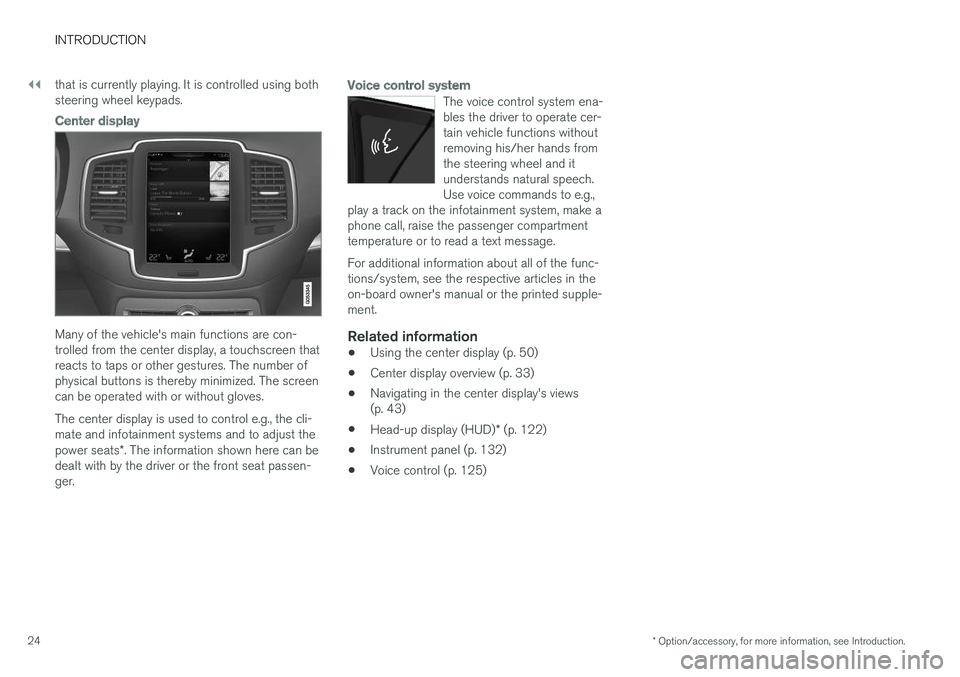
||
INTRODUCTION
* Option/accessory, for more information, see Introduction.24
that is currently playing. It is controlled using bothsteering wheel keypads.
Center display
Many of the vehicle's main functions are con-trolled from the center display, a touchscreen thatreacts to taps or other gestures. The number ofphysical buttons is thereby minimized. The screencan be operated with or without gloves.
The center display is used to control e.g., the cli-mate and infotainment systems and to adjust thepower seats*. The information shown here can bedealt with by the driver or the front seat passen-ger.
Voice control system
The voice control system ena-bles the driver to operate cer-tain vehicle functions withoutremoving his/her hands fromthe steering wheel and itunderstands natural speech.Use voice commands to e.g.,play a track on the infotainment system, make aphone call, raise the passenger compartmenttemperature or to read a text message.
For additional information about all of the func-tions/system, see the respective articles in theon-board owner's manual or the printed supple-ment.
Related information
•Using the center display (p. 50)
•Center display overview (p. 33)
•Navigating in the center display's views(p. 43)
•Head-up display (HUD)* (p. 122)
•Instrument panel (p. 132)
•Voice control (p. 125)
Page 36 of 584
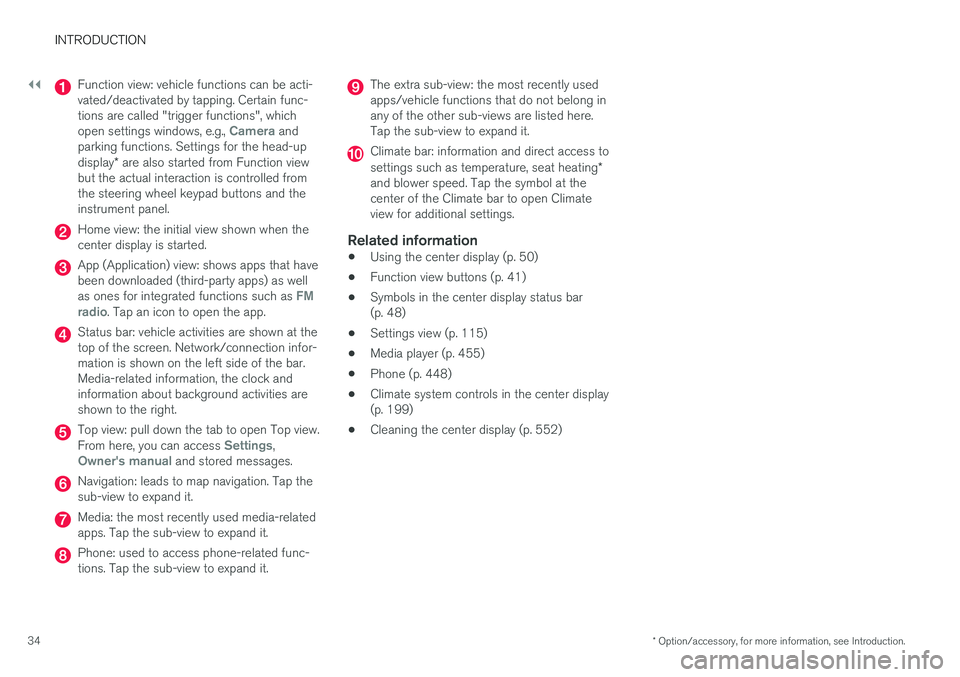
||
INTRODUCTION
* Option/accessory, for more information, see Introduction.34
Function view: vehicle functions can be acti-vated/deactivated by tapping. Certain func-tions are called "trigger functions", whichopen settings windows, e.g., Camera andparking functions. Settings for the head-updisplay* are also started from Function viewbut the actual interaction is controlled fromthe steering wheel keypad buttons and theinstrument panel.
Home view: the initial view shown when thecenter display is started.
App (Application) view: shows apps that havebeen downloaded (third-party apps) as wellas ones for integrated functions such as FMradio. Tap an icon to open the app.
Status bar: vehicle activities are shown at thetop of the screen. Network/connection infor-mation is shown on the left side of the bar.Media-related information, the clock andinformation about background activities areshown to the right.
Top view: pull down the tab to open Top view.From here, you can access Settings,Owner's manual and stored messages.
Navigation: leads to map navigation. Tap thesub-view to expand it.
Media: the most recently used media-relatedapps. Tap the sub-view to expand it.
Phone: used to access phone-related func-tions. Tap the sub-view to expand it.
The extra sub-view: the most recently usedapps/vehicle functions that do not belong inany of the other sub-views are listed here.Tap the sub-view to expand it.
Climate bar: information and direct access tosettings such as temperature, seat heating*and blower speed. Tap the symbol at thecenter of the Climate bar to open Climateview for additional settings.
Related information
•Using the center display (p. 50)
•Function view buttons (p. 41)
•Symbols in the center display status bar(p. 48)
•Settings view (p. 115)
•Media player (p. 455)
•Phone (p. 448)
•Climate system controls in the center display(p. 199)
•Cleaning the center display (p. 552)
Page 39 of 584
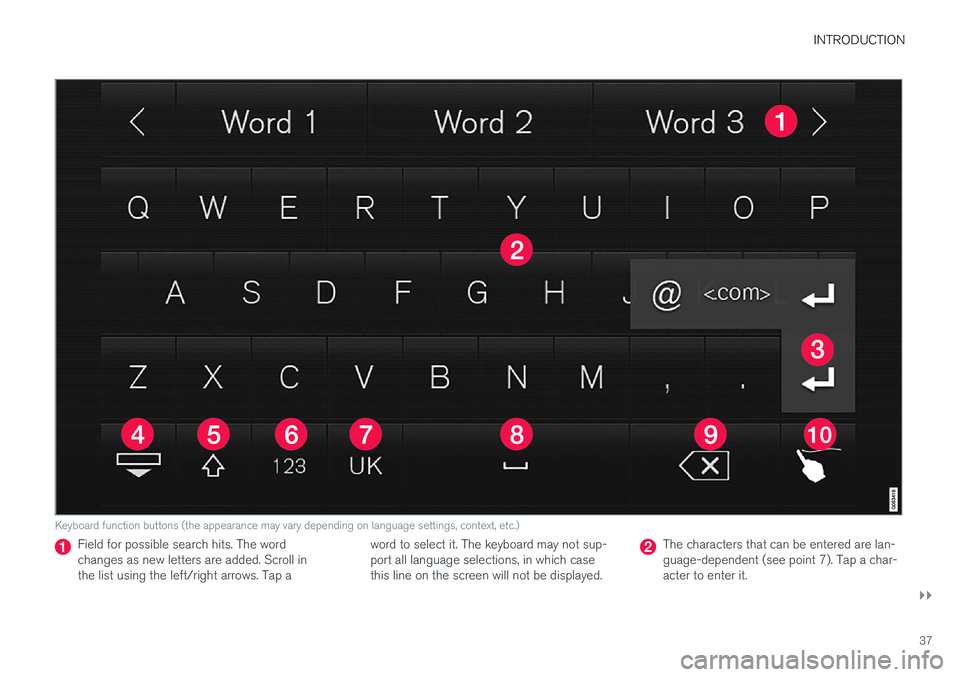
INTRODUCTION
}}
37
Keyboard function buttons (the appearance may vary depending on language settings, context, etc.)
Field for possible search hits. The wordchanges as new letters are added. Scroll inthe list using the left/right arrows. Tap a
word to select it. The keyboard may not sup-port all language selections, in which casethis line on the screen will not be displayed.
The characters that can be entered are lan-guage-dependent (see point 7). Tap a char-acter to enter it.
Page 40 of 584
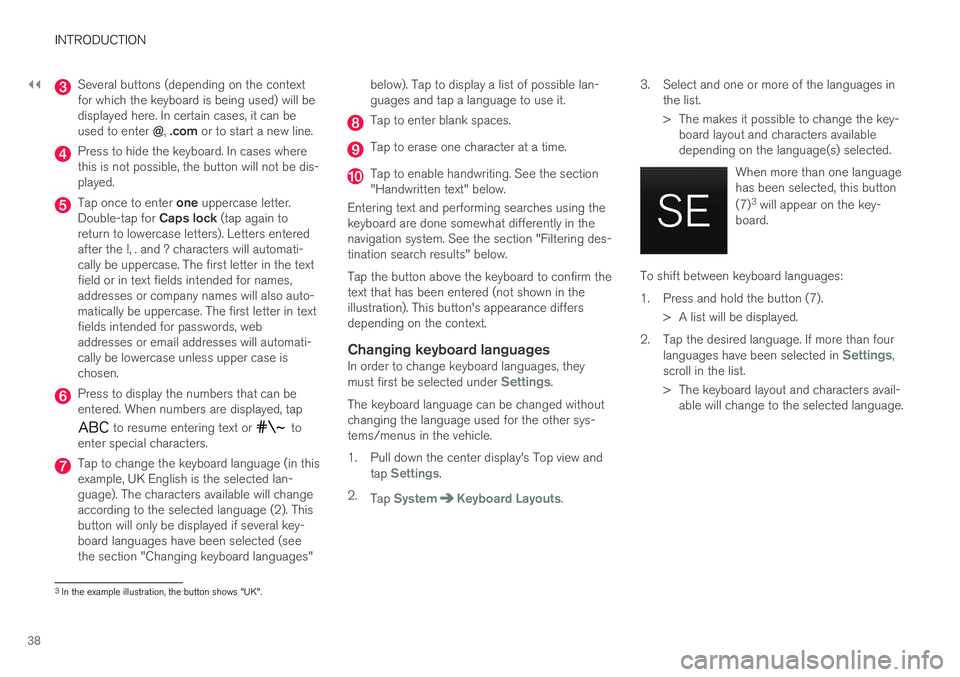
||
INTRODUCTION
38
Several buttons (depending on the contextfor which the keyboard is being used) will bedisplayed here. In certain cases, it can beused to enter @, .com or to start a new line.
Press to hide the keyboard. In cases wherethis is not possible, the button will not be dis-played.
Tap once to enter one uppercase letter.Double-tap for Caps lock (tap again toreturn to lowercase letters). Letters enteredafter the !, . and ? characters will automati-cally be uppercase. The first letter in the textfield or in text fields intended for names,addresses or company names will also auto-matically be uppercase. The first letter in textfields intended for passwords, webaddresses or email addresses will automati-cally be lowercase unless upper case ischosen.
Press to display the numbers that can beentered. When numbers are displayed, tap
to resume entering text or toenter special characters.
Tap to change the keyboard language (in thisexample, UK English is the selected lan-guage). The characters available will changeaccording to the selected language (2). Thisbutton will only be displayed if several key-board languages have been selected (seethe section "Changing keyboard languages"
below). Tap to display a list of possible lan-guages and tap a language to use it.
Tap to enter blank spaces.
Tap to erase one character at a time.
Tap to enable handwriting. See the section"Handwritten text" below.
Entering text and performing searches using thekeyboard are done somewhat differently in thenavigation system. See the section "Filtering des-tination search results" below.
Tap the button above the keyboard to confirm thetext that has been entered (not shown in theillustration). This button's appearance differsdepending on the context.
Changing keyboard languages
In order to change keyboard languages, theymust first be selected under Settings.
The keyboard language can be changed withoutchanging the language used for the other sys-tems/menus in the vehicle.
1.Pull down the center display's Top view andtap Settings.
2.Tap SystemKeyboard Layouts.
3. Select and one or more of the languages inthe list.
> The makes it possible to change the key-board layout and characters availabledepending on the language(s) selected.
When more than one languagehas been selected, this button
(7)3 will appear on the key-board.
To shift between keyboard languages:
1.Press and hold the button (7).
> A list will be displayed.
2. Tap the desired language. If more than fourlanguages have been selected in Settings,scroll in the list.
>The keyboard layout and characters avail-able will change to the selected language.
3In the example illustration, the button shows "UK".
Page 43 of 584
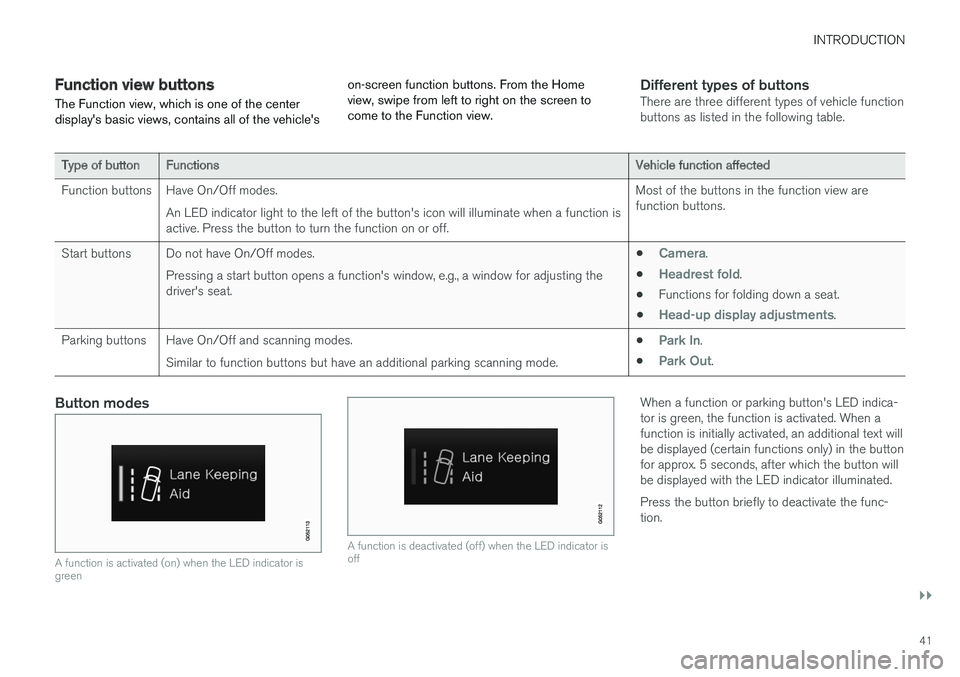
INTRODUCTION
}}
41
Function view buttons
The Function view, which is one of the centerdisplay's basic views, contains all of the vehicle's
on-screen function buttons. From the Homeview, swipe from left to right on the screen tocome to the Function view.
Different types of buttons
There are three different types of vehicle functionbuttons as listed in the following table.
Type of buttonFunctionsVehicle function affected
Function buttonsHave On/Off modes.
An LED indicator light to the left of the button's icon will illuminate when a function isactive. Press the button to turn the function on or off.
Most of the buttons in the function view arefunction buttons.
Start buttonsDo not have On/Off modes.
Pressing a start button opens a function's window, e.g., a window for adjusting thedriver's seat.
•Camera.
•Headrest fold.
•Functions for folding down a seat.
•Head-up display adjustments.
Parking buttonsHave On/Off and scanning modes.
Similar to function buttons but have an additional parking scanning mode.
•Park In.
•Park Out.
Button modes
A function is activated (on) when the LED indicator isgreen
A function is deactivated (off) when the LED indicator isoff
When a function or parking button's LED indica-tor is green, the function is activated. When afunction is initially activated, an additional text willbe displayed (certain functions only) in the buttonfor approx. 5 seconds, after which the button willbe displayed with the LED indicator illuminated.
Press the button briefly to deactivate the func-tion.
Page 49 of 584
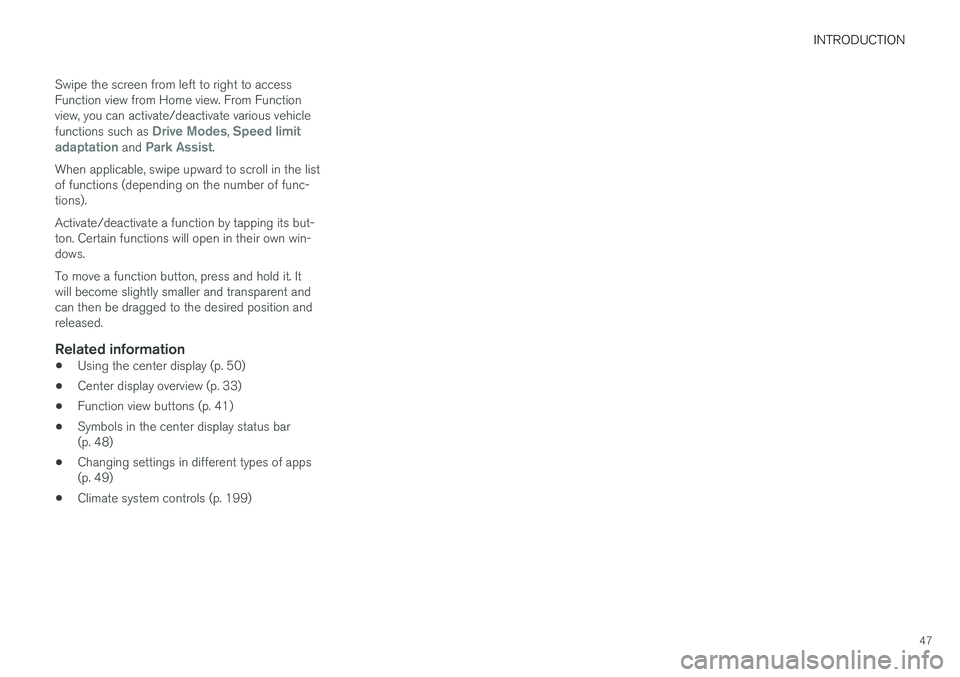
INTRODUCTION
47
Swipe the screen from left to right to accessFunction view from Home view. From Functionview, you can activate/deactivate various vehiclefunctions such as Drive Modes, Speed limitadaptation and Park Assist.
When applicable, swipe upward to scroll in the listof functions (depending on the number of func-tions).
Activate/deactivate a function by tapping its but-ton. Certain functions will open in their own win-dows.
To move a function button, press and hold it. Itwill become slightly smaller and transparent andcan then be dragged to the desired position andreleased.
Related information
•Using the center display (p. 50)
•Center display overview (p. 33)
•Function view buttons (p. 41)
•Symbols in the center display status bar(p. 48)
•Changing settings in different types of apps(p. 49)
•Climate system controls (p. 199)
Page 54 of 584
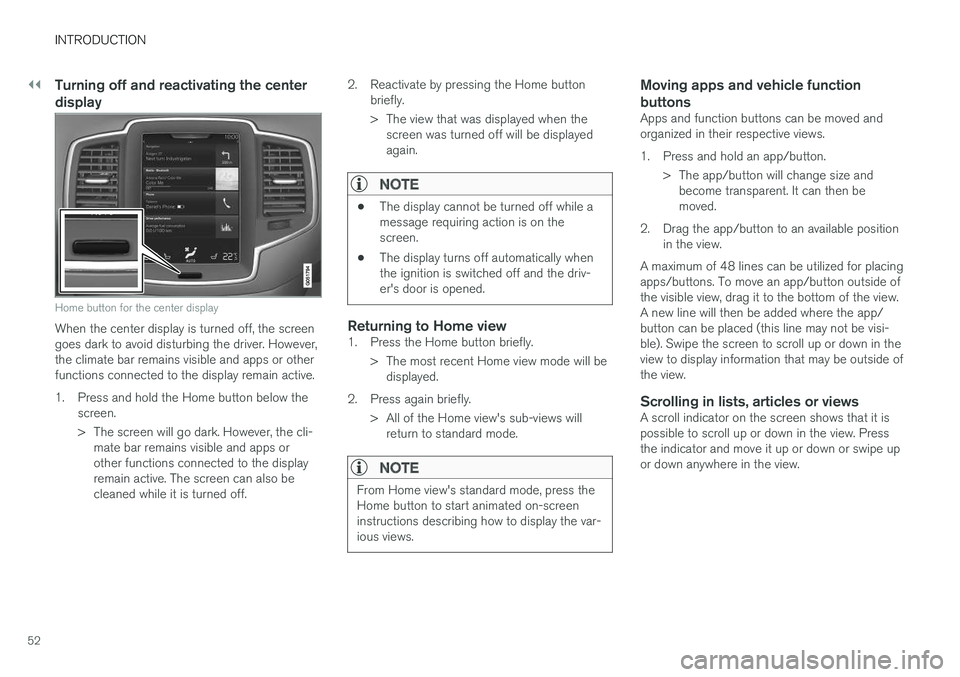
||
INTRODUCTION
52
Turning off and reactivating the center
display
Home button for the center display
When the center display is turned off, the screengoes dark to avoid disturbing the driver. However,the climate bar remains visible and apps or otherfunctions connected to the display remain active.
1.Press and hold the Home button below thescreen.
> The screen will go dark. However, the cli-mate bar remains visible and apps orother functions connected to the displayremain active. The screen can also becleaned while it is turned off.
2. Reactivate by pressing the Home buttonbriefly.
> The view that was displayed when thescreen was turned off will be displayedagain.
NOTE
•The display cannot be turned off while amessage requiring action is on thescreen.
•The display turns off automatically whenthe ignition is switched off and the driv-er's door is opened.
Returning to Home view
1. Press the Home button briefly.
> The most recent Home view mode will bedisplayed.
2. Press again briefly.
> All of the Home view's sub-views willreturn to standard mode.
NOTE
From Home view's standard mode, press theHome button to start animated on-screeninstructions describing how to display the var-ious views.
Moving apps and vehicle function
buttons
Apps and function buttons can be moved andorganized in their respective views.
1. Press and hold an app/button.
> The app/button will change size andbecome transparent. It can then bemoved.
2. Drag the app/button to an available positionin the view.
A maximum of 48 lines can be utilized for placingapps/buttons. To move an app/button outside ofthe visible view, drag it to the bottom of the view.A new line will then be added where the app/button can be placed (this line may not be visi-ble). Swipe the screen to scroll up or down in theview to display information that may be outside ofthe view.
Scrolling in lists, articles or views
A scroll indicator on the screen shows that it ispossible to scroll up or down in the view. Pressthe indicator and move it up or down or swipe upor down anywhere in the view.
Page 102 of 584
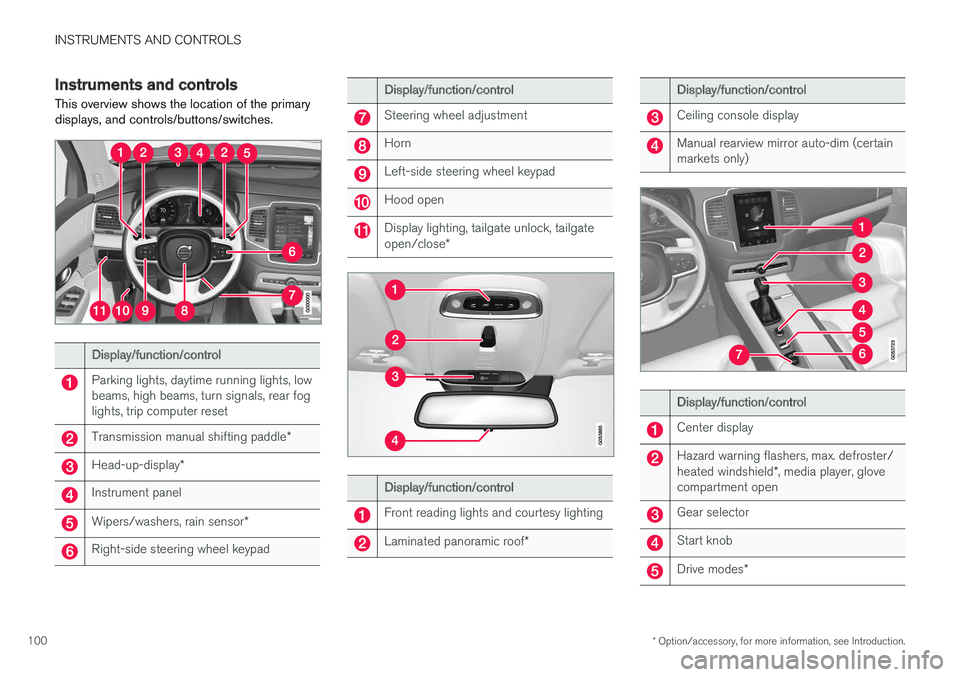
INSTRUMENTS AND CONTROLS
* Option/accessory, for more information, see Introduction.100
Instruments and controls
This overview shows the location of the primarydisplays, and controls/buttons/switches.
Display/function/control
Parking lights, daytime running lights, lowbeams, high beams, turn signals, rear foglights, trip computer reset
Transmission manual shifting paddle*
Head-up-display*
Instrument panel
Wipers/washers, rain sensor*
Right-side steering wheel keypad
Display/function/control
Steering wheel adjustment
Horn
Left-side steering wheel keypad
Hood open
Display lighting, tailgate unlock, tailgateopen/close*
Display/function/control
Front reading lights and courtesy lighting
Laminated panoramic roof*
Display/function/control
Ceiling console display
Manual rearview mirror auto-dim (certainmarkets only)
Display/function/control
Center display
Hazard warning flashers, max. defroster/heated windshield*, media player, glovecompartment open
Gear selector
Start knob
Drive modes*
Page 105 of 584
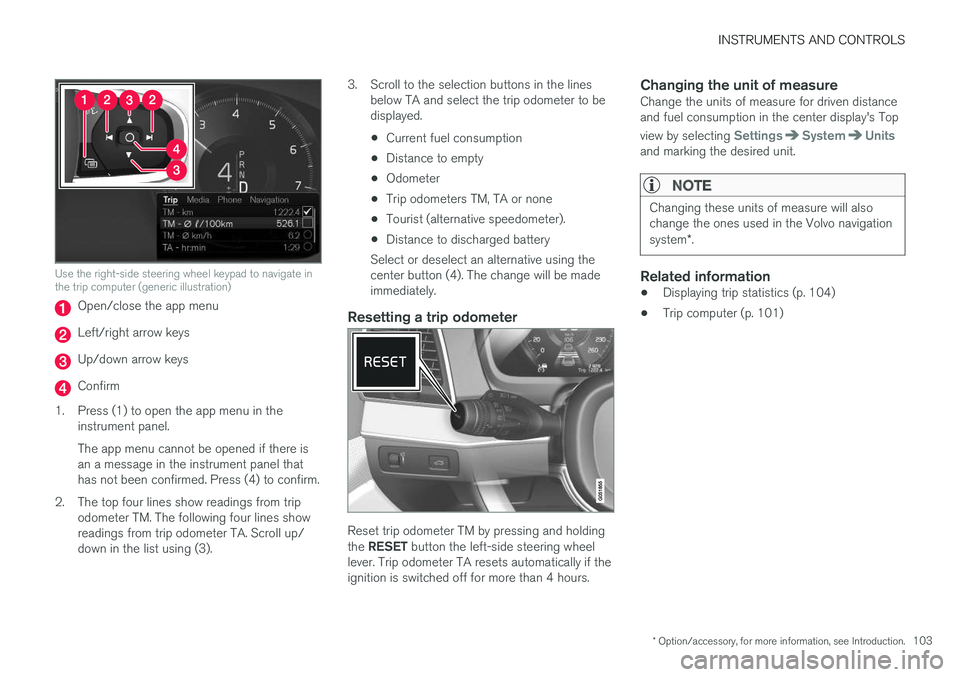
INSTRUMENTS AND CONTROLS
* Option/accessory, for more information, see Introduction.103
Use the right-side steering wheel keypad to navigate inthe trip computer (generic illustration)
Open/close the app menu
Left/right arrow keys
Up/down arrow keys
Confirm
1.Press (1) to open the app menu in theinstrument panel.
The app menu cannot be opened if there isan a message in the instrument panel thathas not been confirmed. Press (4) to confirm.
2. The top four lines show readings from tripodometer TM. The following four lines showreadings from trip odometer TA. Scroll up/down in the list using (3).
3. Scroll to the selection buttons in the linesbelow TA and select the trip odometer to bedisplayed.
•Current fuel consumption
•Distance to empty
•Odometer
•Trip odometers TM, TA or none
•Tourist (alternative speedometer).
•Distance to discharged battery
Select or deselect an alternative using thecenter button (4). The change will be madeimmediately.
Resetting a trip odometer
Reset trip odometer TM by pressing and holdingthe RESET button the left-side steering wheellever. Trip odometer TA resets automatically if theignition is switched off for more than 4 hours.
Changing the unit of measure
Change the units of measure for driven distanceand fuel consumption in the center display's Top
view by selecting SettingsSystemUnitsand marking the desired unit.
NOTE
Changing these units of measure will alsochange the ones used in the Volvo navigationsystem*.
Related information
•Displaying trip statistics (p. 104)
•Trip computer (p. 101)