check engine VOLVO XC90 TWIN ENGINE HYBRID 2017 Owners Manual
[x] Cancel search | Manufacturer: VOLVO, Model Year: 2017, Model line: XC90 TWIN ENGINE HYBRID, Model: VOLVO XC90 TWIN ENGINE HYBRID 2017Pages: 584, PDF Size: 14.2 MB
Page 12 of 584
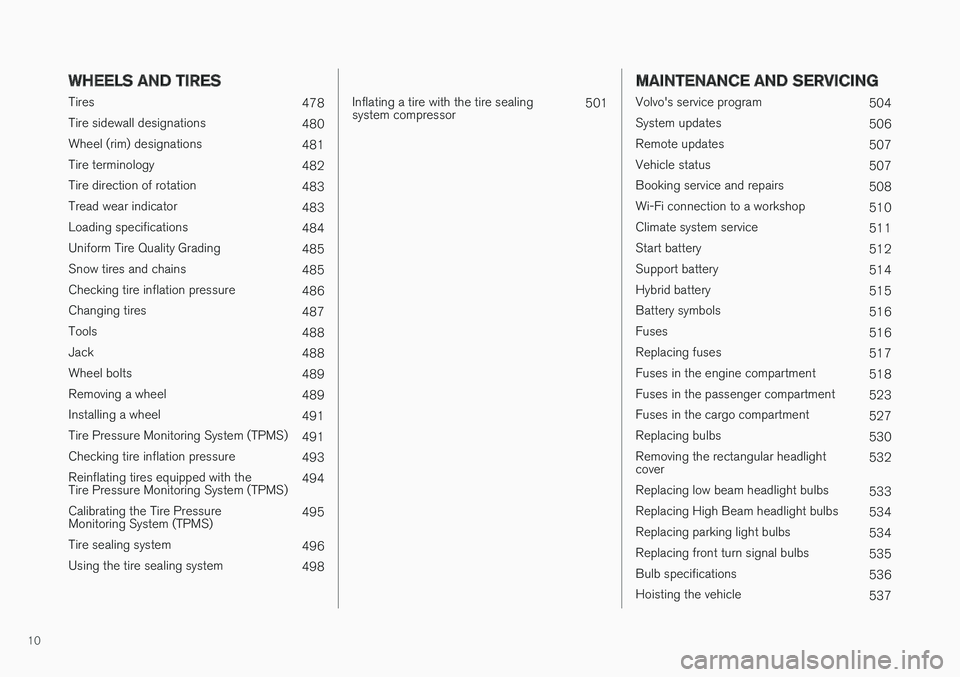
10
WHEELS AND TIRES
Tires478
Tire sidewall designations480
Wheel (rim) designations481
Tire terminology482
Tire direction of rotation483
Tread wear indicator483
Loading specifications484
Uniform Tire Quality Grading485
Snow tires and chains485
Checking tire inflation pressure486
Changing tires487
Tools488
Jack488
Wheel bolts489
Removing a wheel489
Installing a wheel491
Tire Pressure Monitoring System (TPMS)491
Checking tire inflation pressure493
Reinflating tires equipped with theTire Pressure Monitoring System (TPMS)494
Calibrating the Tire PressureMonitoring System (TPMS)495
Tire sealing system496
Using the tire sealing system498
Inflating a tire with the tire sealingsystem compressor501
MAINTENANCE AND SERVICING
Volvo's service program504
System updates506
Remote updates507
Vehicle status507
Booking service and repairs508
Wi-Fi connection to a workshop510
Climate system service511
Start battery512
Support battery514
Hybrid battery515
Battery symbols516
Fuses516
Replacing fuses517
Fuses in the engine compartment518
Fuses in the passenger compartment523
Fuses in the cargo compartment527
Replacing bulbs530
Removing the rectangular headlightcover532
Replacing low beam headlight bulbs533
Replacing High Beam headlight bulbs534
Replacing parking light bulbs534
Replacing front turn signal bulbs535
Bulb specifications536
Hoisting the vehicle537
Page 13 of 584
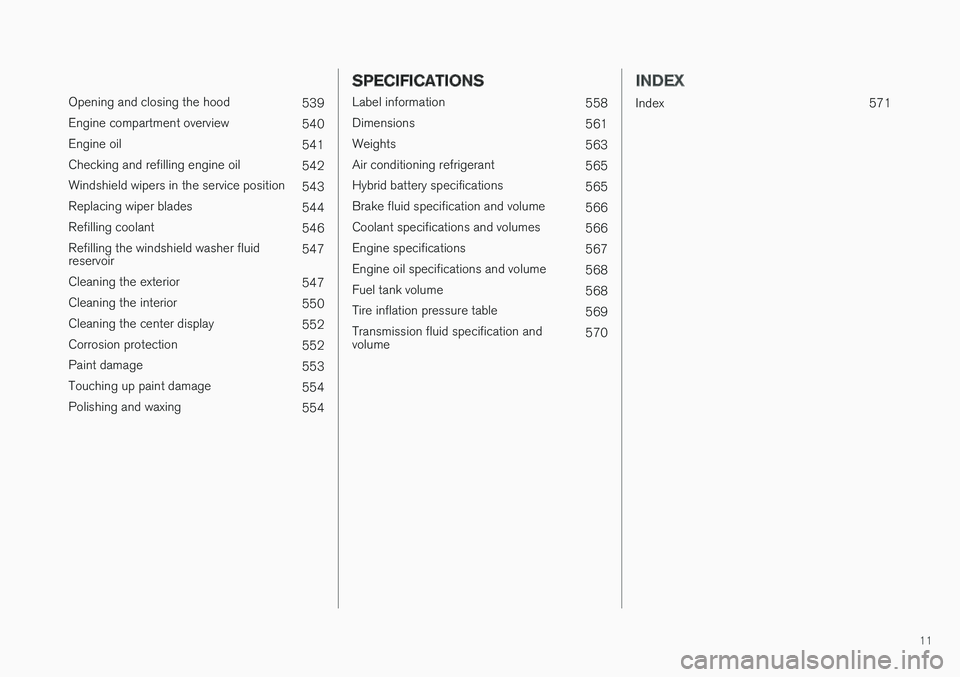
11
Opening and closing the hood539
Engine compartment overview540
Engine oil541
Checking and refilling engine oil542
Windshield wipers in the service position543
Replacing wiper blades544
Refilling coolant546
Refilling the windshield washer fluidreservoir547
Cleaning the exterior547
Cleaning the interior550
Cleaning the center display552
Corrosion protection552
Paint damage553
Touching up paint damage554
Polishing and waxing554
SPECIFICATIONS
Label information558
Dimensions561
Weights563
Air conditioning refrigerant565
Hybrid battery specifications565
Brake fluid specification and volume566
Coolant specifications and volumes566
Engine specifications567
Engine oil specifications and volume568
Fuel tank volume568
Tire inflation pressure table569
Transmission fluid specification andvolume570
INDEX
Index571
Page 22 of 584
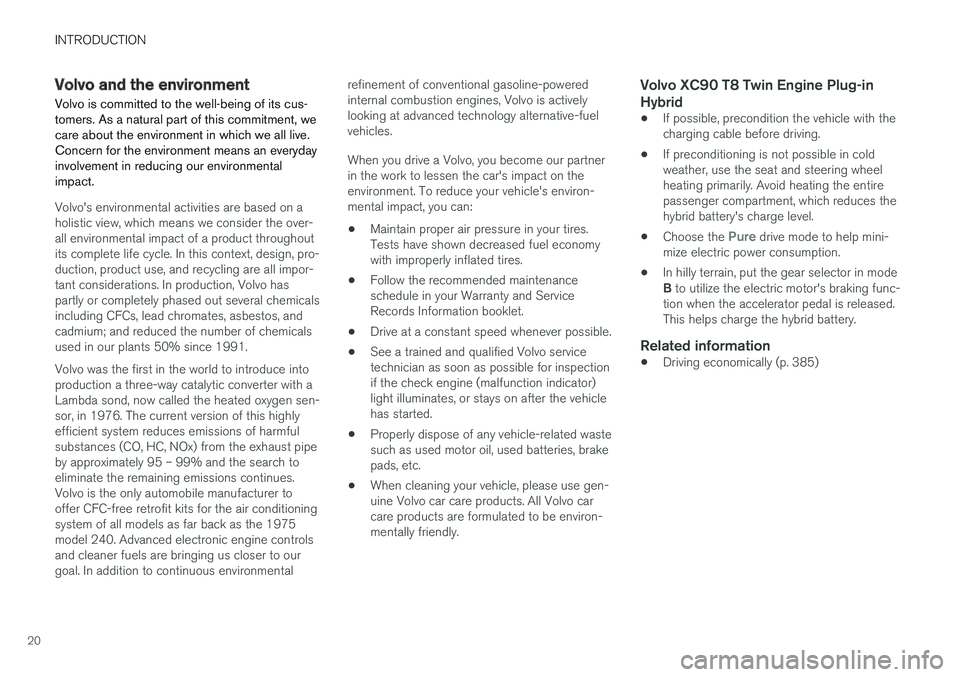
INTRODUCTION
20
Volvo and the environment
Volvo is committed to the well-being of its cus-tomers. As a natural part of this commitment, wecare about the environment in which we all live.Concern for the environment means an everydayinvolvement in reducing our environmentalimpact.
Volvo's environmental activities are based on aholistic view, which means we consider the over-all environmental impact of a product throughoutits complete life cycle. In this context, design, pro-duction, product use, and recycling are all impor-tant considerations. In production, Volvo haspartly or completely phased out several chemicalsincluding CFCs, lead chromates, asbestos, andcadmium; and reduced the number of chemicalsused in our plants 50% since 1991.
Volvo was the first in the world to introduce intoproduction a three-way catalytic converter with aLambda sond, now called the heated oxygen sen-sor, in 1976. The current version of this highlyefficient system reduces emissions of harmfulsubstances (CO, HC, NOx) from the exhaust pipeby approximately 95 – 99% and the search toeliminate the remaining emissions continues.Volvo is the only automobile manufacturer tooffer CFC-free retrofit kits for the air conditioningsystem of all models as far back as the 1975model 240. Advanced electronic engine controlsand cleaner fuels are bringing us closer to ourgoal. In addition to continuous environmental
refinement of conventional gasoline-poweredinternal combustion engines, Volvo is activelylooking at advanced technology alternative-fuelvehicles.
When you drive a Volvo, you become our partnerin the work to lessen the car's impact on theenvironment. To reduce your vehicle's environ-mental impact, you can:
•Maintain proper air pressure in your tires.Tests have shown decreased fuel economywith improperly inflated tires.
•Follow the recommended maintenanceschedule in your Warranty and ServiceRecords Information booklet.
•Drive at a constant speed whenever possible.
•See a trained and qualified Volvo servicetechnician as soon as possible for inspectionif the check engine (malfunction indicator)light illuminates, or stays on after the vehiclehas started.
•Properly dispose of any vehicle-related wastesuch as used motor oil, used batteries, brakepads, etc.
•When cleaning your vehicle, please use gen-uine Volvo car care products. All Volvo carcare products are formulated to be environ-mentally friendly.
Volvo XC90 T8 Twin Engine Plug-in
Hybrid
•If possible, precondition the vehicle with thecharging cable before driving.
•If preconditioning is not possible in coldweather, use the seat and steering wheelheating primarily. Avoid heating the entirepassenger compartment, which reduces thehybrid battery's charge level.
•Choose the Pure drive mode to help mini-mize electric power consumption.
•In hilly terrain, put the gear selector in modeB to utilize the electric motor's braking func-tion when the accelerator pedal is released.This helps charge the hybrid battery.
Related information
•Driving economically (p. 385)
Page 82 of 584
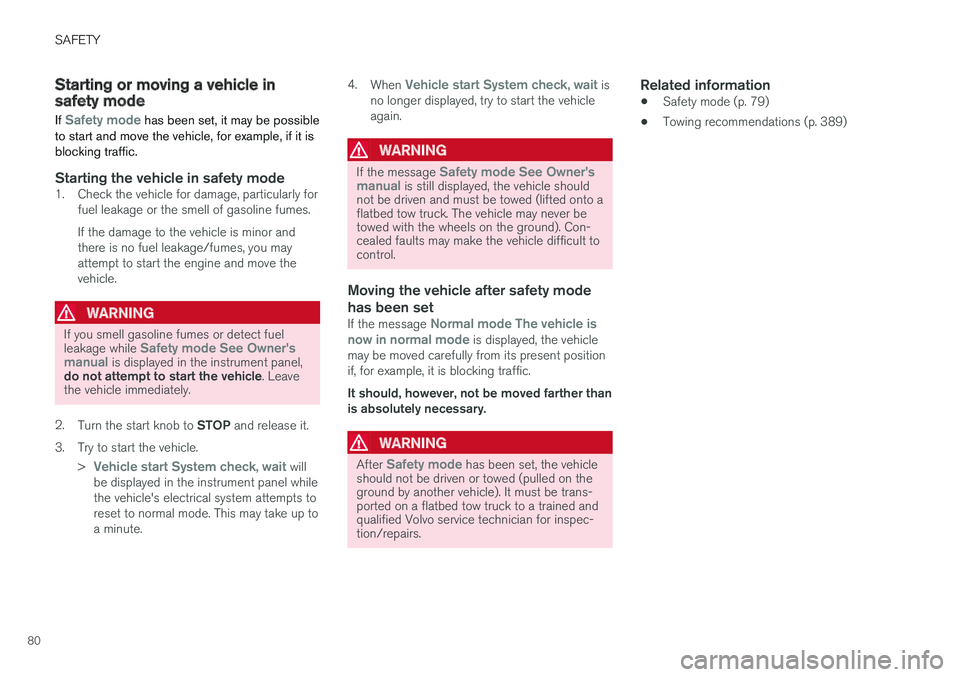
SAFETY
80
Starting or moving a vehicle insafety mode
If Safety mode has been set, it may be possibleto start and move the vehicle, for example, if it isblocking traffic.
Starting the vehicle in safety mode
1. Check the vehicle for damage, particularly forfuel leakage or the smell of gasoline fumes.
If the damage to the vehicle is minor andthere is no fuel leakage/fumes, you mayattempt to start the engine and move thevehicle.
WARNING
If you smell gasoline fumes or detect fuelleakage while Safety mode See Owner'smanual is displayed in the instrument panel,do not attempt to start the vehicle. Leavethe vehicle immediately.
2.Turn the start knob to STOP and release it.
3.Try to start the vehicle.
>Vehicle start System check, wait willbe displayed in the instrument panel whilethe vehicle's electrical system attempts toreset to normal mode. This may take up toa minute.
4.When Vehicle start System check, wait isno longer displayed, try to start the vehicleagain.
WARNING
If the message Safety mode See Owner'smanual is still displayed, the vehicle shouldnot be driven and must be towed (lifted onto aflatbed tow truck. The vehicle may never betowed with the wheels on the ground). Con-cealed faults may make the vehicle difficult tocontrol.
Moving the vehicle after safety mode
has been set
If the message Normal mode The vehicle isnow in normal mode is displayed, the vehiclemay be moved carefully from its present positionif, for example, it is blocking traffic.
It should, however, not be moved farther thanis absolutely necessary.
WARNING
After Safety mode has been set, the vehicleshould not be driven or towed (pulled on theground by another vehicle). It must be trans-ported on a flatbed tow truck to a trained andqualified Volvo service technician for inspec-tion/repairs.
Related information
•Safety mode (p. 79)
•Towing recommendations (p. 389)
Page 132 of 584
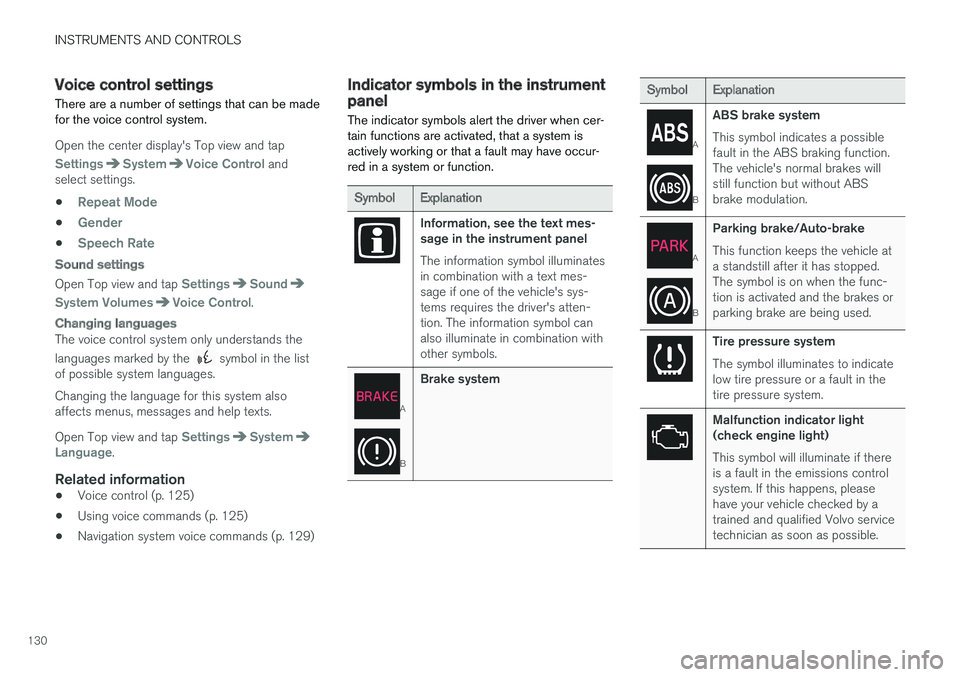
INSTRUMENTS AND CONTROLS
130
Voice control settings
There are a number of settings that can be madefor the voice control system.
Open the center display's Top view and tap
SettingsSystemVoice Control andselect settings.
•Repeat Mode
•Gender
•Speech Rate
Sound settings
Open Top view and tap SettingsSound
System VolumesVoice Control.
Changing languages
The voice control system only understands the
languages marked by the symbol in the listof possible system languages.
Changing the language for this system alsoaffects menus, messages and help texts.
Open Top view and tap SettingsSystemLanguage.
Related information
•Voice control (p. 125)
•Using voice commands (p. 125)
•Navigation system voice commands (p. 129)
Indicator symbols in the instrumentpanel
The indicator symbols alert the driver when cer-tain functions are activated, that a system isactively working or that a fault may have occur-red in a system or function.
SymbolExplanation
Information, see the text mes-sage in the instrument panel
The information symbol illuminatesin combination with a text mes-sage if one of the vehicle's sys-tems requires the driver's atten-tion. The information symbol canalso illuminate in combination withother symbols.
A
B
Brake system
SymbolExplanation
A
B
ABS brake system
This symbol indicates a possiblefault in the ABS braking function.The vehicle's normal brakes willstill function but without ABSbrake modulation.
A
B
Parking brake/Auto-brake
This function keeps the vehicle ata standstill after it has stopped.The symbol is on when the func-tion is activated and the brakes orparking brake are being used.
Tire pressure system
The symbol illuminates to indicatelow tire pressure or a fault in thetire pressure system.
Malfunction indicator light(check engine light)
This symbol will illuminate if thereis a fault in the emissions controlsystem. If this happens, pleasehave your vehicle checked by atrained and qualified Volvo servicetechnician as soon as possible.
Page 144 of 584
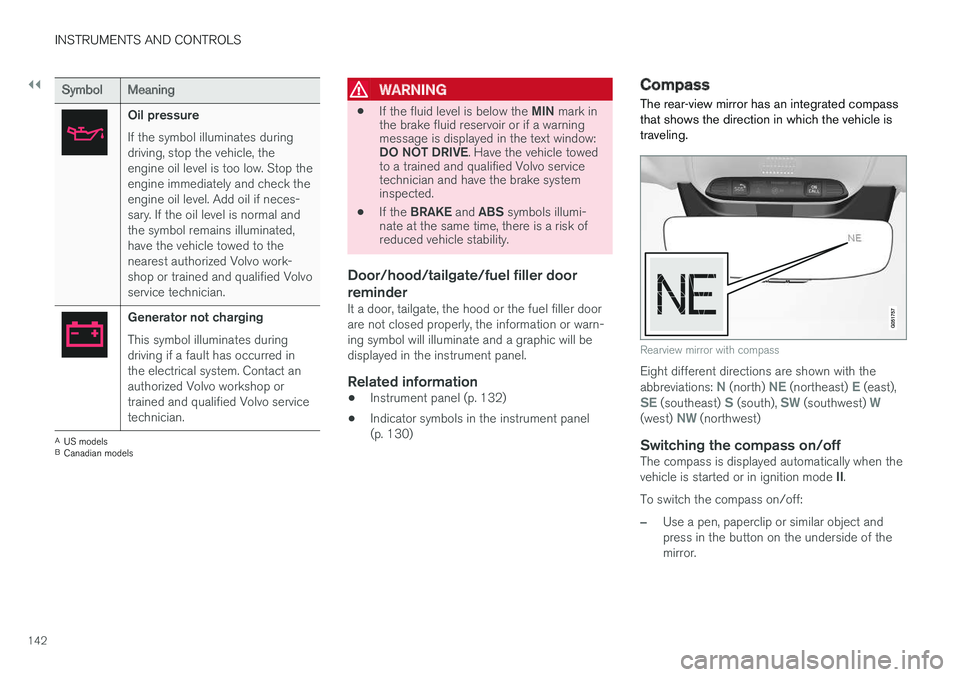
||
INSTRUMENTS AND CONTROLS
142
SymbolMeaning
Oil pressure
If the symbol illuminates duringdriving, stop the vehicle, theengine oil level is too low. Stop theengine immediately and check theengine oil level. Add oil if neces-sary. If the oil level is normal andthe symbol remains illuminated,have the vehicle towed to thenearest authorized Volvo work-shop or trained and qualified Volvoservice technician.
Generator not charging
This symbol illuminates duringdriving if a fault has occurred inthe electrical system. Contact anauthorized Volvo workshop ortrained and qualified Volvo servicetechnician.
AUS modelsBCanadian models
WARNING
•If the fluid level is below the MIN mark inthe brake fluid reservoir or if a warningmessage is displayed in the text window:DO NOT DRIVE. Have the vehicle towedto a trained and qualified Volvo servicetechnician and have the brake systeminspected.
•If the BRAKE and ABS symbols illumi-nate at the same time, there is a risk ofreduced vehicle stability.
Door/hood/tailgate/fuel filler door
reminder
It a door, tailgate, the hood or the fuel filler doorare not closed properly, the information or warn-ing symbol will illuminate and a graphic will bedisplayed in the instrument panel.
Related information
•Instrument panel (p. 132)
•Indicator symbols in the instrument panel(p. 130)
Compass
The rear-view mirror has an integrated compassthat shows the direction in which the vehicle istraveling.
Rearview mirror with compass
Eight different directions are shown with theabbreviations: N (north) NE (northeast) E (east),SE (southeast) S (south), SW (southwest) W(west) NW (northwest)
Switching the compass on/off
The compass is displayed automatically when thevehicle is started or in ignition mode II.
To switch the compass on/off:
–Use a pen, paperclip or similar object andpress in the button on the underside of themirror.
Page 196 of 584
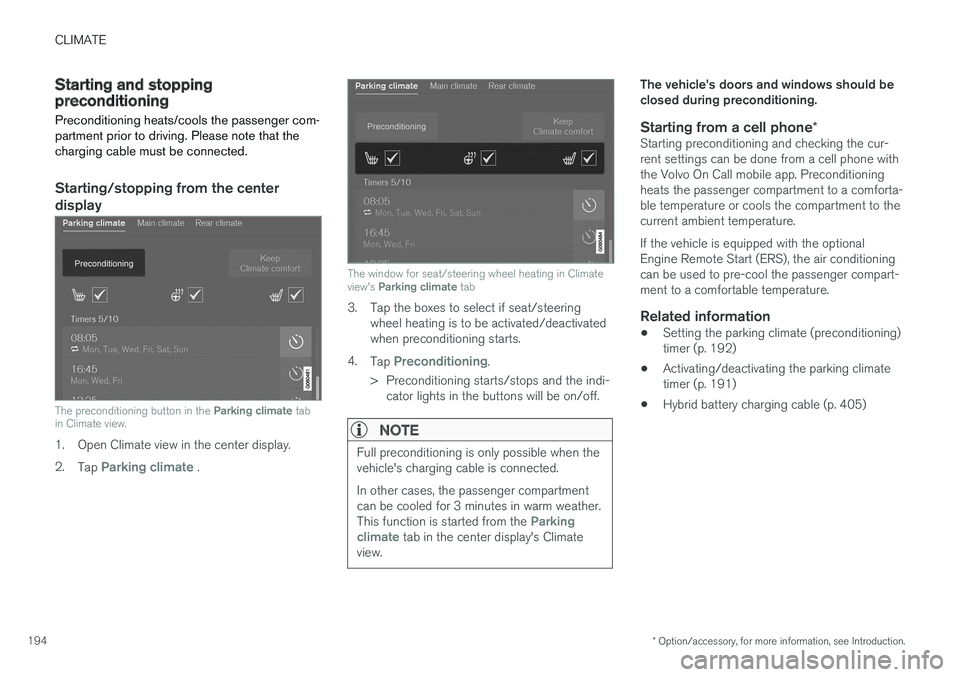
CLIMATE
* Option/accessory, for more information, see Introduction.194
Starting and stoppingpreconditioning
Preconditioning heats/cools the passenger com-partment prior to driving. Please note that thecharging cable must be connected.
Starting/stopping from the center
display
The preconditioning button in the Parking climate tabin Climate view.
1. Open Climate view in the center display.
2.Tap Parking climate .
The window for seat/steering wheel heating in Climateview's Parking climate tab
3. Tap the boxes to select if seat/steeringwheel heating is to be activated/deactivatedwhen preconditioning starts.
4.Tap Preconditioning.
>Preconditioning starts/stops and the indi-cator lights in the buttons will be on/off.
NOTE
Full preconditioning is only possible when thevehicle's charging cable is connected.
In other cases, the passenger compartmentcan be cooled for 3 minutes in warm weather.This function is started from the Parkingclimate tab in the center display's Climateview.
The vehicle's doors and windows should beclosed during preconditioning.
Starting from a cell phone *
Starting preconditioning and checking the cur-rent settings can be done from a cell phone withthe Volvo On Call mobile app. Preconditioningheats the passenger compartment to a comforta-ble temperature or cools the compartment to thecurrent ambient temperature.
If the vehicle is equipped with the optionalEngine Remote Start (ERS), the air conditioningcan be used to pre-cool the passenger compart-ment to a comfortable temperature.
Related information
•Setting the parking climate (preconditioning)timer (p. 192)
•Activating/deactivating the parking climatetimer (p. 191)
•Hybrid battery charging cable (p. 405)
Page 233 of 584

LOADING AND STORAGE
}}
231
trained and qualified Volvo service techni-cian.
Failure to follow the points above could resultin electrical shock and/or serious injury.
Status indication
An LED (Light Emitting Diode) on the socketindicates its status:
Status indicator lightSocket statusAction
Steady green lightThe socket is providing current to a connected device.None.
Flashing orange lightThe socket's voltage converter is too hot (the connected device draws too muchcurrent, etc. or the temperature in the passenger compartment is very high).Unplug the device, let the converter cool downand plug in the device again.
The connected device draws too much current (constantly or currently) or is notfunctioning properly.None. The device should not be plugged into thesocket.
Indicator light offThe socket has not detected a plugged in device.Be sure the device is correctly plugged into thesocket.
The socket is not active.Put the vehicle's ignition in at least mode I.
The socket has been active but has been deactivated.Start the engine and/or charge the start battery.
If a problem persists, have the socket checked bya trained and qualified Volvo service technician.
Page 378 of 584
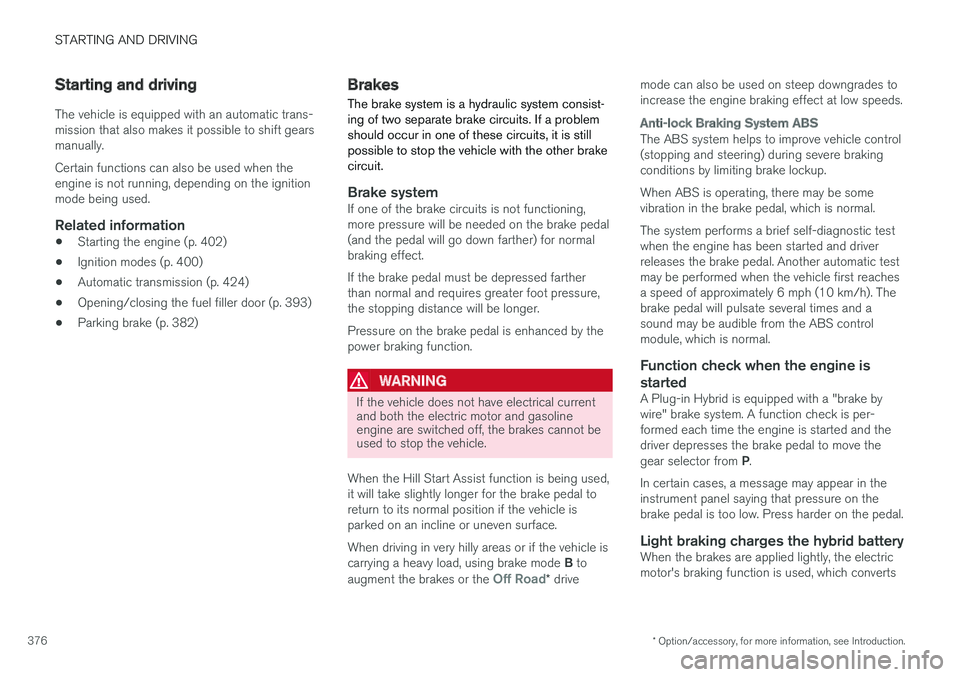
STARTING AND DRIVING
* Option/accessory, for more information, see Introduction.376
Starting and driving
The vehicle is equipped with an automatic trans-mission that also makes it possible to shift gearsmanually.
Certain functions can also be used when theengine is not running, depending on the ignitionmode being used.
Related information
•Starting the engine (p. 402)
•Ignition modes (p. 400)
•Automatic transmission (p. 424)
•Opening/closing the fuel filler door (p. 393)
•Parking brake (p. 382)
Brakes
The brake system is a hydraulic system consist-ing of two separate brake circuits. If a problemshould occur in one of these circuits, it is stillpossible to stop the vehicle with the other brakecircuit.
Brake system
If one of the brake circuits is not functioning,more pressure will be needed on the brake pedal(and the pedal will go down farther) for normalbraking effect.
If the brake pedal must be depressed fartherthan normal and requires greater foot pressure,the stopping distance will be longer.
Pressure on the brake pedal is enhanced by thepower braking function.
WARNING
If the vehicle does not have electrical currentand both the electric motor and gasolineengine are switched off, the brakes cannot beused to stop the vehicle.
When the Hill Start Assist function is being used,it will take slightly longer for the brake pedal toreturn to its normal position if the vehicle isparked on an incline or uneven surface.
When driving in very hilly areas or if the vehicle iscarrying a heavy load, using brake mode B toaugment the brakes or the Off Road* drive
mode can also be used on steep downgrades toincrease the engine braking effect at low speeds.
Anti-lock Braking System ABS
The ABS system helps to improve vehicle control(stopping and steering) during severe brakingconditions by limiting brake lockup.
When ABS is operating, there may be somevibration in the brake pedal, which is normal.
The system performs a brief self-diagnostic testwhen the engine has been started and driverreleases the brake pedal. Another automatic testmay be performed when the vehicle first reachesa speed of approximately 6 mph (10 km/h). Thebrake pedal will pulsate several times and asound may be audible from the ABS controlmodule, which is normal.
Function check when the engine is
started
A Plug-in Hybrid is equipped with a "brake bywire" brake system. A function check is per-formed each time the engine is started and thedriver depresses the brake pedal to move thegear selector from P.
In certain cases, a message may appear in theinstrument panel saying that pressure on thebrake pedal is too low. Press harder on the pedal.
Light braking charges the hybrid battery
When the brakes are applied lightly, the electricmotor's braking function is used, which converts
Page 379 of 584
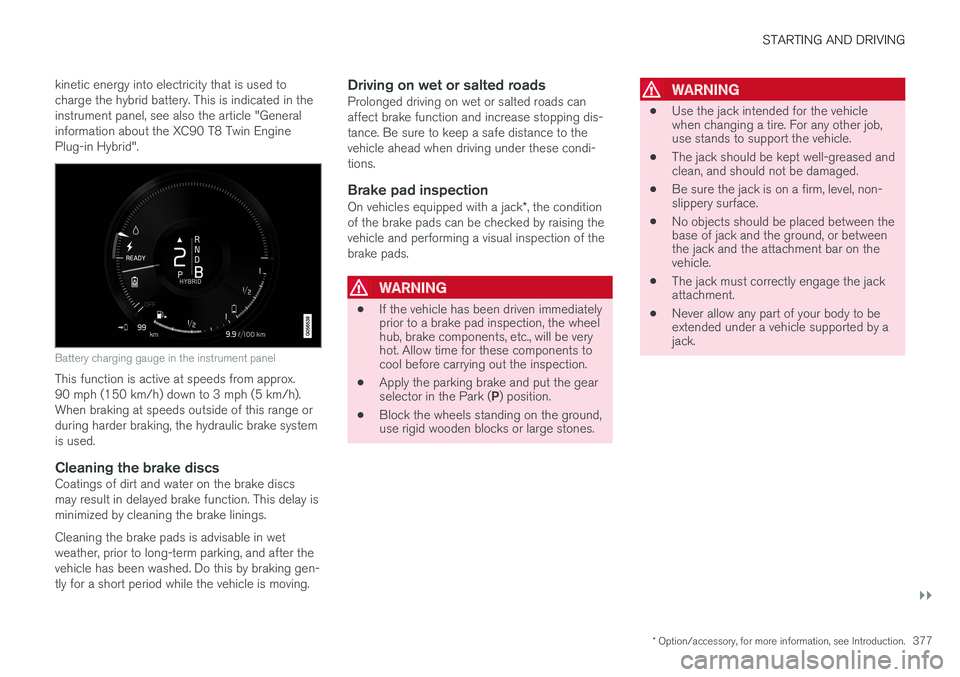
STARTING AND DRIVING
}}
* Option/accessory, for more information, see Introduction.377
kinetic energy into electricity that is used tocharge the hybrid battery. This is indicated in theinstrument panel, see also the article "Generalinformation about the XC90 T8 Twin EnginePlug-in Hybrid".
Battery charging gauge in the instrument panel
This function is active at speeds from approx.90 mph (150 km/h) down to 3 mph (5 km/h).When braking at speeds outside of this range orduring harder braking, the hydraulic brake systemis used.
Cleaning the brake discs
Coatings of dirt and water on the brake discsmay result in delayed brake function. This delay isminimized by cleaning the brake linings.
Cleaning the brake pads is advisable in wetweather, prior to long-term parking, and after thevehicle has been washed. Do this by braking gen-tly for a short period while the vehicle is moving.
Driving on wet or salted roads
Prolonged driving on wet or salted roads canaffect brake function and increase stopping dis-tance. Be sure to keep a safe distance to thevehicle ahead when driving under these condi-tions.
Brake pad inspection
On vehicles equipped with a jack*, the conditionof the brake pads can be checked by raising thevehicle and performing a visual inspection of thebrake pads.
WARNING
•If the vehicle has been driven immediatelyprior to a brake pad inspection, the wheelhub, brake components, etc., will be veryhot. Allow time for these components tocool before carrying out the inspection.
•Apply the parking brake and put the gearselector in the Park (P) position.
•Block the wheels standing on the ground,use rigid wooden blocks or large stones.
WARNING
•Use the jack intended for the vehiclewhen changing a tire. For any other job,use stands to support the vehicle.
•The jack should be kept well-greased andclean, and should not be damaged.
•Be sure the jack is on a firm, level, non-slippery surface.
•No objects should be placed between thebase of jack and the ground, or betweenthe jack and the attachment bar on thevehicle.
•The jack must correctly engage the jackattachment.
•Never allow any part of your body to beextended under a vehicle supported by ajack.