key YAMAHA EC-03 2012 Owner's Manual
[x] Cancel search | Manufacturer: YAMAHA, Model Year: 2012, Model line: EC-03, Model: YAMAHA EC-03 2012Pages: 78, PDF Size: 2.19 MB
Page 64 of 78
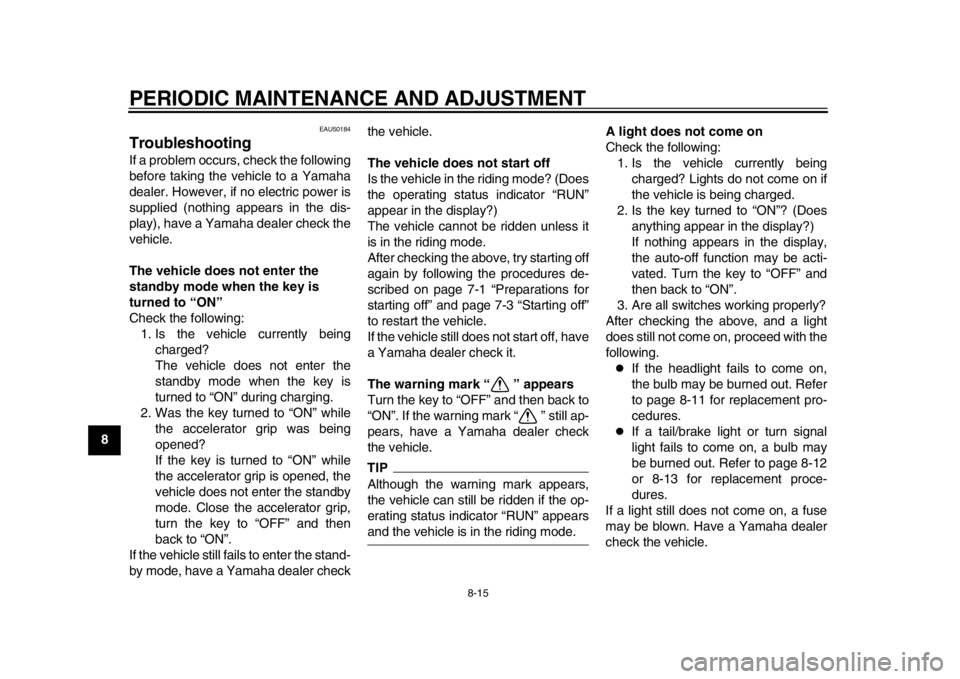
PERIODIC MAINTENANCE AND ADJUSTMENT
8-15
1
2
3
4
5
6
78
9
EAU50184
Troubleshooting If a problem occurs, check the following
before taking the vehicle to a Yamaha
dealer. However, if no electric power is
supplied (nothing appears in the dis-
play), have a Yamaha dealer check the
vehicle.
The vehicle does not enter the
standby mode when the key is
turned to “ON”
Check the following:1. Is the vehicle currently being charged?
The vehicle does not enter the
standby mode when the key is
turned to “ON” during charging.
2. Was the key turned to “ON” while the accelerator grip was being
opened?
If the key is turned to “ON” while
the accelerator grip is opened, the
vehicle does not enter the standby
mode. Close the accelerator grip,
turn the key to “OFF” and then
back to “ON”.
If the vehicle still fails to enter the stand-
by mode, have a Yamaha dealer check the vehicle.
The vehicle does not start off
Is the vehicle in the riding mode? (Does
the operating status indicator “RUN”
appear in the display?)
The vehicle cannot be ridden unless it
is in the riding mode.
After checking the above, try starting off
again by following the procedures de-
scribed on page 7-1 “Preparations for
starting off” and page 7-3 “Starting off”
to restart the vehicle.
If the vehicle still does not start off, have
a Yamaha dealer check it.
The warning mark “ ” appears
Turn the key to “OFF” and then back to
“ON”. If the warning mark “ ” still ap-
pears, have a Yamaha dealer check
the vehicle.
TIPAlthough the warning mark appears,
the vehicle can still be ridden if the op-
erating status indicator “RUN” appearsand the vehicle is in the riding mode.
A light does not come on
Check the following:
1. Is the vehicle currently being charged? Lights do not come on if
the vehicle is being charged.
2. Is the key turned to “ON”? (Does anything appear in the display?)
If nothing appears in the display,
the auto-off function may be acti-
vated. Turn the key to “OFF” and
then back to “ON”.
3. Are all switches working properly?
After checking the above, and a light
does still not come on, proceed with the
following.
If the headlight fails to come on,
the bulb may be burned out. Refer
to page 8-11 for replacement pro-
cedures.
If a tail/brake light or turn signal
light fails to come on, a bulb may
be burned out. Refer to page 8-12
or 8-13 for replacement proce-
dures.
If a light still does not come on, a fuse
may be blown. Have a Yamaha dealer
check the vehicle.
1CB-9-EA.book 15 ページ 2012年4月11日 水曜日 午前9時34分
Page 65 of 78
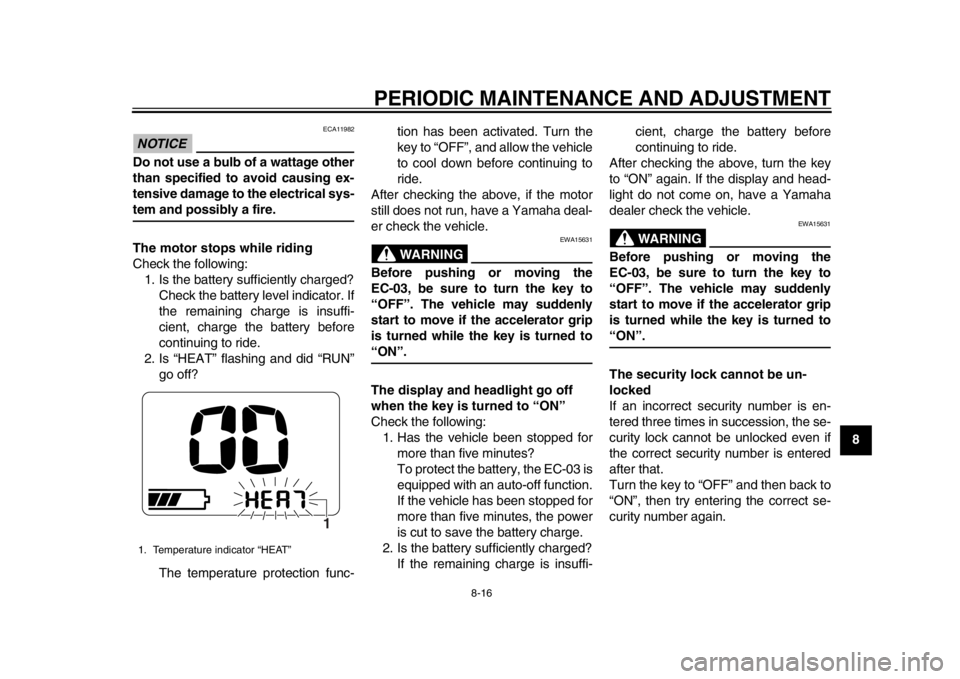
PERIODIC MAINTENANCE AND ADJUSTMENT
8-16
2
3
4
5
6
789
NOTICE
ECA11982
Do not use a bulb of a wattage other
than specified to avoid causing ex-
tensive damage to the electrical sys-tem and possibly a fire.
The motor stops while riding
Check the following:1. Is the battery sufficiently charged? Check the battery level indicator. If
the remaining charge is insuffi-
cient, charge the battery before
continuing to ride.
2. Is “HEAT” flashing and did “RUN” go off?
The temperature protection func- tion has been activated. Turn the
key to “OFF”, and allow the vehicle
to cool down before continuing to
ride.
After checking the above, if the motor
still does not run, have a Yamaha deal-
er check the vehicle.
WARNING
EWA15631
Before pushing or moving the
EC-03, be sure to turn the key to
“OFF”. The vehicle may suddenly
start to move if the accelerator grip
is turned while the key is turned to“ON”.
The display and headlight go off
when the key is turned to “ON”
Check the following: 1. Has the vehicle been stopped for more than five minutes?
To protect the battery, the EC-03 is
equipped with an auto-off function.
If the vehicle has been stopped for
more than five minutes, the power
is cut to save the battery charge.
2. Is the battery sufficiently charged? If the remaining charge is insuffi- cient, charge the battery before
continuing to ride.
After checking the above, turn the key
to “ON” again. If the display and head-
light do not come on, have a Yamaha
dealer check the vehicle.
WARNING
EWA15631
Before pushing or moving the
EC-03, be sure to turn the key to
“OFF”. The vehicle may suddenly
start to move if the accelerator grip
is turned while the key is turned to“ON”.
The security lock cannot be un-
locked
If an incorrect security number is en-
tered three times in succession, the se-
curity lock cannot be unlocked even if
the correct security number is entered
after that.
Turn the key to “OFF” and then back to
“ON”, then try entering the correct se-
curity number again.
1. Temperature indicator “HEAT”
1
1CB-9-EA.book 16 ページ 2012年4月11日 水曜日 午前9時34分
Page 66 of 78
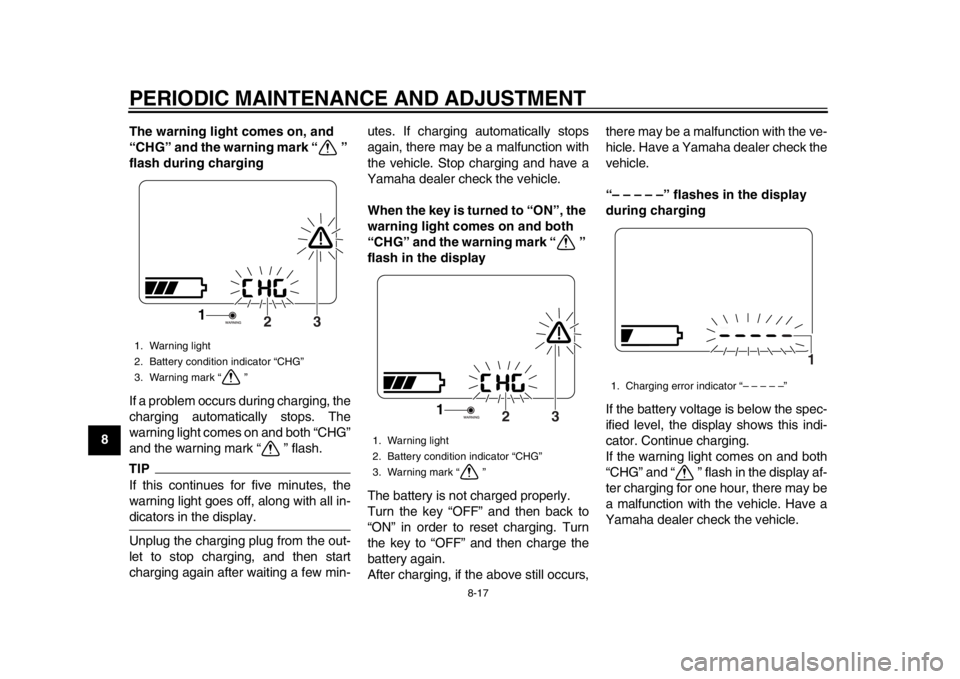
PERIODIC MAINTENANCE AND ADJUSTMENT
8-17
1
2
3
4
5
6
78
9The warning light comes on, and
“CHG” and the warning mark “ ”
flash during charging
If a problem occurs during charging, the
charging automatically stops. The
warning light comes on and both “CHG”
and the warning mark “ ” flash.
TIPIf this continues for five minutes, the
warning light goes off, along with all in-dicators in the display.
Unplug the charging plug from the out-
let to stop charging, and then start
charging again after waiting a few min- utes. If charging automatically stops
again, there may be a malfunction with
the vehicle. Stop charging and have a
Yamaha dealer check the vehicle.
When the key is turned to “ON”, the
warning light comes on and both
“CHG” and the warning mark “ ”
flash in the display
The battery is not charged properly.
Turn the key “OFF” and then back to
“ON” in order to reset charging. Turn
the key to “OFF” and then charge the
battery again.
After charging, if the above still occurs,there may be a malfunction with the ve-
hicle. Have a Yamaha dealer check the
vehicle.
“– – – – –” flashes in the display
during charging
If the battery voltage is below the spec-
ified level, the display shows this indi-
cator. Continue charging.
If the warning light comes on and both
“CHG” and “ ” flash in the display af-
ter charging for one hour, there may be
a malfunction with the vehicle. Have a
Yamaha dealer check the vehicle.1. Warning light
2. Battery condition indicator “CHG”
3. Warning mark “ ”
3
2
1
1. Warning light
2. Battery condition indicator “CHG”
3. Warning mark “ ”
3
2
1
1. Charging error indicator “– – – – –”
1
1CB-9-EA.book 17 ページ 2012年4月11日 水曜日 午前9時34分
Page 67 of 78

PERIODIC MAINTENANCE AND ADJUSTMENT
8-18
2
3
4
5
6
789
“HEAT” flashes in the display dur-
ing charging
This is not a malfunction. The charging process is in the standby
mode because the battery temperature
is higher than 50
C. Allow the battery
to cool down.
When the battery temperature falls to
the specified temperature, “HEAT”
goes off and charging starts automati-
cally. (See page 6-1 for more informa-
tion about “Battery charging place”.)
“COOL” flashes in the display dur-
ing charging
This is not a malfunction.
The charging process is in the standby
mode because the battery temperature
is lower than –5 C.
If this occurs, start recharging in a warm place.
When the battery temperature reaches
the specified temperature, “COOL”
goes off and charging starts automati-
cally. (See page 6-1 for more informa-
tion about “Battery charging place”.)
When the key is turned to “ON”, the
beeper sounds and the following
occurs
The warning light flashes
The warning mark “ ” comes on
The battery level indicator seg-
ments move from side to side
“PUSH” indicator and “OLD” indi-
cator alternately appear
1. Warning light
2. Battery condition indicator “CHG”
3. Warning mark “ ”
1. Temperature indicator “HEAT”
3
2
1
1
1. Temperature indicator “COOL”
1
1CB-9-EA.book 18 ページ 2012年4月11日 水曜日 午前9時34分