checking oil YAMAHA EXR 2021 Owners Manual
[x] Cancel search | Manufacturer: YAMAHA, Model Year: 2021, Model line: EXR, Model: YAMAHA EXR 2021Pages: 98, PDF Size: 4.56 MB
Page 41 of 98
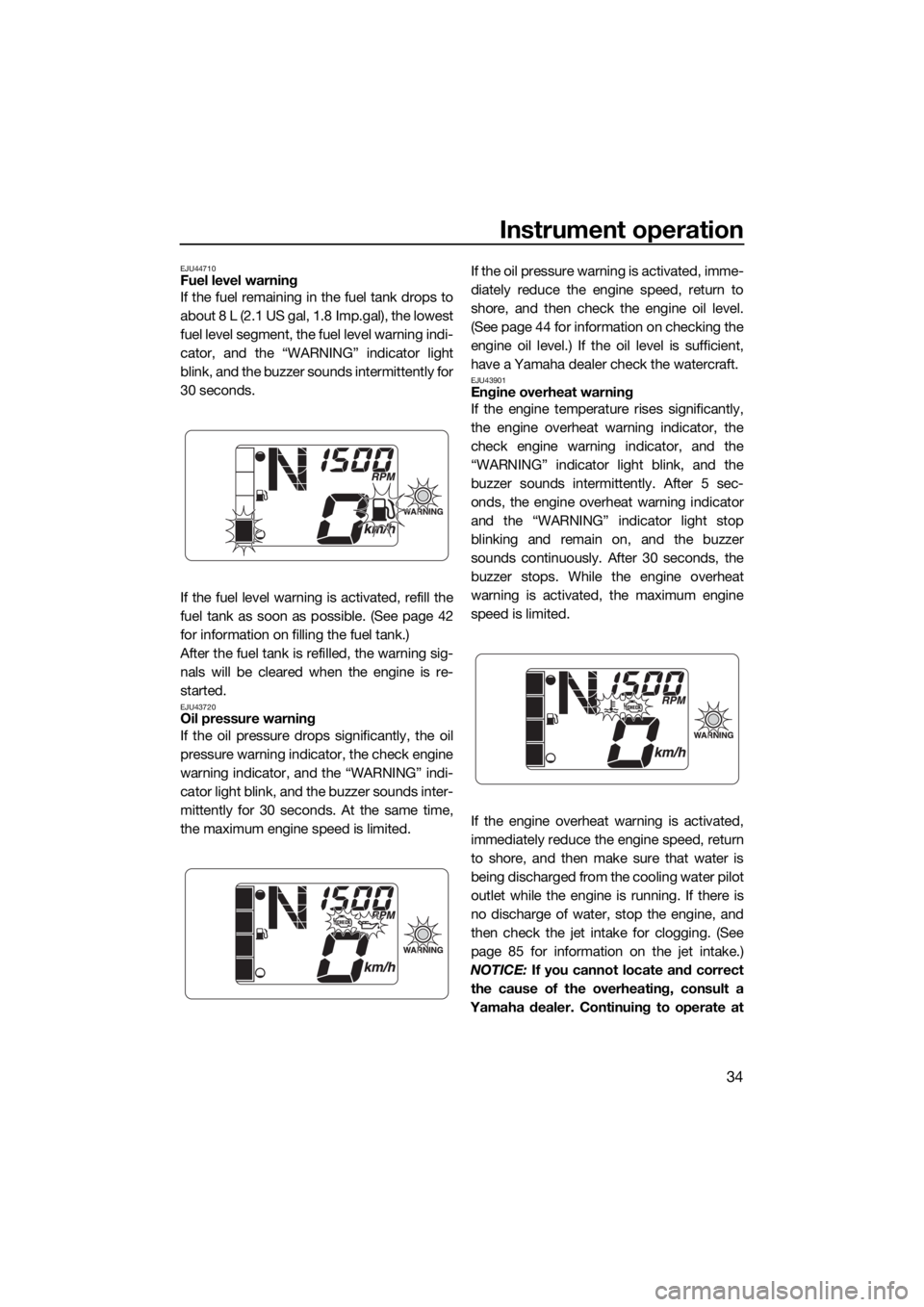
Instrument operation
34
EJU44710Fuel level warning
If the fuel remaining in the fuel tank drops to
about 8 L (2.1 US gal, 1.8 Imp.gal), the lowest
fuel level segment, the fuel level warning indi-
cator, and the “WARNING” indicator light
blink, and the buzzer sounds intermittently for
30 seconds.
If the fuel level warning is activated, refill the
fuel tank as soon as possible. (See page 42
for information on filling the fuel tank.)
After the fuel tank is refilled, the warning sig-
nals will be cleared when the engine is re-
started.
EJU43720Oil pressure warning
If the oil pressure drops significantly, the oil
pressure warning indicator, the check engine
warning indicator, and the “WARNING” indi-
cator light blink, and the buzzer sounds inter-
mittently for 30 seconds. At the same time,
the maximum engine speed is limited.If the oil pressure warning is activated, imme-
diately reduce the engine speed, return to
shore, and then check the engine oil level.
(See page 44 for information on checking the
engine oil level.) If the oil level is sufficient,
have a Yamaha dealer check the watercraft.
EJU43901Engine overheat warning
If the engine temperature rises significantly,
the engine overheat warning indicator, the
check engine warning indicator, and the
“WARNING” indicator light blink, and the
buzzer sounds intermittently. After 5 sec-
onds, the engine overheat warning indicator
and the “WARNING” indicator light stop
blinking and remain on, and the buzzer
sounds continuously. After 30 seconds, the
buzzer stops. While the engine overheat
warning is activated, the maximum engine
speed is limited.
If the engine overheat warning is activated,
immediately reduce the engine speed, return
to shore, and then make sure that water is
being discharged from the cooling water pilot
outlet while the engine is running. If there is
no discharge of water, stop the engine, and
then check the jet intake for clogging. (See
page 85 for information on the jet intake.)
NOTICE: If you cannot locate and correct
the cause of the overheating, consult a
Yamaha dealer. Continuing to operate at
UF4L72E0.book Page 34 Thursday, June 18, 2020 1:29 PM
Page 52 of 98
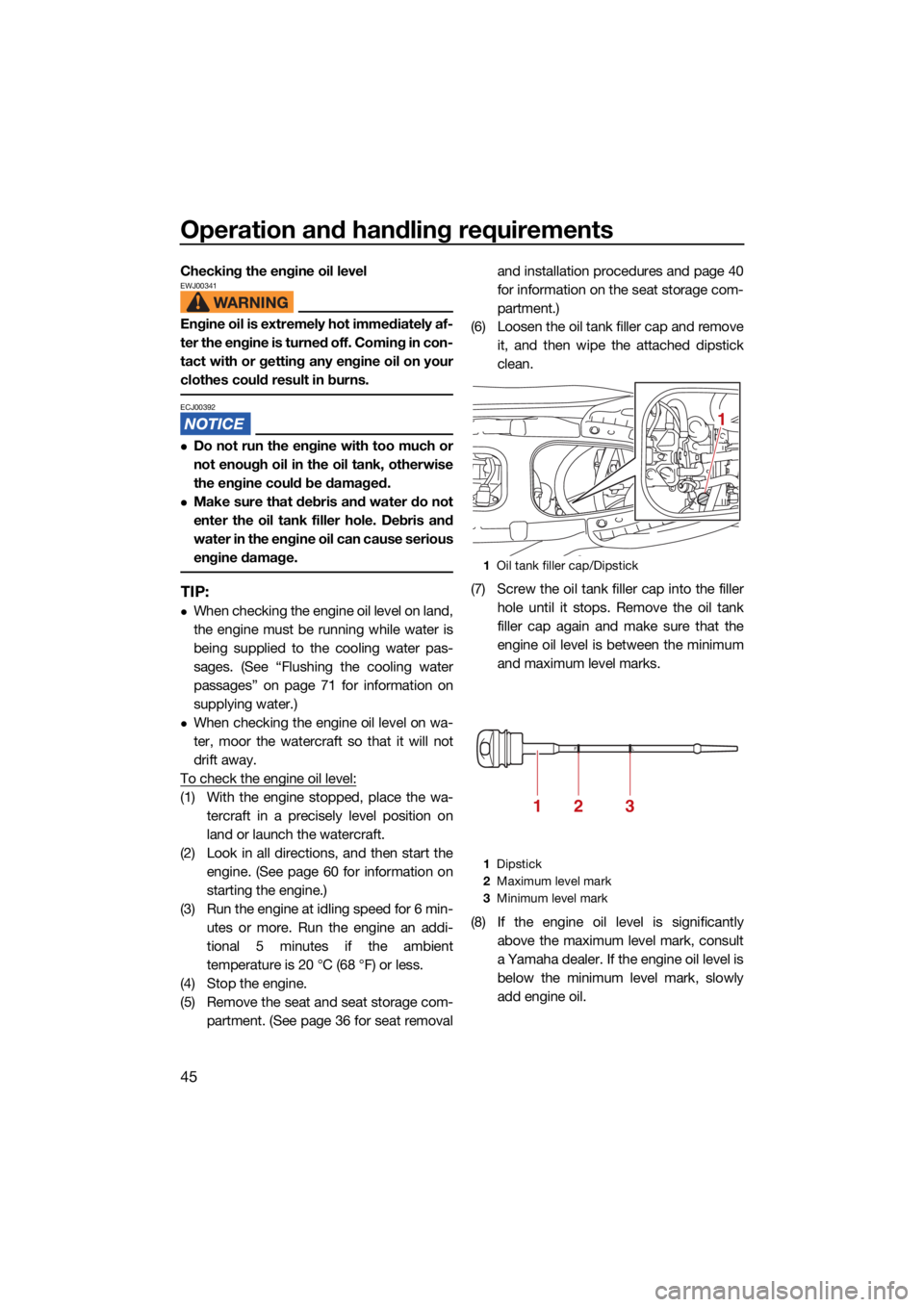
Operation and handling requirements
45
Checking the engine oil levelEWJ00341
Engine oil is extremely hot immediately af-
ter the engine is turned off. Coming in con-
tact with or getting any engine oil on your
clothes could result in burns.
ECJ00392
Do not run the engine with too much or
not enough oil in the oil tank, otherwise
the engine could be damaged.
Make sure that debris and water do not
enter the oil tank filler hole. Debris and
water in the engine oil can cause serious
engine damage.
TIP:
When checking the engine oil level on land,
the engine must be running while water is
being supplied to the cooling water pas-
sages. (See “Flushing the cooling water
passages” on page 71 for information on
supplying water.)
When checking the engine oil level on wa-
ter, moor the watercraft so that it will not
drift away.
To check the engine oil level:
(1) With the engine stopped, place the wa- tercraft in a precisely level position on
land or launch the watercraft.
(2) Look in all directions, and then start the engine. (See page 60 for information on
starting the engine.)
(3) Run the engine at idling speed for 6 min- utes or more. Run the engine an addi-
tional 5 minutes if the ambient
temperature is 20 °C (68 °F) or less.
(4) Stop the engine.
(5) Remove the seat and seat storage com- partment. (See page 36 for seat removal and installation procedures and page 40
for information on the seat storage com-
partment.)
(6) Loosen the oil tank filler cap and remove it, and then wipe the attached dipstick
clean.
(7) Screw the oil tank filler cap into the filler hole until it stops. Remove the oil tank
filler cap again and make sure that the
engine oil level is between the minimum
and maximum level marks.
(8) If the engine oil level is significantly above the maximum level mark, consult
a Yamaha dealer. If the engine oil level is
below the minimum level mark, slowly
add engine oil.
1Oil tank filler cap/Dipstick
1 Dipstick
2 Maximum level mark
3 Minimum level mark
1
213
UF4L72E0.book Page 45 Thursday, June 18, 2020 1:29 PM
Page 56 of 98

First-time operation
49
EJU32786
Engine break-inECJ00432
Failure to perform the engine break-in
could result in reduced engine life or even
severe engine damage.
The engine break-in is essential to allow the
various components of the engine to wear
and polish themselves to the correct operat-
ing clearances. This ensures proper perfor-
mance and promotes longer component life.
To perform the engine break-in:
(1) Check the engine oil level. (See page 44for information on checking the engine
oil level.)
(2) Launch the watercraft and start the en- gine. (See page 60 for information on
starting the engine.)
(3) For the first 5 minutes, operate with the engine at idling speed.
(4) For the next 30 minutes, operate with the engine speed below 5000 r/min.
(5) For the next 1 hour, operate with the en- gine speed below 6500 r/min.
After the engine break-in is complete, the wa-
tercraft can be operated normally.
UF4L72E0.book Page 49 Thursday, June 18, 2020 1:29 PM
Page 60 of 98

Pre-operation checks
53
EJU32424Water separator check
Make sure that no water has collected in the
water separator. If water has collected in the
water separator, drain it. (See page 26 for in-
formation on draining the water separator.)
EJU40182Engine unit check
Check the exterior of the engine unit for dam-
age or other problem.
EJU41561Engine oil level check
Make sure that the engine oil level is between
the minimum and maximum level marks on
the dipstick attached to the oil tank filler cap.
(See page 44 for information on checking the
engine oil level.)
EJU32456Bilge water check
Make sure that no bilge water has collected in
the engine compartment. If bilge water has
collected in the engine compartment, drain it.
(See page 46 for information on draining the
bilge water.)
EJU32486Battery checks
Make sure that the battery terminals are not
damaged and that the battery leads are con-
nected properly. WARNING! Never operate
1Water separator
1
1Oil tank filler cap/Dipstick
1 Dipstick
2 Maximum level mark
3 Minimum level mark
1
213
UF4L72E0.book Page 53 Thursday, June 18, 2020 1:29 PM
Page 80 of 98

Care and storage
73
EWJ00792
Battery electrolyte is poisonous and dan-
gerous, causing severe burns, etc. Elec-
trolyte contains sulfuric acid. Avoid
contact with skin, eyes, or clothing.
Antidotes
External: Flush with water.
Internal: Drink large quantities of water or
milk. Follow with milk of magnesia, beaten
egg, or vegetable oil. Call a physician im-
mediately.
Eyes: Flush with water for 15 minutes and
get prompt medical attention.
Batteries produce explosive gases. Keep
sparks, flames, cigarettes, etc., well away.
If using or charging the battery in an en-
closed space, make sure that it is well
ventilated. Always shield your eyes when
working near batteries.
Keep out of the reach of children.
To remove the battery:
(1) Disconnect the negative (–) battery lead.
(2) Disconnect the positive (+) battery lead.
(3) Unhook the battery bands, and then re-move the battery from the watercraft. Checking the battery
Make sure that the battery case is not dam-
aged.
Make sure that the battery terminals are
not corroded or damaged.
Checking the battery voltage and charging
the battery
It is recommended to have a Yamaha dealer
check the battery voltage and charge the bat-
tery. Have a Yamaha dealer charge the bat-
tery as soon as possible if it seems to have
discharged. Keep in mind that the battery
tends to discharge more quickly if the vehicle
is equipped with optional electrical accesso-
ries. NOTICE: To charge a VRLA (Valve
Regulated Lead Acid) battery, a special
(constant-voltage) battery charger is re-
quired. Using a conventional battery char-
ger will damage the battery.
[ECJ02810]
Checking the battery bands
Make sure that the battery bands are not
damaged.
To store the battery:
(1) Clean the battery case using fresh water.
1 Negative (–) battery terminal: Black lead
2 Battery band
3 Positive (+) battery terminal: Red lead
1
3
2
1Battery band
1
UF4L72E0.book Page 73 Thursday, June 18, 2020 1:29 PM