set clock YAMAHA FX HO 2022 Owners Manual
[x] Cancel search | Manufacturer: YAMAHA, Model Year: 2022, Model line: FX HO, Model: YAMAHA FX HO 2022Pages: 136, PDF Size: 5.62 MB
Page 7 of 136
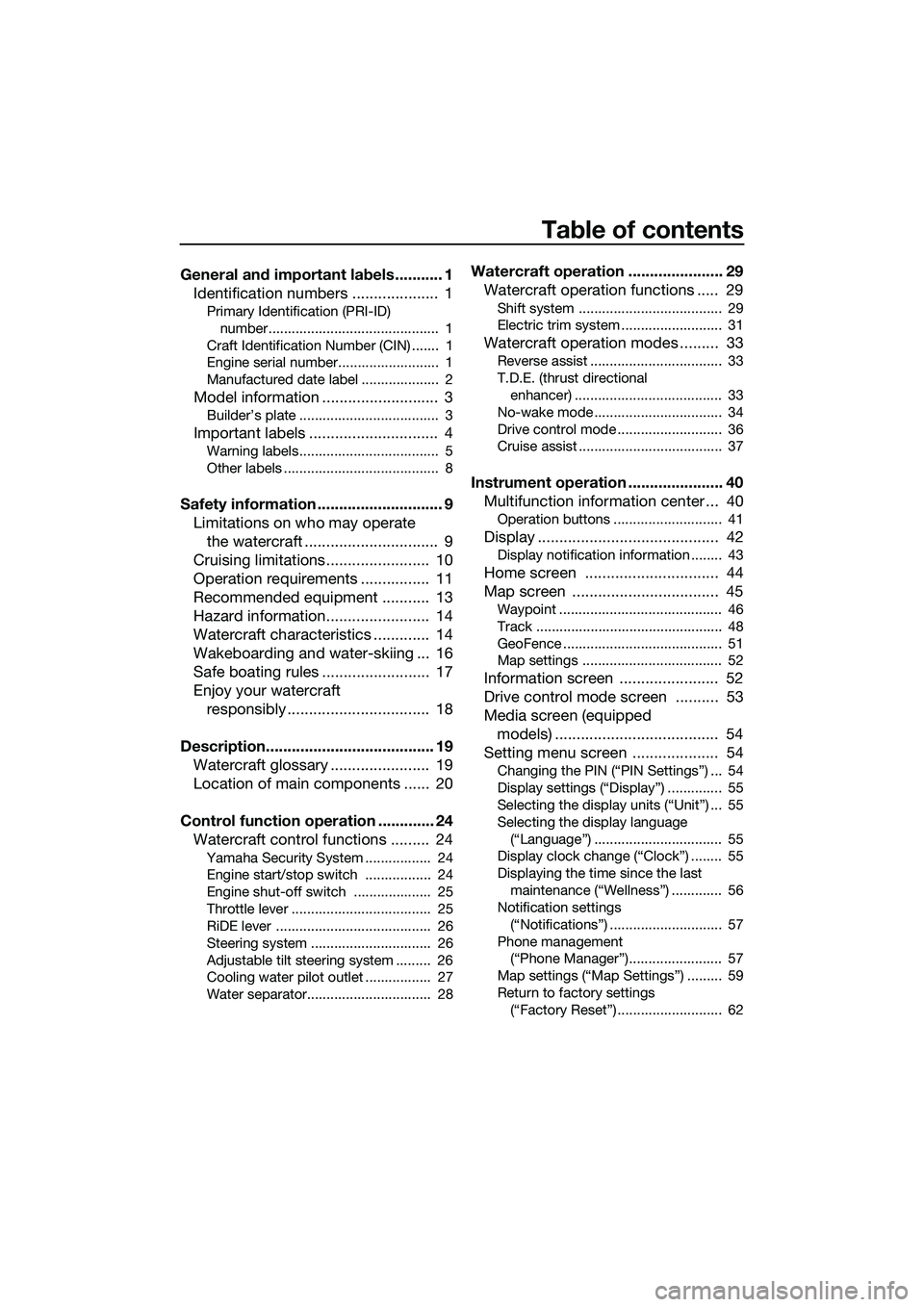
Table of contents
General and important labels ........... 1Identification numbers .................... 1
Primary Identification (PRI-ID)
number............................................ 1
Craft Identification Number (CIN) ....... 1
Engine serial number.......................... 1
Manufactured date label .................... 2
Model information ........................... 3
Builder’s plate .................................... 3
Important labels .............................. 4
Warning labels.................................... 5
Other labels ........................................ 8
Safety information ............................. 9 Limitations on who may operate the watercraft ............................... 9
Cruising limitations ........................ 10
Operation requirements ................ 11
Recommended equipment ........... 13
Hazard information........................ 14
Watercraft characteristics ............. 14
Wakeboarding and water-skiing ... 16
Safe boating rules ......................... 17
Enjoy your watercraft responsibly ................................. 18
Description....................................... 19 Watercraft glossary ....................... 19
Location of main components ...... 20
Control function operation ............. 24 Watercraft control functions ......... 24
Yamaha Security System ................. 24
Engine start/stop switch ................. 24
Engine shut-off switch .................... 25
Throttle lever .................................... 25
RiDE lever ........................................ 26
Steering system ............................... 26
Adjustable tilt steering system ......... 26
Cooling water pilot outlet ................. 27
Water separator................................ 28
Watercraft operation ...................... 29Watercraft operation functions ..... 29
Shift system ..................................... 29
Electric trim system .......................... 31
Watercraft operation modes ......... 33
Reverse assist .................................. 33
T.D.E. (thrust directional
enhancer) ...................................... 33
No-wake mode ................................. 34
Drive control mode ........................... 36
Cruise assist ..................................... 37
Instrument operation ...................... 40 Multifunction information center ... 40
Operation buttons ............................ 41
Display .......................................... 42
Display notification information ........ 43
Home screen ............................... 44
Map screen .................................. 45
Waypoint .......................................... 46
Track ................................................ 48
GeoFence ......................................... 51
Map settings .................................... 52
Information screen ....................... 52
Drive control mode screen .......... 53
Media screen (equipped models) ...................................... 54
Setting menu screen .................... 54
Changing the PIN (“PIN Settings”) ... 54
Display settings (“Display”) .............. 55
Selecting the display units (“Unit”) ... 55
Selecting the display language
(“Language”) ................................. 55
Display clock change (“Clock”) ........ 55
Displaying the time since the last
maintenance (“Wellness”) ............. 56
Notification settings
(“Notifications”) ............................. 57
Phone management (“Phone Manager”)........................ 57
Map settings (“Map Settings”) ......... 59
Return to factory settings (“Factory Reset”) ........................... 62
UF3V73E0.book Page 1 Friday, October 8, 2021 1:30 PM
Page 54 of 136
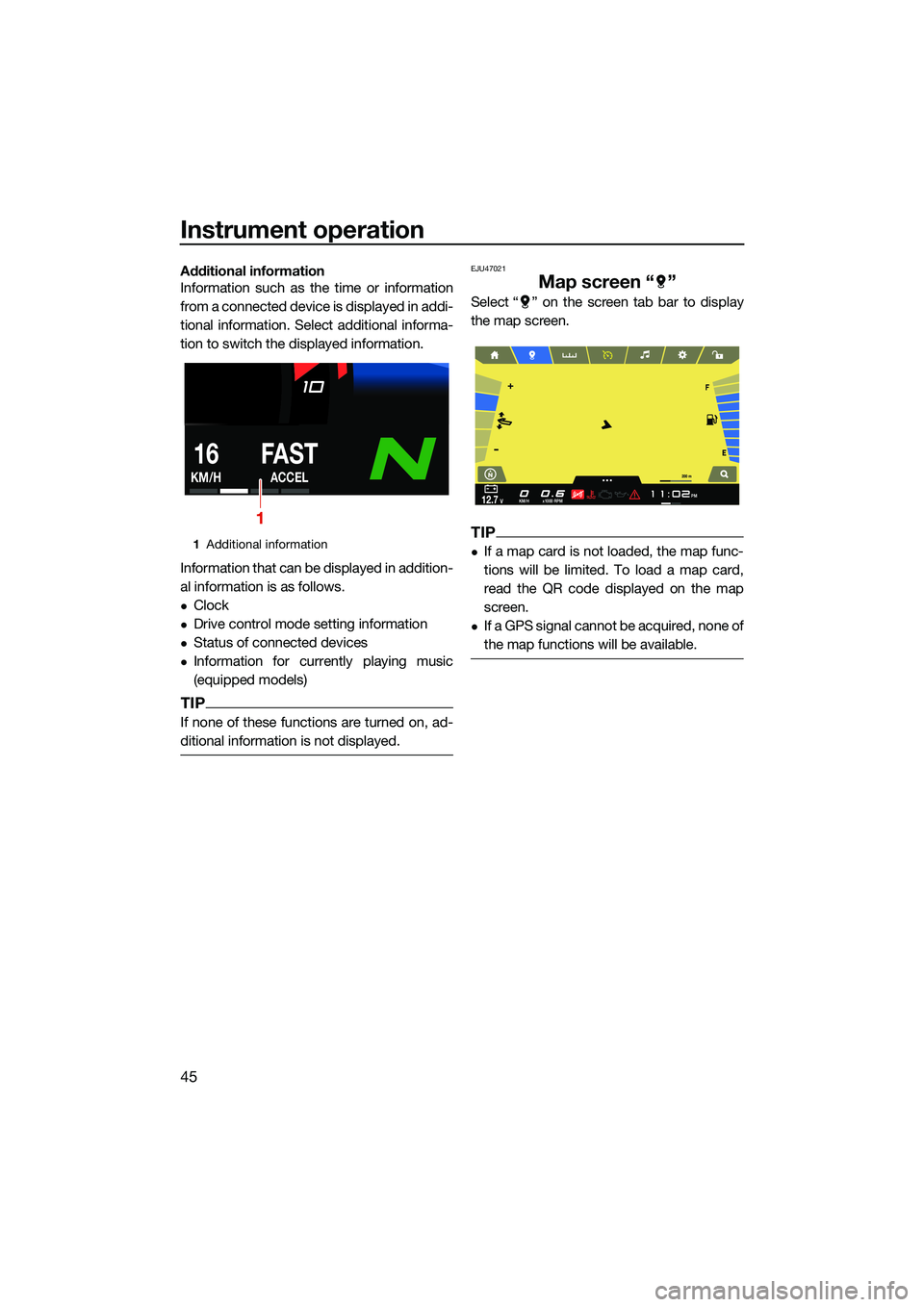
Instrument operation
45
Additional information
Information such as the time or information
from a connected device is displayed in addi-
tional information. Select additional informa-
tion to switch the displayed information.
Information that can be displayed in addition-
al information is as follows.
Clock
Drive control mode setting information
Status of connected devices
Information for currently playing music
(equipped models)
TIP
If none of these functions are turned on, ad-
ditional information is not displayed.
EJU47021
Map screen “ ”
Select “ ” on the screen tab bar to display
the map screen.
TIP
If a map card is not loaded, the map func-
tions will be limited. To load a map card,
read the QR code displayed on the map
screen.
If a GPS signal cannot be acquired, none of
the map functions will be available.
1 Additional information
16
KM/H
FAST
ACCEL
1
MPHKM/H12.7Vx1000 RPMPM
200 m
UF3V73E0.book Page 45 Friday, October 8, 2021 1:30 PM
Page 63 of 136
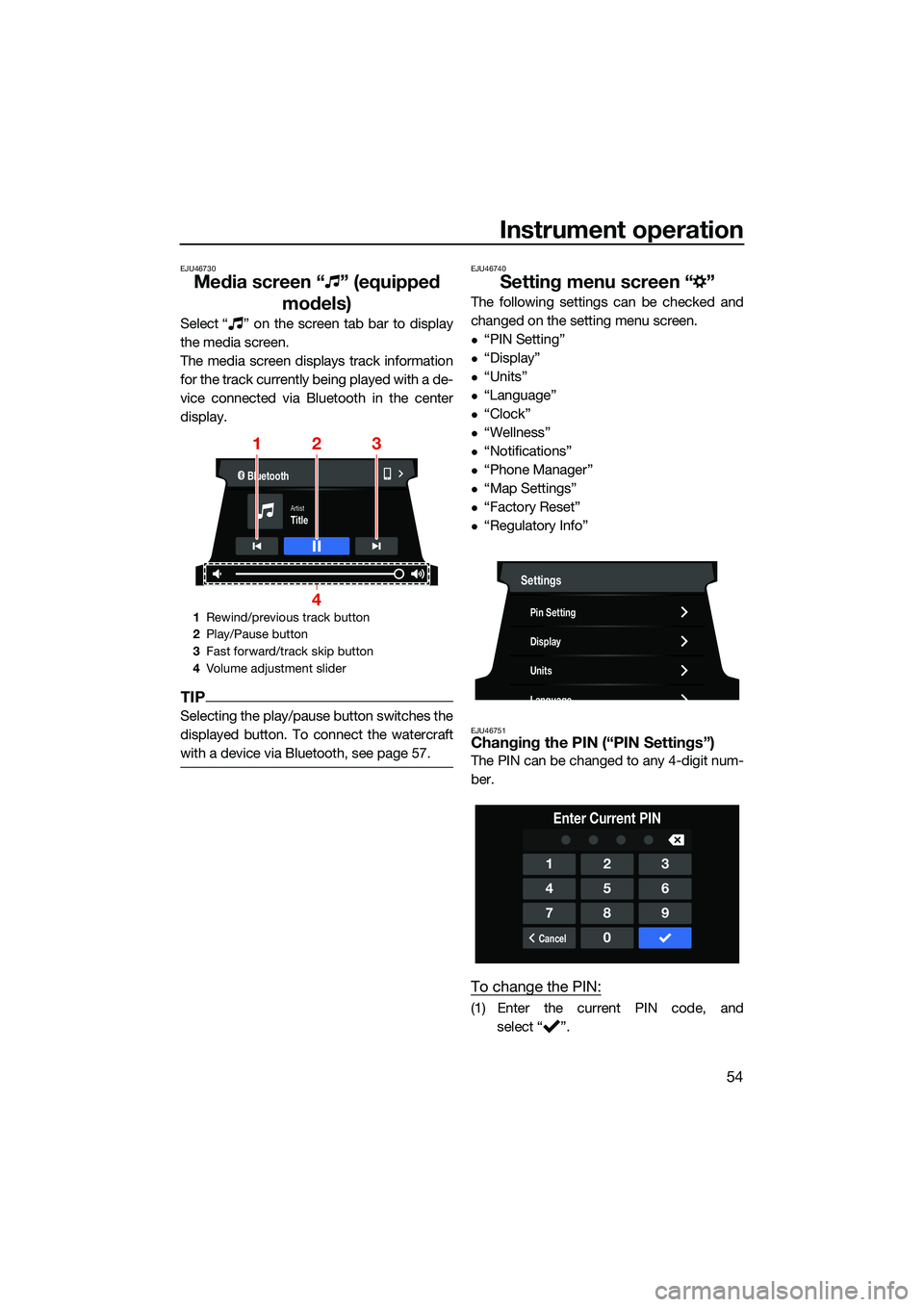
Instrument operation
54
EJU46730
Media screen “ ” (equipped models)
Select “ ” on the screen tab bar to display
the media screen.
The media screen displays track information
for the track currently being played with a de-
vice connected via Bluetooth in the center
display.
TIP
Selecting the play/pause button switches the
displayed button. To connect the watercraft
with a device via Bluetooth, see page 57.
EJU46740
Setting menu screen “ ”
The following settings can be checked and
changed on the setting menu screen.
“PIN Setting”
“Display”
“Units”
“Language”
“Clock”
“Wellness”
“Notifications”
“Phone Manager”
“Map Settings”
“Factory Reset”
“Regulatory Info”
EJU46751Changing the PIN (“PIN Settings”)
The PIN can be changed to any 4-digit num-
ber.
To change the PIN:
(1) Enter the current PIN code, and
select “ ”.
1Rewind/previous track button
2 Play/Pause button
3 Fast forward/track skip button
4 Volume adjustment slider
Bluetooth
TitleArtist
123
4
Settings
Pin Setting
Display
Units
Language
123
456
789
Cancel0
Enter Current PIN
UF3V73E0.book Page 54 Friday, October 8, 2021 1:30 PM
Page 64 of 136
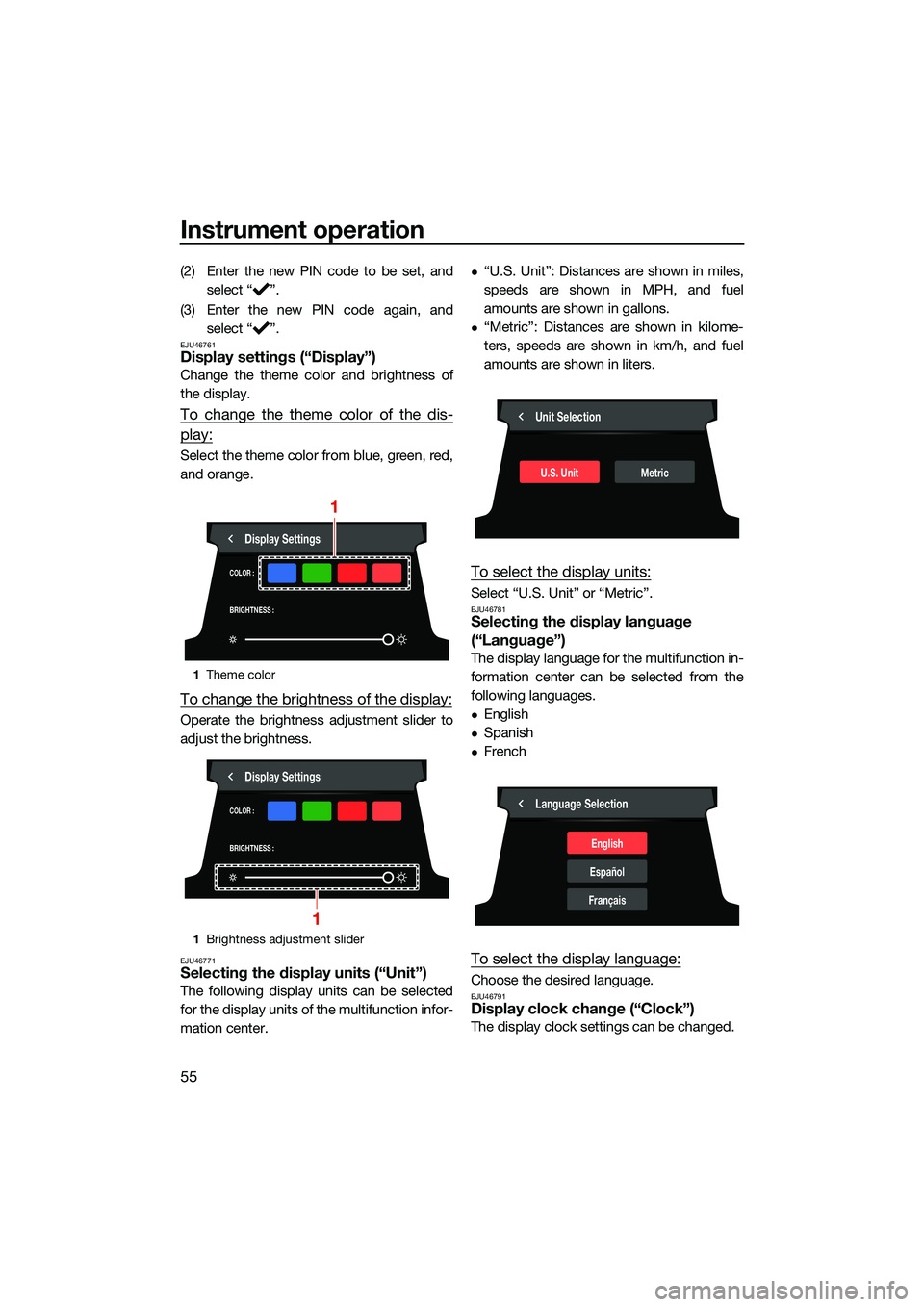
Instrument operation
55
(2) Enter the new PIN code to be set, andselect “ ”.
(3) Enter the new PIN code again, and select “ ”.
EJU46761Display settings (“Display”)
Change the theme color and brightness of
the display.
To change the theme color of the dis-
play:
Select the theme color from blue, green, red,
and orange.
To change the brightness of the display:
Operate the brightness adjustment slider to
adjust the brightness.
EJU46771Selecting the display units (“Unit”)
The following display units can be selected
for the display units of the multifunction infor-
mation center.
“U.S. Unit”: Distances are shown in miles,
speeds are shown in MPH, and fuel
amounts are shown in gallons.
“Metric”: Distances are shown in kilome-
ters, speeds are shown in km/h, and fuel
amounts are shown in liters.
To select the display units:
Select “U.S. Unit” or “Metric”.EJU46781Selecting the display language
(“Language”)
The display language for the multifunction in-
formation center can be selected from the
following languages.
English
Spanish
French
To select the display language:
Choose the desired language.EJU46791Display clock change (“Clock”)
The display clock settings can be changed.
1Theme color
1 Brightness adjustment slider
COLOR :
BRIGHTNESS :
Display Settings
1
COLOR :
BRIGHTNESS :
Display Settings
1
Unit Selection
U.S. UnitMetric
Language Selection
English
Español
Français
UF3V73E0.book Page 55 Friday, October 8, 2021 1:30 PM
Page 65 of 136
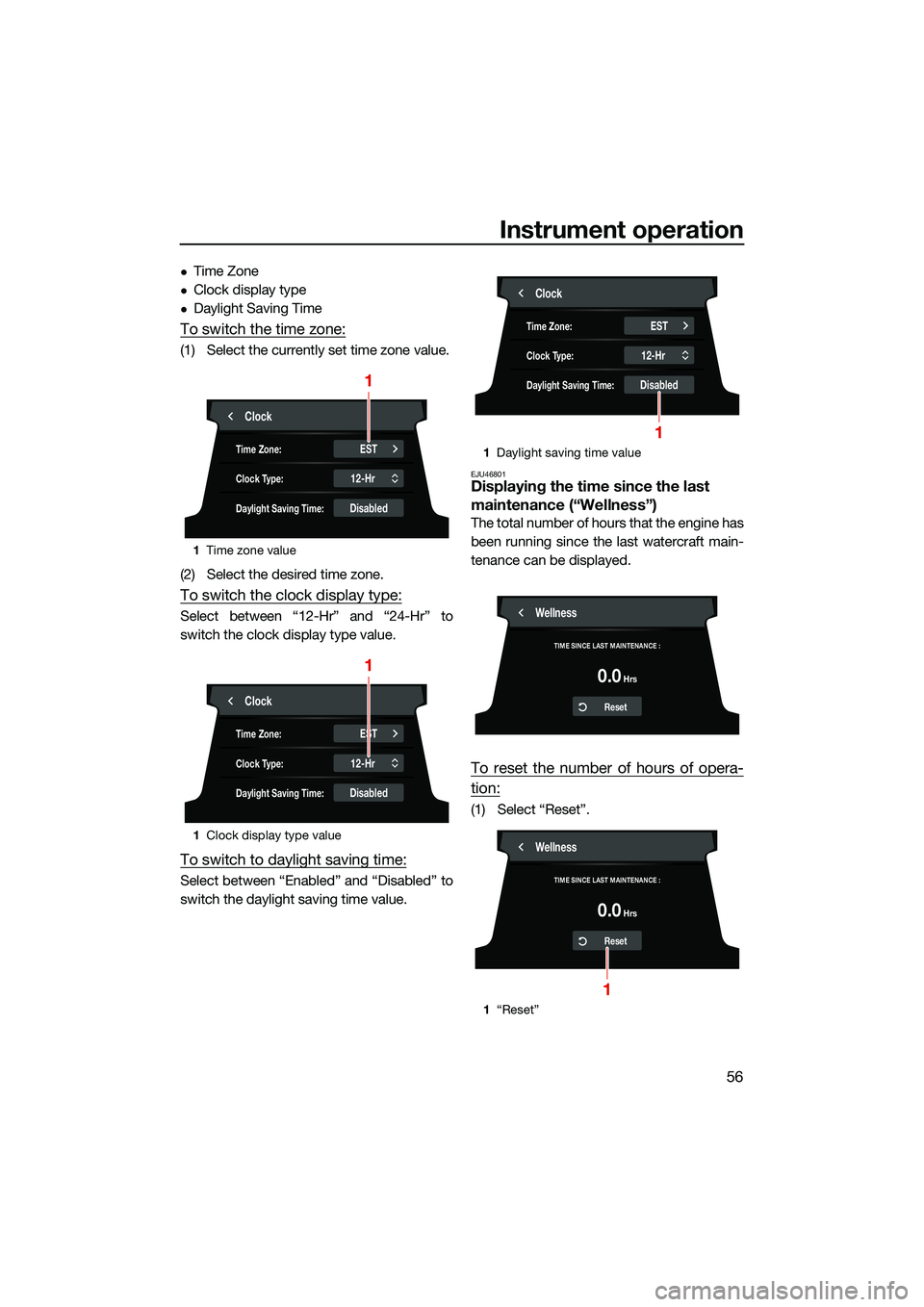
Instrument operation
56
Time Zone
Clock display type
Daylight Saving Time
To switch the time zone:
(1) Select the currently set time zone value.
(2) Select the desired time zone.
To switch the clock display type:
Select between “12-Hr” and “24-Hr” to
switch the clock display type value.
To switch to daylight saving time:
Select between “Enabled” and “Disabled” to
switch the daylight saving time value.
EJU46801Displaying the time since the last
maintenance (“Wellness”)
The total number of hours that the engine has
been running since the last watercraft main-
tenance can be displayed.
To reset the number of hours of opera-
tion:
(1) Select “Reset”.
1Time zone value
1 Clock display type value
Clock
ESTTime Zone:
12-HrClock Type:
DisabledDaylight Saving Time:
1
Clock
ESTTime Zone:
12-HrClock Type:
DisabledDaylight Saving Time:
1
1Daylight saving time value
1 “Reset”
Clock
ESTTime Zone:
12-HrClock Type:
DisabledDaylight Saving Time:
1
Wellness
TIME SINCE LAST MAINTENANCE :
Reset
Hrs0.0
Wellness
TIME SINCE LAST MAINTENANCE :
Reset
Hrs0.0
1
UF3V73E0.book Page 56 Friday, October 8, 2021 1:30 PM
Page 133 of 136
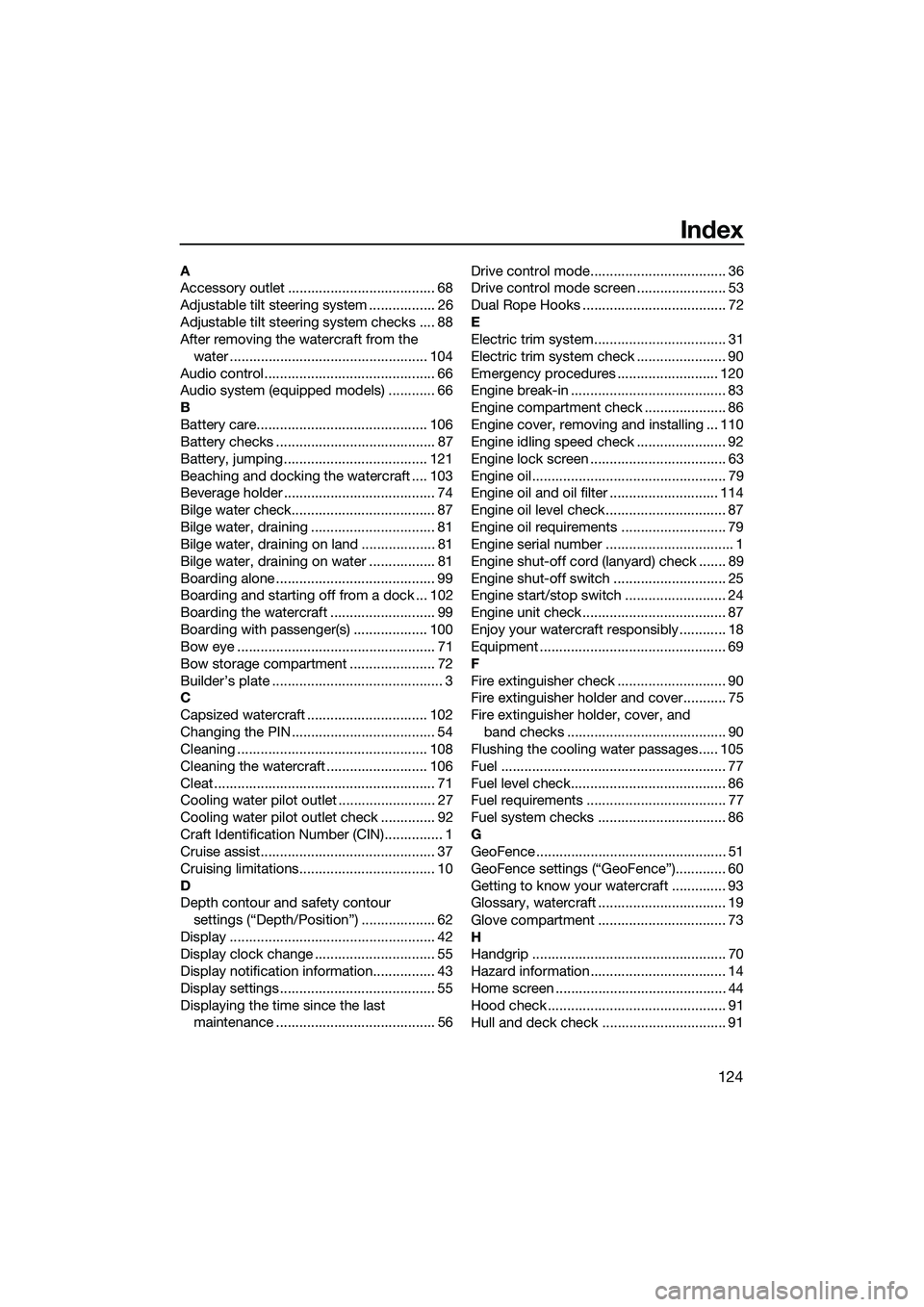
124
Index
A
Accessory outlet ...................................... 68
Adjustable tilt steering system ................. 26
Adjustable tilt steering system checks .... 88
After removing the watercraft from the water ................................................... 104
Audio control............................................ 66
Audio system (equipped models) ............ 66
B
Battery care............................................ 106
Battery checks ......................................... 87
Battery, jumping..................................... 121
Beaching and docking the watercraft .... 103
Beverage holder ....................................... 74
Bilge water check..................................... 87
Bilge water, draining ................................ 81
Bilge water, draining on land ................... 81
Bilge water, draining on water ................. 81
Boarding alone ......................................... 99
Boarding and starting off from a dock ... 102
Boarding the watercraft ........................... 99
Boarding with passenger(s) ................... 100
Bow eye ................................................... 71
Bow storage compartment ...................... 72
Builder’s plate ............................................ 3
C
Capsized watercraft ............................... 102
Changing the PIN ..................................... 54
Cleaning ................................................. 108
Cleaning the watercraft .......................... 106
Cleat ......................................................... 71
Cooling water pilot outlet ......................... 27
Cooling water pilot outlet check .............. 92
Craft Identification Number (CIN)............... 1
Cruise assist............................................. 37
Cruising limitations................................... 10
D
Depth contour and safety contour settings (“Depth/Position”) ................... 62
Display ..................................................... 42
Display clock change ............................... 55
Display notification information................ 43
Display settings ........................................ 55
Displaying the time since the last maintenance ......................................... 56 Drive control mode................................... 36
Drive control mode screen ....................... 53
Dual Rope Hooks ..................................... 72
E
Electric trim system.................................. 31
Electric trim system check ....................... 90
Emergency procedures .......................... 120
Engine break-in ........................................ 83
Engine compartment check ..................... 86
Engine cover, removing and installing ... 110
Engine idling speed check ....................... 92
Engine lock screen ................................... 63
Engine oil.................................................. 79
Engine oil and oil filter ............................ 114
Engine oil level check ............................... 87
Engine oil requirements ........................... 79
Engine serial number ................................. 1
Engine shut-off cord (lanyard) check ....... 89
Engine shut-off switch ............................. 25
Engine start/stop switch .......................... 24
Engine unit check ..................................... 87
Enjoy your watercraft responsibly ............ 18
Equipment ................................................ 69
F
Fire extinguisher check ............................ 90
Fire extinguisher holder and cover........... 75
Fire extinguisher holder, cover, and
band checks ......................................... 90
Flushing the cooling water passages..... 105
Fuel .......................................................... 77
Fuel level check........................................ 86
Fuel requirements .................................... 77
Fuel system checks ................................. 86
G
GeoFence ................................................. 51
GeoFence settings (“GeoFence”)............. 60
Getting to know your watercraft .............. 93
Glossary, watercraft ................................. 19
Glove compartment ................................. 73
H
Handgrip .................................................. 70
Hazard information................................... 14
Home screen ............................................ 44
Hood check .............................................. 91
Hull and deck check ................................ 91
UF3V73E0.book Page 124 Friday, October 8, 2021 1:30 PM