display YAMAHA FX HO CRUISER 2022 User Guide
[x] Cancel search | Manufacturer: YAMAHA, Model Year: 2022, Model line: FX HO CRUISER, Model: YAMAHA FX HO CRUISER 2022Pages: 136, PDF Size: 5.62 MB
Page 49 of 136

Instrument operation
40
EJU46620
Multifunction information center
The multifunction information center displays
various watercraft information.
The multifunction information center is a
touch screen that you can touch directly to
turn the various functions on or off or change
settings. You can also perform operations
using the touchpad control.
The language and display units shown can be
changed. (See page 55 for information on
changing the language and display units.) In
the illustrations in this manual, English is used
for the language and US units are used for the
display units.
EWJ01980
For safety, do not touch the multifunction
information center while the watercraft is
moving. Otherwise, you could lose control
of the watercraft, which may lead to an ac-
cident.
TIP
The multifunction information center does not
receive operation input while the watercraft is
moving. Before operating the multifunction
information center, stop the watercraft and
check the area around you to make sure it is
safe to operate the center.
Turning on the multifunction information
center
When the engine start/stop switch is pushed,
the multifunction information center turns on.
After the logo is displayed for a few seconds
followed by a disclaimer, select “CONFIRM”
to display the home screen.
TIP
The multifunction information center is turned
on, even if the engine start/stop switch is also
pushed briefly.
Turning off the multifunction information
center
If no operations are performed for about 50
seconds after the engine stops, a message
appears on the multifunction information
center. Select “Shutdown” on the displayed
message to turn off the multifunction infor-
mation center.
TIP
If there is no operation input within 20 sec-
onds after the message is displayed, the mul-
tifunction information center turns off.
Turning accessory mode on and off
When accessory mode is turned on, the mul-
tifunction information center can be operated
even if the engine is stopped.
To turn on accessory mode, select “Contin-
ue” on the message that appears on the me-
ter after the engine stops.
1 “Shutdown”
ContinueShutdown
Entering Accessory Mode
Engine is off. Vehicle will now be draining battery power.
Would you like to continue? If no selection is made, vehicle will shutdown.
1
UF3V73E0.book Page 40 Friday, October 8, 2021 1:30 PM
Page 50 of 136
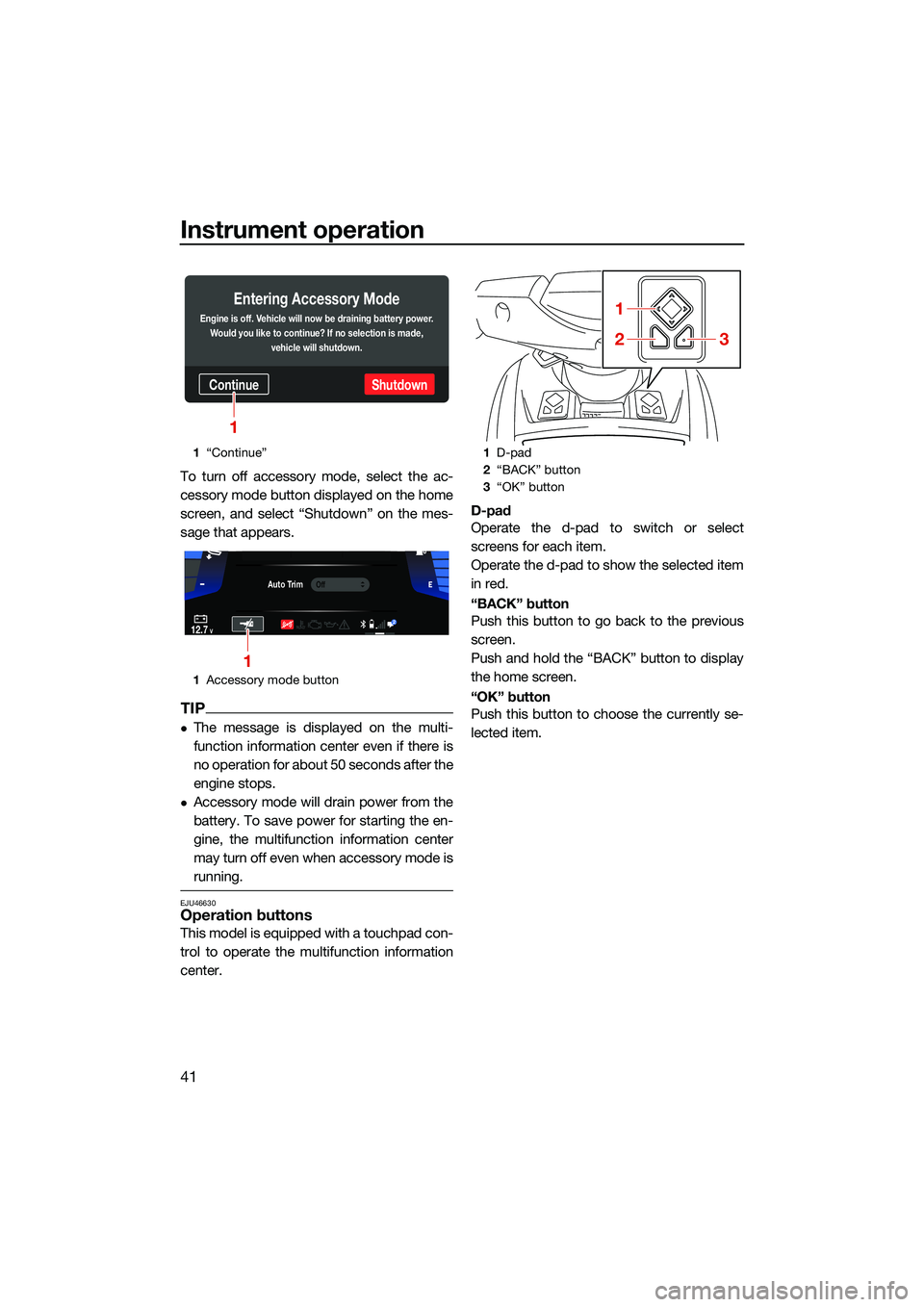
Instrument operation
41
To turn off accessory mode, select the ac-
cessory mode button displayed on the home
screen, and select “Shutdown” on the mes-
sage that appears.
TIP
The message is displayed on the multi-
function information center even if there is
no operation for about 50 seconds after the
engine stops.
Accessory mode will drain power from the
battery. To save power for starting the en-
gine, the multifunction information center
may turn off even when accessory mode is
running.
EJU46630Operation buttons
This model is equipped with a touchpad con-
trol to operate the multifunction information
center.D-pad
Operate the d-pad to switch or select
screens for each item.
Operate the d-pad to show the selected item
in red.
“BACK” button
Push this button to go back to the previous
screen.
Push and hold the “BACK” button to display
the home screen.
“OK” button
Push this button to choose the currently se-
lected item.
1
“Continue”
1 Accessory mode button
ContinueShutdown
Entering Accessory Mode
Engine is off. Vehicle will now be draining battery power.
Would you like to continue? If no selection is made, vehicle will shutdown.
1
Auto TrimOff
12.7V2
1
1D-pad
2 “BACK” button
3 “OK” button
1
23
UF3V73E0.book Page 41 Friday, October 8, 2021 1:30 PM
Page 51 of 136
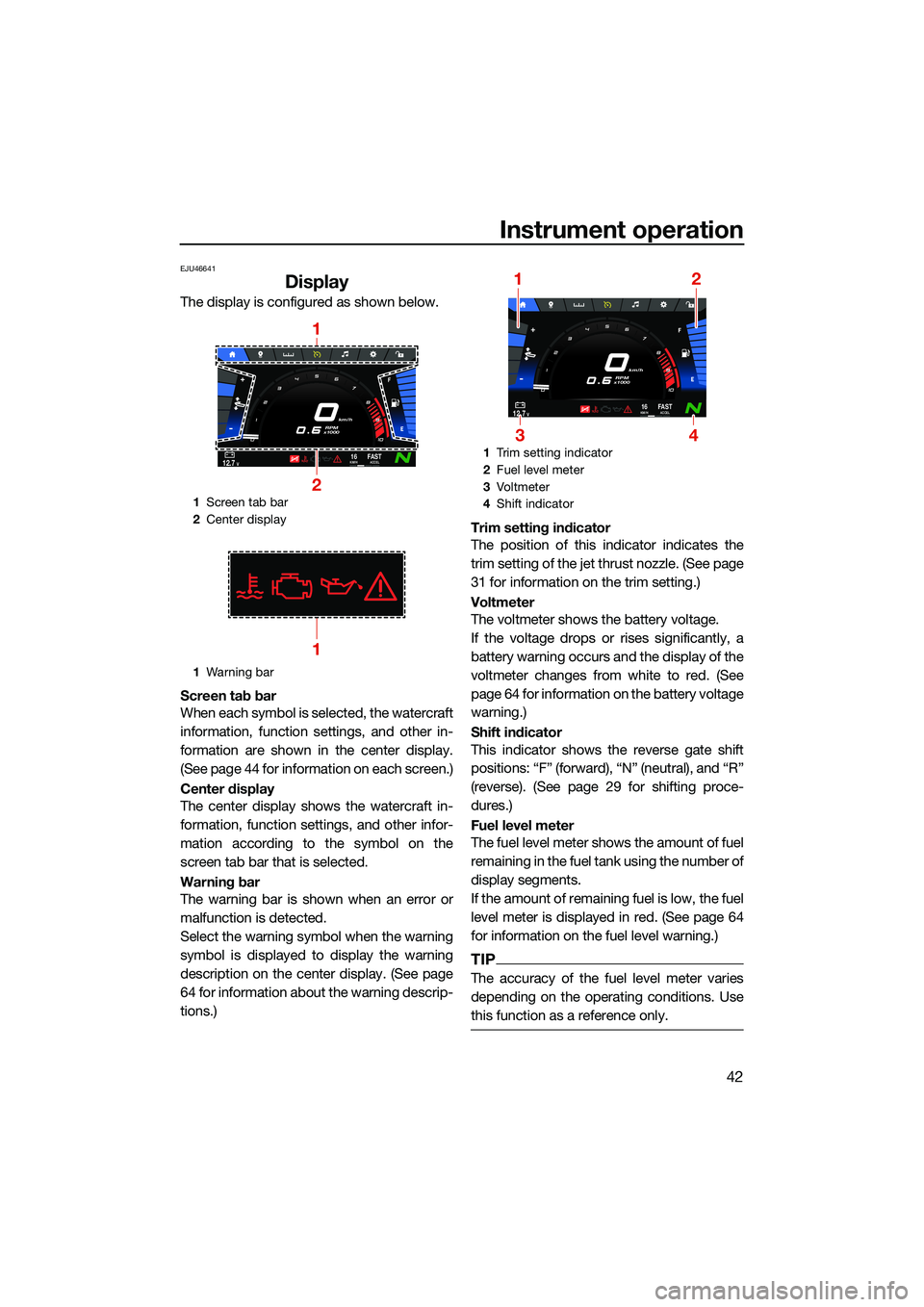
Instrument operation
42
EJU46641
Display
The display is configured as shown below.
Screen tab bar
When each symbol is selected, the watercraft
information, function settings, and other in-
formation are shown in the center display.
(See page 44 for information on each screen.)
Center display
The center display shows the watercraft in-
formation, function settings, and other infor-
mation according to the symbol on the
screen tab bar that is selected.
Warning bar
The warning bar is shown when an error or
malfunction is detected.
Select the warning symbol when the warning
symbol is displayed to display the warning
description on the center display. (See page
64 for information about the warning descrip-
tions.)Trim setting indicator
The position of this indicator indicates the
trim setting of the jet thrust nozzle. (See page
31 for information on the trim setting.)
Voltmeter
The voltmeter shows the battery voltage.
If the voltage drops or rises significantly, a
battery warning occurs and the display of the
voltmeter changes from white to red. (See
page 64 for information on the battery voltage
warning.)
Shift indicator
This indicator shows the reverse gate shift
positions: “F” (forward), “N” (neutral), and “R”
(reverse). (See page 29 for shifting proce-
dures.)
Fuel level meter
The fuel level meter shows the amount of fuel
remaining in the fuel tank using the number of
display segments.
If the amount of remaining fuel is low, the fuel
level meter is displayed in red. (See page 64
for information on the fuel level warning.)
TIP
The accuracy of the fuel level meter varies
depending on the operating conditions. Use
this function as a reference only.
1
Screen tab bar
2 Center display
1 Warning bar
km/h
RPM
x1000
12.7V16KM/HFA S TACCEL
1
2
1
1 Trim setting indicator
2 Fuel level meter
3 Vo l t m et e r
4 Shift indicator
km/h
RPM
x1000
12.7V16KM/HFA S TACCEL
12
34
UF3V73E0.book Page 42 Friday, October 8, 2021 1:30 PM
Page 52 of 136
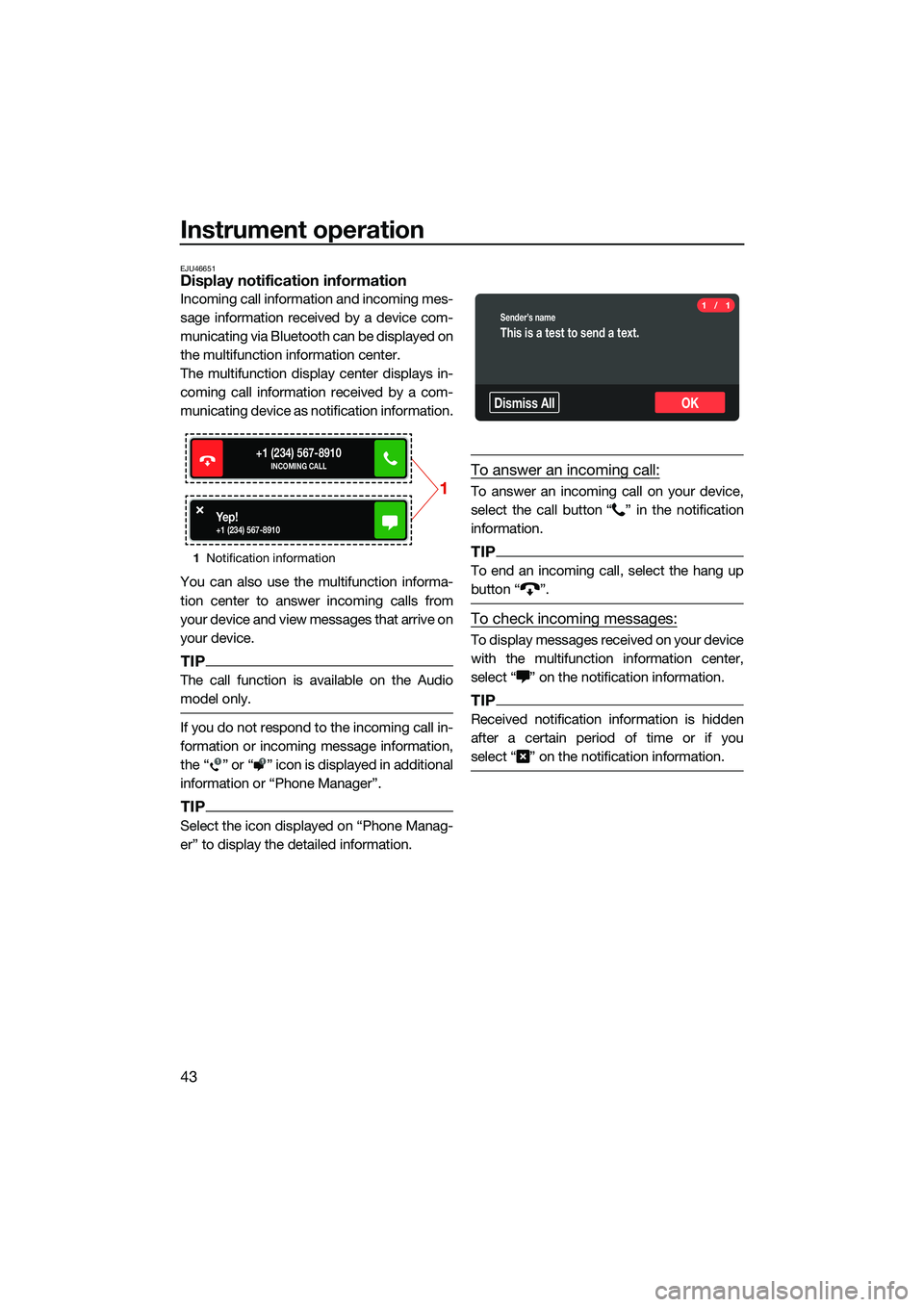
Instrument operation
43
EJU46651Display notification information
Incoming call information and incoming mes-
sage information received by a device com-
municating via Bluetooth can be displayed on
the multifunction information center.
The multifunction display center displays in-
coming call information received by a com-
municating device as notification information.
You can also use the multifunction informa-
tion center to answer incoming calls from
your device and view messages that arrive on
your device.
TIP
The call function is available on the Audio
model only.
If you do not respond to the incoming call in-
formation or incoming message information,
the “ ” or “ ” icon is displayed in additional
information or “Phone Manager”.
TIP
Select the icon displayed on “Phone Manag-
er” to display the detailed information.
To answer an incoming call:
To answer an incoming call on your device,
select the call button “ ” in the notification
information.
TIP
To end an incoming call, select the hang up
button “ ”.
To check incoming messages:
To display messages received on your device
with the multifunction information center,
select “ ” on the notification information.
TIP
Received notification information is hidden
after a certain period of time or if you
select “ ” on the notification information.
1Notification information
+1 (234) 567-8910INCOMING CALL
Yep!+1 (234) 567-8910
1
11
1/1
Dismiss AllOK
This is a test to send a text.
Sender’s name
UF3V73E0.book Page 43 Friday, October 8, 2021 1:30 PM
Page 53 of 136

Instrument operation
44
EJU46662
Home screen “ ”
The center display of the home screen dis-
plays the speedometer, tachometer, and in-
dicator that shows the operation of the
cruising mode. (See page 33 for information
on the functions of the various modes.)
Tachometer
The tachometer shows the engine speed us-
ing the numbers ×1000 RPM (r/min) and the
number of display segments.
TIP
While the engine is starting, the tachometer is
also displayed in the lower left of screens oth-
er than the home screen.
Speedometer
The speedometer shows the watercraft
speed.
TIP
The display units of the speedometer are
selected according to the display units of
the multifunction information center. (See
page 55 for information on switching the
display units.)
When operating the watercraft in reverse,
or when moving forward or in reverse at a
very low speed using the T.D.E., “0” will be
displayed on the speedometer.
If the GPS is not operating correctly, the
speedometer cannot display a number.
While the engine is starting, the speedom-
eter is also displayed in the lower left of
screens other than the home screen.
1Tachometer
2 Speedometer
3 Reverse assist indicator
4 T.D.E. indicator
5 No-wake mode indicator
6 Cruise assist indicator
km/h
RPM
x1000
No Wake +1 T.D.E. Forward
Cruise Assist +4 Reverse Assist +2
12
5
4
6
3
1 Tachometer
1 Speedometer
KM/Hx1000 RPM12.7V
1
KM/Hx1000 RPM12.7V
1
UF3V73E0.book Page 44 Friday, October 8, 2021 1:30 PM
Page 54 of 136
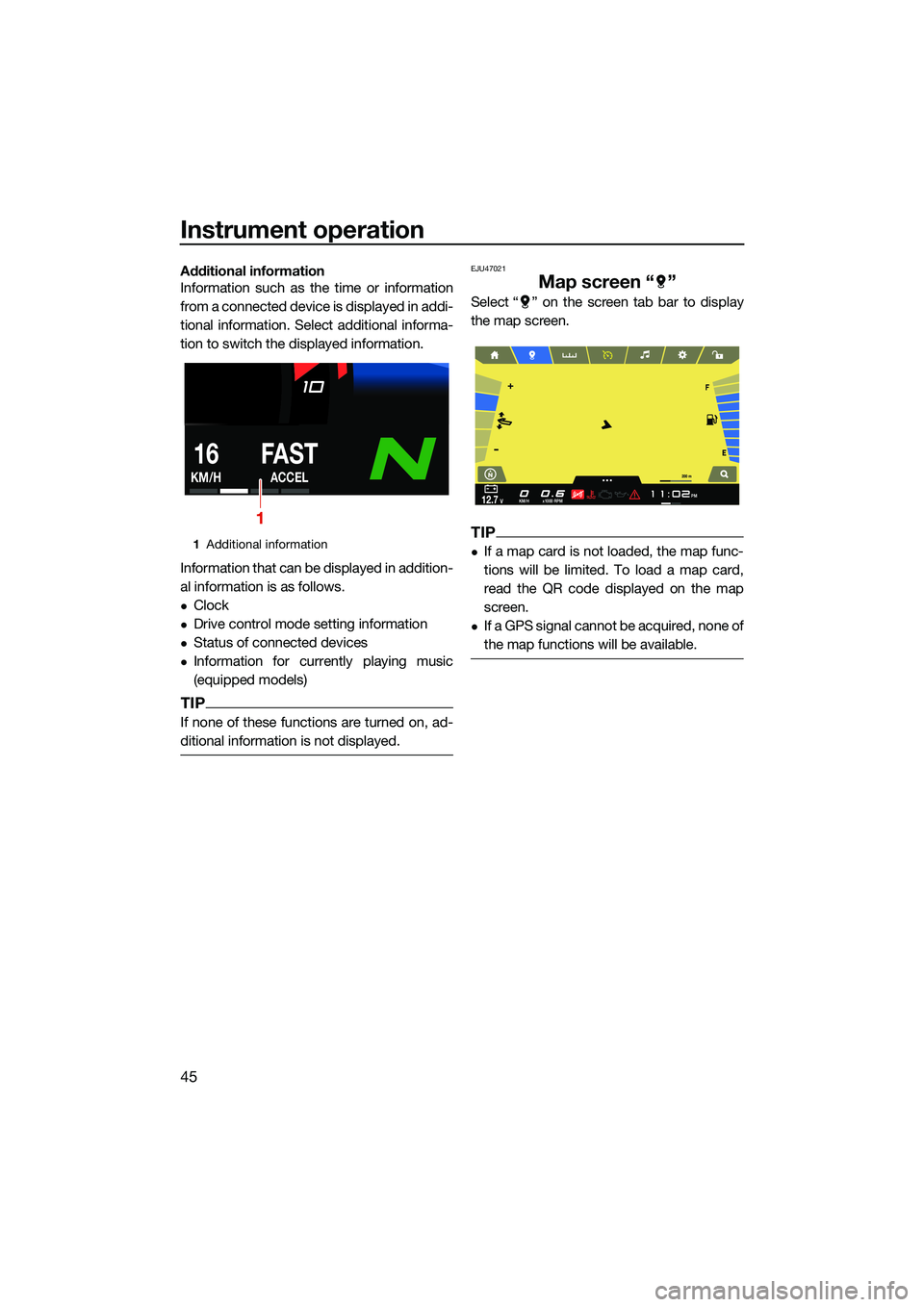
Instrument operation
45
Additional information
Information such as the time or information
from a connected device is displayed in addi-
tional information. Select additional informa-
tion to switch the displayed information.
Information that can be displayed in addition-
al information is as follows.
Clock
Drive control mode setting information
Status of connected devices
Information for currently playing music
(equipped models)
TIP
If none of these functions are turned on, ad-
ditional information is not displayed.
EJU47021
Map screen “ ”
Select “ ” on the screen tab bar to display
the map screen.
TIP
If a map card is not loaded, the map func-
tions will be limited. To load a map card,
read the QR code displayed on the map
screen.
If a GPS signal cannot be acquired, none of
the map functions will be available.
1 Additional information
16
KM/H
FAST
ACCEL
1
MPHKM/H12.7Vx1000 RPMPM
200 m
UF3V73E0.book Page 45 Friday, October 8, 2021 1:30 PM
Page 55 of 136
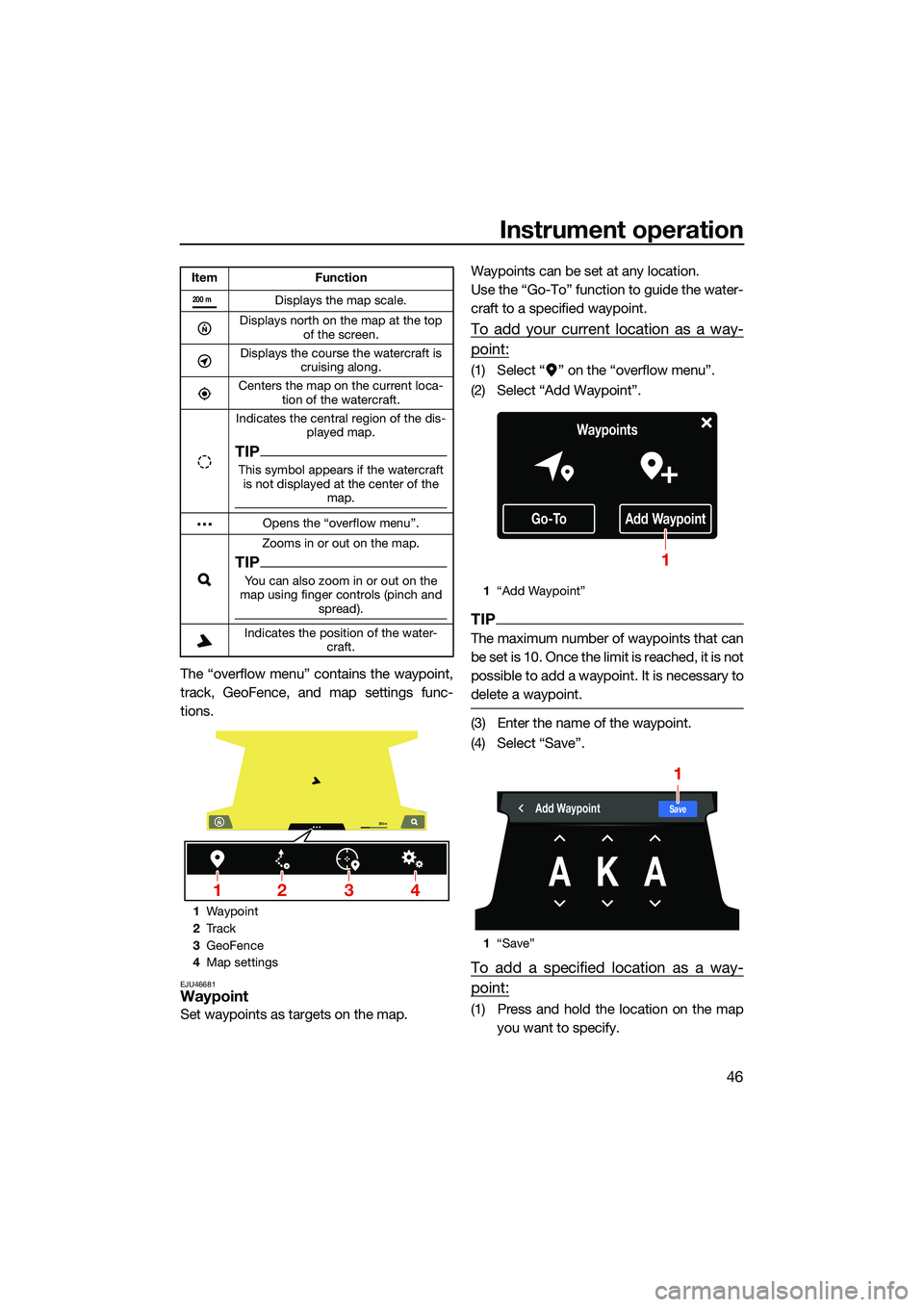
Instrument operation
46
The “overflow menu” contains the waypoint,
track, GeoFence, and map settings func-
tions.
EJU46681Waypoint
Set waypoints as targets on the map.Waypoints can be set at any location.
Use the “Go-To” function to guide the water-
craft to a specified waypoint.
To add your current location as a way-
point:
(1) Select “ ” on the “overflow menu”.
(2) Select “Add Waypoint”.
TIP
The maximum number of waypoints that can
be set is 10. Once the limit is reached, it is not
possible to add a waypoint. It is necessary to
delete a waypoint.
(3) Enter the name of the waypoint.
(4) Select “Save”.
To add a specified location as a way-
point:
(1) Press and hold the location on the map
you want to specify.
Item Function
Displays the map scale.
Displays north on the map at the top of the screen.
Displays the course the watercraft is cruising along.
Centers the map on the current loca- tion of the watercraft.
Indicates the central region of the dis- played map.
TIP
This symbol appears if the watercraft is not displayed at the center of the map.
Opens the “overflow menu”.
Zooms in or out on the map.
TIP
You can also zoom in or out on the
map using finger controls (pinch and spread).
Indicates the position of the water- craft.
1 Waypoint
2 Tr a c k
3 GeoFence
4 Map settings
200 m
200 m
4321
1“Add Waypoint”
1 “Save”
Go-ToAdd Waypoint
Waypoints
1
SaveAdd Waypoint
AKA
1
UF3V73E0.book Page 46 Friday, October 8, 2021 1:30 PM
Page 56 of 136
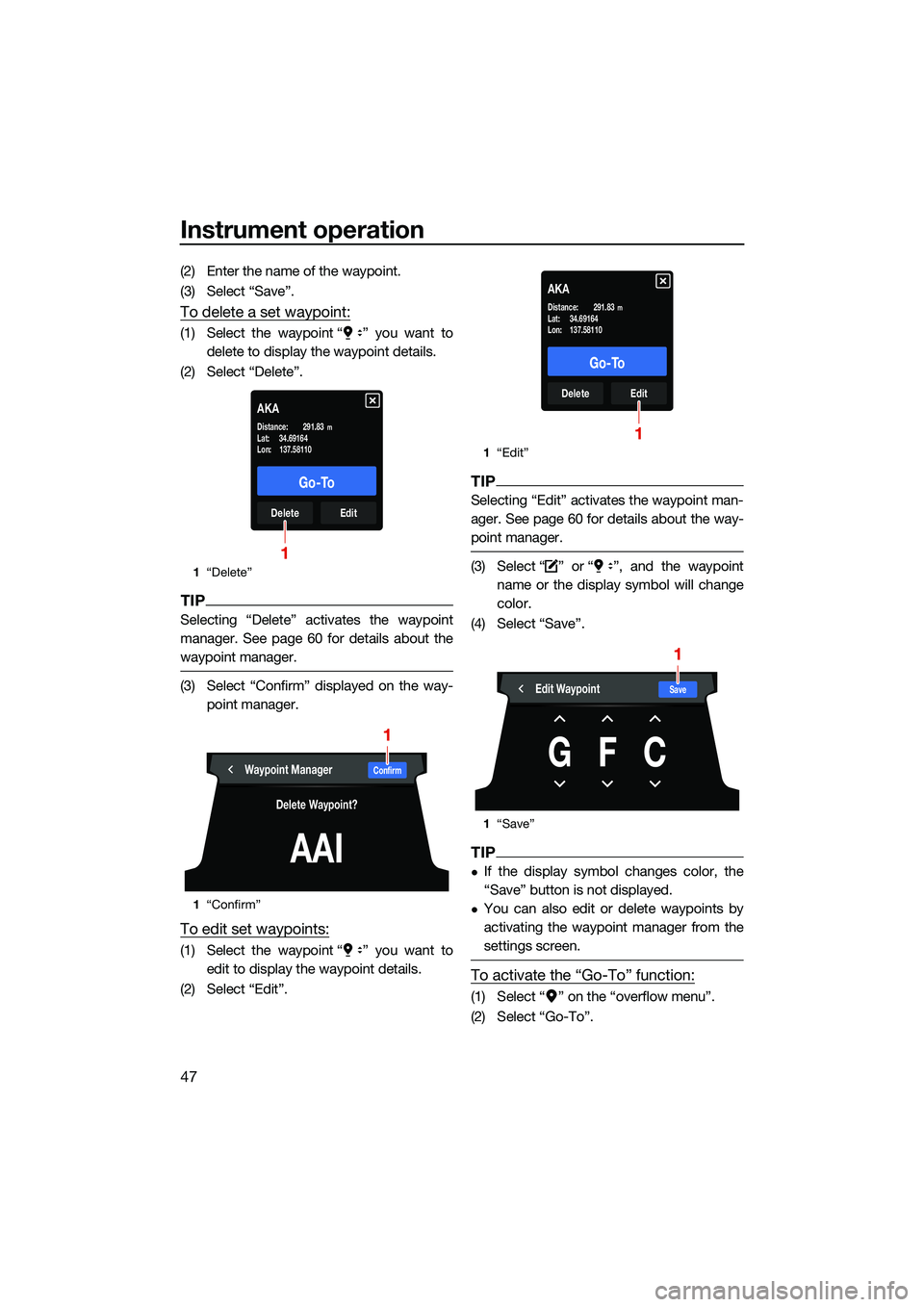
Instrument operation
47
(2) Enter the name of the waypoint.
(3) Select “Save”.
To delete a set waypoint:
(1) Select the waypoint “ ” you want todelete to display the waypoint details.
(2) Select “Delete”.
TIP
Selecting “Delete” activates the waypoint
manager. See page 60 for details about the
waypoint manager.
(3) Select “Confirm” displayed on the way- point manager.
To edit set waypoints:
(1) Select the waypoint “ ” you want toedit to display the waypoint details.
(2) Select “Edit”.
TIP
Selecting “Edit” activates the waypoint man-
ager. See page 60 for details about the way-
point manager.
(3) Select “ ” or “ ”, and the waypoint name or the display symbol will change
color.
(4) Select “Save”.
TIP
If the display symbol changes color, the
“Save” button is not displayed.
You can also edit or delete waypoints by
activating the waypoint manager from the
settings screen.
To activate the “Go-To” function:
(1) Select “ ” on the “overflow menu”.
(2) Select “Go-To”.
1 “Delete”
1 “Confirm”
Go-To
DeleteEdit
AKA
Distance: 291.83mLat: 34.69164
Lon: 137.58110
1
ConfirmWaypoint Manager
AAI
Delete Waypoint?
1
1“Edit”
1 “Save”
Go-To
DeleteEdit
AKA
Distance: 291.83mLat: 34.69164
Lon: 137.58110
1
SaveEdit Waypoint
GFC
1
UF3V73E0.book Page 47 Friday, October 8, 2021 1:30 PM
Page 57 of 136
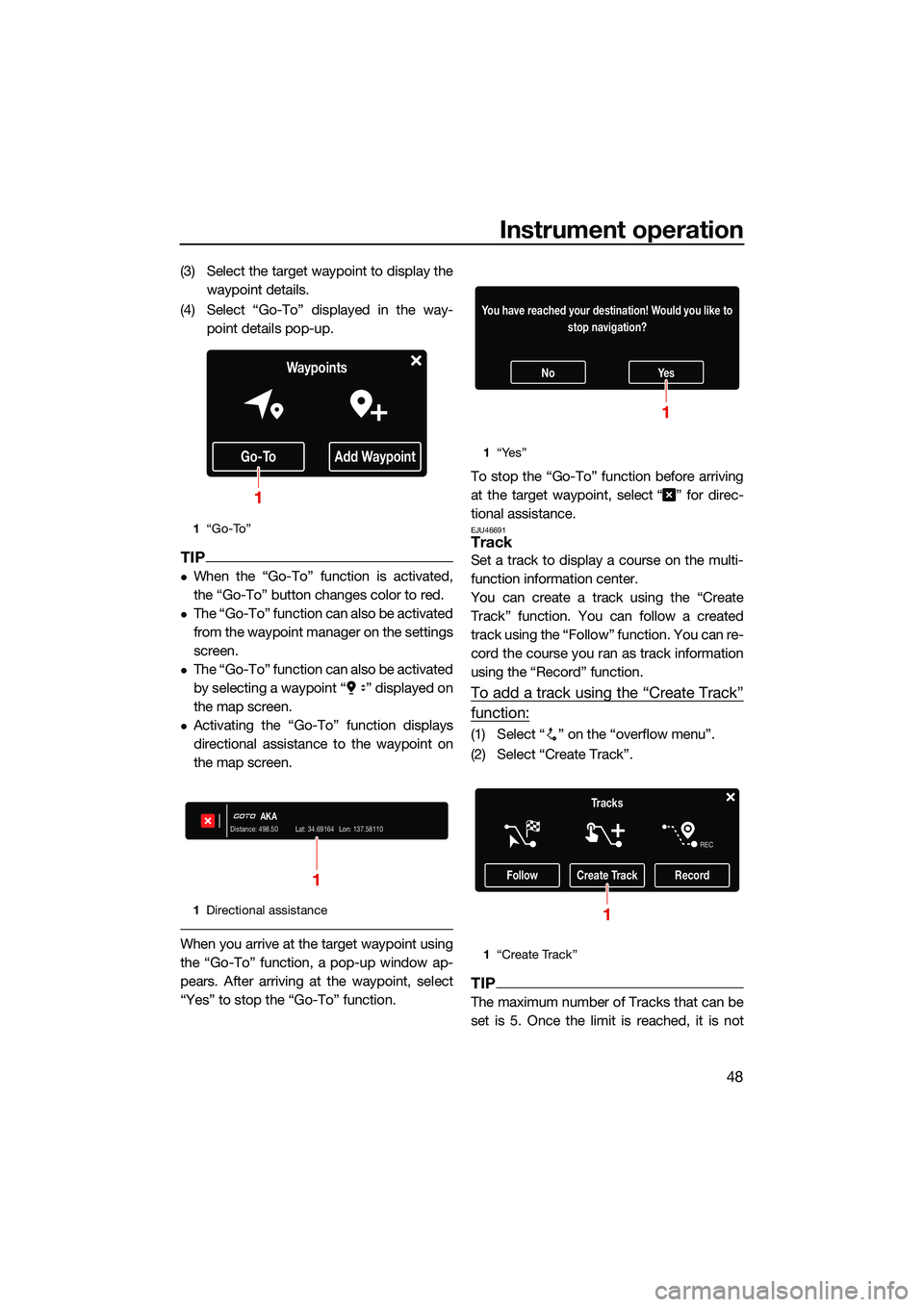
Instrument operation
48
(3) Select the target waypoint to display thewaypoint details.
(4) Select “Go-To” displayed in the way- point details pop-up.
TIP
When the “Go-To” function is activated,
the “Go-To” button changes color to red.
The “Go-To” function can also be activated
from the waypoint manager on the settings
screen.
The “Go-To” function can also be activated
by selecting a waypoint “ ” displayed on
the map screen.
Activating the “Go-To” function displays
directional assistance to the waypoint on
the map screen.
When you arrive at the target waypoint using
the “Go-To” function, a pop-up window ap-
pears. After arriving at the waypoint, select
“Yes” to stop the “Go-To” function. To stop the “Go-To” function before arriving
at the target waypoint, select “ ” for direc-
tional assistance.
EJU46691Track
Set a track to display a course on the multi-
function information center.
You can create a track using the “Create
Track” function. You can follow a created
track using the “Follow” function. You can re-
cord the course you ran as track information
using the “Record” function.
To add a track using the “Create Track”
function:
(1) Select “ ” on the “overflow menu”.
(2) Select “Create Track”.
TIP
The maximum number of Tracks that can be
set is 5. Once the limit is reached, it is not
1
“Go-To”
1 Directional assistance
Go-ToAdd Waypoint
Waypoints
1
AKADistance: 498.50 Lat: 34.69164 Lon: 137.58110
1
1
“Yes”
1 “Create Track”
NoYe s
You have reached your destination! Would you like to
stop navigation?
1
FollowCreate TrackRecord
Tracks
REC
1
UF3V73E0.book Page 48 Friday, October 8, 2021 1:30 PM
Page 58 of 136
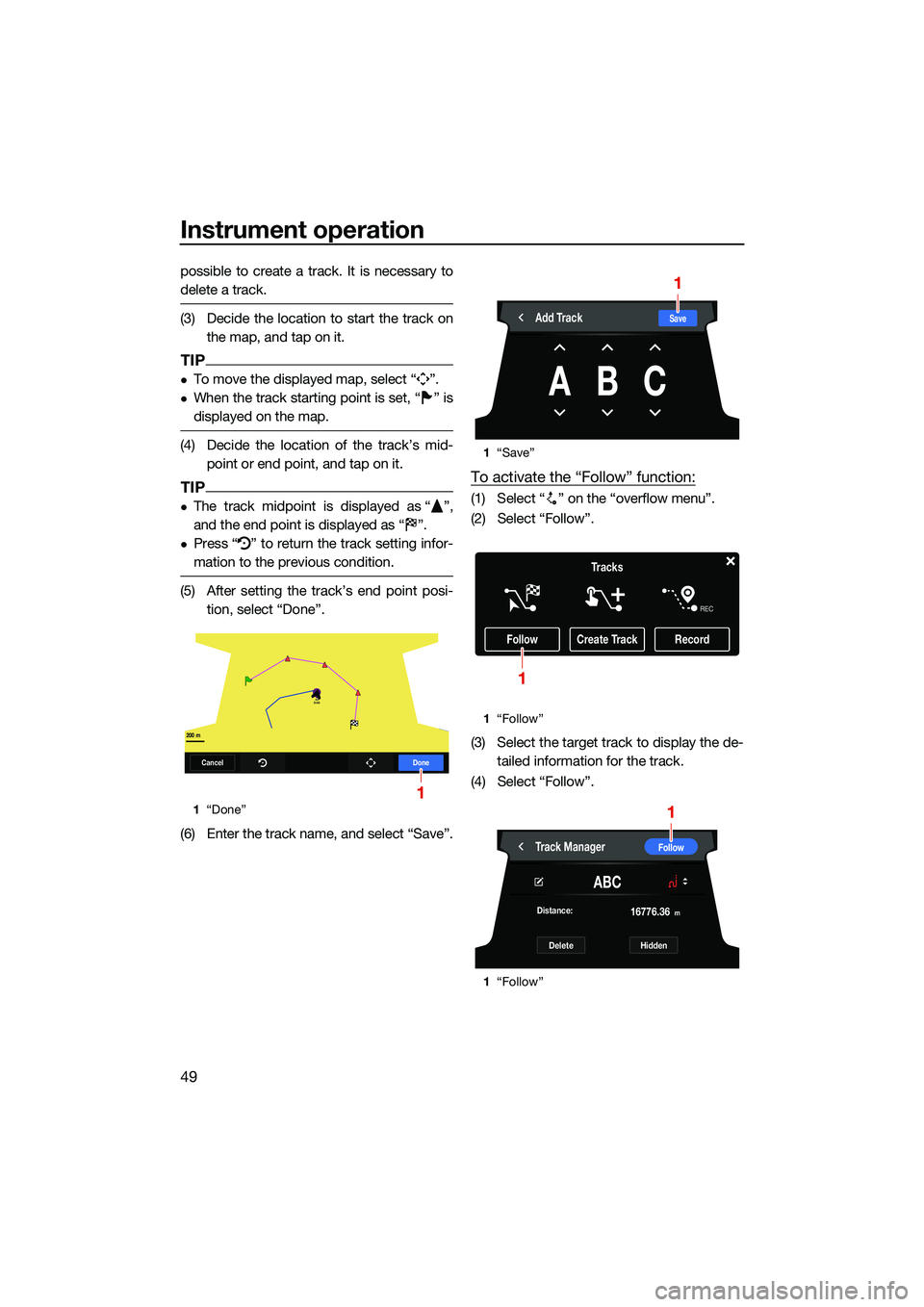
Instrument operation
49
possible to create a track. It is necessary to
delete a track.
(3) Decide the location to start the track onthe map, and tap on it.
TIP
To move the displayed map, select “ ”.
When the track starting point is set, “ ” is
displayed on the map.
(4) Decide the location of the track’s mid-point or end point, and tap on it.
TIP
The track midpoint is displayed as “ ”,
and the end point is displayed as “ ”.
Press “ ” to return the track setting infor-
mation to the previous condition.
(5) After setting the track’s end point posi-tion, select “Done”.
(6) Enter the track name, and select “Save”.
To activate the “Follow” function:
(1) Select “ ” on the “overflow menu”.
(2) Select “Follow”.
(3) Select the target track to display the de- tailed information for the track.
(4) Select “Follow”.
1 “Done”
BAB
CancelDone
200 m
1
1“Save”
1 “Follow”
1 “Follow”
SaveAdd Track
ABC
1
FollowCreate TrackRecord
Tracks
REC
1
Track ManagerFollow
ABC
DeleteHidden
Distance:
m16776.36
1
UF3V73E0.book Page 49 Friday, October 8, 2021 1:30 PM