buttons YAMAHA FX HO CRUISER 2022 Owners Manual
[x] Cancel search | Manufacturer: YAMAHA, Model Year: 2022, Model line: FX HO CRUISER, Model: YAMAHA FX HO CRUISER 2022Pages: 136, PDF Size: 5.62 MB
Page 7 of 136
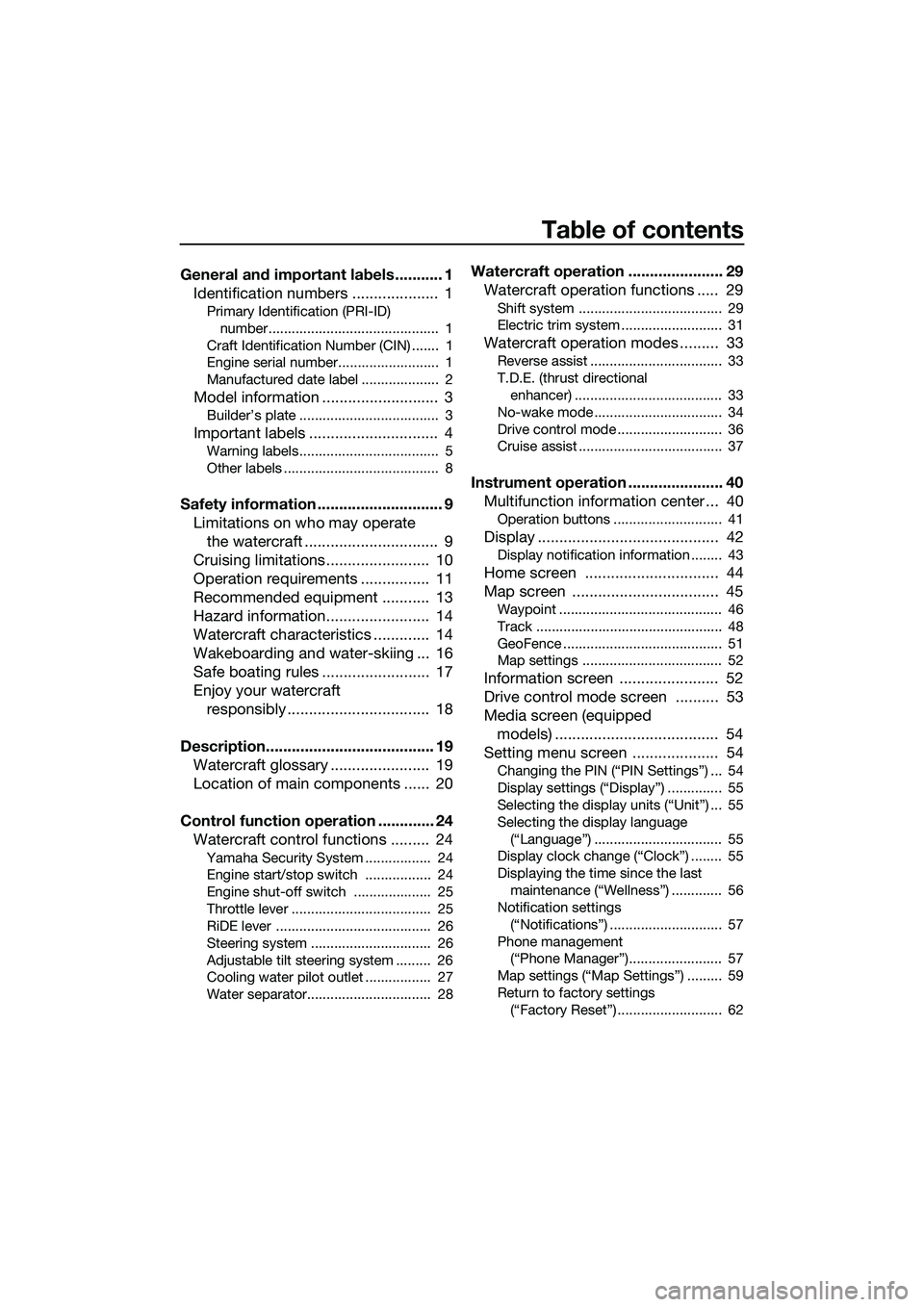
Table of contents
General and important labels ........... 1Identification numbers .................... 1
Primary Identification (PRI-ID)
number............................................ 1
Craft Identification Number (CIN) ....... 1
Engine serial number.......................... 1
Manufactured date label .................... 2
Model information ........................... 3
Builder’s plate .................................... 3
Important labels .............................. 4
Warning labels.................................... 5
Other labels ........................................ 8
Safety information ............................. 9 Limitations on who may operate the watercraft ............................... 9
Cruising limitations ........................ 10
Operation requirements ................ 11
Recommended equipment ........... 13
Hazard information........................ 14
Watercraft characteristics ............. 14
Wakeboarding and water-skiing ... 16
Safe boating rules ......................... 17
Enjoy your watercraft responsibly ................................. 18
Description....................................... 19 Watercraft glossary ....................... 19
Location of main components ...... 20
Control function operation ............. 24 Watercraft control functions ......... 24
Yamaha Security System ................. 24
Engine start/stop switch ................. 24
Engine shut-off switch .................... 25
Throttle lever .................................... 25
RiDE lever ........................................ 26
Steering system ............................... 26
Adjustable tilt steering system ......... 26
Cooling water pilot outlet ................. 27
Water separator................................ 28
Watercraft operation ...................... 29Watercraft operation functions ..... 29
Shift system ..................................... 29
Electric trim system .......................... 31
Watercraft operation modes ......... 33
Reverse assist .................................. 33
T.D.E. (thrust directional
enhancer) ...................................... 33
No-wake mode ................................. 34
Drive control mode ........................... 36
Cruise assist ..................................... 37
Instrument operation ...................... 40 Multifunction information center ... 40
Operation buttons ............................ 41
Display .......................................... 42
Display notification information ........ 43
Home screen ............................... 44
Map screen .................................. 45
Waypoint .......................................... 46
Track ................................................ 48
GeoFence ......................................... 51
Map settings .................................... 52
Information screen ....................... 52
Drive control mode screen .......... 53
Media screen (equipped models) ...................................... 54
Setting menu screen .................... 54
Changing the PIN (“PIN Settings”) ... 54
Display settings (“Display”) .............. 55
Selecting the display units (“Unit”) ... 55
Selecting the display language
(“Language”) ................................. 55
Display clock change (“Clock”) ........ 55
Displaying the time since the last
maintenance (“Wellness”) ............. 56
Notification settings
(“Notifications”) ............................. 57
Phone management (“Phone Manager”)........................ 57
Map settings (“Map Settings”) ......... 59
Return to factory settings (“Factory Reset”) ........................... 62
UF3V73E0.book Page 1 Friday, October 8, 2021 1:30 PM
Page 50 of 136
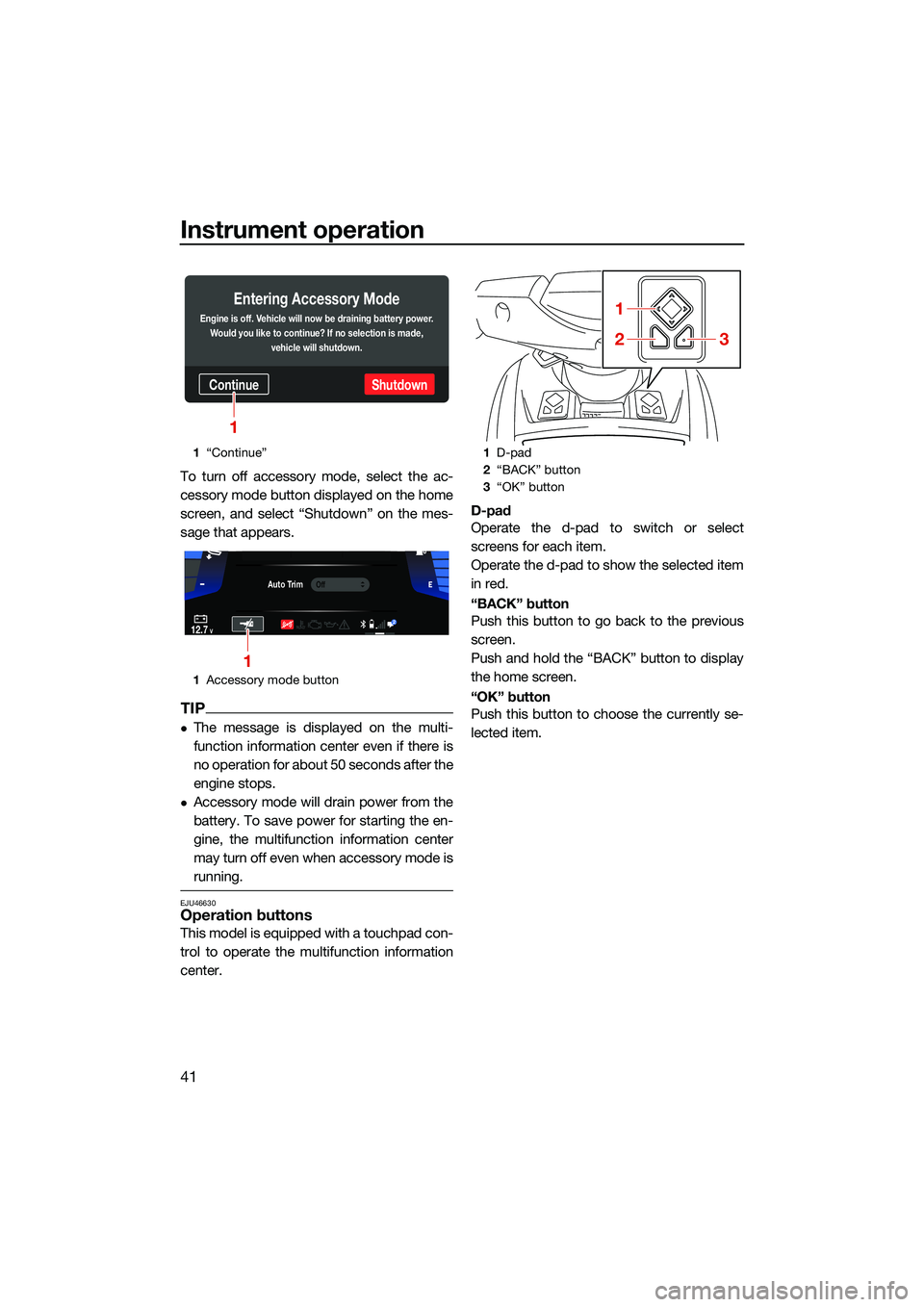
Instrument operation
41
To turn off accessory mode, select the ac-
cessory mode button displayed on the home
screen, and select “Shutdown” on the mes-
sage that appears.
TIP
The message is displayed on the multi-
function information center even if there is
no operation for about 50 seconds after the
engine stops.
Accessory mode will drain power from the
battery. To save power for starting the en-
gine, the multifunction information center
may turn off even when accessory mode is
running.
EJU46630Operation buttons
This model is equipped with a touchpad con-
trol to operate the multifunction information
center.D-pad
Operate the d-pad to switch or select
screens for each item.
Operate the d-pad to show the selected item
in red.
“BACK” button
Push this button to go back to the previous
screen.
Push and hold the “BACK” button to display
the home screen.
“OK” button
Push this button to choose the currently se-
lected item.
1
“Continue”
1 Accessory mode button
ContinueShutdown
Entering Accessory Mode
Engine is off. Vehicle will now be draining battery power.
Would you like to continue? If no selection is made, vehicle will shutdown.
1
Auto TrimOff
12.7V2
1
1D-pad
2 “BACK” button
3 “OK” button
1
23
UF3V73E0.book Page 41 Friday, October 8, 2021 1:30 PM
Page 76 of 136
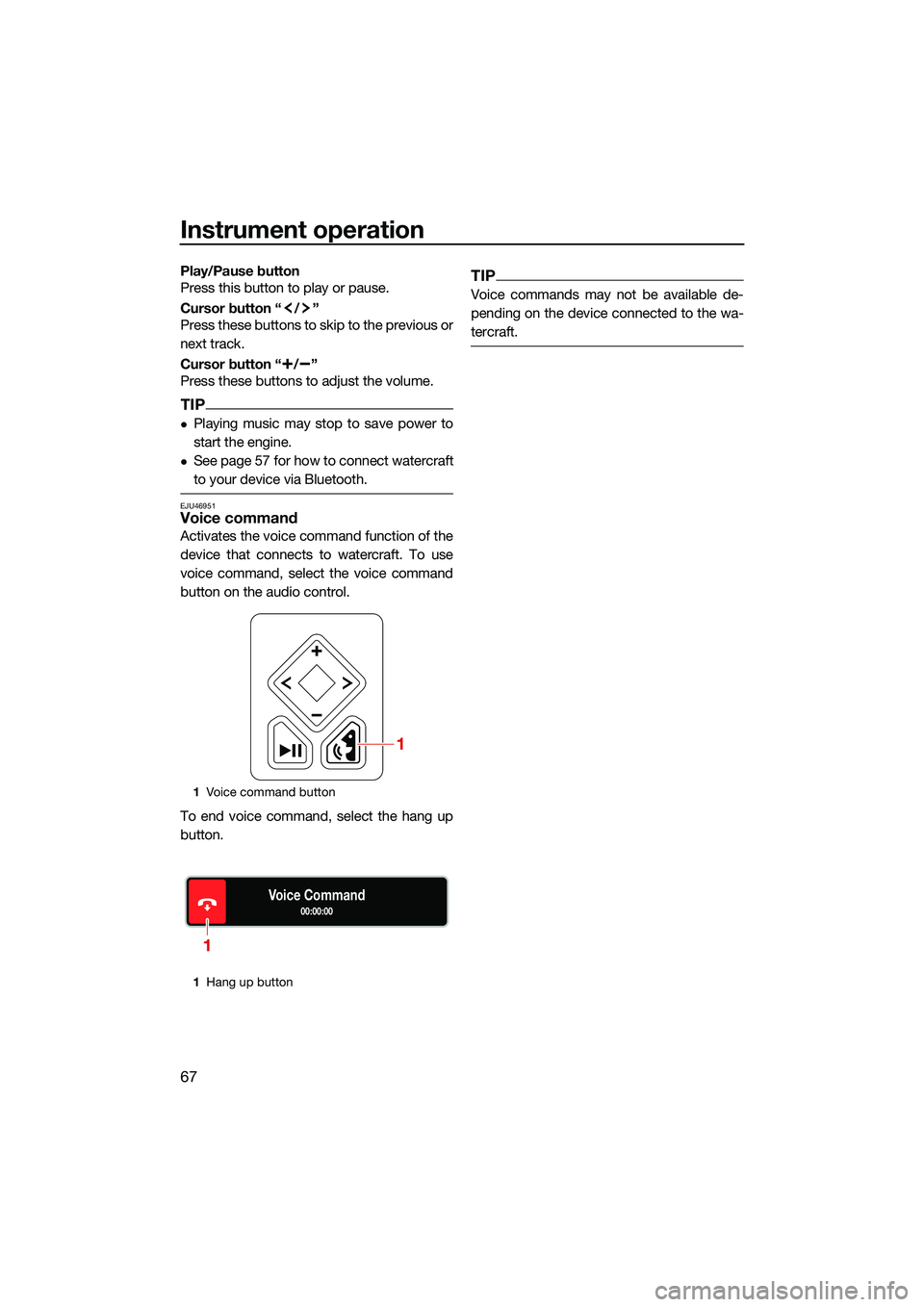
Instrument operation
67
Play/Pause button
Press this button to play or pause.
Cursor button “ / ”
Press these buttons to skip to the previous or
next track.
Cursor button “ / ”
Press these buttons to adjust the volume.
TIP
Playing music may stop to save power to
start the engine.
See page 57 for how to connect watercraft
to your device via Bluetooth.
EJU46951Voice command
Activates the voice command function of the
device that connects to watercraft. To use
voice command, select the voice command
button on the audio control.
To end voice command, select the hang up
button.
TIP
Voice commands may not be available de-
pending on the device connected to the wa-
tercraft.
1Voice command button
1 Hang up button
1
Voice Command00:00:00
1
UF3V73E0.book Page 67 Friday, October 8, 2021 1:30 PM
Page 134 of 136
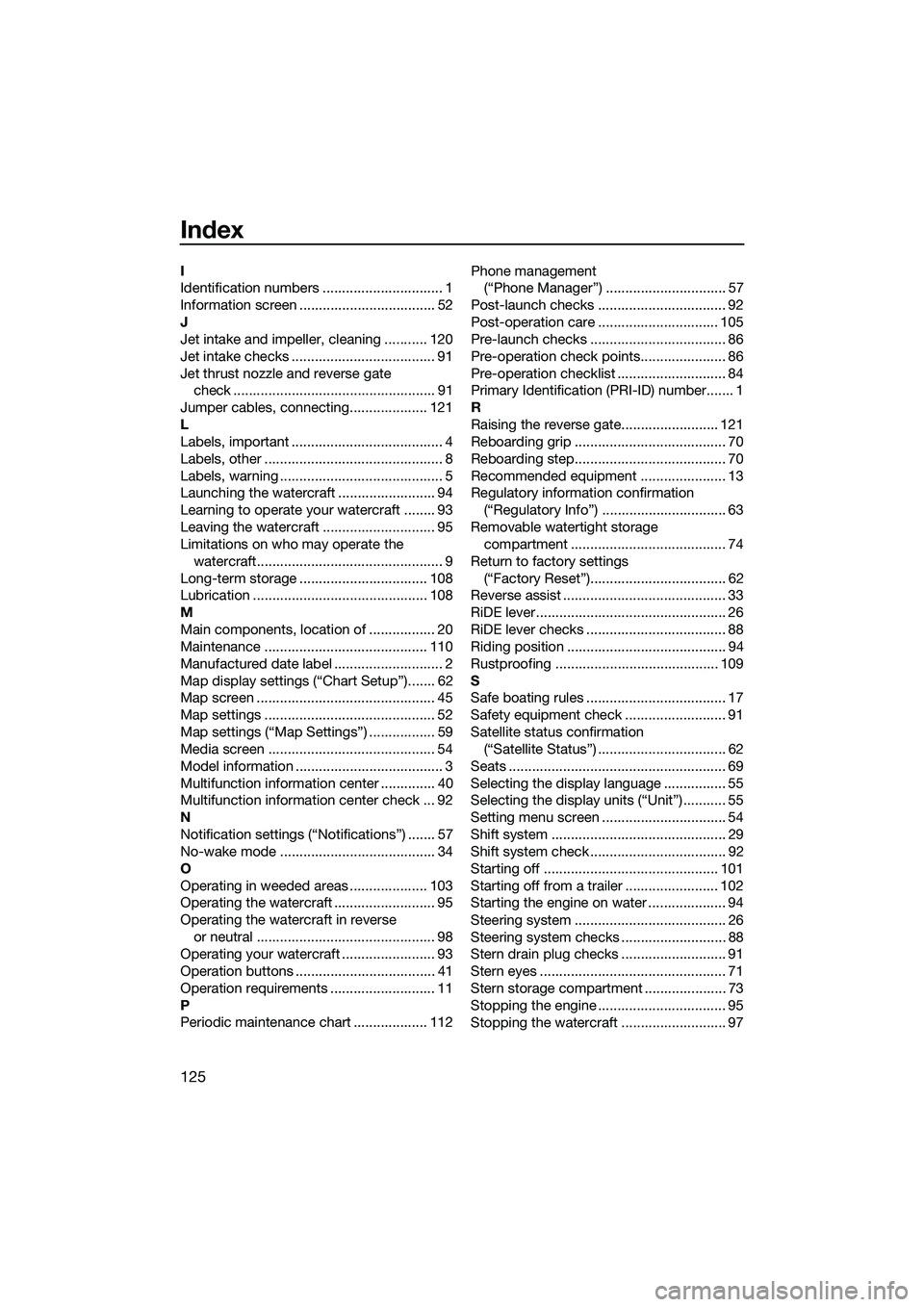
Index
125
I
Identification numbers ............................... 1
Information screen ................................... 52
J
Jet intake and impeller, cleaning ........... 120
Jet intake checks ..................................... 91
Jet thrust nozzle and reverse gate check .................................................... 91
Jumper cables, connecting.................... 121
L
Labels, important ....................................... 4
Labels, other .............................................. 8
Labels, warning .......................................... 5
Launching the watercraft ......................... 94
Learning to operate your watercraft ........ 93
Leaving the watercraft ............................. 95
Limitations on who may operate the watercraft................................................ 9
Long-term storage ................................. 108
Lubrication ............................................. 108
M
Main components, location of ................. 20
Maintenance .......................................... 110
Manufactured date label ............................ 2
Map display settings (“Chart Setup”)....... 62
Map screen .............................................. 45
Map settings ............................................ 52
Map settings (“Map Settings”) ................. 59
Media screen ........................................... 54
Model information ...................................... 3
Multifunction information center .............. 40
Multifunction information center check ... 92
N
Notification settings (“Notifications”) ....... 57
No-wake mode ........................................ 34
O
Operating in weeded areas .................... 103
Operating the watercraft .......................... 95
Operating the watercraft in reverse or neutral .............................................. 98
Operating your watercraft ........................ 93
Operation buttons .................................... 41
Operation requirements ........................... 11
P
Periodic maintenance chart ................... 112 Phone management
(“Phone Manager”) ............................... 57
Post-launch checks ................................. 92
Post-operation care ............................... 105
Pre-launch checks ................................... 86
Pre-operation check points...................... 86
Pre-operation checklist ............................ 84
Primary Identification (PRI-ID) number....... 1
R
Raising the reverse gate......................... 121
Reboarding grip ....................................... 70
Reboarding step....................................... 70
Recommended equipment ...................... 13
Regulatory informati on confirmation
(“Regulatory Info”) ................................ 63
Removable watertight storage compartment ........................................ 74
Return to factory settings (“Factory Reset”)................................... 62
Reverse assist .......................................... 33
RiDE lever................................................. 26
RiDE lever checks .................................... 88
Riding position ......................................... 94
Rustproofing .......................................... 109
S
Safe boating rules .................................... 17
Safety equipment check .......................... 91
Satellite status confirmation (“Satellite Status”) ................................. 62
Seats ........................................................ 69
Selecting the display language ................ 55
Selecting the display units (“Unit”) ........... 55
Setting menu screen ................................ 54
Shift system ............................................. 29
Shift system check ................................... 92
Starting off ............................................. 101
Starting off from a trailer ........................ 102
Starting the engine on water .................... 94
Steering system ....................................... 26
Steering system checks ........................... 88
Stern drain plug checks ........................... 91
Stern eyes ................................................ 71
Stern storage compartment ..................... 73
Stopping the engine ................................. 95
Stopping the watercraft ........................... 97
UF3V73E0.book Page 125 Friday, October 8, 2021 1:30 PM