differential YAMAHA GRIZZLY 450 2013 Owners Manual
[x] Cancel search | Manufacturer: YAMAHA, Model Year: 2013, Model line: GRIZZLY 450, Model: YAMAHA GRIZZLY 450 2013Pages: 172, PDF Size: 3.96 MB
Page 9 of 172
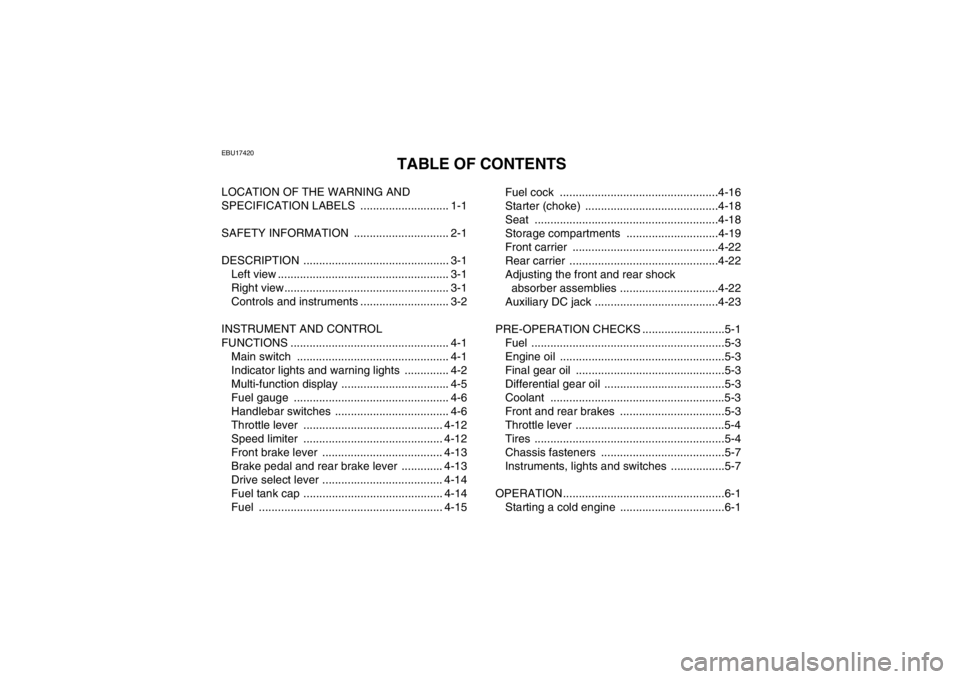
EBU17420
TABLE OF CONTENTS
LOCATION OF THE WARNING AND
SPECIFICATION LABELS ............................ 1-1
SAFETY INFORMATION .............................. 2-1
DESCRIPTION .............................................. 3-1Left view ...................................................... 3-1
Right view.................................................... 3-1
Controls and instruments ............................ 3-2
INSTRUMENT AND CONTROL
FUNCTIONS .................................................. 4-1 Main switch ................................................ 4-1
Indicator lights and warning lights .............. 4-2
Multi-function display .................................. 4-5
Fuel gauge ................................................. 4-6
Handlebar switches .................................... 4-6
Throttle lever ............................................ 4-12
Speed limiter ............................................ 4-12
Front brake lever ...................................... 4-13
Brake pedal and rear brake lever ............. 4-13
Drive select lever ...................................... 4-14
Fuel tank cap ............................................ 4-14
Fuel .......................................................... 4-15 Fuel cock ..................................................4-16
Starter (choke) ..........................................4-18
Seat ..........................................................4-18
Storage compartments .............................4-19
Front carrier ..............................................4-22
Rear carrier ...............................................4-22
Adjusting the front and rear shock
absorber assemblies ...............................4-22
Auxiliary DC jack .......................................4-23
PRE-OPERATION CHECKS ..........................5-1 Fuel .............................................................5-3
Engine oil ....................................................5-3
Final gear oil ...............................................5-3
Differential gear oil ......................................5-3
Coolant .......................................................5-3
Front and rear brakes .................................5-3
Throttle lever ...............................................5-4
Tires ............................................................5-4
Chassis fasteners .......................................5-7
Instruments, lights and switches .................5-7
OPERATION...................................................6-1 Starting a cold engine .................................6-1U1CT62E0.book Page 1 Friday, May 11, 2012 9:03 AM
Page 10 of 172
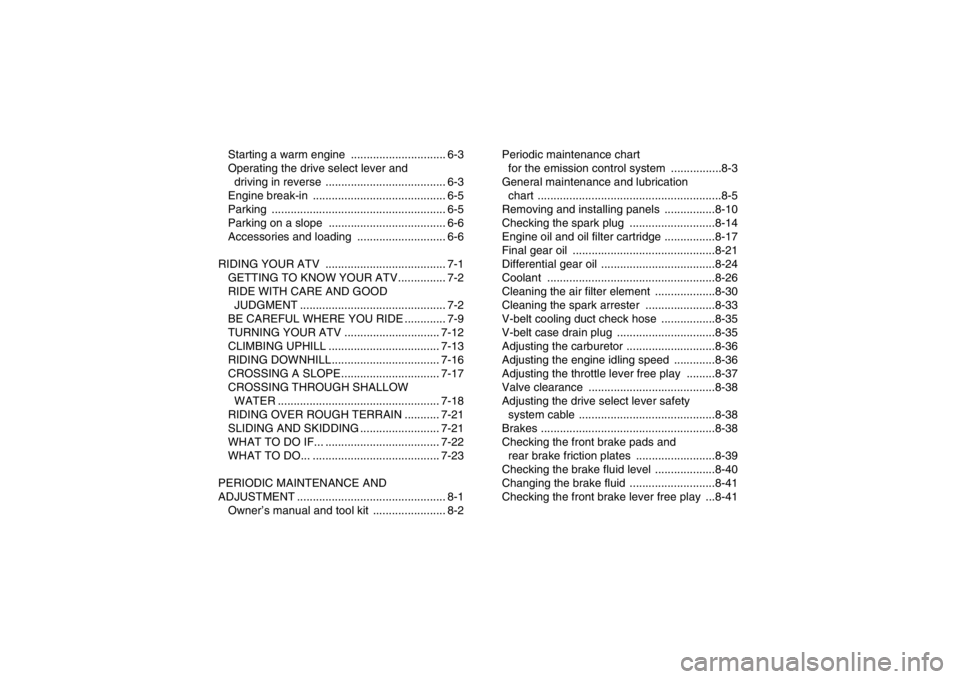
Starting a warm engine .............................. 6-3
Operating the drive select lever and driving in reverse ...................................... 6-3
Engine break-in .......................................... 6-5
Parking ....................................................... 6-5
Parking on a slope ..................................... 6-6
Accessories and loading ............................ 6-6
RIDING YOUR ATV ...................................... 7-1 GETTING TO KNOW YOUR ATV............... 7-2
RIDE WITH CARE AND GOOD JUDGMENT .............................................. 7-2
BE CAREFUL WHERE YOU RIDE ............. 7-9
TURNING YOUR ATV .............................. 7-12
CLIMBING UPHILL ................................... 7-13
RIDING DOWNHILL.................................. 7-16
CROSSING A SLOPE............................... 7-17
CROSSING THROUGH SHALLOW WATER ................................................... 7-18
RIDING OVER ROUGH TERRAIN ........... 7-21
SLIDING AND SKIDDING ......................... 7-21
WHAT TO DO IF... .................................... 7-22
WHAT TO DO... ........................................ 7-23
PERIODIC MAINTENANCE AND
ADJUSTMENT ............................................... 8-1 Owner’s manual and tool kit ....................... 8-2 Periodic maintenance chart
for the emission control system ................8-3
General maintenance and lubrication chart ..........................................................8-5
Removing and installing panels ................8-10
Checking the spark plug ...........................8-14
Engine oil and oil filter cartridge ................8-17
Final gear oil .............................................8-21
Differential gear oil ....................................8-24
Coolant .....................................................8-26
Cleaning the air filter element ...................8-30
Cleaning the spark arrester ......................8-33
V-belt cooling duct check hose .................8-35
V-belt case drain plug ...............................8-35
Adjusting the carburetor ............................8-36
Adjusting the engine idling speed .............8-36
Adjusting the throttle lever free play .........8-37
Valve clearance ........................................8-38
Adjusting the drive select lever safety system cable ...........................................8-38
Brakes .......................................................8-38
Checking the front brake pads and rear brake friction plates .........................8-39
Checking the brake fluid level ...................8-40
Changing the brake fluid ...........................8-41
Checking the front brake lever free play ...8-41
U1CT62E0.book Page 2 Friday, May 11, 2012 9:03 AM
Page 30 of 172
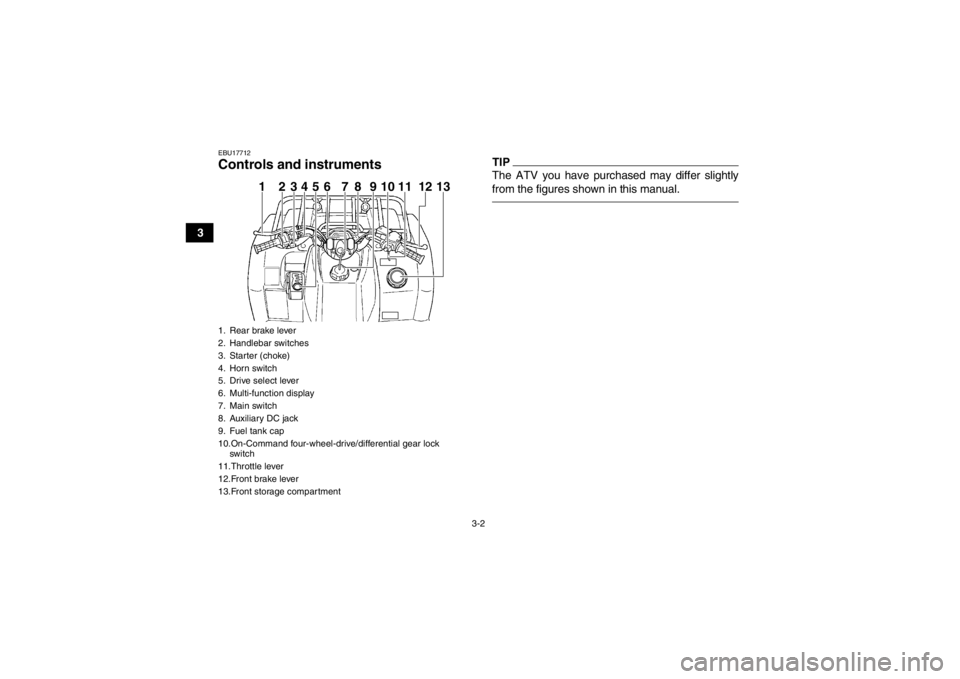
3-2
3
EBU17712Controls and instruments
TIPThe ATV you have purchased may differ slightly
from the figures shown in this manual.
1. Rear brake lever
2. Handlebar switches
3. Starter (choke)
4. Horn switch
5. Drive select lever
6. Multi-function display
7. Main switch
8. Auxiliary DC jack
9. Fuel tank cap
10.On-Command four-wheel-drive/differential gear lock switch
11.Throttle lever
12.Front brake lever
13.Front storage compartment
9
54
13121110
2
13 678
U1CT62E0.book Page 2 Friday, May 11, 2012 9:03 AM
Page 32 of 172
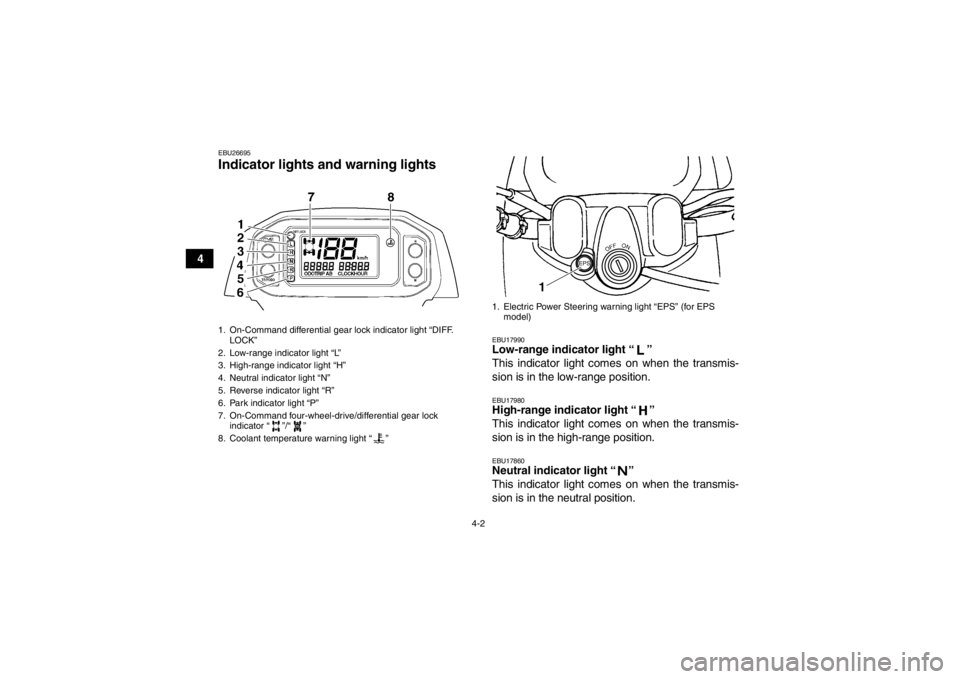
4-2
4
EBU26695Indicator lights and warning lights
EBU17990Low-range indicator light “ ”
This indicator light comes on when the transmis-
sion is in the low-range position.EBU17980High-range indicator light “ ”
This indicator light comes on when the transmis-
sion is in the high-range position.EBU17860Neutral indicator light “ ”
This indicator light comes on when the transmis-
sion is in the neutral position.
1. On-Command differential gear lock indicator light “DIFF. LOCK”
2. Low-range indicator light “L”
3. High-range indicator light “H”
4. Neutral indicator light “N”
5. Reverse indicator light “R”
6. Park indicator light “P”
7. On-Command four-wheel-drive/differential gear lock indicator “ ”/“ ”
8. Coolant temperature warning light “ ”
1. Electric Power Steering warning light “EPS” (for EPS model)
EPS
1
U1CT62E0.book Page 2 Friday, May 11, 2012 9:03 AM
Page 34 of 172
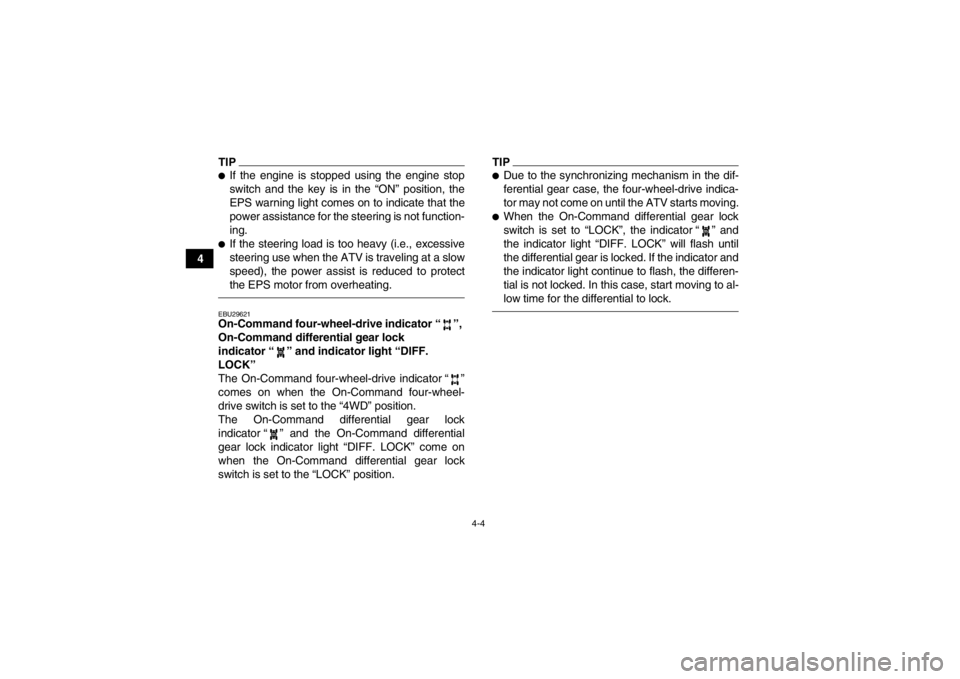
4-4
4
TIP●If the engine is stopped using the engine stop
switch and the key is in the “ON” position, the
EPS warning light comes on to indicate that the
power assistance for the steering is not function-
ing.●If the steering load is too heavy (i.e., excessive
steering use when the ATV is traveling at a slow
speed), the power assist is reduced to protect
the EPS motor from overheating.EBU29621On-Command four-wheel-drive indicator “ ”,
On-Command differential gear lock
indicator “ ” and indicator light “DIFF.
LOCK”
The On-Command four-wheel-drive indicator “ ”
comes on when the On-Command four-wheel-
drive switch is set to the “4WD” position.
The On-Command differential gear lock
indicator “ ” and the On-Command differential
gear lock indicator light “DIFF. LOCK” come on
when the On-Command differential gear lock
switch is set to the “LOCK” position.
TIP●Due to the synchronizing mechanism in the dif-
ferential gear case, the four-wheel-drive indica-
tor may not come on until the ATV starts moving.●When the On-Command differential gear lock
switch is set to “LOCK”, the indicator “ ” and
the indicator light “DIFF. LOCK” will flash until
the differential gear is locked. If the indicator and
the indicator light continue to flash, the differen-
tial is not locked. In this case, start moving to al-
low time for the differential to lock.
U1CT62E0.book Page 4 Friday, May 11, 2012 9:03 AM
Page 37 of 172
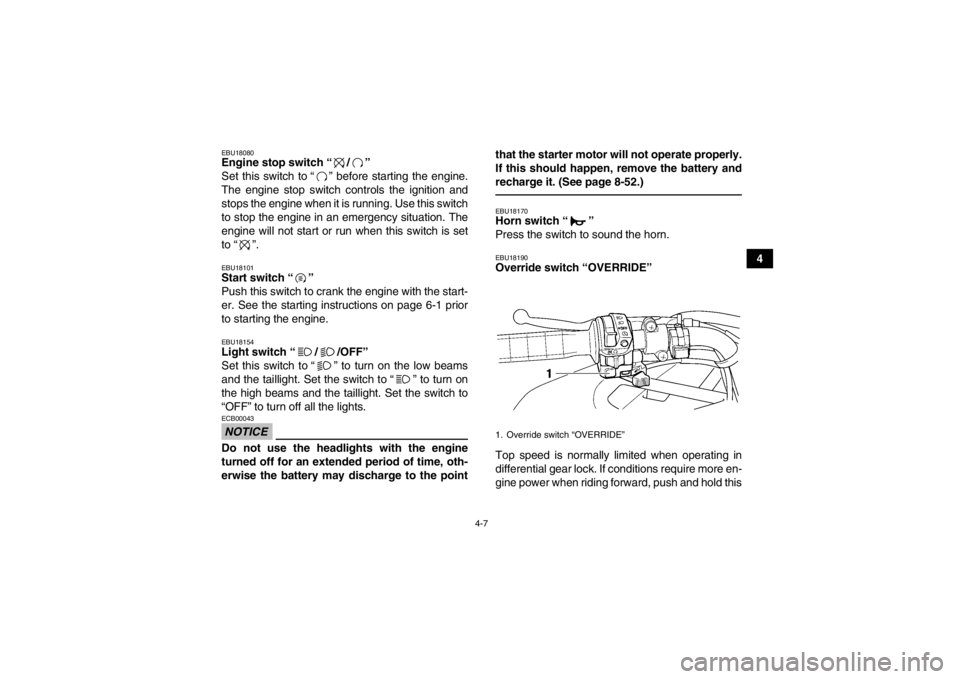
4-7
4
EBU18080Engine stop switch “ / ”
Set this switch to “ ” before starting the engine.
The engine stop switch controls the ignition and
stops the engine when it is running. Use this switch
to stop the engine in an emergency situation. The
engine will not start or run when this switch is set
to “ ”.EBU18101Start switch “ ”
Push this switch to crank the engine with the start-
er. See the starting instructions on page 6-1 prior
to starting the engine.EBU18154Light switch “ / /OFF”
Set this switch to “ ” to turn on the low beams
and the taillight. Set the switch to “ ” to turn on
the high beams and the taillight. Set the switch to
“OFF” to turn off all the lights.NOTICEECB00043Do not use the headlights with the engine
turned off for an extended period of time, oth-
erwise the battery may discharge to the pointthat the starter motor will not operate properly.
If this should happen, remove the battery and
recharge it. (See page 8-52.)
EBU18170Horn switch “ ”
Press the switch to sound the horn.EBU18190Override switch “OVERRIDE”
Top speed is normally limited when operating in
differential gear lock. If conditions require more en-
gine power when riding forward, push and hold this1. Override switch “OVERRIDE”
U1CT62E0.book Page 7 Friday, May 11, 2012 9:03 AM
Page 38 of 172
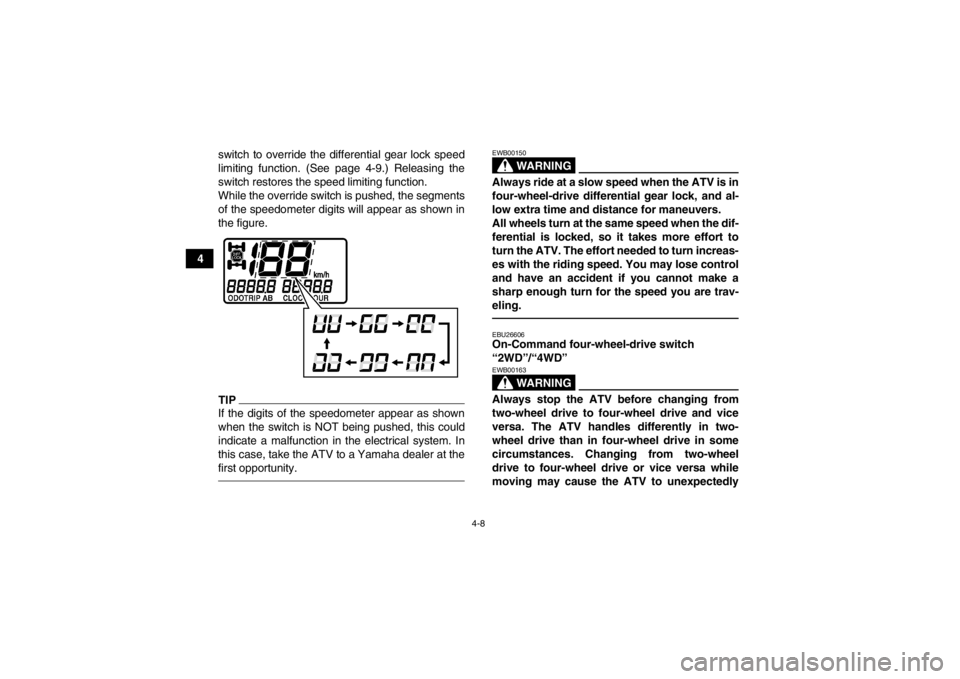
4-8
4switch to override the differential gear lock speed
limiting function. (See page 4-9.) Releasing the
switch restores the speed limiting function.
While the override switch is pushed, the segments
of the speedometer digits will appear as shown in
the figure.
TIPIf the digits of the speedometer appear as shown
when the switch is NOT being pushed, this could
indicate a malfunction in the electrical system. In
this case, take the ATV to a Yamaha dealer at the
first opportunity.
WARNING
EWB00150Always ride at a slow speed when the ATV is in
four-wheel-drive differential gear lock, and al-
low extra time and distance for maneuvers.
All wheels turn at the same speed when the dif-
ferential is locked, so it takes more effort to
turn the ATV. The effort needed to turn increas-
es with the riding speed. You may lose control
and have an accident if you cannot make a
sharp enough turn for the speed you are trav-
eling.EBU26606On-Command four-wheel-drive switch
“2WD”/“4WD”
WARNING
EWB00163Always stop the ATV before changing from
two-wheel drive to four-wheel drive and vice
versa. The ATV handles differently in two-
wheel drive than in four-wheel drive in some
circumstances. Changing from two-wheel
drive to four-wheel drive or vice versa while
moving may cause the ATV to unexpectedly
U1CT62E0.book Page 8 Friday, May 11, 2012 9:03 AM
Page 39 of 172
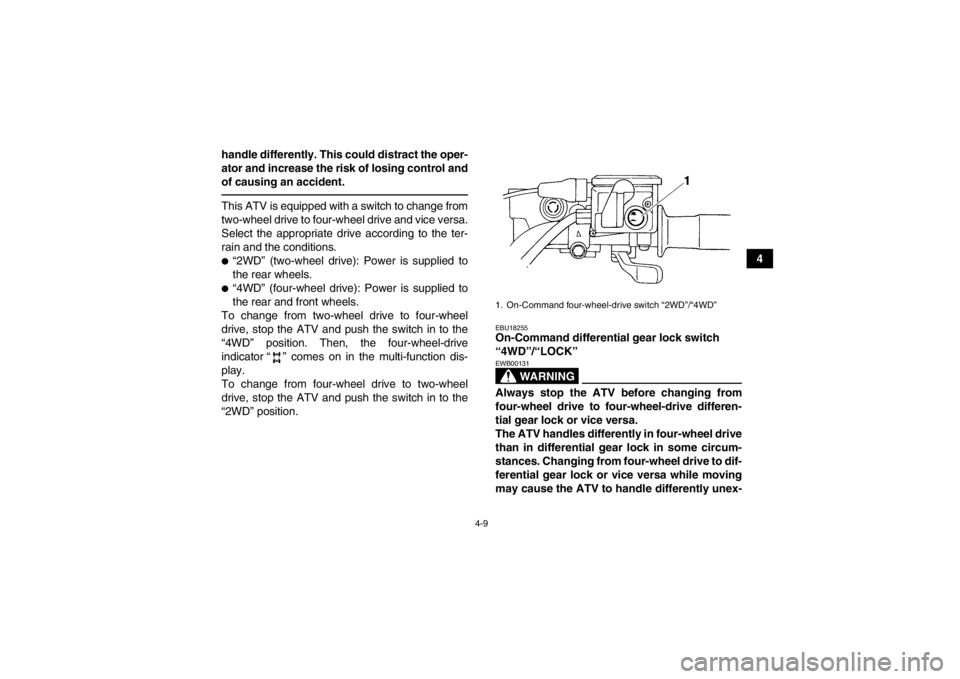
4-9
4
handle differently. This could distract the oper-
ator and increase the risk of losing control and
of causing an accident.
This ATV is equipped with a switch to change from
two-wheel drive to four-wheel drive and vice versa.
Select the appropriate drive according to the ter-
rain and the conditions.●“2WD” (two-wheel drive): Power is supplied to
the rear wheels.●“4WD” (four-wheel drive): Power is supplied to
the rear and front wheels.
To change from two-wheel drive to four-wheel
drive, stop the ATV and push the switch in to the
“4WD” position. Then, the four-wheel-drive
indicator “ ” comes on in the multi-function dis-
play.
To change from four-wheel drive to two-wheel
drive, stop the ATV and push the switch in to the
“2WD” position.
EBU18255On-Command differential gear lock switch
“4WD”/“LOCK”
WARNING
EWB00131Always stop the ATV before changing from
four-wheel drive to four-wheel-drive differen-
tial gear lock or vice versa.
The ATV handles differently in four-wheel drive
than in differential gear lock in some circum-
stances. Changing from four-wheel drive to dif-
ferential gear lock or vice versa while moving
may cause the ATV to handle differently unex-1. On-Command four-wheel-drive switch “2WD”/“4WD”
U1CT62E0.book Page 9 Friday, May 11, 2012 9:03 AM
Page 40 of 172
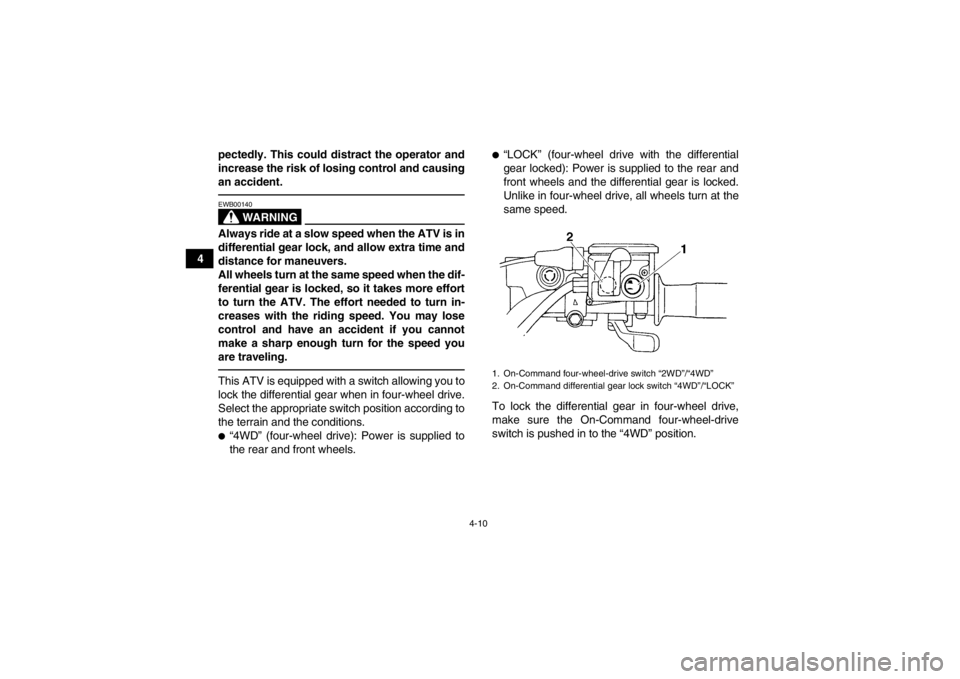
4-10
4pectedly. This could distract the operator and
increase the risk of losing control and causing
an accident.
WARNING
EWB00140Always ride at a slow speed when the ATV is in
differential gear lock, and allow extra time and
distance for maneuvers.
All wheels turn at the same speed when the dif-
ferential gear is locked, so it takes more effort
to turn the ATV. The effort needed to turn in-
creases with the riding speed. You may lose
control and have an accident if you cannot
make a sharp enough turn for the speed you
are traveling.This ATV is equipped with a switch allowing you to
lock the differential gear when in four-wheel drive.
Select the appropriate switch position according to
the terrain and the conditions.●“4WD” (four-wheel drive): Power is supplied to
the rear and front wheels.
●“LOCK” (four-wheel drive with the differential
gear locked): Power is supplied to the rear and
front wheels and the differential gear is locked.
Unlike in four-wheel drive, all wheels turn at the
same speed.
To lock the differential gear in four-wheel drive,
make sure the On-Command four-wheel-drive
switch is pushed in to the “4WD” position.1. On-Command four-wheel-drive switch “2WD”/“4WD”
2. On-Command differential gear lock switch “4WD”/“LOCK”
U1CT62E0.book Page 10 Friday, May 11, 2012 9:03 AM
Page 41 of 172
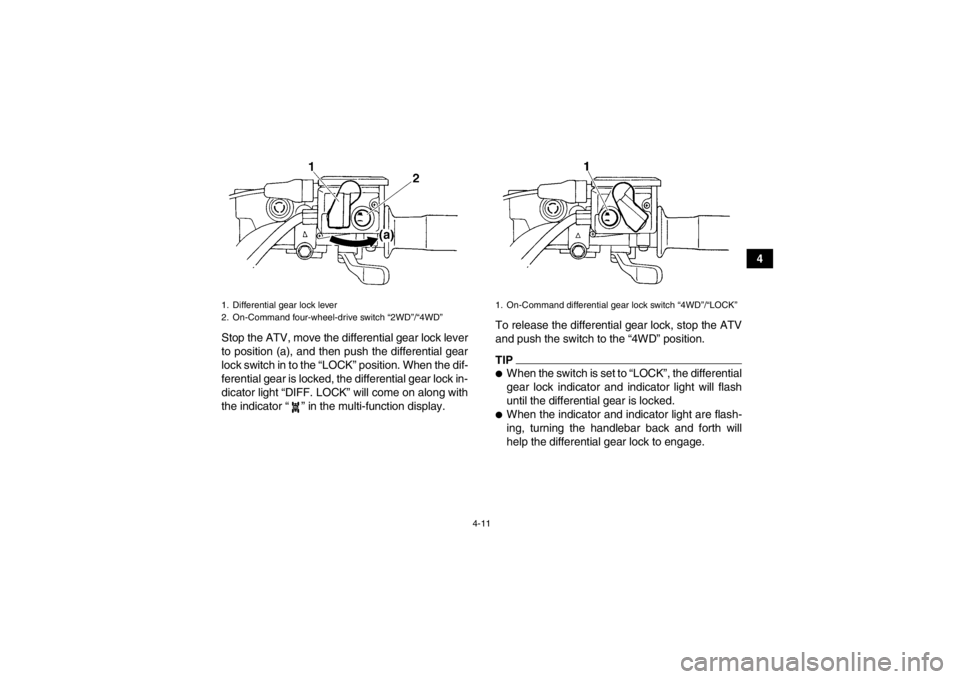
4-11
4
Stop the ATV, move the differential gear lock lever
to position (a), and then push the differential gear
lock switch in to the “LOCK” position. When the dif-
ferential gear is locked, the differential gear lock in-
dicator light “DIFF. LOCK” will come on along with
the indicator “ ” in the multi-function display. To release the differential gear lock, stop the ATV
and push the switch to the “4WD” position.
TIP●When the switch is set to “LOCK”, the differential
gear lock indicator and indicator light will flash
until the differential gear is locked.●When the indicator and indicator light are flash-
ing, turning the handlebar back and forth will
help the differential gear lock to engage.
1. Differential gear lock lever
2. On-Command four-wheel-drive switch “2WD”/“4WD”
1. On-Command differential gear lock switch “4WD”/“LOCK”
U1CT62E0.book Page 11 Friday, May 11, 2012 9:03 AM