lock YAMAHA KODIAK 700 2018 Owners Manual
[x] Cancel search | Manufacturer: YAMAHA, Model Year: 2018, Model line: KODIAK 700, Model: YAMAHA KODIAK 700 2018Pages: 172, PDF Size: 4.52 MB
Page 16 of 172

1-6
1Familiarize yourself with the following pictograms and read the explanatory text, then make sure to check
the pictograms that apply to your model.
Read the Owner’s manual.
ALWAYS use an approved helmet and
protective gear.
Use from 16 years old.
Operating this ATV if you are under the age
of 16 increases your chance of severe injury
or death. NEVER use on paved roads.
NEVER carry passengers.
NEVER use with drugs or alcohol.
NEVER store fuel or flammable liquids.
Turning the ATV in 4WD-LOCK
(“DIFF.LOCK”) takes more effort.
Operate at a slow speed and allow extra
time and distance for maneuvers to avoid
loss of control.
UB1662E0.book Page 6 Monday, April 17, 2017 11:39 AM
Page 31 of 172
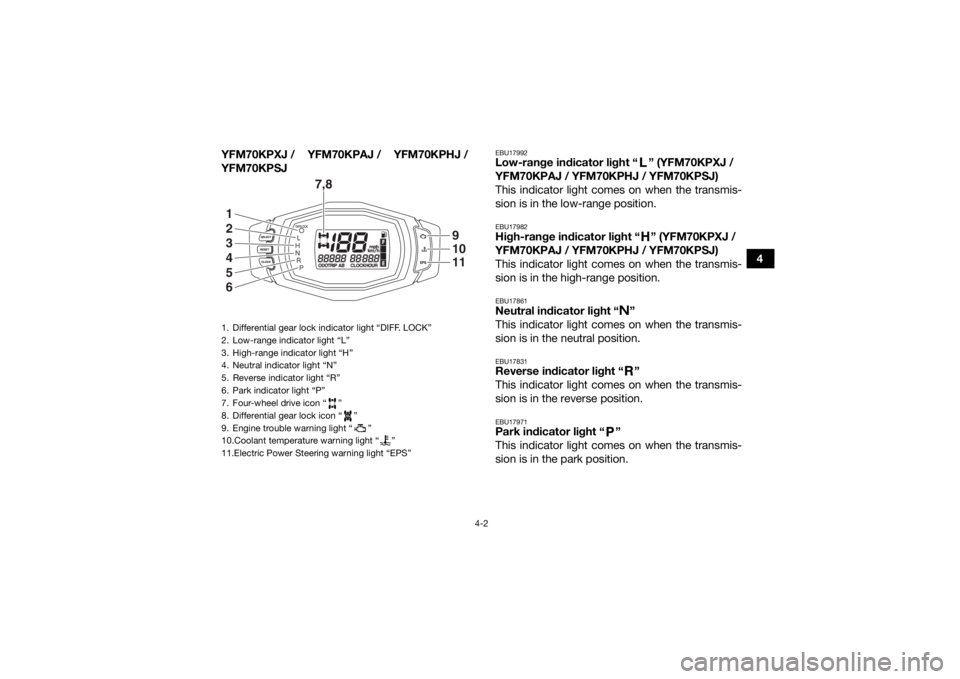
4-2
4
YFM70KPXJ / YFM70KPAJ / YFM70KPHJ /
YFM70KPSJ
EBU17992Low-range indicator light “ ” (YFM70KPXJ /
YFM70KPAJ / YFM70KPHJ / YFM70KPSJ)
This indicator light comes on when the transmis-
sion is in the low-range position.EBU17982High-range indicator light “ ” (YFM70KPXJ /
YFM70KPAJ / YFM70KPHJ / YFM70KPSJ)
This indicator light comes on when the transmis-
sion is in the high-range position.EBU17861Neutral indicator light “ ”
This indicator light comes on when the transmis-
sion is in the neutral position.EBU17831Reverse indicator light “ ”
This indicator light comes on when the transmis-
sion is in the reverse position.EBU17971Park indicator light “ ”
This indicator light comes on when the transmis-
sion is in the park position.
1. Differential gear lock in
dicator light “DIFF. LOCK”
2. Low-range indicator light “L”
3. High-range indicator light “H”
4. Neutral indicator light “N”
5. Reverse indicator light “R”
6. Park indicator light “P”
7. Four-wheel drive icon “ ”
8. Differential gear lock icon “ ”
9. Engine trouble warning light “ ”
10.Coolant temperature warning light “ ”
11.Electric Power Steering warning light “EPS”
7,8
1
2
3
4
5
6
91011
UB1662E0.book Page 2 Monday, April 17, 2017 11:39 AM
Page 34 of 172
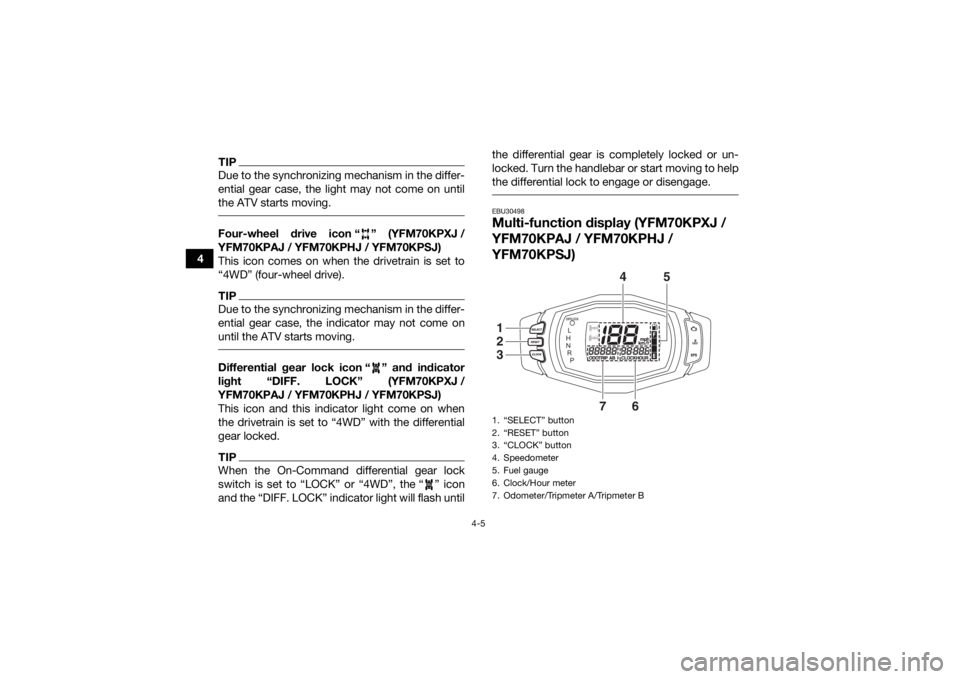
4-5
4
TIPDue to the synchronizing mechanism in the differ-
ential gear case, the light may not come on until
the ATV starts moving. Four-wheel drive icon “ ” (YFM70KPXJ /
YFM70KPAJ / YFM70KPHJ / YFM70KPSJ)
This icon comes on when the drivetrain is set to
“4WD” (four-wheel drive).TIPDue to the synchronizing mechanism in the differ-
ential gear case, the indicator may not come on
until the ATV starts moving. Differential gear lock icon “ ” and indicator
light “DIFF. LOCK” (YFM70KPXJ /
YFM70KPAJ / YFM70KPHJ / YFM70KPSJ)
This icon and this indicator light come on when
the drivetrain is set to “4WD” with the differential
gear locked.TIPWhen the On-Command differential gear lock
switch is set to “LOCK” or “4WD”, the “ ” icon
and the “DIFF. LOCK” indicator light will flash untilthe differential gear is completely locked or un-
locked. Turn the handlebar or start moving to help
the differential lock to engage or disengage.
EBU30498Multi-function display (YFM70KPXJ /
YFM70KPAJ / YFM70KPHJ /
YFM70KPSJ)1. “SELECT” button
2. “RESET” button
3. “CLOCK” button
4. Speedometer
5. Fuel gauge
6. Clock/Hour meter
7. Odometer/Tripmeter A/Tripmeter B
4
5
7
6
123
UB1662E0.book Page 5 Monday, April 17, 2017 11:39 AM
Page 35 of 172
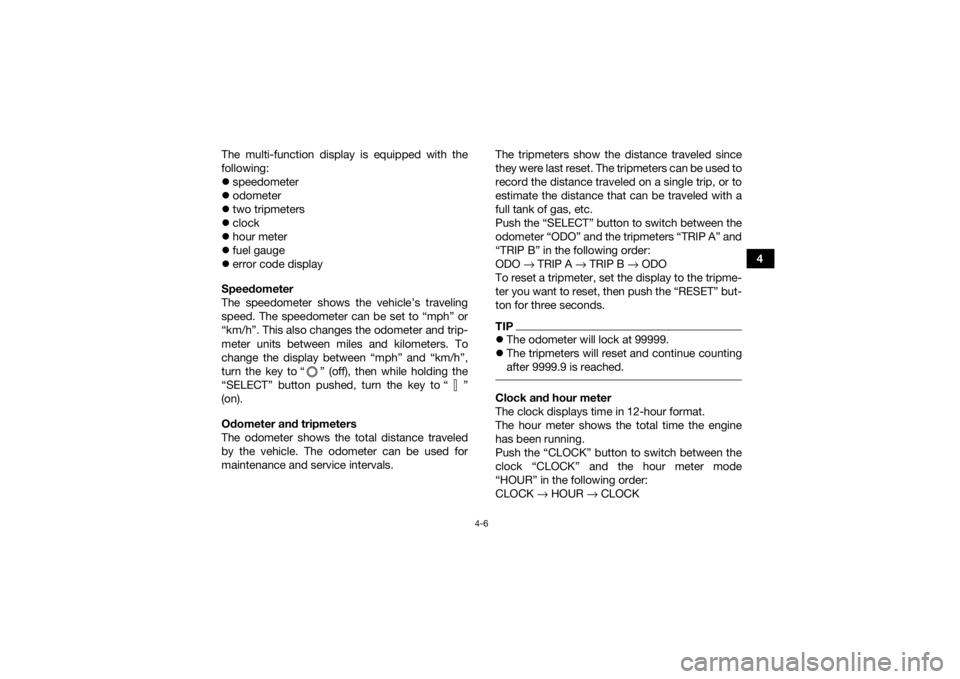
4-6
4
The multi-function display is equipped with the
following:
speedometer
odometer
two tripmeters
clock
hour meter
fuel gauge
error code display
Speedometer
The speedometer shows the vehicle’s traveling
speed. The speedometer can be set to “mph” or
“km/h”. This also changes the odometer and trip-
meter units between miles and kilometers. To
change the display between “mph” and “km/h”,
turn the key to “ ” (off), then while holding the
“SELECT” button pushed, turn the key to “ ”
(on).
Odometer and tripmeters
The odometer shows the total distance traveled
by the vehicle. The odometer can be used for
maintenance and service intervals. The tripmeters show the distance traveled since
they were last reset. The tripmeters can be used to
record the distance traveled on a single trip, or to
estimate the distance that can be traveled with a
full tank of gas, etc.
Push the “SELECT” button to switch between the
odometer “ODO” and the tripmeters “TRIP A” and
“TRIP B” in the following order:
ODO
→ TRIP A → TRIP B → ODO
To reset a tripmeter, set the display to the tripme-
ter you want to reset, then push the “RESET” but-
ton for three seconds.
TIP The odometer will lock at 99999.
The tripmeters will reset and continue counting
after 9999.9 is reached. Clock and hour meter
The clock displays time in 12-hour format.
The hour meter shows the total time the engine
has been running.
Push the “CLOCK” button to switch between the
clock “CLOCK” and the hour meter mode
“HOUR” in the following order:
CLOCK → HOUR → CLOCK
UB1662E0.book Page 6 Monday, April 17, 2017 11:39 AM
Page 36 of 172
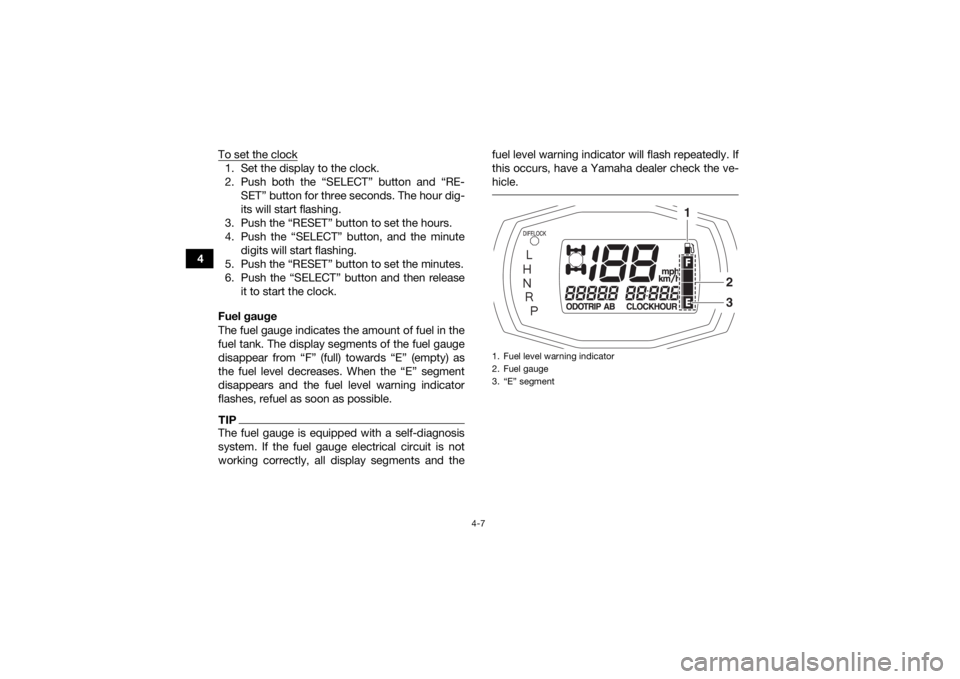
4-7
4To set the clock
1. Set the display to the clock.
2. Push both the “SELECT” button and “RE-
SET” button for three seconds. The hour dig-
its will start flashing.
3. Push the “RESET” button to set the hours.
4. Push the “SELECT” button, and the minute digits will start flashing.
5. Push the “RESET” button to set the minutes.
6. Push the “SELECT” button and then release it to start the clock.
Fuel gauge
The fuel gauge indicates the amount of fuel in the
fuel tank. The display segments of the fuel gauge
disappear from “F” (full) towards “E” (empty) as
the fuel level decreases. When the “E” segment
disappears and the fuel level warning indicator
flashes, refuel as soon as possible.TIPThe fuel gauge is equipped with a self-diagnosis
system. If the fuel gauge electrical circuit is not
working correctly, all display segments and the fuel level warning indicator will flash repeatedly. If
this occurs, have a Yamaha dealer check the ve-
hicle.
1. Fuel level warning indicator
2. Fuel gauge
3. “E” segment
1
23
UB1662E0.book Page 7 Monday, April 17, 2017 11:39 AM
Page 38 of 172
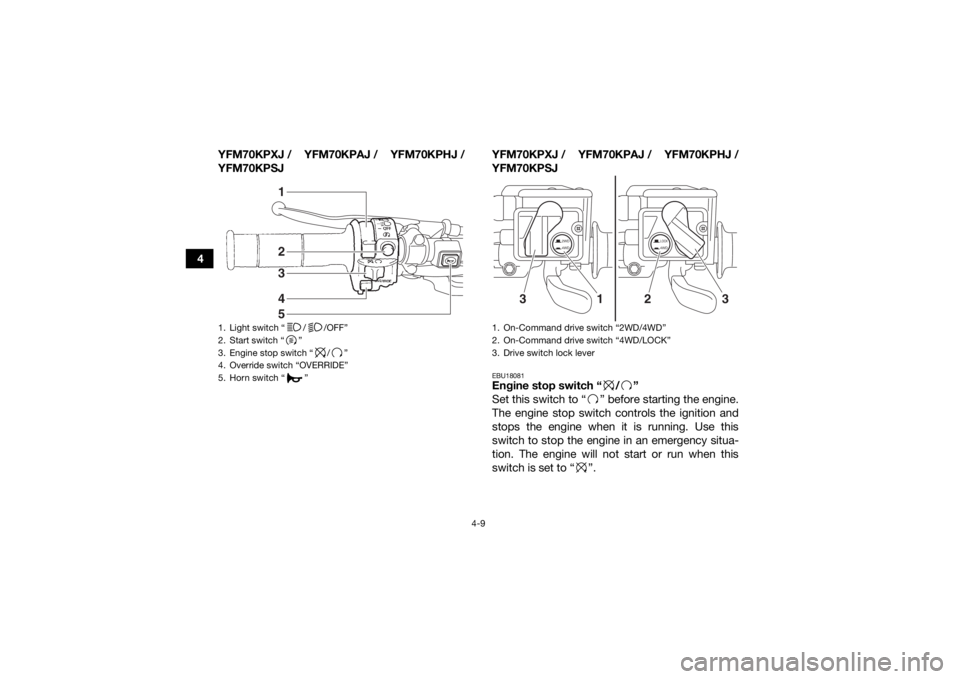
4-9
4YFM70KPXJ / YFM70KPAJ / YFM70KPHJ /
YFM70KPSJ
YFM70KPXJ / YFM70KPAJ / YFM70KPHJ /
YFM70KPSJ
EBU18081Engine stop switch “ / ”
Set this switch to “ ” before starting the engine.
The engine stop switch controls the ignition and
stops the engine when it is running. Use this
switch to stop the engine in an emergency situa-
tion. The engine will not start or run when this
switch is set to “ ”.
1. Light switch “ / /OFF”
2. Start switch “ ”
3. Engine stop switch “ / ”
4. Override switch “OVERRIDE”
5. Horn switch “ ”
41325
1. On-Command drive switch “2WD/4WD”
2. On-Command drive switch “4WD/LOCK”
3. Drive switch lock lever
2WD
4WD
LOCK4WD
3
3
2
1
UB1662E0.book Page 9 Monday, April 17, 2017 11:39 AM
Page 39 of 172
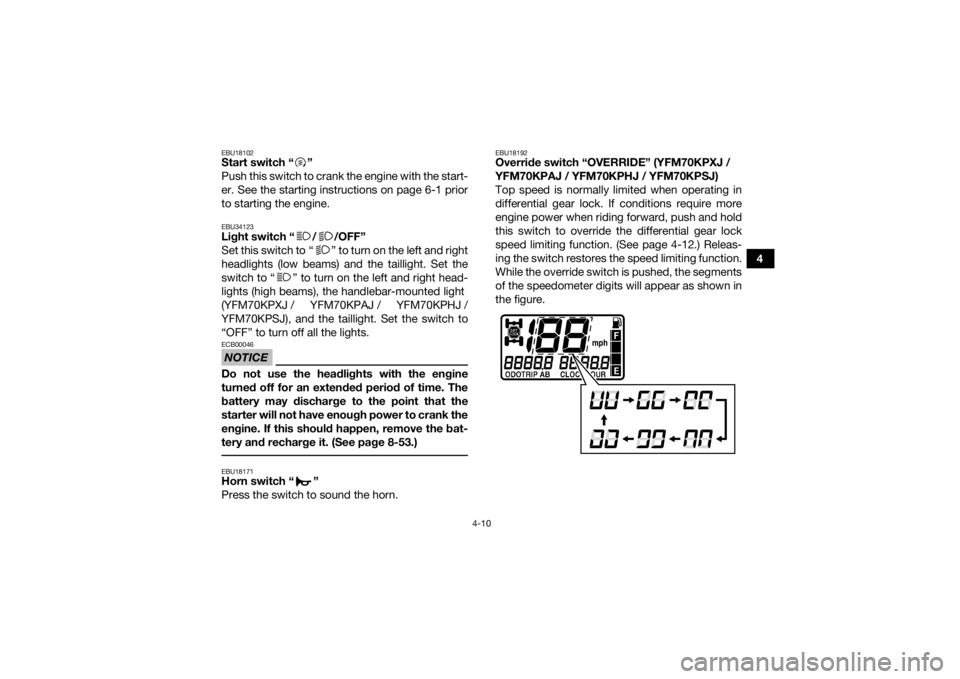
4-10
4
EBU18102Start switch “ ”
Push this switch to crank the engine with the start-
er. See the starting instructions on page 6-1 prior
to starting the engine.EBU34123Light switch “ / /OFF”
Set this switch to “ ” to turn on the left and right
headlights (low beams) and the taillight. Set the
switch to “ ” to turn on the left and right head-
lights (high beams), the handlebar-mounted light
(YFM70KPXJ / YFM70KPAJ / YFM70KPHJ /
YFM70KPSJ), and the taillight. Set the switch to
“OFF” to turn off all the lights.NOTICEECB00046Do not use the headlights with the engine
turned off for an extended period of time. The
battery may discharge to the point that the
starter will not have enough power to crank the
engine. If this should happen, remove the bat-
tery and recharge it. (See page 8-53.) EBU18171Horn switch “ ”
Press the switch to sound the horn.
EBU18192Override switch “OVERRIDE” (YFM70KPXJ /
YFM70KPAJ / YFM70KPHJ / YFM70KPSJ)
Top speed is normally limited when operating in
differential gear lock. If conditions require more
engine power when riding forward, push and hold
this switch to override the differential gear lock
speed limiting function. (See page 4-12.) Releas-
ing the switch restores the speed limiting function.
While the override switch is pushed, the segments
of the speedometer digits will appear as shown in
the figure.
UB1662E0.book Page 10 Monday, April 17, 2017 11:39 AM
Page 40 of 172
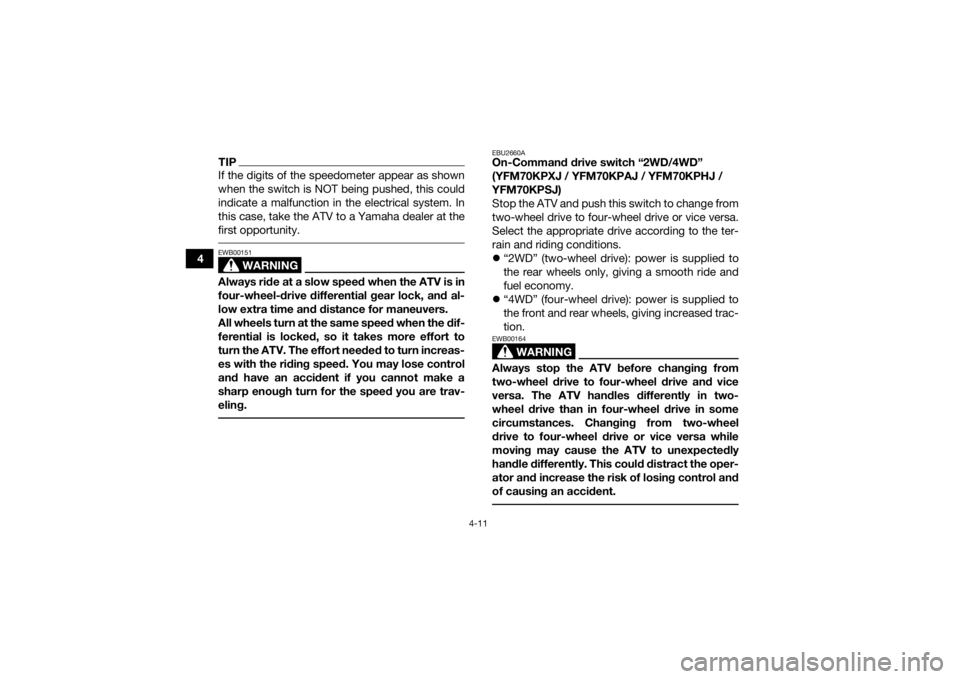
4-11
4
TIPIf the digits of the speedometer appear as shown
when the switch is NOT being pushed, this could
indicate a malfunction in the electrical system. In
this case, take the ATV to a Yamaha dealer at the
first opportunity.
WARNING
EWB00151Always ride at a slow speed when the ATV is in
four-wheel-drive differential gear lock, and al-
low extra time and distance for maneuvers.
All wheels turn at the same speed when the dif-
ferential is locked, so it takes more effort to
turn the ATV. The effort needed to turn increas-
es with the riding speed. You may lose control
and have an accident if you cannot make a
sharp enough turn for the speed you are trav-
eling.
EBU2660AOn-Command drive switch “2WD/4WD”
(YFM70KPXJ / YFM70KPAJ / YFM70KPHJ /
YFM70KPSJ)
Stop the ATV and push this switch to change from
two-wheel drive to four-wheel drive or vice versa.
Select the appropriate drive according to the ter-
rain and riding conditions.
“2WD” (two-wheel drive): power is supplied to
the rear wheels only, giving a smooth ride and
fuel economy.
“4WD” (four-wheel drive): power is supplied to
the front and rear wheels, giving increased trac-
tion.
WARNING
EWB00164Always stop the ATV before changing from
two-wheel drive to four-wheel drive and vice
versa. The ATV handles differently in two-
wheel drive than in four-wheel drive in some
circumstances. Changing from two-wheel
drive to four-wheel drive or vice versa while
moving may cause the ATV to unexpectedly
handle differently. This could distract the oper-
ator and increase the risk of losing control and
of causing an accident.
UB1662E0.book Page 11 Monday, April 17, 2017 11:39 AM
Page 41 of 172
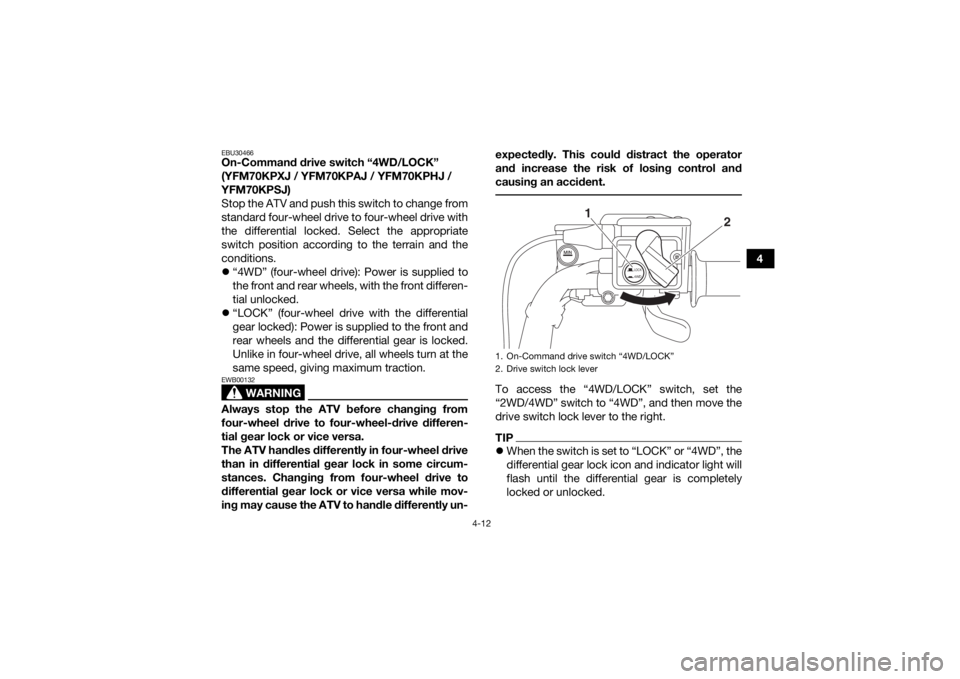
4-12
4
EBU30466On-Command drive switch “4WD/LOCK”
(YFM70KPXJ / YFM70KPAJ / YFM70KPHJ /
YFM70KPSJ)
Stop the ATV and push this switch to change from
standard four-wheel drive to four-wheel drive with
the differential locked. Select the appropriate
switch position according to the terrain and the
conditions.
“4WD” (four-wheel drive): Power is supplied to
the front and rear wheels, with the front differen-
tial unlocked.
“LOCK” (four-wheel drive with the differential
gear locked): Power is supplied to the front and
rear wheels and the differential gear is locked.
Unlike in four-wheel drive, all wheels turn at the
same speed, giving maximum traction.
WARNING
EWB00132Always stop the ATV before changing from
four-wheel drive to four-wheel-drive differen-
tial gear lock or vice versa.
The ATV handles differently in four-wheel drive
than in differential gear lock in some circum-
stances. Changing from four-wheel drive to
differential gear lock or vice versa while mov-
ing may cause the ATV to handle differently un- expectedly. This could distract the operator
and increase the risk of losing control and
causing an accident.
To access the “4WD/LOCK” switch, set the
“2WD/4WD” switch to “4WD”, and then move the
drive switch lock lever to the right.TIP
When the switch is set to “LOCK” or “4WD”, the
differential gear lock icon and indicator light will
flash until the differential gear is completely
locked or unlocked.1. On-Command drive switch “4WD/LOCK”
2. Drive switch lock lever
LOCK4WD
1
2
UB1662E0.book Page 12 Monday, April 17, 2017 11:39 AM
Page 42 of 172
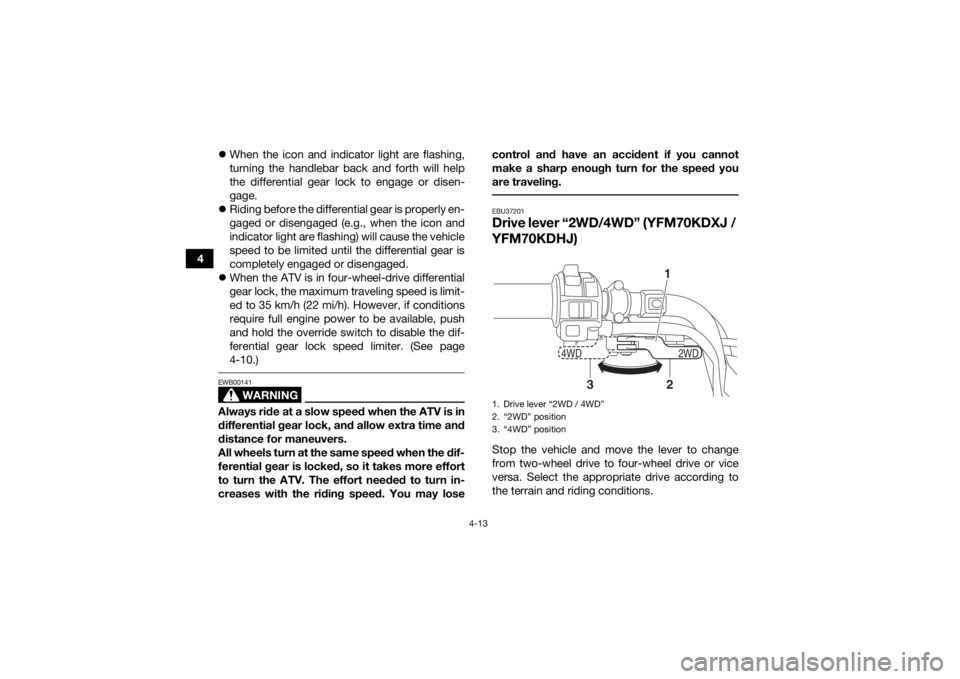
4-13
4
When the icon and indicator light are flashing,
turning the handlebar back and forth will help
the differential gear lock to engage or disen-
gage.
Riding before the differential gear is properly en-
gaged or disengaged (e.g., when the icon and
indicator light are flashing) will cause the vehicle
speed to be limited until the differential gear is
completely engaged or disengaged.
When the ATV is in four-wheel-drive differential
gear lock, the maximum traveling speed is limit-
ed to 35 km/h (22 mi/h). However, if conditions
require full engine power to be available, push
and hold the override switch to disable the dif-
ferential gear lock speed limiter. (See page
4-10.)
WARNING
EWB00141Always ride at a slow speed when the ATV is in
differential gear lock, and allow extra time and
distance for maneuvers.
All wheels turn at the same speed when the dif-
ferential gear is locked, so it takes more effort
to turn the ATV. The effort needed to turn in-
creases with the riding speed. You may lose control and have an accident if you cannot
make a sharp enough turn for the speed you
are traveling.
EBU37201Drive lever “2WD/4
WD” (YFM70KDXJ /
YFM70KDHJ)Stop the vehicle and move the lever to change
from two-wheel drive to four-wheel drive or vice
versa. Select the appropriate drive according to
the terrain and riding conditions.1. Drive lever “2WD / 4WD”
2. “2WD” position
3. “4WD” position
2WD
4WD
12
3
UB1662E0.book Page 13 Monday, April 17, 2017 11:39 AM