YAMAHA MAJESTY 250 2002 Owner's Manual
Manufacturer: YAMAHA, Model Year: 2002, Model line: MAJESTY 250, Model: YAMAHA MAJESTY 250 2002Pages: 114, PDF Size: 1.96 MB
Page 21 of 114
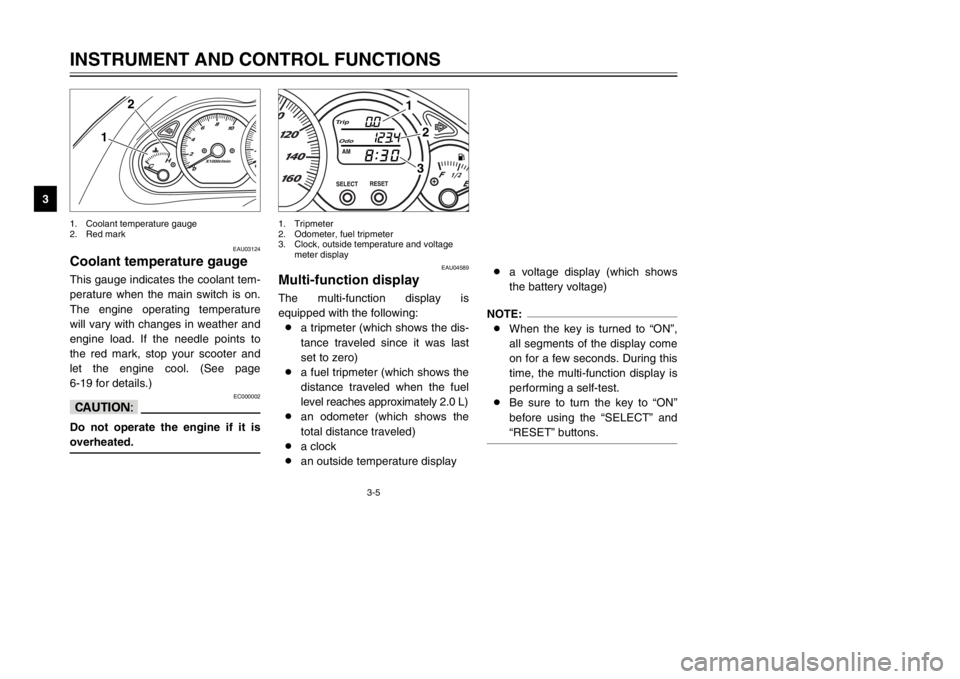
3-5
INSTRUMENT AND CONTROL FUNCTIONS
3
EAU03124
Coolant temperature gaugeCoolant temperature gaugeThis gauge indicates the coolant tem-
perature when the main switch is on.
The engine operating temperature
will vary with changes in weather and
engine load. If the needle points to
the red mark, stop your scooter and
let the engine cool. (See page
6-19 for details.)
EC000002
cCDo not operate the engine if it is
overheated.
1
2
1. Coolant temperature gauge
2. Red mark
EAU04589
Multi-function displayDisplay, multi-functionThe multi-function display is
equipped with the following:
8a tripmeter (which shows the dis-
tance traveled since it was last
set to zero)
8a fuel tripmeter (which shows the
distance traveled when the fuel
level reaches approximately 2.0 L)
8an odometer (which shows the
total distance traveled)
8a clock
8an outside temperature display8a voltage display (which shows
the battery voltage)
NOTE:
8When the key is turned to “ON”,
all segments of the display come
on for a few seconds. During this
time, the multi-function display is
performing a self-test.
8Be sure to turn the key to “ON”
before using the “SELECT” and
“RESET” buttons.
1
23
1. Tripmeter
2. Odometer, fuel tripmeter
3. Clock, outside temperature and voltage
meter display
5SJ-28199-E0 1/24/02 6:14 PM Page 20
Page 22 of 114
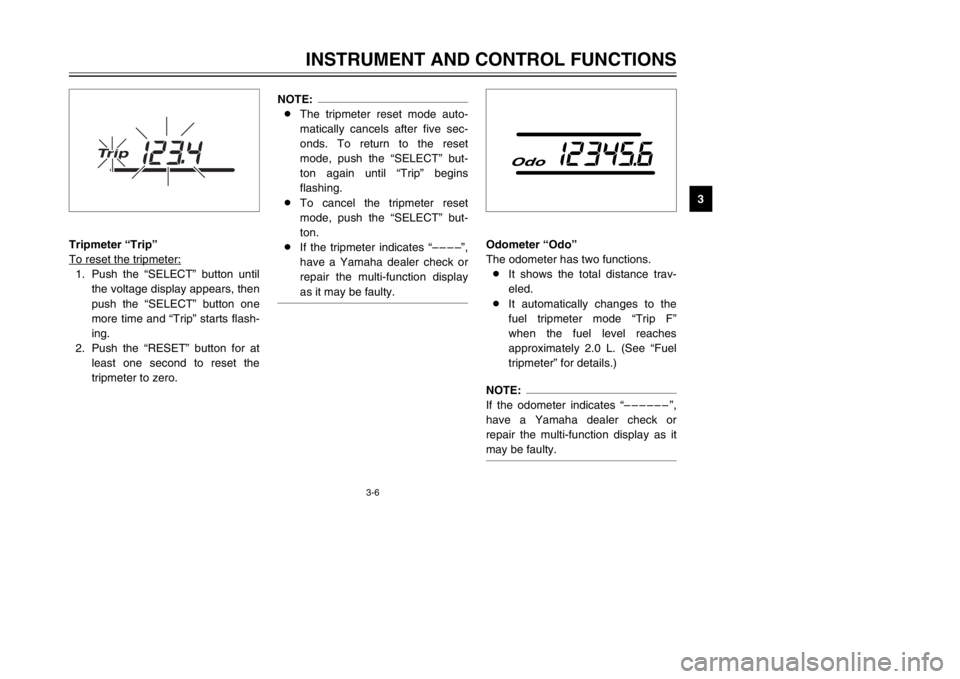
3-6
INSTRUMENT AND CONTROL FUNCTIONS
3
Tripmeter “Trip”
To reset the tripmeter:
1. Push the “SELECT” button until
the voltage display appears, then
push the “SELECT” button one
more time and “Trip” starts flash-
ing.
2. Push the “RESET” button for at
least one second to reset the
tripmeter to zero.
NOTE:
8The tripmeter reset mode auto-
matically cancels after five sec-
onds. To return to the reset
mode, push the “SELECT” but-
ton again until “Trip” begins
flashing.
8To cancel the tripmeter reset
mode, push the “SELECT” but-
ton.
8If the tripmeter indicates “––––”,
have a Yamaha dealer check or
repair the multi-function display
as it may be faulty.
Odometer “Odo”
The odometer has two functions.
8It shows the total distance trav-
eled.
8It automatically changes to the
fuel tripmeter mode “Trip F”
when the fuel level reaches
approximately 2.0 L. (See “Fuel
tripmeter” for details.)NOTE:
If the odometer indicates “––––––”,
have a Yamaha dealer check or
repair the multi-function display as it
may be faulty.
5SJ-28199-E0 1/24/02 6:14 PM Page 21
Page 23 of 114
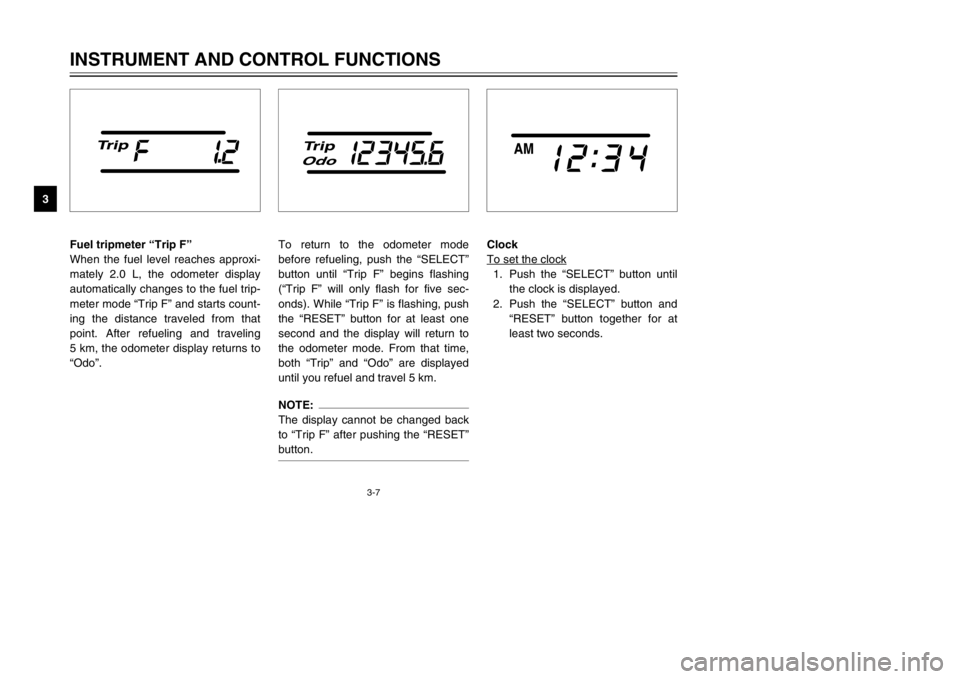
3-7
INSTRUMENT AND CONTROL FUNCTIONS
3
Fuel tripmeter “Trip F”
When the fuel level reaches approxi-
mately 2.0 L, the odometer display
automatically changes to the fuel trip-
meter mode “Trip F” and starts count-
ing the distance traveled from that
point. After refueling and traveling
5 km, the odometer display returns to
“Odo”.
To return to the odometer mode
before refueling, push the “SELECT”
button until “Trip F” begins flashing
(“Trip F” will only flash for five sec-
onds). While “Trip F” is flashing, push
the “RESET” button for at least one
second and the display will return to
the odometer mode. From that time,
both “Trip” and “Odo” are displayed
until you refuel and travel 5 km.NOTE:
The display cannot be changed back
to “Trip F” after pushing the “RESET”
button.
Clock
To set the clock1. Push the “SELECT” button until
the clock is displayed.
2. Push the “SELECT” button and
“RESET” button together for at
least two seconds.
5SJ-28199-E0 1/24/02 6:14 PM Page 22
Page 24 of 114
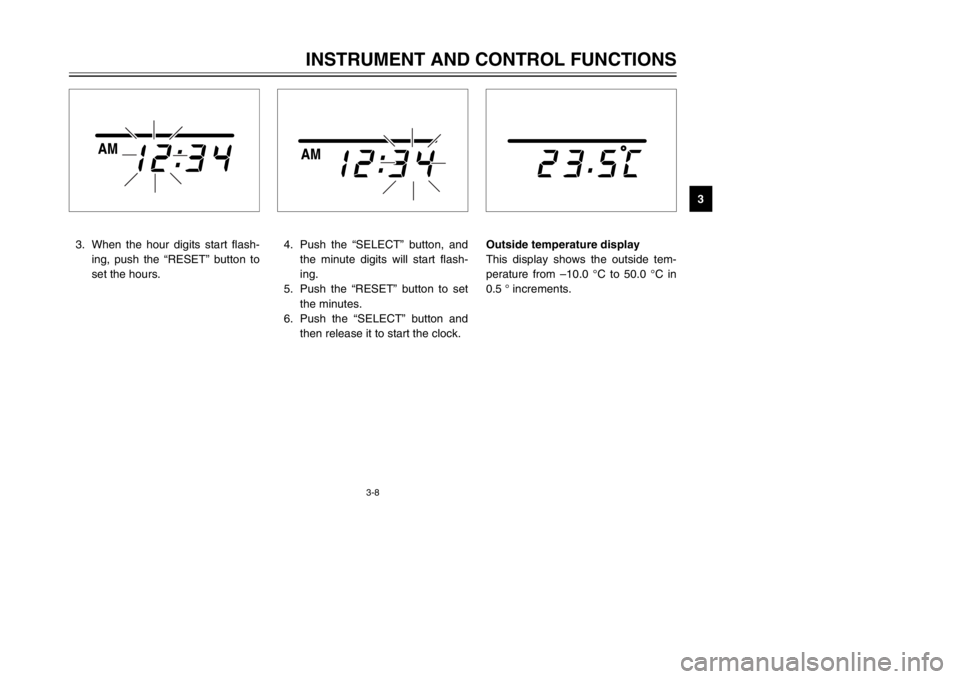
3-8
INSTRUMENT AND CONTROL FUNCTIONS
3
3. When the hour digits start flash-
ing, push the “RESET” button to
set the hours.
4. Push the “SELECT” button, and
the minute digits will start flash-
ing.
5. Push the “RESET” button to set
the minutes.
6. Push the “SELECT” button and
then release it to start the clock.
Outside temperature display
This display shows the outside tem-
perature from –10.0 °C to 50.0 °C in
0.5 °increments.
5SJ-28199-E0 1/24/02 6:14 PM Page 23
Page 25 of 114
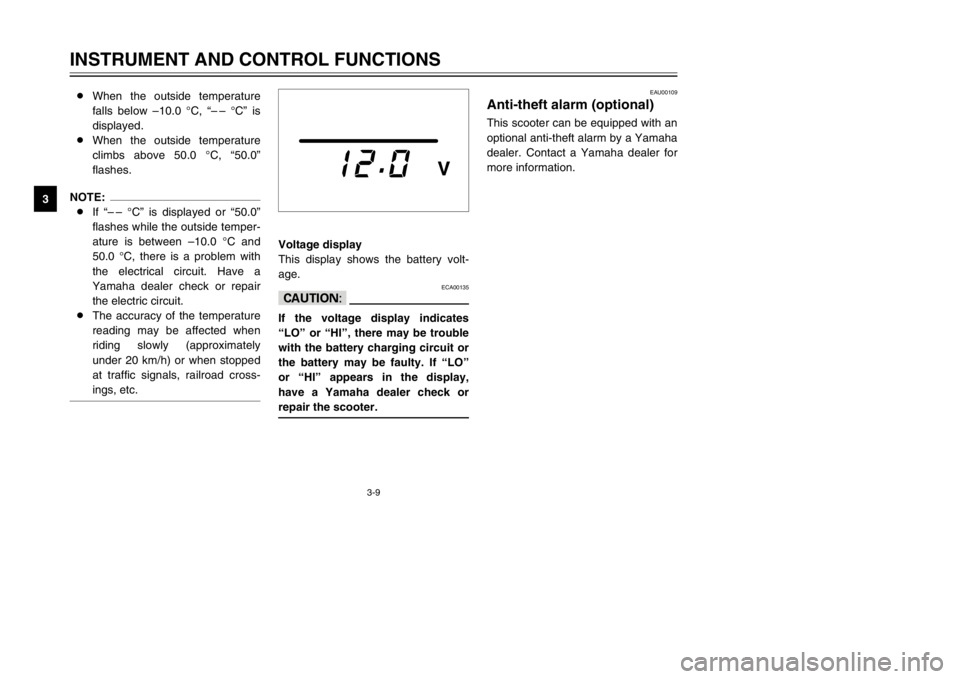
3-9
INSTRUMENT AND CONTROL FUNCTIONS
3
Voltage display
This display shows the battery volt-
age.
ECA00135
cCIf the voltage display indicates
“LO” or “HI”, there may be trouble
with the battery charging circuit or
the battery may be faulty. If “LO”
or “HI” appears in the display,
have a Yamaha dealer check or
repair the scooter.
EAU00109
Anti-theft alarm (optional)Anti-theft alarm (optional)This scooter can be equipped with an
optional anti-theft alarm by a Yamaha
dealer. Contact a Yamaha dealer for
more information. 8When the outside temperature
falls below –10.0 °C, “– – °C” is
displayed.
8When the outside temperature
climbs above 50.0 °C, “50.0”
flashes.
NOTE:
8If “– – °C” is displayed or “50.0”
flashes while the outside temper-
ature is between –10.0 °C and
50.0 °C, there is a problem with
the electrical circuit. Have a
Yamaha dealer check or repair
the electric circuit.
8The accuracy of the temperature
reading may be affected when
riding slowly (approximately
under 20 km/h) or when stopped
at traffic signals, railroad cross-
ings, etc.
5SJ-28199-E0 1/24/02 6:14 PM Page 24
Page 26 of 114
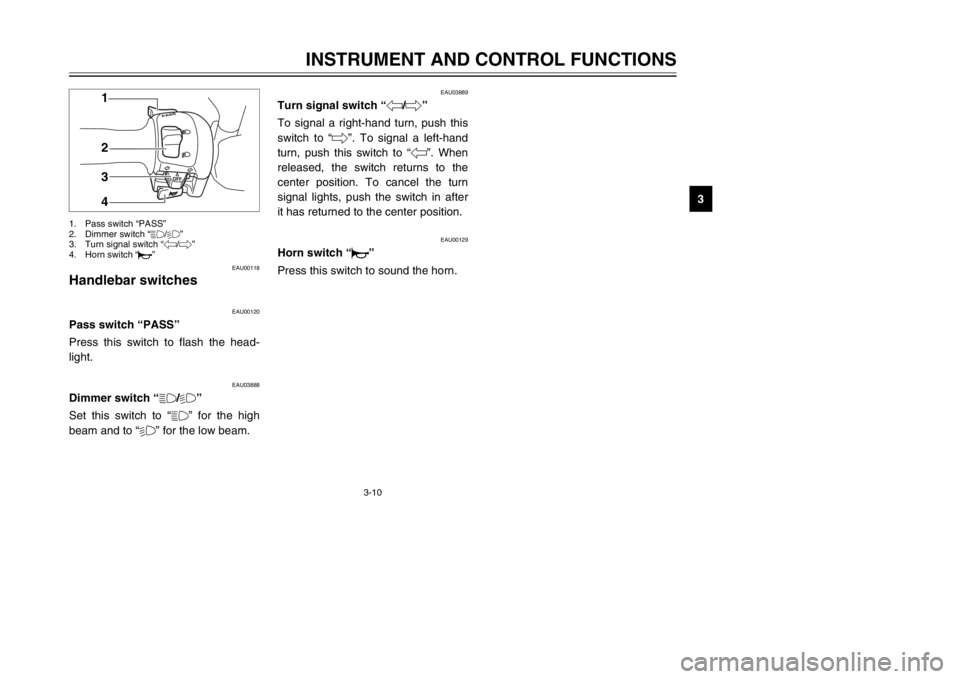
3-10
INSTRUMENT AND CONTROL FUNCTIONS
3
EAU00118
Handlebar switchesHandlebar switches
EAU00120
Pass switch “PASS”Pass switchPress this switch to flash the head-
light.
EAU03888
Dimmer switch “&/%”Dimmer switchSet this switch to “&” for the high
beam and to “%” for the low beam.
1
2
3
4
1. Pass switch “PASS”
2. Dimmer switch “&/%”
3. Turn signal switch “4/6”
4. Horn switch “*”
EAU03889
Turn signal switch “4/6”Turn signal switchTo signal a right-hand turn, push this
switch to “6”. To signal a left-hand
turn, push this switch to “4”. When
released, the switch returns to the
center position. To cancel the turn
signal lights, push the switch in after
it has returned to the center position.
EAU00129
Horn switch “*”Horn switchPress this switch to sound the horn.
5SJ-28199-E0 1/24/02 6:14 PM Page 25
Page 27 of 114
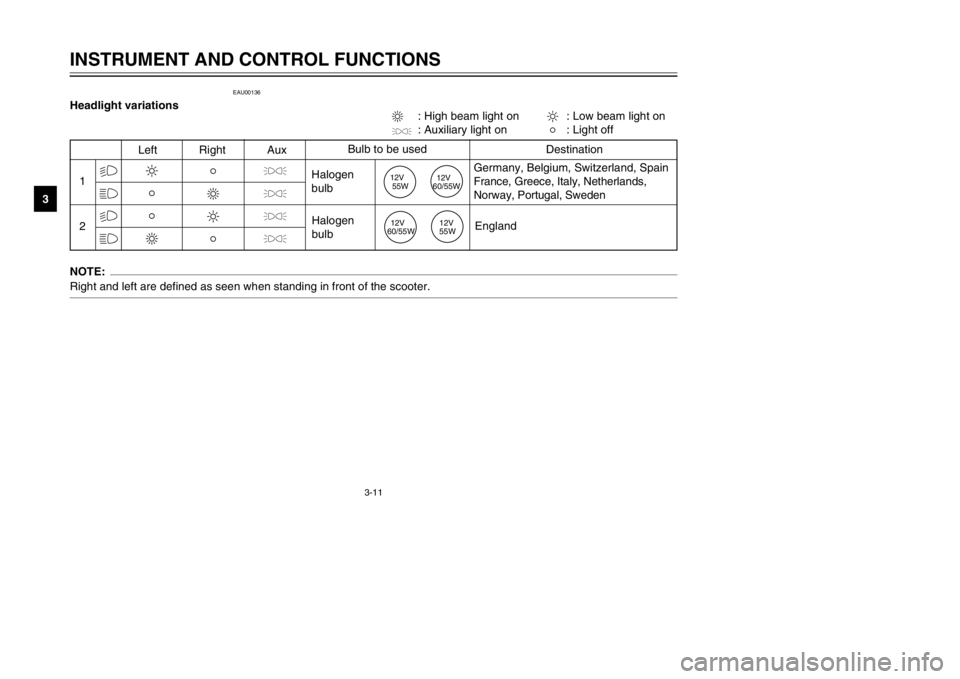
3-11
INSTRUMENT AND CONTROL FUNCTIONS
3
EAU00136
Headlight variationsHeadlight variationsNOTE:
Right and left are defined as seen when standing in front of the scooter.1
2
%
% &
&
Left Right AuxBulb to be used
Destination2
1
1
31
3
2
1
Halogen
bulb
Halogen
bulbGermany, Belgium, Switzerland, Spain
France, Greece, Italy, Netherlands,
Norway, Portugal, Sweden
England 3: High beam light on2: Low beam light on
'
: Auxiliary light on1: Light off
12V
55W
12V
60/55W
12V
60/55W
12V
55W '
'
'
'
5SJ-28199-E0 1/24/02 6:14 PM Page 26
Page 28 of 114
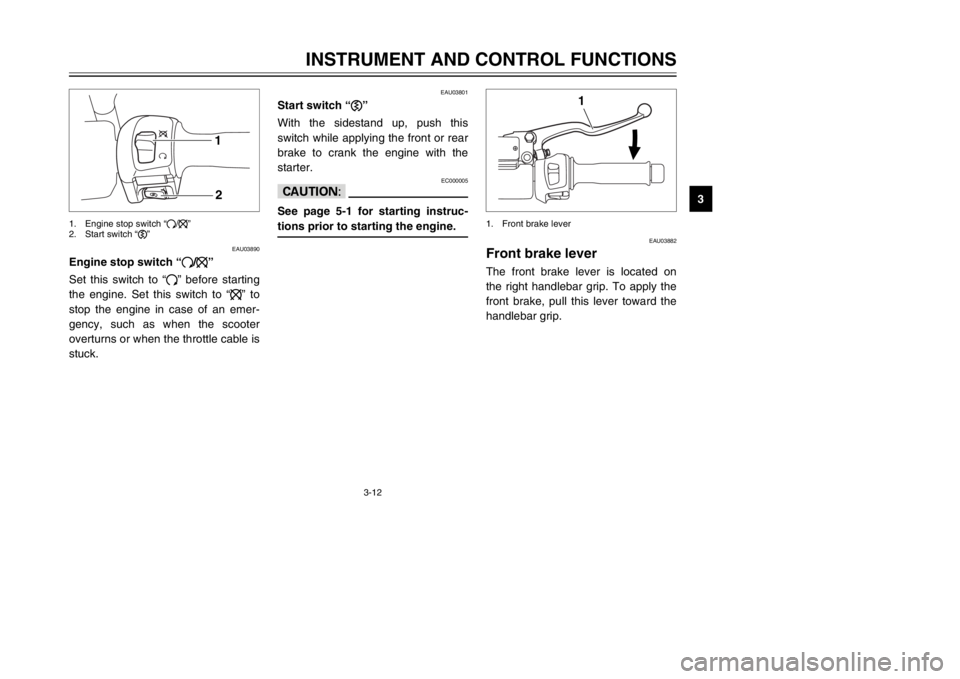
3-12
INSTRUMENT AND CONTROL FUNCTIONS
3
EAU03890
Engine stop switch “#/$”Engine stop switchSet this switch to “#” before starting
the engine. Set this switch to “$” to
stop the engine in case of an emer-
gency, such as when the scooter
overturns or when the throttle cable is
stuck.
1
2
1. Engine stop switch “#/$”
2. Start switch “,”
EAU03801
Start switch “,”Start switchWith the sidestand up, push this
switch while applying the front or rear
brake to crank the engine with the
starter.
EC000005
cCSee page 5-1 for starting instruc-
tions prior to starting the engine.
EAU03882
Front brake leverBrake lever, frontThe front brake lever is located on
the right handlebar grip. To apply the
front brake, pull this lever toward the
handlebar grip.
1
1. Front brake lever
5SJ-28199-E0 1/24/02 6:14 PM Page 27
Page 29 of 114
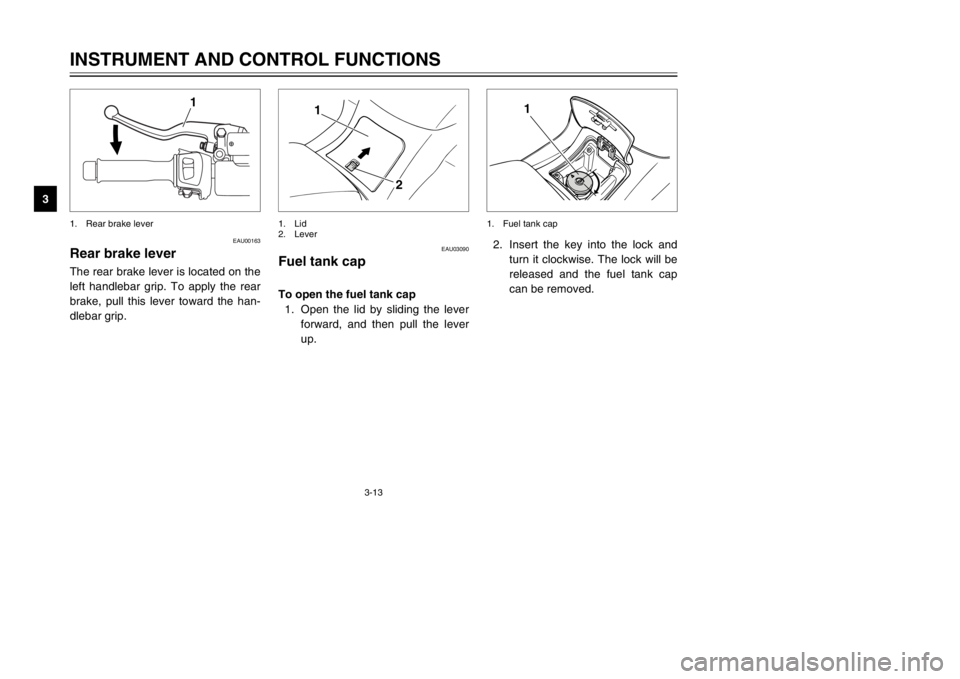
3-13
INSTRUMENT AND CONTROL FUNCTIONS
3
EAU00163
Rear brake leverBrake lever, rearThe rear brake lever is located on the
left handlebar grip. To apply the rear
brake, pull this lever toward the han-
dlebar grip.
1
1. Rear brake lever
2. Insert the key into the lock and
turn it clockwise. The lock will be
released and the fuel tank cap
can be removed.
1
1. Fuel tank cap
EAU03090
Fuel tank capFuel tank capTo open the fuel tank cap
1. Open the lid by sliding the lever
forward, and then pull the lever
up.
1
2
1. Lid
2. Lever
5SJ-28199-E0 1/24/02 6:14 PM Page 28
Page 30 of 114
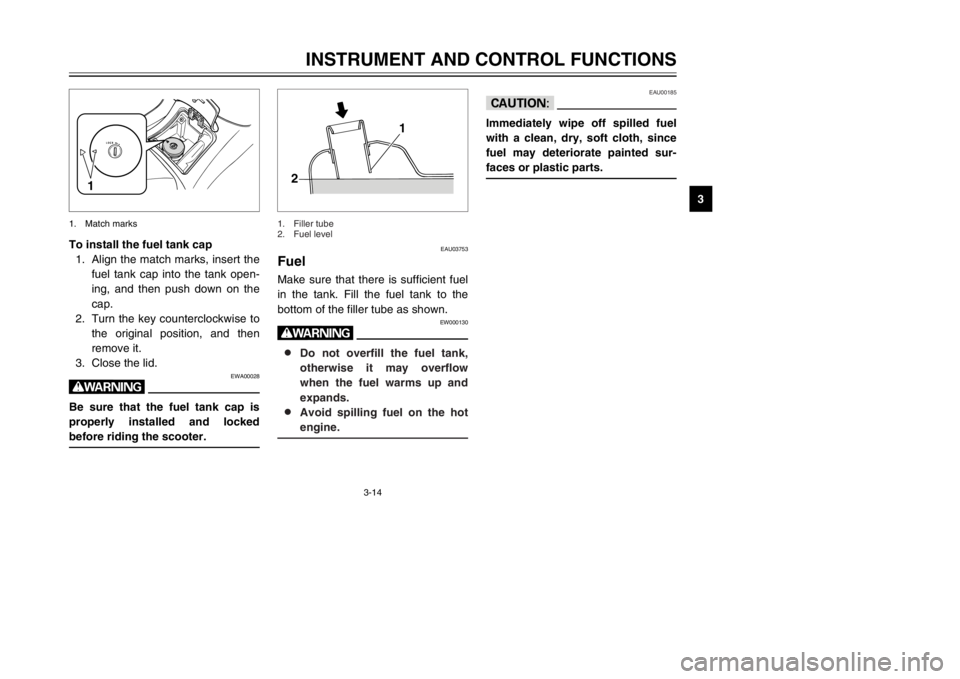
3-14
INSTRUMENT AND CONTROL FUNCTIONS
3
To install the fuel tank cap
1. Align the match marks, insert the
fuel tank cap into the tank open-
ing, and then push down on the
cap.
2. Turn the key counterclockwise to
the original position, and then
remove it.
3. Close the lid.
EWA00028
wBe sure that the fuel tank cap is
properly installed and locked
before riding the scooter.
1
1. Match marks
EAU03753
FuelFuelMake sure that there is sufficient fuel
in the tank. Fill the fuel tank to the
bottom of the filler tube as shown.
EW000130
w8 8
Do not overfill the fuel tank,
otherwise it may overflow
when the fuel warms up and
expands.
8 8
Avoid spilling fuel on the hot
engine.
1
2
1. Filler tube
2. Fuel level
EAU00185
cCImmediately wipe off spilled fuel
with a clean, dry, soft cloth, since
fuel may deteriorate painted sur-
faces or plastic parts.
5SJ-28199-E0 1/24/02 6:14 PM Page 29