ECO mode YAMAHA MT-10 2020 Owners Manual
[x] Cancel search | Manufacturer: YAMAHA, Model Year: 2020, Model line: MT-10, Model: YAMAHA MT-10 2020Pages: 108, PDF Size: 9.22 MB
Page 18 of 108
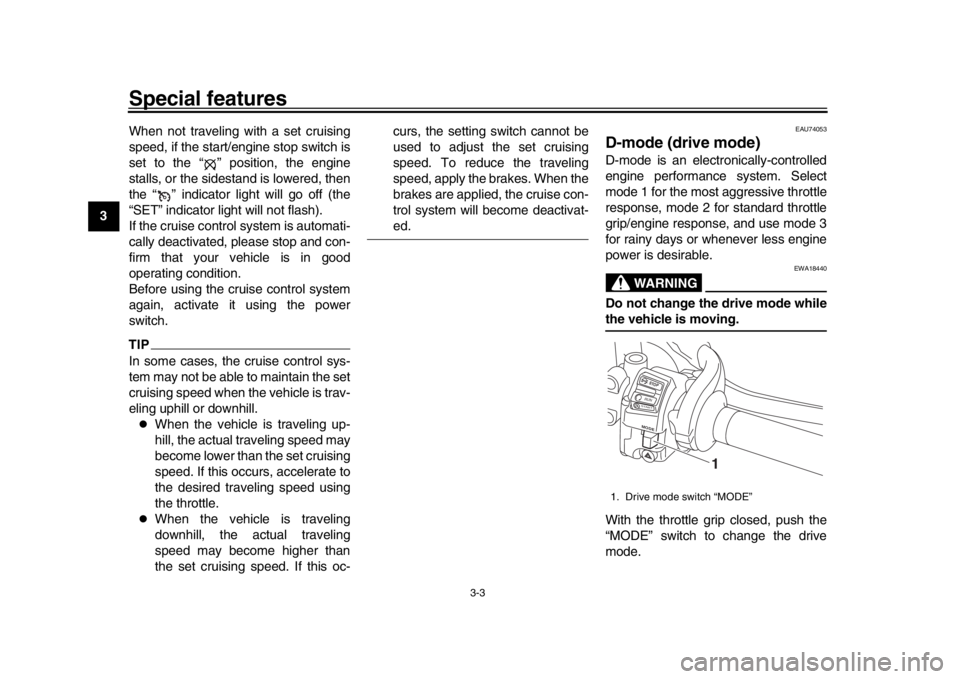
Special features
3-3
1
23
4
5
6
7
8
9
10
11
12 When not traveling with a set cruising
speed, if the start/engine stop switch is
set to the “ ” position, the engine
stalls, or the sidestand is lowered, then
the “ ” indicator light will go off (the
“SET” indicator light will not flash).
If the cruise control system is automati-
cally deactivated, please stop and con-
firm that your vehicle is in good
operating condition.
Before using the cruise control system
again, activate it using the power
switch.
TIPIn some cases, the cruise control sys-
tem may not be able to maintain the set
cruising speed when the vehicle is trav-
eling uphill or downhill.
When the vehicle is traveling up-
hill, the actual traveling speed may
become lower than the set cruising
speed. If this occurs, accelerate to
the desired traveling speed using
the throttle.
When the vehicle is traveling
downhill, the actual traveling
speed may become higher than
the set cruising speed. If this oc- curs, the setting switch cannot be
used to adjust the set cruising
speed. To reduce the traveling
speed, apply the brakes. When the
brakes are applied, the cruise con-
trol system will become deactivat-
ed.
EAU74053
D-mode (drive mode)D-mode is an electronically-controlled
engine performance system. Select
mode 1 for the most aggressive throttle
response, mode 2 for standard throttle
grip/engine response, and use mode 3
for rainy days or whenever less engine
power is desirable.
WARNING
EWA18440
Do not change the drive mode whilethe vehicle is moving.
With the throttle grip closed, push the
“MODE” switch to change the drive
mode.1. Drive mode switch “MODE”
STOPM
ODERUNSTA R T
1
B67-9-E4.book 3 ページ 2019年7月19日 金曜日 午後4時23分
Page 19 of 108
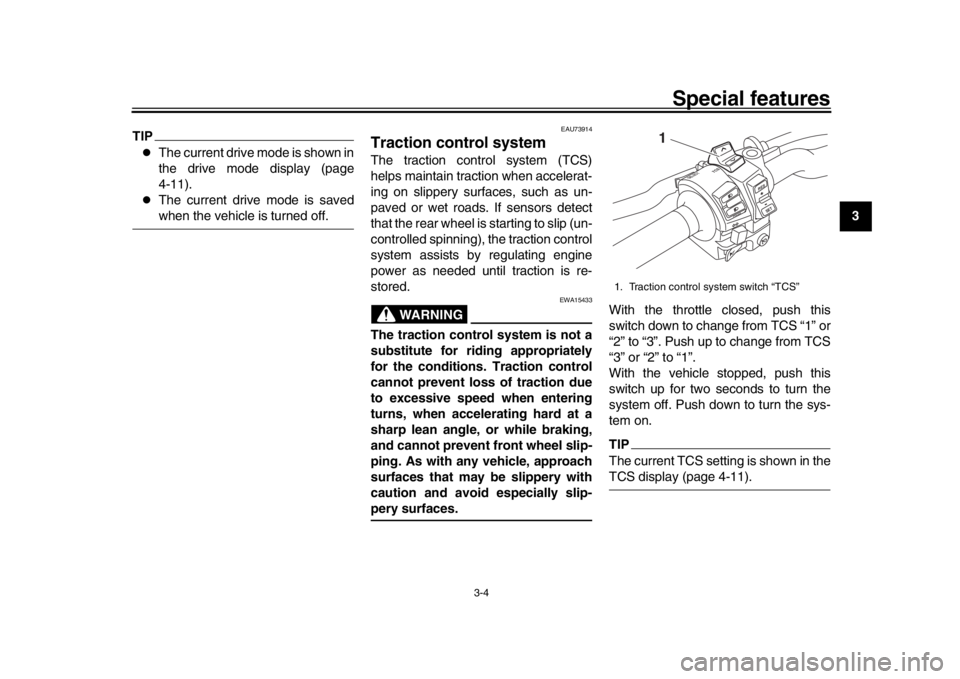
Special features
3-4
1
234
5
6
7
8
9
10
11
12
TIP
The current drive mode is shown in
the drive mode display (page
4-11).
The current drive mode is savedwhen the vehicle is turned off.
EAU73914
Traction control systemThe traction control system (TCS)
helps maintain traction when accelerat-
ing on slippery surfaces, such as un-
paved or wet roads. If sensors detect
that the rear wheel is starting to slip (un-
controlled spinning), the traction control
system assists by regulating engine
power as needed until traction is re-
stored.
WARNING
EWA15433
The traction control system is not a
substitute for riding appropriately
for the conditions. Traction control
cannot prevent loss of traction due
to excessive speed when entering
turns, when accelerating hard at a
sharp lean angle, or while braking,
and cannot prevent front wheel slip-
ping. As with any vehicle, approach
surfaces that may be slippery with
caution and avoid especially slip-pery surfaces. With the throttle closed, push this
switch down to change from TCS “1” or
“2” to “3”. Push up to change from TCS
“3” or “2” to “1”.
With the vehicle stopped, push this
switch up for two seconds to turn the
system off. Push down to turn the sys-
tem on.
TIPThe current TCS setting is shown in theTCS display (page 4-11).1. Traction control system switch “TCS”
R
ESSE T
PAS
S
TCS
SELECT
1
B67-9-E4.book 4 ページ 2019年7月19日 金曜日 午後4時23分
Page 29 of 108
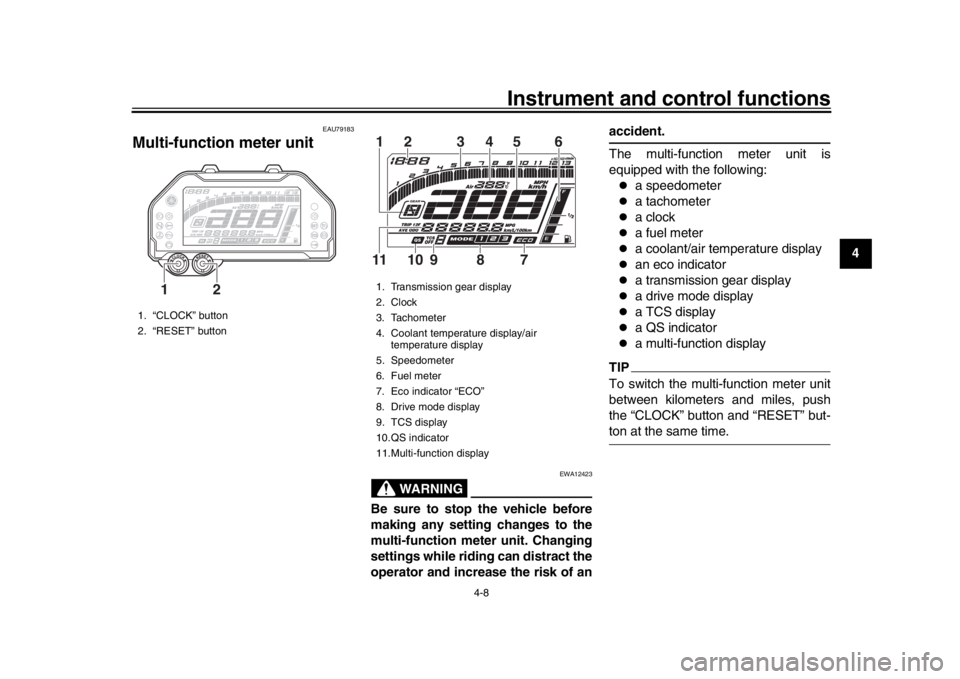
Instrument and control functions
4-8
1
2
345
6
7
8
9
10
11
12
EAU79183
Multi-function meter unit
WARNING
EWA12423
Be sure to stop the vehicle before
making any setting changes to the
multi-function meter unit. Changing
settings while riding can distract the
operator and increase the risk of an
accident.
The multi-function meter unit is
equipped with the following:
a speedometer
a tachometer
a clock
a fuel meter
a coolant/air temperature display
an eco indicator
a transmission gear display
a drive mode display
a TCS display
a QS indicator
a multi-function display
TIPTo switch the multi-function meter unit
between kilometers and miles, push
the “CLOCK” button and “RESET” but-ton at the same time.
1. “CLOCK” button
2. “RESET” button
12
1. Transmission gear display
2. Clock
3. Tachometer
4. Coolant temperature display/air temperature display
5. Speedometer
6. Fuel meter
7. Eco indicator “ECO”
8. Drive mode display
9. TCS display
10.QS indicator
11.Multi-function display12 3 5 46
9
10 7 8
11
B67-9-E4.book 8 ページ 2019年7月19日 金曜日 午後4時23分
Page 32 of 108
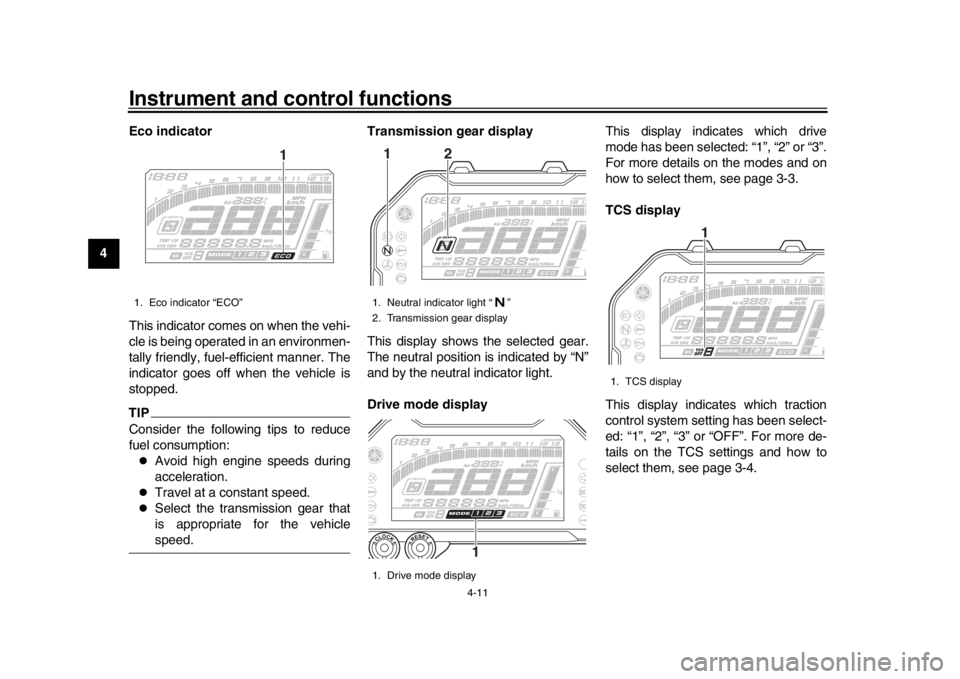
Instrument and control functions
4-11
1
2
34
5
6
7
8
9
10
11
12 Eco indicator
This indicator comes on when the vehi-
cle is being operated in an environmen-
tally friendly, fuel-efficient manner. The
indicator goes off when the vehicle is
stopped.
TIPConsider the following tips to reduce
fuel consumption:
Avoid high engine speeds during
acceleration.
Travel at a constant speed.
Select the transmission gear that
is appropriate for the vehiclespeed.
Transmission gear display
This display shows the selected gear.
The neutral position is indicated by “N”
and by the neutral indicator light.
Drive mode display
This display indicates which drive
mode has been selected: “1”, “2” or “3”.
For more details on the modes and on
how to select them, see page 3-3.
TCS display
This display indicates which traction
control system setting has been select-
ed: “1”, “2”, “3” or “OFF”. For more de-
tails on the TCS settings and how to
select them, see page 3-4.
1. Eco indicator “ECO”
1
1. Neutral indicator light “ ”
2. Transmission gear display
1. Drive mode display12
1
1. TCS display
1
B67-9-E4.book 11 ページ 2019年7月19日 金曜日 午後4時23分
Page 33 of 108
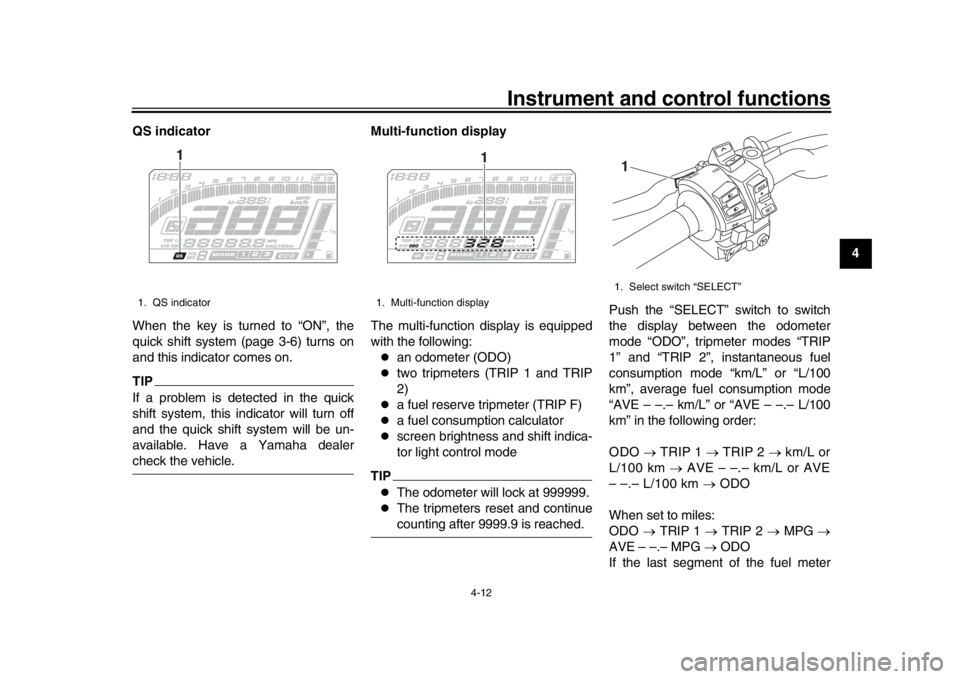
Instrument and control functions
4-12
1
2
345
6
7
8
9
10
11
12
QS indicator
When the key is turned to “ON”, the
quick shift system (page 3-6) turns on
and this indicator comes on.
TIPIf a problem is detected in the quick
shift system, this indicator will turn off
and the quick shift system will be un-
available. Have a Yamaha dealercheck the vehicle.
Multi-function display
The multi-function display is equipped
with the following:
an odometer (ODO)
two tripmeters (TRIP 1 and TRIP
2)
a fuel reserve tripmeter (TRIP F)
a fuel consumption calculator
screen brightness and shift indica-
tor light control mode
TIP
The odometer will lock at 999999.
The tripmeters reset and continuecounting after 9999.9 is reached.
Push the “SELECT” switch to switch
the display between the odometer
mode “ODO”, tripmeter modes “TRIP
1” and “TRIP 2”, instantaneous fuel
consumption mode “km/L” or “L/100
km”, average fuel consumption mode
“AVE – –.– km/L” or “AVE – –.– L/100
km” in the following order:
ODO
TRIP 1 TRIP 2 km/L or
L/100 km AVE – –.– km/L or AVE
– –.– L/100 km ODO
When set to miles:
ODO TRIP 1 TRIP 2 MPG
AVE – –.– MPG ODO
If the last segment of the fuel meter
1. QS indicator
1
1. Multi-function display
1
1. Select switch “SELECT”
R ESSE T
PAS
S
TCS
SELECT
1
B67-9-E4.book 12 ページ 2019年7月19日 金曜日 午後4時23分
Page 34 of 108
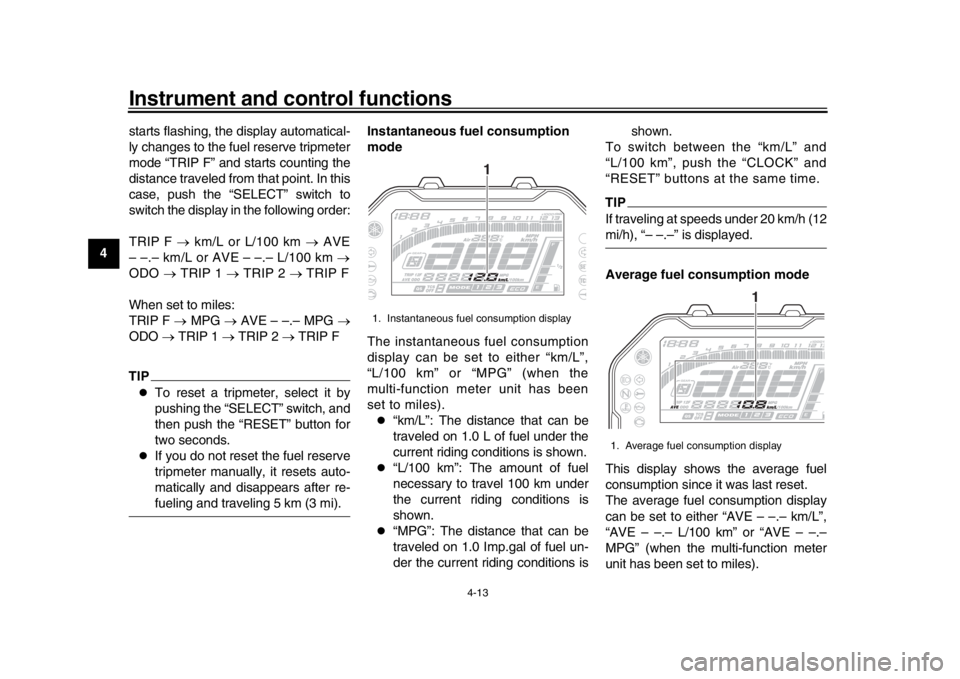
Instrument and control functions
4-13
1
2
34
5
6
7
8
9
10
11
12 starts flashing, the display automatical-
ly changes to the fuel reserve tripmeter
mode “TRIP F” and starts counting the
distance traveled from that point. In this
case, push the “SELECT” switch to
switch the display in the following order:
TRIP F
km/L or L/100 km AVE
– –.– km/L or AVE – –.– L/100 km
ODO TRIP 1 TRIP 2 TRIP F
When set to miles:
TRIP F MPG AVE – –.– MPG
ODO TRIP 1 TRIP 2 TRIP F
TIP
To reset a tripmeter, select it by
pushing the “SELECT” switch, and
then push the “RESET” button for
two seconds.
If you do not reset the fuel reserve
tripmeter manually, it resets auto-
matically and disappears after re-fueling and traveling 5 km (3 mi). Instantaneous fuel consumption
mode
The instantaneous fuel consumption
display can be set to either “km/L”,
“L/100 km” or “MPG” (when the
multi-function meter unit has been
set to miles).
“km/L”: The distance that can be
traveled on 1.0 L of fuel under the
current riding conditions is shown.
“L/100 km”: The amount of fuel
necessary to travel 100 km under
the current riding conditions is
shown.
“MPG”: The distance that can be
traveled on 1.0 Imp.gal of fuel un-
der the current riding conditions is shown.
To switch between the “km/L” and
“L/100 km”, push the “CLOCK” and
“RESET” buttons at the same time.
TIPIf traveling at speeds under 20 km/h (12mi/h), “– –.–” is displayed.
Average fuel consumption mode
This display shows the average fuel
consumption since it was last reset.
The average fuel consumption display
can be set to either “AVE – –.– km/L”,
“AVE – –.– L/100 km” or “AVE – –.–
MPG” (when the multi-function meter
unit has been set to miles).
1. Instantaneous fuel consumption display
1
1. Average fuel consumption display
1
B67-9-E4.book 13 ページ 2019年7月19日 金曜日 午後4時23分
Page 35 of 108
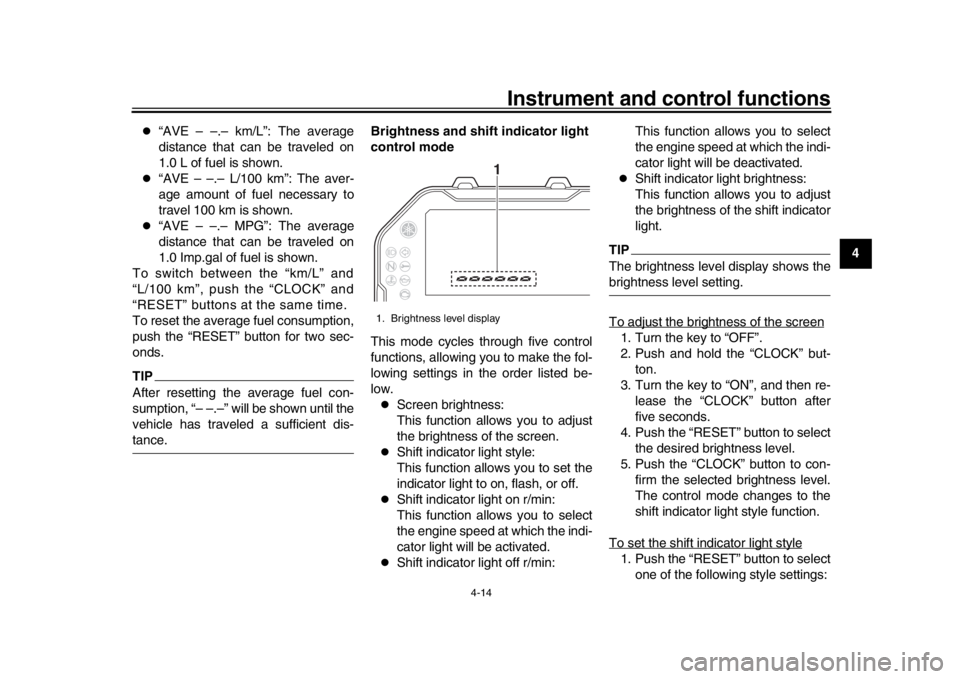
Instrument and control functions
4-14
1
2
345
6
7
8
9
10
11
12
“AVE – –.– km/L”: The average
distance that can be traveled on
1.0 L of fuel is shown.
“AVE – –.– L/100 km”: The aver-
age amount of fuel necessary to
travel 100 km is shown.
“AVE – –.– MPG”: The average
distance that can be traveled on
1.0 Imp.gal of fuel is shown.
To switch between the “km/L” and
“L/100 km”, push the “CLOCK” and
“RESET” buttons at the same time.
To reset the average fuel consumption,
push the “RESET” button for two sec-
onds.
TIPAfter resetting the average fuel con-
sumption, “– –.–” will be shown until the
vehicle has traveled a sufficient dis-tance. Brightness and shift indicator light
control mode
This mode cycles through five control
functions, allowing you to make the fol-
lowing settings in the order listed be-
low.
Screen brightness:
This function allows you to adjust
the brightness of the screen.
Shift indicator light style:
This function allows you to set the
indicator light to on, flash, or off.
Shift indicator light on r/min:
This function allows you to select
the engine speed at which the indi-
cator light will be activated.
Shift indicator light off r/min:This function allows you to select
the engine speed at which the indi-
cator light will be deactivated.
Shift indicator light brightness:
This function allows you to adjust
the brightness of the shift indicator
light.
TIPThe brightness level display shows thebrightness level setting.
To adjust the brightness of the screen1. Turn the key to “OFF”.
2. Push and hold the “CLOCK” but-
ton.
3. Turn the key to “ON”, and then re- lease the “CLOCK” button after
five seconds.
4. Push the “RESET” button to select the desired brightness level.
5. Push the “CLOCK” button to con- firm the selected brightness level.
The control mode changes to the
shift indicator light style function.
To set the shift indicator light style1. Push the “RESET” button to select one of the following style settings:
1. Brightness level display
1
B67-9-E4.book 14 ページ 2019年7月19日 金曜日 午後4時23分
Page 36 of 108
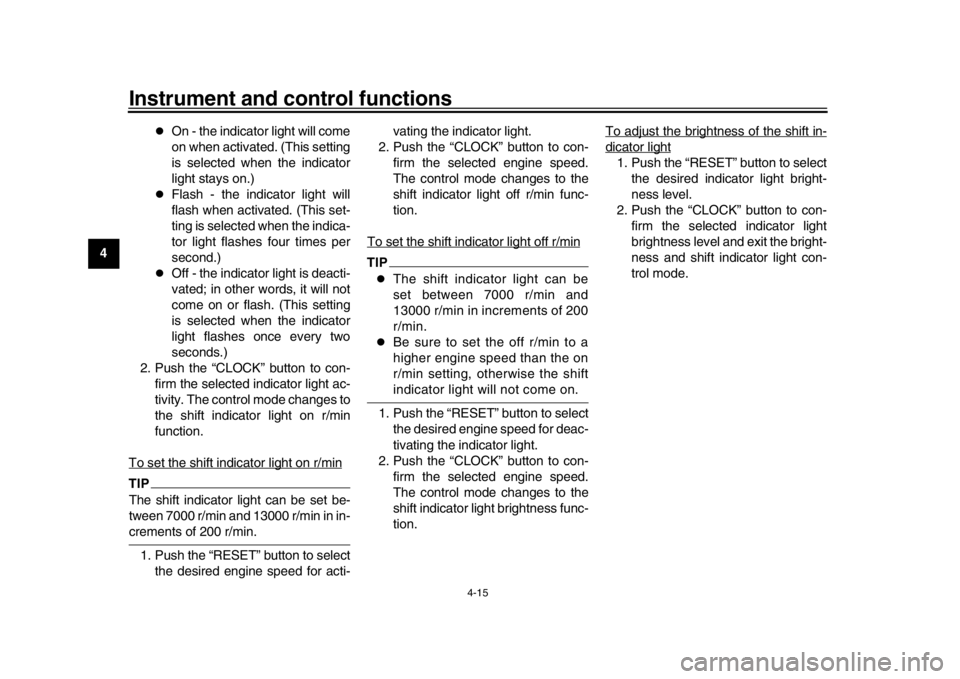
Instrument and control functions
4-15
1
2
34
5
6
7
8
9
10
11
12
On - the indicator light will come
on when activated. (This setting
is selected when the indicator
light stays on.)
Flash - the indicator light will
flash when activated. (This set-
ting is selected when the indica-
tor light flashes four times per
second.)
Off - the indicator light is deacti-
vated; in other words, it will not
come on or flash. (This setting
is selected when the indicator
light flashes once every two
seconds.)
2. Push the “CLOCK” button to con- firm the selected indicator light ac-
tivity. The control mode changes to
the shift indicator light on r/min
function.
To set the shift indicator light on r/min
TIPThe shift indicator light can be set be-
tween 7000 r/min and 13000 r/min in in-crements of 200 r/min. 1. Push the “RESET” button to select the desired engine speed for acti- vating the indicator light.
2. Push the “CLOCK” button to con- firm the selected engine speed.
The control mode changes to the
shift indicator light off r/min func-
tion.
To set the shift indicator light off r/min
TIP
The shift indicator light can be
set between 7000 r/min and
13000 r/min in increments of 200
r/min.
Be sure to set the off r/min to a
higher engine speed than the on
r/min setting, otherwise the shiftindicator light will not come on.
1. Push the “RESET” button to select the desired engine speed for deac-
tivating the indicator light.
2. Push the “CLOCK” button to con- firm the selected engine speed.
The control mode changes to the
shift indicator light brightness func-
tion. To adjust the brightness of the shift in-
dicator light1. Push the “RESET” button to select
the desired indicator light bright-
ness level.
2. Push the “CLOCK” button to con- firm the selected indicator light
brightness level and exit the bright-
ness and shift indicator light con-
trol mode.
B67-9-E4.book 15 ページ 2019年7月19日 金曜日 午後4時23分
Page 55 of 108
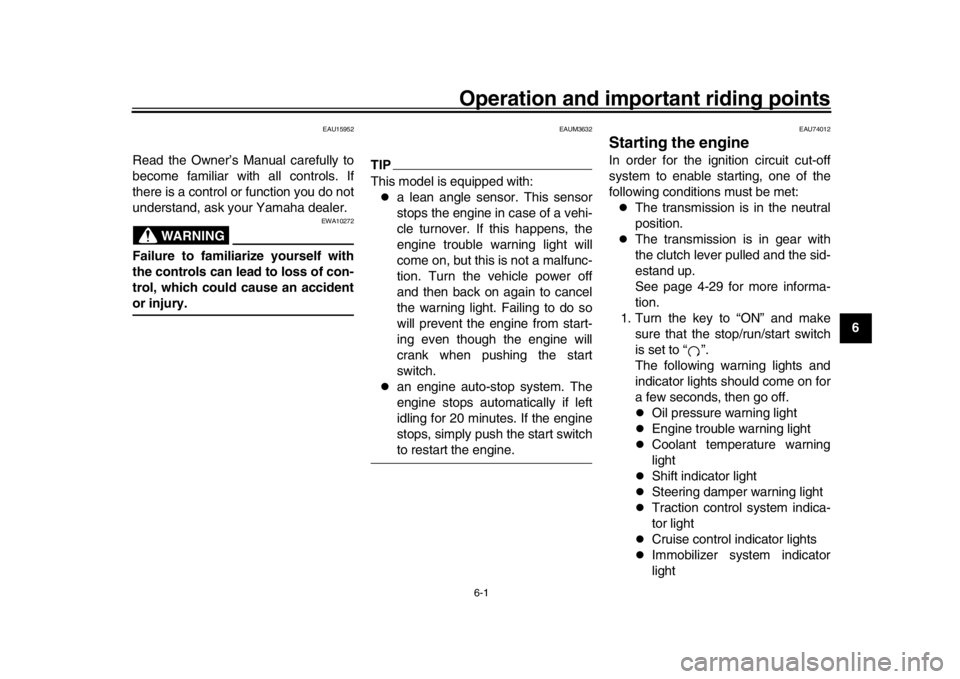
6-1
1
2
3
4
567
8
9
10
11
12
Operation and important riding points
EAU15952
Read the Owner’s Manual carefully to
become familiar with all controls. If
there is a control or function you do not
understand, ask your Yamaha dealer.
WARNING
EWA10272
Failure to familiarize yourself with
the controls can lead to loss of con-
trol, which could cause an accidentor injury.
EAUM3632
TIPThis model is equipped with:
a lean angle sensor. This sensor
stops the engine in case of a vehi-
cle turnover. If this happens, the
engine trouble warning light will
come on, but this is not a malfunc-
tion. Turn the vehicle power off
and then back on again to cancel
the warning light. Failing to do so
will prevent the engine from start-
ing even though the engine will
crank when pushing the start
switch.
an engine auto-stop system. The
engine stops automatically if left
idling for 20 minutes. If the engine
stops, simply push the start switchto restart the engine.
EAU74012
Starting the engineIn order for the ignition circuit cut-off
system to enable starting, one of the
following conditions must be met:
The transmission is in the neutral
position.
The transmission is in gear with
the clutch lever pulled and the sid-
estand up.
See page 4-29 for more informa-
tion.
1. Turn the key to “ON” and make sure that the stop/run/start switch
is set to “ ”.
The following warning lights and
indicator lights should come on for
a few seconds, then go off.
Oil pressure warning light
Engine trouble warning light
Coolant temperature warning
light
Shift indicator light
Steering damper warning light
Traction control system indica-
tor light
Cruise control indicator lights
Immobilizer system indicator
light
B67-9-E4.book 1 ページ 2019年7月19日 金曜日 午後4時23分
Page 56 of 108

Operation and important riding points
6-2
1
2
3
4
56
7
8
9
10
11
12
NOTICE
ECA11834
If a warning or indicator light does
not come on initially when the key is
turned to “ON”, or if a warning or in-
dicator light remains on, see page
4-5 for the corresponding warningand indicator light circuit check. The ABS warning light should
come on when the key is turned to
“ON”, and then go off after travel-
ing at a speed of 10 km/h (6 mi/h)
or higher.NOTICE
ECA17682
If the ABS warning light does not
come on and then go off as ex-
plained above, see page 4-5 for thewarning light circuit check.2. Shift the transmission into the neu- tral position. The neutral indicator
light should come on. If not, ask a
Yamaha dealer to check the elec-
trical circuit.
3. Start the engine by pushing the “ ” side of the stop/run/start
switch.
If the engine fails to start, release the stop/run/start switch, wait a
few seconds, and then try again.
Each starting attempt should be as
short as possible to preserve the
battery. Do not crank the engine
more than 10 seconds on any one
attempt.
NOTICE
ECA11043
For maximum engine life, never ac-
celerate hard when the engine iscold!
EAU77401
ShiftingShifting gears lets you control the
amount of engine power available for
starting off, accelerating, climbing hills,
etc. The gear positions are shown in
the illustration.TIP
To shift the transmission into the
neutral position ( ), press the
shift pedal down repeatedly until it
reaches the end of its travel, and
then slightly raise it.
This model is equipped with aquick shift system. (See page 3-6.)
1. Shift pedal
2. Gear positions
2
6
5
4
3
2
N 1
1
B67-9-E4.book 2 ページ 2019年7月19日 金曜日 午後4時23分