change time YAMAHA MT-10 2020 Owners Manual
[x] Cancel search | Manufacturer: YAMAHA, Model Year: 2020, Model line: MT-10, Model: YAMAHA MT-10 2020Pages: 108, PDF Size: 9.22 MB
Page 29 of 108
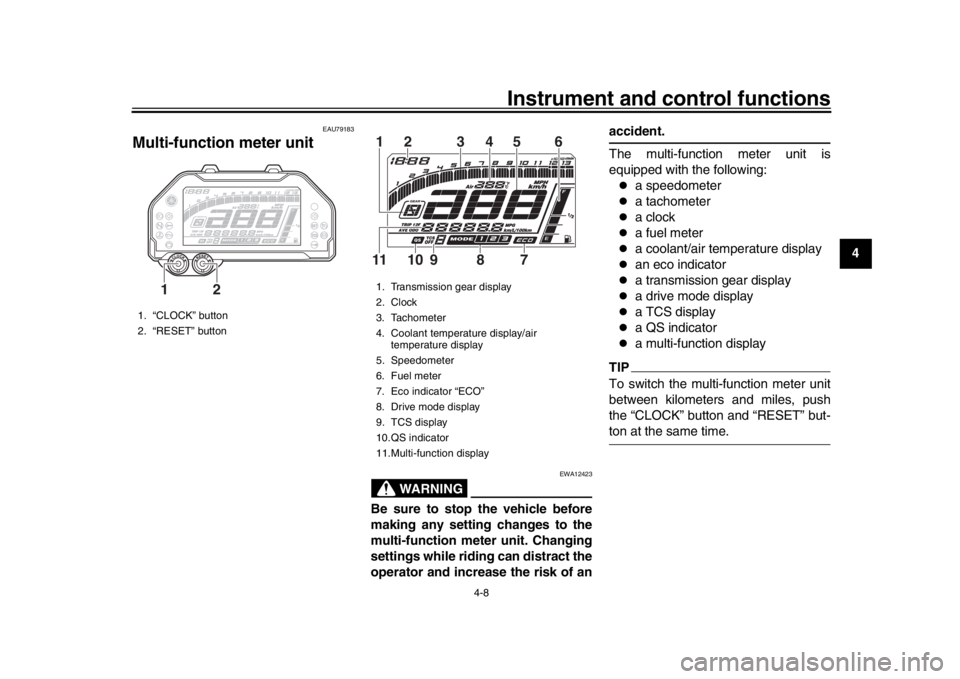
Instrument and control functions
4-8
1
2
345
6
7
8
9
10
11
12
EAU79183
Multi-function meter unit
WARNING
EWA12423
Be sure to stop the vehicle before
making any setting changes to the
multi-function meter unit. Changing
settings while riding can distract the
operator and increase the risk of an
accident.
The multi-function meter unit is
equipped with the following:
a speedometer
a tachometer
a clock
a fuel meter
a coolant/air temperature display
an eco indicator
a transmission gear display
a drive mode display
a TCS display
a QS indicator
a multi-function display
TIPTo switch the multi-function meter unit
between kilometers and miles, push
the “CLOCK” button and “RESET” but-ton at the same time.
1. “CLOCK” button
2. “RESET” button
12
1. Transmission gear display
2. Clock
3. Tachometer
4. Coolant temperature display/air temperature display
5. Speedometer
6. Fuel meter
7. Eco indicator “ECO”
8. Drive mode display
9. TCS display
10.QS indicator
11.Multi-function display12 3 5 46
9
10 7 8
11
B67-9-E4.book 8 ページ 2019年7月19日 金曜日 午後4時23分
Page 34 of 108
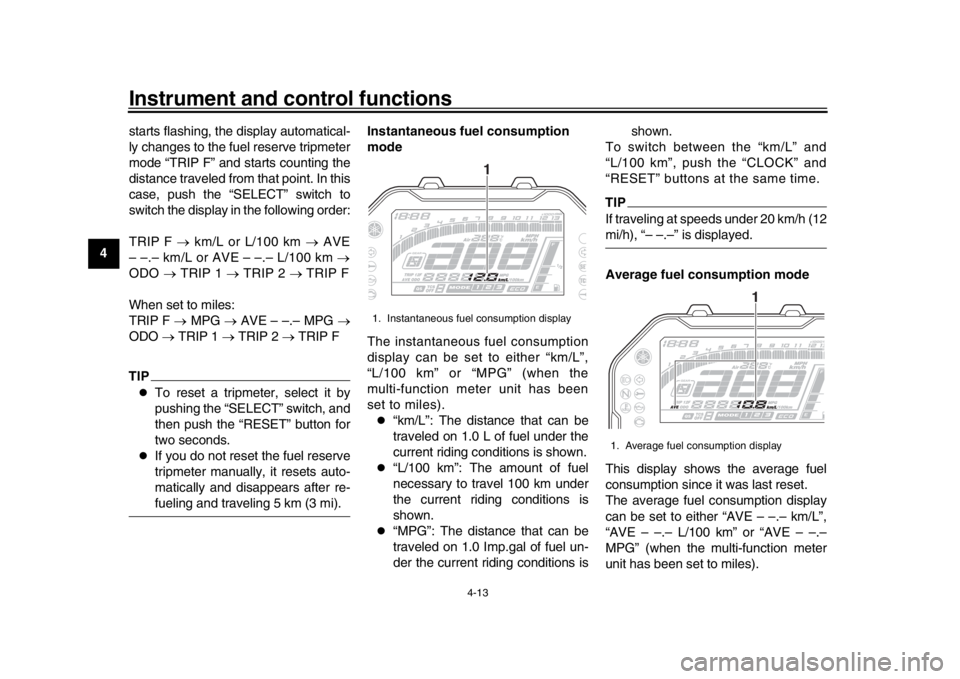
Instrument and control functions
4-13
1
2
34
5
6
7
8
9
10
11
12 starts flashing, the display automatical-
ly changes to the fuel reserve tripmeter
mode “TRIP F” and starts counting the
distance traveled from that point. In this
case, push the “SELECT” switch to
switch the display in the following order:
TRIP F
km/L or L/100 km AVE
– –.– km/L or AVE – –.– L/100 km
ODO TRIP 1 TRIP 2 TRIP F
When set to miles:
TRIP F MPG AVE – –.– MPG
ODO TRIP 1 TRIP 2 TRIP F
TIP
To reset a tripmeter, select it by
pushing the “SELECT” switch, and
then push the “RESET” button for
two seconds.
If you do not reset the fuel reserve
tripmeter manually, it resets auto-
matically and disappears after re-fueling and traveling 5 km (3 mi). Instantaneous fuel consumption
mode
The instantaneous fuel consumption
display can be set to either “km/L”,
“L/100 km” or “MPG” (when the
multi-function meter unit has been
set to miles).
“km/L”: The distance that can be
traveled on 1.0 L of fuel under the
current riding conditions is shown.
“L/100 km”: The amount of fuel
necessary to travel 100 km under
the current riding conditions is
shown.
“MPG”: The distance that can be
traveled on 1.0 Imp.gal of fuel un-
der the current riding conditions is shown.
To switch between the “km/L” and
“L/100 km”, push the “CLOCK” and
“RESET” buttons at the same time.
TIPIf traveling at speeds under 20 km/h (12mi/h), “– –.–” is displayed.
Average fuel consumption mode
This display shows the average fuel
consumption since it was last reset.
The average fuel consumption display
can be set to either “AVE – –.– km/L”,
“AVE – –.– L/100 km” or “AVE – –.–
MPG” (when the multi-function meter
unit has been set to miles).
1. Instantaneous fuel consumption display
1
1. Average fuel consumption display
1
B67-9-E4.book 13 ページ 2019年7月19日 金曜日 午後4時23分
Page 35 of 108
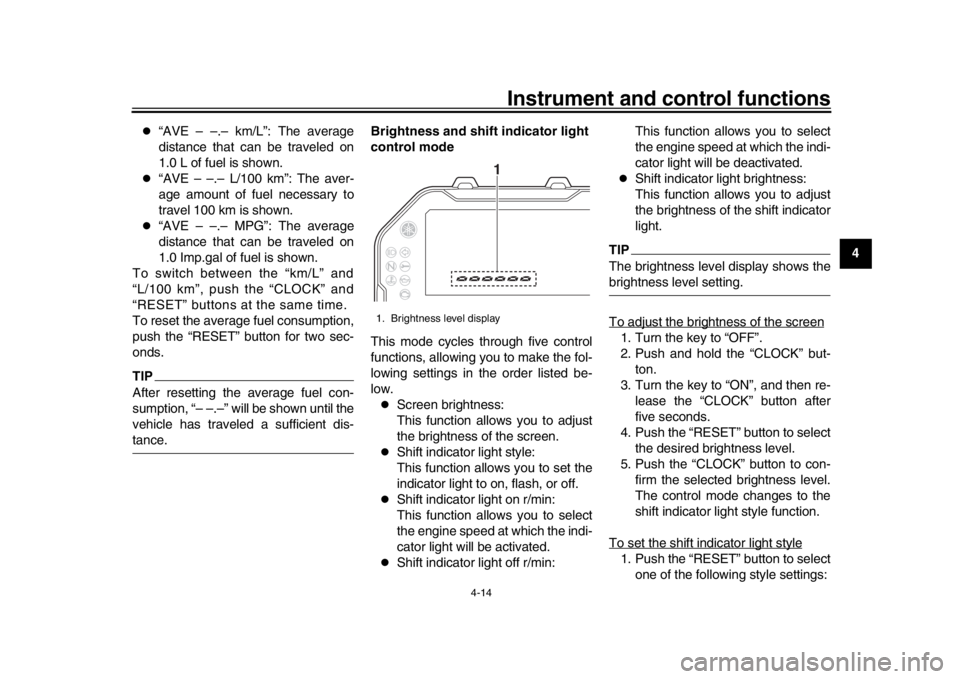
Instrument and control functions
4-14
1
2
345
6
7
8
9
10
11
12
“AVE – –.– km/L”: The average
distance that can be traveled on
1.0 L of fuel is shown.
“AVE – –.– L/100 km”: The aver-
age amount of fuel necessary to
travel 100 km is shown.
“AVE – –.– MPG”: The average
distance that can be traveled on
1.0 Imp.gal of fuel is shown.
To switch between the “km/L” and
“L/100 km”, push the “CLOCK” and
“RESET” buttons at the same time.
To reset the average fuel consumption,
push the “RESET” button for two sec-
onds.
TIPAfter resetting the average fuel con-
sumption, “– –.–” will be shown until the
vehicle has traveled a sufficient dis-tance. Brightness and shift indicator light
control mode
This mode cycles through five control
functions, allowing you to make the fol-
lowing settings in the order listed be-
low.
Screen brightness:
This function allows you to adjust
the brightness of the screen.
Shift indicator light style:
This function allows you to set the
indicator light to on, flash, or off.
Shift indicator light on r/min:
This function allows you to select
the engine speed at which the indi-
cator light will be activated.
Shift indicator light off r/min:This function allows you to select
the engine speed at which the indi-
cator light will be deactivated.
Shift indicator light brightness:
This function allows you to adjust
the brightness of the shift indicator
light.
TIPThe brightness level display shows thebrightness level setting.
To adjust the brightness of the screen1. Turn the key to “OFF”.
2. Push and hold the “CLOCK” but-
ton.
3. Turn the key to “ON”, and then re- lease the “CLOCK” button after
five seconds.
4. Push the “RESET” button to select the desired brightness level.
5. Push the “CLOCK” button to con- firm the selected brightness level.
The control mode changes to the
shift indicator light style function.
To set the shift indicator light style1. Push the “RESET” button to select one of the following style settings:
1. Brightness level display
1
B67-9-E4.book 14 ページ 2019年7月19日 金曜日 午後4時23分
Page 36 of 108
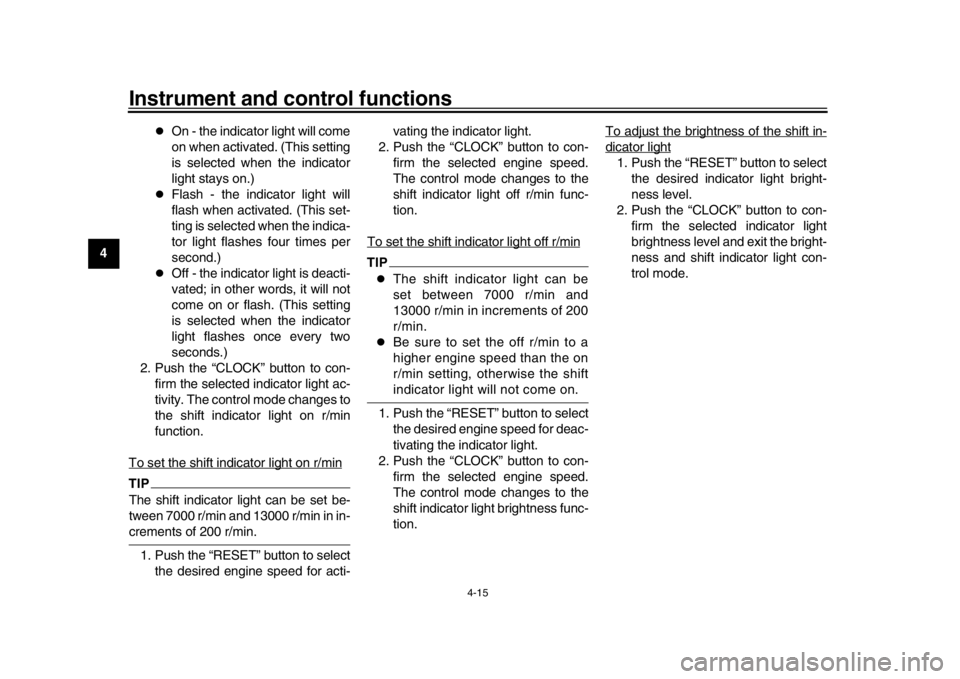
Instrument and control functions
4-15
1
2
34
5
6
7
8
9
10
11
12
On - the indicator light will come
on when activated. (This setting
is selected when the indicator
light stays on.)
Flash - the indicator light will
flash when activated. (This set-
ting is selected when the indica-
tor light flashes four times per
second.)
Off - the indicator light is deacti-
vated; in other words, it will not
come on or flash. (This setting
is selected when the indicator
light flashes once every two
seconds.)
2. Push the “CLOCK” button to con- firm the selected indicator light ac-
tivity. The control mode changes to
the shift indicator light on r/min
function.
To set the shift indicator light on r/min
TIPThe shift indicator light can be set be-
tween 7000 r/min and 13000 r/min in in-crements of 200 r/min. 1. Push the “RESET” button to select the desired engine speed for acti- vating the indicator light.
2. Push the “CLOCK” button to con- firm the selected engine speed.
The control mode changes to the
shift indicator light off r/min func-
tion.
To set the shift indicator light off r/min
TIP
The shift indicator light can be
set between 7000 r/min and
13000 r/min in increments of 200
r/min.
Be sure to set the off r/min to a
higher engine speed than the on
r/min setting, otherwise the shiftindicator light will not come on.
1. Push the “RESET” button to select the desired engine speed for deac-
tivating the indicator light.
2. Push the “CLOCK” button to con- firm the selected engine speed.
The control mode changes to the
shift indicator light brightness func-
tion. To adjust the brightness of the shift in-
dicator light1. Push the “RESET” button to select
the desired indicator light bright-
ness level.
2. Push the “CLOCK” button to con- firm the selected indicator light
brightness level and exit the bright-
ness and shift indicator light con-
trol mode.
B67-9-E4.book 15 ページ 2019年7月19日 金曜日 午後4時23分
Page 57 of 108
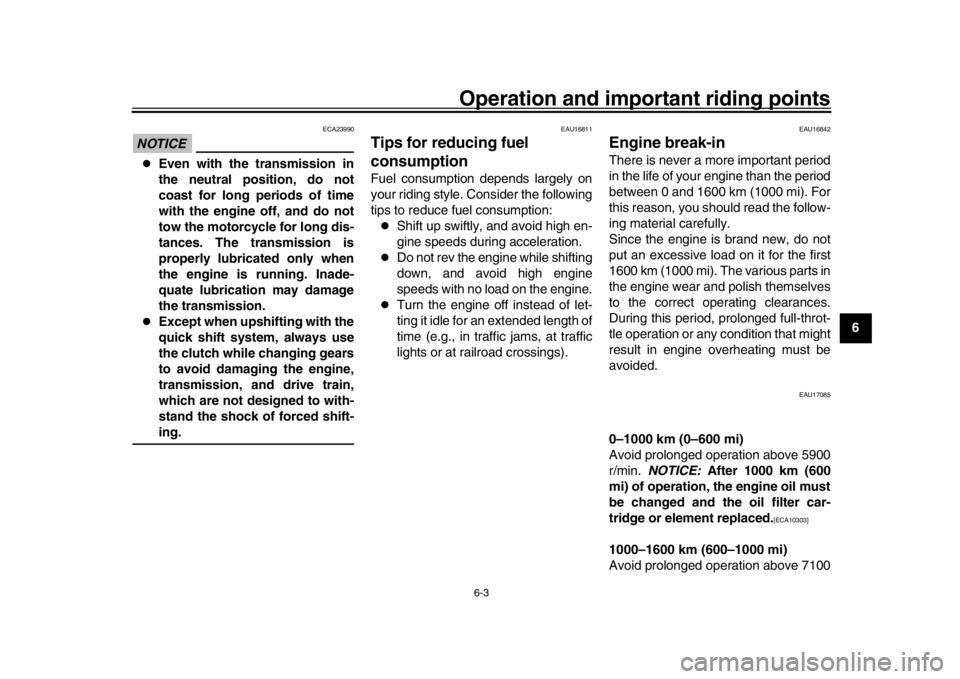
Operation and important riding points
6-3
1
2
3
4
567
8
9
10
11
12
NOTICE
ECA23990
Even with the transmission in
the neutral position, do not
coast for long periods of time
with the engine off, and do not
tow the motorcycle for long dis-
tances. The transmission is
properly lubricated only when
the engine is running. Inade-
quate lubrication may damage
the transmission.
Except when upshifting with the
quick shift system, always use
the clutch while changing gears
to avoid damaging the engine,
transmission, and drive train,
which are not designed to with-
stand the shock of forced shift-ing.
EAU16811
Tips for reducing fuel
consumptionFuel consumption depends largely on
your riding style. Consider the following
tips to reduce fuel consumption:
Shift up swiftly, and avoid high en-
gine speeds during acceleration.
Do not rev the engine while shifting
down, and avoid high engine
speeds with no load on the engine.
Turn the engine off instead of let-
ting it idle for an extended length of
time (e.g., in traffic jams, at traffic
lights or at railroad crossings).
EAU16842
Engine break-inThere is never a more important period
in the life of your engine than the period
between 0 and 1600 km (1000 mi). For
this reason, you should read the follow-
ing material carefully.
Since the engine is brand new, do not
put an excessive load on it for the first
1600 km (1000 mi). The various parts in
the engine wear and polish themselves
to the correct operating clearances.
During this period, prolonged full-throt-
tle operation or any condition that might
result in engine overheating must be
avoided.
EAU17085
0–1000 km (0–600 mi)
Avoid prolonged operation above 5900
r/min. NOTICE: After 1000 km (600
mi) of operation, the engine oil must
be changed and the oil filter car-
tridge or element replaced.
[ECA10303]
1000–1600 km (600–1000 mi)
Avoid prolonged operation above 7100
B67-9-E4.book 3 ページ 2019年7月19日 金曜日 午後4時23分