YAMAHA MT-125 2016 Owner's Manual
Manufacturer: YAMAHA, Model Year: 2016, Model line: MT-125, Model: YAMAHA MT-125 2016Pages: 98, PDF Size: 7.38 MB
Page 21 of 98
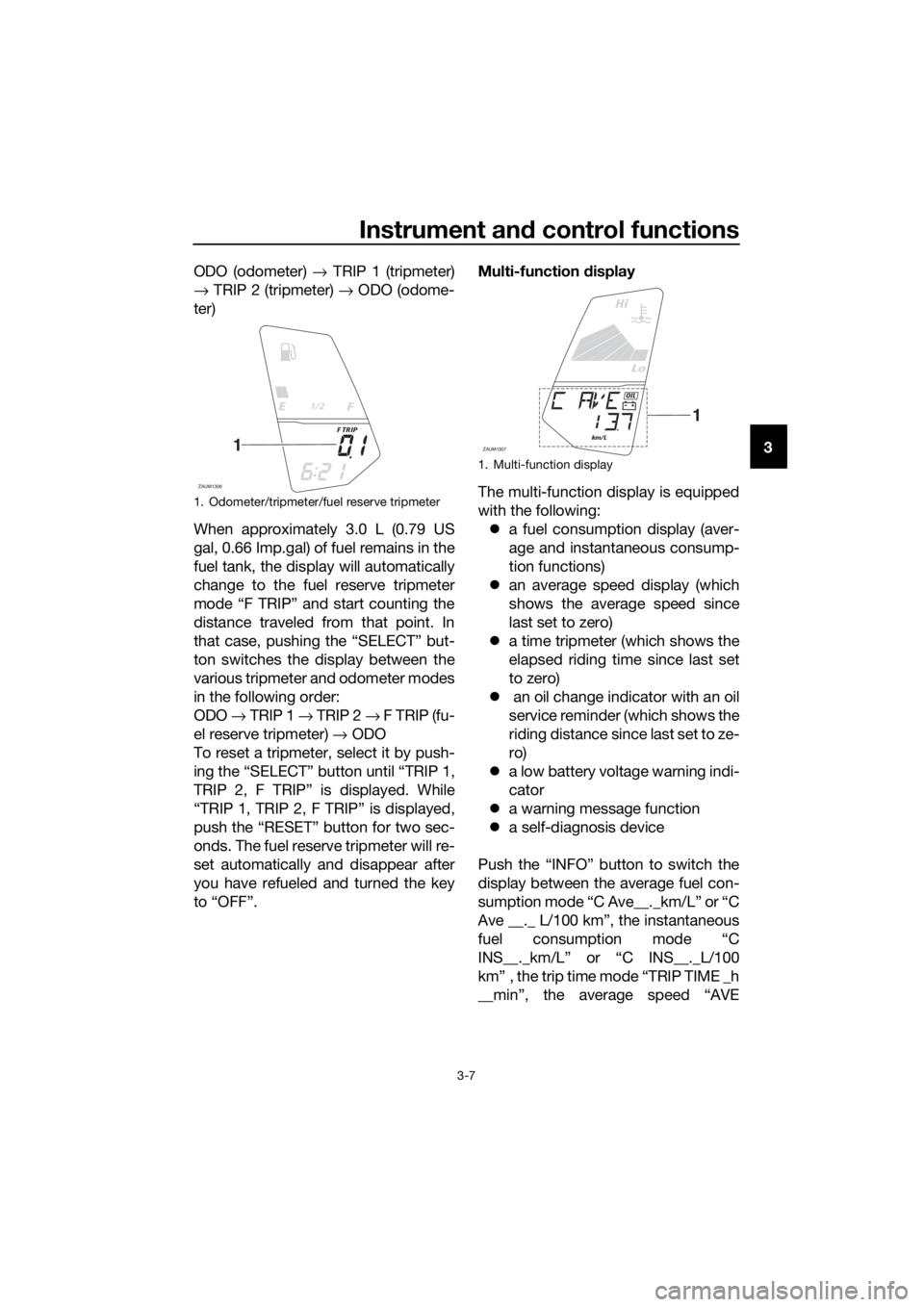
Instrument and control functions
3-7
3 ODO (odometer) → TRIP 1 (tripmeter)
→ TRIP 2 (tripmeter) → ODO (odome-
ter)
When approximately 3.0 L (0.79 US
gal, 0.66 Imp.gal) of fuel remains in the
fuel tank, the display will automatically
change to the fuel reserve tripmeter
mode “F TRIP” and start counting the
distance traveled from that point. In
that case, pushing the “SELECT” but-
ton switches the display between the
various tripmeter and odometer modes
in the following order:
ODO → TRIP 1 → TRIP 2 → F TRIP (fu-
el reserve tripmeter) → ODO
To reset a tripmeter, select it by push-
ing the “SELECT” button until “TRIP 1,
TRIP 2, F TRIP” is displayed. While
“TRIP 1, TRIP 2, F TRIP” is displayed,
push the “RESET” button for two sec-
onds. The fuel reserve tripmeter will re-
set automatically and disappear after
you have refueled and turned the key
to “OFF”.Multi-function display
The multi-function display is equipped
with the following:
a fuel consumption display (aver-
age and instantaneous consump-
tion functions)
an average speed display (which
shows the average speed since
last set to zero)
a time tripmeter (which shows the
elapsed riding time since last set
to zero)
an oil change indicator with an oil
service reminder (which shows the
riding distance since last set to ze-
ro)
a low battery voltage warning indi-
cator
a warning message function
a self-diagnosis device
Push the “INFO” button to switch the
display between the average fuel con-
sumption mode “C Ave__._km/L” or “C
Ave __._ L/100 km”, the instantaneous
fuel consumption mode “C
INS__._km/L” or “C INS__._L/100
km” , the trip time mode “TRIP TIME _h
__min”, the average speed “AVE
1. Odometer/tripmeter/fuel reserve tripmeter
1/2
ZAUM1306
F TRIP
1
1. Multi-function display
Lo
Hi
ZAUM1307km/L
OIL
1
UBR3E0E0.book Page 7 Friday, June 19, 2015 1:19 PM
Page 22 of 98
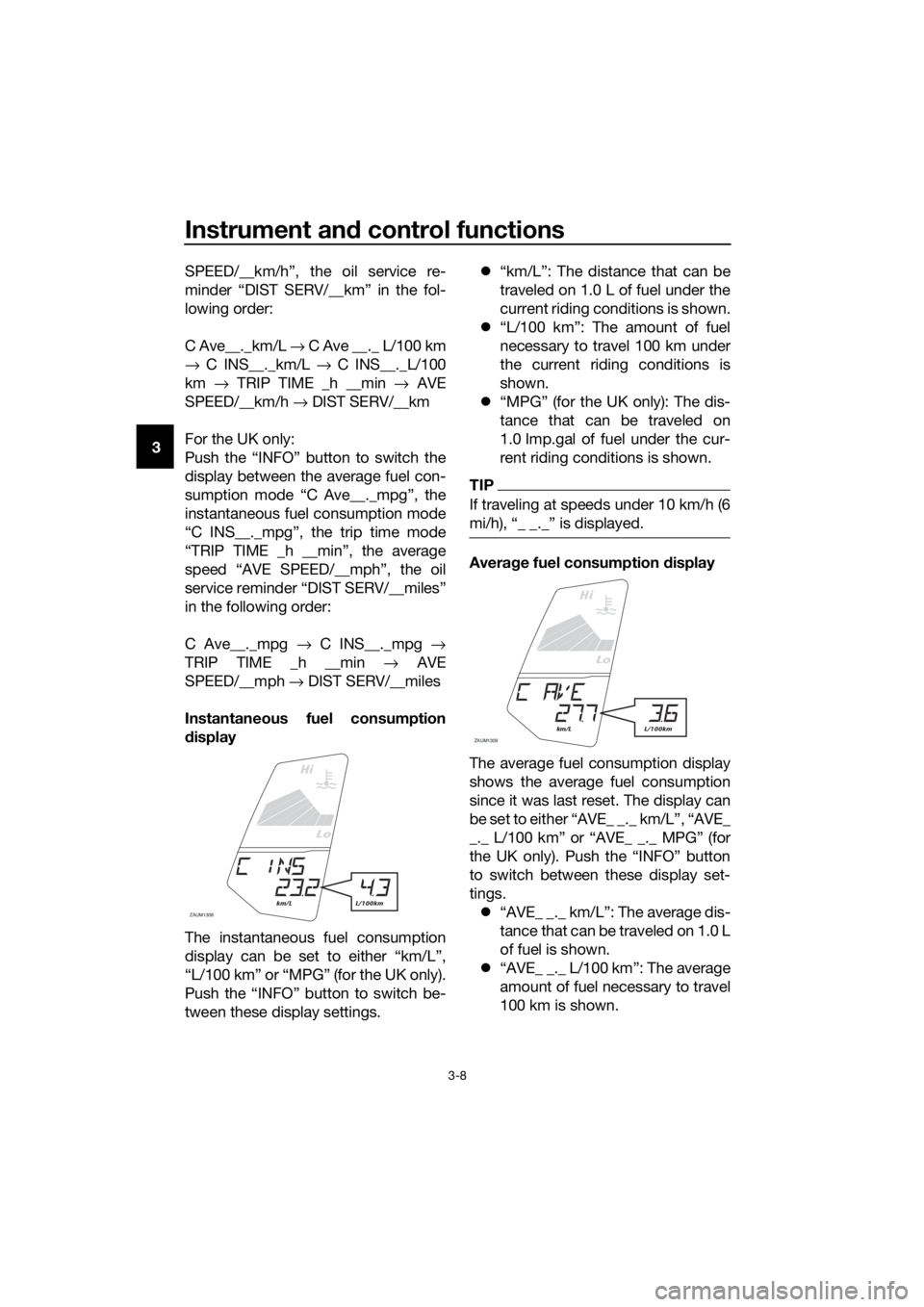
Instrument and control functions
3-8
3SPEED/__km/h”, the oil service re-
minder “DIST SERV/__km” in the fol-
lowing order:
C Ave__._km/L → C Ave __._ L/100 km
→ C INS__._km/L → C INS__._L/100
km → TRIP TIME _h __min → AVE
SPEED/__km/h → DIST SERV/__km
For the UK only:
Push the “INFO” button to switch the
display between the average fuel con-
sumption mode “C Ave__._mpg”, the
instantaneous fuel consumption mode
“C INS__._mpg”, the trip time mode
“TRIP TIME _h __min”, the average
speed “AVE SPEED/__mph”, the oil
service reminder “DIST SERV/__miles”
in the following order:
C Ave__._mpg → C INS__._mpg →
TRIP TIME _h __min → AVE
SPEED/__mph → DIST SERV/__miles
Instantaneous fuel consumption
display
The instantaneous fuel consumption
display can be set to either “km/L”,
“L/100 km” or “MPG” (for the UK only).
Push the “INFO” button to switch be-
tween these display settings.“km/L”: The distance that can be
traveled on 1.0 L of fuel under the
current riding conditions is shown.
“L/100 km”: The amount of fuel
necessary to travel 100 km under
the current riding conditions is
shown.
“MPG” (for the UK only): The dis-
tance that can be traveled on
1.0 Imp.gal of fuel under the cur-
rent riding conditions is shown.
TIP
If traveling at speeds under 10 km/h (6
Average fuel consumption display
The average fuel consumption display
shows the average fuel consumption
since it was last reset. The display can
be set to either “AVE_ _._ km/L”, “AVE_
_._ L/100 km” or “AVE_ _._ MPG” (for
the UK only). Push the “INFO” button
to switch between these display set-
tings.
“AVE_ _._ km/L”: The average dis-
tance that can be traveled on 1.0 L
of fuel is shown.
“AVE_ _._ L/100 km”: The average
amount of fuel necessary to travel
100 km is shown.
Lo
Hi
ZAUM1308km/L L/100km
Lo
Hi
ZAUM1309km/L L/100km
UBR3E0E0.book Page 8 Friday, June 19, 2015 1:19 PM
Page 23 of 98
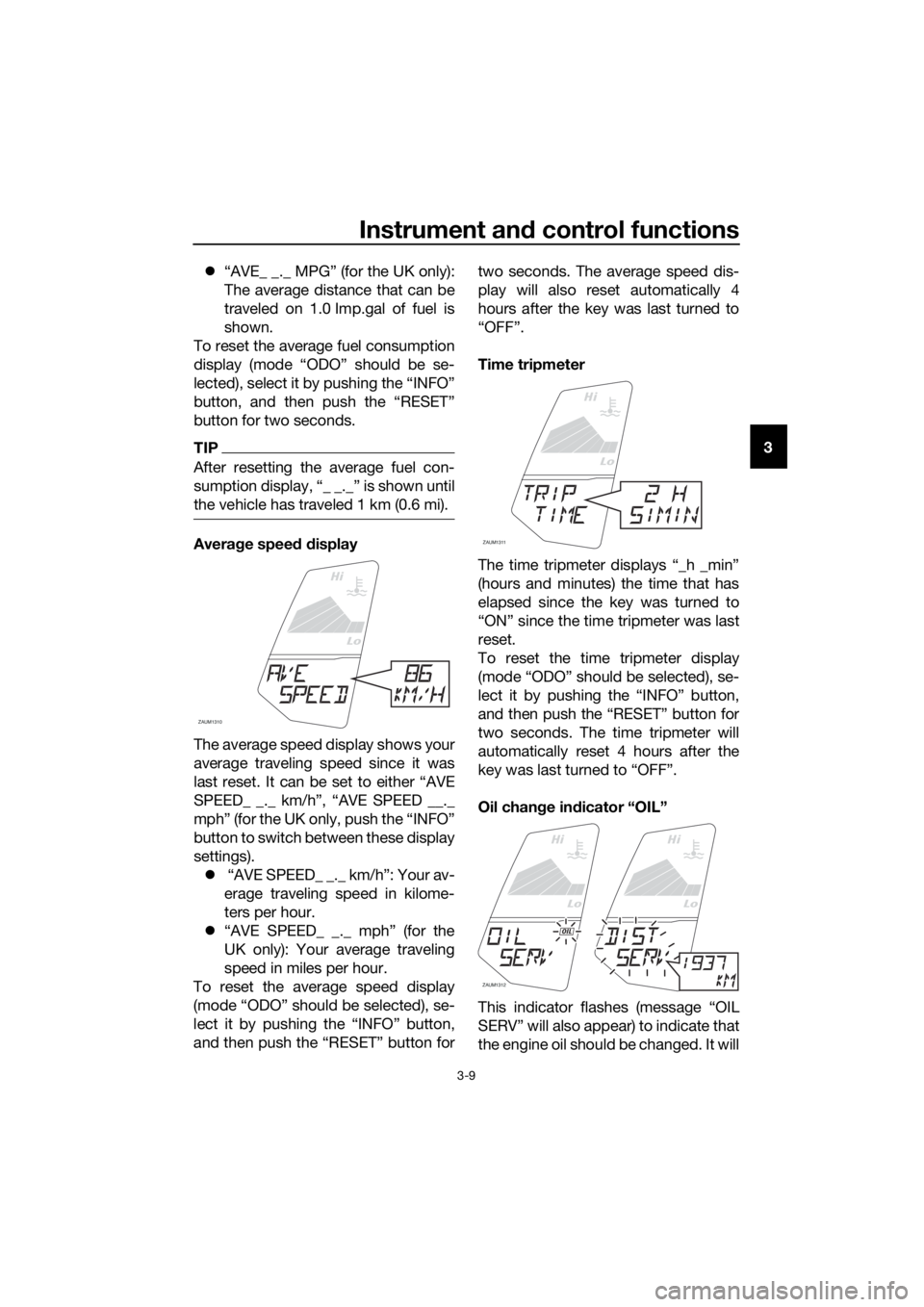
Instrument and control functions
3-9
3 “AVE_ _._ MPG” (for the UK only):
The average distance that can be
traveled on 1.0 Imp.gal of fuel is
shown.
To reset the average fuel consumption
display (mode “ODO” should be se-
lected), select it by pushing the “INFO”
button, and then push the “RESET”
button for two seconds.TIP
After resetting the average fuel con-
the vehicle has traveled 1 km (0.6 mi).
Average speed display
The average speed display shows your
average traveling speed since it was
last reset. It can be set to either “AVE
SPEED_ _._ km/h”, “AVE SPEED __._
mph” (for the UK only, push the “INFO”
button to switch between these display
settings).
“AVE SPEED_ _._ km/h”: Your av-
erage traveling speed in kilome-
ters per hour.
“AVE SPEED_ _._ mph” (for the
UK only): Your average traveling
speed in miles per hour.
To reset the average speed display
(mode “ODO” should be selected), se-
lect it by pushing the “INFO” button,
and then push the “RESET” button fortwo seconds. The average speed dis-
play will also reset automatically 4
hours after the key was last turned to
“OFF”.
Time tripmeter
The time tripmeter displays “_h _min”
(hours and minutes) the time that has
elapsed since the key was turned to
“ON” since the time tripmeter was last
reset.
To reset the time tripmeter display
(mode “ODO” should be selected), se-
lect it by pushing the “INFO” button,
and then push the “RESET” button for
two seconds. The time tripmeter will
automatically reset 4 hours after the
key was last turned to “OFF”.
Oil change indicator “OIL”
This indicator flashes (message “OIL
SERV” will also appear) to indicate that
the engine oil should be changed. It will
Lo
Hi
ZAUM1310
Lo
Hi
ZAUM1311
Lo
Hi
Lo
Hi
ZAUM1312
OIL
UBR3E0E0.book Page 9 Friday, June 19, 2015 1:19 PM
Page 24 of 98
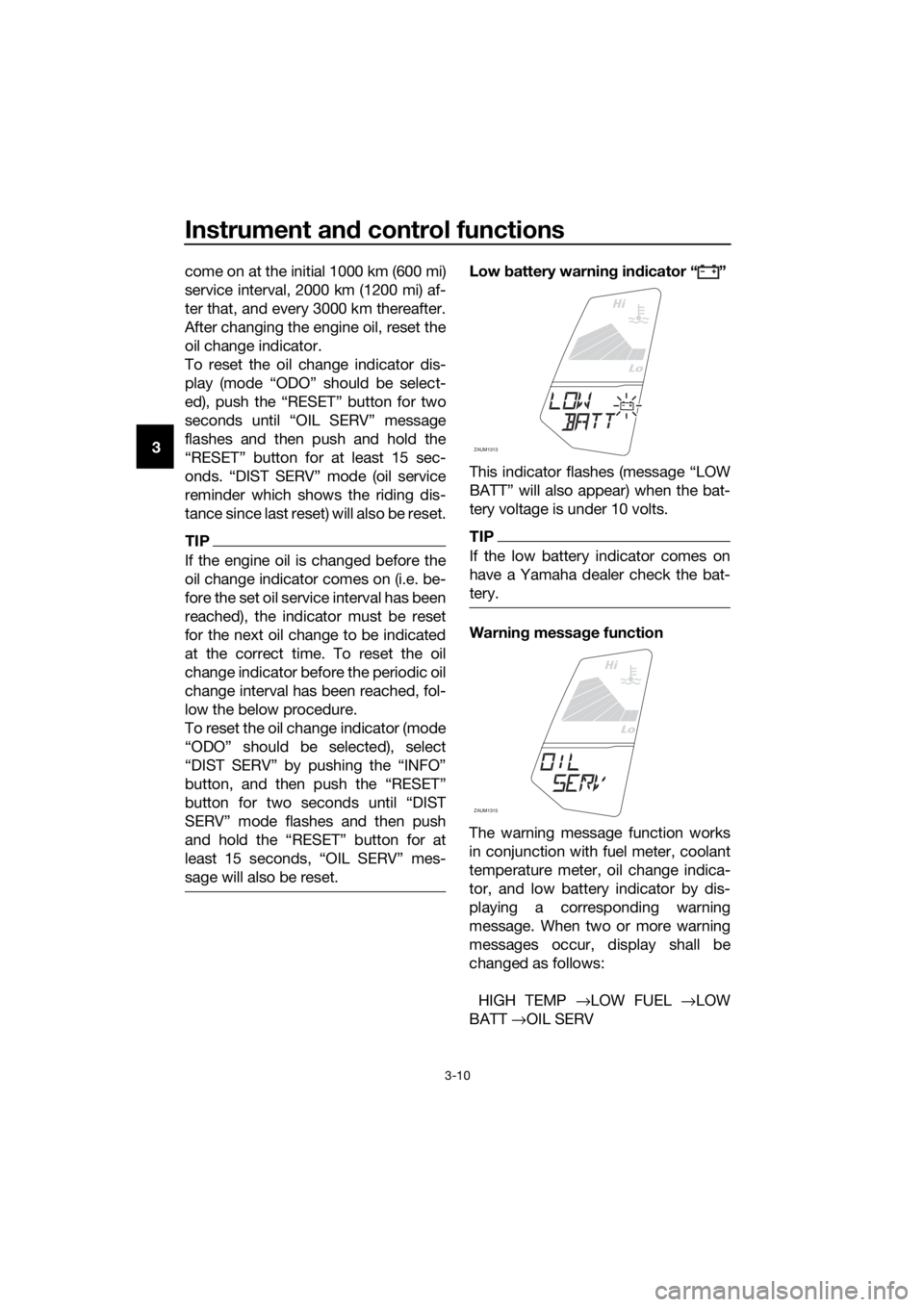
Instrument and control functions
3-10
3come on at the initial 1000 km (600 mi)
service interval, 2000 km (1200 mi) af-
ter that, and every 3000 km thereafter.
After changing the engine oil, reset the
oil change indicator.
To reset the oil change indicator dis-
play (mode “ODO” should be select-
ed), push the “RESET” button for two
seconds until “OIL SERV” message
flashes and then push and hold the
“RESET” button for at least 15 sec-
onds. “DIST SERV” mode (oil service
reminder which shows the riding dis-
tance since last reset) will also be reset.
TIP
If the engine oil is changed before the
oil change indicator comes on (i.e. be-
fore the set oil service interval has been
reached), the indicator must be reset
for the next oil change to be indicated
at the correct time. To reset the oil
change indicator before the periodic oil
change interval has been reached, fol-
low the below procedure.
To reset the oil change indicator (mode
SERVŽ mode flashes and then push
sage will also be reset.
Low battery warning indicator “ ”
This indicator flashes (message “LOW
BATT” will also appear) when the bat-
tery voltage is under 10 volts.
TIP
If the low battery indicator comes on
have a Yamaha dealer check the bat-
tery.
Warning message function
The warning message function works
in conjunction with fuel meter, coolant
temperature meter, oil change indica-
tor, and low battery indicator by dis-
playing a corresponding warning
message. When two or more warning
messages occur, display shall be
changed as follows:
HIGH TEMP →LOW FUEL →LOW
BATT →OIL SERV
Lo
Hi
ZAUM1313
Lo
Hi
ZAUM1315
UBR3E0E0.book Page 10 Friday, June 19, 2015 1:19 PM
Page 25 of 98

Instrument and control functions
3-11
3
TIP
Push the “INFO” button to switch be-
tween these display warning messag-
es.
Self-diagnosis device
This model is equipped with a self-di-
agnosis device for various electrical
circuits.
If a problem is detected in any of those
circuits, the engine trouble warning
light will come on and the display will
indicate an error code.
If the display indicates any error codes,
note the code number, and then have a
Yamaha dealer check the vehicle.
NOTICE
ECA11591
If the display indicates an error
code, the vehicle should be checked
as soon as possible in order to avoid
engine damage.
EAU1234H
Handlebar switches
Left
Right
EAU12351Pass switch “ ”
Press this switch to flash the headlight.
EAU12401Dimmer switch “ / ”
Set this switch to “ ” for the high
beam and to “ ” for the low beam.
1. Error code display
1/21/2
ZAUM1314
F TRIP
1
1. Pass switch Ž
2. Dimmer switch / Ž
3. Turn signal switch / Ž
4. Horn switch Ž
1. Engine stop switch / Ž
2. Start switch Ž
3.
ZAUM1162
ZAUM1163
13
2I
NFO
UBR3E0E0.book Page 11 Friday, June 19, 2015 1:19 PM
Page 26 of 98
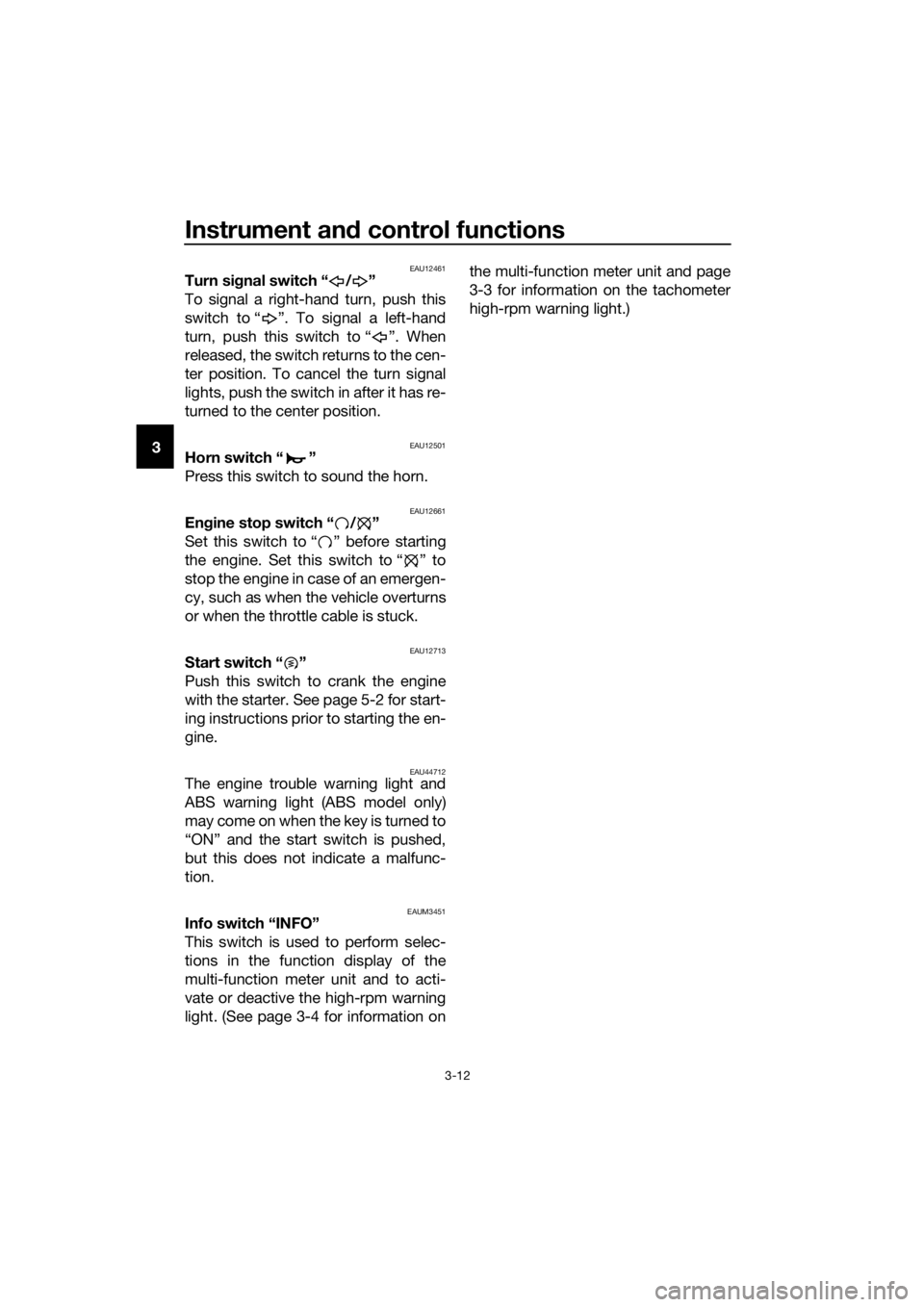
Instrument and control functions
3-12
3
EAU12461Turn signal switch “ / ”
To signal a right-hand turn, push this
switch to “ ”. To signal a left-hand
turn, push this switch to “ ”. When
released, the switch returns to the cen-
ter position. To cancel the turn signal
lights, push the switch in after it has re-
turned to the center position.
EAU12501Horn switch “ ”
Press this switch to sound the horn.
EAU12661Engine stop switch “ / ”
Set this switch to “ ” before starting
the engine. Set this switch to “ ” to
stop the engine in case of an emergen-
cy, such as when the vehicle overturns
or when the throttle cable is stuck.
EAU12713Start switch “ ”
Push this switch to crank the engine
with the starter. See page 5-2 for start-
ing instructions prior to starting the en-
gine.
EAU44712The engine trouble warning light and
ABS warning light (ABS model only)
may come on when the key is turned to
“ON” and the start switch is pushed,
but this does not indicate a malfunc-
tion.
EAUM3451Info switch “INFO”
This switch is used to perform selec-
tions in the function display of the
multi-function meter unit and to acti-
vate or deactive the high-rpm warning
light. (See page 3-4 for information onthe multi-function meter unit and page
3-3 for information on the tachometer
high-rpm warning light.)
UBR3E0E0.book Page 12 Friday, June 19, 2015 1:45 PM
Page 27 of 98
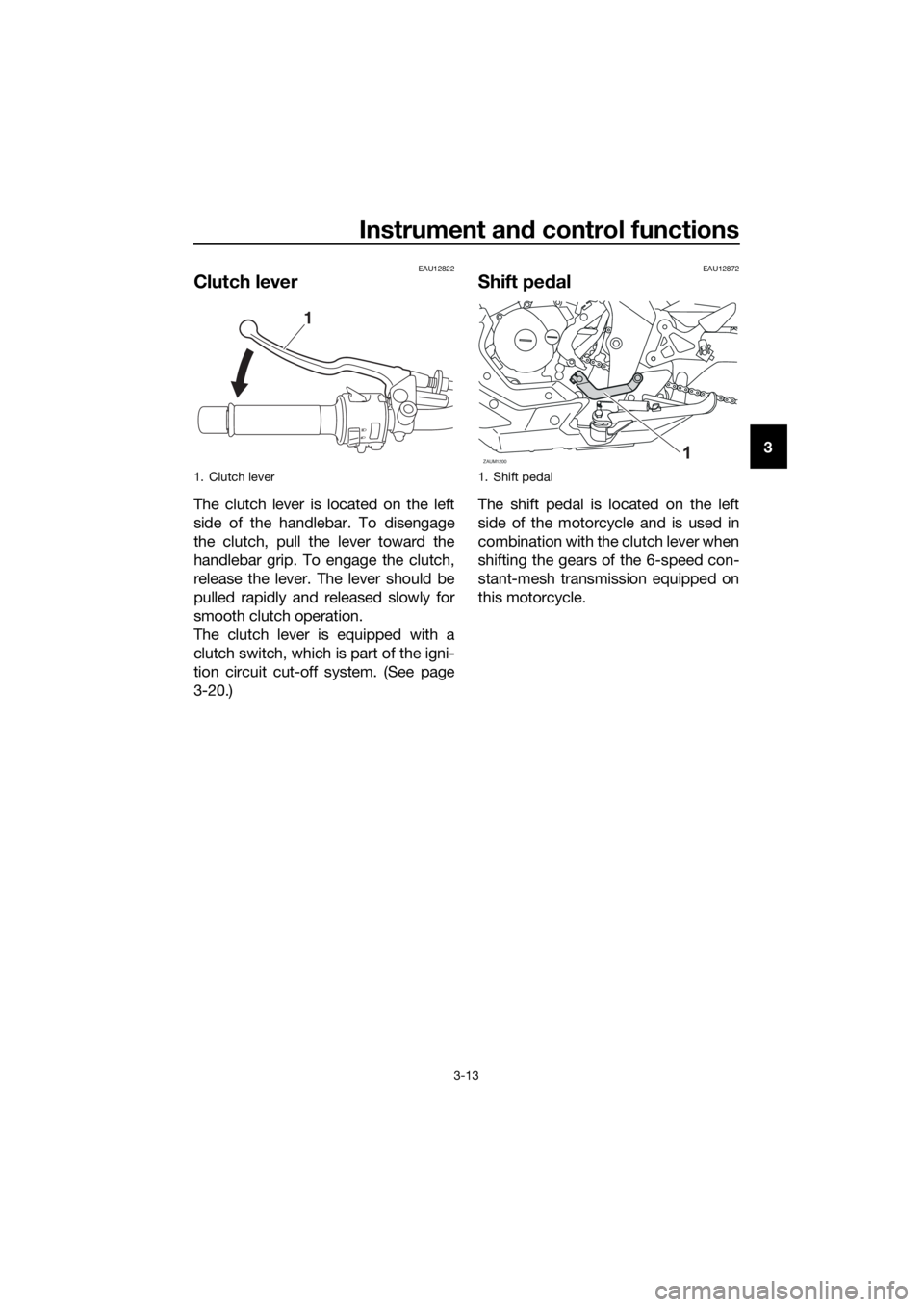
Instrument and control functions
3-13
3
EAU12822
Clutch lever
The clutch lever is located on the left
side of the handlebar. To disengage
the clutch, pull the lever toward the
handlebar grip. To engage the clutch,
release the lever. The lever should be
pulled rapidly and released slowly for
smooth clutch operation.
The clutch lever is equipped with a
clutch switch, which is part of the igni-
tion circuit cut-off system. (See page
3-20.)
EAU12872
Shift pedal
The shift pedal is located on the left
side of the motorcycle and is used in
combination with the clutch lever when
shifting the gears of the 6-speed con-
stant-mesh transmission equipped on
this motorcycle.
1. Clutch lever
1
1. Shift pedal
ZAUM1200
UBR3E0E0.book Page 13 Friday, June 19, 2015 1:19 PM
Page 28 of 98
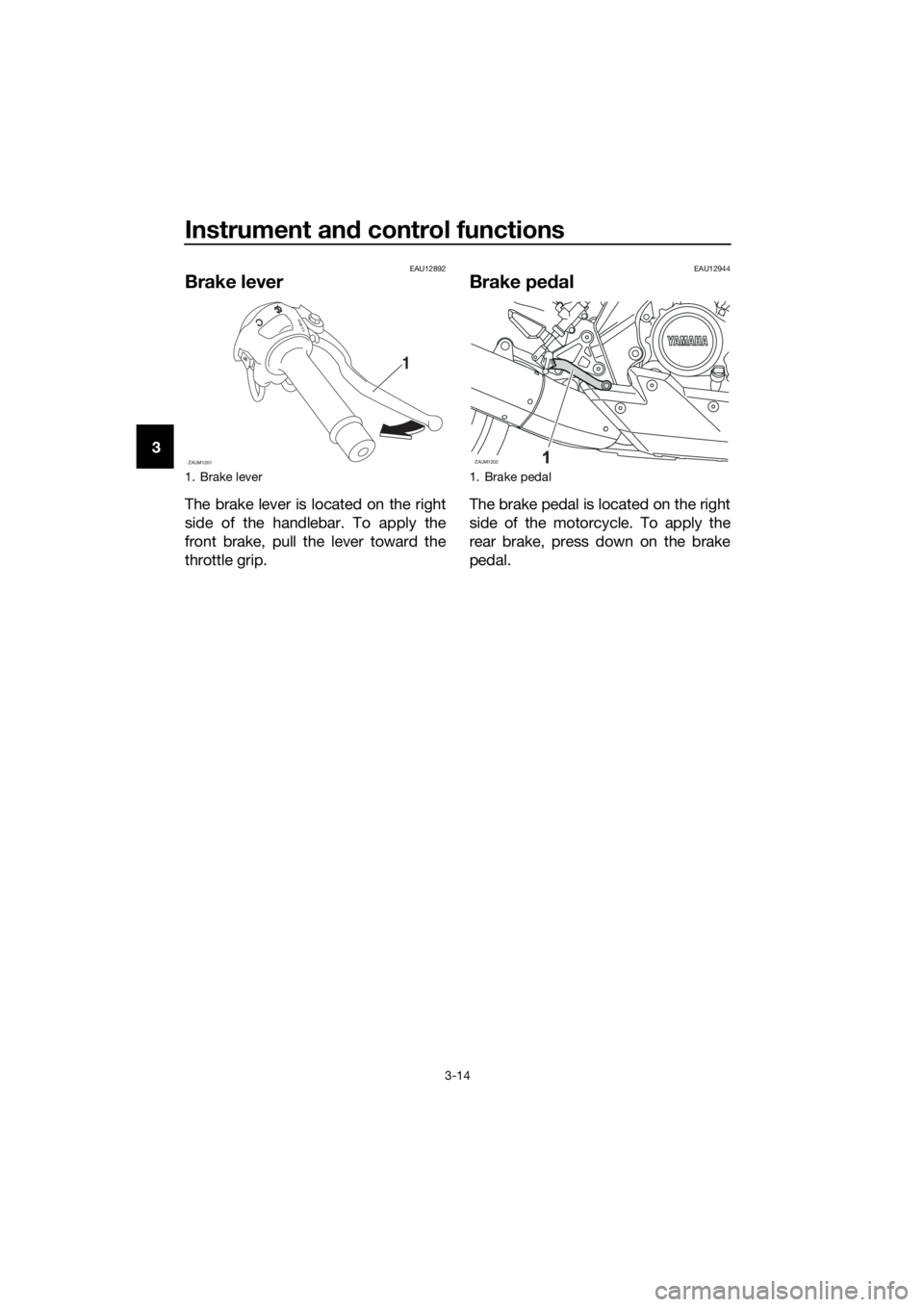
Instrument and control functions
3-14
3
EAU12892
Brake lever
The brake lever is located on the right
side of the handlebar. To apply the
front brake, pull the lever toward the
throttle grip.
EAU12944
Brake pedal
The brake pedal is located on the right
side of the motorcycle. To apply the
rear brake, press down on the brake
pedal.
1. Brake lever
ZAUM1201
1
I
NFO
1. Brake pedal
ZAUM1202
UBR3E0E0.book Page 14 Friday, June 19, 2015 1:19 PM
Page 29 of 98
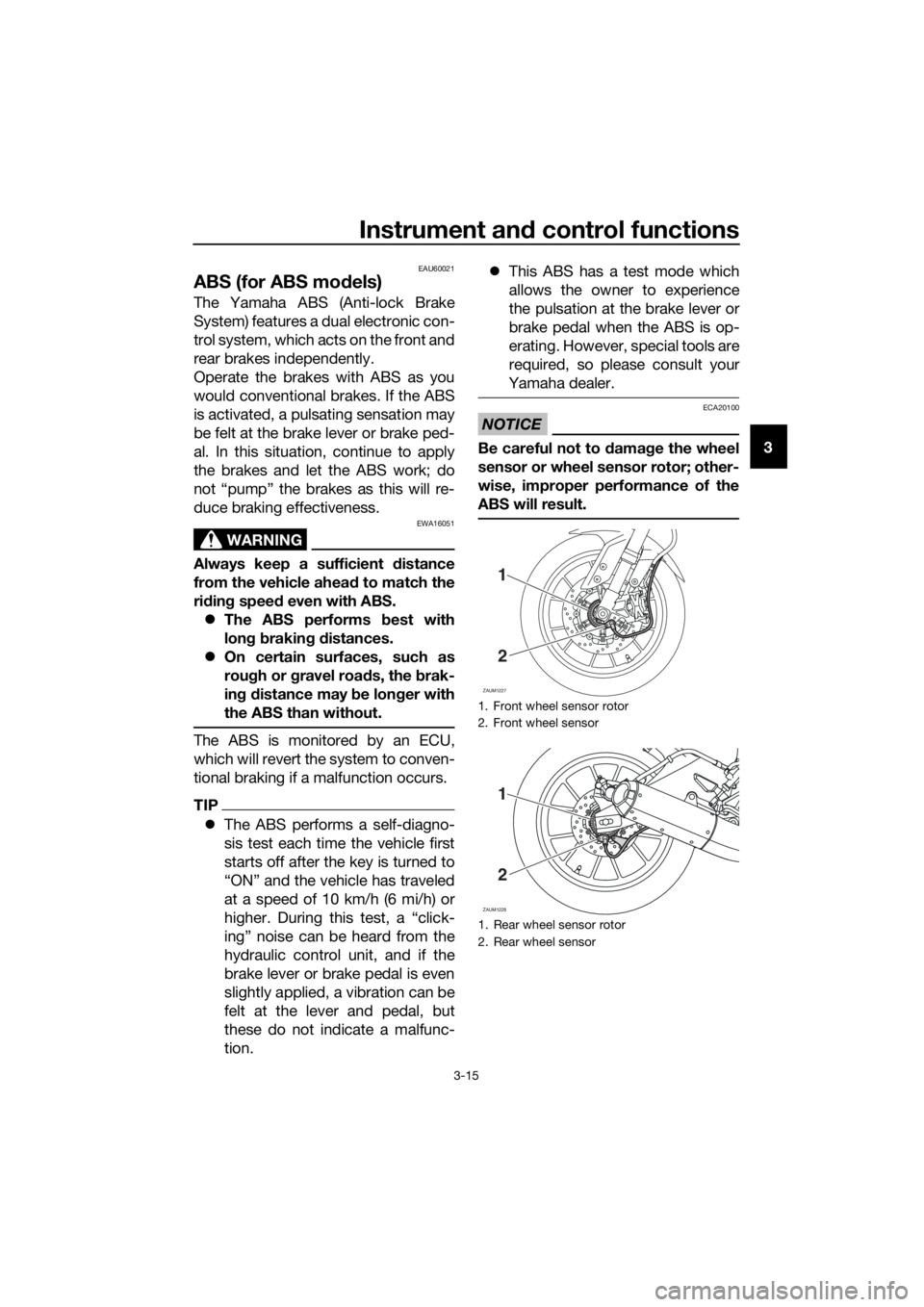
Instrument and control functions
3-15
3
EAU60021
ABS (for ABS models)
The Yamaha ABS (Anti-lock Brake
System) features a dual electronic con-
trol system, which acts on the front and
rear brakes independently.
Operate the brakes with ABS as you
would conventional brakes. If the ABS
is activated, a pulsating sensation may
be felt at the brake lever or brake ped-
al. In this situation, continue to apply
the brakes and let the ABS work; do
not “pump” the brakes as this will re-
duce braking effectiveness.
WARNING
EWA16051
Always keep a sufficient distance
from the vehicle ahead to match the
riding speed even with ABS.
The ABS performs best with
long braking distances.
On certain surfaces, such as
rough or gravel roads, the brak-
ing distance may be longer with
the ABS than without.
The ABS is monitored by an ECU,
which will revert the system to conven-
tional braking if a malfunction occurs.
TIP
The ABS performs a self-diagno-
sis test each time the vehicle first
starts off after the key is turned to
“ON” and the vehicle has traveled
at a speed of 10 km/h (6 mi/h) or
higher. During this test, a “click-
ing” noise can be heard from the
hydraulic control unit, and if the
brake lever or brake pedal is even
slightly applied, a vibration can be
felt at the lever and pedal, but
these do not indicate a malfunc-
tion.This ABS has a test mode which
allows the owner to experience
the pulsation at the brake lever or
brake pedal when the ABS is op-
erating. However, special tools are
required, so please consult your
Yamaha dealer.
NOTICE
ECA20100
Be careful not to damage the wheel
sensor or wheel sensor rotor; other-
wise, improper performance of the
ABS will result.
1. Front wheel sensor rotor
2. Front wheel sensor
1. Rear wheel sensor rotor
2. Rear wheel sensor
ZAUM1227
1
2
ZAUM1228
1
2
UBR3E0E0.book Page 15 Friday, June 19, 2015 1:19 PM
Page 30 of 98
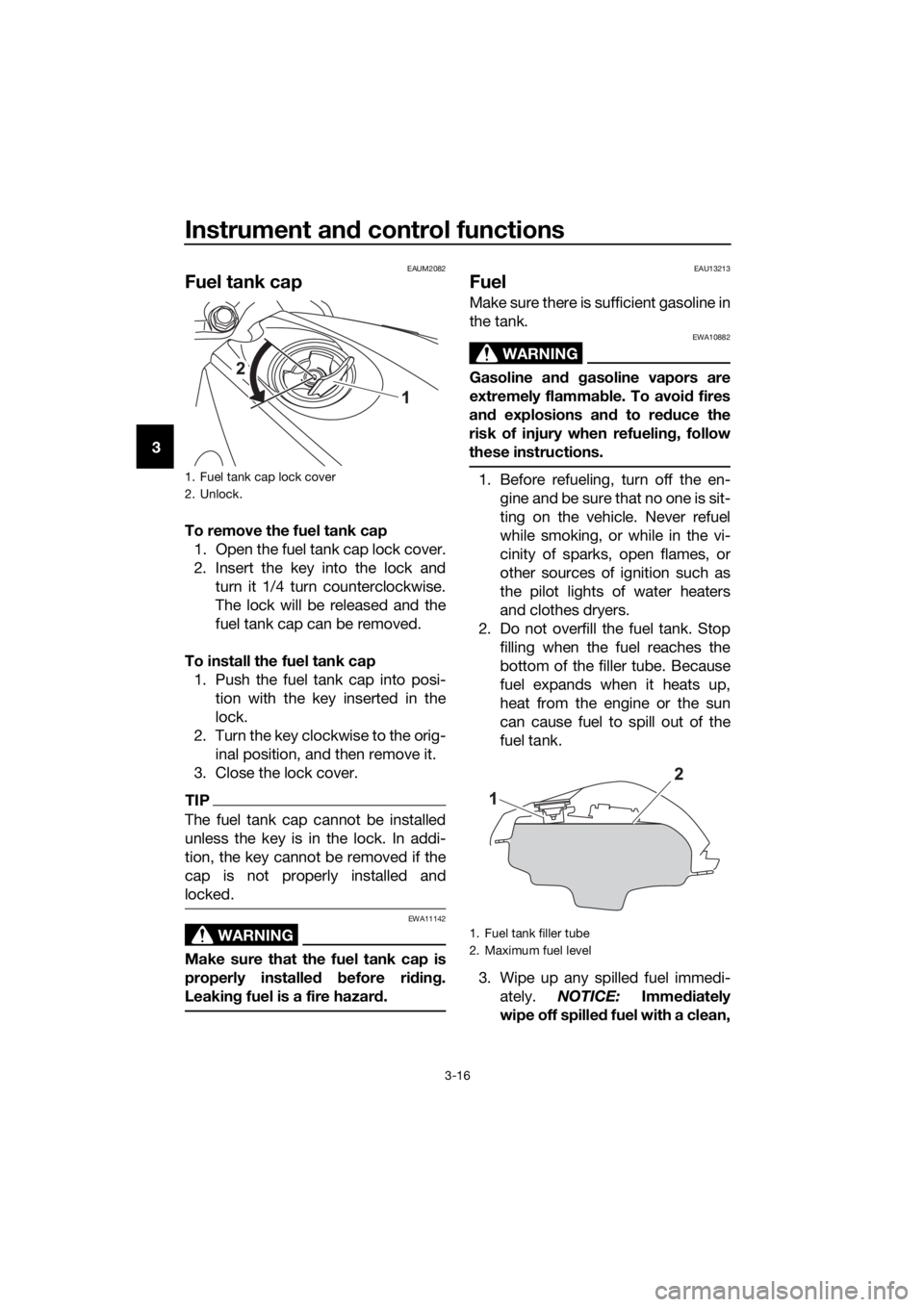
Instrument and control functions
3-16
3
EAUM2082
Fuel tank cap
To remove the fuel tank cap
1. Open the fuel tank cap lock cover.
2. Insert the key into the lock and
turn it 1/4 turn counterclockwise.
The lock will be released and the
fuel tank cap can be removed.
To install the fuel tank cap
1. Push the fuel tank cap into posi-
tion with the key inserted in the
lock.
2. Turn the key clockwise to the orig-
inal position, and then remove it.
3. Close the lock cover.
TIP
The fuel tank cap cannot be installed
unless the key is in the lock. In addi-
tion, the key cannot be removed if the
cap is not properly installed and
locked.
WARNING
EWA11142
Make sure that the fuel tank cap is
properly installed before riding.
Leaking fuel is a fire hazard.
EAU13213
Fuel
Make sure there is sufficient gasoline in
the tank.
WARNING
EWA10882
Gasoline and gasoline vapors are
extremely flammable. To avoid fires
and explosions and to reduce the
risk of injury when refueling, follow
these instructions.
1. Before refueling, turn off the en-
gine and be sure that no one is sit-
ting on the vehicle. Never refuel
while smoking, or while in the vi-
cinity of sparks, open flames, or
other sources of ignition such as
the pilot lights of water heaters
and clothes dryers.
2. Do not overfill the fuel tank. Stop
filling when the fuel reaches the
bottom of the filler tube. Because
fuel expands when it heats up,
heat from the engine or the sun
can cause fuel to spill out of the
fuel tank.
3. Wipe up any spilled fuel immedi-
ately. NOTICE: Immediately
wipe off spilled fuel with a clean,1. Fuel tank cap lock cover
2. Unlock.
1. Fuel tank filler tube
2. Maximum fuel level
UBR3E0E0.book Page 16 Friday, June 19, 2015 1:19 PM