engine YAMAHA MT-125 2020 Owners Manual
[x] Cancel search | Manufacturer: YAMAHA, Model Year: 2020, Model line: MT-125, Model: YAMAHA MT-125 2020Pages: 96, PDF Size: 8.36 MB
Page 5 of 96
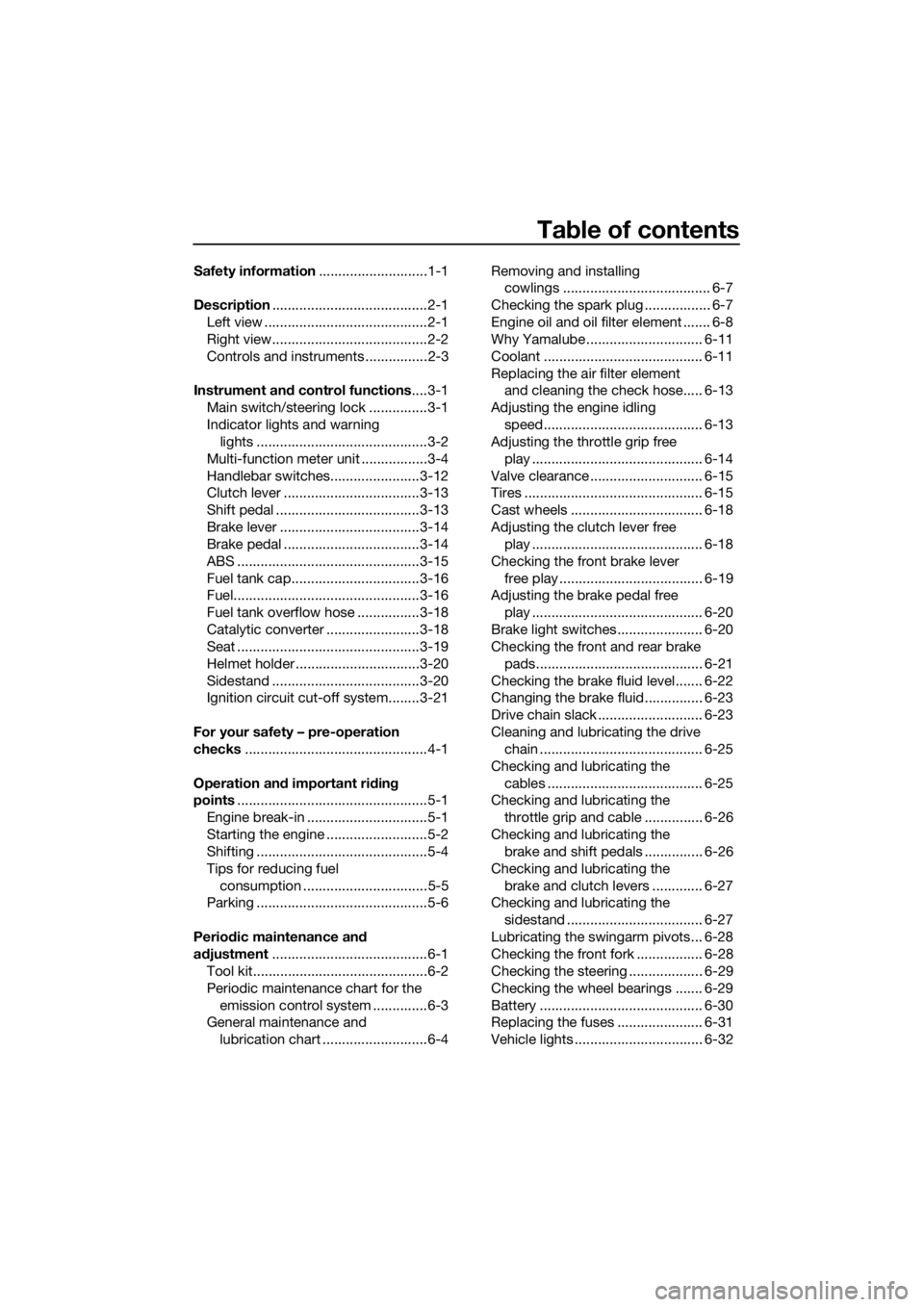
Table of contents
Safety information............................1-1
Description........................................2-1
Left view ..........................................2-1
Right view........................................2-2
Controls and instruments ................2-3
Instrument and control functions....3-1
Main switch/steering lock ...............3-1
Indicator lights and warning
lights ............................................3-2
Multi-function meter unit .................3-4
Handlebar switches.......................3-12
Clutch lever ...................................3-13
Shift pedal .....................................3-13
Brake lever ....................................3-14
Brake pedal ...................................3-14
ABS ...............................................3-15
Fuel tank cap.................................3-16
Fuel................................................3-16
Fuel tank overflow hose ................3-18
Catalytic converter ........................3-18
Seat ...............................................3-19
Helmet holder ................................3-20
Sidestand ......................................3-20
Ignition circuit cut-off system........3-21
For your safety – pre-operation
checks...............................................4-1
Operation and important riding
points.................................................5-1
Engine break-in ...............................5-1
Starting the engine ..........................5-2
Shifting ............................................5-4
Tips for reducing fuel
consumption ................................5-5
Parking ............................................5-6
Periodic maintenance and
adjustment........................................6-1
Tool kit.............................................6-2
Periodic maintenance chart for the
emission control system ..............6-3
General maintenance and
lubrication chart ...........................6-4Removing and installing
cowlings ...................................... 6-7
Checking the spark plug ................. 6-7
Engine oil and oil filter element ....... 6-8
Why Yamalube .............................. 6-11
Coolant ......................................... 6-11
Replacing the air filter element
and cleaning the check hose..... 6-13
Adjusting the engine idling
speed......................................... 6-13
Adjusting the throttle grip free
play ............................................ 6-14
Valve clearance ............................. 6-15
Tires .............................................. 6-15
Cast wheels .................................. 6-18
Adjusting the clutch lever free
play ............................................ 6-18
Checking the front brake lever
free play ..................................... 6-19
Adjusting the brake pedal free
play ............................................ 6-20
Brake light switches ...................... 6-20
Checking the front and rear brake
pads........................................... 6-21
Checking the brake fluid level....... 6-22
Changing the brake fluid............... 6-23
Drive chain slack ........................... 6-23
Cleaning and lubricating the drive
chain .......................................... 6-25
Checking and lubricating the
cables ........................................ 6-25
Checking and lubricating the
throttle grip and cable ............... 6-26
Checking and lubricating the
brake and shift pedals ............... 6-26
Checking and lubricating the
brake and clutch levers ............. 6-27
Checking and lubricating the
sidestand ................................... 6-27
Lubricating the swingarm pivots... 6-28
Checking the front fork ................. 6-28
Checking the steering ................... 6-29
Checking the wheel bearings ....... 6-29
Battery .......................................... 6-30
Replacing the fuses ...................... 6-31
Vehicle lights ................................. 6-32
UB6GE0E0.book Page 1 Wednesday, August 28, 2019 11:11 AM
Page 8 of 96
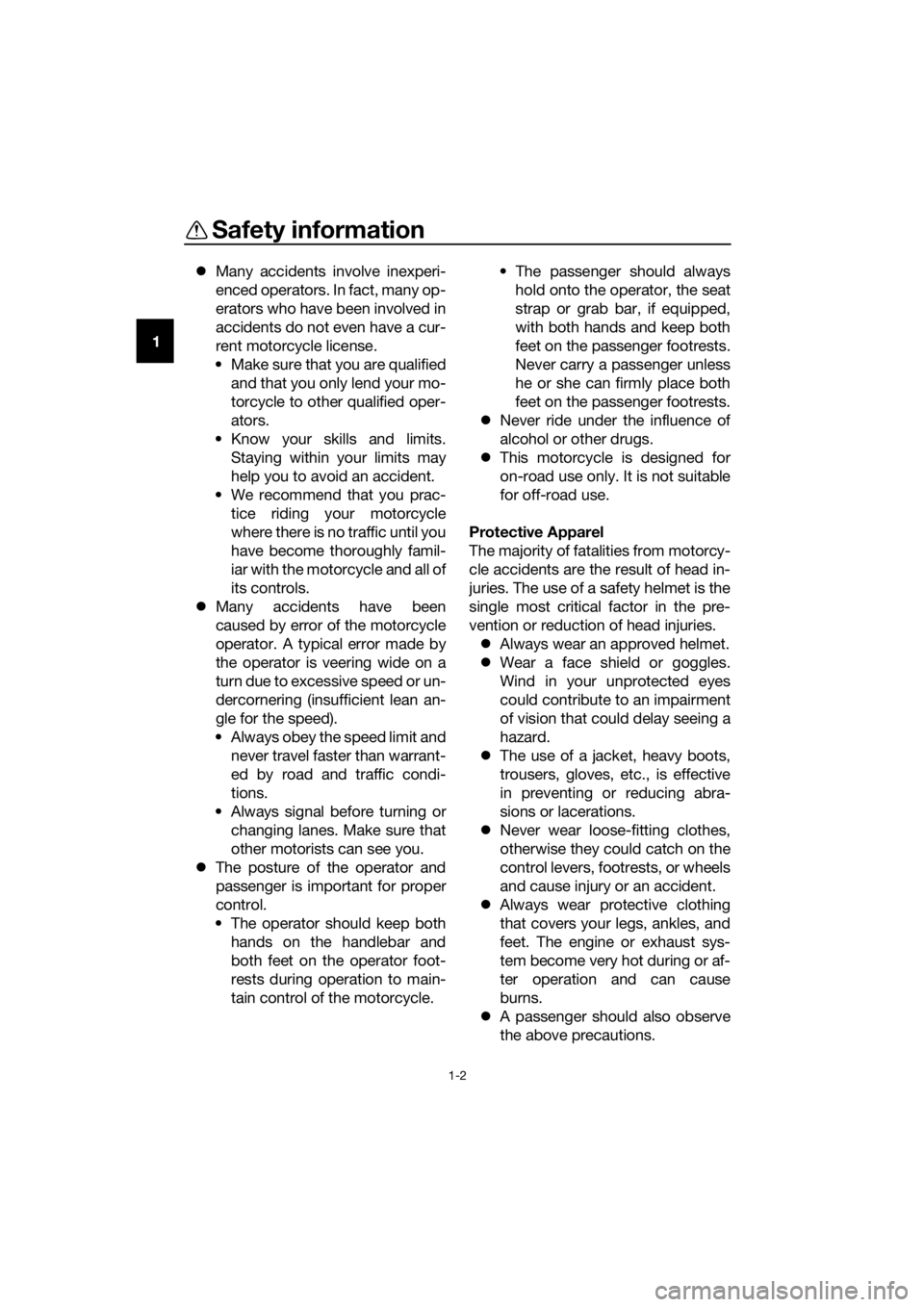
Safety information
1-2
1Many accidents involve inexperi-
enced operators. In fact, many op-
erators who have been involved in
accidents do not even have a cur-
rent motorcycle license.
• Make sure that you are qualified
and that you only lend your mo-
torcycle to other qualified oper-
ators.
• Know your skills and limits.
Staying within your limits may
help you to avoid an accident.
• We recommend that you prac-
tice riding your motorcycle
where there is no traffic until you
have become thoroughly famil-
iar with the motorcycle and all of
its controls.
Many accidents have been
caused by error of the motorcycle
operator. A typical error made by
the operator is veering wide on a
turn due to excessive speed or un-
dercornering (insufficient lean an-
gle for the speed).
• Always obey the speed limit and
never travel faster than warrant-
ed by road and traffic condi-
tions.
• Always signal before turning or
changing lanes. Make sure that
other motorists can see you.
The posture of the operator and
passenger is important for proper
control.
• The operator should keep both
hands on the handlebar and
both feet on the operator foot-
rests during operation to main-
tain control of the motorcycle.• The passenger should always
hold onto the operator, the seat
strap or grab bar, if equipped,
with both hands and keep both
feet on the passenger footrests.
Never carry a passenger unless
he or she can firmly place both
feet on the passenger footrests.
Never ride under the influence of
alcohol or other drugs.
This motorcycle is designed for
on-road use only. It is not suitable
for off-road use.
Protective Apparel
The majority of fatalities from motorcy-
cle accidents are the result of head in-
juries. The use of a safety helmet is the
single most critical factor in the pre-
vention or reduction of head injuries.
Always wear an approved helmet.
Wear a face shield or goggles.
Wind in your unprotected eyes
could contribute to an impairment
of vision that could delay seeing a
hazard.
The use of a jacket, heavy boots,
trousers, gloves, etc., is effective
in preventing or reducing abra-
sions or lacerations.
Never wear loose-fitting clothes,
otherwise they could catch on the
control levers, footrests, or wheels
and cause injury or an accident.
Always wear protective clothing
that covers your legs, ankles, and
feet. The engine or exhaust sys-
tem become very hot during or af-
ter operation and can cause
burns.
A passenger should also observe
the above precautions.
UB6GE0E0.book Page 2 Wednesday, August 28, 2019 11:11 AM
Page 9 of 96
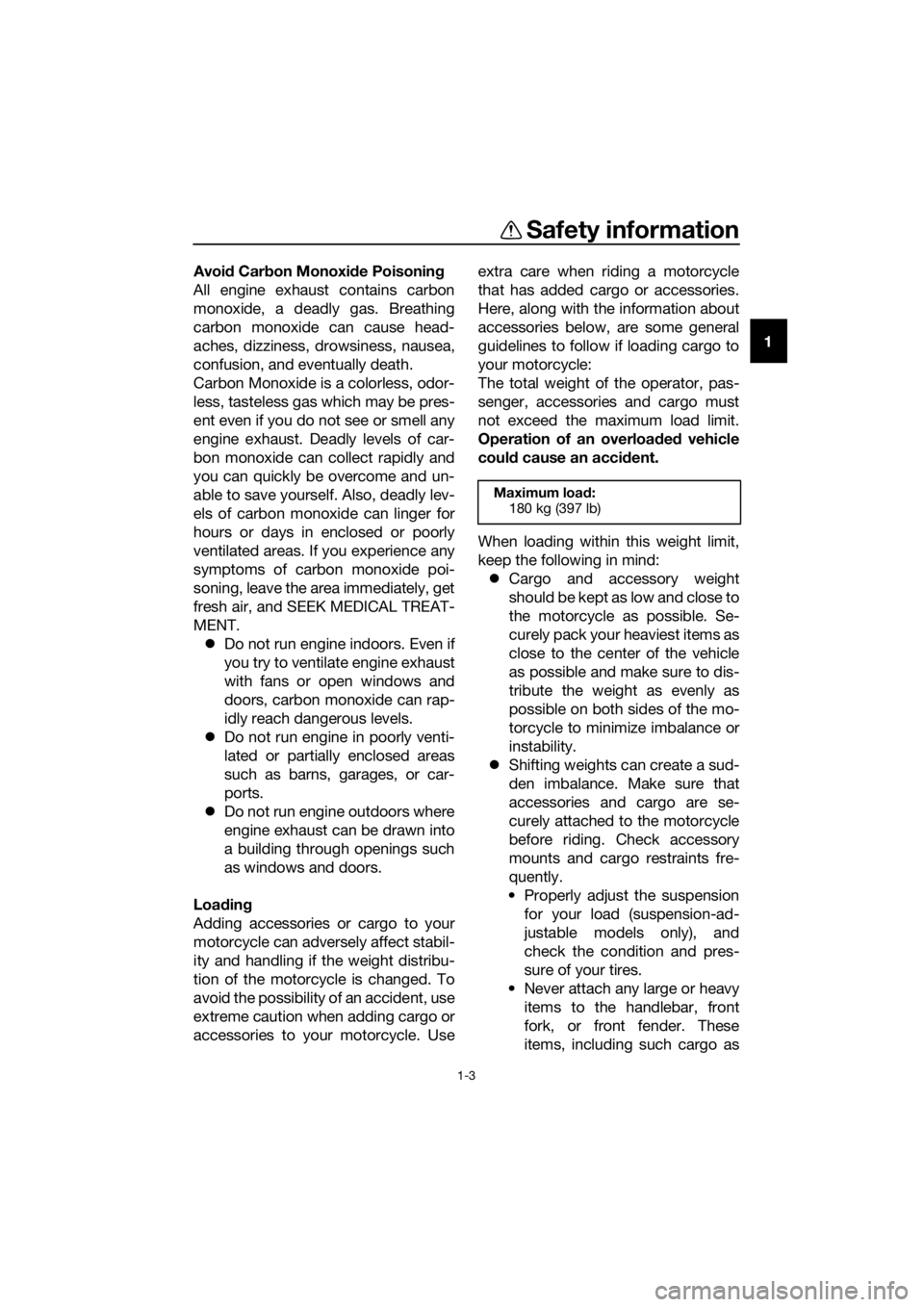
Safety information
1-3
1 Avoid Carbon Monoxide Poisoning
All engine exhaust contains carbon
monoxide, a deadly gas. Breathing
carbon monoxide can cause head-
aches, dizziness, drowsiness, nausea,
confusion, and eventually death.
Carbon Monoxide is a colorless, odor-
less, tasteless gas which may be pres-
ent even if you do not see or smell any
engine exhaust. Deadly levels of car-
bon monoxide can collect rapidly and
you can quickly be overcome and un-
able to save yourself. Also, deadly lev-
els of carbon monoxide can linger for
hours or days in enclosed or poorly
ventilated areas. If you experience any
symptoms of carbon monoxide poi-
soning, leave the area immediately, get
fresh air, and SEEK MEDICAL TREAT-
MENT.
Do not run engine indoors. Even if
you try to ventilate engine exhaust
with fans or open windows and
doors, carbon monoxide can rap-
idly reach dangerous levels.
Do not run engine in poorly venti-
lated or partially enclosed areas
such as barns, garages, or car-
ports.
Do not run engine outdoors where
engine exhaust can be drawn into
a building through openings such
as windows and doors.
Loading
Adding accessories or cargo to your
motorcycle can adversely affect stabil-
ity and handling if the weight distribu-
tion of the motorcycle is changed. To
avoid the possibility of an accident, use
extreme caution when adding cargo or
accessories to your motorcycle. Useextra care when riding a motorcycle
that has added cargo or accessories.
Here, along with the information about
accessories below, are some general
guidelines to follow if loading cargo to
your motorcycle:
The total weight of the operator, pas-
senger, accessories and cargo must
not exceed the maximum load limit.
Operation of an overloaded vehicle
could cause an accident.
When loading within this weight limit,
keep the following in mind:
Cargo and accessory weight
should be kept as low and close to
the motorcycle as possible. Se-
curely pack your heaviest items as
close to the center of the vehicle
as possible and make sure to dis-
tribute the weight as evenly as
possible on both sides of the mo-
torcycle to minimize imbalance or
instability.
Shifting weights can create a sud-
den imbalance. Make sure that
accessories and cargo are se-
curely attached to the motorcycle
before riding. Check accessory
mounts and cargo restraints fre-
quently.
• Properly adjust the suspension
for your load (suspension-ad-
justable models only), and
check the condition and pres-
sure of your tires.
• Never attach any large or heavy
items to the handlebar, front
fork, or front fender. These
items, including such cargo as
Maximum load:
180 kg (397 lb)
UB6GE0E0.book Page 3 Wednesday, August 28, 2019 11:11 AM
Page 11 of 96
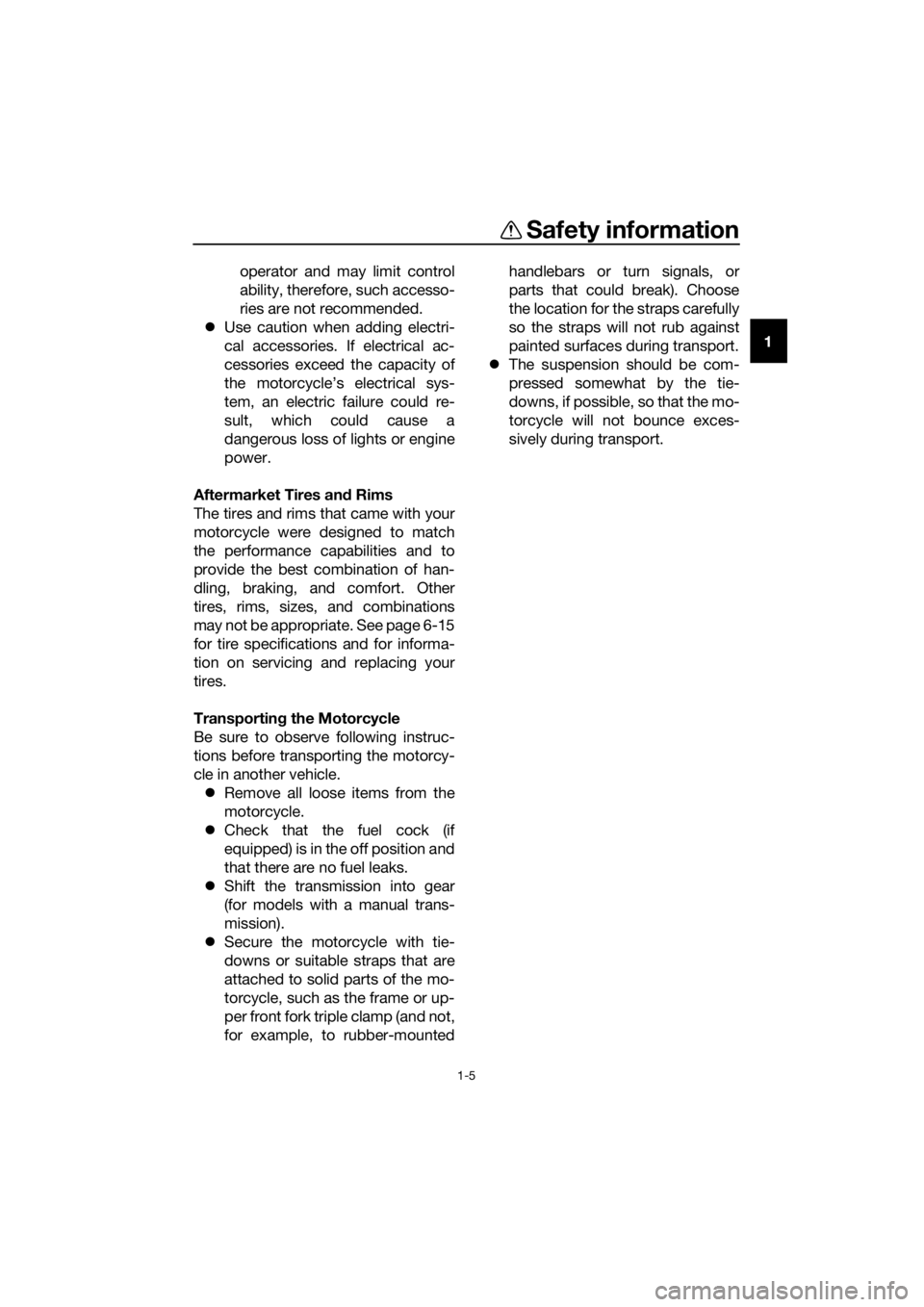
Safety information
1-5
1 operator and may limit control
ability, therefore, such accesso-
ries are not recommended.
Use caution when adding electri-
cal accessories. If electrical ac-
cessories exceed the capacity of
the motorcycle’s electrical sys-
tem, an electric failure could re-
sult, which could cause a
dangerous loss of lights or engine
power.
Aftermarket Tires and Rims
The tires and rims that came with your
motorcycle were designed to match
the performance capabilities and to
provide the best combination of han-
dling, braking, and comfort. Other
tires, rims, sizes, and combinations
may not be appropriate. See page 6-15
for tire specifications and for informa-
tion on servicing and replacing your
tires.
Transporting the Motorcycle
Be sure to observe following instruc-
tions before transporting the motorcy-
cle in another vehicle.
Remove all loose items from the
motorcycle.
Check that the fuel cock (if
equipped) is in the off position and
that there are no fuel leaks.
Shift the transmission into gear
(for models with a manual trans-
mission).
Secure the motorcycle with tie-
downs or suitable straps that are
attached to solid parts of the mo-
torcycle, such as the frame or up-
per front fork triple clamp (and not,
for example, to rubber-mountedhandlebars or turn signals, or
parts that could break). Choose
the location for the straps carefully
so the straps will not rub against
painted surfaces during transport.
The suspension should be com-
pressed somewhat by the tie-
downs, if possible, so that the mo-
torcycle will not bounce exces-
sively during transport.
UB6GE0E0.book Page 5 Wednesday, August 28, 2019 11:11 AM
Page 13 of 96
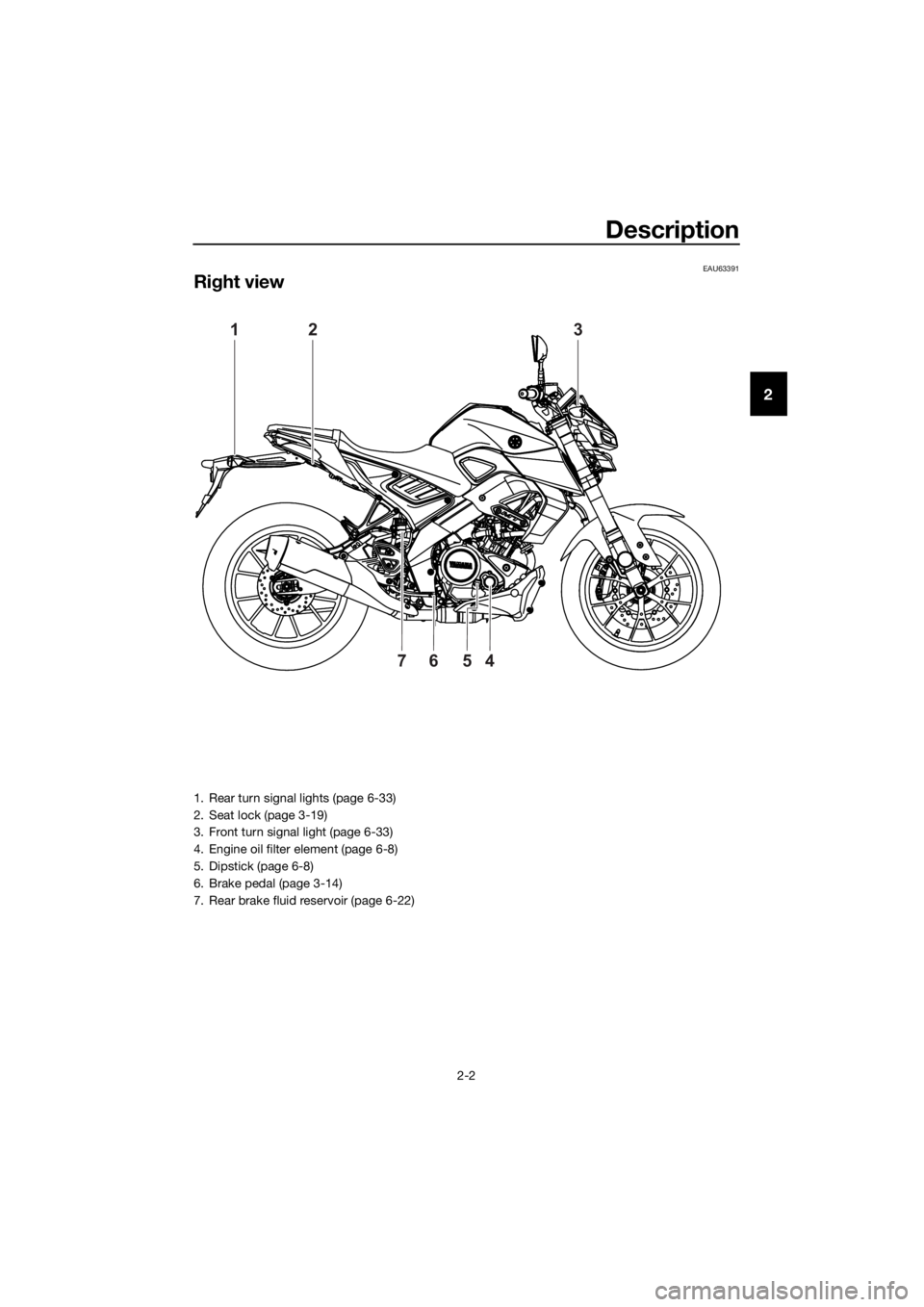
Description
2-2
2
EAU63391
Right view
123
4567
1. Rear turn signal lights (page 6-33)
2. Seat lock (page 3-19)
3. Front turn signal light (page 6-33)
4. Engine oil filter element (page 6-8)
5. Dipstick (page 6-8)
6. Brake pedal (page 3-14)
7. Rear brake fluid reservoir (page 6-22)
UB6GE0E0.book Page 2 Wednesday, August 28, 2019 11:11 AM
Page 15 of 96
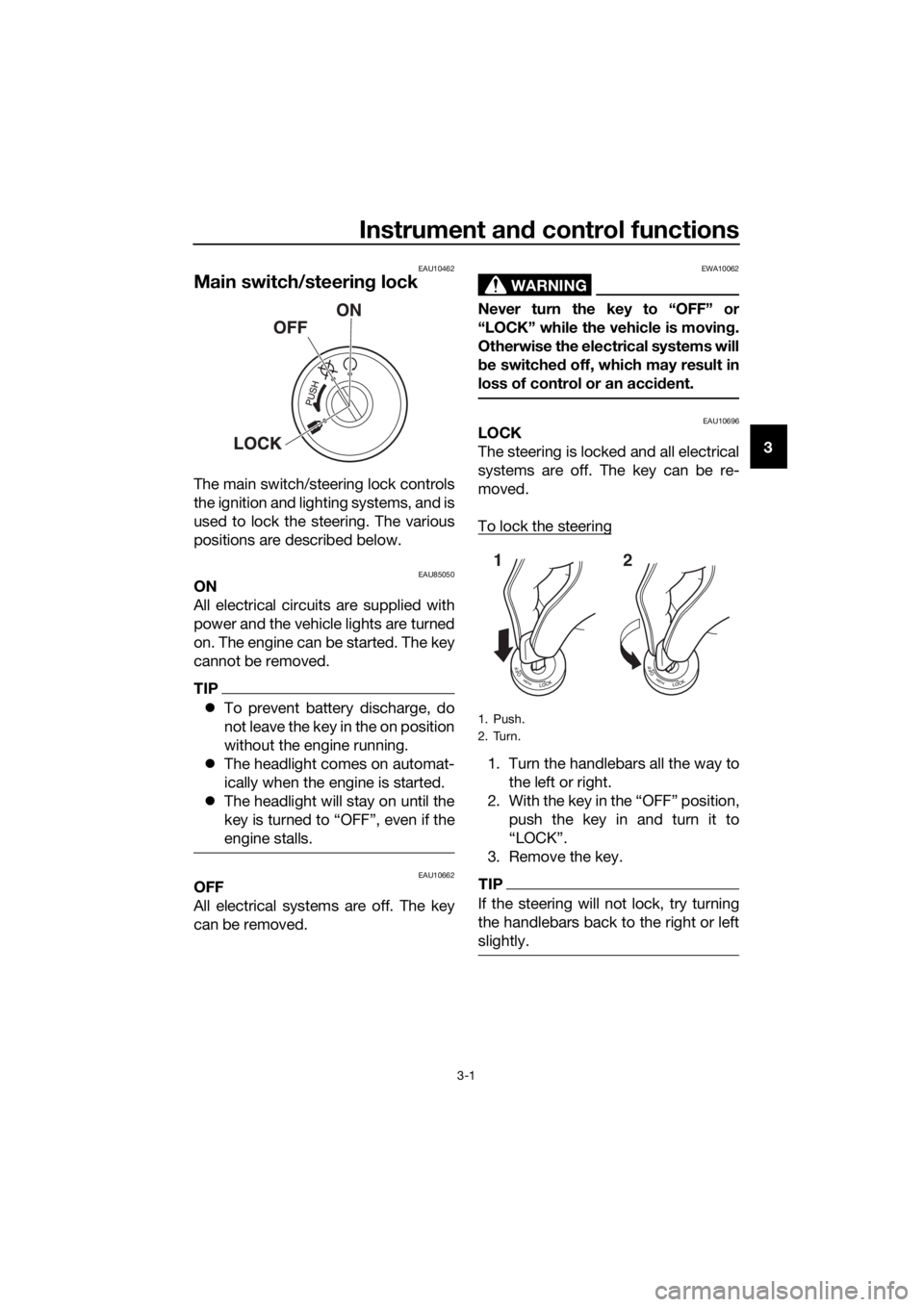
Instrument and control functions
3-1
3
EAU10462
Main switch/steering lock
The main switch/steering lock controls
the ignition and lighting systems, and is
used to lock the steering. The various
positions are described below.
EAU85050ON
All electrical circuits are supplied with
power and the vehicle lights are turned
on. The engine can be started. The key
cannot be removed.
TIP
To prevent battery discharge, do
not leave the key in the on position
without the engine running.
The headlight comes on automat-
ically when the engine is started.
The headlight will stay on until the
key is turned to “OFF”, even if the
engine stalls.
EAU10662OFF
All electrical systems are off. The key
can be removed.
WARNING
EWA10062
Never turn the key to “OFF” or
“LOCK” while the vehicle is moving.
Otherwise the electrical systems will
be switched off, which may result in
loss of control or an accident.
EAU10696LOCK
The steering is locked and all electrical
systems are off. The key can be re-
moved.
To lock the steering
1. Turn the handlebars all the way to
the left or right.
2. With the key in the “OFF” position,
push the key in and turn it to
“LOCK”.
3. Remove the key.
TIP
If the steering will not lock, try turning
the handlebars back to the right or left
slightly.
1. Push.
2. Turn.
12
UB6GE0E0.book Page 1 Wednesday, August 28, 2019 11:11 AM
Page 16 of 96
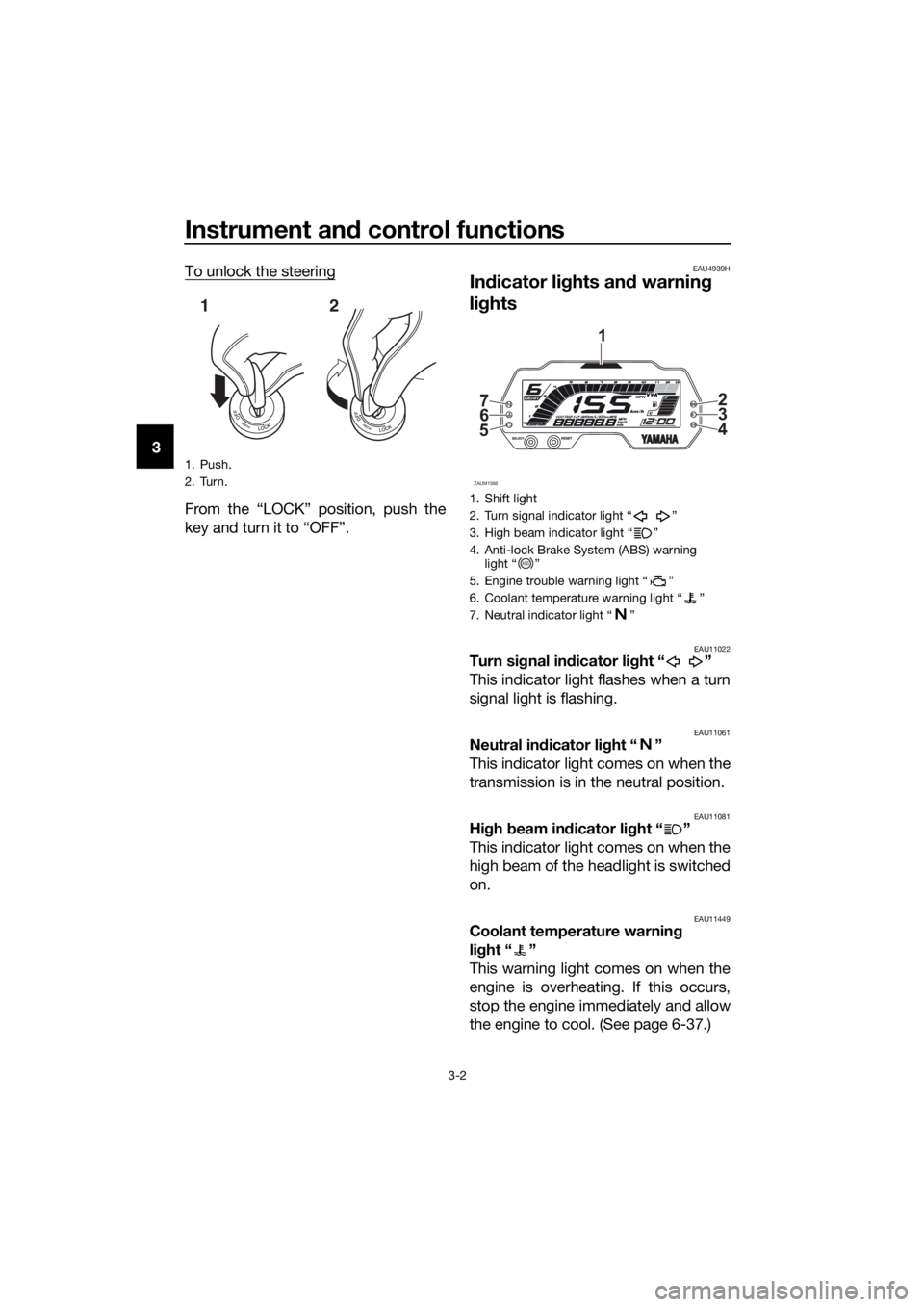
Instrument and control functions
3-2
3To unlock the steering
From the “LOCK” position, push the
key and turn it to “OFF”.
EAU4939H
Indicator lights and warning
lights
EAU11022Turn signal indicator light “ ”
This indicator light flashes when a turn
signal light is flashing.
EAU11061Neutral indicator light “ ”
This indicator light comes on when the
transmission is in the neutral position.
EAU11081High beam indicator light “ ”
This indicator light comes on when the
high beam of the headlight is switched
on.
EAU11449Coolant temperature warning
light “ ”
This warning light comes on when the
engine is overheating. If this occurs,
stop the engine immediately and allow
the engine to cool. (See page 6-37.)
1. Push.
2. Turn.
12
1. Shift light
2. Turn signal indicator light Ž
3. High beam indicator light Ž
4. Anti-lock Brake System (ABS) warning
light Ž
5. Engine trouble warning light Ž
6. Coolant temperature warning light Ž
7. Neutral indicator light Ž
ZAUM1566
56 72
3
4
1
ABS
UB6GE0E0.book Page 2 Wednesday, August 28, 2019 11:11 AM
Page 17 of 96
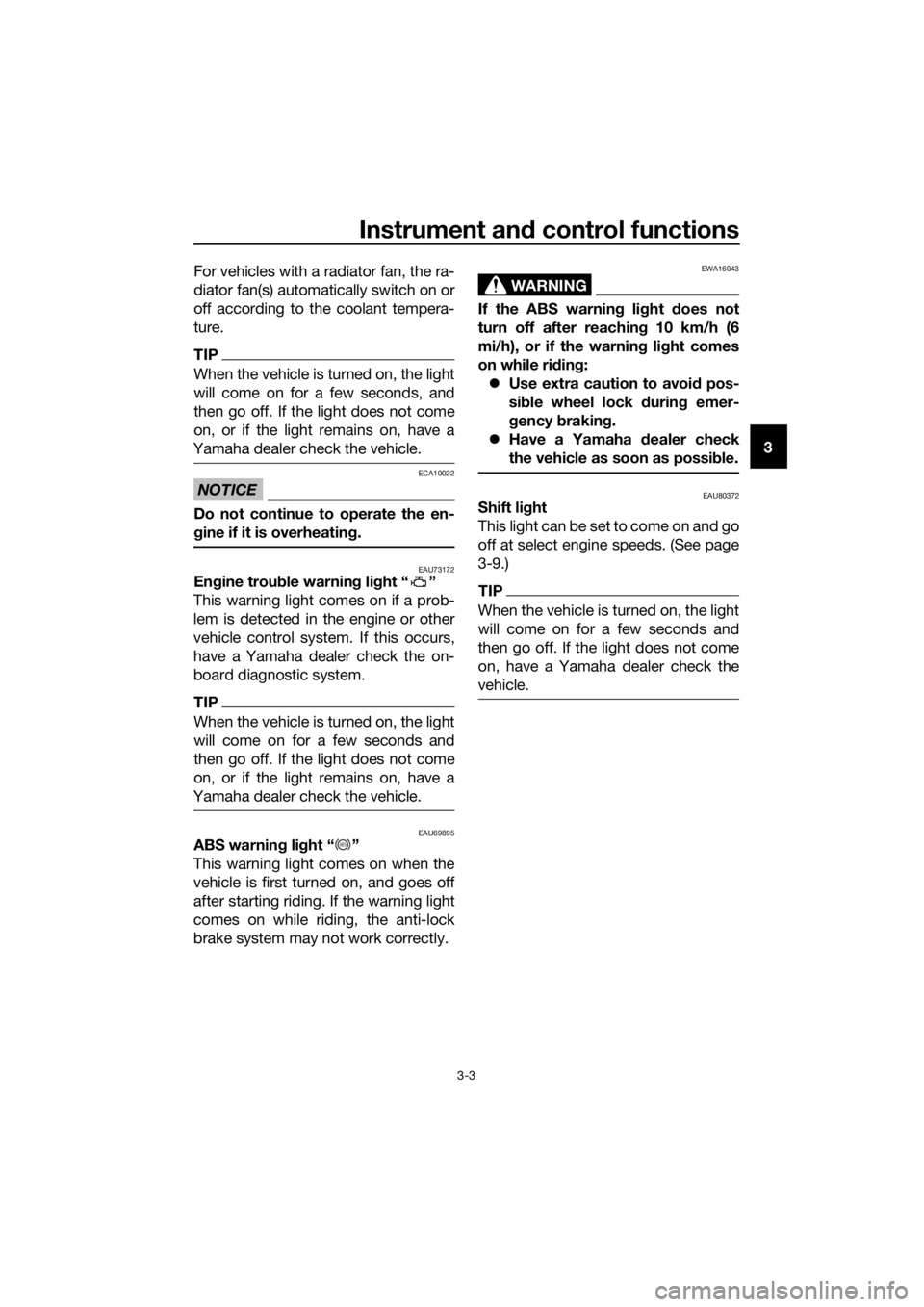
Instrument and control functions
3-3
3 For vehicles with a radiator fan, the ra-
diator fan(s) automatically switch on or
off according to the coolant tempera-
ture.
TIP
When the vehicle is turned on, the light
will come on for a few seconds, and
then go off. If the light does not come
on, or if the light remains on, have a
Yamaha dealer check the vehicle.
NOTICE
ECA10022
Do not continue to operate the en-
gine if it is overheating.
EAU73172Engine trouble warning light “ ”
This warning light comes on if a prob-
lem is detected in the engine or other
vehicle control system. If this occurs,
have a Yamaha dealer check the on-
board diagnostic system.
TIP
When the vehicle is turned on, the light
will come on for a few seconds and
then go off. If the light does not come
on, or if the light remains on, have a
Yamaha dealer check the vehicle.
EAU69895ABS warning light “ ”
This warning light comes on when the
vehicle is first turned on, and goes off
after starting riding. If the warning light
comes on while riding, the anti-lock
brake system may not work correctly.
WARNING
EWA16043
If the ABS warning light does not
turn off after reaching 10 km/h (6
mi/h), or if the warning light comes
on while riding:
Use extra caution to avoid pos-
sible wheel lock during emer-
gency braking.
Have a Yamaha dealer check
the vehicle as soon as possible.
EAU80372Shift light
This light can be set to come on and go
off at select engine speeds. (See page
3-9.)
TIP
When the vehicle is turned on, the light
will come on for a few seconds and
then go off. If the light does not come
on, have a Yamaha dealer check the
vehicle.
ABS
UB6GE0E0.book Page 3 Wednesday, August 28, 2019 11:11 AM
Page 19 of 96
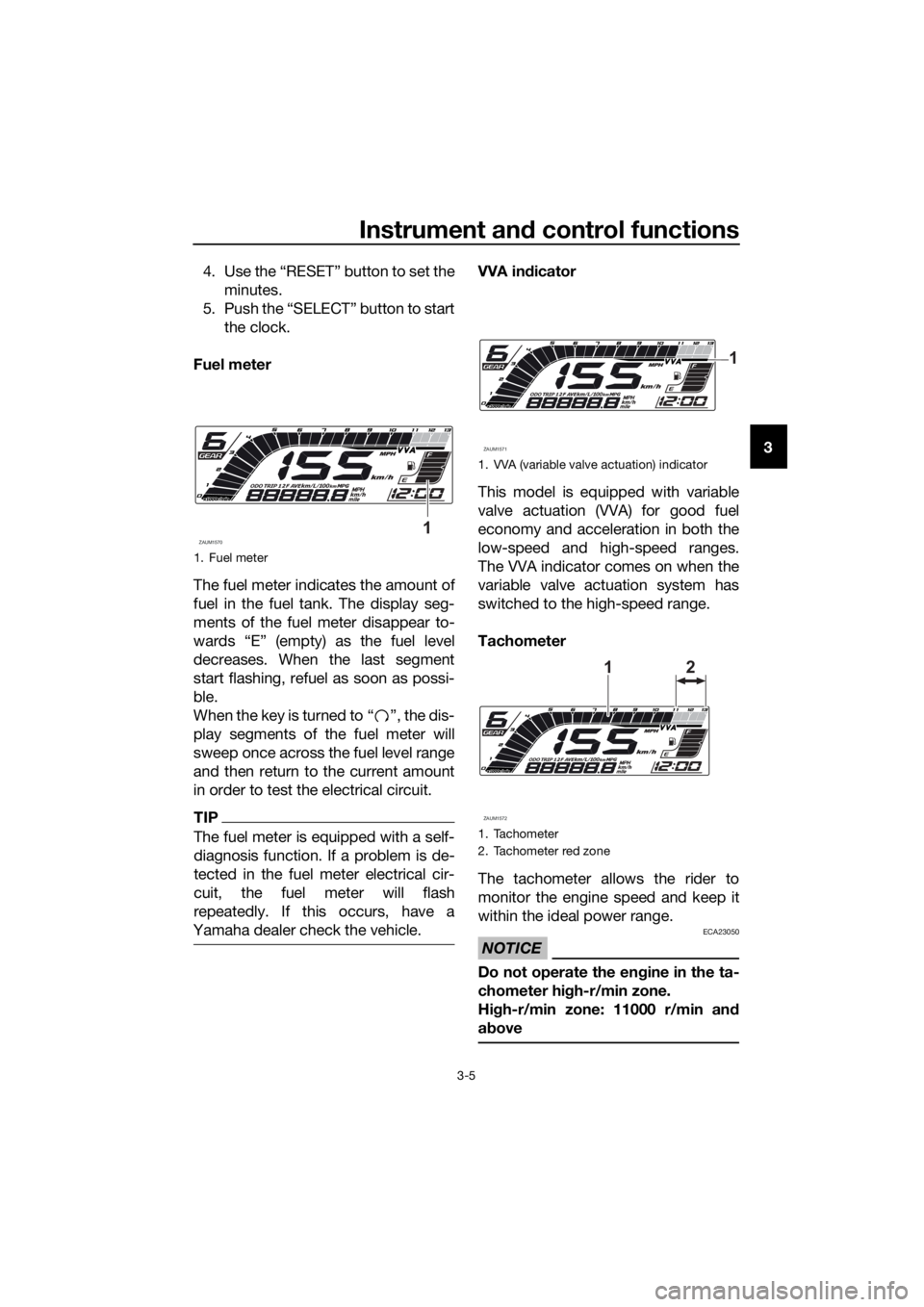
Instrument and control functions
3-5
3 4. Use the “RESET” button to set the
minutes.
5. Push the “SELECT” button to start
the clock.
Fuel meter
The fuel meter indicates the amount of
fuel in the fuel tank. The display seg-
ments of the fuel meter disappear to-
wards “E” (empty) as the fuel level
decreases. When the last segment
start flashing, refuel as soon as possi-
ble.
When the key is turned to “ ”, the dis-
play segments of the fuel meter will
sweep once across the fuel level range
and then return to the current amount
in order to test the electrical circuit.
TIP
The fuel meter is equipped with a self-
diagnosis function. If a problem is de-
tected in the fuel meter electrical cir-
cuit, the fuel meter will flash
repeatedly. If this occurs, have a
Yamaha dealer check the vehicle.
VVA indicator
This model is equipped with variable
valve actuation (VVA) for good fuel
economy and acceleration in both the
low-speed and high-speed ranges.
The VVA indicator comes on when the
variable valve actuation system has
switched to the high-speed range.
Tachometer
The tachometer allows the rider to
monitor the engine speed and keep it
within the ideal power range.
NOTICE
ECA23050
Do not operate the engine in the ta-
chometer high-r/min zone.
High-r/min zone: 11000 r/min and
above
1. Fuel meter
ZAUM15701
1. VVA (variable valve actuation) indicator
1. Tachometer
2. Tachometer red zone
ZAUM1571
1
ZAUM1572
1
2
UB6GE0E0.book Page 5 Wednesday, August 28, 2019 11:11 AM
Page 23 of 96
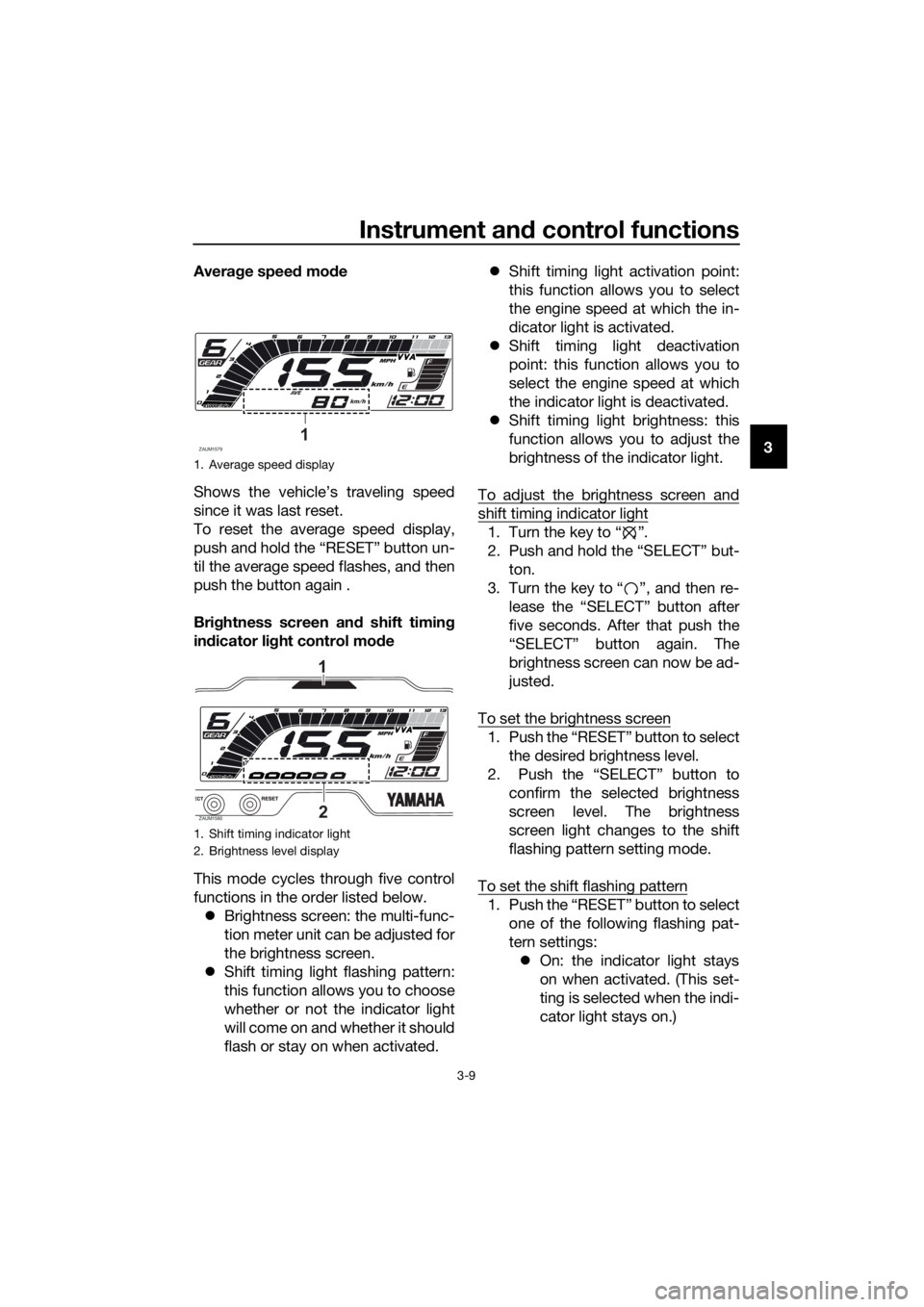
Instrument and control functions
3-9
3 Average speed mode
Shows the vehicle’s traveling speed
since it was last reset.
To reset the average speed display,
push and hold the “RESET” button un-
til the average speed flashes, and then
push the button again .
Brightness screen and shift timing
indicator light control mode
This mode cycles through five control
functions in the order listed below.
Brightness screen: the multi-func-
tion meter unit can be adjusted for
the brightness screen.
Shift timing light flashing pattern:
this function allows you to choose
whether or not the indicator light
will come on and whether it should
flash or stay on when activated.Shift timing light activation point:
this function allows you to select
the engine speed at which the in-
dicator light is activated.
Shift timing light deactivation
point: this function allows you to
select the engine speed at which
the indicator light is deactivated.
Shift timing light brightness: this
function allows you to adjust the
brightness of the indicator light.
To adjust the brightness screen and
shift timing indicator light
1. Turn the key to “ ”.
2. Push and hold the “SELECT” but-
ton.
3. Turn the key to “ ”, and then re-
lease the “SELECT” button after
five seconds. After that push the
“SELECT” button again. The
brightness screen can now be ad-
justed.
To set the brightness screen
1. Push the “RESET” button to select
the desired brightness level.
2. Push the “SELECT” button to
confirm the selected brightness
screen level. The brightness
screen light changes to the shift
flashing pattern setting mode.
To set the shift flashing pattern
1. Push the “RESET” button to select
one of the following flashing pat-
tern settings:
On: the indicator light stays
on when activated. (This set-
ting is selected when the indi-
cator light stays on.)
1. Average speed display
1. Shift timing indicator light
2. Brightness level display
ZAUM15791
ZAUM15802
1
UB6GE0E0.book Page 9 Wednesday, August 28, 2019 11:11 AM